自定义Toast的显示效果
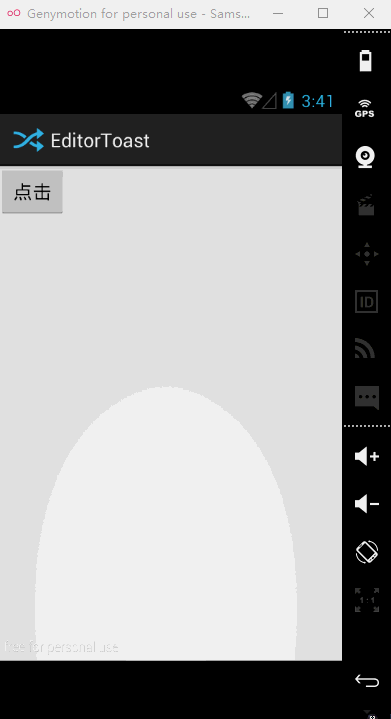
Activity:
package com.example.editortoast; import android.app.Activity;
import android.os.Bundle;
import android.view.Gravity;
import android.view.LayoutInflater;
import android.view.View;
import android.view.View.OnClickListener;
import android.widget.TextView;
import android.widget.Toast; public class MainActivity extends Activity { @Override
protected void onCreate(Bundle savedInstanceState) {
super.onCreate(savedInstanceState);
setContentView(R.layout.activity_main);
findViewById(R.id.bt).setOnClickListener(new OnClickListener() { @Override
public void onClick(View v) {
toastShow();
}
});
} private void toastShow() {
LayoutInflater inflater = LayoutInflater.from(getApplicationContext());
View view = inflater.inflate(R.layout.item_toast, null);
TextView textView1 = (TextView) view.findViewById(R.id.TextView_1);
textView1.setText("Toast1"); Toast toast = new Toast(getApplicationContext());
toast.setGravity(Gravity.CENTER_VERTICAL, 0, 0);
toast.setDuration(0);
toast.setView(view);
toast.show();
}
}
activity_main.xml:
<RelativeLayout xmlns:android="http://schemas.android.com/apk/res/android"
xmlns:tools="http://schemas.android.com/tools"
android:layout_width="match_parent"
android:layout_height="match_parent"
tools:context="com.example.editortoast.MainActivity" > <Button
android:id="@+id/bt"
android:layout_width="wrap_content"
android:layout_height="wrap_content"
android:text="点击" /> </RelativeLayout>
item_toast.xml:
<?xml version="1.0" encoding="utf-8"?>
<RelativeLayout xmlns:android="http://schemas.android.com/apk/res/android"
android:layout_width="match_parent"
android:layout_height="match_parent"
android:orientation="vertical" > <ImageView
android:id="@+id/image"
android:layout_width="80dp"
android:layout_height="80dp"
android:layout_centerVertical="true"
android:src="@drawable/ic_launcher" /> <TextView
android:id="@+id/TextView_1" android:textSize="30sp"
android:textColor="@android:color/holo_red_light"
android:layout_width="wrap_content"
android:layout_height="wrap_content"
android:layout_centerVertical="true"
android:layout_toRightOf="@id/image" /> </RelativeLayout>
自定义Toast的显示效果的更多相关文章
- 023 Android 自定义Toast控件
1.Toast自定义控件工具类 package com.example.administrator.test62360safeguard.Utils; import android.content.C ...
- Android带图片的Toast(自定义Toast)
使用Android默认的Toast Toast简介: Toast是一个简单的消息显示框,能够短暂的出现在屏幕的某个位置,显示提示消息. 默认的位置是屏幕的下方正中,一般Toast的使用如下: Toas ...
- 自定义Toast和RatingBar的简单用例
Toast是一个包含用户点击消息.Toast类会帮助你创建和显示这些.Android中的Toast是一种简易的消息提示框. 当视图显示给用户,在应用程序中显示为浮动 向右划动五角星增加 单击按钮显示自 ...
- 朝花夕拾-android 自定义toast
在一个只有你而且还未知的世界中,不去探索未知,死守一处,你到底在守什么呢? 作为一个目前的android程序员,可能过去写着delphi的代码,可能未来回去搭建服务器.不管怎样,你现在是一名安卓程序员 ...
- Android 自定义Toast
自定义Toast 其实就是自定义布局文件 感觉利用Dialog或者PopupWindow做也差不多 上图上代码 public class MainActivity extends Activity { ...
- Android Toast 设置到屏幕中间,自定义Toast的实现方法,及其说明
http://blog.csdn.net/wangfayinn/article/details/8065763 Android Toast用于在手机屏幕上向用户显示一条信息,一段时间后信息会自动消失. ...
- Android开发必知--自定义Toast提示
开发过Android的童鞋都会遇到一个问题,就是在打印Toast提示时,如果短时间内触发多个提示,就会造成Toast不停的重复出现,直到被触发的Toast全部显示完为止.这虽然不是什么大毛病,但在用户 ...
- android 自定义Toast显示风格
1.创建一个自己想要显示Toast风格的XML如下代码(toast_xml.xml): <?xml version="1.0" encoding="utf-8&qu ...
- 自定义Toast
简易自定义Toast public class MainActivity extends ListActivity );//边角 gradientDrawable.setGradien ...
随机推荐
- SQL(Oracle)
http://blog.csdn.net/winter13292/article/details/7011377 SQL 对大小写不敏感! 在 SQL 中增加 HAVING 子句原因是,WHERE ...
- iOS 模态视图
模态视图不是专门的某个类,而是通过视图控制器的presentViewController方法弹出的视图,我们称为模态视图. 模态视图出现的场景一般是临时弹出的窗口,譬如:登录窗口: 模态视图弹出时通过 ...
- 【摘】linux之shutdown、halt和reboot命令详解
在重新启动Linux系统的同时把内存中的信息写入硬盘,应使用()命令实现 #shutdown -r now #halt #reboot #init3 正确答案:A 在linux命令中reboot是 ...
- Throttling ASP.NET Web API calls
http://blog.maartenballiauw.be/post/2013/05/28/Throttling-ASPNET-Web-API-calls.aspx https://github.c ...
- 剑指Offer:面试题18——树的子结构(java实现)
问题描述: 输入两棵二叉树A和B,判断B是不是A的子结构.二叉树结点的定义如下: public class TreeNode { int val = 0; TreeNode left = null; ...
- appium的xpath定位
做自动化,元素定位是我们遇到的第一个困难.总是会有各种各样的问题,导致我们定位不到元素.前面一篇博客也写了元素定位的几种方法,今天主要分享一下xpath的定位方法. 这里我们仍然拿计算器举例. 比如我 ...
- [ CodeVS冲杯之路 ] P1368
不充钱,你怎么AC? 题目:http://codevs.cn/problem/1368/ 嗯……泡泡堂,很劲啊,其实就是个盗版的田忌赛马 http://www.cnblogs.com/hyfer/p/ ...
- 云计算三种服务模式SaaS、PaaS和IaaS及其之间关系(顺带CaaS、MaaS)
云计算架构图 很明显,这五者之间主要的区别在于第一个单词,而aaS都是as-a-service(即服务)的意思,这五个模式都是近年来兴起的,且这五者都是云计算的落地产品,所以我们先来了解一下云计算是什 ...
- ubuntu server unable to resolve host
cat /etc/resolv.conf (查看resolv.conf中的内容: nameserver 是动态添加的……) #通过添加/etc/resolvconf/resolv.conf.d/bas ...
- ASPxGridView的自动排序(写在onCustomUnboundColumnData()事件中)
//此排序写于后台,可打印出序号 protected void ASPxGridView_progoods_CustomUnboundColumnData(object sender, DevExpr ...
