Nginx + Tomcat 在 Windows7 上搭建负载均衡集群
一、安装Tomcat和Nginx
首先安装两个apache-tomcat-8.0.41,下载地址:http://tomcat.apache.org
并安装一个nginx-1.13.0,下载地址http://nginx.org/en/download.html
都是绿色版,直接解压就能用,不需要进行环境变量之类的配置的。
这里碰到个小问题:公司电脑环境变量配的是jdk6,所以我的Tomcat8启动的时候黑窗口一闪而过,JDK版本不匹配的原因,把jdk6换成jdk8之后,Tomcat8正常启动。
二、修改Tomcat的端口号

我的第一个Tomcat是默认的,只修改第二个Tomcat,确保两个Tomcat能同时启动,需要修改下面三处的端口号(O(∩_∩)O我只是在默认多口号加了1~):
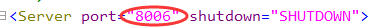
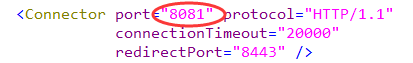
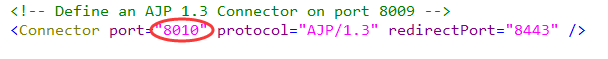
三、修改Tomcat的默认页面,用于识别访问的是哪个Tomcat


另一个Tomcat这里添加的是=====Tomcat1
四、修改Nginx的配置

配置内容
#user nobody;
worker_processes 1;#工作进程的个数,一般与计算机的cpu核数一致 #error_log logs/error.log;
#error_log logs/error.log notice;
#error_log logs/error.log info; #pid logs/nginx.pid; events {
worker_connections 1024;#单个进程最大连接数(最大连接数=连接数*进程数)
} http {
include mime.types;#文件扩展名与文件类型映射表
default_type application/octet-stream;#默认文件类型 #log_format main '$remote_addr - $remote_user [$time_local] "$request" '
# '$status $body_bytes_sent "$http_referer" '
# '"$http_user_agent" "$http_x_forwarded_for"'; #access_log logs/access.log main; sendfile on;#开启高效文件传输模式,sendfile指令指定nginx是否调用sendfile函数来输出文件,
#对于普通应用设为 on,如果用来进行下载等应用磁盘IO重负载应用,可设置为off,
#以平衡磁盘与网络I/O处理速度,降低系统的负载。注意:如果图片显示不正常把这个改成off。
#tcp_nopush on; #keepalive_timeout 0;
keepalive_timeout 65;#长连接超时时间,单位是秒 #gzip on;#启用Gizp压缩 #服务器的集群
upstream netitcast.com { #服务器集群名字
server 127.0.0.1:8080 weight=1;#服务器配置 weight是权重的意思,权重越大,分配的概率越大。
server 127.0.0.1:8081 weight=2;
} #当前的Nginx的配置
server {
listen 80;#监听80端口,可以改成其他端口
server_name localhost;#当前服务的域名 #charset koi8-r; #access_log logs/host.access.log main; location / {
root html;
index index.html index.htm;
proxy_pass http://netitcast.com;
proxy_redirect default;
} #error_page 404 /404.html; # redirect server error pages to the static page /50x.html
#
error_page 500 502 503 504 /50x.html;
location = /50x.html {
root html;
} # proxy the PHP scripts to Apache listening on 127.0.0.1:80
#
#location ~ \.php$ {
# proxy_pass http://127.0.0.1;
#} # pass the PHP scripts to FastCGI server listening on 127.0.0.1:9000
#
#location ~ \.php$ {
# root html;
# fastcgi_pass 127.0.0.1:9000;
# fastcgi_index index.php;
# fastcgi_param SCRIPT_FILENAME /scripts$fastcgi_script_name;
# include fastcgi_params;
#} # deny access to .htaccess files, if Apache's document root
# concurs with nginx's one
#
#location ~ /\.ht {
# deny all;
#}
} # another virtual host using mix of IP-, name-, and port-based configuration
#
#server {
# listen 8000;
# listen somename:8080;
# server_name somename alias another.alias; # location / {
# root html;
# index index.html index.htm;
# }
#} # HTTPS server
#
#server {
# listen 443 ssl;
# server_name localhost; # ssl_certificate cert.pem;
# ssl_certificate_key cert.key; # ssl_session_cache shared:SSL:1m;
# ssl_session_timeout 5m; # ssl_ciphers HIGH:!aNULL:!MD5;
# ssl_prefer_server_ciphers on; # location / {
# root html;
# index index.html index.htm;
# }
#} }
其实也就修改了以下两个地方:

五、开始测试
通过startup.bat直接启动两个Tomcat。会出现两个黑窗口,里面有Tomcat的启动日志。

接着通过Nginx目录下的nginx.exe启动Nginx。

六、测试结果
如下图所示,浏览器中访问localhost,不断刷新,访问的Tomcat会在1和2中来回切换,切换的概率是由所配置的权重决定的。
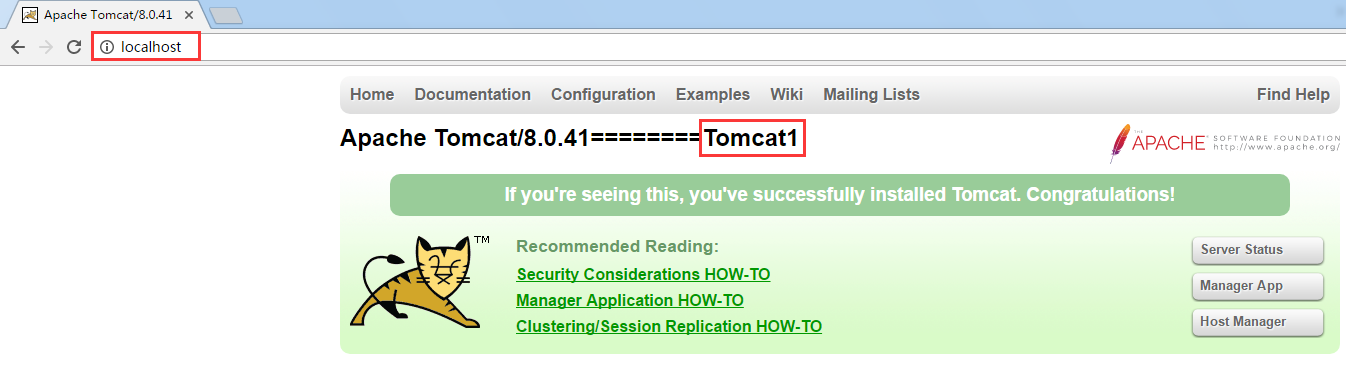

集群就涉及到session共享的问题,参考http://www.linuxidc.com/Linux/2016-09/135550.htm
Nginx + Tomcat 在 Windows7 上搭建负载均衡集群的更多相关文章
- keepalived + nginx 搭建负载均衡集群
第一章 keepalived 1.1 keepalived 服务说明 Keepalived软件起初是专为LVS负载均衡软件设计的,用来管理并监控LVS集群系统中各个服务节点的状态,后来又加入了可以实现 ...
- Nginx+Tomcat搭建负载均衡集群
Nginx ("engine x") 是一个高性能的HTTP和反向代理服务器, 使用 Nginx 可以使得程序在高并发的情况下依旧可以保持良好的性能.使用 Nginx+Tomcat ...
- Nginx搭建负载均衡集群
(1).实验环境 youxi1 192.168.5.101 负载均衡器 youxi2 192.168.5.102 主机1 youxi3 192.168.5.103 主机2 (2).Nginx负载均衡策 ...
- LVS搭建负载均衡集群(一)——NAT模式
(1).集群技术的分类 集群技术主要分为三大类:负载均衡(Load Balance)集群,简称LB集群:高可用(High Availability)集群,简称 HA 集群:高性能计算(High Per ...
- LVS搭建负载均衡集群(二)——DR模式
(1).DR模式和TUN模式介绍 Direct Routing(直接路由):director分配请求到不同的real server.real server处理请求后直接回应给用户,这样director ...
- 简单的 Nginx+Tomcat 配置负载均衡集群
简单 Nginx+Tomcat 配置负载均衡集群 前期准备 解压两个tomcat,修改端口号 server1:8081 server:8082 同时启动 nginx官网下载解压版nginx 创建一个简 ...
- LVS负载均衡集群
回顾-Nginx反向代理型负载 负载均衡(load balance)集群,提供了一种廉价.有效.透明的方法,来扩展网络设备和服务器的负载.带宽.增加吞吐量.加强网络数据处理能力.提高网络的灵活性和可用 ...
- Nginx+Tomcat+Memcached负载均衡集群服务搭建
操作系统:CentOS6.5 本文档主要讲解,如何在CentOS6.5下搭建Nginx+Tomcat+Memcached负载均衡集群服务器,Nginx负责负载均衡,Tomcat负责实际服务,Memc ...
- Linux平台上搭建apache+tomcat负载均衡集群
传统的Java Web项目是通过tomcat来运行和发布的.但在实际的企业应用环境中,采用单一的tomcat来维持项目的运行是不现实的.tomcat 处理能力低,效率低,承受并发小(1000左右).当 ...
随机推荐
- Rocket MQ 1 - 用
参考 http://www.iocoder.cn/categories/RocketMQ/ ; https://www.jianshu.com/nb/16219849 首先上启动方法,分别启动name ...
- 去“BAT”这样面试,拿到offer的几率是80%(转)
一.概述面试,难还是不难?取决于面试者的底蕴(气场+技能).心态和认知及沟通技巧.面试其实可以理解为一场聊天和谈判,在这过程中有心理.思想上的碰撞和博弈.其实你只需要搞清楚一个逻辑:“面试官为什么会这 ...
- 解决no module named ipykernel_launcher
解决no module named ipykernel_launcher 最近开hydrogen的时候,提示no module named ipykernel_launcher. 记得以前解决过这个问 ...
- TXLSReadWriteII5 单元格读写
unit Main; interface uses Windows, Messages, SysUtils, Variants, Classes, Graphics, Controls, Forms, ...
- 关于Shader的学习记录
float4 _EmissiveColor; float4 _AmbientColor; float _MySliderValue; void surf (Input IN, inout Surfac ...
- hdu5698瞬间移动-(杨辉三角+组合数+乘法逆元)
瞬间移动 Time Limit: 4000/2000 MS (Java/Others) Memory Limit: 65536/65536 K (Java/Others)Total Submis ...
- 深入浅出PF 学习笔记---通过资源文件设置按钮的Style及通过x:null设置不受Style影响
<Window x:Class="WpfStudy2018.StyleButton" xmlns="http://schemas.microsoft.com/win ...
- python的条件语句
Python程序语言指定任何非0和非空(null)值为true,0 或者 null为false. Python 编程中 if 语句用于控制程序的执行,基本形式为: if 判断条件: 执行语句…… el ...
- nodejs 箭头函数
背景 箭头函数,出现于ES6规范中. 使用 就是lambda函数. 一般使用: (a, b) => { return a + b; } 简略模式: 当参数只有一个时,可以省略括号:当返回值只有一 ...
- 【网络编程】time_wait状态产生的原因,危害,如何避免
转自:https://blog.csdn.net/u013616945/article/details/77510925 做略微修改 仅供个人学习 1. time_wait状态如何产生? 在tcp ...
