[UWP 自定义控件]了解模板化控件(8):ItemsControl
1. 模仿ItemsControl
顾名思义,ItemsControl是展示一组数据的控件,它是UWP UI系统中最重要的控件之一,和展示单一数据的ContentControl构成了UWP UI的绝大部分,ComboBox,ListBox,ListView,FlipView,GridView等控件都继承自ItemsControl。曾经有个说法:了解ContentControl和ItemsControl才能算是了解WPF的控件,这一点在UWP中也是一样的。

以我的经验来说,通过继承ItemsControl来自定义模板化控件十分常见,了解ItemsControl对将来要自定义模板化控件十分有用。但ItemsControl的话题十分庞大,和ContentControl不同,不太适合在这里展开讨论,所以这里就只是稍微讨论核心的思想。
虽然ItemsControl及其派生类很复杂,但核心功能很简单,所以索性自己实现一次。这次用于讨论的SimpleItemsControl直接继承自Control,简单地模仿ItemsControl实现了它基本的功能,通过这个控件可以一窥ItemsControl的原理。在XAML中使用如下,基本上和ItemsControl一样:
<StackPanel Margin="20" HorizontalAlignment="Center">
<local:SimpleItemsControl>
<ContentPresenter Content="this is ContentPresenter" />
<Rectangle Height="50"
HorizontalAlignment="Stretch"
Fill="Red" />
<local:ScoreModel />
</local:SimpleItemsControl>
<local:SimpleItemsControl Margin="0,20,0,0">
<local:SimpleItemsControl.ItemTemplate>
<DataTemplate>
<TextBlock Text="{Binding Score}" />
</DataTemplate>
</local:SimpleItemsControl.ItemTemplate>
<local:ScoreModel Score="70" />
<local:ScoreModel Score="80" />
<local:ScoreModel Score="90" />
<local:ScoreModel Score="100" />
</local:SimpleItemsControl>
</StackPanel>
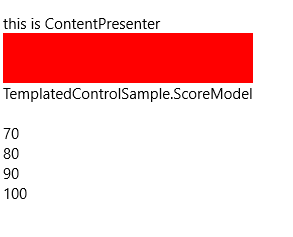
SimpleItemsControl除了没有ItemsSource、ItemsPanelTemplate及虚拟化等功能等功能外,拥有ItemsControl基本的功能。
1.1 Items属性
public ICollection<object> Items
{
get;
}
实现这个控件首要的是提供Items属性,Items在构造函数中实例化成ObservableCollection类型,并且订阅它的CollectionChanged事件。注意:TemplatedControl中的集合属性通常都被可以被实例化成O巴塞尔,以便监视事件。
var items = new ObservableCollection<object>();
items.CollectionChanged += OnItemsCollectionChanged;
Items = items;
当然,为了可以在XAML的子节点直接添加元素,别忘了使用ContentPropertyAttribute。
[ContentProperty(Name = "Items")]
1.2 ItemsPanel
在ItemsControl中,ControlTemplate包含一个ItemsPresenter,它根据ItemsControl的ItemsPanelTemplate生成一个Panel,并且把Items中各个元素放入这个Panel。
SimpleItemsControl由于不是继承自ItemsControl,所以直接在ControlTemplate中放一个StackPanel代替。
_itemsPanel = GetTemplateChild(ItemsPanelPartName) as Panel;
<Style TargetType="local:SimpleItemsControl">
<Setter Property="Template">
<Setter.Value>
<ControlTemplate TargetType="local:SimpleItemsControl">
<StackPanel Background="{TemplateBinding Background}"
BorderBrush="{TemplateBinding BorderBrush}"
BorderThickness="{TemplateBinding BorderThickness}">
<StackPanel x:Name="ItemsPanel" />
</StackPanel>
</ControlTemplate>
</Setter.Value>
</Setter>
</Style>
ControlTemplate中只需要一个用于承载Items的ItemsPanel。在这个例子中使用StackPanel。
1.3 ItemTemplate属性
接下来需要提供public DataTemplate ItemTemplate { get; set; }属性,它定义了Items中每一项数据如何显示。事实上Items中每一项通常都默认使用ContentControl或ContentPresenter显示(譬如ListBoxItem和ComboxItem),所以ItemTemplate相当于它们的ContentTemplate。熟悉ContentControl的话会更容易理解这个属性。
1.4 GetContainerForItemOverride
//
// 摘要:
// 创建或标识用于显示给定项的元素。
//
// 返回结果:
// 用于显示给定项的元素。
protected virtual DependencyObject GetContainerForItemOverride()
{
return new ContentPresenter();
}
ItemsControl使用GetContainerForItemOverride函数为Items中每一个item创建它的容器用于在UI上显示,默认是ContentPresenter。对于不是派生自UIElement的Item,它们无法直接在UI上显示,所以Container是必须的。
1.5 IsItemItsOwnContainerOverride
//
// 摘要:
// 确定指定项是否是为自身的容器,或是否可以作为其自身的容器。
//
// 参数:
// item:
// 要检查的项。
//
// 返回结果:
// 如果项是其自己的容器(或可以作为自己的容器),则为 true;否则为 false。
protected virtual System.Boolean IsItemItsOwnContainerOverride(System.Object item)
{
return item is ContentPresenter;
}
对于Items中的每一个item,ItemsControl在为它创建容器前都用这个方法检查它是不是就是容器本身。譬如这段XAML:
<local:SimpleItemsControl>
<ContentPresenter Content="this is ContentPresenter" />
<Rectangle Height="50"
Width="200"
Fill="Red" />
<local:ScoreModel />
</local:SimpleItemsControl>
在这段XAML中,ContentPresenter本身就是容器,所以它将直接被放到ItemsPanel中;Rectangle 不是容器,需要创建一个ContentPresenter,将Rectangle 设置为这个ContentPresenter的Content再放到ItemsPanel中。
1.6 PrepareContainerForItemOverride
//
// 摘要:
// 准备指定元素以显示指定项。
//
// 参数:
// element:
// 用于显示指定项的元素。
//
// item:
// 要显示的项。
protected virtual void PrepareContainerForItemOverride(DependencyObject element, System.Object item)
{
ContentControl contentControl;
ContentPresenter contentPresenter;
if ((contentControl = element as ContentControl) != null)
{
contentControl.Content = item;
contentControl.ContentTemplate = ItemTemplate;
}
else if ((contentPresenter = element as ContentPresenter) != null)
{
contentPresenter.Content = item;
contentPresenter.ContentTemplate = ItemTemplate;
}
}
这个方法在Item被呈现到UI前调用,目标是设定ContainerForItem中的某些值,譬如Content及ContentTemplate。其中参数element即之前创建的ContainerForItem(也有可能是Item自己)。在调用这个函数后ContainerForItem将被放到ItemsPanel中。
1.7 UpdateView
private void UpdateView()
{
if (_itemsPanel == null)
return;
_itemsPanel.Children.Clear();
foreach (var item in Items)
{
DependencyObject container;
if (IsItemItsOwnContainerOverride(item))
{
container = item as DependencyObject;
}
else
{
container = GetContainerForItemOverride();
PrepareContainerForItemOverride(container, item);
}
if (container is UIElement)
_itemsPanel.Children.Add(container as UIElement);
}
}
这个函数在OnItemsCollectionChanged或OnApplyTemplate后调用,简单地将ItemsPanel.Children清空,然后将所有Item创建容器(或者不创建)然后放进ItemsPanel。实际上ItemsControl的逻辑要复杂很多,这里只是个极端简化的版本。
到这一步一个简单的ItemsControl就完成了,总共只有100多行代码。
看到这里可能会有个疑惑,GetContainerForItemOverride、IsItemItsOwnContainerOverride、PrepareContainerForItemOverride三个函数明明做的是同一件事(为Item创建Container),为什么要将它们分开?这是因为ItemsControl支持使用UI虚拟化技术。
假设Items中包含一万个项,为这一万个项创建容器并放到ItemsPanel上,将会造成巨大的内存消耗。而且拖动ItemsControl的滚动条时由于要将所有一万个容器同时移动,对CPU造成很大的负担。UI虚拟化就是为了解决这两个问题。通常一个ItemsControl能同时显示的Item最多几十个,ItemsControl就只是创建几十个容器,在拖动滚动条时回收移出可视范围的容器,更改容器的内容(因为容器通常是ContentControl,所以就是更改ContentControl.Content),再重新放到可视范围里面。为了实现这个技术,Item和它的Container就不能是一一对应的,所以才会把上述的三个函数分离。
注意: UWP中ItemsControl默认没有启用UI虚拟化,但它的派生类有。
1.8 完整的代码
[TemplatePart(Name = ItemsPanelPartName, Type = typeof(Panel))]
[ContentProperty(Name = "Items")]
public class SimpleItemsControl : Control
{
private const string ItemsPanelPartName = "ItemsPanel";
public SimpleItemsControl()
{
this.DefaultStyleKey = typeof(SimpleItemsControl);
var items = new ObservableCollection<object>();
items.CollectionChanged += OnItemsCollectionChanged;
Items = items;
}
/// <summary>
/// 获取或设置ItemTemplate的值
/// </summary>
public DataTemplate ItemTemplate
{
get { return (DataTemplate)GetValue(ItemTemplateProperty); }
set { SetValue(ItemTemplateProperty, value); }
}
/// <summary>
/// 标识 ItemTemplate 依赖属性。
/// </summary>
public static readonly DependencyProperty ItemTemplateProperty =
DependencyProperty.Register("ItemTemplate", typeof(DataTemplate), typeof(SimpleItemsControl), new PropertyMetadata(null, OnItemTemplateChanged));
private static void OnItemTemplateChanged(DependencyObject obj, DependencyPropertyChangedEventArgs args)
{
SimpleItemsControl target = obj as SimpleItemsControl;
DataTemplate oldValue = (DataTemplate)args.OldValue;
DataTemplate newValue = (DataTemplate)args.NewValue;
if (oldValue != newValue)
target.OnItemTemplateChanged(oldValue, newValue);
}
protected virtual void OnItemTemplateChanged(DataTemplate oldValue, DataTemplate newValue)
{
UpdateView();
}
public ICollection<object> Items
{
get;
}
private Panel _itemsPanel;
protected override void OnApplyTemplate()
{
base.OnApplyTemplate();
_itemsPanel = GetTemplateChild(ItemsPanelPartName) as Panel;
UpdateView();
}
private void OnItemsCollectionChanged(object sender, NotifyCollectionChangedEventArgs e)
{
UpdateView();
}
//
// 摘要:
// 创建或标识用于显示给定项的元素。
//
// 返回结果:
// 用于显示给定项的元素。
protected virtual DependencyObject GetContainerForItemOverride()
{
return new ContentPresenter();
}
//
// 摘要:
// 确定指定项是否是为自身的容器,或是否可以作为其自身的容器。
//
// 参数:
// item:
// 要检查的项。
//
// 返回结果:
// 如果项是其自己的容器(或可以作为自己的容器),则为 true;否则为 false。
protected virtual System.Boolean IsItemItsOwnContainerOverride(System.Object item)
{
return item is ContentPresenter;
}
//
// 摘要:
// 准备指定元素以显示指定项。
//
// 参数:
// element:
// 用于显示指定项的元素。
//
// item:
// 要显示的项。
protected virtual void PrepareContainerForItemOverride(DependencyObject element, System.Object item)
{
ContentControl contentControl;
ContentPresenter contentPresenter;
if ((contentControl = element as ContentControl) != null)
{
contentControl.Content = item;
contentControl.ContentTemplate = ItemTemplate;
}
else if ((contentPresenter = element as ContentPresenter) != null)
{
contentPresenter.Content = item;
contentPresenter.ContentTemplate = ItemTemplate;
}
}
private void UpdateView()
{
if (_itemsPanel == null)
return;
_itemsPanel.Children.Clear();
foreach (var item in Items)
{
DependencyObject container;
if (IsItemItsOwnContainerOverride(item))
{
container = item as DependencyObject;
}
else
{
container = GetContainerForItemOverride();
PrepareContainerForItemOverride(container, item);
}
if (container is UIElement)
_itemsPanel.Children.Add(container as UIElement);
}
}
}
2. 扩展ItemsControl
了解过ItemsControl的原理,或通过继承ItemsControl自定义控件就很简单了。譬如要实现这个功能:一个事件列表,自动为事件添加上触发的时间。效果如下:
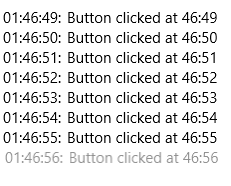
通过重载GetContainerForItemOverride、IsItemItsOwnContainerOverride、PrepareContainerForItemOverride这三个函数,很简单就能实现这个需求:
public class EventListView : ListView
{
public EventListView()
{
_items = new Dictionary<object, DateTime>();
}
private Dictionary<object, DateTime> _items;
protected override DependencyObject GetContainerForItemOverride()
{
return new HeaderedContentControl();
}
protected override bool IsItemItsOwnContainerOverride(object item)
{
return item is HeaderedContentControl;
}
protected override void PrepareContainerForItemOverride(DependencyObject element, object item)
{
base.PrepareContainerForItemOverride(element, item);
var control = element as HeaderedContentControl;
control.Content = item;
if (_items.ContainsKey(item))
{
var time = _items[item];
control.Header = time.ToString("HH:mm:ss")+": ";
}
}
protected override void OnItemsChanged(object e)
{
base.OnItemsChanged(e);
foreach (var item in Items)
{
if (_items.ContainsKey(item) == false)
_items.Add(item, DateTime.Now);
}
}
}
public sealed class EventListViewItem : ListViewItem
{
public EventListViewItem()
{
this.DefaultStyleKey = typeof(EventListViewItem);
}
public object Header
{
get { return (object)GetValue(HeaderProperty); }
set { SetValue(HeaderProperty, value); }
}
// Using a DependencyProperty as the backing store for Header. This enables animation, styling, binding, etc...
public static readonly DependencyProperty HeaderProperty =
DependencyProperty.Register("Header", typeof(object), typeof(EventListViewItem), new PropertyMetadata(null));
}
3. 集合类型属性
在XAML中使用集合类型属性,通常不会这样:
<ItemsControl>
<ItemsControl.Items>
<ItemCollection>
<local:ScoreModel Score="70" />
<local:ScoreModel Score="80" />
<local:ScoreModel Score="90" />
<local:ScoreModel Score="100" />
</ItemCollection>
</ItemsControl.Items>
</ItemsControl>
而是这样:
<ItemsControl>
<ItemsControl.Items>
<local:ScoreModel Score="70" />
<local:ScoreModel Score="80" />
<local:ScoreModel Score="90" />
<local:ScoreModel Score="100" />
</ItemsControl.Items>
</ItemsControl>
因为集合类型属性通常定义为只读的,不必也不可以对它赋值,只可以向它添加内容。
控件中的集合属性一般遵循以下做法:
3.1 只读属性
public IList<HubSection> Sections { get; }
这是Hub的Section属性,模板化控件中的集合类型属性基本都定义成这样的CLR属性。
3.2 监视更改通知
如果需要监视集合项更改,可以将属性定义为继承INotifyCollectionChanged 自的集合类型,譬如 ObservableCollection。
3.3 不使用依赖属性
因为集合属性通常不会使用动画,或者通过Style中的Setter赋值,而且依赖属性标识符是静态的,集合属性的初始值有可能引起单例的问题。集合属性通常在构造函数中初始化。
3.4 绑定到集合属性
通常不会绑定到集合属性,更常见的做法是如ItemsControl那样,绑定到ItemsSource。
[UWP 自定义控件]了解模板化控件(8):ItemsControl的更多相关文章
- UWP 自定义控件:了解模板化控件 系列文章
UWP自定义控件的入门文章 [UWP 自定义控件]了解模板化控件(1):基础知识 [UWP 自定义控件]了解模板化控件(2):模仿ContentControl [UWP 自定义控件]了解模板化控件(2 ...
- [UWP 自定义控件]了解模板化控件(10):原则与技巧
1. 原则 推荐以符合以下原则的方式编写模板化控件: 选择合适的父类:选择合适的父类可以节省大量的工作,从UWP自带的控件中选择父类是最安全的做法,通常的选择是Control.ContentContr ...
- [UWP 自定义控件]了解模板化控件(1):基础知识
1.概述 UWP允许开发者通过两种方式创建自定义的控件:UserControl和TemplatedControl(模板化控件).这个主题主要讲述如何创建和理解模板化控件,目标是能理解模板化控件常见的知 ...
- [UWP 自定义控件]了解模板化控件(2):模仿ContentControl
ContentControl是最简单的TemplatedControl,而且它在UWP出场频率很高.ContentControl和Panel是VisualTree的基础,可以说几乎所有VisualTr ...
- [UWP 自定义控件]了解模板化控件(3):实现HeaderedContentControl
1. 概述 来看看这段XMAL: <StackPanel Width="300"> <TextBox Header="TextBox" /&g ...
- [UWP 自定义控件]了解模板化控件(4):TemplatePart
1. TemplatePart TemplatePart(部件)是指ControlTemplate中的命名元素.控件逻辑预期这些部分存在于ControlTemplate中,并且使用protected ...
- [UWP 自定义控件]了解模板化控件(5.2):UserControl vs. TemplatedControl
1. UserControl vs. TemplatedControl 在UWP中自定义控件常常会遇到这个问题:使用UserControl还是TemplatedControl来自定义控件. 1.1 使 ...
- [UWP 自定义控件]了解模板化控件(9):UI指南
1. 使用TemplateSettings统一外观 TemplateSettings提供一组只读属性,用于在新建ControlTemplate时使用这些约定的属性. 譬如,修改HeaderedCont ...
- [UWP 自定义控件]了解模板化控件(2.1):理解ContentControl
UWP的UI主要由布局容器和内容控件(ContentControl)组成.布局容器是指Grid.StackPanel等继承自Panel,可以拥有多个子元素的类.与此相对,ContentControl则 ...
随机推荐
- 通用triggerEvent方法
假设有一个id为testA的a元素,然后有以下代码(jquery已存在): $(document).ready(function(){ $('#testA').on('testEvent', func ...
- 如何用vmware workstation来做虚拟化实验
前言 以前做用vmare只是简单的实验,但是随着现在虚拟化的兴起,我们的开始要开始虚拟化的实验了. 我们看到有些windows 2012的书上面说用hyper-v来实验,但是hyper-v只能做一些列 ...
- AD域自定义属性《完整》
1.安装Active Directory 架构,下载:adminpak.msi安装. 2.以管理员运行cmd,执行:regsvr32 schmmgmt.dll(该命令将在计算机上注册“schmmgmt ...
- 第五章 绘图基础(DEVCAPS1)
获取设备环境的信息 //DEVCAPS1.C--Device Capabilities Display Program No.1 (c) Charles Petzold, 1998 #include ...
- Python3编写网络爬虫11-数据存储方式四-关系型数据库存储
关系型数据库存储 关系型数据库是基于关系模型的数据库,而关系模型是通过二维表保存的,所以它的存储方式就是行列组成的表.每一列是一个字段,每一行是一条记录.表可以看作某个实体的集合,而实体之间存在联系, ...
- 【转】struct和typedef struct在C/C++中的区别
分三块来讲述: 1 首先://注意在C和C++里不同 在C中定义一个结构体类型要用typedef: typedef struct Student { int a; }Stu; 于是在声明变量的时候就可 ...
- MySQL InnoDB Update和Crash Recovery流程
MySQL InnoDB Update和Crash Recovery流程 概要信息 首先介绍了Redo,Undo,Log Sequence Number (LSN),Checkpoint,Rollba ...
- cglib之Enhancer
1. 背景 cglib库的Enhancer在Spring AOP中作为一种生成代理的方式被广泛使用.本文针对Enhancer的用法以实际代码为例作一些介绍. 2. Enhancer是啥 Enhance ...
- 解决MySQL Workbench导出乱码问题
1.导出数据 2.默认CSV格式 3.乱码 4.解决 文件->另存为,会发现编码为UTF-8,正是MySQL表的编码方式.我们选择编码方式为ANSI,保存类型为所有,覆盖源文件
- sed命令替换字符包含斜杠\,引号的处理方法
在字符替换中,可能会遇见引号,“/”等的替换,这时应该注意,sed的命令原型是: sed -i "s/oldstring/goalstring/g" file 如果一个路径是da ...
