[02] SpringBoot的项目属性配置
1、application.properties 简述
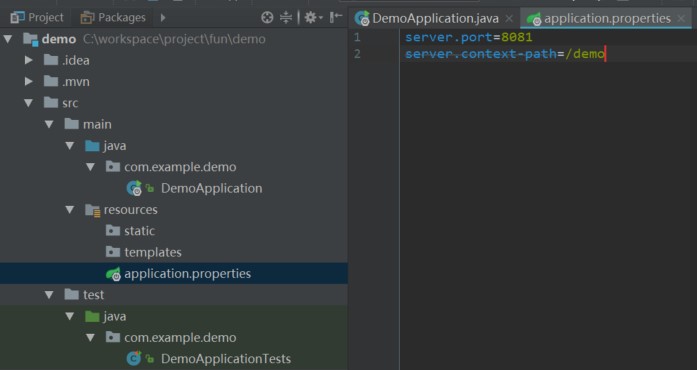
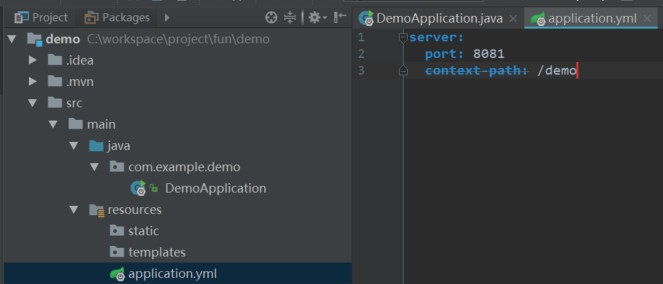
2、配置文件的加载顺序
- 当前目录下的 /config 目录
- 当前目录
- classpath下的 /config 目录
- classpath 根目录
- /demo/config/application.properties
- /demo/application.properties
- /demo/springboot-demo.jar/BOOT-INF/classes/config/application.properties
- /demo/springboot-demo.jar/BOOT-INF/classes/application.properties
3、自定义属性与加载
server:
port: 8081
person:
name: zhangsan
age: 18server:
port: 8081
person:
name: zhangsan
age: 18
@Component
public class Person {
@Value("${person.name}")
private String name;
@Value("${person.age}")
private int age;
public String getName() {
return name;
}
public void setName(String name) {
this.name = name;
}
public int getAge() {
return age;
}
public void setAge(int age) {
this.age = age;
}
@Override
public String toString() {
return "Person{" +
"name='" + name + '\'' +
", age=" + age +
'}';
}
}@Component
public class Person {
@Value("${person.name}")
private String name;
@Value("${person.age}")
private int age;
public String getName() {
return name;
}
public void setName(String name) {
this.name = name;
}
public int getAge() {
return age;
}
public void setAge(int age) {
this.age = age;
}
@Override
public String toString() {
return "Person{" +
"name='" + name + '\'' +
", age=" + age +
'}';
}
}
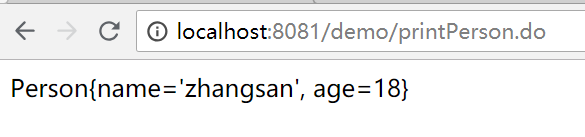
4、@ConfigurationProperties
@Component
@ConfigurationProperties(prefix = "person")
public class Person {
private String name;
private int age;
public String getName() {
return name;
}
public void setName(String name) {
this.name = name;
}
public int getAge() {
return age;
}
public void setAge(int age) {
this.age = age;
}
@Override
public String toString() {
return "Person{" +
"name='" + name + '\'' +
", age=" + age +
'}';
}
}@Component
@ConfigurationProperties(prefix = "person")
public class Person {
private String name;
private int age;
public String getName() {
return name;
}
public void setName(String name) {
this.name = name;
}
public int getAge() {
return age;
}
public void setAge(int age) {
this.age = age;
}
@Override
public String toString() {
return "Person{" +
"name='" + name + '\'' +
", age=" + age +
'}';
}
}
<dependency>
<groupId>org.springframework.boot</groupId>
<artifactId>spring-boot-configuration-processor</artifactId>
<optional>true</optional>
</dependency><dependency>
<groupId>org.springframework.boot</groupId>
<artifactId>spring-boot-configuration-processor</artifactId>
<optional>true</optional>
</dependency>
5、参数间的引用
server:
port: 8081
person:
name: zhangsan
age: 18
zhangsan:
name: ${person.name}
age: ${person.age}server:
port: 8081
person:
name: zhangsan
age: 18
zhangsan:
name: ${person.name}
age: ${person.age}
6、使用随机值
# 随机字符串
person.value=${random.value}
person.name=${random.string}
# uuid
person.name=${random.uuid}
# 随机int
person.age=${random.int}
# 随机long
person.height=${random.long}
# 10以内的随机数
preson.age=${random.int(100)}
# 10-20的随机数
person.name=${random.int[10,20]}# 随机字符串
person.value=${random.value}
person.name=${random.string}
# uuid
person.name=${random.uuid}
# 随机int
person.age=${random.int}
# 随机long
person.height=${random.long}
# 10以内的随机数
preson.age=${random.int(100)}
# 10-20的随机数
person.name=${random.int[10,20]}
7、Environment
@RestController
@RequestMapping("/demo/")
public class DemoController {
@Autowired
private Environment environment;
@RequestMapping("/printPerson.do")
public String printPerson() {
String personName = environment.getProperty("person.name");
return personName;
}
}@RestController
@RequestMapping("/demo/")
public class DemoController {
@Autowired
private Environment environment;
@RequestMapping("/printPerson.do")
public String printPerson() {
String personName = environment.getProperty("person.name");
return personName;
}
}
@RestController
@RequestMapping("/demo/")
public class DemoController {
@Autowired
private Person person;
@Autowired
private Environment environment;
@RequestMapping("/printPerson.do")
public String printPerson() {
String nameFromClass = person.getName();
String nameFromEnv = environment.getProperty("person.name");
System.out.println("class: " + nameFromClass);
System.out.println("env: " + nameFromEnv);
return nameFromEnv;
}
}@RestController
@RequestMapping("/demo/")
public class DemoController {
@Autowired
private Person person;
@Autowired
private Environment environment;
@RequestMapping("/printPerson.do")
public String printPerson() {
String nameFromClass = person.getName();
String nameFromEnv = environment.getProperty("person.name");
System.out.println("class: " + nameFromClass);
System.out.println("env: " + nameFromEnv);
return nameFromEnv;
}
}
class: 80c628c7948c4270f831956945a0f26e
env: d8ff3f804268a929d365c663ade6894c
class: 80c628c7948c4270f831956945a0f26e
env: 9351315473098298f8416dae16bd1acb
class: 80c628c7948c4270f831956945a0f26e
env: ef78a4148b049c3fc25a71bddb560715class: 80c628c7948c4270f831956945a0f26e
env: d8ff3f804268a929d365c663ade6894c
class: 80c628c7948c4270f831956945a0f26e
env: 9351315473098298f8416dae16bd1acb
class: 80c628c7948c4270f831956945a0f26e
env: ef78a4148b049c3fc25a71bddb560715
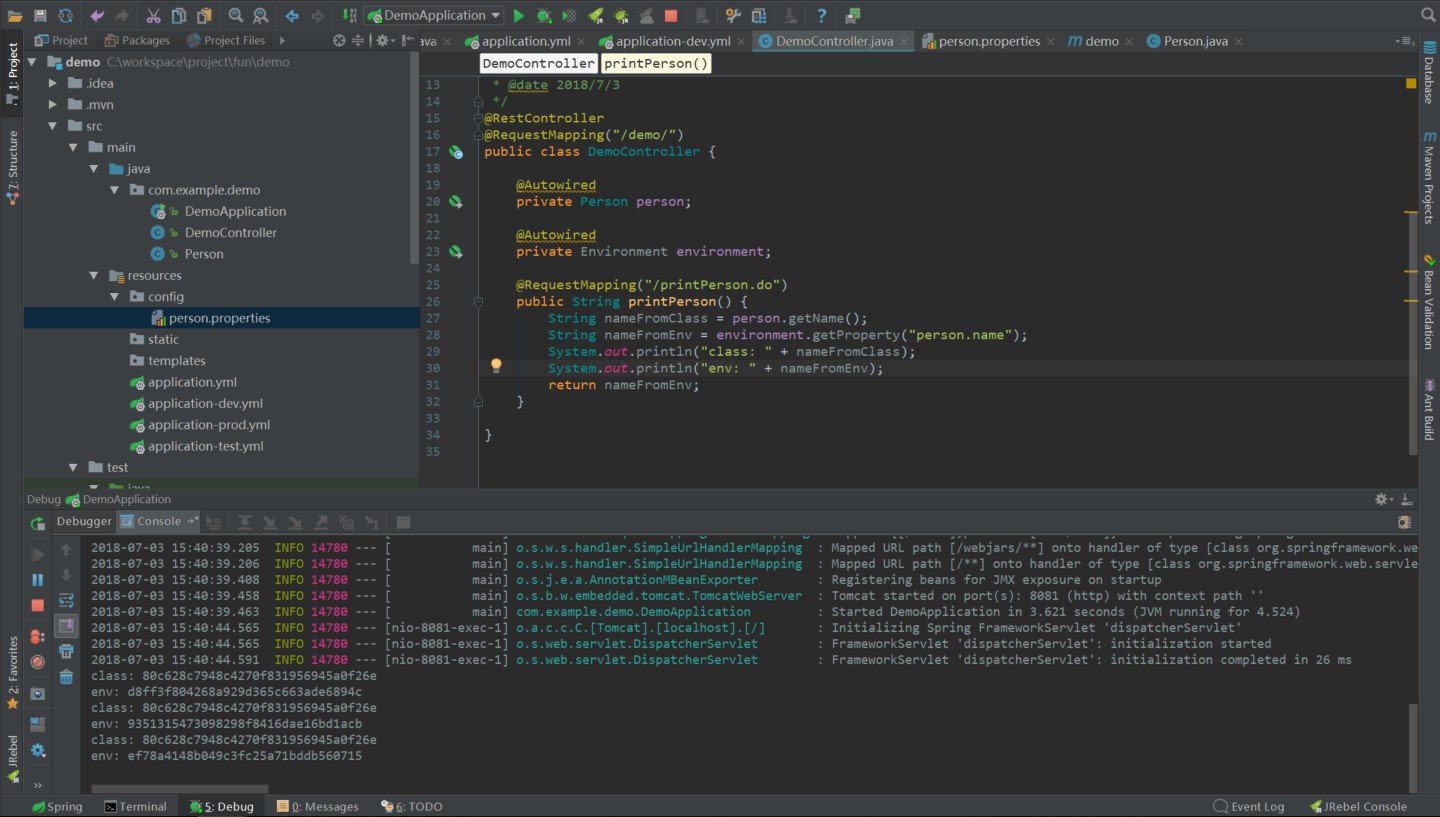
8、多环境配置 application-{profile}
- application-dev.yml
- application-test.yml
- application-prod.yml
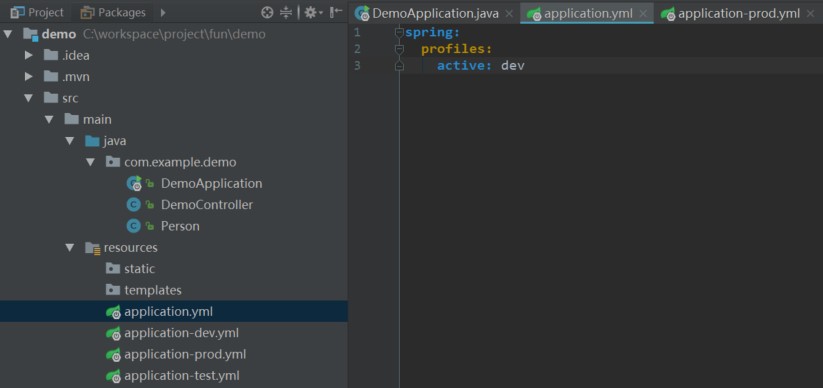
java -jar xxx.jar --spring.profiles.active=prodjava -jar xxx.jar --spring.profiles.active=prod
9、加载多个自定义配置文件
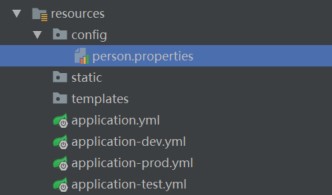
@Component
@Configuration
@PropertySource("classpath:config/person.properties")
@ConfigurationProperties(prefix = "person")
public class Person {
private String name;
private int age;
public String getName() {
return name;
}
public void setName(String name) {
this.name = name;
}
public int getAge() {
return age;
}
public void setAge(int age) {
this.age = age;
}
@Override
public String toString() {
return "Person{" +
"name='" + name + '\'' +
", age=" + age +
'}';
}
}@Component
@Configuration
@PropertySource("classpath:config/person.properties")
@ConfigurationProperties(prefix = "person")
public class Person {
private String name;
private int age;
public String getName() {
return name;
}
public void setName(String name) {
this.name = name;
}
public int getAge() {
return age;
}
public void setAge(int age) {
this.age = age;
}
@Override
public String toString() {
return "Person{" +
"name='" + name + '\'' +
", age=" + age +
'}';
}
}
10、打包jar时需要注意的自定义配置文件打包
<build>
<!-- 打包资源文件 -->
<resources>
<resource>
<directory>src/main/resources</directory>
<includes>
<include>**/*</include>
</includes>
</resource>
</resources>
</build><build>
<!-- 打包资源文件 -->
<resources>
<resource>
<directory>src/main/resources</directory>
<includes>
<include>**/*</include>
</includes>
</resource>
</resources>
</build>
11、@Configuration 和 @Bean
- @Configuration 标注在类上,相当于spring的xml配置文件中的 <beans>,作用为配置spring容器(应用上下文)
- @Bean 标注在方法上(返回某个实例的方法),等价于spring的xml配置文件中的 <bean>,作用为注册bean对象
12、参考链接
[02] SpringBoot的项目属性配置的更多相关文章
- SpringBoot 入门:项目属性配置
开发一个SpringBoot 项目,首当其冲,必然是配置项目 一.项目属性配置 1. SpringBoot自带了Tomcat服务器,通过使用项目配置文件来修改项目的配置,如图配置了部署在80端口,目录 ...
- Spring Boot项目属性配置
接着上面的入门教程,我们来学习下Spring Boot的项目属性配置. 1.配置项目内置属性 属性配置主要是在application.properties文件里配置的(编写时有自动提示)这里我们将se ...
- VS项目属性配置实验过程
(原创,转载注明出处:http://www.cnblogs.com/binxindoudou/p/4017975.html ) 一.实验背景 cocos2d-x已经发展的相对完善了,从项目的创建.编译 ...
- VS IDE 中Visual C++ 中的项目属性配置
VS IDE 中Visual C++ 中的项目属性配置 一. Visual C++ 项目系统基于 MSBuild. 虽然可以直接在命令行上编辑 XML 项目文件和属性表,我们仍建议你使用 VS IDE ...
- springboot快速入门(二)——项目属性配置(日志详解)
一.概述 application.properties就是springboot的属性配置文件 在使用spring boot过程中,可以发现项目中只需要极少的配置就能完成相应的功能,这归功于spring ...
- SpringBoot项目属性配置-第二章
SpringBoot入门 1. 相信很多人选择Spring Boot主要是考虑到它既能兼顾Spring的强大功能,还能实现快速开发的便捷.我们在Spring Boot使用过程中,最直观的感受就是没有了 ...
- SpringBoot总结之属性配置
一.SpringBoot简介 SpringBoot是spring团队提供的全新框架,主要目的是抛弃传统Spring应用繁琐的配置,该框架使用了特定的方式来进行配置,从而使开发人员不再需要定义样板化的配 ...
- 转载:VS项目属性配置总结
本文来自:http://www.mamicode.com/info-detail-232474.html https://www.cnblogs.com/alinh/p/8066820.h ...
- VS项目属性配置总结
以下是针对VS2013下的VC++项目: Debug和Release说明: Debug 通常称为调试版本,它包含调试信息,并且不作任何优化,便于程序员调试程序.Release 称为发布版本,它往往是进 ...
随机推荐
- Salesforce DX 简介
Salesforce DX Salesforce DX (Salesforce Developer Experience) 是 Salesforce 推出的一个新的开发和部署模式,旨在提供更好的开发者 ...
- js,H5本地存储
//存储本地存储----setItem(存储名称,数据名称) var c={name:"man",sex:"woman"}; localStorage.setI ...
- GridView的簡單使用
項目GitHub地址:https://github.com/leonInShanghai/IMbobo GridView XML佈局: <?xml version="1.0" ...
- (网页)jQuery UI 实例 - 日期选择器(Datepicker)
默认功能 日期选择器(Datepicker)绑定到一个标准的表单 input 字段上.把焦点移到 input 上(点击或者使用 tab 键),在一个小的覆盖层上打开一个交互日历.选择一个日期,点击页面 ...
- PHP开发APP接口学习笔记
习要点概述1.APP接口简介 2.封装通信接口方法 3.核心技术 4.APP接口实例 服务器和客户端进行接口数据通信:服务器 -->数据库|缓存 -->调用接口 -->客户端 服务器 ...
- typescritp 导出默认接口
假如有ITest.ts文件,如下: export default interface ITest{ } 这样会报错,编译不通过.据说是设计成这样的,具体详细见:https://github.com/M ...
- VS 函数,方法上方 引用等显示
VS有一个这个功能贼好用,喜欢的可以打开看看哦,特别是团队开发,有惊喜哦!
- Java动态生成类以及动态添加属性
有个技术实现需求:动态生成类,其中类中的属性来自参数对象中的全部属性以及来自参数对象properties文件. 那么技术实现支持:使用CGLib代理. 具体的实现步骤: 1.配置Maven文件: &l ...
- 【HANA系列】SAP HANA XS使用Odata标志全解析
公众号:SAP Technical 本文作者:matinal 原文出处:http://www.cnblogs.com/SAPmatinal/ 原文链接:[HANA系列]SAP HANA XS使用Oda ...
- 禁用selinux
查看selinux状态: [root@VM000000518 upload]# getenforce Enforcing 禁用: [root@VM000000518 upload]# setenfor ...
