.11-浅析webpack源码之Storage模块
至此已完成NodeJsInputFileSysten模块的讲解,下一步就是实际实用的模块:
compiler.inputFileSystem = new CachedInputFileSystem(new NodeJsInputFileSystem(), 60000);
挂载到compiler对象上的输入模块其实是带有缓存的输入模块,源码整理如下(用ES6的class重写):
class CachedInputFileSystem {
constructor() {
// fileSystem => NodeJsInputFileSystem => graceful-fs => fs
this.fileSystem = fileSystem;
// 生成缓存容器
this._statStorage = new Storage(duration);
this._readdirStorage = new Storage(duration);
this._readFileStorage = new Storage(duration);
this._readJsonStorage = new Storage(duration);
this._readlinkStorage = new Storage(duration);
this._stat = this.fileSystem.stat ? this.fileSystem.stat.bind(this.fileSystem) : null;
if (!this._stat) this.stat = null;
// ...more
// 自定义JSON读取
if (this.fileSystem.readJson) {
this._readJson = this.fileSystem.readJson.bind(this.fileSystem);
} else if (this.readFile) {
this._readJson = function(path, callback) { /*...*/ }.bind(this);
} else {
this.readJson = null;
}
// sync...
}
stat(path, callback) {
this._statStorage.provide(path, this._stat, callback);
};
// readdir,readFile,readJson,readlink
// sync...
purge(what) {
this._statStorage.purge(what);
this._readdirStorage.purge(what);
this._readFileStorage.purge(what);
this._readlinkStorage.purge(what);
this._readJsonStorage.purge(what);
};
}
module.exports = CachedInputFileSystem;
这里的核心是利用Storage来生成一个缓存容器,缓存对应的读操作。
有两个需要注意的地方。
一个是purge方法,这个是Storage的原型方法,所以暂时先放着(形参名有点意思,叫what)。
第二个是这个模块自定义了一个方法专门用来读取JSON文件,源码如下:
this._readJson = function(path, callback) {
// fs.readFile读取文件
this.readFile(path, function(err, buffer) {
if (err) return callback(err);
try {
// 先将字节流字符转换成utf-8格式的字符串
// 再调用JSON.parse进行解析
var data = JSON.parse(buffer.toString("utf-8"));
} catch (e) {
return callback(e);
}
// 使用回调处理数据
callback(null, data);
});
}.bind(this);
只是调用JSON.parse解析字符,这个方法只能专门处理JSON格式的数据,不然会报错。
Storage
该模块核心在于Storage对象,下面就看一看Storage内部实现,源码如下:
class Storage {
constructor() {
// duration => 60000
this.duration = duration;
this.running = new Map();
this.data = new Map();
this.levels = [];
if (duration > 0) {
this.levels.push(new Set(), new Set(), new Set(), new Set(), new Set(), new Set(), new Set(), new Set(), new Set());
// (duration - 8000) / 500 => 52000 / 500 => 104
for (var i = 8000; i < duration; i += 500)
this.levels.push(new Set());
}
this.count = 0;
this.interval = null;
this.needTickCheck = false;
this.nextTick = null;
this.passive = true;
this.tick = this.tick.bind(this);
}
ensureTick() { /*...*/ };
finished(name, err, result) { /*...*/ };
finishedSync(name, err, result) { /*...*/ };
provide(name, provider, callback) { /*...*/ };
provideSync(name, provider) { /*...*/ };
tick() { /*...*/ };
checkTicks() { /*...*/ };
purge(what) { /*...*/ };
}
构造函数中的Set与Map均为ES6新添加的数据结构,详情自行查阅。
其中levels数组除去本身的9个Set,根据duration的值,再次加了104个Set对象,之后看具体含义。
接下来依次讲解原型函数。
ensureTick
Storage.prototype.ensureTick = function() {
// 第一调用进行初始化
// this.tick为定期执行的函数
// 执行间隔为 (60000 / 113)|0 = 530
if (!this.interval && this.duration > 0 && !this.nextTick)
this.interval = setInterval(this.tick, Math.floor(this.duration / this.levels.length));
};
可以看出这是一个初始化的方法,初始化一个定时器,间隔取决于传进来的duration。
做了一个测试,检测从8000开始到60000定时间隔的变化:
let startNum = 8000,
startLen = 9,
result = [];
for (; startNum < 60000; startNum += 500, startLen++) {
result.push((startNum / startLen | 0));
}
输出如图: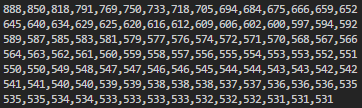
由于levels的长度最低为9,当传入8000时会达到最大值,所以间隔一定小于0.888秒,且随着duration的值增加而减少,将duration设为100万可以发现这个间隔在500会趋于平缓,大部分暂且可以认为间隔是稳定在0.5秒~0.6秒。
checkTicks
Storage.prototype.checkTicks = function() {
this.passive = false;
if (this.nextTick) {
// 无限执行tick直到返回true
while (!this.tick());
}
};
finished
Storage.prototype.finished = function(name, err, result) {
// 获取指定名字的回调事件流
var callbacks = this.running.get(name);
this.running.delete(name);
if (this.duration > 0) {
// 设置进data
this.data.set(name, [err, result]);
// 获取levels的第一个Set对象
var levelData = this.levels[0];
// 新增count才会+1
this.count -= levelData.size;
levelData.add(name);
this.count += levelData.size;
this.ensureTick();
}
// 遍历执行回调
for (var i = 0; i < callbacks.length; i++) {
callbacks[i](err, result);
}
};
不应用的话不知道是干嘛用的。
finishedSync
Storage.prototype.finishedSync = function(name, err, result) {
if (this.duration > 0) {
// ...一模一样
}
};
provide
Storage.prototype.provide = function(name, provider, callback) {
if (typeof name !== "string") {
callback(new TypeError("path must be a string"));
return;
}
var running = this.running.get(name);
// 将回调函数加进runnning直接返回
if (running) {
running.push(callback);
return;
}
if (this.duration > 0) {
this.checkTicks();
// 获取data中对应的事件 异步执行
var data = this.data.get(name);
if (data) {
return process.nextTick(function() {
callback.apply(null, data);
});
}
}
// 无法获取running与data时
this.running.set(name, running = [callback]);
var _this = this;
provider(name, function(err, result) {
_this.finished(name, err, result);
});
};
该方法会先后尝试从running与data中获取对应的事件,无法获取将设置到running中,并调用提供的provider方法。
tick
Storage.prototype.tick = function() {
var decay = this.levels.pop();
for (var item of decay) {
this.data.delete(item);
}
this.count -= decay.size;
decay.clear();
// 清空后头部插入
this.levels.unshift(decay);
// 当没有事件时初始化条件
if (this.count === 0) {
clearInterval(this.interval);
this.interval = null;
this.nextTick = null;
return true;
} else if (this.nextTick) {
this.nextTick += Math.floor(this.duration / this.levels.length);
var time = new Date().getTime();
if (this.nextTick > time) {
this.nextTick = null;
// 初始化定时器
this.interval = setInterval(this.tick, Math.floor(this.duration / this.levels.length));
return true;
}
} else if (this.passive) {
clearInterval(this.interval);
this.interval = null;
this.nextTick = new Date().getTime() + Math.floor(this.duration / this.levels.length);
} else {
this.passive = true;
}
};
这个方法在使用中再解释吧。
purge
Storage.prototype.purge = function(what) {
// 不传参数
// 清空所有数据
if (!what) {
this.count = 0;
clearInterval(this.interval);
this.nextTick = null;
this.data.clear();
this.levels.forEach(function(level) {
level.clear();
});
}
// 传字符串
// 移除data中所有以参数开头的key
else if (typeof what === "string") {
for (var key of this.data.keys()) {
if (key.startsWith(what))
this.data.delete(key);
}
}
// 传数组
// 递归批量移除
else {
for (var i = what.length - 1; i >= 0; i--) {
this.purge(what[i]);
}
}
};
用于清空数据的方法。
总体来说,模块内容如下:
1、levels数组 => 总数据源
2、running对象 => 存储待运行回调事件流
3、data对象 => 存储已完成事件流
4、count => 记录levels数据数量
5、interval => 当前定时器的id
6、needTick,nextTick,passive均为标记
由于没有应用,所以讲起来十分僵硬,后面的源码中会重新回来看这些方法。
.11-浅析webpack源码之Storage模块的更多相关文章
- .6-浅析webpack源码之validateSchema模块
validateSchema模块 首先来看错误检测: const webpackOptionsValidationErrors = validateSchema(webpackOptionsSchem ...
- .4-浅析webpack源码之convert-argv模块
上一节看了一眼预编译的总体代码,这一节分析convert-argv模块. 这个模块主要是对命令参数的解析,也是yargs框架的核心用处. 生成默认配置文件名数组 module.exports = fu ...
- .9-浅析webpack源码之NodeEnvironmentPlugin模块总览
介绍Compiler的构造比较无趣,不如先过后面的,在用到compiler的时候再做讲解. 这一节主要讲这行代码: // 不管这里 compiler = new Compiler(); compile ...
- .15-浅析webpack源码之WebpackOptionsApply模块-plugin事件流总览
总体过了一下后面的流程,发现Compiler模块确实不适合单独讲解,这里继续讲解后面的代码: compiler.options = new WebpackOptionsApply().process( ...
- .14-浅析webpack源码之Watchpack模块
解决掉了最头疼的DirectoryWatcher内部实现,这一节可以结束NodeWatchFileSystem模块. 关于watch的应用场景,仔细思考了下,这不就是热重载的核心嘛. 首先是监视文件, ...
- .13-浅析webpack源码之WatcherManager模块
从模块流可以看出,这个NodeWatchFileSystem模块非常深,这里暂时不会深入到chokidar模块,有点太偏离本系列文章了,从WatcherManager开始讲解. 流程如图: 源码非常简 ...
- .12-浅析webpack源码之NodeWatchFileSystem模块总览
剩下一个watch模块,这个模块比较深,先大概过一下整体涉及内容再分部讲解. 流程图如下: NodeWatchFileSystem const Watchpack = require("wa ...
- .10-浅析webpack源码之graceful-fs模块
在cachedInput.output.watch三大文件系统中,output非常简单,没有必要讲,其余两个模块依赖于input模块,而input主要是引用了graceful-fs的部分API,所以这 ...
- .7-浅析webpack源码之WebpackOptionsDefaulter模块
WebpackOptionsDefaulter模块 通过参数检测后,会根据单/多配置进行处理,本文基于单配置,所以会进行到如下代码: if (Array.isArray(options)) { com ...
随机推荐
- tf-slim-mnist
谷歌开放TF-Slim:在TensorFlow中定义复杂模型的高层库 使用 TF-Slim 的 GitHbu 代码: README:https://github.com/tensorflow/mode ...
- python入门之两种方法修改文件内容
1.占硬盘修改 import os file_name="兼职.txt" new_file_name="%s.new".% file_name old_str= ...
- python 实践项目
项目一:让用户输入圆的半径,告诉用户圆的面积 思路: 1.首先需要让用户输入一个字符串,即圆的半径 2.判断用户输入的字符串是否为数字 isalpha 3.求圆的面积需要调用到math模块,所以要导 ...
- 移动端web轮播图插件swiper,功能很强大
使用方法示例: <div class="swiper-container"> <div class="swiper-wrapper"> ...
- tomcat是否有必要配置环境变量(摘)
之前发表了一篇关于如何安装和配置Tomcat的文章,而最近在开发项目的时候总是报错.后来被公司的大神问了一句:是谁告诉你Tomcat是需要配置环境变量的? 作为新手的我瞬间整个人都不好了!于是偷偷百度 ...
- ABP框架系列之三十五:(MVC-Controllers-MVC控制器)
Introduction ASP.NET Boilerplate is integrated to ASP.NET MVC Controllers via Abp.Web.Mvc nuget pack ...
- winform改变启动界面
我们知道,有时做个小项目什么的,一般从登录开始,再到主页,再到其他业务,如果做到其他页面功能,调试时还要从登录页面一个个点进去,明显的降低开发进度. 这时,我们可以直接将目标界面改为启动页面即可. u ...
- VirtualBox中的快捷键
VirtualBox中的快捷键 VirtualBox中的 Host 键默认是: Right Ctrl 键,意思是键盘上右边那个 “Ctrl”键. Host 键可以点击 Oracle VM Virtua ...
- Vuejs——(10)组件——父子组件通信
版权声明:出处http://blog.csdn.net/qq20004604 目录(?)[+] 本篇资料来于官方文档: http://cn.vuejs.org/guide/components ...
- 561.数组拆分I
题目:给定长度为 2n 的数组, 你的任务是将这些数分成 n 对, 例如 (a1, b1), (a2, b2), ..., (an, bn) ,使得从1 到 n 的 min(ai, bi) 总和最大. ...
