Angular记录(2)
文档资料
- 箭头函数--MDN:https://developer.mozilla.org/zh-CN/docs/Web/JavaScript/Reference/Functions/Arrow_functions
箭头函数--ES6文档:http://es6.ruanyifeng.com/#docs/function#箭头函数
- Promise 对象--JS教程:https://wangdoc.com/javascript/async/promise.html
- Promise--ES6文档:http://es6.ruanyifeng.com/#docs/promise
- Promise--MDN:https://developer.mozilla.org/zh-CN/docs/Web/JavaScript/Reference/Global_Objects/Promise
Promise.prototype.then()--MDN:https://developer.mozilla.org/zh-CN/docs/Web/JavaScript/Reference/Global_Objects/Promise/then
- 教程:英雄指南:https://www.angular.cn/tutorial#tutorial-tour-of-heroes
- 工作区与项目文件的结构:https://www.angular.cn/guide/file-structure
- 组件简介:https://www.angular.cn/guide/architecture-components
CLI 命令参考手册:https://www.angular.cn/cli
任务详情
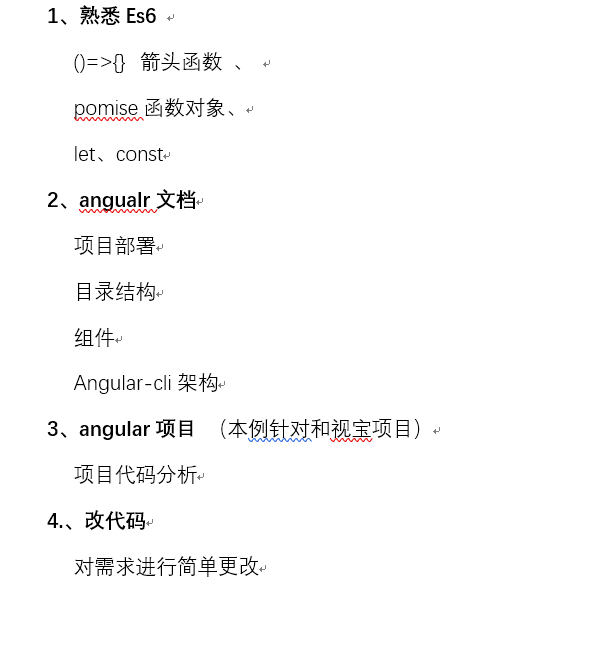
Angular学习
教程:英雄指南:https://www.angular.cn/tutorial#tutorial-tour-of-heroes
按照上面教程跑一边,做图文记录
简介
效果
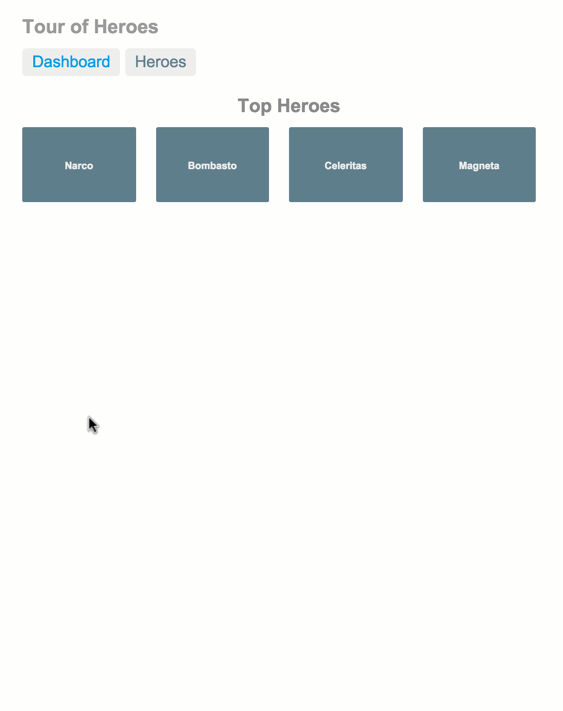
下面是本教程关于界面的构想:开始是“Dashboard(仪表盘)”视图,来展示最勇敢的英雄。

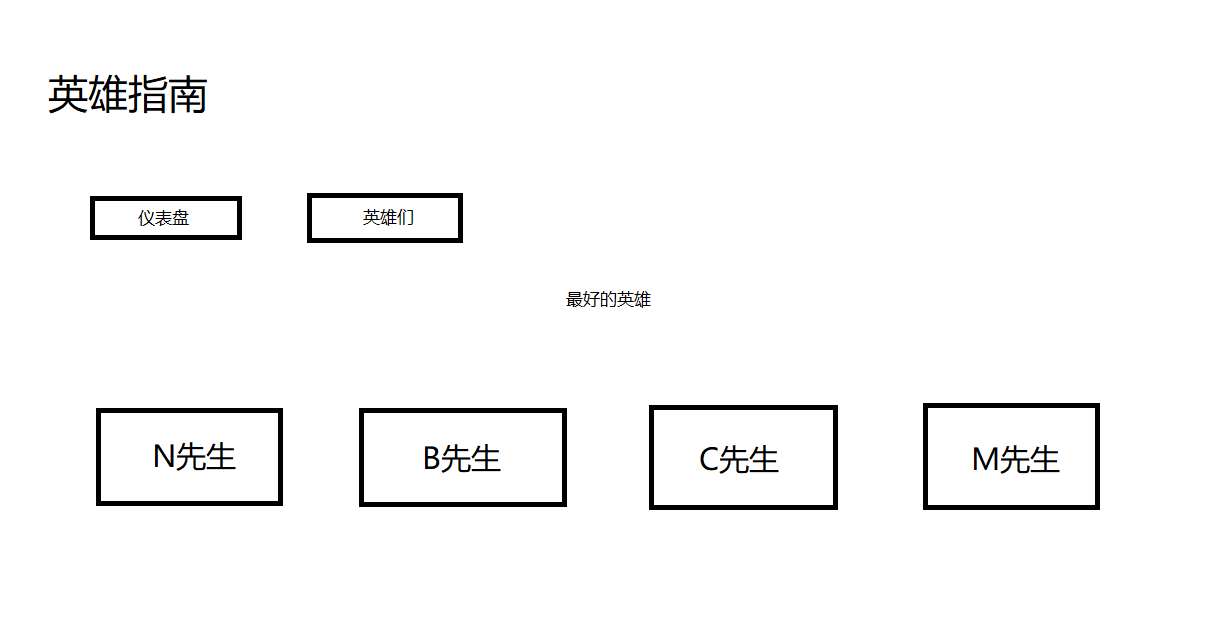
仪表盘顶部中有两个链接:“Dashboard(仪表盘)”和“Heroes(英雄列表)”。 你将点击它们在“仪表盘”和“英雄列表”视图之间导航。
当你点击仪表盘上名叫“Magneta”的英雄时,路由会打开英雄详情页,在这里,你可以修改英雄的名字。

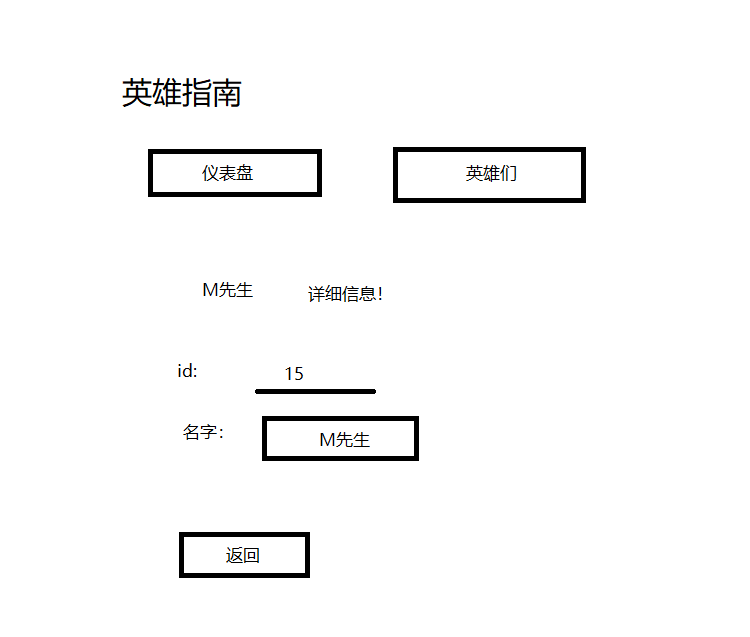
点击“Back(后退)”按钮将返回到“Dashboard(仪表盘)”。 顶部的链接可以把你带到任何一个主视图。 如果你点击“Heroes(英雄列表)”链接,应用将把你带到“英雄”列表主视图。

当你点击另一位英雄时,一个只读的“微型详情视图”会显示在列表下方,以体现你的选择。
你可以点击“View Details(查看详情)”按钮进入所选英雄的编辑视图。
下面这张图汇总了所有可能的导航路径。
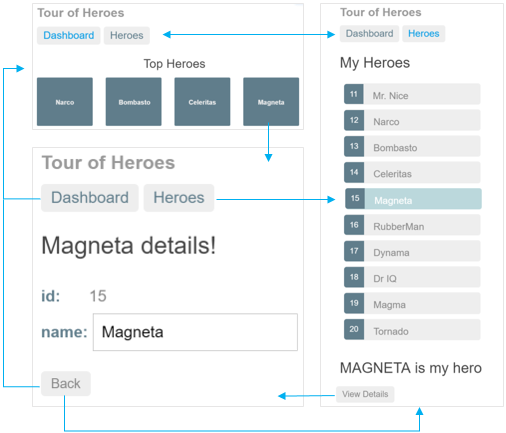
Angular记录(2)的更多相关文章
- Angular记录(11)
开始使用Angular写页面 使用WebStorm:版本2018.3.5 官网资料 资料大部分有中文翻译,很不错 速查表:https://www.angular.cn/guide/cheatsheet ...
- Angular记录(10)
文档资料 速查表:https://www.angular.cn/guide/cheatsheet 风格指南:https://www.angular.cn/guide/styleguide Angula ...
- Angular记录(9)
文档资料 箭头函数--MDN:https://developer.mozilla.org/zh-CN/docs/Web/JavaScript/Reference/Functions/Arrow_fun ...
- Angular记录(8)
文档资料 箭头函数--MDN:https://developer.mozilla.org/zh-CN/docs/Web/JavaScript/Reference/Functions/Arrow_fun ...
- Angular记录(7)
文档资料 箭头函数--MDN:https://developer.mozilla.org/zh-CN/docs/Web/JavaScript/Reference/Functions/Arrow_fun ...
- Angular记录(6)
文档资料 箭头函数--MDN:https://developer.mozilla.org/zh-CN/docs/Web/JavaScript/Reference/Functions/Arrow_fun ...
- Angular记录(5)
文档资料 箭头函数--MDN:https://developer.mozilla.org/zh-CN/docs/Web/JavaScript/Reference/Functions/Arrow_fun ...
- Angular记录(4)
文档资料 箭头函数--MDN:https://developer.mozilla.org/zh-CN/docs/Web/JavaScript/Reference/Functions/Arrow_fun ...
- Angular记录(3)
文档资料 箭头函数--MDN:https://developer.mozilla.org/zh-CN/docs/Web/JavaScript/Reference/Functions/Arrow_fun ...
随机推荐
- SSRS----关于图表参考线(平均线)的添加
在开发报表的时候,遇到了一个问题,客户需要在气泡图上添加水平和竖直两条平均线(结果参考如下图). 个人知识背景 一般添加参考线本身是有一个相关的设置的,但一般都是相对于Y值,即平行于X轴的.用类似的方 ...
- hashCode()方法对HashMap的性能影响
HashMap的put()方法会比较key的hash值,key的hash值获取方式如下: //HashMap的put方法 public V put(K key, V value) { return p ...
- sbt安裝與配置
官方下載地址:https://www.scala-sbt.org/download.html?spm=a2c4e.11153940.blogcont238365.9.42d147e0iF8dhv 解压 ...
- Hadoop Compatibility in Flink
18 Nov 2014 by Fabian Hüske (@fhueske) Apache Hadoop is an industry standard for scalable analytical ...
- React 特性剪辑(版本 16.0 ~ 16.9)
Before you're going to hate it, then you're going to love it. Concurrent Render(贯穿 16) 在 18年的 JSConf ...
- python 枚举Enum
常量是任何一门语言中都会使用的一种变量类型 如 要表示星期常量,我们可能会直接定义一组变量 JAN = 1 TWO = 2 ... 然后在返回给前端的时候,我们返回的就会是1,2,...这种魔法数字, ...
- JAVA项目启动正常,无法访问
若是一般项目web.xml问题 springboot是静态资源问题
- redis info
redis命令详细文档可参考:http://redisdoc.com/index.html info命令显示redis详细的状态信息. 命令的基本用法有三种: 1)info:部分redis状态统计信息 ...
- AngularJS 1.x系列:AngularJS控制器(3)
1. 控制器(Controller)定义 控制器(Controller)在AngularJS中作用是增强视图(View),AngularJS控制器是一个构造方法,用来向视图(View)中添加额外功能. ...
- js实现一键导出Excel
演示地址:https://xibushijie.github.io/static/ExportToExcel.html <!DOCTYPE html> <html lang=&quo ...
