java动态导出PDF(利用itext)
项目基于ssm框架,使用itext动态导出pdf文件:
1.引入两个jar包:itextpdf-5.5.5.jar、itext-asian-5.2.0.jar
说明:
1.itextpdf-5.5.5.jar 操作导出pdf
2.itext-asian-5.2.0.jar 导出pdf中的中文处理
3.动态导出pdf文件,在java代码中设置pdf的内容、样式。
2.页面点击导出pdf并弹出保存提示框。代码如下:
jsp代码:
<!DOCTYPE html>
<%@ page language="java" contentType="text/html; charset=UTF-8"%>
<%
String ctxPath = request.getContextPath(); request.setAttribute("ctxpath", ctxPath);//项目根路径
%>
<html>
<head>
<meta http-equiv="Content-Type" content="text/html; charset=UTF-8">
<title>首页</title>
<script type="text/javascript"> </script>
</head>
<body>
<form action="${ctxpath}/test/testpdf.html" method="post">
<input id="test" name="test" type="submit" value="导出pdf"/>
</form>
</body>
</html>
页面效果:
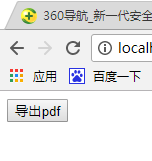
controller代码:
package com.test.www.web.controller; import java.io.IOException;
import java.io.OutputStream;
import java.io.UnsupportedEncodingException;
import java.net.URLEncoder;
import java.text.SimpleDateFormat;
import java.util.Date;
import java.util.HashMap;
import java.util.Map; import javax.servlet.http.HttpServletRequest;
import javax.servlet.http.HttpServletResponse; import org.apache.shiro.authz.annotation.RequiresPermissions;
import org.springframework.stereotype.Controller;
import org.springframework.ui.ModelMap;
import org.springframework.web.bind.annotation.RequestMapping; import com.itextpdf.text.BaseColor;
import com.itextpdf.text.Chapter;
import com.itextpdf.text.Chunk;
import com.itextpdf.text.Document;
import com.itextpdf.text.DocumentException;
import com.itextpdf.text.Element;
import com.itextpdf.text.Font;
import com.itextpdf.text.Image;
import com.itextpdf.text.Paragraph;
import com.itextpdf.text.Rectangle;
import com.itextpdf.text.Section;
import com.itextpdf.text.pdf.BaseFont;
import com.itextpdf.text.pdf.CMYKColor;
import com.itextpdf.text.pdf.PdfContentByte;
import com.itextpdf.text.pdf.PdfPCell;
import com.itextpdf.text.pdf.PdfPTable;
import com.itextpdf.text.pdf.PdfWriter;
import com.test.www.web.security.PermissionSign; @RequestMapping("/test")
@Controller
public class TestPdfController {
@RequestMapping("/testpdf")
@RequiresPermissions(value=PermissionSign.PUB_TRAININGTYPE)
public void testpdf(
HttpServletRequest request,
HttpServletResponse response,
ModelMap map) throws UnsupportedEncodingException{
// 设置响应头,控制浏览器下载该文件
response.setHeader("content-disposition", "attachment;filename="
+ URLEncoder.encode("投保单详情.pdf", "UTF-8"));
//常用的有paragraph段落、phrase语句块、chunk最小单位块
try { BaseFont bfChinese = BaseFont.createFont("STSong-Light",
"UniGB-UCS2-H", BaseFont.NOT_EMBEDDED);
Font fontChinese = new Font(bfChinese, 12, Font.NORMAL); Map<String,Object> mapInfo = new HashMap<String,Object>();
init(mapInfo); // 创建输出流
OutputStream out = response.getOutputStream();
//Rectangle pageSize = new Rectangle(144, 720);
//pageSize.BackgroundColor = new Color(0xFF, 0xFF, 0xDE);
//pageSize.setBorderColor(new BaseColor(0xFF, 0xFF, 0xDE)); Document doc = new Document();
PdfWriter writer = PdfWriter.getInstance(doc, out); doc.open();
/*Anchor anchorTarget = new Anchor("aaaa你谁");
anchorTarget.setName("aa你好");
Paragraph paragraph1 = new Paragraph();
paragraph1.setSpacingBefore(50);
paragraph1.add(anchorTarget);*/ //-------------------第一行----------------------
//段落文本
Paragraph paragraphBlue = new Paragraph("", fontChinese);
paragraphBlue.setLeading(20f);// 行间距
paragraphBlue.setAlignment(Element.ALIGN_CENTER);
Font font1 = new Font(bfChinese, 12, Font.BOLD); Chunk chunk1 = new Chunk("预约单号: "+"0009198181"+" ");
Chunk chunk2 = new Chunk("投保单号: "+"8324735439"+" ");
Chunk chunk3 = new Chunk("投保单状态: "+"拒保"+" ");
chunk1.setFont(font1);
chunk2.setFont(font1);
chunk3.setFont(font1); paragraphBlue.add(chunk1);
paragraphBlue.add(chunk2);
paragraphBlue.add(chunk3);
doc.add(paragraphBlue); //-------------------投保方案----------------------
Font font2 = new Font(bfChinese, 16, Font.BOLD);
Paragraph paragraphBlue1 = new Paragraph("", font2);
Chunk titleChunk1 = new Chunk("投保方案",font2);
//BaseColor.LIGHT_GRAY
titleChunk1.setBackground(BaseColor.LIGHT_GRAY, 10, 10, 470, 10);
paragraphBlue1.add(titleChunk1);
paragraphBlue1.setSpacingBefore(20);
doc.add(paragraphBlue1); Paragraph paragraphBlue2 = new Paragraph("尊享天下", font2);
paragraphBlue2.setAlignment(Element.ALIGN_CENTER);
paragraphBlue2.setSpacingBefore(20);
doc.add(paragraphBlue2); //创建表格
//PdfPTable table = new PdfPTable(6);
PdfPTable table = new PdfPTable(5);
table.getDefaultCell().setHorizontalAlignment(Element.ALIGN_CENTER); //水平居中
table.getDefaultCell().setVerticalAlignment(Element.ALIGN_MIDDLE);
table.getDefaultCell().setFixedHeight(30);
table.getDefaultCell().setBorderWidth(1);// 边框宽度 // 添加表头元素
table.addCell(new Paragraph("险种名称", fontChinese));
table.addCell(new Paragraph("保障期限", fontChinese));
table.addCell(new Paragraph("缴费期限", fontChinese));
table.addCell(new Paragraph("保险金额", fontChinese));
table.addCell(new Paragraph("年缴保费", fontChinese)); // 添加表格的内容
table.addCell(new Paragraph("尊享人生", fontChinese));
table.addCell(new Paragraph("20年", fontChinese));
table.addCell(new Paragraph("趸交", fontChinese));
table.addCell(new Paragraph("100000美元", fontChinese));
table.addCell(new Paragraph("3421美元", fontChinese)); table.setSpacingBefore(10f);// 设置表格上面空白宽度
doc.add(table); //-------------------投保信息-------------------------
Paragraph paragraphBlue3 = new Paragraph("", font2);
Chunk titleChunk2 = new Chunk("投保信息",font2);
//BaseColor.LIGHT_GRAY
titleChunk2.setBackground(BaseColor.LIGHT_GRAY, 10, 10, 470, 10);
paragraphBlue3.add(titleChunk2);
paragraphBlue3.setSpacingBefore(20);
doc.add(paragraphBlue3); //--------------------申请人--------------------------
Font font3 = new Font(bfChinese, 14, Font.BOLD); //加粗14
Paragraph paragraphBlue4 = new Paragraph("申请人", font3);
paragraphBlue4.setSpacingBefore(20);
doc.add(paragraphBlue4);
Paragraph paragraphBlue6 = new Paragraph("", fontChinese);
paragraphBlue6.setIndentationLeft(30); //左缩进
paragraphBlue6.setLeading(30);// 行间距
//paragraphBlue6.setAlignment(Element.ALIGN_CENTER);
String str = " ";
Chunk applyChunk1 = new Chunk("*姓: "+"张"+" "+"*名: "+"三"+"\n");
//applyChunk1.setHorizontalScaling(50);
Chunk applyChunk2 = new Chunk("*姓名拼音:"+"ZHANG SAN"+str+"*性别:"+"男"+"\n");
Chunk applyChunk3 = new Chunk("*出生日期:"+"1985年7月20日"+str+"*年龄:"+"32周岁"+"\n");
Chunk applyChunk4 = new Chunk("*身份证号码:"+"110022198507202012"+str+"*通行证号码:"+"C17646643"+"\n");
Chunk applyChunk5 = new Chunk("*婚姻状况:"+"未婚"+str+"*吸烟习惯:"+"吸烟"+"\n");
Chunk applyChunk6 = new Chunk("*身高:"+"181 cm"+str+"*体重:"+"76 kg"+"\n");
Chunk applyChunk7 = new Chunk("*身份证地址:"+"山东省济南市天桥区惠元里06号306"+"\n");
Chunk applyChunk8 = new Chunk("*通讯地址:"+"山东省济南市天桥区惠元里06号306"+"\n");
Chunk applyChunk9 = new Chunk("住宅电话:"+"13566358894"+str+"*手机号码:"+"185*******7261"+"\n");
Chunk applyChunk10 = new Chunk("*E-mail:"+"12646@qq.com"+"\n"); Chunk applyChunk11 = new Chunk("职业资料"+"\n");
Chunk applyChunk12 = new Chunk("*公司名称:"+"山东蓝翔技工学校"+"\n");
Chunk applyChunk13 = new Chunk("*业务性质:"+"教育培训"+str+"*工作职位:"+"教学组长"+"\n");
Chunk applyChunk14 = new Chunk("*公司地址:"+"山东省济南市天桥区蓝翔中路06号"+"\n"); Chunk applyChunk15 = new Chunk("收入来源(过去12个月总收入)"+"\n");
Chunk applyChunk16 = new Chunk("*工资:"+"1000000港元"+str+"*奖金:"+"600000港元"+"\n");
Chunk applyChunk17 = new Chunk("*自保件:"+"否"+"\n");
Chunk applyChunk18 = new Chunk("*是受保人的:"+"父亲"+"\n"); //样式
applyChunk11.setFont(font3);
applyChunk15.setFont(font3); paragraphBlue6.add(applyChunk1);
paragraphBlue6.add(applyChunk2);
paragraphBlue6.add(applyChunk3);
paragraphBlue6.add(applyChunk4);
paragraphBlue6.add(applyChunk5);
paragraphBlue6.add(applyChunk6);
paragraphBlue6.add(applyChunk7);
paragraphBlue6.add(applyChunk8);
paragraphBlue6.add(applyChunk9);
paragraphBlue6.add(applyChunk10);
paragraphBlue6.add(applyChunk11);
paragraphBlue6.add(applyChunk12);
paragraphBlue6.add(applyChunk13);
paragraphBlue6.add(applyChunk14);
paragraphBlue6.add(applyChunk15);
paragraphBlue6.add(applyChunk16);
paragraphBlue6.add(applyChunk17);
paragraphBlue6.add(applyChunk18);
doc.add(paragraphBlue6); //---------------受保人--------------
Paragraph paragraphBlue5 = new Paragraph("受保人", font3);
doc.add(paragraphBlue5);
Paragraph paragraphBlue7 = new Paragraph("", fontChinese);
paragraphBlue7.setIndentationLeft(30); //左缩进
paragraphBlue7.setLeading(30); //行间距 Chunk insuredChunk1 = new Chunk("*姓:"+"张"+str+"*名:"+"三"+"\n");
Chunk insuredChunk2 = new Chunk("*姓名拼音:"+"ZHANG SAN"+str+"*性别:"+"男"+"\n");
Chunk insuredChunk3 = new Chunk("*出生日期:"+"1985年7月20日"+str+"*身份证号码:"+"110022200807202012"+"\n");
Chunk insuredChunk4 = new Chunk("*与申请人关系:"+"父女"+str+"*吸烟习惯:"+"非吸烟"+"\n");
Chunk insuredChunk5 = new Chunk("*身份证地址:"+"山东省济南市天桥区惠元里06号306"+"\n");
Chunk insuredChunk6 = new Chunk("*通讯地址:"+"山东省济南市天桥区惠元里06号306"+"\n");
Chunk insuredChunk7 = new Chunk("职业及收入资料(如受保人非申请人本人,且满18周岁以上,请如实填写)"+"\n");
Chunk insuredChunk8 = new Chunk("公司名称:"+""+"\n");
Chunk insuredChunk9 = new Chunk("业务性质:"+""+str+"工作职位:"+""+"\n");
Chunk insuredChunk10 = new Chunk("公司地址:"+""+"\n");
Chunk insuredChunk11 = new Chunk("年收入:"+""+"\n");
//样式
insuredChunk7.setFont(font3);
paragraphBlue7.add(insuredChunk1);
paragraphBlue7.add(insuredChunk2);
paragraphBlue7.add(insuredChunk3);
paragraphBlue7.add(insuredChunk4);
paragraphBlue7.add(insuredChunk5);
paragraphBlue7.add(insuredChunk6);
paragraphBlue7.add(insuredChunk7);
paragraphBlue7.add(insuredChunk8);
paragraphBlue7.add(insuredChunk9);
paragraphBlue7.add(insuredChunk10);
paragraphBlue7.add(insuredChunk11);
doc.add(paragraphBlue7); //-----------受益人------------
Paragraph paragraphBlue8 = new Paragraph("受益人", font3);
doc.add(paragraphBlue8);
Paragraph paragraphBlue9 = new Paragraph("", fontChinese);
paragraphBlue9.setIndentationLeft(30); //左缩进
paragraphBlue9.setLeading(30); //行间距
for(int i=0;i<3;i++){
Chunk benefitChunk1 = new Chunk("*姓:"+"张"+str+"*名:"+"三"+"\n");
Chunk benefitChunk2 = new Chunk("*与受保人关系:"+"父女"+str+"*身份证号码:"+"110022198507202012"+"\n");
Chunk benefitChunk3 = new Chunk("*受益比例:"+"100%"+"\n"); paragraphBlue9.add(benefitChunk1);
paragraphBlue9.add(benefitChunk2);
paragraphBlue9.add(benefitChunk3);
}
doc.add(paragraphBlue9); //------------已投保之保险公司保单(如有则必须提供)--------------
Paragraph paragraphBlue10 = new Paragraph("已投保之保险公司保单(如有则必须提供)", font3);
doc.add(paragraphBlue10);
Paragraph paragraphBlue11 = new Paragraph("", fontChinese);
paragraphBlue11.setIndentationLeft(30); //左缩进
paragraphBlue11.setLeading(30); //行间距 Chunk policyChunk1 = new Chunk("保险公司:"+"仁福香港保险中介有限公司"+str+"产品:"+"尊享太平"+"\n");
Chunk policyChunk2 = new Chunk("年缴保费:"+"100000港元"+str+"申请日期:"+"2017年2月20日"+"\n"); paragraphBlue11.add(policyChunk1);
paragraphBlue11.add(policyChunk2);
doc.add(paragraphBlue11); //-----------预约签单信息------------
Paragraph paragraphBlue12 = new Paragraph("", font2);
Chunk titleChunk3 = new Chunk("预约签单信息",font2);
//BaseColor.LIGHT_GRAY
titleChunk3.setBackground(BaseColor.LIGHT_GRAY, 10, 10, 440, 10);
paragraphBlue12.add(titleChunk3);
paragraphBlue12.setSpacingBefore(20);
doc.add(paragraphBlue12); Paragraph paragraphBlue13 = new Paragraph("", fontChinese);
paragraphBlue13.setSpacingBefore(20);
paragraphBlue13.setIndentationLeft(30); //左缩进
paragraphBlue13.setLeading(30); //行间距 Chunk reserveChunk1 = new Chunk("*大区:"+"西北财富管理事业部"+str+"*营业部:"+"第一营业部"+"\n");
Chunk reserveChunk2 = new Chunk("*理顾工号:"+"H011116"+str+"*理顾姓名:"+"王朝"+"\n");
Chunk reserveChunk3 = new Chunk("*IS工号:"+"H017563"+str+"*IS姓名:"+"张三丰"+"\n");
Chunk reserveChunk4 = new Chunk("*预约签单时间:"+"2017年10月20日"+"\n");
Chunk reserveChunk5 = new Chunk("提交日期:"+"2017年10月18日"+"\n");
Chunk reserveChunk6 = new Chunk("投保日期:"+"2017年10月22日"+"\n");
Chunk reserveChunk7 = new Chunk("拒保日期:"+"2017年10月25日"+"\n"); paragraphBlue13.add(reserveChunk1);
paragraphBlue13.add(reserveChunk2);
paragraphBlue13.add(reserveChunk3);
paragraphBlue13.add(reserveChunk4);
paragraphBlue13.add(reserveChunk5);
paragraphBlue13.add(reserveChunk6);
paragraphBlue13.add(reserveChunk7);
doc.add(paragraphBlue13); doc.close(); } catch (IOException e) {
e.printStackTrace();
System.out.println(1);
} catch (DocumentException e) {
e.printStackTrace();
System.out.println(2);
} } private static void init(Map<String, Object> map) {
SimpleDateFormat sdf = new SimpleDateFormat("yyyy-MM-dd hh:mm:ss");
//String[] str = { "123456789", "刘向南", "男", "1991-01-01", "130222111133338888", "河北省保定市","nishi" };
map.put("reversionId", "0009198181");
map.put("proposalNo", "8324735439");
map.put("proposalStatus", "拒保");
map.put("riskName", "尊享人生");
map.put("baozhang", "20年");
map.put("jiaofei", "趸交");
map.put("jine", "100000美元");
map.put("baofei", "3421美元");
map.put("xing1", "张");
map.put("ming1", "三");
map.put("pinyin", "ZHANG SAN");
map.put("sex", "男");
map.put("xing2", "张");
map.put("ming2", "小六");
map.put("xing3", "张");
map.put("ming3", "三");
map.put("company", "仁福香港保险中介有限公司");
map.put("area", "西北财富管理事业部");
map.put("dept", "第一营业部");
map.put("date", sdf.format(new Date()));
}
}
导出pdf文件如图所示:
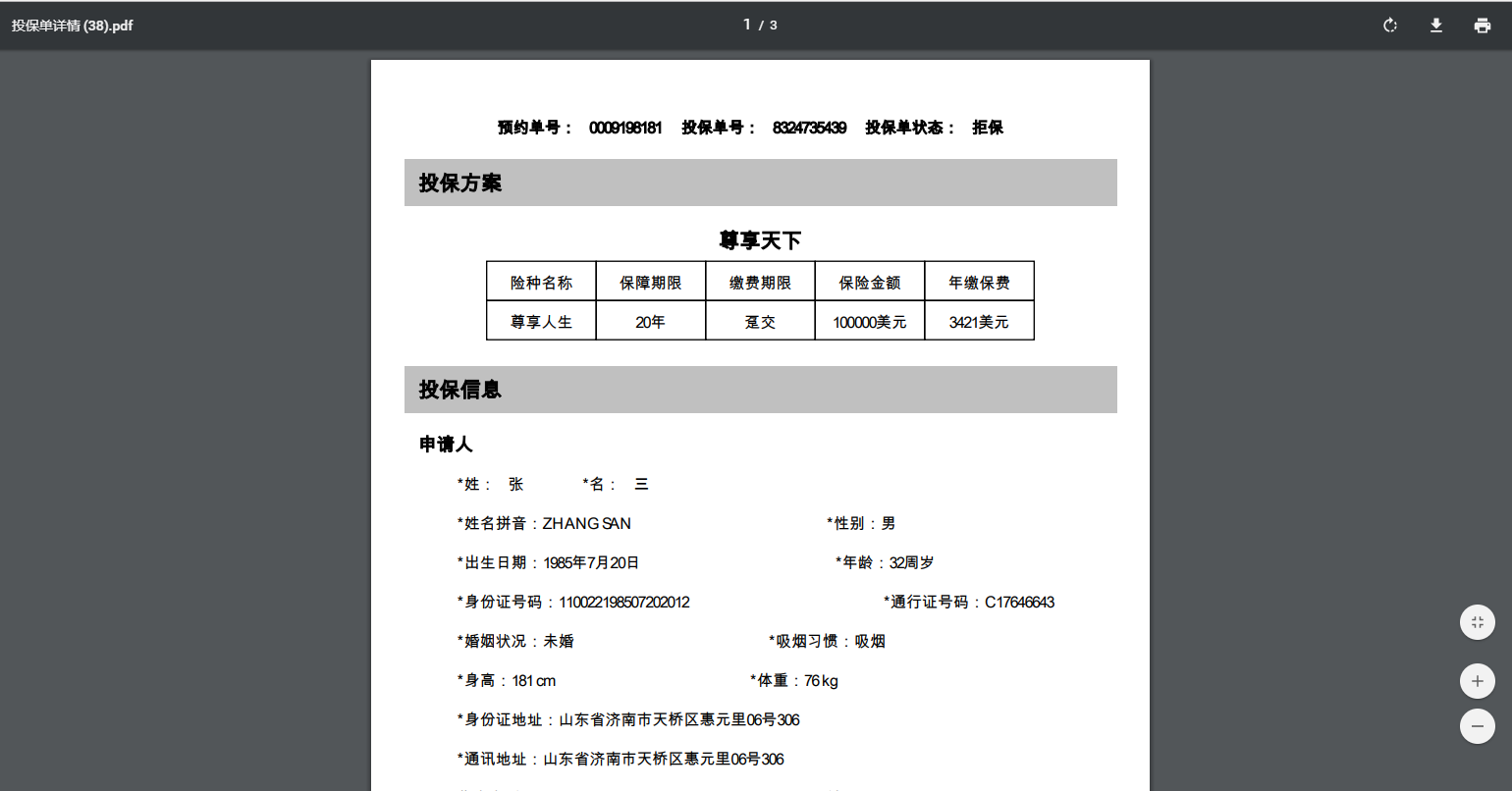
说明:更多itext操作pdf请参考itext的API文档或网上查询。可根据项目需要而定制适合项目需求的pdf内容及样式。
java动态导出PDF(利用itext)的更多相关文章
- 利用Java动态生成 PDF 文档
利用Java动态生成 PDF 文档,则需要开源的API.首先我们先想象需求,在企业应用中,客户会提出一些复杂的需求,比如会针对具体的业务,构建比较典型的具备文档性质的内容,一般会导出PDF进行存档.那 ...
- Java 动态生成 PDF 文件
每片文章前来首小诗: 今日夕阳伴薄雾,印着雪墙笑开颜.我心仿佛出窗前,浮在半腰望西天. --泥沙砖瓦浆木匠 需求: 项目里面有需要java动态生成 PDF 文件,提供下载.今天我找了下有关了,系 ...
- Java使用IText(VM模版)导出PDF,IText导出word(二)
===============action=========================== //退款导出word public void exportWordTk() throws IOE ...
- java模板导出PDF
本次完善综合特点: 一对一,点对点的给对应的地方写值,比如模板里面放了个name标识,在程序里把“张三”赋给name,那么输出的pdf里面name的地方就变成了张三,准确方便快捷 支持中文,可以使用自 ...
- java后台导出pdf
新页面打开wpf @RequestMapping("/showPdf") public String getpic( HttpServletRequest request, Htt ...
- Spring中AOP的两种代理方式(Java动态代理和CGLIB代理)
第一种代理即Java的动态代理方式上一篇已经分析,在这里不再介绍,现在我们先来了解下GCLIB代理是什么?它又是怎样实现的?和Java动态代理有什么区别? cglib(Code Generation ...
- Spring中AOP的两种代理方式(Java动态代理和CGLIB代理-转载
内容是摘抄的,不知最初的原作者,见谅 Java 动态代理.具体有如下四步骤: 通过实现 InvocationHandler 接口创建自己的调用处理器: 通过为 Proxy 类指定 ClassLoade ...
- java利用itext导出pdf
项目中有一功能是导出历史记录,可以导出pdf和excel,这里先说导出pdf.在网上查可以用那些方式导出pdf,用itext比较多广泛. 导出pdf可以使用两种方式,一是可以根据已有的pdf模板,进行 ...
- java根据模板导出PDF(利用itext)
一.制作模板 1.下载Adobe Acrobat 9 Pro软件(pdf编辑器),制作模板必须使用该工具. 2.下载itextpdf-5.5.5.jar.itext-asian-5.2.0.j ...
随机推荐
- poj2492--A Bug's Life(并查集变形)
A Bug's Life Time Limit: 10000MS Memory Limit: 65536K Total Submissions: 28703 Accepted: 9350 De ...
- ubuntu中taglist和ctags安装,简单明了
1.使用命令安装ctags: sudo apt-get install ctags 2.安装taglist 下载: http://vim.sourceforge.net/scripts/downloa ...
- iptables 防火墙 只允许某IP访问某端口、访问特定网站
iptables 防火墙 只允许某IP访问某端口.访问特定网站 1.先备份iptables /var/tmp 需要开80端口,指定IP和局域网 下面三行的意思: 先关闭所有的80端口 开启ip段192 ...
- 神经网络预测mnist时候如果不归一化,则准确率仅仅10%下文作者svm也遇到了。
转自:http://blog.csdn.net/jeryjeryjery/article/details/72649320 这两天用Python来实现手写数字识别,刚开始用原始数据进行训练,结果预测结 ...
- zzulioj--1609--求和(数学规律)
1609: 求和 Time Limit: 1 Sec Memory Limit: 128 MB Submit: 209 Solved: 67 SubmitStatusWeb Board De ...
- 13.boost有向无向图邻接表表示
#include <iostream> #include <boost/config.hpp> //图(矩阵实现) #include <boost/graph/adjac ...
- 从零开始编写一个vue插件
title: 从零开始编写一个vue插件 toc: true date: 2018-12-17 10:54:29 categories: Web tags: vue mathjax 写毕设的时候需要一 ...
- 关于javascript 与iOS交互的简单使用
关于导入 JavaScriptCore 这个就不说了 js交互我们首先用到webView与webView的代理 基本上是很简单,,不过后台10分的坑 以下是代码 在webView的加载完成里面 fun ...
- android实现自动安装
安装: String str = "/CanavaCancel.apk"; String fileName = Environment.getExternalStorageDire ...
- xxx while the managed IDbConnection interface was being used: Login failed for user xxx
Process cube的时候遇到如下错误. Errors in the high-level relational engine. The following exception occurre ...
