跟我学ASP.NET MVC之九:SportsStrore产品管理
摘要:
在这篇文章中,我将继续完成SportsStore应用程序,让站点管理者可以管理产品列表。我将添加创建、修改和删除产品功能。
本篇文章将分模块的方式,逐个介绍SportsStore站点管理功能的开发过程。
数据管理部分
修改IProductRepository.cs接口代码文件。
using SportsStore.Domain.Entities;
using System.Collections.Generic; namespace SportsStore.Domain.Abstract
{
public interface IProductRepository
{
IEnumerable<Product> Products { get; } void SaveProduct(Product product); Product DeleteProduct(int productID);
}
}
添加了两个接口方法SaveProduct和DeleteProduct。
修改EFProductRepository.cs代码文件,添加这两个新添加的接口的实现。
using SportsStore.Domain.Abstract;
using SportsStore.Domain.Entities;
using System.Collections.Generic; namespace SportsStore.Domain.Concrete
{
public class EFProductRepository : IProductRepository
{
private EFDbContext context = new EFDbContext();
public IEnumerable<Product> Products
{
get
{
try
{
return context.Products;
}
catch (System.Exception e)
{
return null;
}
}
} public void SaveProduct(Product product)
{
if (product.ProductID == )
{
context.Products.Add(product);
}
else
{
Product dbEntry = context.Products.Find(product.ProductID);
if (dbEntry != null)
{
dbEntry.Name = product.Name;
dbEntry.Description = product.Description;
dbEntry.Price = product.Price;
dbEntry.Category = product.Category;
}
}
context.SaveChanges();
} public Product DeleteProduct(int productID)
{
Product dbEntry = context.Products.Find(productID);
if (dbEntry != null)
{
context.Products.Remove(dbEntry);
context.SaveChanges();
}
return dbEntry;
}
}
}
这两个方法SaveProduct和方法DeleteProduct,调用EntifyFramework,实现了保存(添加和修改)和删除产品功能。
产品管理控制器
添加控制器AdminController,此控制器区别于只用于显示产品的网站首页控制器ProductController,实现了增删改Action方法。
using SportsStore.Domain.Abstract;
using SportsStore.Domain.Entities;
using System.Linq;
using System.Web.Mvc; namespace SportsStore.WebUI.Controllers
{
public class AdminController : Controller
{
private IProductRepository repository; public AdminController(IProductRepository repo)
{
repository = repo;
} public ViewResult Index()
{
return View(repository.Products);
} public ViewResult Edit(int productId)
{
Product product = repository.Products.FirstOrDefault(p => p.ProductID == productId);
return View(product);
} [HttpPost]
public ActionResult Edit(Product product)
{
if (ModelState.IsValid)
{
repository.SaveProduct(product);
TempData["message"] = string.Format("{0} has been saved", product.Name);
return RedirectToAction("Index");
}
else
{
// there is something wrong with the data values
return View(product);
}
} public ViewResult Create()
{
return View("Edit", new Product());
} [HttpPost]
public ActionResult Delete(int productId)
{
Product deletedProduct = repository.DeleteProduct(productId);
if (deletedProduct != null)
{
TempData["message"] = string.Format("{0} was deleted", deletedProduct.Name);
}
return RedirectToAction("Index");
}
}
}
- 以Ninject构造函数注入方式生成属性IProductRepository repository。
- Index方法Action:返回产品列表
- Edit方法Action(Get方式):传入productId参数,返回带有这个产品信息的Edit视图。Edit视图的视图模型类是Product类型。
- Edit方法Action(Post方式):从视图上通过模型绑定返回产品product参数,如果绑定的模型验证结果返回的ModelState.IsValid为true,则保存修改后的product信息,使用Temp对象在页面上显示保存成功字符串,并返回产品列表视图。否则,返回原视图(Edit视图),并向视图传入正在编辑的产品对象,用户可以继续编辑该产品。
- Create方法Action:重用了Edit方法Action。返回Edit方法对应的视图,使用new Product()传入一个初始化的产品对象。
- Delete方法Action:使用了Post特性修饰,表示只能通过Post方式调用该Action,比Get方式更加安全。删除成功后,使用Temp对象在页面上显示删除成功字符串。
- 使用Temp对象保存和显示操作成功的字符串,而不能使用ViewData,因为ViewData只能在当前Action上使用。这里使用了RedirectToAction跳转到了另一个视图。
视图
在Shared文件夹中,添加_AdminLayout.cshtml视图。
<!DOCTYPE html> <html>
<head>
<meta name="viewport" content="width=device-width" />
<link href="~/Content/bootstrap.css" rel="stylesheet" />
<link href="~/Content/bootstrap-theme.css" rel="stylesheet" />
<title>@ViewBag.Title</title>
</head>
<body>
<div class="navbar navbar-inverse" role="navigation">
<a class="navbar-brand" href="#">
<span class="hidden-xs">SPORTS STORE</span>
<div class="visible-xs">SPORTS</div>
<div class="visible-xs">STORE</div>
</a>
</div>
<div>
@if (TempData["message"] != null)
{
<div class="alert alert-success">@TempData["message"]</div>
}
@RenderBody()
</div>
</body>
</html>
_AdminLayout.cshtml的页面布局跟网站首页的布局类似。只是在Body的上部增加了显示操作成功的字符串的DIV元素。
产品管理的Index.cshtml视图
@model IEnumerable<SportsStore.Domain.Entities.Product>
@{
ViewBag.Title = "Index";
Layout = "~/Views/Shared/_AdminLayout.cshtml";
}
<div class="panel panel-default">
<div class="panel-heading">
<h3>All Products</h3>
</div>
<div class="panel-body">
<table class="table table-striped table-condensed table-bordered">
<tr>
<th class="text-right">ID</th>
<th>Name</th>
<th class="text-right">Price</th>
<th class="text-center">Actions</th>
</tr>
@foreach (var item in Model)
{
<tr>
<td class="text-right">@item.ProductID</td>
<td>
@Html.ActionLink(item.Name, "Edit", new
{
item.ProductID
})
</td>
<td class="text-right">@item.Price.ToString("c")</td>
<td class="text-center">
@using (Html.BeginForm("Delete", "Admin"))
{
@Html.Hidden("ProductID", item.ProductID)
<input type="submit" class="btn btn-default btn-xs" value="Delete" />
}
</td>
</tr>
}
</table>
</div>
<div class="panel-footer">
@Html.ActionLink("Add a new product", "Create", null, new { @class = "btn btn-default" })
</div>
</div>
- 该视图通过语句:Layout = "~/Views/Shared/_AdminLayout.cshtml";,指定它的布局视图是刚才创建的_AdminLayout.cshtml。
- 该视图通过表格的形式呈现了产品列表。显示产品名称的列是一个指向Edit方法Action的链接。每一行的最后一列放置一个删除产品的表单,表达内容是一个保存ProductID信息的隐藏元素和一个删除按钮。
- 页面底部显示一个创建产品的超链接,该链接通过css样式呈现成按钮样式。
最后是Edit.cshtml视图
@model SportsStore.Domain.Entities.Product
@{
ViewBag.Title = "Admin: Edit " + @Model.Name;
Layout = "~/Views/Shared/_AdminLayout.cshtml";
}
<h1>Edit @Model.Name</h1>
@using (Html.BeginForm("Edit", "Admin", FormMethod.Post))
{
<div class="panel-body">
@Html.HiddenFor(m => m.ProductID)
@foreach (var property in ViewData.ModelMetadata.Properties)
{
switch (property.PropertyName)
{
case "ProductID":
break;
default:
<div class="form-group">
<label>
@(property.DisplayName ?? property.PropertyName)
</label>
@if (property.PropertyName == "Description")
{
@Html.TextArea(property.PropertyName, null, new { @class = "form-control", rows = 5 })
}
else
{
@Html.TextBox(property.PropertyName, null, new { @class = "form-control" })
}
</div>
break;
}
}
</div>
<div class="panel-footer">
<input type="submit" value="Save" class="btn btn-primary" />
@Html.ActionLink("Cancel and return to List", "Index", null, new { @class = "btn btn-default" })
</div>
}
- 首先使用@Html.HiddenFor(m => m.ProductID)向页面发送保存有ProductID信息的隐藏元素。
- 使用ViewData.ModelMetadata.Properties,返回视图绑定类的所有属性。这里是Product类的所有属性。
- 如果该属性名是ProductID(ProductID属性),则不生成表单HTML元素。如果该属性是Description属性,则显示成一个TextArea,通过@class指定他的行数。否则,只显示成一个普通的text输入框。
- @(property.DisplayName ?? property.PropertyName)用于显示输入元素前面的Label元素。如果属性使用了Display特性指定了属性显示在页面上的字符串,则显示这个字符串。否则,只显示这个属性名。这个对于使用了多语言的系统非常有用。
运行程序,得到运行结果。
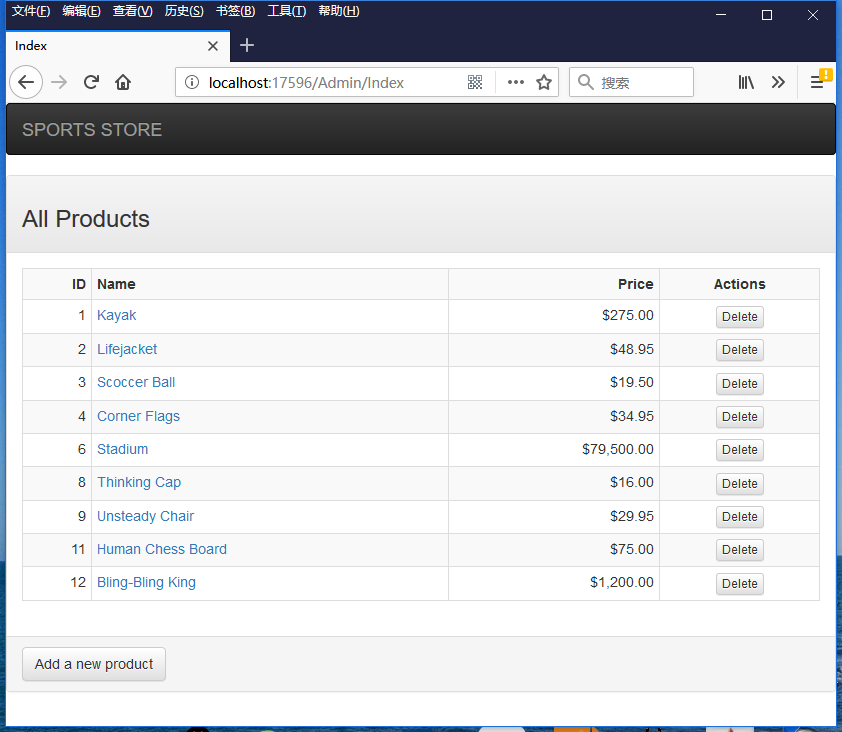
点击任意一个产品的链接,返回Edit视图。
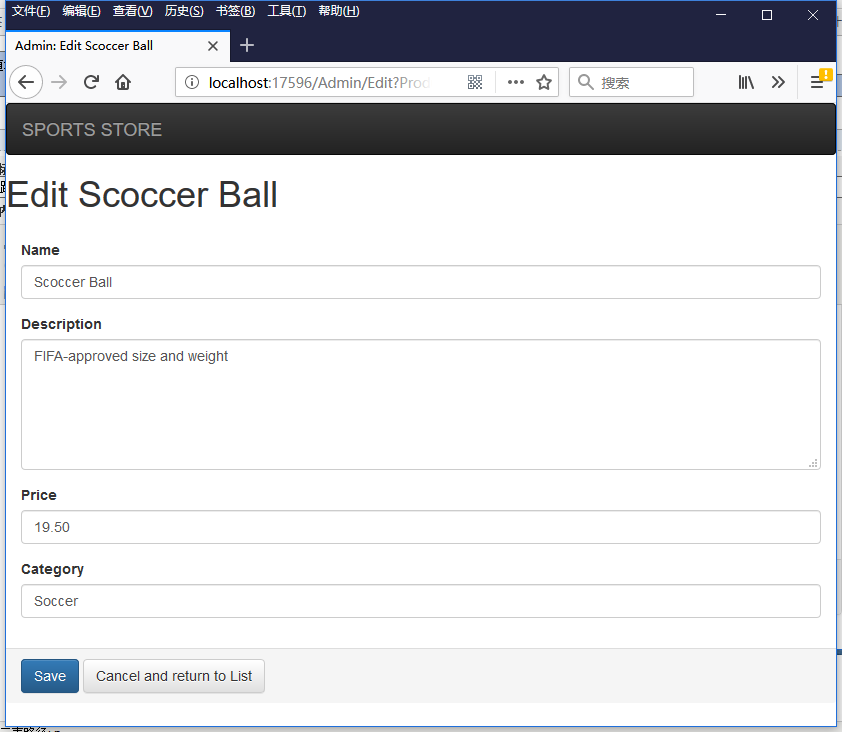
如果点击按钮Add a new product,返回Create视图。
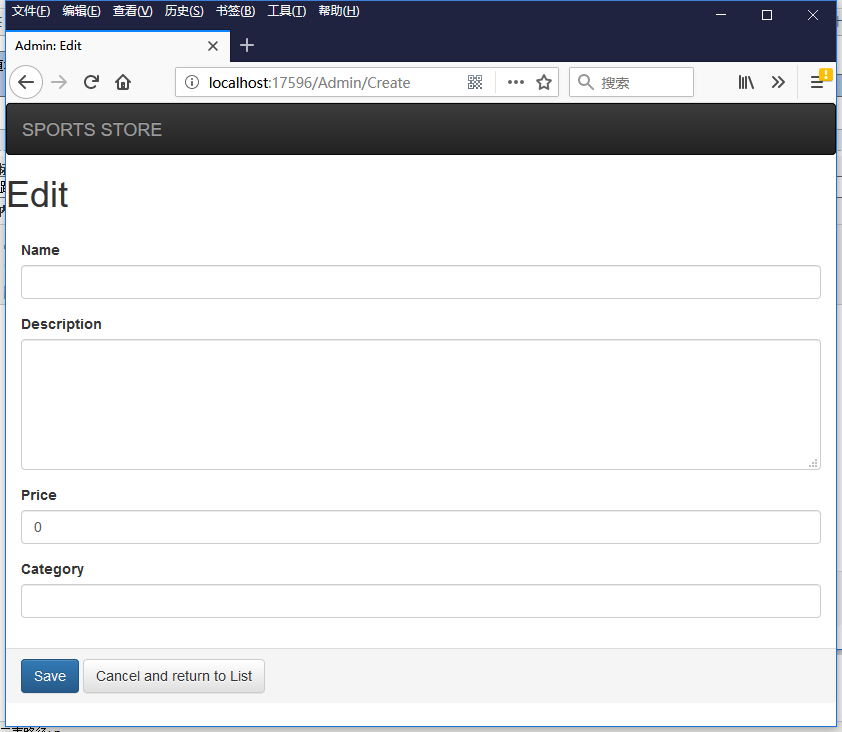
添加视图模型验证
修改Product.cs类。
using System.ComponentModel.DataAnnotations;
namespace SportsStore.Domain.Entities
{
public class Product
{
public int ProductID { get; set; }
[Required(ErrorMessage = "Please enter a product name")]
public string Name { get; set; }
[Required(ErrorMessage = "Please enter a description")]
public string Description { get; set; }
[Required]
[Range(0.01, double.MaxValue, ErrorMessage = "Please enter a positive price")]
public decimal Price { get; set; }
[Required(ErrorMessage = "Please specify a category")]
public string Category { get; set; }
}
}
需要引入名称空间System.ComponentModel.DataAnnotations;。该名称空间下包含了数量庞大的模型验证特性类。这里只使用了Required和Range。
继续编辑Edit.cshtml视图,将验证结果字符串显示在视图页面上。
@model SportsStore.Domain.Entities.Product
@{
ViewBag.Title = "Admin: Edit " + @Model.Name;
Layout = "~/Views/Shared/_AdminLayout.cshtml";
}
<h1>Edit @Model.Name</h1>
@using (Html.BeginForm("Edit", "Admin", FormMethod.Post))
{
<div class="panel-body">
@Html.HiddenFor(m => m.ProductID)
@foreach (var property in ViewData.ModelMetadata.Properties)
{
switch (property.PropertyName)
{
case "ProductID":
break;
default:
<div class="form-group">
<label>
@(property.DisplayName ?? property.PropertyName)
</label>
@if (property.PropertyName == "Description")
{
@Html.TextArea(property.PropertyName, null, new { @class = "form-control", rows = 5 })
}
else
{
@Html.TextBox(property.PropertyName, null, new { @class = "form-control" })
}
</div>
@Html.ValidationMessage(property.PropertyName)
break;
}
}
</div>
<div class="panel-footer">
<input type="submit" value="Save" class="btn btn-primary" />
@Html.ActionLink("Cancel and return to List", "Index", null, new { @class = "btn btn-default" })
</div>
}
这里通过在每个表单元素所在的DIV下面,使用语句@Html.ValidationMessage(property.PropertyName)返回表单验证结果。
还要修改_AdminLayout.cshtml,引入验证出现错误时所用的CSS样式表。
<!DOCTYPE html> <html>
<head>
<meta name="viewport" content="width=device-width" />
<link href="~/Content/bootstrap.css" rel="stylesheet" />
<link href="~/Content/bootstrap-theme.css" rel="stylesheet" />
<link href="~/Content/ErrorStyles.css" rel="stylesheet" />
<title>@ViewBag.Title</title>
</head>
<body>
<div class="navbar navbar-inverse" role="navigation">
<a class="navbar-brand" href="#">
<span class="hidden-xs">SPORTS STORE</span>
<div class="visible-xs">SPORTS</div>
<div class="visible-xs">STORE</div>
</a>
</div>
<div>
@if (TempData["message"] != null)
{
<div class="alert alert-success">@TempData["message"]</div>
}
@RenderBody()
</div>
</body>
</html>
运行程序,访问/Admin/Edit视图。如果清空表单元素,则返回验证失败的Edit视图。错误消息显示在每个表单元素的下面。
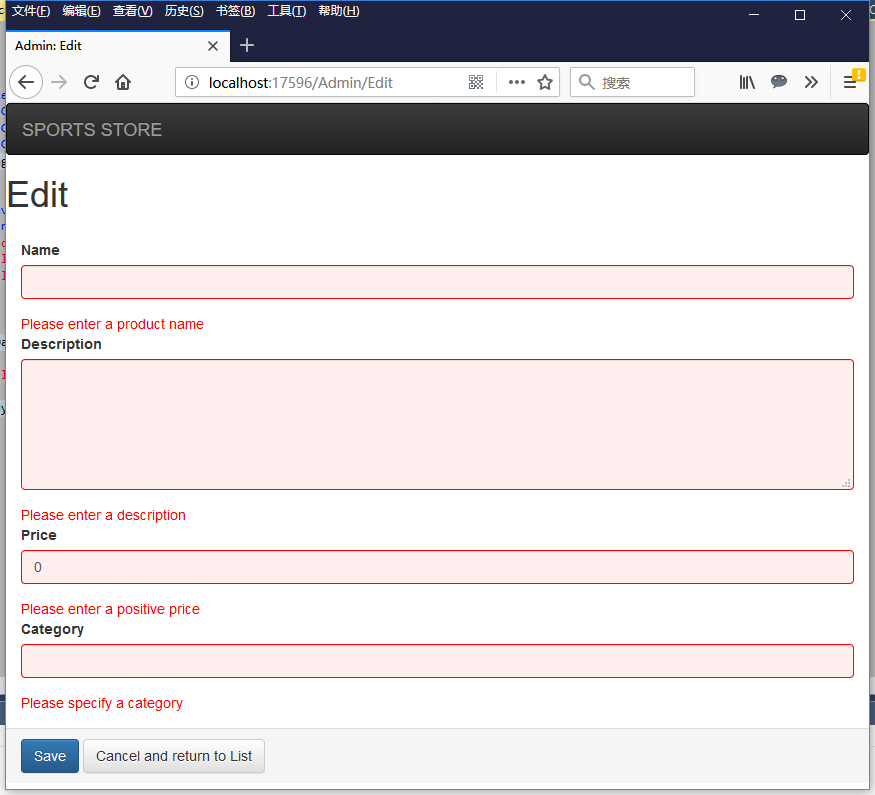
如果表单元素填写正确
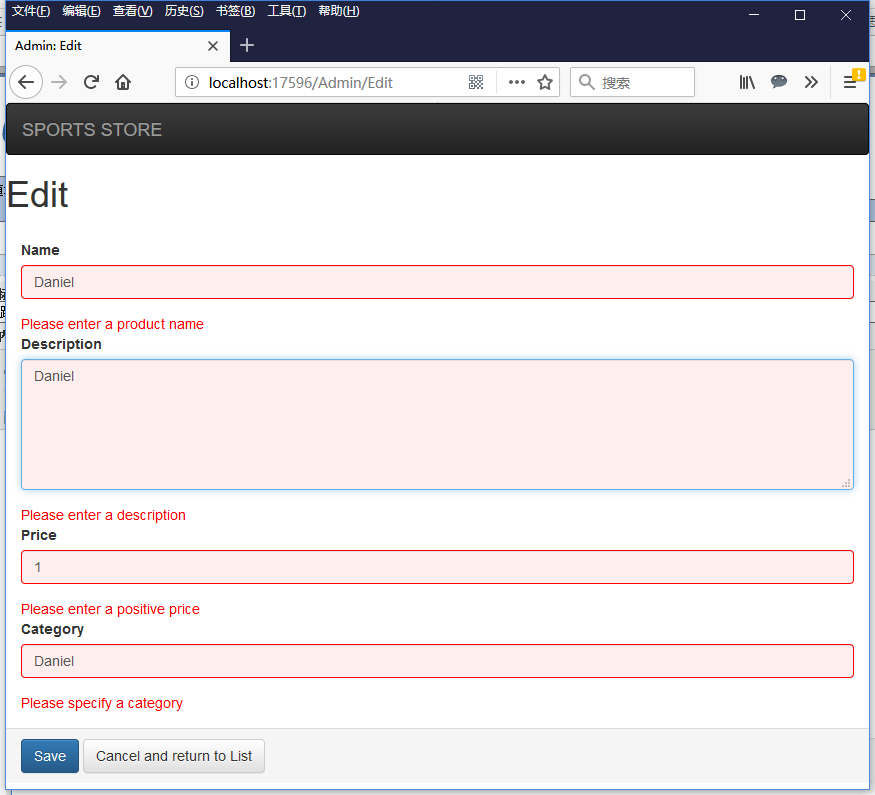
点击Save按钮,则保存成功。并返回Index视图,在Index视图上看到新创建的产品。在产品列表上部,显示保存成功的字符串。
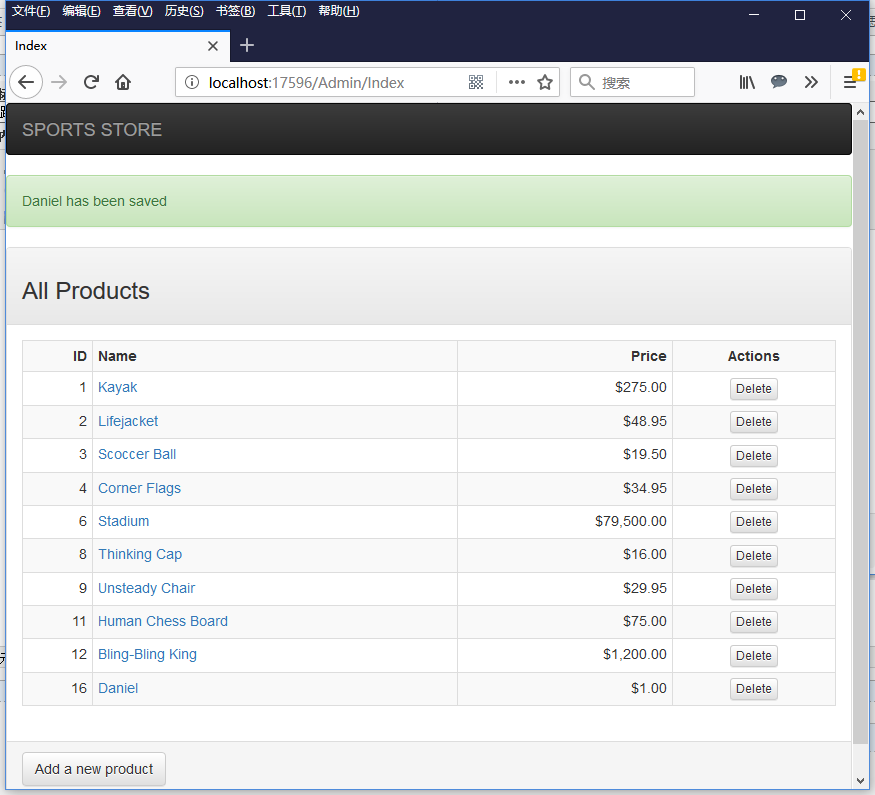
如果在Index视图上,删除Daniel这个产品。删除成功后,返回Index视图。
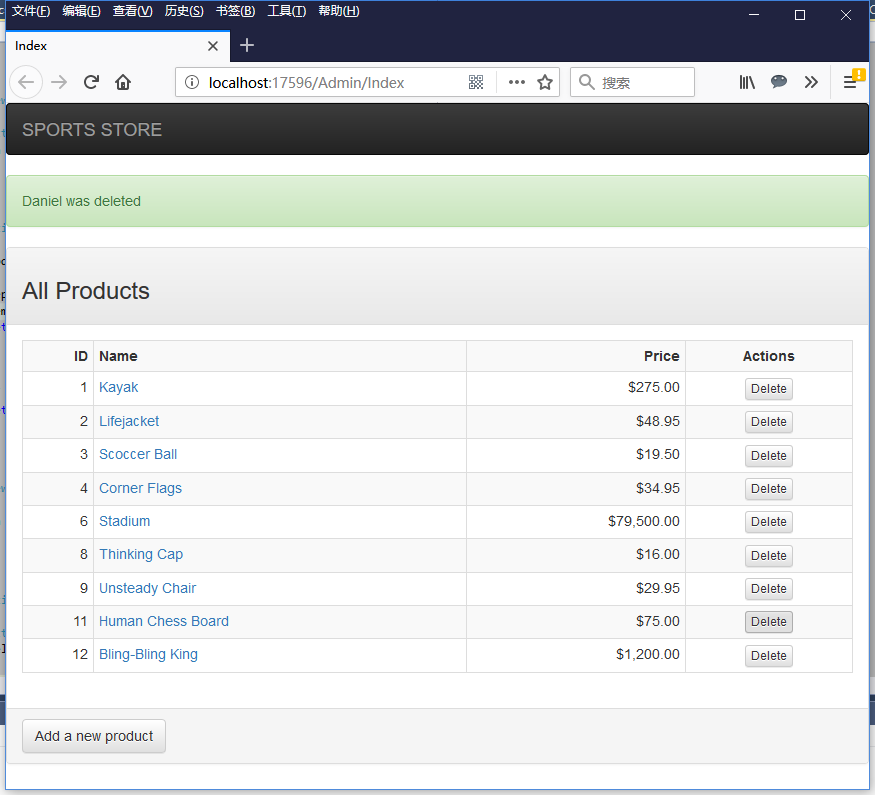
为表单添加客户端验证
现在使用的是服务器端验证。也就是说验证必须是发送到服务器端完成的。可以使用客户端验证方式,加快页面的访问速度。
首先使用NutGet向SportsStore.WebUI工程,添加javascript包Microsoft.jQuery.Unobtrusive.Validation 。
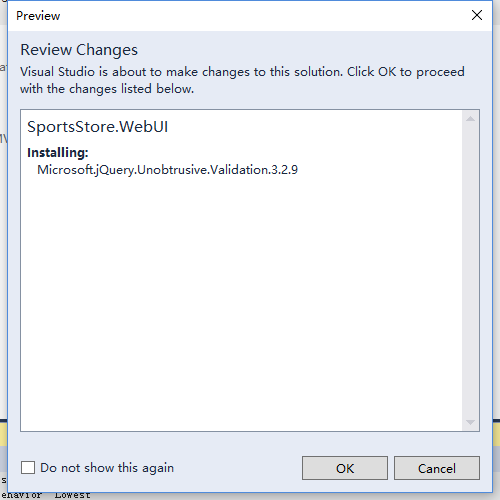
它将同时安装jquery.validate和jquery.validate.unobtrusive。
安装完成后的scrips文件夹内容是这样的。
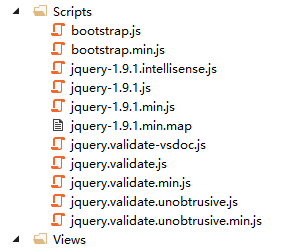
修改_AdminLayout.cshtml视图,添加对新的JavaScript引用。
<!DOCTYPE html> <html>
<head>
<meta name="viewport" content="width=device-width" />
<link href="~/Content/bootstrap.css" rel="stylesheet" />
<link href="~/Content/bootstrap-theme.css" rel="stylesheet" />
<link href="~/Content/ErrorStyles.css" rel="stylesheet" />
<script src="~/Scripts/jquery-1.9.1.js"></script>
<script src="~/Scripts/jquery.validate.js"></script>
<script src="~/Scripts/jquery.validate.unobtrusive.js"></script>
<title>@ViewBag.Title</title>
</head>
<body>
<div class="navbar navbar-inverse" role="navigation">
<a class="navbar-brand" href="#">
<span class="hidden-xs">SPORTS STORE</span>
<div class="visible-xs">SPORTS</div>
<div class="visible-xs">STORE</div>
</a>
</div>
<div>
@if (TempData["message"] != null)
{
<div class="alert alert-success">@TempData["message"]</div>
}
@RenderBody()
</div>
</body>
</html>
运行程序,在/Admin/Create视图上,在空的表单元素页面上点击Save按钮,发现新的表达验证直接在客户端完成了。
你也可以修改Web.config文件里的ClientValidationEnabled属性和UnobtrusiveJavaScriptEnabled属性,将他们都改为false(默认值都为true),来禁用客户端验证(变成服务器端验证)。
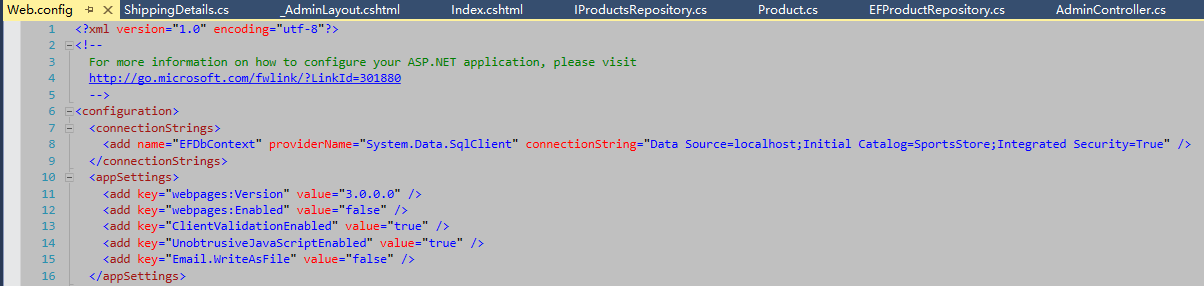
添加Admin路由规则
这时候,如果我们访问URL:/Admin,将继续返回Product控制器的List视图,将Admin字符串作为category参数传入List方法Action。而此时,我们希望访问/Admin/Index视图。
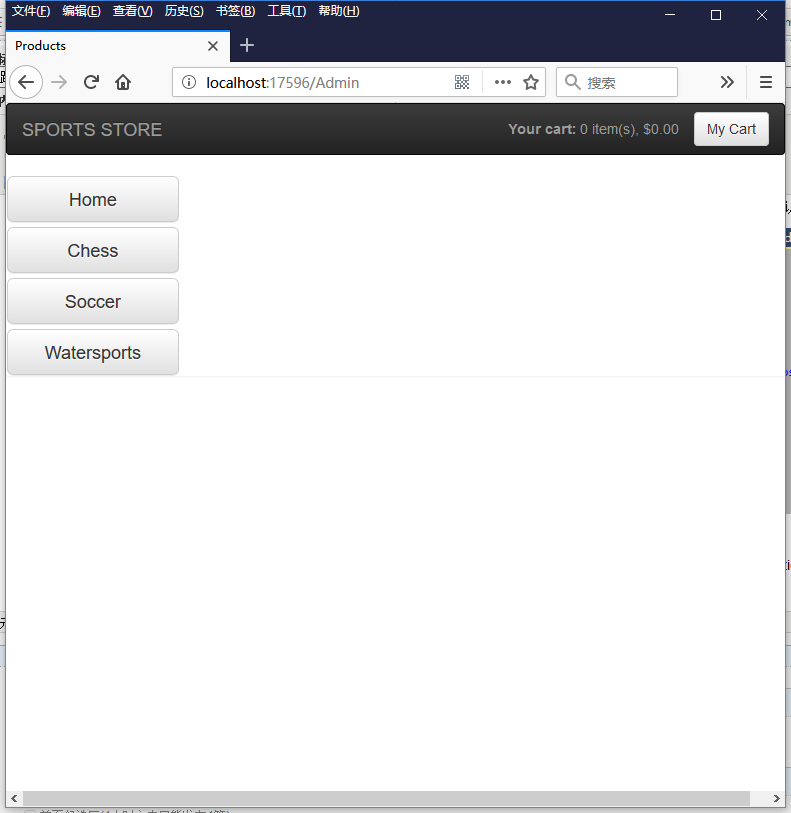
此时我们需要修改RouteConfig.cs代码文件的方法RegisterRoutes,向路由表头部插入新的路由规则(新的路由规则代码放在第二个位置)。
using System;
using System.Collections.Generic;
using System.Linq;
using System.Web;
using System.Web.Mvc;
using System.Web.Routing; namespace SportsStore
{
public class RouteConfig
{
public static void RegisterRoutes(RouteCollection routes)
{
routes.IgnoreRoute("{resource}.axd/{*pathInfo}"); routes.MapRoute(
name: null,
url: "",
defaults: new { controller = "Product", action = "List", category = (string)null, page = }
); routes.MapRoute(
name: null,
url: "Admin",
defaults: new { controller = "Admin", action = "Index" }
);
routes.MapRoute(
name: null,
url: "Page{page}",
defaults: new { controller = "Product", action = "List", category = (string)null },
constraints: new { page = @"\d+" }
); routes.MapRoute(
name: null,
url: "{category}",
defaults: new { controller = "Product", action = "List", page = }
); routes.MapRoute(
name: null,
url: "{category}/Page{page}",
defaults: new { controller = "Product", action = "List" },
constraints: new { page = @"\d+" }
); routes.MapRoute(
name: "Default",
url: "{controller}/{action}/{id}",
defaults: new { controller = "Product", action = "List", id = UrlParameter.Optional }
);
}
}
}
新的路由规则的url是Admin,控制器是AdminController,Action是Index方法。
这时运行程序,访问/Admin页面,将得到/Admin/Index视图。
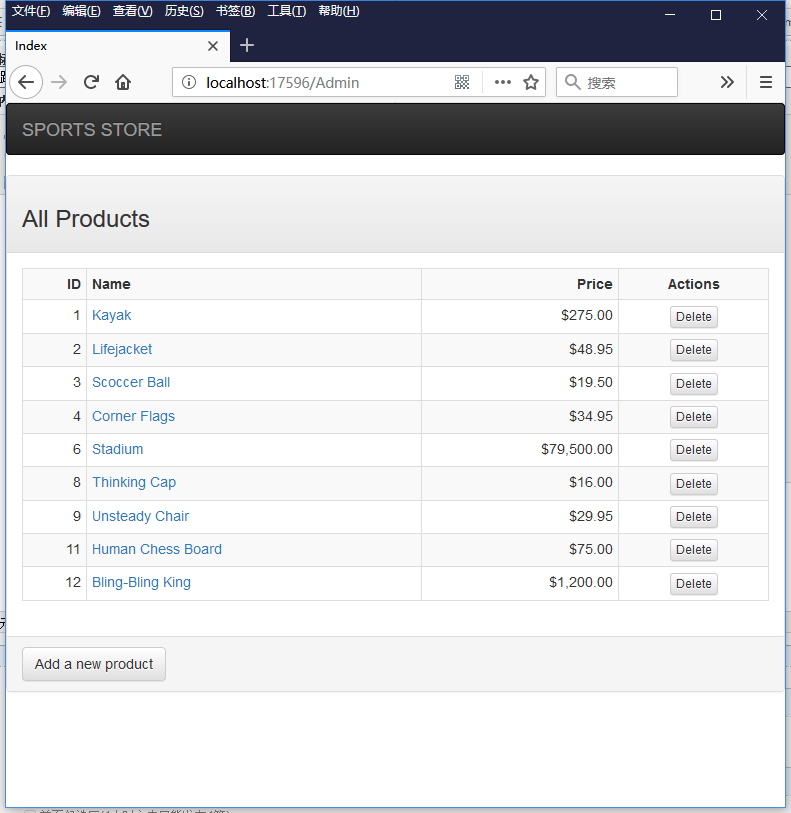
而其他的路由规则均不受影响。
跟我学ASP.NET MVC之九:SportsStrore产品管理的更多相关文章
- 跟我学ASP.NET MVC之五:SportsStrore开始
摘要: 这篇文章将介绍一个ASP.NET应用程序SportsStore的开发过程. 开始 创建解决方案 创建工程 在New ASP.NET Project - SportsStore窗口中,选择Emp ...
- 跟我学ASP.NET MVC之八:SportsStrore移动设备
摘要: 现在的web程序开发避免不了智能手机和平板电脑上的使用,如果你希望发布你的应用程序给更广大客户使用的话,你将要拥抱可移动web浏览器的世界.向移动设备用户发布一个好的使用体验是很困难的-比只是 ...
- 跟我学ASP.NET MVC之六:SportsStrore添加产品目录导航
摘要: 上一篇文章,我建立了SportsStore应用程序的核心架构.现在我将使用这个架构向这个应用程序添加功能,你将开始看到这个基础架构的作用.我将添加重要的面向客户的简单功能,在这个过程中,你将看 ...
- 跟我学ASP.NET MVC之七:SportsStrore一个完整的购物车
摘要: SportsStore应用程序进展很顺利,但是我不能销售产品直到设计了一个购物车.在这篇文章里,我就将创建一个购物车. 在目录下的每个产品旁边添加一个添加到购物车按钮.点击这个按钮将显示客户到 ...
- bootstrap-data-target触发模态弹出窗元素的data使用 data-toggle与data-target的作用 深入ASP.NET MVC之九:Ajax支持 Asp.Net MVC4系列--进阶篇之AJAX
bootstrap-data-target触发模态弹出窗元素的data使用 时间:2017-05-27 14:22:34 阅读:4479 评论:0 收藏:0 [ ...
- [转]ASP.NET MVC 4 (九) 模型绑定
本文转自:http://www.cnblogs.com/duanshuiliu/p/3706701.html 模型绑定指的是MVC从浏览器发送的HTTP请求中为我们创建.NET对象,在HTTP请求和C ...
- 跟我学ASP.NET MVC之三:完整的ASP.NET MVC程序-PartyInvites
摘要: 在这篇文章中,我将在一个例子中实际地展示MVC. 场景 假设一个朋友决定举办一个新年晚会,她邀请我创建一个用来邀请朋友参加晚会的WEB程序.她提出了四个注意的需求: 一个首页展示这个晚会 一个 ...
- 跟我学ASP.NET MVC之二:第一个ASP.NET MVC程序
摘要: 本篇文章带你一步一步创建一个简单的ASP.NET MVC程序. 创建新ASP.NET MVC工程 点击“OK”按钮后,打开下面的窗口: 这里选择“Empty”模板以及“MVC”选项.这次不创 ...
- 跟我学ASP.NET MVC之一:开篇有益
摘要: ASP.NET MVC是微软的Web开发框架,结合了模型-视图-控制器(MVC)架构的有效性和整洁性,敏捷开发最前沿的思想和技术,以及现存的ASP.NET平台最好的部分.它是传统ASP.NET ...
随机推荐
- 解决maven项目找不到maven依赖的解决办法
不同的IDE对应的.classpath中的maven声明也不一样,这样就会导致项目找不到maven依赖. 即Java Build Path--->Libraries中找不到Maven Depen ...
- 8大排序算法图文讲解 分类: B10_计算机基础 2014-08-18 15:36 243人阅读 评论(0) 收藏
排序算法可以分为内部排序和外部排序,内部排序是数据记录在内存中进行排序,而外部排序是因排序的数据很大,一次不能容纳全部的排序记录,在排序过程中需要访问外存. 常见的内部排序算法有:插入排序.希尔排序. ...
- Java NIO详细介绍
不错的文章,推荐一下. http://www.ibm.com/developerworks/cn/education/java/j-nio/j-nio.html JavaNIO非堵塞技术实际是采取Re ...
- Windows共享上网的做法
作者:朱金灿 来源:http://blog.csdn.net/clever101 现在有这样一个网络应用场景:A机器是一个PC台式机,处在两个网络中,一个是处在192.168.30.1到192.168 ...
- CGI原理解析之二------WEB服务和CGI交互数据
#include <stdio.h> #include <string.h> #include <unistd.h> #include <sys/wait.h ...
- 用SQL找出前N名
业务系统中常常会有排名的需求,考试和比赛中则更普遍了.Excel 中也有个 Rank 函数供排名之用,数据库中更不例外了. 如果须要找出工资最高的前三个员工工资(及其员工号). 只是."前三 ...
- [TypeScript] Simplify asynchronous callback functions using async/await
Learn how to write a promise based delay function and then use it in async await to see how much it ...
- 矩阵分解(matrix factorization)
1. 基本概念 针对高维空间中的数据集,矩阵分解通过寻找到一组基及每一个数据点在该基向量下的表示,可对原始高维空间中的数据集进行压缩表示. 令 X=[x1,⋯,xm]∈Rm×n 为数据矩阵,矩阵分解的 ...
- github视频录制播放相关功能-参考
lookingstars/JZVideoDemo 视频播放器 Updated on 11 Aug Objective-C 15 10 caoguoqing/VideoEditDemo iOS vi ...
- Oracle数据库中的几个名字及监听的配置问题
学习数据库的时候,由于数据库只建了一个库,而且只是本机访问,所以没有对listener.ora与tnsname.ora这两个文件进行过多设置,但是实际中要区分客户端与服务器端,相互之间的访问就存在微妙 ...
