mac下mysql的卸载和安装
1. mysql的卸载
- 1 sudo rm /usr/local/mysql
- 2 sudo rm -rf /usr/local/mysql*
- 3 sudo rm -rf /Library/StartupItems/MySQLCOM
- 4 sudo rm -rf /Library/PreferencePanes/My*
- 5 vim /etc/hostconfig (and removed the line MYSQLCOM=-YES-)
- 6 rm -rf ~/Library/PreferencePanes/My*
- 7 sudo rm -rf /Library/Receipts/mysql*
- 8 sudo rm -rf /Library/Receipts/MySQL*
- 9 sudo rm -rf /var/db/receipts/com.mysql.*
在我的mac上没有Library文件夹,故6、7、8操作执行
2.下载mysql免费版(可以用brew install mysql 但是安装的都是最新的版本)
- https://downloads.mysql.com/archives/community/

3.下载后dmg文件后,双击后一步步安转
4.安装最后一步会生成一个密码,此密码是mysql自动生成的密码
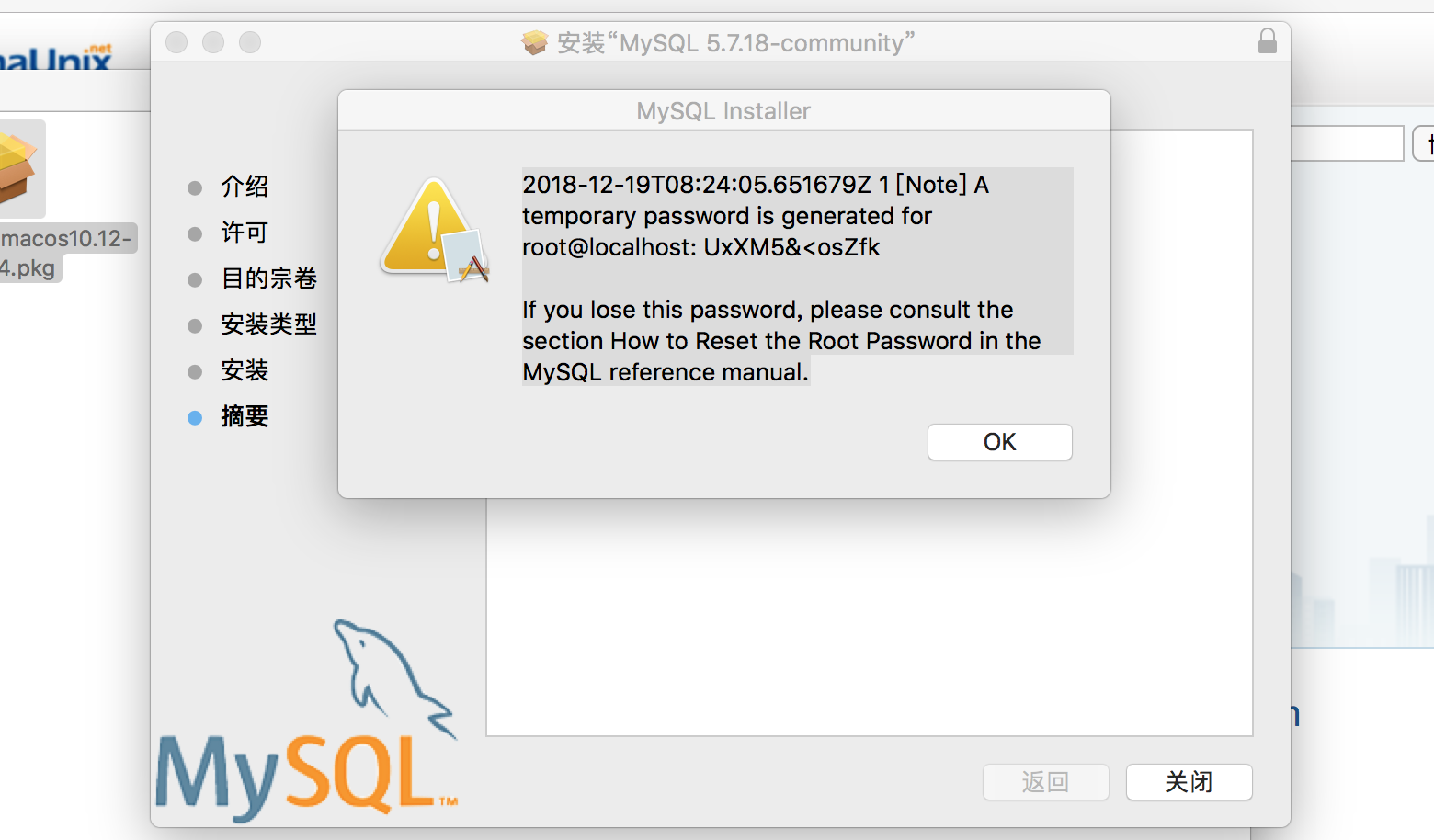
5. 启动mysql服务
sudo mysqld --user=mysql & //不能用root用户启动 输入刚才生成的密码
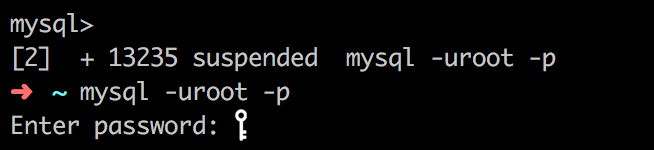
5. 修改数据库密码
SET PASSWORD FOR'root'@'localhost'=PASSWORD('new password');flush privileges;
6. 安装mysql后配置环境变量,以便使用mysql命令
- vi ~/.zshrc 不存在就新建
- 然后输入 export PATH=${PATH}:/usr/local/mysql/bin
- 保存后 source ~/.zshrc
7. 启动、停止和重启
- 启动MySQL服务
sudo /usr/local/MySQL/support-files/mysql.server start
- 停止MySQL服务
sudo /usr/local/mysql/support-files/mysql.server stop
- 重启MySQL服务
sudo /usr/local/mysql/support-files/mysql.server restart
8. 在/usr/local/mysql/support-files创建my.cnf文件(mac默认没有此文件),并给于666权限,才可以编辑
# Example MySQL config file for small systems.
#
# This is for a system with little memory (<= 64M) where MySQL is only used
# from time to time and it's important that the mysqld daemon
# doesn't use much resources.
#
# MySQL programs look for option files in a set of
# locations which depend on the deployment platform.
# You can copy this option file to one of those
# locations. For information about these locations, see:
# http://dev.mysql.com/doc/mysql/en/option-files.html
#
# In this file, you can use all long options that a program supports.
# If you want to know which options a program supports, run the program
# with the "--help" option. # The following options will be passed to all MySQL clients
[client]
default-character-set=utf8
#password = your_password
port = 3306
socket = /tmp/mysql.sock # Here follows entries for some specific programs # The MySQL server
[mysqld]
default-storage-engine=INNODB
character-set-server=utf8
collation-server=utf8_general_ci
port = 3306
socket = /tmp/mysql.sock
skip-external-locking
key_buffer_size = 16K
max_allowed_packet = 1M
table_open_cache = 4
sort_buffer_size = 64K
read_buffer_size = 256K
read_rnd_buffer_size = 256K
net_buffer_length = 2K
thread_stack = 128K # Don't listen on a TCP/IP port at all. This can be a security enhancement,
# if all processes that need to connect to mysqld run on the same host.
# All interaction with mysqld must be made via Unix sockets or named pipes.
# Note that using this option without enabling named pipes on Windows
# (using the "enable-named-pipe" option) will render mysqld useless!
#
#skip-networking
server-id = 1 # Uncomment the following if you want to log updates
#log-bin=mysql-bin # binary logging format - mixed recommended
#binlog_format=mixed # Causes updates to non-transactional engines using statement format to be
# written directly to binary log. Before using this option make sure that
# there are no dependencies between transactional and non-transactional
# tables such as in the statement INSERT INTO t_myisam SELECT * FROM
# t_innodb; otherwise, slaves may diverge from the master.
#binlog_direct_non_transactional_updates=TRUE # Uncomment the following if you are using InnoDB tables
#innodb_data_home_dir = /usr/local/mysql/data
#innodb_data_file_path = ibdata1:10M:autoextend
#innodb_log_group_home_dir = /usr/local/mysql/data
# You can set .._buffer_pool_size up to 50 - 80 %
# of RAM but beware of setting memory usage too high
#innodb_buffer_pool_size = 16M
#innodb_additional_mem_pool_size = 2M
# Set .._log_file_size to 25 % of buffer pool size
#innodb_log_file_size = 5M
#innodb_log_buffer_size = 8M
#innodb_flush_log_at_trx_commit = 1
#innodb_lock_wait_timeout = 50 [mysqldump]
quick
max_allowed_packet = 16M [mysql]
no-auto-rehash
# Remove the next comment character if you are not familiar with SQL
#safe-updates [myisamchk]
key_buffer_size = 8M
sort_buffer_size = 8M [mysqlhotcopy]
interactive-timeout
- touch my.cnf
- sudo chmod 666 my.cnf
修改完后,再执行
- sudo chmod 664 /etc/my.cnf
9.查询mysql进程
- mysql.server status
10.查询mysql状态
- mysql.server status
mac下mysql的卸载和安装的更多相关文章
- linux下mysql的卸载、安装全过程
卸载mysql 1.查找以前是否装有mysql 命令:rpm -qa|grep -i mysql 可以看到mysql的两个包: mysql-4.1.12-3.RHEL4.1 mysqlclient10 ...
- Mac下MySQL与MySQLWorkbench的安装
通过查阅各种各样的资料,去安装这些东东.最后经过一番周折终于安装完成.下面是对安装过程和遇到的问题做个简单记录. 一. 下载MySQL和MySQL Workbench http://dev.mysql ...
- Mac下MySQL的卸载
先停止所有mysql有关进程. 打开控制台一次复制下列所有内容: sudo rm /usr/local/mysql sudo rm -rf /usr/local/mysql* sudo rm -rf ...
- Mac下MySQL卸载方法 转载
mac下mysql的DMG格式安装内有安装文件,却没有卸载文件……很郁闷的事. 网上搜了一下,发现给的方法原来得手动去删. 很多文章记述要删的文件不完整,后来在stackoverflow这里发现了一个 ...
- Mac下MySQL卸载方法
mac下mysql的DMG格式安装内有安装文件,却没有卸载文件……很郁闷的事.1 sudo rm /usr/local/mysql2 sudo rm -rf /usr/local/mysql*3 su ...
- MAC下 mySQL及workbench安装
1.首先去mysql 网站下载安装包,https://dev.mysql.com/downloads/mysql/ 选择第一个.dmg格式的下载安装 2.安装完成后,在System Preferenc ...
- MAC下 mysql不能插入中文和中文乱码的问题总结
MAC下 mysql不能插入中文和中文乱码的问题总结 前言 本文中所提到的问题解决方案,都是基于mac环境下的,但其他环境,比如windows应该也适用. 问题描述 本文解决下边两个问题: 往mysq ...
- mac下mysql数据库的配置
这里记录一下. 之前在mac下使用brew install mysql安装,但是安装完成后发现密码不好修改,上网搜了下发现mac下使用命令行安装mysql确实存在很多问题,这一点确实远不如Ubuntu ...
- MAC下MySQL忘记初始密码
MAC下MySQL忘记初始密码的解决方法分享给大家,供大家参考,具体内容如下 从官网安装好MySQL的dmg后. 1 设置mysql命令 从终端输入 ? 1 mysql --version 若显示版本 ...
随机推荐
- windows下编译qt的mysql驱动
windows下编译qt的mysql驱动cd %QTDIR%\src\plugins\sqldrivers\mysqlqmake –o Makefile INCLUDEPATH+="C:\M ...
- 基于Android开发的天气预报app(源码下载)
原文:基于Android开发的天气预报app(源码下载) 基于AndroidStudio环境开发的天气app -系统总体介绍:本天气app使用AndroidStudio这个IDE工具在Windows1 ...
- OpenWrt 主的发展版本号trunk MT7620N 无线驱动程序bug
周边环境: OpenWrt Development Trunk: svn co svn://svn.openwrt.org/openwrt/trunk/ BUG: 1. 无线无法建立连接. 2. 无线 ...
- docker安装nginx并配置通过https访问
1. 下载最新的nginx的docker image docker pull nginx:latest 创建挂载路径 2.准备nginx需要的文件 nginx的配置文件 首先是nginx.conf文件 ...
- JS 中按键处理
<script type="text/javascript"> //关于键的问题 onload = function () { ...
- WPF 动态模拟CPU 使用率曲线图
原文:WPF 动态模拟CPU 使用率曲线图 在工作中经常会遇到需要将一组数据绘制成曲线图的情况,最简单的方法是将数据导入Excel,然后使用绘图功能手动生成曲线图.但是如果基础数据频繁更改, ...
- Install Oracle 12c R2 on CentOS 7 silently
准备工作 VMware 虚拟机 CentOS 7 17.08 系统安装包镜像 Oracle 12c R2 软件安装包 配置 yum 库并安装如下包 binutils-2.23.52.0.1-12.el ...
- 将exe和dll文件打包成单一的启动文件
当我们用 VS 或其它编程工具生成了可执行exe要运行它必须要保证其目录下有一大堆dll库文件,看起来很不爽,用专业的安装程序生成软件又显得繁琐,下面这个方法教你如何快速把exe文件和dll文件打包成 ...
- JS如何为iframe添加onclick事件
如果页面上有iframe时,鼠标点击在iframe内时,包含iframe的document是不响应任何事件的, 例如: $("#iframe1").click(function() ...
- wpf VisualBrush 的使用,可创建重复图像
VisualBrush 类(msdn) <Grid.Background> <VisualBrush TileMode="Tile" Viewport=" ...
