Salesforce LWC学习(六) @salesforce & lightning/ui*Api Reference
上一篇中我们在demo中使用了很多的 @salesforce 以及 lightning/ui*Api的方法,但是很多没有细节的展开。其实LWC中针对这些module提供了很多好用的方法,下面对这两种进行详细介绍。
一. @Salesforce
@salesforce模块封装了很多的方法,用于在运行时添加相关的功能。主要方法及使用如下。
1. @salesforce/apex : 此方法用于引入apex的方法,这里的方法包括自定义的方法以及标准的预置的方法,具体操作如下。
1)引入自定义apex类的方法:我们在项目中和后台apex代码交互,首先需要做的就是使用此标签引入需要用到的类的方法。
import apexMethod from '@salesforce/apex/Namespace.Classname.apexMethod';
@wire(apexMethod, { apexMethodParams })
propertyOrFunction;
针对此函数相关的变量在上一篇有细节描述,除了引入自定义apex方法以外,还有其他的一些封装的标准的方法。
2)getSObjectValue(sobject, fieldApiName):此方法用与从一个object中获取指定的field的值。这个object是从apex中搜索出来的。
此方法两个参数,sobject代表从后台apex中搜索出来的数据,fieldApiName为想要查询字段值的API name。fieldApiName可以是String类型的api name也可以通过@salesforce/schema方式引入进来。我们在搜索时可能获取父层数据,比如搜索opportunity数据时需要获取其对应的account的owner信息,此种父查询展示的最大深度为5层,比如Opportunity.Account.CreatedBy.LastModifiedBy.Name。
头部需要引用:import { getSObjectValue } from '@salesforce/apex';然后调用此方法即可。
getSObjectValueDemo.html
<template>
{accountOwnerName}
</template>
getSObjectValueDemo.js:调用findOpportunity后台方法,此方法搜索了Opportunity的Account.Owner.Name,我们可以使用getSObjectValue获取其字段结果。
import { LightningElement, wire } from 'lwc';
import findOpportunity from '@salesforce/apex/OpportunityController.findOpportunity';
import { getSObjectValue } from '@salesforce/apex';
import OPPORTUNITY_ACCOUNT_OWNER_NAME from '@salesforce/schema/Opportunity.Account.Owner.Name';
export default class GetSObjectValueDemo extends LightningElement {
@wire(findOpportunity,{searchKey:'test'})
opportunityList;
get accountOwnerName() {
if(this.opportunityList.data !== undefined) {
const opportunity = this.opportunityList.data[0];
return getSObjectValue(opportunity,OPPORTUNITY_ACCOUNT_OWNER_NAME);
}
return '';
}
}
OpportunityController.cls
public with sharing class OpportunityController {
@AuraEnabled(cacheable=true)
public static List<Opportunity> findOpportunity(String searchKey){
String key = '%' + searchKey + '%';
return [SELECT Id,Account.Owner.Name
FROM Opportunity
WHERE Name like :key
ORDER BY LastModifiedDate DESC
limit 1];
}
}
3)refreshApex(wiredProperty):用于使用wire注解情况下针对缓存变量的刷新,此方法只针对缓存变量,其他情况无法使用。
头部需要引用:import { refreshApex } from '@salesforce/apex';
详情用法可以查看上一篇。
4)@salesforce/apexContinuation:主要用于长时间运行的callout,此功能后期会单独描述。
5)@salesforce/label:用于引入custom label。
头部需要引入:import labelName from '@salesforce/label/labelReference'
其中:
labelName为我们起的名字,后期js以及前台html中用到此custom label的地方需要使用此名字作为引用
labelReference为在我们org中声明的custom label的label name。引入时需要使用namespace.labelName格式进行引用,如果不是manage package,默认的namespace为c。
因为我们在js中可能获取多个custom label,所以我们可以封装在一个label的变量中,通过label.labelName方式获取。custom label我们声明的时候会有两种形式,一种是正常的,另外一种是可以使用{0}{1}这种format的操作的label。针对classic以及lightning aura我们可以很轻易的对format的label进行处理,遗憾的是针对lwc并没有直接的方式去处理,我们可以使用正则表达式进行函数处理。
stringUtils.js:用于解析字符串中使用{}处理的占位符。
const formatString = (stringForFormat,params) => {
let str = stringForFormat;
for (let i = 0; i < params.length; i++) {
let re = new RegExp('\\{' + i + '\\}', 'gm');
str = str.replace(re, params[i]);
}
return str;
};
export {formatString};
getCustomLabelDemo.js:引入方法,针对包含format的字符串进行处理。
import { LightningElement } from 'lwc';
import sampleLabel from '@salesforce/label/c.sample_label';
import sampleLabelWithParam from '@salesforce/label/c.sample_label_with_param';
import {formatString} from 'c/stringUtils';
export default class GetCustomLabelDemo extends LightningElement {
get formatedSampleLabelWithParam() {
let paramList = new Array();
paramList.push('xx');
return formatString(sampleLabelWithParam,paramList);
}
label = {
sampleLabel
};
}
getCustomLabelDemo.html:展示两个custom label
<template>
{label.sampleLabel}
<br/>
{formatedSampleLabelWithParam}
</template>
显示结果:
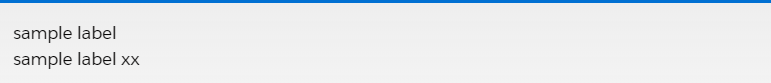
6)@salesforce/resourceUrl:引入static resource。头部根据当前的静态资源是否在managed package中有两种引用的方式:
import resourceName from '@salesforce/resourceUrl/resourceReference';
import myResource from '@salesforce/resourceUrl/namespace__resourceReference';
demo如下:
useStaticResourceDemo.js:引入static resource,在sample目录下有一个sample.png图片,前台展示此图片
import { LightningElement } from 'lwc';
import sampleResource from '@salesforce/resourceUrl/lwc_sample';
export default class UseStaticResourceDemo extends LightningElement {
pictureSampleURL = sampleResource + '/sample/sample.png';
}
useStaticResourceDemo.html:展示此图片
<template>
<img src={pictureSampleURL}/>
</template>
效果展示:

7)@salesforce/schema:引入object以及field的引用。当我们使用LDS或者wire service获取字段的引用时,官方建议我们使用此种方式而不是字符串方式,详细使用操作可以查看上一篇博客。
8)@salesforce/user:获取当前user的信息。通过此引用可以获取当前user的id 以及当前user是否是一个community guest user。我们通过
import property from '@salesforce/user/property';来引用,property有两个值:Id / isGuest.下面是一个关于user信息的获取的demo。
getUserInfoDemo.js
import { LightningElement } from 'lwc';
import Id from '@salesforce/user/Id';
import isGuest from '@salesforce/user/isGuest';
export default class GetUserInfoDemo extends LightningElement {
userId = Id;
isGuestUser = isGuest;
}
getUserInfoDemo.html
<template>
current user Id : {userId}<br/>
current user is Guest {isGuestUser}
</template>
以上的内容为@salesforce模块封装的主要方法,详情还请自行查看文档。接下来的几部分我们讲的主要是 lightning/ui*Api部分的wire adapter,其主要是为了扩充LDS标准以外的增强方法。LWC针对数据的操作以及解析如下图所示。LWC wire adapter以及LDS转成的都是User Interface API中的内容,所以如果想更好的了解各个wire adapter的使用以及返回类型的详情还请查看User Interface API。下载地址:https://resources.docs.salesforce.com/220/latest/en-us/sfdc/pdf/api_ui.pdf
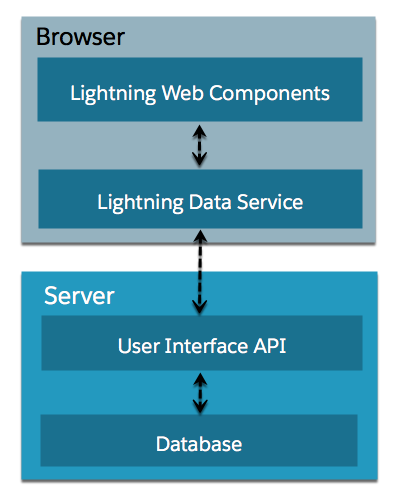
二. lightning/uiListApi
此模块主要用于针对一个list view获取数据以及metadata。我们针对某个对象数据创建列表视图时,会进行相关的filter,展示某些固定的列,展示多少数据等操作。使用lightning/uiListApi模块我们可以通过object的api name等信息便可以获取到指定的list view的数据。需要注意一点的是,此模块以及模块中的方法目前是beta功能。
1) 使用 object 的api name以及 list view的api name去获取数据;
import { getListUi } from 'lightning/uiListApi';
@wire(getListUi, { objectApiName: objName, listViewApiName: listViewName })
propertyOrFunction;
其中objName代表想要获取哪个表的数据,取得是表的api name
listViewName取得是当前表的哪个list view的数据,取得是 list view的api name
2)使用list view的id 获取数据;
import { getListUi } from 'lightning/uiListApi';
@wire(getListUi, { listViewId:listViewId})
propertyOrFunction;
3)使用object 的api name以及MRU(Most Recently Used)去获取数据.我们在每个表的list view中都有一个rencent view的视图,这个是标准的一个视图,LWC针对此视图有专门的取法。
import { getListUi, MRU } from 'lightning/uiListApi';
@wire(getListUi, { objectApiName: objectName, listViewApiName: MRU })
propertyOrFunction;
除了上述的必传的参数以外,此适配器方法还提供了其他的可选参数,比如pageSize等。
import { LightningElement, wire,track } from 'lwc';
import {getListUi} from 'lightning/uiListApi';
import ACCOUNT_OBJECT from '@salesforce/schema/Account';
export default class GetListUIDemo extends LightningElement {
@track error;
@track accountList;
@wire(getListUi,{objectApiName:ACCOUNT_OBJECT,listViewApiName:'AllAccounts',pageSize:100})
wiredAccountList({error,data}) {
if(data) {
this.accountList = data.records.records;
this.error = undefined;
} else if(error) {
this.error = error;
this.accountList = undefined;
}
}
}
getListUIDemo.html
<template>
<lightning-card title="get list ui demo" icon-name="standard:action_list_component"> <table class="slds-table slds-table_cell-buffer slds-table_bordered">
<thead>
<tr class="slds-line-height_reset">
<th class="" scope="col">
<div class="slds-truncate">Account Id</div>
</th>
<th class="" scope="col">
<div class="slds-truncate">Account Name</div>
</th>
<th class="" scope="col">
<div class="slds-truncate">Type</div>
</th>
<th class="" scope="col">
<div class="slds-truncate">Phone</div>
</th>
</tr>
</thead>
<tbody>
<template if:true={accountList}>
<template for:each={accountList} for:item="account">
<tr key={account.id}>
<td>{account.id}</td>
<td> {account.fields.Name.value}</td>
<td> {account.fields.Type.value}</td>
<td> {account.fields.Phone.value}</td>
</tr>
</template>
</template>
<template if:false={accountList}>
List View is not contains any data
</template>
</tbody>
</table>
</lightning-card>
</template>
结果展示:

三. lightning/uiObjectInfoApi
此模块的适配器方法用于获取object的metadata以及picklist的value。
1. getObjectInfo:使用wire adapter针对指定的object获取相关的metadata。response包括描述fields/ child relationships / record type/theme metadata信息。下图可以看到我们demo中用到的获取Account的getObjectInfo的结构。我们对于apex中的Schema有了解情况下,可以理解成此适配器相当于DescribeSObjectResult以及相关的方法用来获取相关的metadata信息。demo中我们会演示获取某个字段的label信息,感兴趣的可以自行研究。

getSObjectInfoDemo.js:获取Account表中的AccountSource的label值
import { LightningElement,wire } from 'lwc';
import { getObjectInfo } from 'lightning/uiObjectInfoApi';
import ACCOUNT_OBJECT from '@salesforce/schema/Account';
export default class GetObjectInfoDemo extends LightningElement {
@wire(getObjectInfo, { objectApiName: ACCOUNT_OBJECT })
accountInfo;
get recordInfo() {
if(this.accountInfo.data !== undefined) {
return this.accountInfo.data.fields.AccountSource.label;
}
return '';
}
}
getSObjectInfoDemo.html:展示AccountSource的label值
<template>
{recordInfo}
</template>
2. getPicklistValues:使用此wire adapter获取某个 picklist类型字段的picklist value。我们接触apex知道,picklist 字段获取可以使用两种方式,基于record type方式获取某个record type的picklist values以及获取picklist类型字段的所有的values。此wire adapter为通过record type获取values。此wire adapter需要传两个参数,第一个参数是object的某个record type id,第二个参数是想要获取的picklist类型的字段API名称。
@wire(getPicklistValues, { recordTypeId: recordTypeId, fieldApiName: fieldApiName })
propertyOrFunction;
其中,recordTypeId为我们想要操作的指定record type的ID。我们可以根据getObjectInfo 或者getRecordUi这两个wire adapter获取。此变量为必填字段,我们如果想变量改变getPicklistValues动态改变,我们可以使用'$'符号去封装此变量;fieldApiName为想要查询字段的API name,这里推荐使用@salesforce/schame去获取field api的reference。返回的类型有两种,变量或者是方法,变量封装data和error两个子变量,使用方法我们可以将这两个作为参数进行展示。详见上篇的propertyOrFunction的使用。
下面的demo我们来获取account中的industry的picklist values。
getObjectInfoDemo.js:首先我们先使用getObjectInfo获取Account的schema信息,然后通过getPicklistValues获取picklist信息,这里使用$作为动态传参,保证当objectInfo变量先装载,装载以后执行getPicklistValues。
import { LightningElement,wire} from 'lwc';
import { getObjectInfo } from 'lightning/uiObjectInfoApi';
import ACCOUNT_OBJECT from '@salesforce/schema/Account';
import {getPicklistValues} from 'lightning/uiObjectInfoApi';
import ACCOUNT_INDUSTRY_FIELD from '@salesforce/schema/Account.Industry';
export default class GetObjectInfoDemo extends LightningElement {
@wire(getObjectInfo,{objectApiName:ACCOUNT_OBJECT})
objectInfo;
@wire(getPicklistValues,{ recordTypeId: '$objectInfo.data.defaultRecordTypeId', fieldApiName: ACCOUNT_INDUSTRY_FIELD })
industryList;
}
getObjectInfoDemo.html:使用for:each进行遍历industry list,使用select option进行展示数据。
<template>
<lightning-card title="Industry List ">
<template if:true={industryList.data}>
<div class="slds-m-around_medium">
<select>
<template for:each={industryList.data.values} for:item="item">
<option key={item.value}>{item.label}</option>
</template>
</select>
</div>
</template>
</lightning-card>
</template>
效果如下:

3. getPicklistValuesByRecordType:此方法用于获取某个对象,某个record type的所有的picklist 的values,这些picklist values封装在一个map中。
@wire(getPicklistValuesByRecordType, { objectApiName: objectName, recordTypeId: recordTypeId })
propertyOrFunction
其中objectName为想要获取的object的所有的picklist values的object api name,此字段必填,推荐使用@salesforce/schema获取,recordTypeId也是必填字段,获取方式同上一个wire adapter。我们通过一个例子更好的理解。
getPicklistValuesByRecordTypeDemo.js:用来获取record type名称为 Test Record Type的所有的picklist values信息。
import { LightningElement, wire,track } from 'lwc';
import {getObjectInfo} from 'lightning/uiObjectInfoApi';
import ACCOUNT_OBJECT from '@salesforce/schema/Account';
import {getPicklistValuesByRecordType} from 'lightning/uiObjectInfoApi';
export default class GetPicklistValuesByRecordTypeDemo extends LightningElement {
@track recordTypeId = '';
@wire(getObjectInfo,{objectApiName:ACCOUNT_OBJECT})
getObjectInfo({data,error}) {
if(data) {
const allRecordTypeInfos = data.recordTypeInfos;
// eslint-disable-next-line no-console
console.log(JSON.stringify(allRecordTypeInfos));
this.recordTypeId = Object.keys(allRecordTypeInfos).find(rti => allRecordTypeInfos[rti].name === 'Test Record Type');
} else if(error) {
//TODO
}
}
@wire(getPicklistValuesByRecordType,{ objectApiName: ACCOUNT_OBJECT, recordTypeId: '$recordTypeId'})
picklistValues;
get demo() {
// eslint-disable-next-line no-console
console.log(JSON.stringify(this.picklistValues));
return this.recordTypeId;
}
}
这里我们使用getObjectInfo获取所有的record type,打印出来的all record type 信息如下所示,我们可以看出来,它的结果集是一个Map,key是record type id,value封装了相关的细节信息,我们使用Object.key.find来获取指定名称的record type id信息。此使用方法是javascript的遍历map的使用,感兴趣的可以自行查看。
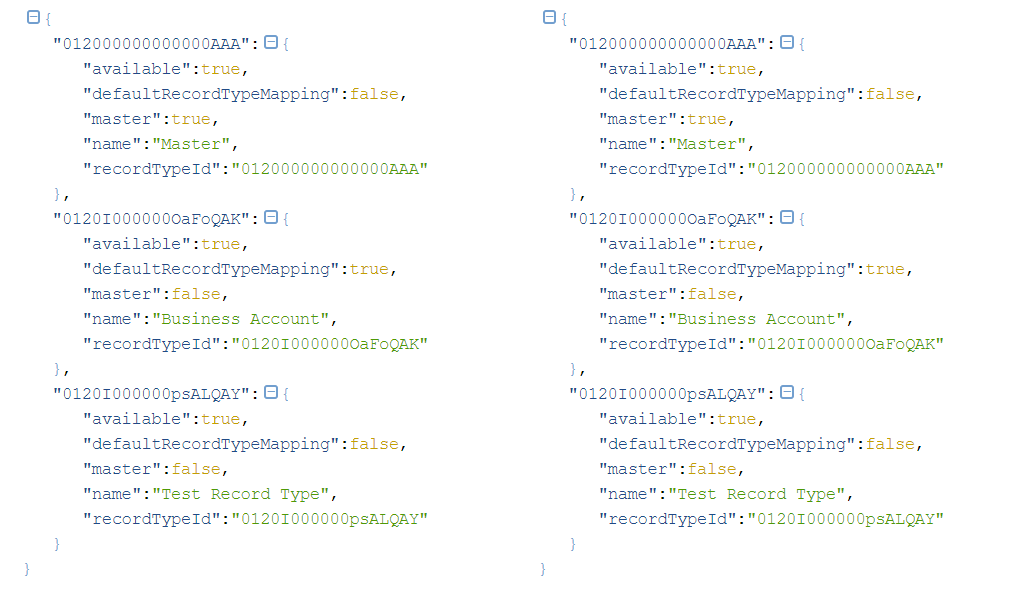
通过record type id我们使用getPicklistValuesByRecordType获取所有的picklist valus,格式的层级模式如下图所示。
获取到层级模式以后,我们对程序进行一下增强,获取所有的AccountSource的picklist values。
在上面的js方法中添加此方法。
get accountSourcePicklistValues() {
// eslint-disable-next-line no-console
console.log(JSON.stringify(this.picklistValues));
if(this.picklistValues !== undefined && this.picklistValues.data !== undefined) {
return this.picklistValues.data.picklistFieldValues.AccountSource.values;
}
return '';
}
getPicklistValuesByRecordTypeDemo.html
<template>
<lightning-card title="Account Source List ">
<template if:true={accountSourcePicklistValues}>
<div class="slds-m-around_medium">
<select>
<template for:each={accountSourcePicklistValues} for:item="item">
<option key={item.value}>{item.label}</option>
</template>
</select>
</div>
</template>
</lightning-card>
</template>
效果展示:
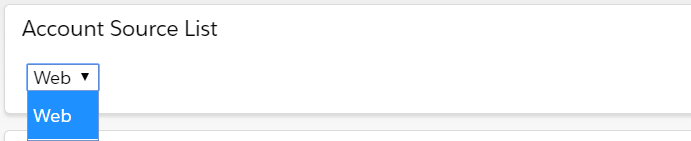
三. lightning/uiRecordApi
此模块中的wire adapter主要用于进行数据的CRUD。下面列举几个主要的方法,其他的方法还请自行查看文档。
1. getRecord:用于通过record id获取此id对应的record 信息,详情用法以及参数介绍参看上一篇,有详细描述。
@wire(getRecord, { recordId: string, fields: string[], optionalFields?: string[])
propertyOrFunction
@wire(getRecord, { recordId: string, layoutTypes: string[],
modes?: string[], optionalFields?: string[])
propertyOrFunction
2. getRecordUi:使用此wire adapter可以针对一条或者多条记录获取其对应的page layout,metadata以及在UI上面的数据信息。我们上面也讲过如果想要获取record type id也可以使用此wire adapter。
@wire(getRecordUi, { recordIds: string, layoutTypes: string,
modes: string, optionalFields?: string[] })
propertyOrFunction;
@wire(getRecordUi, { recordIds: string[], layoutTypes: string[],
modes: string[], optionalFields?: string[] })
propertyOrFunction;
可以看到参数和getRecord很相似,返回的对象为Record UI对象以及error两个。我们可以在User Interface中封装的Record UI查看返回的结构以及如何获取需要的内容信息。返回的层级结构以及信息如下图所示,我们只需要根据不同的取值需要获取不同的值即可。
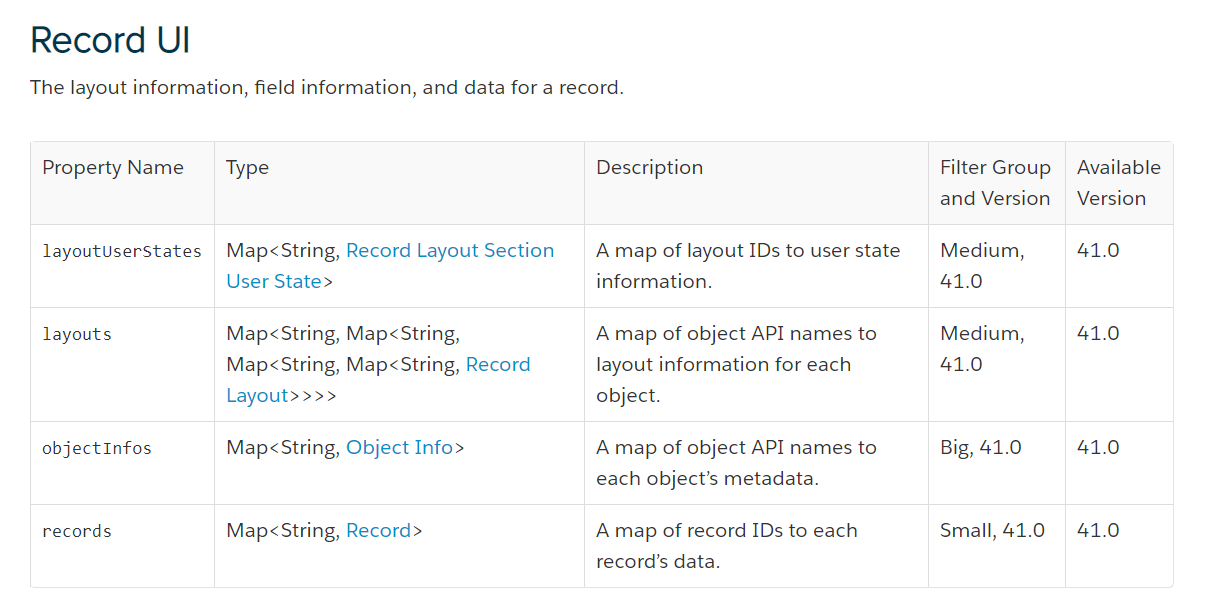
3. getFieldValue(record,field):此方法用于获取记录中指定field API对应的value。需要注意的是,他获取的永远是API value。此方法的demo在上一篇有介绍,可以查看上一篇。
4. getFieldDisplayValue(record,field):此方法相对上一个方法的区别为此方法获取的是展示的value。比如一个picklist字段,我们有国际化操作,针对picklist value可能是英文,但是我们对其中文进行translation,那么针对语言为中文的客户,getFieldValue获取的是picklist 的value,即英文的值,getFieldDisplayValue获取的是中文的值。
getFieldDisplayValueDemo.js:此方法用于获取Account Source的value以及display value
import { LightningElement,api, wire } from 'lwc';
import {getRecord} from 'lightning/uiRecordApi';
import {getFieldValue} from 'lightning/uiRecordApi';
import {getFieldDisplayValue} from 'lightning/uiRecordApi';
import ACCOUNT_ACCOUNT_SOURCE from '@salesforce/schema/Account.AccountSource';
export default class GetFieldDisplayValueDemo extends LightningElement {
@api recordId;
@wire(getRecord,{recordId:'$recordId',fields:[ACCOUNT_ACCOUNT_SOURCE]})
account;
get accountSourceValue() {
if(this.account.data !== undefined) {
return getFieldValue(this.account.data,ACCOUNT_ACCOUNT_SOURCE);
}
return '';
}
get accountSourceDisplayValue() {
if(this.account.data !== undefined) {
return getFieldDisplayValue(this.account.data,ACCOUNT_ACCOUNT_SOURCE);
}
return '';
}
}
getFieldDisplayValueDemo.html
<template>
value : {accountSourceValue}<br/>
label : {accountSourceDisplayValue}
</template>
效果展示
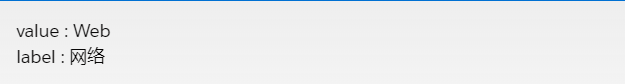
5. createRecord(recordInput: Record):此方法用于创建一条记录,其中Record我们需要使用wire service提供的generateRecordInputForCreate(record,objectInfo) 这个wire adapter去实例化一个Record。返回类型为一个Promise,即当前的这个Record,包括当前记录的page layout中的信息。使用createRecord以及使用updateRecord这两个方法前需要先思考是否可以使用lightning-record-form以及lightning-record-edit-form去搞定。搞定不了情况下在使用wire adapter。此wire adapter官方提供了简单的demo,查看此链接便可以更好的了解此wire adapter:https://developer.salesforce.com/docs/component-library/documentation/lwc/lwc.data_salesforce_write
6. updateRecord(recordInput, clientOptions):同上方法,用于编辑一条记录,参数中的recordInput需要使用wire service提供的generateRecordInputForUpdate(record,objectInfo)去搞定,还是和上面的一样,如果实在搞定不了在使用此方法,否则尽量别用。
7. deleteRecord(recordId):用于删除一条记录,传入当前的record id即可实现删除操作。方法为void类型,没有返回内容。
总结:篇中简单的整理了一些针对@salesforce 以及 lightning/record*Api模块的方法,细节的方法描述还请自行查看官方文档以及User Interface API。其实除了这两个module,LWC还提供了很多好用的module,比如lightning/platformShowToastEvent用于展示toast信息等等,还要靠小伙伴自己挖掘。另外需要注意的一点的是,针对wire service的这些wire adapter,如果可以使用lightning:record-form相关的搞定,能不用尽量不用,标准功能搞定不了在考虑使用。篇中有错误地方欢迎指出,有不懂的欢迎提问。
Salesforce LWC学习(六) @salesforce & lightning/ui*Api Reference的更多相关文章
- Salesforce LWC学习(一)Salesforce DX配置
LWC: Create a Salesforce DX Project and Lightning Web Component:https://www.youtube.com/watch?v=p268 ...
- Salesforce LWC学习(二十三) Lightning Message Service 浅谈
本篇参考: https://trailhead.salesforce.com/content/learn/superbadges/superbadge_lwc_specialist https://d ...
- Salesforce LWC学习(三十) lwc superbadge项目实现
本篇参考:https://trailhead.salesforce.com/content/learn/superbadges/superbadge_lwc_specialist 我们做lwc的学习时 ...
- Salesforce LWC学习(五) LDS & Wire Service 实现和后台数据交互 & meta xml配置
之前的几节都是基于前台变量进行相关的操作和学习,我们在项目中不可避免的需要获取数据以及进行DML操作.之前的内容中也有提到wire注解,今天就详细的介绍一下对数据进行查询以及DML操作以及Wire S ...
- Salesforce LWC学习(三十九) lwc下quick action的recordId的问题和解决方案
本篇参考: https://developer.salesforce.com/docs/component-library/bundle/force:hasRecordId/documentation ...
- Salesforce LWC学习(四十) dynamic interaction 浅入浅出
本篇参考: Configure a Component for Dynamic Interactions in the Lightning App Builder - Salesforce Light ...
- Salesforce LWC学习(十七) 前端知识之 onclick & onblur & onmousedown
在Salesforce LWC学习(八) Look Up组件实现篇中,我们实现了公用的lookup组件,使用的过程中,会发现当我们输入内容以后,搜索出来的列表便无法被清空. 针对此种情况我们打算优化一 ...
- Salesforce LWC学习(二十九) getRecordNotifyChange(LDS拓展增强篇)
本篇参考: https://developer.salesforce.com/docs/component-library/documentation/en/lwc/data_ui_api https ...
- Salesforce LWC学习(三十五) 使用 REST API实现不写Apex的批量创建/更新数据
本篇参考: https://developer.salesforce.com/docs/atlas.en-us.224.0.api_rest.meta/api_rest/resources_compo ...
随机推荐
- 直方图均衡基本原理及Python实现
1. 基本原理 通过一个变换,将输入图像的灰度级转换为`均匀分布`,变换后的灰度级的概率密度函数为 $$P_s(s) = \frac{1}{L-1}$$ 直方图均衡的变换为 $$s = T(r) = ...
- [转载]关于ActiveMQ集群
转载于 http://blog.csdn.net/nimmy/article/details/6247289 近日因工作关系,在研究JMS,使用ActiveMQ作为提供者,考虑到消息的重要,拟采用Ac ...
- DT-06 For AT
乐鑫官方AT指令固件- 最新1.5.4版本 此固件仅支持AT指令对模块进行操作. 1.DT-06固件的烧录 1.1打开ESP模块下载工具ESPFlashDownloadTool,选择需要下载的固件,填 ...
- CSS实现三栏布局(5种)
常见的布局方式: float布局.Position定位.table布局.弹性(flex)布局.网格(grid)布局 那么我们就是用以上5种方式完成三栏布局,不过前提是左右宽度(假如左右宽度为300px ...
- final,权限,引用类型数据
1. final关键字 1.概述 为了避免子类出现随意改写父类的情况,java提供了关键字final,用于修饰不可改变内容 final:不可改变,可以修饰类,方法和变量 类:被修饰的类,不能用于继承 ...
- 链表:如何实现LRU缓存淘汰算法?
缓存淘汰策略: FIFO:先入先出策略 LFU:最少使用策略 LRU:最近最少使用策略 链表的数据结构: 可以看到,数组需要连续的内存空间,当内存空间充足但不连续时,也会申请失败触发GC,链表则可 ...
- while 的循环遍历 分享心得
while 基本循环体 1.while while 条件: 循环体 2.while else while 条件: 循环体 else:#如果while条件结果为假 不执行循环体 直接执行else 代码块 ...
- 如何使用WorkManager执行后台任务(上)
0x00 简述 WorkManager 是 Android Jetpack中的一部分,它主要是封装了 Android 后台任务的调度逻辑.在前文<Android后台任务处理指南>一文中知道 ...
- 【原创】display:flex布局大全
全都是自己写的 希望大家可以点个赞 谢谢! Html代码(没时间精简 请多包涵) <!DOCTYPE html> <html lang="en"> < ...
- cookie、session和application都是些什么神?——图文加案例,不怕你不会,就怕你不看
cookie.session和application都是些什么神? 前言: 一直想写一篇关于cookie和session的博客,由于种种原因,一直没有整理,这不,今天还就遇到问题了,之前虽然会,但是好 ...
