机器学习--matplotlib绘制各种图表
机器学习三剑客:numpy、pandas、matplotlib
NumPy系统是Python的一种开源的数值计算扩展。这种工具可用来存储和处理大型矩阵。
pandas 是基于numpy的一种工具,该工具是为了解决数据分析任务而创建的。
Matplotlib 是一个 Python 的 2D绘图库,它以各种硬拷贝格式和跨平台的交互式环境生成出版质量级别的图形。
柱状图bar
from matplotlib import pyplot as plt
import matplotlib
# 显示图表,仅限于jupyter使用
%matplotlib inline
#指定默认字体
matplotlib.rcParams['font.sans-serif'] = ['SimHei']
# 第一个参数:索引
# 第二个参数:高度 参数必须对应否则报错
plt.bar(range(5),[100,200,300,400,500],color='red')
plt.xticks(range(5),['A','B','C','D','E'])
plt.xlabel('姓名')
plt.ylabel('得分')
plt.title('学生得分')
# 或显示图标Plt.show()
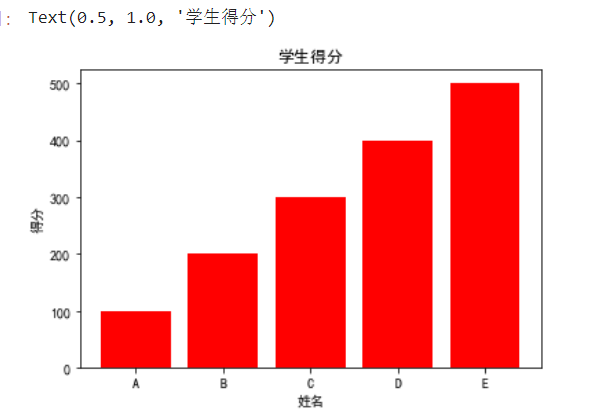
饼图pie
labels = ['A','B','C','D']
# autopct='%1.1f%%'显示比列,格式化显示一位小数,固定写法
plt.pie([50,39,50,20],labels=labels,autopct='%1.1f%%')
plt.title('人口比例')
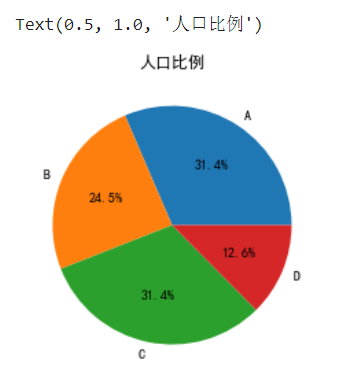
直方图hist
from matplotlib import pyplot as plt
import matplotlib heights = [180,160,172,177,160]
plt.hist(heights,color='red',alpha=0.5)
# 横轴heights,纵轴当前值的个数
plt.xlabel('身高')
plt.ylabel('人数')
plt.title('身高统计')
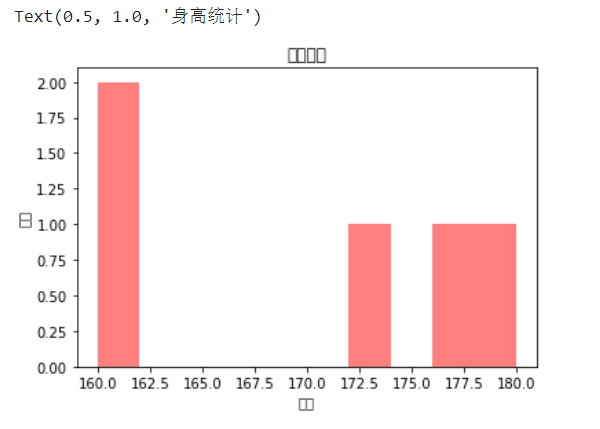
散点图scatter
# 5、绘制一个散点图
# 用random模块获取两组数据,分别代表横纵坐标。一组数据里有50个数,
# 用随机种子的方法固定住random模块获取得到的数据
# 并将散点图里的符号变为'*'
import numpy as np
np.random.seed(10) # 随机种子,将随机数固定住
heights = []
weights = []
heights.append(np.random.randint(150,185,size=50))
# weights.append(np.random.normal(loc=50,scale=100,size)) # 生成正太分布,也称高斯分布
weights.append(np.random.randint(50,100,size=50))
plt.scatter(heights,weights,marker='*',color='yellow') #默认是圆点,marker='*'
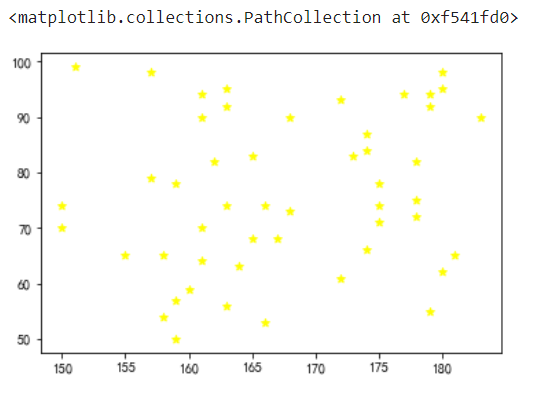
折线图plot
x = [4,65,71,5,3]
y = [3,12,5,2,3]
plt.plot(x,y)
# plt.savefig('a.jpg') # 保存图片
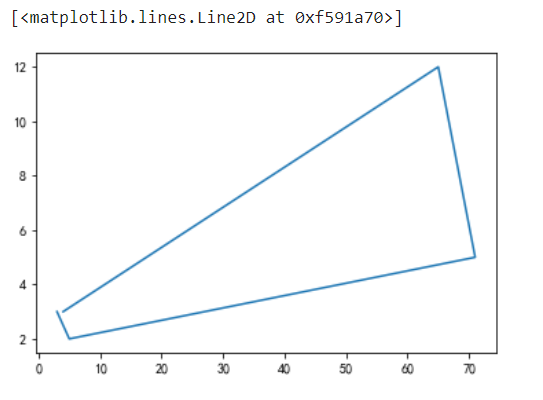
面积图
from matplotlib import pyplot as plt
import numpy as np
# 导入3D模块
from mpl_toolkits.mplot3d.axes3d import Axes3D
import matplotlib
#指定默认字体
matplotlib.rcParams['font.sans-serif'] = ['SimHei']
# 面积图
def test_area():
date = ['2000-01-01','2000-02-01','2000-03-01','2000-04-01']
earn = [156,356,156,30]
eat = [10,20,30,40]
drink = [20,20,30,40]
play = [20,20,30,40]
# [20,20,30,40]]
plt.stackplot(date,earn,eat,drink,play,colors=['red','yellow','green','blue'])
plt.title('收入支出面积图展示')
plt.plot([],[],color='red',label='收入')
plt.plot([],[],color='yellow',label='吃')
plt.plot([],[],color='green',label='喝')
plt.plot([],[],color='blue',label='玩')
# 展示图例
plt.legend()
plt.show()
test_area()
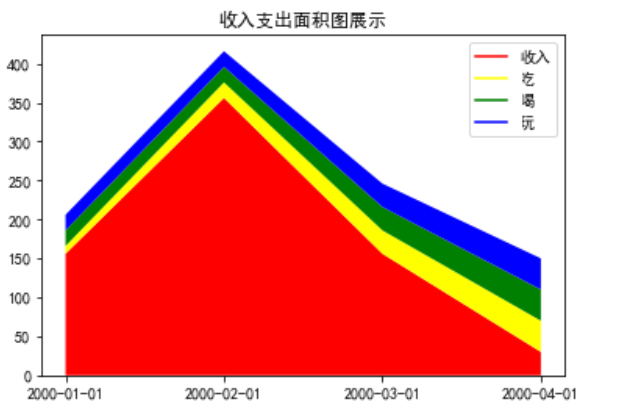
3D饼图突出展示
def test_pie():
beijing = [10,20,30,40]
label = ['2-3年','3-4年','4-5年','5年']
color = ['red','yellow','green','blue']
indict = []
for index,item in enumerate(beijing):
# 判断优先级
if item == max(beijing):
indict.append(0.3)
elif index == 1:
indict.append(0.2)
else:
indict.append(0)
plt.pie(beijing,labels=label,colors=color,startangle=90,shadow=True,explode=tuple(indict),autopct='%1.1f%%')
plt.title('3D切割凸显饼图')
plt.show()
test_pie()
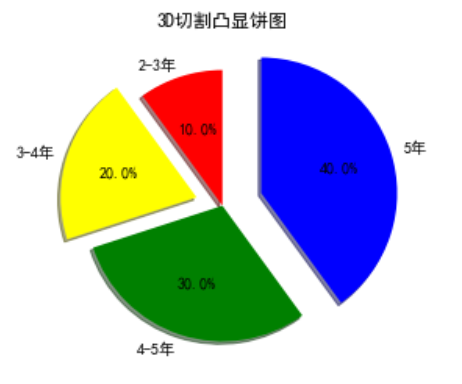
条形图
def test_barh():
price = [11,22,33,44]
plt.barh(range(4),price,align='center',color='red',alpha=0.5)
plt.xlabel('价格')
plt.yticks(range(4),['红楼梦','西游记','水浒传','三国演义'])
plt.title('四大名著')
plt.show()
test_barh()
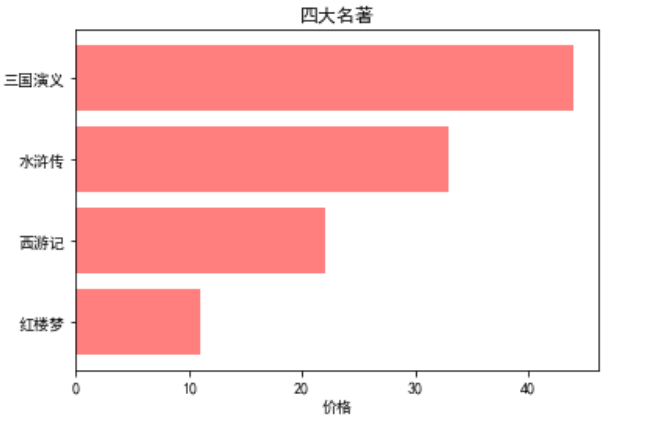
3D散点图
def test_scatter_3D():
x = np.random.randint(0,10,size=100)
y = np.random.randint(0,10,size=100)
z = np.random.randint(0,10,size=100)
# 创建二维对象
fig = plt.figure()
# 强转
axes3d = Axes3D(fig)
# 填充数据
axes3d.scatter(x,y,z)
plt.show()
test_scatter_3D()
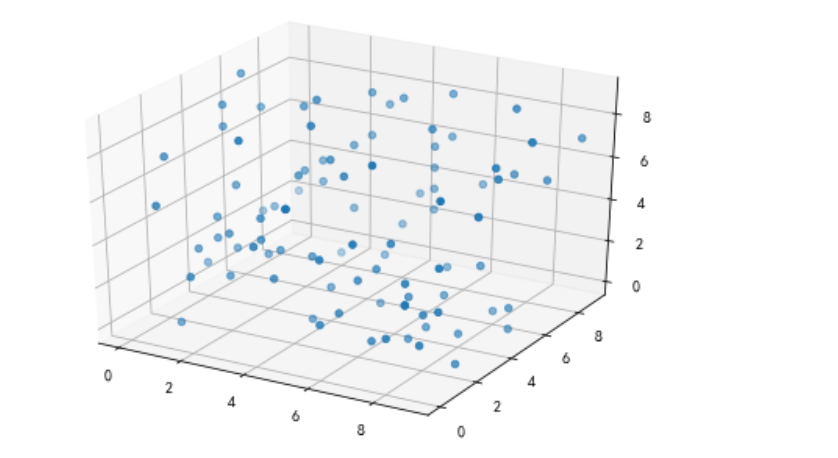
趋势图
def test_line():
x = ['2000-01-03','2000-02-03','2000-03-03','2000-04-03']
# 定义y轴数据
y1 = [0,3,5,7]
y2 = [11,22,33,44]
plt.plot(x,y1,label='tempreature')
plt.plot(x,y2,label='water')
# 显示图例
plt.legend()
plt.show()
test_line()
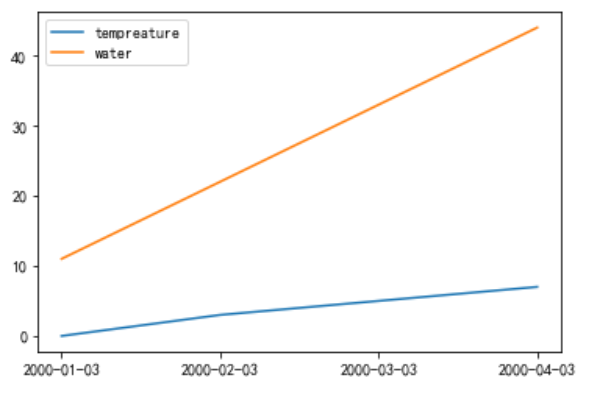
箱型图
import pandas as pd
# 定义消费分析
def test_tips(pd):
# 读取数据集
df = pd.read_excel('tips.xlsx','sheet1') # 绘制散点图证明推论:小费随着总账单的递增而递增
# df.plot(kind='scatter',x='tip',y='total_bill',c='red',label='bill_tip') # 绘制箱型图
# 计算小费占总账单的比例
df['pct'] = df.tip / df.total_bill * 100
# print(df)
# 过滤出小费占比比较高的人群,例如:30%以上
print(df[df.pct > 30])
# 删除异常数据,按照索引删除
df = df.drop([67,172,178])
# print(df)
# 打印箱型图
df.pct.plot(kind='box',label='tips pct%')
# 绘制
plt.show()
test_tips(pd)
散点图绘制如下:
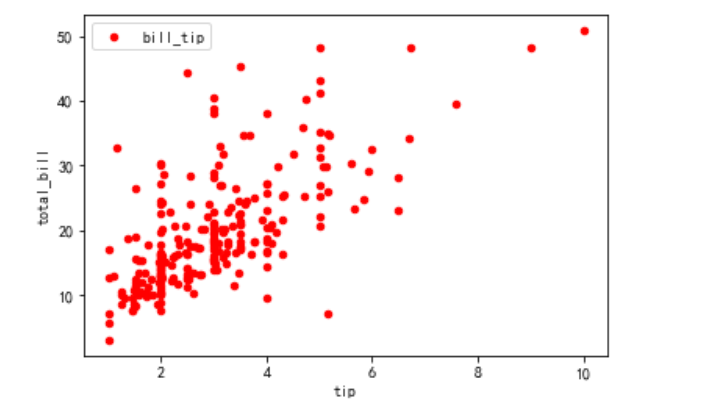
箱型图绘制如下:
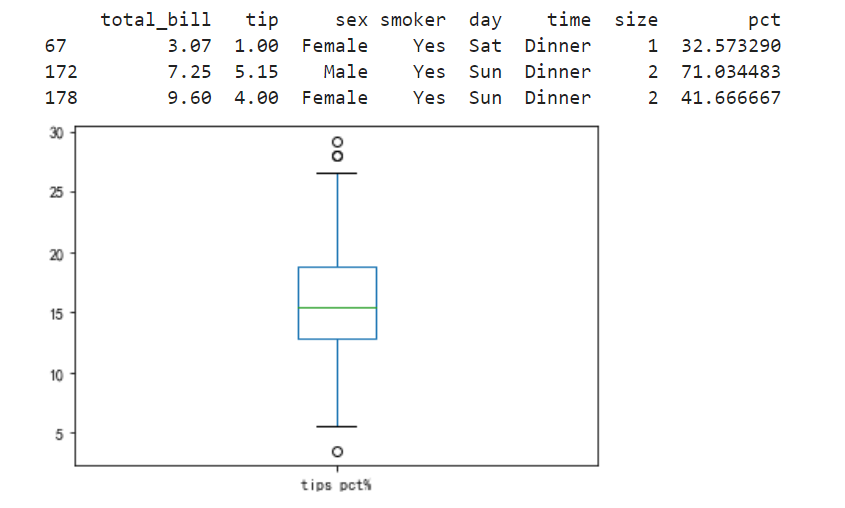
对比柱状图、小提琴图
import seaborn as sns
# 定义数据分析方法
def test_excel():
# 读取数据集
df = pd.read_excel('test.xlsx','sheet1')
# print(df)
# 需求
# 计算按性别和人体质量分组,求销售额
# select sum(sales),gender,BMI from test group by gender,BMI
myexcel = df.groupby(['BMI','Gender']).Sales.sum()
print(myexcel)
# 绘制对比柱状图unstack
myexcel.unstack().plot(kind='bar',stacked=True,color=['red','green']) # # 利用seaborn绘制,小提琴图
# sns.violinplot(df['Age'],df['Gender'])
# # 初始化数据
# sns.despine()
# 绘制
plt.show()
test_excel()
柱状图效果如下:
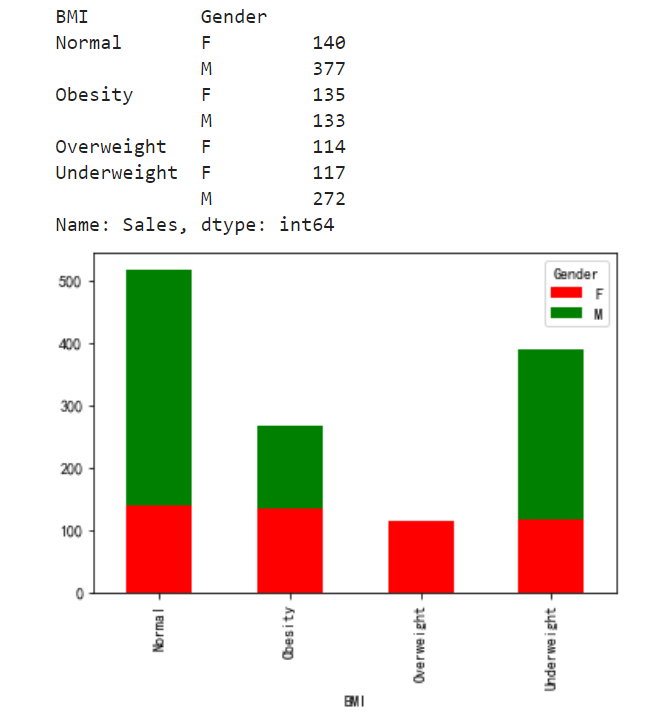
小提琴效果图如下:
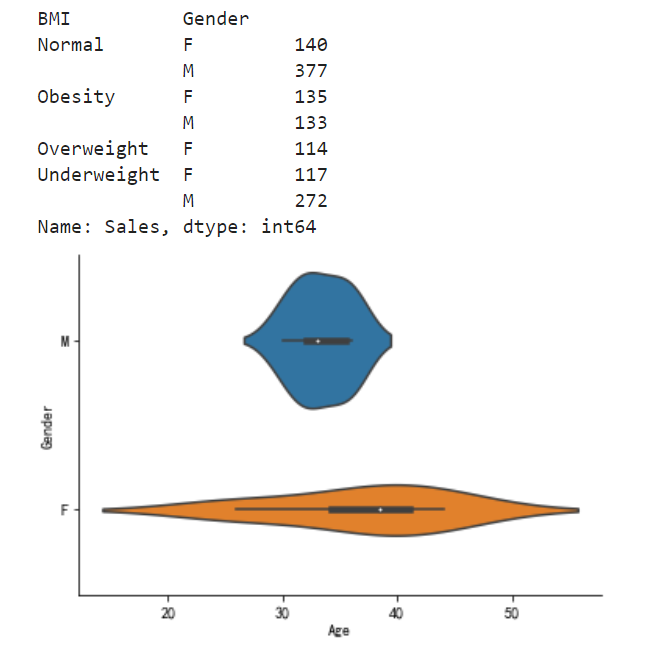
机器学习--matplotlib绘制各种图表的更多相关文章
- Python Matplotlib绘制气温图表
代码中数据从 www.wunderground.com/history/ 下载 #coding=utf-8 import csv from datetime import datetime from ...
- 使用matplotlib绘制常用图表(3)-其他图表绘制
一.绘制三点图 """ 三月份最高气温 a = [12,15,18,6,7,5,6,8,9,10,15,10,4,5,11,10,5,6,12,15,10,5,14,10 ...
- 使用matplotlib绘制常用图表(2)-常用图标设置
一.使用subplots绘制子图 import numpy as np from matplotlib import pyplot as plt %matplotlib inline x = np.a ...
- 使用matplotlib绘制常用图表(1)
#导入相关包from matplotlib import pyplot as plt import matplotlib from matplotlib import font_manager #初始 ...
- 【转】使用Python matplotlib绘制股票走势图
转载出处 一.前言 matplotlib[1]是著名的python绘图库,它提供了一整套绘图API,十分适合交互式绘图.本人在工作过程中涉及到股票数据的处理如绘制K线等,因此将matplotlib的使 ...
- 用Python的Pandas和Matplotlib绘制股票唐奇安通道,布林带通道和鳄鱼组线
我最近出了一本书,<基于股票大数据分析的Python入门实战 视频教学版>,京东链接:https://item.jd.com/69241653952.html,在其中给出了MACD,KDJ ...
- 用Python的Pandas和Matplotlib绘制股票KDJ指标线
我最近出了一本书,<基于股票大数据分析的Python入门实战 视频教学版>,京东链接:https://item.jd.com/69241653952.html,在其中给出了MACD,KDJ ...
- matplotlib绘制动画
matplotlib从1.1.0版本以后就开始支持绘制动画,具体使用可以参考官方帮助文档.下面是一个很基本的例子: """ A simple example of an ...
- 用Matplotlib绘制二维图像
唠叨几句: 近期在做数据分析,需要对数据做可视化处理,也就是画图,一般是用Matlib来做,但Matlib安装文件太大,不太想直接用它,据说其代码运行效率也很低,在网上看到可以先用Java做数据处理, ...
随机推荐
- 分析Android APK-砸壳-Fdex2
砸壳的工具千千万,但是FDex2 是最有能耐的,我尝试过各种壳,都是秒砸的.特别说明一下,360的壳,oncreated 方法还是空的,但是其他大部分内容还是有的,反正是可以参考一下的. 安装环境: ...
- pgwSlideshow.js
<!DOCTYPE html> <html> <head id="Head"> <meta http-equiv="Conten ...
- 012.MongoDB读写分离
一 读写分离概述 1.1 读写分离描述 从应用程序角度来看,使用Replica Set 和使用单台mongo很像.默认的驱动程序会连接primary节点,并且将所有读写请求都路由到主节点.但也可以通过 ...
- day100_12_4DataFrame和matplotlib模块
一.Dataframe的分组. 再网页表格数据 的分析中,可以使用以下语句进行爬取表格. res = pd.read_html('https://baike.baidu.com/item/NBA%E6 ...
- sublime插件开发教程4
写几个简单的例子详解下 import sublime import sublime_plugin class ExampleCommand(sublime_plugin.TextCommand): d ...
- [错误]Caused by: org.apache.spark.memory.SparkOutOfMemoryError: Unable to acquire 65536 bytes of memory, got 0
今天,在运行Spark SQL代码的时候,遇到了以下错误: Caused by: org.apache.spark.SparkException: Job aborted due to stage f ...
- spark log4j 日志配置
现在我们介绍spark (streaming) job独立配置的log4j的方法,通过查看官方文档,要为应用主程序(即driver端)或执行程序使(即executor端)自定义log4j配置,需要两步 ...
- Python实现图片的base64编码
import base64 if __name__ == "__main__": dir='image.jpg' basef=open(dir.split('.')[0]+'_ba ...
- SSH框架之Struts2第三篇
1.3相关知识点 : 1.3.1 OGNL的表达式 : 1.3.1.1 什么是OGNL OGNL是Object-Graph Navigation Language的编写,它是一种功能强大的表达式语言, ...
- Javascript 的定时器 setInterval,setTimeout,clearInterval
今天开通博客.来1个.哇哈哈哈~~ 今天本来想复习BOM的看到定时器也算DOM一种 ?(是这样吗).分享一下 参考源于:八神吻你 http://www.cnblogs.com/lmfeng/archi ...
