DeepLearning.ai-Week2-Residual Networks
1 - Import Packages
import numpy as np
from keras import layers
from keras.layers import Input, Add, Dense, Activation, ZeroPadding2D, BatchNormalization, Flatten, Conv2D, AveragePooling2D, MaxPooling2D, GlobalMaxPooling2D
from keras.models import Model, load_model
from keras.preprocessing import image
from keras.utils import layer_utils
from keras.utils.data_utils import get_file
from keras.applications.imagenet_utils import preprocess_input
import pydot
from IPython.display import SVG
from keras.utils.vis_utils import model_to_dot
from keras.utils import plot_model
from resnets_utils import *
from keras.initializers import glorot_uniform
import scipy.misc
from matplotlib.pyplot import imshow
%matplotlib inline import keras.backend as K
K.set_image_data_format('channels_last')
K.set_learning_phase(1)
2 - The problem of very deep neural networks
更深的网络可以表示更复杂的函数,可以学习更多层次上的特征表示。但深层网络存在梯度消失或者梯度爆炸问题。随着训练的进行,可以看到网络前面的网络层的梯度迅速下降为0。构建$Residual Network$可以解决这个问题。
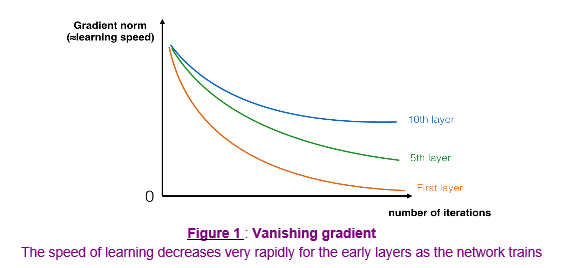
3 - Building a Residual Network
$Residual Network$中通过跳远连接(捷径)避免梯度消失/爆炸。跳远连接使得学习恒等函数也变得容易,所以更深的网络可以确保其效率和性能至少不低于比更浅的网络。
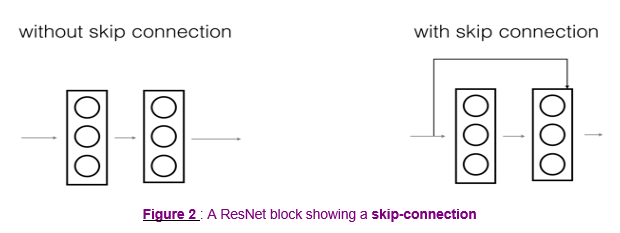
3.1 - The identity block
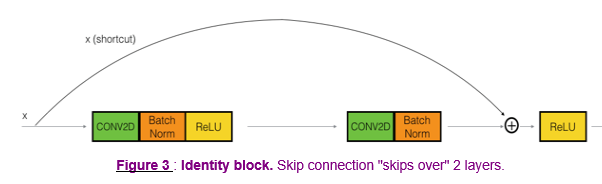

# GRADED FUNCTION: identity_block def identity_block(X, f, filters, stage, block):
"""
Implementation of the identity block as defined in Figure 3 Arguments:
X -- input tensor of shape (m, n_H_prev, n_W_prev, n_C_prev)
f -- integer, specifying the shape of the middle CONV's window for the main path
filters -- python list of integers, defining the number of filters in the CONV layers of the main path
stage -- integer, used to name the layers, depending on their position in the network
block -- string/character, used to name the layers, depending on their position in the network Returns:
X -- output of the identity block, tensor of shape (n_H, n_W, n_C)
""" # defining name basis
conv_name_base = 'res' + str(stage) + block + '_branch'
bn_name_base = 'bn' + str(stage) + block + '_branch' # Retrieve Filters
F1, F2, F3 = filters # Save the input value. You'll need this later to add back to the main path.
X_shortcut = X # First component of main path
X = Conv2D(filters = F1, kernel_size = (1, 1), strides = (1,1), padding = "valid", name = conv_name_base + "2a", kernel_initializer = glorot_uniform(seed=0))(X)
X = BatchNormalization(axis = 3, name = bn_name_base + "2a")(X)
X = Activation("relu")(X) ### START CODE HERE ### # Second component of main path (≈3 lines)
X = Conv2D(filters = F2, kernel_size = (f, f), strides = (1, 1), padding = "same", name = conv_name_base + "2b", kernel_initializer = glorot_uniform(seed=0))(X)
X = BatchNormalization(axis = 3, name = bn_name_base + "2b")(X)
X = Activation("relu")(X) # Third component of main path (≈2 lines)
X = Conv2D(filters = F3, kernel_size = (1, 1), strides = (1, 1), padding = "valid", name = conv_name_base + "2c", kernel_initializer = glorot_uniform(seed=0))(X)
X = BatchNormalization(axis = 3, name = bn_name_base + "2c")(X) # Final step: Add shortcut value to main path, and pass it through a RELU activation (≈2 lines)
X = Add()([X, X_shortcut])
X = Activation("relu")(X) ### END CODE HERE ### return X
Result:
out = [ 0.94822997 0. 1.16101444 2.747859 0. 1.36677003]
3.2 - The convolutional block
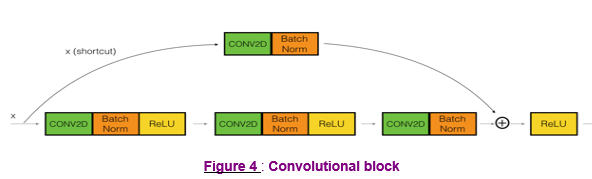
# GRADED FUNCTION: convolutional_block def convolutional_block(X, f, filters, stage, block, s = 2):
"""
Implementation of the convolutional block as defined in Figure 4 Arguments:
X -- input tensor of shape (m, n_H_prev, n_W_prev, n_C_prev)
f -- integer, specifying the shape of the middle CONV's window for the main path
filters -- python list of integers, defining the number of filters in the CONV layers of the main path
stage -- integer, used to name the layers, depending on their position in the network
block -- string/character, used to name the layers, depending on their position in the network
s -- Integer, specifying the stride to be used Returns:
X -- output of the convolutional block, tensor of shape (n_H, n_W, n_C)
""" # defining name basis
conv_name_base = 'res' + str(stage) + block + '_branch'
bn_name_base = 'bn' + str(stage) + block + '_branch' # Retrieve Filters
F1, F2, F3 = filters # Save the input value
X_shortcut = X ##### MAIN PATH #####
# First component of main path
X = Conv2D(F1, (1, 1), strides = (s, s), padding="valid", name = conv_name_base + "2a", kernel_initializer = glorot_uniform(seed=0))(X)
X = BatchNormalization(axis = 3, name = bn_name_base + "2a")(X)
X = Activation("relu")(X) ### START CODE HERE ### # Second component of main path (≈3 lines)
X = Conv2D(F2, (f, f), strides = (1, 1), padding="same", name = conv_name_base + "2b", kernel_initializer = glorot_uniform(seed=0))(X)
X = BatchNormalization(axis = 3, name = bn_name_base + "2b")(X)
X = Activation("relu")(X) # Third component of main path (≈2 lines)
X = Conv2D(F3, (1, 1), strides = (1, 1), padding="valid", name = conv_name_base + "2c", kernel_initializer = glorot_uniform(seed=0))(X)
X = BatchNormalization(axis = 3, name = bn_name_base + "2c")(X) ##### SHORTCUT PATH #### (≈2 lines)
X_shortcut = Conv2D(F3, (1, 1), strides = (s, s), padding="valid", name = conv_name_base + "", kernel_initializer = glorot_uniform(seed=0))(X_shortcut)
X_shortcut = BatchNormalization(axis = 3, name = bn_name_base + "")(X_shortcut) # Final step: Add shortcut value to main path, and pass it through a RELU activation (≈2 lines)
X = Add()([X, X_shortcut])
X = Activation("relu")(X) ### END CODE HERE ### return X
tf.reset_default_graph() with tf.Session() as test:
np.random.seed(1)
A_prev = tf.placeholder("float", [3, 4, 4, 6])
X = np.random.randn(3, 4, 4, 6)
A = convolutional_block(A_prev, f = 2, filters = [2, 4, 6], stage = 1, block = 'a')
test.run(tf.global_variables_initializer())
out = test.run([A], feed_dict={A_prev: X, K.learning_phase(): 0})
print("out = " + str(out[0][1][1][0]))
Result:
out = [ 0.09018463 1.23489785 0.46822023 0.03671762 0. 0.65516603]
4 - Building your first ResNet model (50 layers)
"ID BLOCK"代表"Identity block","ID BLOCK x3"代表需要堆叠3个"Identity block"在一起。

# GRADED FUNCTION: ResNet50 def ResNet50(input_shape = (64, 64, 3), classes = 6):
"""
Implementation of the popular ResNet50 the following architecture:
CONV2D -> BATCHNORM -> RELU -> MAXPOOL -> CONVBLOCK -> IDBLOCK*2 -> CONVBLOCK -> IDBLOCK*3
-> CONVBLOCK -> IDBLOCK*5 -> CONVBLOCK -> IDBLOCK*2 -> AVGPOOL -> TOPLAYER Arguments:
input_shape -- shape of the images of the dataset
classes -- integer, number of classes Returns:
model -- a Model() instance in Keras
""" # Define the input as a tensor with shape input_shape
X_input = Input(input_shape) # Zero-Padding
X = ZeroPadding2D((3, 3))(X_input) # Stage 1
X = Conv2D(64, (7, 7), strides = (2, 2), name = "conv1", kernel_initializer = glorot_uniform(seed=0))(X)
X = BatchNormalization(axis = 3, name = "bn_conv1")(X)
X = Activation("relu")(X)
X = MaxPooling2D((3, 3), strides=(2, 2))(X) # Stage 2
X = convolutional_block(X, f = 3, filters = [64, 64, 256], stage = 2, block="a", s = 1)
X = identity_block(X, 3, [64, 64, 256], stage=2, block='b')
X = identity_block(X, 3, [64, 64, 256], stage=2, block='c') ### START CODE HERE ### # Stage 3 (≈4 lines)
X = convolutional_block(X, f = 3, filters = [128, 128, 512], stage = 3, block = "a", s = 2)
X = identity_block(X, 3, [128, 128, 512], stage=3, block="b")
X = identity_block(X, 3, [128, 128, 512], stage=3, block="c")
X = identity_block(X, 3, [128, 128, 512], stage=3, block="d") # Stage 4 (≈6 lines)
X = convolutional_block(X, f = 3, filters = [256, 256, 1024], stage = 4, block = "a", s = 2)
X = identity_block(X, 3, [256, 256, 1024], stage=4, block="b")
X = identity_block(X, 3, [256, 256, 1024], stage=4, block="c")
X = identity_block(X, 3, [256, 256, 1024], stage=4, block="d")
X = identity_block(X, 3, [256, 256, 1024], stage=4, block="e")
X = identity_block(X, 3, [256, 256, 1024], stage=4, block="f") # Stage 5 (≈3 lines)
X = convolutional_block(X, f = 3, filters = [512, 512, 2048], stage = 5, block = "a", s = 2)
X = identity_block(X, 3, [512, 512, 2048], stage=5, block="b")
X = identity_block(X, 3, [512, 512, 2048], stage=5, block="c") # AVGPOOL (≈1 line). Use "X = AveragePooling2D(...)(X)"
X = AveragePooling2D(pool_size=(2, 2), name="avg_pool")(X) ### END CODE HERE ### # output layer
X = Flatten()(X)
X = Dense(classes, activation="softmax", name="fc" + str(classes), kernel_initializer = glorot_uniform(seed=0))(X) # Create model
model = Model(inputs = X_input, outputs = X, name="ResNet50") return model
model = ResNet50(input_shape = (64, 64, 3), classes = 6)
model.compile(optimizer='adam', loss='categorical_crossentropy', metrics=['accuracy'])
X_train_orig, Y_train_orig, X_test_orig, Y_test_orig, classes = load_dataset() # Normalize image vectors
X_train = X_train_orig/255.
X_test = X_test_orig/255. # Convert training and test labels to one hot matrices
Y_train = convert_to_one_hot(Y_train_orig, 6).T
Y_test = convert_to_one_hot(Y_test_orig, 6).T print ("number of training examples = " + str(X_train.shape[0]))
print ("number of test examples = " + str(X_test.shape[0]))
print ("X_train shape: " + str(X_train.shape))
print ("Y_train shape: " + str(Y_train.shape))
print ("X_test shape: " + str(X_test.shape))
print ("Y_test shape: " + str(Y_test.shape))
Result:
number of training examples = 1080
number of test examples = 120
X_train shape: (1080, 64, 64, 3)
Y_train shape: (1080, 6)
X_test shape: (120, 64, 64, 3)
Y_test shape: (120, 6)
SIGNS Dataset
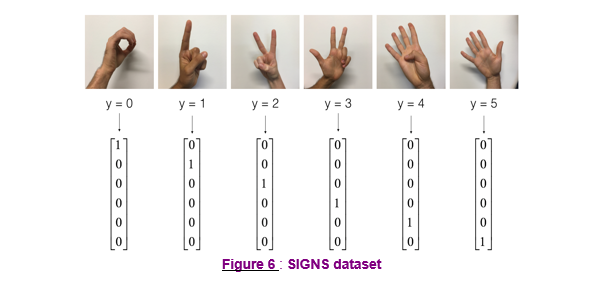
model.fit(X_train, Y_train, epochs = 2, batch_size = 32)
Result:
Epoch 1/2
1080/1080 [==============================] - 245s 227ms/step - loss: 3.0501 - acc: 0.2611
Epoch 2/2
1080/1080 [==============================] - 240s 223ms/step - loss: 2.3643 - acc: 0.3185
preds = model.evaluate(X_test, Y_test)
print ("Loss = " + str(preds[0]))
print ("Test Accuracy = " + str(preds[1]))
Result:
120/120 [==============================] - 8s 68ms/step
Loss = 13.4317462285
Test Accuracy = 0.166666667163
model = load_model('ResNet50.h5')
preds = model.evaluate(X_test, Y_test)
print ("Loss = " + str(preds[0]))
print ("Test Accuracy = " + str(preds[1]))
Result:
120/120 [==============================] - 17s 142ms/step
Loss = 0.530178316434
Test Accuracy = 0.866666662693
5 - Summary
model.summary()
Result:
(略)
plot_model(model, to_file='model.png')
SVG(model_to_dot(model).create(prog='dot', format='svg'))
(略)
6 - References
https://web.stanford.edu/class/cs230/
DeepLearning.ai-Week2-Residual Networks的更多相关文章
- 【DeepLearning学习笔记】Coursera课程《Neural Networks and Deep Learning》——Week2 Neural Networks Basics课堂笔记
Coursera课程<Neural Networks and Deep Learning> deeplearning.ai Week2 Neural Networks Basics 2.1 ...
- DeepLearning.ai学习笔记(三)结构化机器学习项目--week2机器学习策略(2)
一.进行误差分析 很多时候我们发现训练出来的模型有误差后,就会一股脑的想着法子去减少误差.想法固然好,但是有点headlong~ 这节视频中吴大大介绍了一个比较科学的方法,具体的看下面的例子 还是以猫 ...
- Coursera机器学习+deeplearning.ai+斯坦福CS231n
日志 20170410 Coursera机器学习 2017.11.28 update deeplearning 台大的机器学习课程:台湾大学林轩田和李宏毅机器学习课程 Coursera机器学习 Wee ...
- Coursera深度学习(DeepLearning.ai)编程题&笔记
因为是Jupyter Notebook的形式,所以不方便在博客中展示,具体可在我的github上查看. 第一章 Neural Network & DeepLearning week2 Logi ...
- Residual Networks
Andrew Ng deeplearning courese-4:Convolutional Neural Network Convolutional Neural Networks: Step by ...
- DeepLearning.ai学习笔记汇总
第一章 神经网络与深度学习(Neural Network & Deeplearning) DeepLearning.ai学习笔记(一)神经网络和深度学习--Week3浅层神经网络 DeepLe ...
- deeplearning.ai 旁听如何做课后编程作业
在上吴恩达老师的深度学习课程,在coursera上. 我觉得课程绝对值的49刀,但是确实没有额外的钱来上课.而且课程提供了旁听和助学金. 之前在coursera上算法和机器学习都是直接旁听的,这些课旁 ...
- deeplearning.ai课程学习(1)
本系列主要是我对吴恩达的deeplearning.ai课程的理解和记录,完整的课程笔记已经有很多了,因此只记录我认为重要的东西和自己的一些理解. 第一门课 神经网络和深度学习(Neural Netwo ...
- 吴恩达deepLearning.ai循环神经网络RNN学习笔记_看图就懂了!!!(理论篇)
前言 目录: RNN提出的背景 - 一个问题 - 为什么不用标准神经网络 - RNN模型怎么解决这个问题 - RNN模型适用的数据特征 - RNN几种类型 RNN模型结构 - RNN block - ...
- 吴恩达deepLearning.ai循环神经网络RNN学习笔记_没有复杂数学公式,看图就懂了!!!(理论篇)
本篇文章被Google中国社区组织人转发,评价: 条理清晰,写的很详细! 被阿里算法工程师点在看! 所以很值得一看! 前言 目录: RNN提出的背景 - 一个问题 - 为什么不用标准神经网络 - RN ...
随机推荐
- tensorflow中tf.ConfigProto()用法解释
在看C3D代码的时候,看见有一段代码是 config = tf.ConfigProto()#主要是配置tf.Session的运行方式,GPU还是CPU,在这里选择的是GPU的运行方式 config.g ...
- JSP页面用<a>标签访问 Action 出错
问题: JSP页面 <a href="/crud1/crud1/add.action" >添加</a> struts.xml 中: <package ...
- java静态变量和final关键字
静态变量其实就是全局变量 静态方法不需要实例化对象,直接可以调用. public class StaticVariable { public static int num1=20; public vo ...
- nginx 配置两个域名
1.首先第一步安装: 参考:https://www.cnblogs.com/wyd168/p/6636529.html 启动: /usr/local/nginx/sbin/nginx -c /usr/ ...
- (链表) 83. Remove Duplicates from Sorted List
Given a sorted linked list, delete all duplicates such that each element appear only once. Example 1 ...
- mac上安装虚拟机
1.Mac | 怎么安装虚拟机 2.Mac | 怎么安装VMware Fusion虚拟机 资源下载链接: 1.win7旗舰版-64位.iso 2.VMFusion811.rar
- Feature Selection
两方面(发散,相关)~三方法(FWE) F:方皮卡互 W:RFE E:惩罚树 一.简介 我们的数据处理后,喂给算法之前,考虑到特征的实际情况,通常会从两个方面考虑来选择特征: 1)特征是否发散:如果一 ...
- Struts2_参数获得方式
1.属性驱动 /** * @ClassName: Demo8Action * @Description: struts2如何获得参数 * 每次请求action时都会创建新的action实例对象 * @ ...
- network / switchboard / jiaohuanji
s 步骤1:模拟交换机电源故障,验证设备运行正常 步骤2:模拟交换机主控故障,验证设备运行正常 步骤3:模拟交换机业务单板故障,验证业务运行正常 -- 需要验证业务 步骤4:模拟交换机堆叠分裂 -- ...
- rsync 文件同步(差异复制)
Rsync 是一种快速且极其通用的文件复制工具.以其 Delta 传输算法,通过仅发送源文件和目标中现有文件之间的差异来减少通过网络发送的数据量 Rsync 的几种复制方式:Local,SSH 和 R ...
