SpringBoot 整合thymeleaf
1.Thymeleaf介绍(官网推荐:https://www.thymeleaf.org/doc/articles/thymeleaf3migration.html)
Thymeleaf是跟Velocity、FreeMarker类似的模板引擎,它可以完全替代JSP,相较与其他的模板引擎,它主要有以下几个特点:
(1) Thymeleaf在有网络和无网络的环境下皆可运行,即它可以让美工在浏览器查看页面的静态效果,也可以让程序员在服务器查看带数据的动态页面效果。这是由于它支持 html 原型,然后在 html 标签里增加额外的属性来达到模板+数据的展示方式。浏览器解释 html 时会忽略未定义的标签属性,所以thymeleaf的模板可以静态地运行;当有数据返回到页面时,Thymeleaf 标签会动态地替换掉静态内容,使页面动态显示。
(2) Thymeleaf开箱即用的特性。它提供标准和spring标准两种方言,可以直接套用模板实现JSTL、OGNL表达式效果,避免每天套模板、改jstl、改标签的困扰。同时开发人员也可以扩展和创建自定义的方言。
(3) Thymeleaf提供spring标准方言和一个与SpringMVC完美集成的可选模块,可以快速的实现表单绑定、属性编辑器、国际化等功能。
2.引入依赖
<dependency>
<groupId>org.springframework.boot</groupId>
<artifactId>spring-boot-starter-thymeleaf</artifactId>
</dependency>
3.基础设置
#开发时关闭缓存,不不然没法看到实时⻚页⾯面
spring.thymeleaf.cache=false
spring.thymeleaf.mode=HTML5
#前缀
spring.thymeleaf.prefix=classpath:/templates/
#编码
spring.thymeleaf.encoding=UTF-8
#类型
spring.thymeleaf.content-type=text/html
#名称的后缀
spring.thymeleaf.suffix=.html
4.HTML模板(src/main/resources/templates/tl/thymeleaf.html)
<!DOCTYPE html>
<html xmlns:th="https://www.thymeleaf.org/">
<head>
<meta charset="UTF-8">
<title>Insert title here</title>
</head>
<body>
Springboot 整合thymeleaf
<p th:text = "${userAttribute.id}" ></p>
<p th:text = "${userAttribute.username}" ></p>
</body>
</html>
5.新建 ThymeleafController
package com.xiaobing.demo001.controller; import com.xiaobing.demo001.domain.User;
import org.springframework.stereotype.Controller;
import org.springframework.ui.ModelMap;
import org.springframework.web.bind.annotation.GetMapping;
import org.springframework.web.bind.annotation.RequestMapping; @Controller
@RequestMapping("thymeleaf")
public class ThymeleafController { User user = new User(002,"武大","123456");
@GetMapping("test_tl")
public String test(ModelMap modelMap){
modelMap.addAttribute("userAttribute",user);
return "tl/thymeleaf";
}
}
6.启动项目
7.web访问
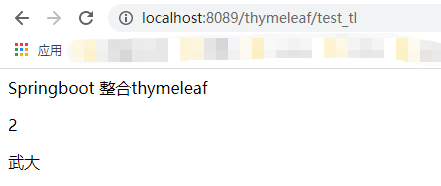
-------------------------------------- 亲测,学习笔记-----------------------------------
SpringBoot 整合thymeleaf的更多相关文章
- 【Springboot】Springboot整合Thymeleaf模板引擎
Thymeleaf Thymeleaf是跟Velocity.FreeMarker类似的模板引擎,它可以完全替代JSP,相较与其他的模板引擎,它主要有以下几个特点: 1. Thymeleaf在有网络和无 ...
- Springboot整合thymeleaf模板
Thymeleaf是个XML/XHTML/HTML5模板引擎,可以用于Web与非Web应用. Thymeleaf的主要目标在于提供一种可被浏览器正确显示的.格式良好的模板创建方式,因此也可以用作静态建 ...
- 三、SpringBoot整合Thymeleaf视图
目录 3.1 Thymeleaf视图介绍 3.2 创建SpringBoot项目 3.2 配置Thymeleaf 3.3 编写Demo 3.4 小结 3.1 Thymeleaf视图介绍 先看下官网的介绍 ...
- SpringBoot 整合 Thymeleaf & 如何使用后台模板快速搭建项目
如果你和我一样,是一名 Java 道路上的编程男孩,其实我不太建议你花时间学 Thymeleaf,当然他的思想还是值得借鉴的.但是他的本质在我看来就是 Jsp 技术的翻版(Jsp 现在用的真的很少很少 ...
- springboot整合thymeleaf+tiles示例
网上关于此框架的配置实在不多,因此想记录下来以防忘记 因为公司框架基于上述(公司采用gradle构建项目,楼主采用的是maven),所以楼主能少走些弯路: 1.创建springboot-maven项目 ...
- SpringBoot:2.SpringBoot整合Thymeleaf模板引擎渲染web视图
在Web开发过程中,Spring Boot可以通过@RestController来返回json数据,那如何渲染Web页面?Spring Boot提供了多种默认渲染html的模板引擎,主要有以下几种: ...
- springboot整合Thymeleaf模板引擎
引入依赖 需要引入Spring Boot的Thymeleaf启动器依赖. <dependency> <groupId>org.springframework.boot</ ...
- SpringBoot学习9:springboot整合thymeleaf
1.创建maven项目,添加项目所需依赖 <!--springboot项目依赖的父项目--> <parent> <groupId>org.springframewo ...
- SpringBoot整合Thymeleaf
一个整合Thymeleaf与Mybatis的CRUD例子 整合Mybatis例子 一.添加maven依赖 <dependency> <groupId>org.springfra ...
随机推荐
- Linux系列(11) - PATH环境变量
前言 在Liunx当中要想执行"执行脚本"."执行文件"或者"执行命令",需要用绝对路径:因此环境变量就出来了,将路径放到环境变量中,环境变 ...
- Pycharm 使用问题一览
1. I'm not sure if it is the problem of Pycharm or any other IDE. 需要从本地文件中导入文件,但总是出现波浪线,按ctril点进去发现是 ...
- django 各项配置基本设置
setting中一些设置例子 mysql数据库连接设置 DATABASES = { 'default': { 'ENGINE': 'django.db.backends.mysql', 'NAME': ...
- django 使用装饰器验证用户登陆
使用装饰器验证用户登陆,需要使用@method_decorator 首先需引用,method_decorator,并定义一个闭包 from django.utils.decorators import ...
- PyCharm取消波浪线
步骤:settings->Editor->Color Scheme->General->(右侧)Errors and Warnings->Weak Warning-> ...
- Python - Context Manager 上下文管理器
什么是上下文管理器 官方解释... 上下文管理器是一个对象 它定义了在执行 with 语句时要建立的运行时上下文 上下文管理器处理进入和退出所需的运行时上下文以执行代码块 上下文管理器通常使用 wit ...
- Windows下CMake编译安装OpenCV
Windows下CMake编译安装OpenCV 这是一个面向新手的在windows上运进opencv, helloword的教程. 在这里我们使用vs2019来编译opencv, 并运行一个hello ...
- 浅析 Java 内存模型
文章转载于 飞天小牛肉 的 <「跬步千里」详解 Java 内存模型与原子性.可见性.有序性>.<JMM 最最最核心的概念:Happens-before 原则> 1. 为什么要学 ...
- Go的Select
Go 的通道有两种操作方式,一种是带 range 子句的 for 语句,另一种则是 select 语句,它是专门为了操作通道而存在的.这里主要介绍 select 的用法. 一.select的语法 se ...
- MySQL5.7主从复制-异步复制搭建
两台服务器,系统是Redhat6.5,MySQL版本是5.7.18.1.在主库上,创建复制使用的用户,并授予replication slave权限.这里创建用户repl,可以从IP为10.10.10 ...
