Yarn 生产环境核心参数配置案例
Yarn 生产环境核心参数配置案例
调整下列参数之前要拍摄Linux快照(就是保留之前的状态),否则后续的案例,还需要重写集群
右键-拍摄快照
右键-恢复到快照
需求
从1G数据中,统计每个单词出现次数。服务器3台,每台配置4G内存,4核CPU,4线程。
1G/128M=8个MapTask 1个ReduceTask 1个mrAppMaster
平均每个节点运行10个/3台≈3个任务 (4个任务,3个任务,3个任务)
修改yarn-site.xml配置
<!-- ResourceManager 处理调度器请求的线程数量,默认50,如果提交的任务数大于50可以增加该值,但是不能超过3台*4线程=12线程,去除其他应用程序(不可能全部分配给这个任务)时机不能超过8 -->
<property>
<description>Number of threads to handle scheduler
interface.</description>
<name>yarn.resourcemanager.scheduler.client.thread-count</name>
<value>8</value>
</property>
<!-- 是否让 yarn 自动检测硬件进行配置,默认是 false,如果该节点有很多其他应用程序,建议手动配置。如果该节点没有其他应用程序,可以采用自动 -->
<property>
<description>Enable auto-detection of node capabilities such as
memory and CPU.
</description>
<name>yarn.nodemanager.resource.detect-hardware-capabilities</name>
<value>false</value>
</property>
<!-- 是否将虚拟核数当作 CPU 核数,默认是 false,采用物理 CPU 核数 -->
<property>
<description>Flag to determine if logical processors(such as
hyperthreads) should be counted as cores. Only applicable on Linux when yarn.nodemanager.resource.cpu-vcores is set to -1 and yarn.nodemanager.resource.detect-hardware-capabilities is true.
</description>
<name>yarn.nodemanager.resource.count-logical-processors-ascores</name>
<value>false</value>
</property>
<!-- 虚拟核数和物理核数乘数,默认是 1.0 -->
<property>
<description>Multiplier to determine how to convert phyiscal cores to
vcores. This value is used if yarn.nodemanager.resource.cpu-vcores is set to -1(which implies auto-calculate vcores) and yarn.nodemanager.resource.detect-hardware-capabilities is set to true. The number of vcores will be calculated as number of CPUs * multiplier.
</description>
<name>yarn.nodemanager.resource.pcores-vcores-multiplier</name>
<value>1.0</value>
</property>
<!-- NodeManager 使用内存数,默认 8G,修改为 4G 内存 -->
<property>
<description>Amount of physical memory, in MB, that can be allocated for containers. If set to -1 and yarn.nodemanager.resource.detect-hardware-capabilities is true, it is automatically calculated(in case of Windows and Linux).In other cases, the default is 8192MB.
</description>
<name>yarn.nodemanager.resource.memory-mb</name>
<value>4096</value>
</property>
<!-- nodemanager 的 CPU 核数, 不按照硬件环境自动设定时默认是 8 个,修改为 4 个 -->
<property>
<description>Number of vcores that can be allocated
for containers. This is used by the RM scheduler when allocating resources for containers. This is not used to limit the number of CPUs used by YARN containers. If it is set to -1 and yarn.nodemanager.resource.detect-hardware-capabilities is true, it is automatically determined from the hardware in case of Windows and Linux.In other cases, number of vcores is 8 by default.</description>
<name>yarn.nodemanager.resource.cpu-vcores</name>
<value>4</value>
</property>
<!-- 容器最小内存,默认 1G -->
<property>
<description>The minimum allocation for every container request at the RM in MBs. Memory requests lower than this will be set to the value of this property. Additionally, a node manager that is configured to have less memory than this value will be shut down by the resource manager.
</description>
<name>yarn.scheduler.minimum-allocation-mb</name>
<value>1024</value>
</property>
<!-- 容器最大内存,默认 8G,修改为 2G -->
<property>
<description>The maximum allocation for every container request at the RM in MBs. Memory requests higher than this will throw an InvalidResourceRequestException.
</description>
<name>yarn.scheduler.maximum-allocation-mb</name>
<value>2048</value>
</property>
<!-- 容器最小 CPU 核数,默认 1 个 -->
<property>
<description>The minimum allocation for every container request at the RM in terms of virtual CPU cores. Requests lower than this will be set to the value of this property. Additionally, a node manager that is configured to have fewer virtual cores than this value will be shut down by the
resource manager.
</description>
<name>yarn.scheduler.minimum-allocation-vcores</name>
<value>1</value>
</property>
<!-- 容器最大 CPU 核数,默认 4 个, 修改为 2 个 -->
<property>
<description>The maximum allocation for every container request at the RM in terms of virtual CPU cores. Requests higher than this will throw an InvalidResourceRequestException.</description>
<name>yarn.scheduler.maximum-allocation-vcores</name>
<value>2</value>
</property>
<!-- 虚拟内存检查,默认打开,修改为关闭 -->
<property>
<description>Whether virtual memory limits will be enforced for containers.</description>
<name>yarn.nodemanager.vmem-check-enabled</name>
<value>false</value>
</property>
<!-- 虚拟内存和物理内存设置比例,默认 2.1 -->
<property>
<description>Ratio between virtual memory to physical memory when
setting memory limits for containers. Container allocations are
expressed in terms of physical memory, and virtual memory usage is
allowed to exceed this allocation by this ratio.
</description>
<name>yarn.nodemanager.vmem-pmem-ratio</name>
<value>2.1</value>
</property>
为什么关掉虚拟内存检查?
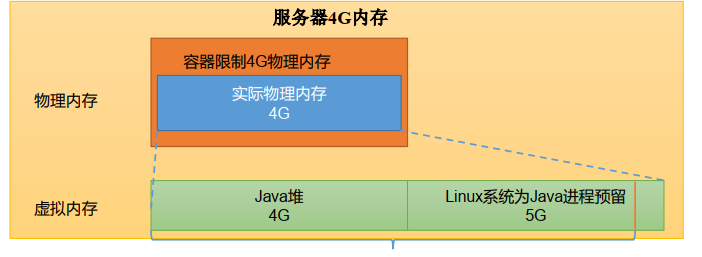
如图Linux系统为Java进程预留了5G,但是Java8不会去使用那部分,导致大量内存浪费。
所以在CentOS7和Java8之间不用开启。
[ranan@hadoop102 hadoop]$ pwd
/opt/module/hadoop-3.1.3/etc/hadoop
//贴入之前的代码
[ranan@hadoop102 hadoop]$ vim yarn-site.xml
分发
三台服务器硬件配置一样,可以直接分发
[ranan@hadoop102 hadoop]$ xsync yarn-site.xml
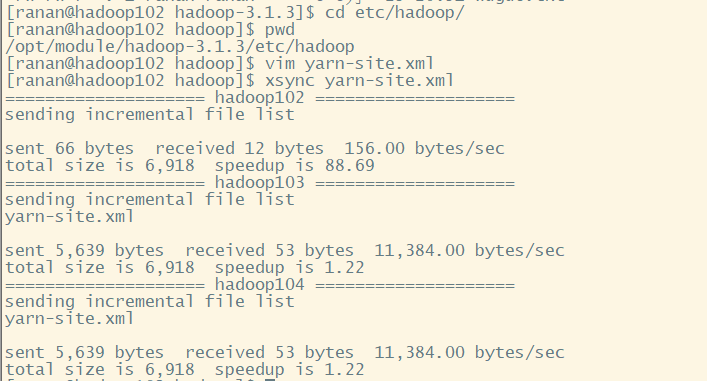
重启集群
//重启集群
[ranan@hadoop102 hadoop]$ myhadoop.sh start
myhadoop.sh
#!/bin/bash
# $#获取输入的参数个数 小于1
if [ $# -lt 1 ]
then
echo "No Args Input..."
exit ;
fi
# $1表示第一个参数
case $1 in
"start")
echo " =================== 启动 hadoop 集群 ==================="
echo " --------------- 启动 hdfs ---------------"
# ssh无密访问其他服务器
ssh hadoop102 "/opt/module/hadoop-3.1.3/sbin/start-dfs.sh"
echo " --------------- 启动 yarn ---------------"
ssh hadoop103 "/opt/module/hadoop-3.1.3/sbin/start-yarn.sh"
echo " --------------- 启动 historyserver ---------------"
ssh hadoop102 "/opt/module/hadoop-3.1.3/bin/mapred --daemon start historyserver"
;;
"stop")
echo " =================== 关闭 hadoop 集群 ==================="
echo " --------------- 关闭 historyserver ---------------"
ssh hadoop102 "/opt/module/hadoop-3.1.3/bin/mapred --daemon stop historyserver"
echo " --------------- 关闭 yarn ---------------"
ssh hadoop103 "/opt/module/hadoop-3.1.3/sbin/stop-yarn.sh"
echo " --------------- 关闭 hdfs ---------------"
ssh hadoop102 "/opt/module/hadoop-3.1.3/sbin/stop-dfs.sh"
;;
*)
echo "Input Args Error..."
;;
esac
执行WordCount程序
http://hadoop103:8088/cluster 查看是否配置成功与运行时状态
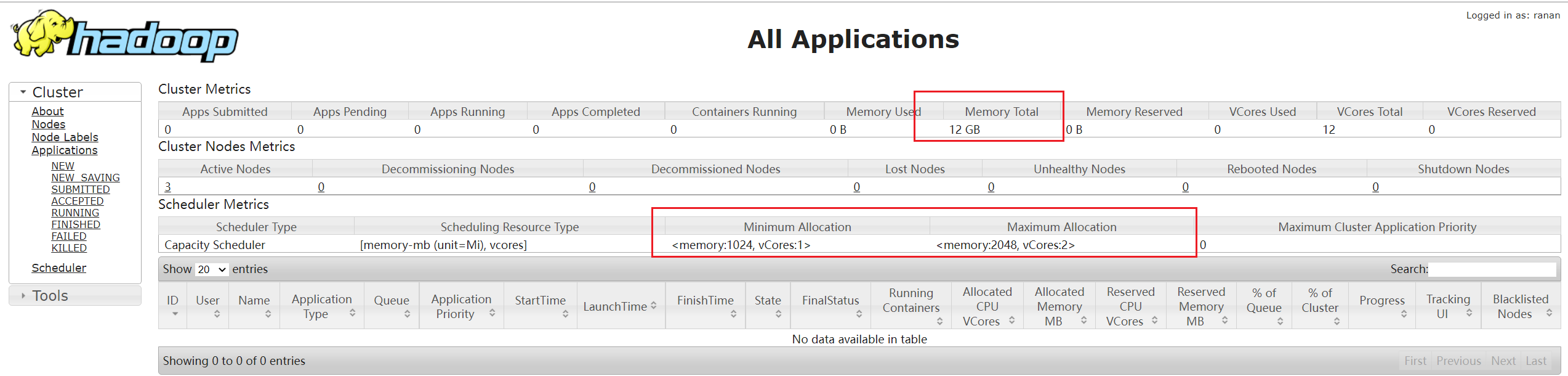
[ranan@hadoop102 hadoop-3.1.3]$ hadoop jar share/hadoop/mapreduce/hadoop-mapreduce-examples-3.1.3.jar wordcount /input /output
| 名称 | 网址 |
|---|---|
| NameNode | hadoop102:9870 |
| Yarn查看任务运行情况 | hadoop103:8088 |
| 历史服务器 | hadoop102:10020 |
Yarn 生产环境核心参数配置案例的更多相关文章
- Yarn 生产环境核心配置参数
目录 Yarn 生产环境核心配置参数 ResourceManager NodeManager Container Yarn 生产环境核心配置参数 ResourceManager 配置调度器 yarn. ...
- CentOS7.1下生产环境Keepalived+Nginx配置
CentOS7.1下生产环境Keepalived+Nginx配置 [日期:2015-07-20] 来源:Linux社区 作者:soulful [字体:大 中 小] 注:下文涉及到配置的,如无特别 ...
- virgo-tomcat-server的生产环境线上配置与管理
Virgo Tomcat Server简称VTS,VTS是一个应用服务器,它是轻量级, 模块化, 基于OSGi系统.与OSGi紧密结合并且可以开发bundles形式的Spring web apps应用 ...
- mysql8在生产环境中的配置
一,配置文件的位置 [root@yjweb ~]# ll /etc/my.cnf -rw-r--r-- 1 root root 935 Mar 11 16:52 /etc/my.cnf 说明:通常我们 ...
- Spark on Yarn:任务提交参数配置
当在YARN上运行Spark作业,每个Spark executor作为一个YARN容器运行.Spark可以使得多个Tasks在同一个容器里面运行. 以下参数配置为例子: spark-submit -- ...
- Django_生产环境静态文件配置
需求: 当Django项目运行在线上的时候,需要关闭debug模式,那么Django设置中,静态文件路径配置将会失效,如何解决这个问题? 问题原因: Django默认关闭debug模式,Django错 ...
- YARN日志聚合相关参数配置
日志聚合是YARN提供的日志中央化管理功能,它能将运行完成的Container/任务日志上传到HDFS上,从而减轻NodeManager负载,且提供一个中央化存储和分析机制.默认情况下,Contain ...
- Linux服务器核心参数配置
使用Linux作为长连接的web服务器时,为了增加服务的容量,以及处理性能,需要修改一些参数. 一.多进程绑定CPU 1.使用taskset命令可以绑定进程到指定CPU,以减少多核CPU环境中,单进程 ...
- zookeeper在生产环境中的配置(zookeeper3.6)
一,zookeeper中日志的配置 1,快照文件snapshot的目录: dataDir=/data/zookeeper/data 存储快照文件snapshot的目录.默认情况下,事务日志也会存储在这 ...
随机推荐
- 链表中倒数第K个结点 牛客网 剑指Offer
链表中倒数第K个结点 牛客网 剑指Offer 题目描述 输入一个链表,输出该链表中倒数第k个结点. # class ListNode: # def __init__(self, x): # self. ...
- 让Visual Studio x64 支持 __asm内联汇编
目录 让Visual Studio x64 支持 __asm内联汇编 Intel Parallel Studio XE 2016安装 设置Interl C++ Compiler 使VS x64支持内联 ...
- ICMP 协议仿真及ping命令用途
1.实验目的 加深对 IPv4 协议首部各定义域的理解,掌握路由表的结构和基本配置命令,熟悉 ICMP 的调试操作. 2.实验原理 IPv4 协议定义,网络层协议的相关 RFC 定义和描述. 3.实验 ...
- forceUpdate() & set
前言 在开发过程中,我们时常会遇到这样一种情况:当vue的data里边声明或者已经赋值过的对象或者数组(数组里边的值是对象)时,向对象中添加新的属性,如果更新此属性的值,是不会更新视图的. 根据官方文 ...
- RDD的详解、创建及其操作
RDD的详解 RDD:弹性分布式数据集,是Spark中最基本的数据抽象,用来表示分布式集合,支持分布式操作! RDD的创建 RDD中的数据可以来源于2个地方:本地集合或外部数据源 RDD操作 分类 转 ...
- newInstance方法
1.new 是java中的关键字,是创建一个新对象的关键字.用new这个关键字的话,是调用new指令创建一个对象,然后调用构造方法来初始化这个对象,如果反编译class的话,会看到一个Object o ...
- Java学习(十三)
今天学习了Java中的继承,Java的继承和c++的差别很大. 继承的基本作用是代码复用,但最重要的作用是为了以后的"方法覆盖"和"多态机制". 继承的语法是: ...
- 15. mac安装多版本jdk
一.jdk下载地址 jdk官网下载地址:http://jdk.java.net/archive/ 二.安装jdk Mac的JDK都是安装到一个指定目录的:/Library/Java/JavaVirtu ...
- Prometheus的监控解决方案(含监控kubernetes)
prometheus的简介和安装 Prometheus(普罗米修斯)是一个开源系统监控和警报工具,最初是在SoundCloud建立的.自2012年成立以来,许多公司和组织都采用了普罗米修斯,该项目拥有 ...
- C#练习2
using System;class Class1{ public int vlaue = 0;}class Test{ static void Main() { int v1 = 0; int v2 ...
