【良心保姆级教程】java手把手教你用swing写一个学生的增删改查模块
很多刚入门的同学,不清楚如何用java、swing去开发出一个系统?
不清楚如何使用java代码去操作数据库进行增删改查一些列操作,不清楚java代码和数据库(mysql、sqlserver)之间怎么联系起来。
一个系统本质上就是一系列的模块组合起来的,只要懂了一个模块的实现,其他的自然而然的也就不难。
今天,我们通过做一个学生管理的一个通俗模块,去给大家演示如何用java+swing+mysql去实现一个学生管理的曾删改查。
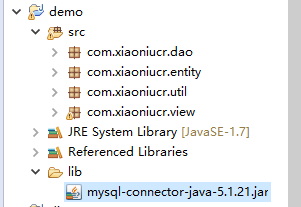
1.前期准备工作,开发工具安装,主要包括如下开发工具:
- jdk,java开发和运行环境,1.7或者1.8的版本都可以。
- eclispe,java代码编写工具,主要用来写java代码,当然你可以用idea
- mysql,数据库,主要用来存储数据,5.6以上版本,8.0的版本需要注意驱动的升级
- navicat for mysql 数据库可视化工具,主要用来操作mysql,简化数据库操作。
2.以上环境准备好之后,接下来可以进行数据库表的设计,我们可以用navicat for mysql创建一个数据库(如何创建,可以自行科普),名字叫做db_demo;
然后再新建一个数据库表t_student,sql语句如下,可自行拷贝然后执行:
DROP TABLE IF EXISTS `t_student`;
CREATE TABLE `t_student` (
`id` int(11) NOT NULL AUTO_INCREMENT COMMENT '学生ID',
`stuno` varchar(32) DEFAULT NULL COMMENT '学号',
`name` varchar(32) DEFAULT NULL COMMENT '姓名',
`grade` varchar(32) DEFAULT NULL COMMENT '班级',
`create_time` datetime DEFAULT NULL COMMENT '添加时间',
`update_time` datetime DEFAULT NULL COMMENT '修改时间',
PRIMARY KEY (`id`)
) ENGINE=InnoDB DEFAULT CHARSET=utf8;
这样数据库表,就已经创建好了。数据库表一般对应一个entity实体类,字段互相对应,实体类代码如下:
package com.xiaoniucr.entity; import java.util.Date; /**
* 学生实体类
* @author Lenovo
*
*/
public class Student { /**
* 学生ID
*/
private Integer id; /**
* 学号
*/
private String stuno; /**
* 姓名
*/
private String name; /**
* 班级
*/
private String grade; /**
* 添加时间
*/
private Date creatTime; /**
* 修改时间
*/
private Date updateTime; public Integer getId() {
return id;
} public void setId(Integer id) {
this.id = id;
} public String getStuno() {
return stuno;
} public void setStuno(String stuno) {
this.stuno = stuno;
} public String getName() {
return name;
} public void setName(String name) {
this.name = name;
} public String getGrade() {
return grade;
} public void setGrade(String grade) {
this.grade = grade;
} public Date getCreatTime() {
return creatTime;
} public void setCreatTime(Date creatTime) {
this.creatTime = creatTime;
} public Date getUpdateTime() {
return updateTime;
} public void setUpdateTime(Date updateTime) {
this.updateTime = updateTime;
} }
3.接下来我们开始写java代码了,首先设计界面,粗略思考一下,包含三个界面:学生列表查询界面,学生信息添加界面,学生信息修改界面,其中添加界面和修改界面差不多的,界面如下:
查询界面:

查询界面设计代码:
package com.xiaoniucr.view; import java.awt.EventQueue;
import java.awt.event.ActionEvent;
import java.awt.event.ActionListener;
import java.text.SimpleDateFormat;
import java.util.List; import javax.swing.JButton;
import javax.swing.JFrame;
import javax.swing.JLabel;
import javax.swing.JOptionPane;
import javax.swing.JPanel;
import javax.swing.JScrollPane;
import javax.swing.JTable;
import javax.swing.JTextField;
import javax.swing.border.EmptyBorder;
import javax.swing.table.DefaultTableModel; import com.xiaoniucr.dao.StudentDao;
import com.xiaoniucr.entity.Student; public class UserListView extends JFrame { private JPanel contentPane;
private JTable table;
private JTextField nameText; private StudentDao studentDao = new StudentDao(); /**
* Launch the application.
*/
public static void main(String[] args) {
EventQueue.invokeLater(new Runnable() {
public void run() {
try {
UserListView frame = new UserListView();
frame.setVisible(true);
} catch (Exception e) {
e.printStackTrace();
}
}
});
} /**
* Create the frame.
*/
public UserListView() { setTitle("学生列表");
setDefaultCloseOperation(JFrame.EXIT_ON_CLOSE);
setBounds(100, 100, 600, 337);
setLocationRelativeTo(null); contentPane = new JPanel();
contentPane.setBorder(new EmptyBorder(5, 5, 5, 5));
setContentPane(contentPane);
contentPane.setLayout(null); JScrollPane scrollPane = new JScrollPane();
scrollPane.setBounds(10, 39, 564, 232);
contentPane.add(scrollPane); Object[] columns = { "ID", "学号", "姓名", "年级", "添加时间" };// 字段
Object[][] data = null;// 需要展示的数据,一般是二维数组
DefaultTableModel model = new DefaultTableModel(data, columns);
table = new JTable(model);
//加载学生数据
load(null);
scrollPane.setViewportView(table); JLabel lblNewLabel = new JLabel("姓名");
lblNewLabel.setBounds(10, 10, 42, 15);
contentPane.add(lblNewLabel); nameText = new JTextField();
nameText.setBounds(44, 8, 115, 21);
contentPane.add(nameText);
nameText.setColumns(10); //查询按钮
JButton searchBtn = new JButton("查询");
searchBtn.addActionListener(new ActionListener() {
public void actionPerformed(ActionEvent e) {
load(nameText.getText());
}
});
searchBtn.setBounds(169, 8, 63, 23);
contentPane.add(searchBtn); //添加按钮
JButton addBtn = new JButton("添加");
addBtn.addActionListener(new ActionListener() {
public void actionPerformed(ActionEvent e) {
AddView view = new AddView();
view.setVisible(true);
}
});
addBtn.setBounds(365, 8, 63, 23);
contentPane.add(addBtn); //修改按钮
JButton updateBtn = new JButton("修改");
updateBtn.addActionListener(new ActionListener() {
public void actionPerformed(ActionEvent e) {
// 获取选中行
int row = table.getSelectedRow();
if (row < 0) {
JOptionPane.showMessageDialog(contentPane, "请选择一条记录", "系统提示", JOptionPane.WARNING_MESSAGE);
return;
}
int id = Integer.valueOf(table.getValueAt(row, 0).toString());
UpdateView view = new UpdateView(id);
view.setVisible(true); }
});
updateBtn.setBounds(438, 8, 63, 23); //删除按钮
JButton deleteBtn = new JButton("删除");
deleteBtn.addActionListener(new ActionListener() {
public void actionPerformed(ActionEvent e) {
// 获取选中行
int row = table.getSelectedRow();
if (row < 0) {
JOptionPane.showMessageDialog(contentPane, "请选择一条记录", "系统提示", JOptionPane.WARNING_MESSAGE);
return;
}
int result = JOptionPane.showConfirmDialog(contentPane, "确认删除该学生吗?", "提示",
JOptionPane.YES_NO_OPTION);
if (result == 0) {
int id = Integer.valueOf(table.getValueAt(row, 0).toString());
boolean flag = studentDao.delete(id);
if(flag){
JOptionPane.showMessageDialog(contentPane, "删除成功!");
load(null);
}else{
JOptionPane.showMessageDialog(contentPane, "操作失败", "系统提示", JOptionPane.WARNING_MESSAGE); }
}
return;
}
});
deleteBtn.setBounds(511, 8, 63, 23);
contentPane.add(deleteBtn);
contentPane.add(updateBtn);
} // 填充表格数据
public void load(String name){
List<Student> list = studentDao.queryList(name);
DefaultTableModel tableModel = (DefaultTableModel) table.getModel();
tableModel.setRowCount(0);// 清除原有行
// 填充数据
SimpleDateFormat sdf = new SimpleDateFormat("yyyy-MM-dd HH:mm:ss");
for (Student item : list) {
String[] arr = new String[5];
arr[0] = item.getId() + "";
arr[1] = item.getStuno();
arr[2] = item.getName();
arr[3] = item.getGrade();
arr[4] = sdf.format(item.getCreatTime());
// 添加数据到表格
tableModel.addRow(arr);
}
}
}
添加界面:
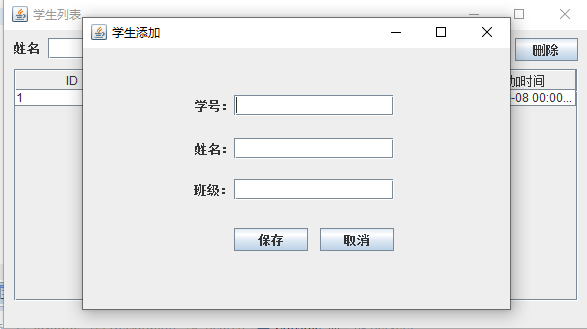
添加界面代码:
package com.xiaoniucr.view; import java.awt.EventQueue;
import java.awt.event.ActionEvent;
import java.awt.event.ActionListener; import javax.swing.JButton;
import javax.swing.JFrame;
import javax.swing.JLabel;
import javax.swing.JOptionPane;
import javax.swing.JPanel;
import javax.swing.JTextField;
import javax.swing.border.EmptyBorder; import com.xiaoniucr.dao.StudentDao;
import com.xiaoniucr.entity.Student; public class AddView extends JFrame { private JPanel contentPane;
private JTextField stunoText;
private JTextField nameText;
private JTextField gradeText; private StudentDao studentDao = new StudentDao(); /**
* Launch the application.
*/
public static void main(String[] args) {
EventQueue.invokeLater(new Runnable() {
public void run() {
try {
AddView frame = new AddView();
frame.setVisible(true);
} catch (Exception e) {
e.printStackTrace();
}
}
});
} /**
* Create the frame.
*/
public AddView() {
setTitle("学生添加");
setDefaultCloseOperation(JFrame.DISPOSE_ON_CLOSE);
setBounds(100, 100, 443, 300);
setLocationRelativeTo(null);
contentPane = new JPanel();
contentPane.setBorder(new EmptyBorder(5, 5, 5, 5));
setContentPane(contentPane);
contentPane.setLayout(null); JLabel lblNewLabel = new JLabel("学号:");
lblNewLabel.setBounds(112, 50, 43, 15);
contentPane.add(lblNewLabel); stunoText = new JTextField();
stunoText.setBounds(151, 47, 160, 21);
contentPane.add(stunoText);
stunoText.setColumns(10); JLabel lblNewLabel_1 = new JLabel("姓名:");
lblNewLabel_1.setBounds(112, 93, 43, 15);
contentPane.add(lblNewLabel_1); nameText = new JTextField();
nameText.setBounds(151, 90, 160, 21);
contentPane.add(nameText);
nameText.setColumns(10); JLabel lblNewLabel_2 = new JLabel("班级:");
lblNewLabel_2.setBounds(111, 134, 43, 15);
contentPane.add(lblNewLabel_2); gradeText = new JTextField();
gradeText.setBounds(151, 131, 160, 21);
contentPane.add(gradeText);
gradeText.setColumns(10); //保存
JButton saveBtn = new JButton("保存");
saveBtn.addActionListener(new ActionListener() {
public void actionPerformed(ActionEvent e) { String stuno = stunoText.getText();
String name = nameText.getText();
String grade = gradeText.getText();
if(stuno == null || "".equals(stuno)){
JOptionPane.showMessageDialog(contentPane, "请输入学号", "系统提示", JOptionPane.WARNING_MESSAGE);
return;
}
if(name == null || "".equals(name)){
JOptionPane.showMessageDialog(contentPane, "请输入姓名", "系统提示", JOptionPane.WARNING_MESSAGE);
return;
}
if(grade == null || "".equals(grade)){
JOptionPane.showMessageDialog(contentPane, "请输入班级", "系统提示", JOptionPane.WARNING_MESSAGE);
return;
}
Student student = new Student();
student.setStuno(stuno);
student.setName(name);
student.setGrade(grade);
boolean flag = studentDao.save(student);
if(flag){
dispose();
JOptionPane.showMessageDialog(contentPane, "添加成功,刷新可查看!");
}else{
JOptionPane.showMessageDialog(contentPane, "操作失败", "系统提示", JOptionPane.WARNING_MESSAGE);
}
return; }
});
saveBtn.setBounds(151, 180, 74, 23);
contentPane.add(saveBtn); //取消
JButton cancleBtn = new JButton("取消");
cancleBtn.addActionListener(new ActionListener() {
public void actionPerformed(ActionEvent e) {
dispose();
}
});
cancleBtn.setBounds(237, 180, 74, 23);
contentPane.add(cancleBtn);
} }
修改界面:
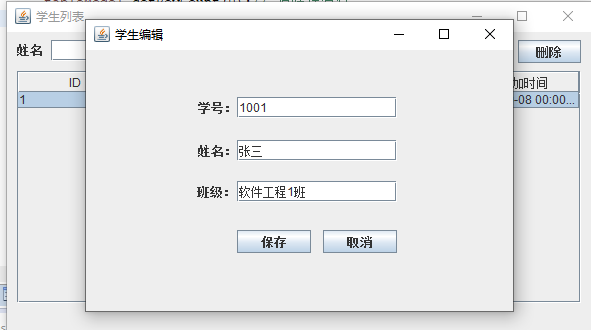
修改界面代码:
package com.xiaoniucr.view; import java.awt.EventQueue;
import java.awt.event.ActionEvent;
import java.awt.event.ActionListener; import javax.swing.JButton;
import javax.swing.JFrame;
import javax.swing.JLabel;
import javax.swing.JOptionPane;
import javax.swing.JPanel;
import javax.swing.JTextField;
import javax.swing.border.EmptyBorder; import com.xiaoniucr.dao.StudentDao;
import com.xiaoniucr.entity.Student; public class UpdateView extends JFrame { private JPanel contentPane;
private JTextField stunoText;
private JTextField nameText;
private JTextField gradeText; private StudentDao studentDao = new StudentDao(); /**
* Launch the application.
*/
public static void main(String[] args) {
EventQueue.invokeLater(new Runnable() {
public void run() {
try {
UpdateView frame = new UpdateView(1);
frame.setVisible(true);
} catch (Exception e) {
e.printStackTrace();
}
}
});
} /**
* Create the frame.
*/
public UpdateView(final int id) {
setTitle("学生编辑");
setDefaultCloseOperation(JFrame.DISPOSE_ON_CLOSE);
setBounds(100, 100, 443, 300);
setLocationRelativeTo(null);
contentPane = new JPanel();
contentPane.setBorder(new EmptyBorder(5, 5, 5, 5));
setContentPane(contentPane);
contentPane.setLayout(null); JLabel lblNewLabel = new JLabel("学号:");
lblNewLabel.setBounds(112, 50, 43, 15);
contentPane.add(lblNewLabel); stunoText = new JTextField();
stunoText.setBounds(151, 47, 160, 21);
contentPane.add(stunoText);
stunoText.setColumns(10); JLabel lblNewLabel_1 = new JLabel("姓名:");
lblNewLabel_1.setBounds(112, 93, 43, 15);
contentPane.add(lblNewLabel_1); nameText = new JTextField();
nameText.setBounds(151, 90, 160, 21);
contentPane.add(nameText);
nameText.setColumns(10); JLabel lblNewLabel_2 = new JLabel("班级:");
lblNewLabel_2.setBounds(111, 134, 43, 15);
contentPane.add(lblNewLabel_2); gradeText = new JTextField();
gradeText.setBounds(151, 131, 160, 21);
contentPane.add(gradeText);
gradeText.setColumns(10); //保存
JButton saveBtn = new JButton("保存");
saveBtn.addActionListener(new ActionListener() {
public void actionPerformed(ActionEvent e) { String stuno = stunoText.getText();
String name = nameText.getText();
String grade = gradeText.getText();
if(stuno == null || "".equals(stuno)){
JOptionPane.showMessageDialog(contentPane, "请输入学号", "系统提示", JOptionPane.WARNING_MESSAGE);
return;
}
if(name == null || "".equals(name)){
JOptionPane.showMessageDialog(contentPane, "请输入姓名", "系统提示", JOptionPane.WARNING_MESSAGE);
return;
}
if(grade == null || "".equals(grade)){
JOptionPane.showMessageDialog(contentPane, "请输入班级", "系统提示", JOptionPane.WARNING_MESSAGE);
return;
}
Student student = new Student();
student.setId(id);
student.setStuno(stuno);
student.setName(name);
student.setGrade(grade);
boolean flag = studentDao.update(student);
if(flag){
dispose();
JOptionPane.showMessageDialog(contentPane, "修改成功,刷新可查看!");
}else{
JOptionPane.showMessageDialog(contentPane, "操作失败", "系统提示", JOptionPane.WARNING_MESSAGE);
}
return; }
});
saveBtn.setBounds(151, 180, 74, 23);
contentPane.add(saveBtn); //取消
JButton cancleBtn = new JButton("取消");
cancleBtn.addActionListener(new ActionListener() {
public void actionPerformed(ActionEvent e) {
dispose();
}
});
cancleBtn.setBounds(237, 180, 74, 23);
contentPane.add(cancleBtn); //数据回显
Student student = studentDao.getById(id);
stunoText.setText(student.getStuno());
nameText.setText(student.getName());
gradeText.setText(student.getGrade());
} }
4.界面设计完成之后,就是连接数据库了,连接数据库需要依赖一个jar包:mysql-connector-java-5.1.21.jar,数据库连接代码如下:包含数据库的连接和使用完成之后的一些资源释放。
package com.xiaoniucr.util; import java.sql.Connection;
import java.sql.DriverManager;
import java.sql.PreparedStatement;
import java.sql.ResultSet;
import java.sql.SQLException; public class JDBCUtils { //数据库连接地址
public static String URL = "jdbc:mysql://localhost:3306/db_demo?useUnicode=true&characterEncoding=utf8";
//数据库驱动
public static String DRIVER = "com.mysql.jdbc.Driver";
//数据库用户名
public static String USER = "root";
//数据库密码
public static String PWD = "123456"; /*
* 数据库连接
*/
public static Connection getConnection() { Connection con = null;
try {
// 加载驱动
Class.forName(DRIVER);
// 获取连接对象
con = DriverManager.getConnection(URL, USER, PWD);
} catch (ClassNotFoundException e) {
// TODO Auto-generated catch block
e.printStackTrace();
} catch (SQLException e) {
// TODO Auto-generated catch block
e.printStackTrace();
}
return con;
} /**
* 关闭连接资源
* @param con 连接对象
* @param pstmt 预编译对象
* @param rs 结果集
*/
public static void close(Connection con, PreparedStatement pstmt, ResultSet rs) { try {
if (rs != null){
rs.close();
}
if (pstmt != null){
pstmt.close();
}
if (con != null){
con.close();
}
} catch (SQLException e) {
// TODO Auto-generated catch block
e.printStackTrace();
} } }
5.数据库连接完成之后,就是数据库的操作了,这里包含三个操作,学生列表的查询,学生信息的添加保存到数据库,和学生信息的修改保存,数据库操作代码如下:
package com.xiaoniucr.dao; import java.sql.Connection;
import java.sql.PreparedStatement;
import java.sql.ResultSet;
import java.sql.SQLException;
import java.sql.Timestamp;
import java.util.ArrayList;
import java.util.Date;
import java.util.List; import com.xiaoniucr.entity.Student;
import com.xiaoniucr.util.JDBCUtils; /**
* 学生数据库操作
* @author Lenovo
*
*/
public class StudentDao { /**
* 查询学生列表
* @param name 学生姓名
* @return
*/
public List<Student> queryList(String name){ List<Student> list = new ArrayList<Student>();
Connection con = null;
PreparedStatement pstmt = null;
ResultSet rs = null;
try {
con = JDBCUtils.getConnection();
List<Object> params = new ArrayList<>();
StringBuffer sb = new StringBuffer("select * from t_student where 1=1 ");
if(name != null && !"".equals(name)){
sb.append("and name like ? ");
params.add(name);
}
sb.append("order by create_time desc");
pstmt = con.prepareStatement(sb.toString());
if(params != null && params.size()>0){
for(int i=0; i<params.size(); i++){
pstmt.setObject(i, params.get(i));
}
}
rs = pstmt.executeQuery();
while(rs.next()){
Student student = new Student();
student.setId(rs.getInt("id"));
student.setStuno(rs.getString("stuno"));
student.setName(rs.getString("name"));
student.setGrade(rs.getString("grade"));
student.setCreatTime(rs.getDate("create_time"));
student.setUpdateTime(rs.getDate("update_time"));
list.add(student);
}
} catch (SQLException e) {
// TODO Auto-generated catch block
e.printStackTrace();
}finally {
JDBCUtils.close(con, pstmt, rs);
}
return list; } /**
* 保存学生信息
* @param student
* @return
*/
public boolean save(Student student){ Connection con = null;
String sql = "insert into t_student(stuno,name,grade,create_time,update_time) values(?,?,?,?,?)";
PreparedStatement pstmt = null;
try {
con = JDBCUtils.getConnection();
pstmt = con.prepareStatement(sql);
pstmt.setString(1, student.getStuno());
pstmt.setString(2, student.getName());
pstmt.setString(3, student.getGrade());
Date date = new Date();
pstmt.setTimestamp(4, new Timestamp(date.getTime()));
pstmt.setTimestamp(5, new Timestamp(date.getTime()));
int rows = pstmt.executeUpdate();
if(rows > 0){
return true;
}
} catch (SQLException e) {
// TODO Auto-generated catch block
e.printStackTrace();
} finally {
JDBCUtils.close(con, pstmt, null);
}
return false; } /**
* 修改学生信息
* @param student
* @return
*/
public boolean update(Student student){ Connection con = null;
String sql = "update t_student set stuno=?,name=?,grade=?,update_time=? where id=?";
PreparedStatement pstmt = null;
try {
con = JDBCUtils.getConnection();
pstmt = con.prepareStatement(sql);
pstmt.setString(1, student.getStuno());
pstmt.setString(2, student.getName());
pstmt.setString(3, student.getGrade());
Date date = new Date();
pstmt.setTimestamp(4, new Timestamp(date.getTime()));
pstmt.setInt(5, student.getId());
int rows = pstmt.executeUpdate();
if(rows > 0){
return true;
}
} catch (SQLException e) {
// TODO Auto-generated catch block
e.printStackTrace();
} finally {
JDBCUtils.close(con, pstmt, null);
}
return false; } /**
* 删除学生信息
* @param student
* @return
*/
public boolean delete(int id){ Connection con = null;
String sql = "delete from t_student where id=?";
PreparedStatement pstmt = null;
try {
con = JDBCUtils.getConnection();
pstmt = con.prepareStatement(sql);
pstmt.setInt(1, id);
int rows = pstmt.executeUpdate();
if(rows > 0){
return true;
}
} catch (SQLException e) {
// TODO Auto-generated catch block
e.printStackTrace();
} finally {
JDBCUtils.close(con, pstmt, null);
}
return false; } /**
* 根据ID查询学生
* @param id 学生ID
* @return
*/
public Student getById(int id){ Student student = null;
Connection con = null;
PreparedStatement pstmt = null;
ResultSet rs = null;
try {
con = JDBCUtils.getConnection();
String sql = "select * from t_student where id = ?";
pstmt = con.prepareStatement(sql);
pstmt.setObject(1, id);
rs = pstmt.executeQuery();
while(rs.next()){
student = new Student();
student.setId(rs.getInt("id"));
student.setStuno(rs.getString("stuno"));
student.setName(rs.getString("name"));
student.setGrade(rs.getString("grade"));
student.setCreatTime(rs.getDate("create_time"));
student.setUpdateTime(rs.getDate("update_time"));
}
} catch (SQLException e) {
// TODO Auto-generated catch block
e.printStackTrace();
}finally {
JDBCUtils.close(con, pstmt, rs);
}
return student; } }
以上就是全部的代码了,大家可以参考一下,或者直接创建一个项目,然后代码复制进去,基本都可以跑起来。
【良心保姆级教程】java手把手教你用swing写一个学生的增删改查模块的更多相关文章
- 保姆级教程!手把手教你使用Longhorn管理云原生分布式SQL数据库!
作者简介 Jimmy Guerrero,在开发者关系团队和开源社区拥有20多年的经验.他目前领导YugabyteDB的社区和市场团队. 本文来自Rancher Labs Longhorn是Kubern ...
- 【保姆级教程】手把手教你进行Go语言环境安装及相关VSCode配置
[Go语言入门系列]前面的文章: [Go语言入门系列](七)如何使用Go的方法? [Go语言入门系列](八)Go语言是不是面向对象语言? [Go语言入门系列](九)写这些就是为了搞懂怎么用接口 本篇文 ...
- 手把手教你从零写一个简单的 VUE
本系列是一个教程,下面贴下目录~1.手把手教你从零写一个简单的 VUE2.手把手教你从零写一个简单的 VUE--模板篇 今天给大家带来的是实现一个简单的类似 VUE 一样的前端框架,VUE 框架现在应 ...
- 手把手教你从零写一个简单的 VUE--模板篇
教程目录1.手把手教你从零写一个简单的 VUE2.手把手教你从零写一个简单的 VUE--模板篇 Hello,我又回来了,上一次的文章教会了大家如何书写一个简单 VUE,里面实现了VUE 的数据驱动视图 ...
- 通过Java代码实现对数据库的数据进行操作:增删改查
在写代码之前,依然是引用mysql数据库的jar包文件:右键项目-构建路径-设置构建路径-库-添加外部JAR 在数据库中我们已经建立好一个表xs :分别有xuehao xingming xue ...
- java单机操作redis3.2.10和集群操作增删改查
先直接附上单机版的连接和增删改查,7000-7005是端口号 package com.yilian.util; import java.util.HashMap; import java.util.I ...
- Java学生信息增删改查(并没用数据库)
一个泛型的应用,Java版本增删改查,写的简陋,望批评指正 2016-07-02 很久前写的一个程序了.拿出来存一下,不是为了展示啥,自己用的时候还可以看看.写的很粗糙. import java.io ...
- 【温故知新】Java web 开发(四)JSTL 与 JDBC 的增删改查
本篇开始使用 jstl 这个 jsp 的标签库,在同一个 Servlet 中实现处理 CRUD 请求,以及使用 jdbc 数据库基本操作.然后你会发现 Servlet 和 jdbc 还是有很多不方便之 ...
- java连接sql server--关于登录验证及对数据库增删改查应用
一:步骤## 1.sql server建立数据库和相关表 2.建立数据源 (1).打开控制面板找到管理,打开ODBC选项或直接搜索数据源 (2).打开数据源配置后点击添加,选择sql server ...
随机推荐
- intouch 趋势图Y轴自适应功能完善
在项目中有利用到历史趋势,其y轴往往展示的是该点的最小/最大值范围,对于曲线波动展示不够友好.故而利用自带方法进行完善,以此记录. Histrend1.MinRange=HTGetAutoScaleV ...
- .net 知新:【3】.net 5 项目结构说明和发布部署
.net 5的项目目录结构和.net framework有些明显的变化,包括显示结构和项目文件,从这两个方面看看有哪些变化. 项目目录结构 就以上篇用的demo项目为例([.net 知新:[2] .N ...
- solr(CVE-2019-17558)远程命令执行
影响版本 Apache Solr 5.x到8.2.0版本 测试 https://github.com/jas502n/CVE-2019-0193
- 面试官:展开说说,Spring中Bean对象是如何通过注解注入的?
作者:小傅哥 博客:https://bugstack.cn 沉淀.分享.成长,让自己和他人都能有所收获! 章节目录(手写Spring,让你了解更多) [x] 第 01 章:开篇介绍,我要带你撸 Spr ...
- RESTful API 设计风格
HTTP常用动词 GET(SELECT):从服务器取出资源(一项或多项). POST(CREATE):在服务器新建一个资源. PUT(UPDATE):在服务器更新资源(客户端提供改变后的完整资源). ...
- 『go成长之路』 defer 作用、典型用法以及多个defer调用顺序,附加defer避坑点,拿来吧你
预习内容 defer 的作用有哪些? 多个 defer 的执行顺序是怎样的? defer,return,函数返回值 三者之间的执行顺序 defer的作用 go中的defer是延迟函数,一般是用于释放资 ...
- MongoDB 批量插入和循环插入性能测试
一万条数据批量插入和循环插入 循环插入 var startTime = (new Date()).getTime() var db = connect('log') for(var i = 0;i&l ...
- WPF listbox 实现动态滚轮下拉定位
private ObservableCollection<keymodel> _listlua; public ObservableCollection<keymodel> l ...
- 课程设计-基于SSM的在线课程教学系统代码-基于java的线上课程资源共享论坛系统
注意:该项目只展示部分功能,如需了解,评论区咨询即可. 1.开发环境 开发语言:Java 后台框架:SSM 前端框架:vue 数据库:MySQL 设计模式:MVC 架构:B/S 源码类型: Web 编 ...
- 公司新来了一个质量工程师,说团队要保证 0 error,0 warning
摘要:静态代码检查又称为静态程序分析,是指在不运行计算机程序的条件下,进行程序分析的方法. 本文分享自华为云社区<公司新来了一个质量工程师,说团队要保证 0 error,0 warning> ...
