Mybatis执行流程学习之手写mybatis雏形
Mybatis是目前开发中最常用的一款基于ORM思想的半自动持久层框架,平时我们都仅仅停留在使用阶段,对mybatis是怎样运行的并不清楚,今天抽空找到一些资料自学了一波,自己写了一个mybatis的雏形,在此对学习过程做一个记录
首先,我们新建一个提供mybatis框架功能的工程IMybatis,这个工程中主要完成mybatis整个初始化和执行过程的功能开发。
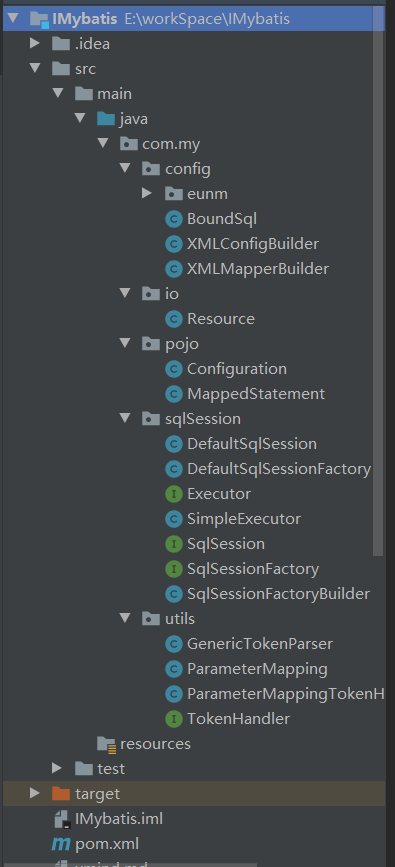
该工程中用到的依赖
<?xml version="1.0" encoding="UTF-8"?>
<project xmlns="http://maven.apache.org/POM/4.0.0"
xmlns:xsi="http://www.w3.org/2001/XMLSchema-instance"
xsi:schemaLocation="http://maven.apache.org/POM/4.0.0 http://maven.apache.org/xsd/maven-4.0.0.xsd">
<modelVersion>4.0.0</modelVersion> <groupId>com.my</groupId>
<artifactId>IMybatis</artifactId>
<version>1.0-SNAPSHOT</version>
<build>
<plugins>
<plugin>
<groupId>org.apache.maven.plugins</groupId>
<artifactId>maven-compiler-plugin</artifactId>
<configuration>
<source>6</source>
<target>6</target>
</configuration>
</plugin>
</plugins>
</build> <properties>
<project.build.sourceEncoding>UTF-8</project.build.sourceEncoding>
<maven.compile.encoding>UTF-8</maven.compile.encoding>
<java.version>1.8</java.version>
<maven.compile.source>1.8</maven.compile.source>
<maven.compile.target>1.8</maven.compile.target>
</properties>
<dependencies>
<dependency>
<groupId>mysql</groupId>
<artifactId>mysql-connector-java</artifactId>
<version>8.0.19</version>
</dependency>
<dependency>
<groupId>log4j</groupId>
<artifactId>log4j</artifactId>
<version>1.2.12</version>
</dependency>
<dependency>
<groupId>junit</groupId>
<artifactId>junit</artifactId>
<version>4.10</version>
</dependency>
<dependency>
<groupId>dom4j</groupId>
<artifactId>dom4j</artifactId>
<version>1.6.1</version>
</dependency>
<dependency>
<groupId>jaxen</groupId>
<artifactId>jaxen</artifactId>
<version>1.1.6</version>
</dependency>
<dependency>
<groupId>com.alibaba</groupId>
<artifactId>druid</artifactId>
<version>1.0.26</version>
</dependency>
</dependencies> </project>
我们在完成上面第一步中框架的编写后会进行打包发布到本地仓库,再新建一个测试工程IMybatis-test,这个工程的pom文件中会引入IMybatis工程的依赖,完成测试
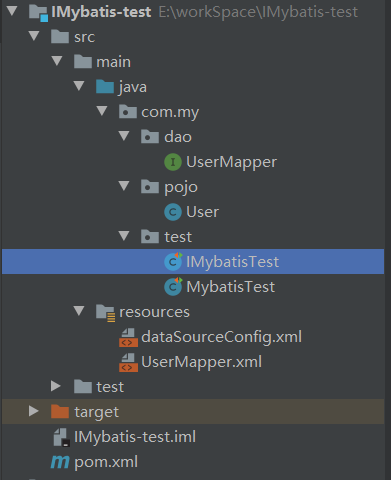
该工程的依赖
<?xml version="1.0" encoding="UTF-8"?>
<project xmlns="http://maven.apache.org/POM/4.0.0"
xmlns:xsi="http://www.w3.org/2001/XMLSchema-instance"
xsi:schemaLocation="http://maven.apache.org/POM/4.0.0 http://maven.apache.org/xsd/maven-4.0.0.xsd">
<modelVersion>4.0.0</modelVersion> <groupId>org.my</groupId>
<artifactId>IMybatis-test</artifactId>
<version>1.0-SNAPSHOT</version> <dependencies>
<dependency>
<groupId>com.my</groupId>
<artifactId>IMybatis</artifactId>
<version>1.0-SNAPSHOT</version>
</dependency>
</dependencies> </project>
mybatis要完成对数据库的连接,增删改查功能,需要有两个配置文件(这里先不管以注解的形式在mapper接口中编写的sql),一个是配置的数据库的连接信息,我这里是datasourceConfig.xml,
<configuration>
<!-- 数据库配置信息 -->
<dataSource>
<property name="driverClass" value="com.mysql.cj.jdbc.Driver"></property>
<property name="url" value="jdbc:mysql:///test?serverTimezone=Asia/Shanghai"></property>
<property name="username" value="root"></property>
<property name="password" value="123456"></property>
</dataSource> <mapper resource="UserMapper.xml"></mapper>
</configuration>
另一个是提供sql的mapper文件,这里是UserMapper.xml,这两个文件都在IMybatis-test工程中提供
<mapper namespace="com.my.dao.UserMapper">
<!-- sql的唯一表示由 namespace.id 来组成statementId -->
<select id="findAll" resultType="com.my.pojo.User">
select * from user
</select>
<select id="findOne" parameterType="com.my.pojo.User" resultType="com.my.pojo.User">
select * from user where id = #{id}
</select>
<select id="findById" parameterType="java.lang.Long" resultType="com.my.pojo.User">
select * from user where id = #{id}
</select>
<delete id="delete" parameterType="com.my.pojo.User">
delete from user where id = #{id}
</delete>
<delete id="deleteById" parameterType="java.lang.Long">
delete from user where id = #{id}
</delete>
<update id="update" parameterType="com.my.pojo.User">
update user set name = #{name} where id = #{id}
</update>
<insert id="insert" parameterType="com.my.pojo.User">
insert into user(id, name) VALUES(#{id}, #{name})
</insert>
</mapper>
下面就要完成IMybatis的功能开发。
一、新建Resource类完成对datasourceConfig.xml文件的加载,将其以流的形式加载到内存中
package com.my.io; import java.io.InputStream; /**
* @Description: 配置文件读取
* @Author lzh
* @Date 2020/12/6 16:01
*/
public class Resource { /**
* 根据传递的路径path去读取到该路径下的配置文件datasourceConfig.xml,并将其读成字节流返回
* @param path
* @return InputStream
*/
public static InputStream getResourceAsStream(String path){
InputStream resourceAsStream = Resource.class.getClassLoader().getResourceAsStream(path);
return resourceAsStream;
}
}
二、新建SqlSessionFactoryBuilder类,编写build()方法,一步一步构建SqlSessionFactory对象
package com.my.sqlSession; import com.my.config.XMLConfigBuilder;
import com.my.pojo.Configuration; import java.io.InputStream; /**
* @Description: 解析配置文件
* @Author lzh
* @Date 2020/12/6 16:23
*/
public class SqlSessionFactoryBuilder { /**
* 根据字节流解析出配置文件中各个标签的值,并封装到Configuration中,创建DefaultSqlSessionFactory对象
* @param in
* @return
* @throws Exception
*/
public SqlSessionFactory build(InputStream in) throws Exception { //创建一个XMLConfigBuilder对象
XMLConfigBuilder xmlConfigBuilder = new XMLConfigBuilder(); //对配置文件进行解析
Configuration configuration = xmlConfigBuilder.parseConfig(in); //创建DefaultSqlSessionFactory对象
DefaultSqlSessionFactory defaultSqlSessionFactory = new DefaultSqlSessionFactory(configuration); return defaultSqlSessionFactory;
}
}
三、在build方法中可以看到首先要创建一个XMLConfigBuilder 对象,在该对象中编写了一个parseConfig()方法完成对配置文件的解析,并完成对Configuration 对象的封装,Configuration 是我们这个工程中的一个非常核心的对象,里面存储了对配置文件解析后的结果,同样在真正的Mybatis框架中也有该对象,当然功能比我这里的更强大。
package com.my.config; import com.alibaba.druid.pool.DruidDataSource;
import com.my.io.Resource;
import com.my.pojo.Configuration;
import org.dom4j.Document;
import org.dom4j.Element;
import org.dom4j.io.SAXReader; import java.io.InputStream;
import java.util.List;
import java.util.Properties; /**
* @Description:
* @Author lzh
* @Date 2020/12/6 16:26
*/
public class XMLConfigBuilder { private Configuration configuration; public XMLConfigBuilder() {
this.configuration = new Configuration();
} /**
* 解析dataSourceConfig.xml
* @param in
* @return
* @throws Exception
*/
public Configuration parseConfig(InputStream in) throws Exception { //利用dom4j技术对配置文件进行解析
Document document = new SAXReader().read(in);
Element rootElement = document.getRootElement();
//查找dataSourceConfig.xml中的property标签
List<Element> list = rootElement.selectNodes("//property");
Properties properties = new Properties();
for (Element element : list) {
//取出每个property标签中的值存到Properties对象中
String name = element.attributeValue("name");
String value = element.attributeValue("value");
properties.setProperty(name, value);
}
//从Properties中取出各个属性构建一个连接池,来提供对数据库连接的管理,避免资源浪费,提高性能
DruidDataSource druidDataSource = new DruidDataSource();
druidDataSource.setDriverClassName(properties.getProperty("driverClass"));
druidDataSource.setUrl(properties.getProperty("url"));
druidDataSource.setUsername(properties.getProperty("username"));
druidDataSource.setPassword(properties.getProperty("password"));
//将连接池对象放入Configuration对象中
configuration.setDataSource(druidDataSource); //解析dataSourceConfig.xml中的mapper标签,mapper标签中的resource属性值存放的就是UserMapper.xml的文件位置
List<Element> mapperList = rootElement.selectNodes("//mapper");
for (Element element : mapperList) {
String mapperPath = element.attributeValue("resource");
InputStream resourceAsStream = Resource.getResourceAsStream(mapperPath);
//解析UserMapper.xml文件,进一步封装Configuration对象
XMLMapperBuilder xmlMapperBuilder = new XMLMapperBuilder(configuration);
xmlMapperBuilder.parse(resourceAsStream);
}
return configuration;
}
}
上图红色的地方创建了一个XMLMapperBuilder对象,该对象提供了一个parse()方法,就是完成对UserMapper.xml文件的解析,并完成对Configuration封装
package com.my.config; import com.my.config.eunm.SqlCommandType;
import com.my.pojo.Configuration;
import com.my.pojo.MappedStatement;
import org.dom4j.Document;
import org.dom4j.DocumentException;
import org.dom4j.Element;
import org.dom4j.io.SAXReader; import java.io.InputStream;
import java.util.List; /**
* @Description:
* @Author lzh
* @Date 2020/12/6 17:03
*/
public class XMLMapperBuilder { private Configuration configuration; public XMLMapperBuilder(Configuration configuration) {
this.configuration = configuration;
} /**
* 解析UserMapper.xml配置文件中得内容,将每一个标签构建成一个MappedStatement,并赋值到Configuration中
* @param in
* @throws DocumentException
*/
public void parse(InputStream in) throws DocumentException {
Document document = new SAXReader().read(in);
Element rootElement = document.getRootElement();
String namespace = rootElement.attributeValue("namespace");
//解析select标签
List<Element> selectList = rootElement.selectNodes("//select");
this.parseElement(selectList, namespace, SqlCommandType.SELECT); //解析insert标签
List<Element> insertList = rootElement.selectNodes("//insert");
this.parseElement(insertList, namespace, SqlCommandType.INSERT); //解析update标签
List<Element> updateList = rootElement.selectNodes("//update");
this.parseElement(updateList, namespace, SqlCommandType.UPDATE); //解析delete标签
List<Element> deleteList = rootElement.selectNodes("//delete");
this.parseElement(deleteList, namespace, SqlCommandType.DELETE);
} /**
* 解析mapper.xml文件中增删改查标签
* @param elementList
* @param namespace
* @param sqlCommandType
*/
private void parseElement(List<Element> elementList, String namespace, SqlCommandType sqlCommandType) {
for (Element element : elementList) {
String id = element.attributeValue("id");
String resultType = element.attributeValue("resultType");
String parameterType = element.attributeValue("parameterType");
String sql = element.getTextTrim(); MappedStatement mappedStatement = new MappedStatement();
mappedStatement.setSqlCommandType(sqlCommandType);
mappedStatement.setId(id);
mappedStatement.setParameterType(parameterType);
mappedStatement.setResultType(resultType);
mappedStatement.setSql(sql); configuration.getMappedStatementMap().put(namespace + "." + id, mappedStatement);
}
}
}
该类中用到的SqlCommandType是一个枚举类,就是列举的UserMapper.xml中的几个主要的sql标签类型增删改查,也是借鉴的原Mybatis框架中的写法
package com.my.config.eunm;
public enum SqlCommandType {
INSERT,
UPDATE,
DELETE,
SELECT;
private SqlCommandType(){
}
}
还有一个MappedStatement对象,这个对象中就是封装的每一个insert、update、delete、select标签中的信息(包括每个标签中的id、parameterType、resutType、sql语句等等),每个标签就是一个MappedStatement对象
package com.my.pojo; import com.my.config.eunm.SqlCommandType; /**
* @Description:
* @Author lzh
* @Date 2020/12/6 16:17
*/
public class MappedStatement { private SqlCommandType sqlCommandType; private String id; private String resultType; private String parameterType; private String sql; public SqlCommandType getSqlCommandType() {
return sqlCommandType;
} public void setSqlCommandType(SqlCommandType sqlCommandType) {
this.sqlCommandType = sqlCommandType;
} public String getId() {
return id;
} public void setId(String id) {
this.id = id;
} public String getResultType() {
return resultType;
} public void setResultType(String resultType) {
this.resultType = resultType;
} public String getParameterType() {
return parameterType;
} public void setParameterType(String parameterType) {
this.parameterType = parameterType;
} public String getSql() {
return sql;
} public void setSql(String sql) {
this.sql = sql;
}
}
封装好MappedStatement对象后,再将其放入Configuration对象的mappedStatementMap属性中,该属性就是一个Map集合,key就是UserMapper.xml文件中的namespace的值+ "." +每一个标签的id值(例如我们这里的com.my.dao.UserMapper.findAll),因为一个Mapper接口对应一个Mapper.xml文件,而每个Mapper.xml文件中的namespace的值就是Mapper接口的全限定类名,每个标签的id值就是Mapper接口中对应的方法名,所以通过这个组合key就能和Mapper接口产生关联,当我们在调用Mapper接口中的方法时,就可以通过Mapper接口的全限定类名和调用的方法名在Configuration中的Map集合中找到对应的MappedStatement对象,也就是能拿到需要执行的sql、参数类型、返回值类型等等。
package com.my.pojo; import javax.sql.DataSource;
import java.util.HashMap;
import java.util.Map; /** 核心对象
* @Description:
* @Author lzh
* @Date 2020/12/6 16:18
*/
public class Configuration { /**
* 数据源
*/
private DataSource dataSource; /**
* key:statementId vlaue:封装好的MappedStatement
*/
private Map<String,MappedStatement> mappedStatementMap = new HashMap<String, MappedStatement>(); public DataSource getDataSource() {
return dataSource;
} public void setDataSource(DataSource dataSource) {
this.dataSource = dataSource;
} public Map<String, MappedStatement> getMappedStatementMap() {
return mappedStatementMap;
} public void setMappedStatementMap(Map<String, MappedStatement> mappedStatementMap) {
this.mappedStatementMap = mappedStatementMap;
}
}
到这里我们的Configuration对象就封装完毕。
四、然后我们可以在第二步中的SqlSessionFactoryBuilder类的build()方法中看到,根据Configuration对象构造出了DefaultSqlSessionFactory工厂对象,整个构建DefaultSqlSessionFactory的过程就是一个构建者模式的体现(通过多个小的对象构建出一个大的对象)
package com.my.sqlSession;
public interface SqlSessionFactory {
SqlSession createSqlSession();
}
package com.my.sqlSession; import com.my.pojo.Configuration; /**
* @Description: SqlSession的工厂对象,用于生产SqlSession
* @Author lzh
* @Date 2020/12/6 17:17
*/
public class DefaultSqlSessionFactory implements SqlSessionFactory { private Configuration configuration; public DefaultSqlSessionFactory(Configuration configuration) {
this.configuration = configuration;
} /**
* 创建SqlSession会话
* @return
*/
public SqlSession createSqlSession() {
return new DefaultSqlSession(configuration);
}
}
五、利用DefaultSqlSessionFactory工厂对象 的createSqlSession()方法来获取一个SqlSession对象,就是一个我们所说的一个会话对象,该对象也是一个非常重要的对象
package com.my.sqlSession; import java.util.List; /**
* @Description: SqlSession
* @Author lzh
* @Date 2020/12/6 17:18
*/
public interface SqlSession { <E> List<E> selectList(String statementId, Class<?> methodParameterType, Object... param) throws Exception; <T> T selectOne(String statementId, Class<?> methodParameterType, Object... param) throws Exception; <T> T getMapper(Class<?> mapperClass);
}
package com.my.sqlSession; import com.my.config.eunm.SqlCommandType;
import com.my.pojo.Configuration;
import com.my.pojo.MappedStatement; import java.lang.reflect.*;
import java.util.List; /**
* @Description: SqlSession会话的实现
* @Author lzh
* @Date 2020/12/6 17:21
*/
public class DefaultSqlSession implements SqlSession, InvocationHandler { private Configuration configuration; public DefaultSqlSession(Configuration configuration) {
this.configuration = configuration;
} /**
* 多条查询
* @param statementId
* @param param
* @param <E>
* @return
* @throws Exception
*/
public <E> List<E> selectList(String statementId, Class<?> methodParameterType, Object... param) throws Exception { SimpleExecutor simpleExecutor = new SimpleExecutor();
List<Object> query = simpleExecutor.query(configuration, configuration.getMappedStatementMap().get(statementId), methodParameterType, param);
return (List<E>) query;
} /**
* 单条查询
* @param statementId
* @param param
* @param <T>
* @return
* @throws Exception
*/
public <T> T selectOne(String statementId, Class<?> methodParameterType, Object... param) throws Exception {
List<Object> objects = selectList(statementId, methodParameterType, param);
if (objects.size() == 1){
return (T) objects.get(0);
}else if (objects.size() <= 0){
return null;
}else {
throw new RuntimeException("Result more than one");
}
} /**
* 新增
* @param statementId
* @param param
* @return
*/
public int insert(String statementId, Class<?> methodParameterType, Object... param) throws Exception {
return update(statementId, methodParameterType, param);
} /**
* 修改
* @param statementId
* @param param
* @return
*/
public int update(String statementId, Class<?> methodParameterType, Object... param) throws Exception {
SimpleExecutor simpleExecutor = new SimpleExecutor();
return simpleExecutor.update(configuration, configuration.getMappedStatementMap().get(statementId), methodParameterType, param);
} /**
* 删除
* @param statementId
* @param param
* @return
*/
public int delete(String statementId, Class<?> methodParameterType, Object... param) throws Exception {
return update(statementId, methodParameterType, param);
} /**
* 创建代理对象
* @param mapperClass
* @param <T>
* @return
*/
@Override
public <T> T getMapper(Class<?> mapperClass) {
Object proxyInstance = Proxy.newProxyInstance(DefaultSqlSession.class.getClassLoader(), new Class[]{mapperClass}, this);
return (T) proxyInstance;
} @Override
public Object invoke(Object proxy, Method method, Object[] args) throws Throwable {
String methodName = method.getName();
Class<?> methodParameterType = null;
if (null != method.getParameterTypes() && 0 < method.getParameterTypes().length){
methodParameterType = method.getParameterTypes()[0];
}
String className = method.getDeclaringClass().getName();
String statementId = className + "." + methodName;
MappedStatement mappedStatement = configuration.getMappedStatementMap().get(statementId);
SqlCommandType sqlCommandType = mappedStatement.getSqlCommandType();
if (SqlCommandType.SELECT == sqlCommandType){
Type genericReturnType = method.getGenericReturnType();
if (genericReturnType instanceof ParameterizedType){
return selectList(statementId, methodParameterType, args);
}
return selectOne(statementId, methodParameterType, args);
}else if (SqlCommandType.INSERT == sqlCommandType){
return insert(statementId, methodParameterType, args);
}else if (SqlCommandType.UPDATE == sqlCommandType){
return update(statementId, methodParameterType, args);
}else if (SqlCommandType.DELETE == sqlCommandType){
return delete(statementId, methodParameterType, args);
}else {
throw new RuntimeException("Unknown SqlCommandType For: " + sqlCommandType);
}
}
}
六、在SqlSession中,就提供了增删改查方法,用于操作数据库,我们另外还可以看到一个getMapper()方法,该方法需要传入一个Class参数,那么这个方法是干什么的呢?我们有过开发经验的朋友都知道很早以前在用spring+Mybatis框架开发的时候,对每一个Dao(也就是这里我们说的Mapper层)层的接口都会去写一个实现类DaoImpl,在实现类中通过JDBC来完成对数据库的操作,这样的编码方式会存在很多问题,比如:
- 每次执行一个方法都会区获取一个Connection对象,也就是创建一个数据库连接
- sql语句和业务代码融合在一起,增加代码耦合度,也不便于维护
- 封装返回结果麻烦,不够智能
所以针对第一个问题我们引入了连接池来管理数据库连接,每次都是从池子里面去获取,减少了资源消耗,提高了效率,针对后面两个问题,首先Mybatis去调了DaoImpl实现类,其次,通过Java反射技术完成对参数的赋值和对返回结果的动态封装(这一步后面代码中会有体现)。那么去掉了DaoImpl实现类,Dao接口中需要做的事总是需要有人来做的,否则无法完成对数据库的操作,因此Mybatis中会为每个Dao接口(也就是这里我们说的Mapper接口)生成一个代理对象,去完成之前DaoImpl做的事。这里的getMapper()方法就是去获取传入参数对象的代理对象,我们这里就是获取UserMapper接口的代理对象,创建代理对象时我们可以看到在getMapper()方法中的Proxy.newProxyInstance(),需要传递三个参数,第一个参数就是一个类加载器,第二参数就是我们需要为哪个对象产生代理对象,也就是getMapper()方法的参数,重点是第三个参数,需要传入一个InvocationHandler对象,而InvocationHandler是一个接口,我们这里的DefaultSqlSession实现了这个接口,所以第三个参数传的就是this,该类本身。实现了InvocationHandler接口就需要重写invoke()方法,而我们知道调用代理对象的方法,都会走到该invoke()方法中,所以我们这里调用UserMapper接口中的方法时,同样会执行这里的invoke方法,这样在invoke()方法中就可以完成我们以前在DaoImpl中需要完成的事。
七、下面我们具体来看下invoke()中做了什么,首先看下三个参数,第一个就是一个代理对象,第二个就是我们调用的方法Method,第三个就是调用方法时传入的参数args,那么我们根据Method对象就可以获取到该方法的全限定类名和该方法的名称,从而组合一个statemenId,而我们在上面第五步中通过createSqlSession()方法创建SqlSession对象时,是将我们封装的Configuration对象传入了,所有这里我们可以通过statementId在Configuration对象的mappedStatementMap这个Map集合中找到我们封装的MappedStatement对象,通过MappedStatement对象中的SqlCommandType的值我们可以判断出我们需要执行增删改查中的哪个方法,从而去调用该类具体的增删改查方法,在执行具体方法时,我们这里并没有在SqlSession对象中直接去操作数据库,而是将这些crud操作交给了一个SimpleExecutor执行器去完成真正对数据库的操作。
package com.my.sqlSession; import com.my.pojo.Configuration;
import com.my.pojo.MappedStatement; import java.util.List; public interface Executor { <E> List<E> query(Configuration configuration, MappedStatement mappedStatement, Class<?> methodParameterType, Object... param) throws Exception; int update(Configuration configuration, MappedStatement mappedStatement, Class<?> methodParameterType, Object[] param) throws Exception; }
package com.my.sqlSession; import com.my.config.BoundSql;
import com.my.pojo.Configuration;
import com.my.pojo.MappedStatement;
import com.my.utils.GenericTokenParser;
import com.my.utils.ParameterMapping;
import com.my.utils.ParameterMappingTokenHandler; import java.beans.PropertyDescriptor;
import java.lang.reflect.Field;
import java.lang.reflect.Method;
import java.sql.Connection;
import java.sql.PreparedStatement;
import java.sql.ResultSet;
import java.sql.ResultSetMetaData;
import java.util.ArrayList;
import java.util.Date;
import java.util.List; /**
* @Description: Executor执行器
* @Author lzh
* @Date 2020/12/6 17:32
*/
public class SimpleExecutor implements Executor { /**
* 真正的查询方法,负责完成JDBC的操作
* @param configuration
* @param mappedStatement
* @param param
* @param <E>
* @return
* @throws Exception
*/
public <E> List<E> query(Configuration configuration, MappedStatement mappedStatement,Class<?> methodParameterType, Object... param) throws Exception {
PreparedStatement preparedStatement = this.createPreparedStatement(configuration, mappedStatement, methodParameterType, param);
//执行sql,返回结果集ResultSet
ResultSet resultSet = preparedStatement.executeQuery();
//对结果封装,映射出对应得返回类型
String resultType = mappedStatement.getResultType();
Class<?> resultClass = getClassType(resultType);
List<Object> result = new ArrayList<Object>();
while (resultSet.next()){
Object o = resultClass.newInstance();
ResultSetMetaData metaData = resultSet.getMetaData();
for (int i = 1; i <= metaData.getColumnCount(); i++) {
String columnName = metaData.getColumnName(i);
Object object = resultSet.getObject(columnName);
PropertyDescriptor propertyDescriptor = new PropertyDescriptor(columnName, resultClass);
Method writeMethod = propertyDescriptor.getWriteMethod();
writeMethod.invoke(o, object);
}
result.add(o);
}
return (List<E>) result;
} @Override
public int update(Configuration configuration, MappedStatement mappedStatement, Class<?> methodParameterType, Object[] param) throws Exception {
PreparedStatement preparedStatement = this.createPreparedStatement(configuration, mappedStatement, methodParameterType, param);
preparedStatement.execute();
int row = preparedStatement.getUpdateCount();
return row;
} /**
* 获取PreparedStatement对象
* @param configuration
* @param mappedStatement
* @param param
* @return
* @throws Exception
*/
private PreparedStatement createPreparedStatement(Configuration configuration, MappedStatement mappedStatement, Class<?> methodParameterType, Object[] param) throws Exception { //获取数据库连接
Connection connection = configuration.getDataSource().getConnection();
//从MappedStatement中取出sql,现在的sql就是userMapper.xml中我们编写的带有#{}的sql语句
String sql = mappedStatement.getSql();
//处理sql语句,解析出sql语句中#{}中的属性值,并将#{}替换为?,封装到BoundSql对象中
BoundSql boundSql = getBoundSql(sql); //获取PreparedStatement对象
PreparedStatement preparedStatement = connection.prepareStatement(boundSql.getSqlText());
//如果有参数,给参数赋值
String parameterType = mappedStatement.getParameterType();
if (null != parameterType){
Class<?> parameterClass = getClassType(parameterType); List<ParameterMapping> parameterMappingList = boundSql.getParameterMappingList();
for (int i = 0; i < parameterMappingList.size(); i++) {
if (isObject(methodParameterType)){
preparedStatement.setObject(i + 1, param[0]);
}else {
ParameterMapping parameterMapping = parameterMappingList.get(i);
//该content就是我们sql中#{id}中的id
String content = parameterMapping.getContent();
//利用反射在parameterClass中取出content这个属性的值,并完成sql的赋值
Field declaredField = parameterClass.getDeclaredField(content);
declaredField.setAccessible(true);
Object o = declaredField.get(param[0]);
preparedStatement.setObject(i + 1, o);
}
}
}
return preparedStatement;
} /**
* 根据参数类型或者返回值类型获取该对象的Class
* @param parameterType
* @return
* @throws ClassNotFoundException
*/
private Class<?> getClassType(String parameterType) throws ClassNotFoundException {
Class<?> aClass = Class.forName(parameterType);
return aClass;
} /**
* 解析sql,封装成BoundSql
* @param sql
* @return
*/
private BoundSql getBoundSql(String sql) {
ParameterMappingTokenHandler parameterMappingTokenHandler = new ParameterMappingTokenHandler();
GenericTokenParser genericTokenParser = new GenericTokenParser("#{", "}", parameterMappingTokenHandler);
//解析出来的sql
String parseSql = genericTokenParser.parse(sql);
//解析出来的id和name
List<ParameterMapping> parameterMappings = parameterMappingTokenHandler.getParameterMappings();
BoundSql boundSql = new BoundSql(parseSql, parameterMappings);
return boundSql;
} private Boolean isObject(Class<?> methodParameterType){
if (null == methodParameterType){
return false;
}
if (Integer.class.getName().equals(methodParameterType.getName())
|| Long.class.getName().equals(methodParameterType.getName())
|| String.class.getName().equals(methodParameterType.getName())
|| Double.class.getName().equals(methodParameterType.getName())
|| Float.class.getName().equals(methodParameterType.getName())
|| Byte.class.getName().equals(methodParameterType.getName())
|| Short.class.getName().equals(methodParameterType.getName())
|| Character.class.getName().equals(methodParameterType.getName())
|| Boolean.class.getName().equals(methodParameterType.getName())
|| Date.class.getName().equals(methodParameterType.getName())){
return true;
}
return false;
}
}
八、在这个执行器中就是真正完成对数据库的操作,从连接池中获取一个Connection连接,从MappedStatement中获取到要执行的sql,这里注意这时候的sql还是从UserMapper.xml中解析出来的sql(select * from user where id = #{id}),需要对其进行处理用?替换掉#{},并记录大括号中的参数,因为JDBC中参数的占位符是?,所以这里的getBoundSql()方法就是在做这些事情,最终封装成一个BoundSql对象。
package com.my.config; import com.my.utils.ParameterMapping; import java.util.ArrayList;
import java.util.List; /**
* @Description: sql
* @Author lzh
* @Date 2020/12/6 17:42
*/
public class BoundSql { private String sqlText; private List<ParameterMapping> parameterMappingList = new ArrayList<ParameterMapping>(); public BoundSql(String sqlText, List<ParameterMapping> parameterMappingList) {
this.sqlText = sqlText;
this.parameterMappingList = parameterMappingList;
} public String getSqlText() {
return sqlText;
} public void setSqlText(String sqlText) {
this.sqlText = sqlText;
} public List<ParameterMapping> getParameterMappingList() {
return parameterMappingList;
} public void setParameterMappingList(List<ParameterMapping> parameterMappingList) {
this.parameterMappingList = parameterMappingList;
}
}
这其中用到的几个工具类我也贴在这里,这也是从Mybatis源码中拿到的,就是对sql解析处理,这里不用过大关注。
package com.my.utils; /**
* @author lzh
*/
public interface TokenHandler {
String handleToken(String content);
}
package com.my.utils; import java.util.ArrayList;
import java.util.List; public class ParameterMappingTokenHandler implements TokenHandler {
private List<ParameterMapping> parameterMappings = new ArrayList<ParameterMapping>(); // context是参数名称 #{id} #{username} public String handleToken(String content) {
parameterMappings.add(buildParameterMapping(content));
return "?";
} private ParameterMapping buildParameterMapping(String content) {
ParameterMapping parameterMapping = new ParameterMapping(content);
return parameterMapping;
} public List<ParameterMapping> getParameterMappings() {
return parameterMappings;
} public void setParameterMappings(List<ParameterMapping> parameterMappings) {
this.parameterMappings = parameterMappings;
} }
package com.my.utils; /**
* @author Clinton Begin
*/
public class GenericTokenParser { private final String openToken; //开始标记
private final String closeToken; //结束标记
private final TokenHandler handler; //标记处理器 public GenericTokenParser(String openToken, String closeToken, TokenHandler handler) {
this.openToken = openToken;
this.closeToken = closeToken;
this.handler = handler;
} /**
* 解析${}和#{}
* @param text
* @return
* 该方法主要实现了配置文件、脚本等片段中占位符的解析、处理工作,并返回最终需要的数据。
* 其中,解析工作由该方法完成,处理工作是由处理器handler的handleToken()方法来实现
*/
public String parse(String text) {
// 验证参数问题,如果是null,就返回空字符串。
if (text == null || text.isEmpty()) {
return "";
} // 下面继续验证是否包含开始标签,如果不包含,默认不是占位符,直接原样返回即可,否则继续执行。
int start = text.indexOf(openToken, 0);
if (start == -1) {
return text;
} // 把text转成字符数组src,并且定义默认偏移量offset=0、存储最终需要返回字符串的变量builder,
// text变量中占位符对应的变量名expression。判断start是否大于-1(即text中是否存在openToken),如果存在就执行下面代码
char[] src = text.toCharArray();
int offset = 0;
final StringBuilder builder = new StringBuilder();
StringBuilder expression = null;
while (start > -1) {
// 判断如果开始标记前如果有转义字符,就不作为openToken进行处理,否则继续处理
if (start > 0 && src[start - 1] == '\\') {
builder.append(src, offset, start - offset - 1).append(openToken);
offset = start + openToken.length();
} else {
//重置expression变量,避免空指针或者老数据干扰。
if (expression == null) {
expression = new StringBuilder();
} else {
expression.setLength(0);
}
builder.append(src, offset, start - offset);
offset = start + openToken.length();
int end = text.indexOf(closeToken, offset);
while (end > -1) {////存在结束标记时
if (end > offset && src[end - 1] == '\\') {//如果结束标记前面有转义字符时
// this close token is escaped. remove the backslash and continue.
expression.append(src, offset, end - offset - 1).append(closeToken);
offset = end + closeToken.length();
end = text.indexOf(closeToken, offset);
} else {//不存在转义字符,即需要作为参数进行处理
expression.append(src, offset, end - offset);
offset = end + closeToken.length();
break;
}
}
if (end == -1) {
// close token was not found.
builder.append(src, start, src.length - start);
offset = src.length;
} else {
//首先根据参数的key(即expression)进行参数处理,返回?作为占位符
builder.append(handler.handleToken(expression.toString()));
offset = end + closeToken.length();
}
}
start = text.indexOf(openToken, offset);
}
if (offset < src.length) {
builder.append(src, offset, src.length - offset);
}
return builder.toString();
}
}
package com.my.utils;
public class ParameterMapping {
private String content;
public ParameterMapping(String content) {
this.content = content;
}
public String getContent() {
return content;
}
public void setContent(String content) {
this.content = content;
}
}
解析完sql后就是创建PreparedStatement对象,并通过MappedStatement对象中记录的参数类型,利用java反射技术进行赋值,然后执行sql,最后再通过MappedStatement对象中记录的返回值类型对结果进行封装,同样是用java反射,这样就实现了参数的动态赋值和结果的动态封装。这就是整个Mybatis的执行流程,到这里也就完成了IMybatis框架的编写,下面我们进行测试。
九、将IMybatis打包到本地仓库,在IMybatis-test中引入依赖,编写一个用户Pojo类、UserMapper接口和一个测试类,UserMapper.xml在上面已经提供
package com.my.pojo; /**
* @Description:
* @Author lzh
* @Date 2020/12/6 15:57
*/
public class User { private Long id; private String name; public Long getId() {
return id;
} public void setId(Long id) {
this.id = id;
} public String getName() {
return name;
} public void setName(String name) {
this.name = name;
} @Override
public String toString() {
return "User{" +
"id=" + id +
", name='" + name + '\'' +
'}';
}
}
package com.my.dao; import com.my.pojo.User;
import java.util.List; public interface UserMapper { /**
* 查询所有
* @return
*/
List<User> findAll() ; /**
* 查询单条
* @param user
* @return
*/
User findOne(User user); /**
* 根据id查询单条
* @param id
* @return
*/
User findById(Long id); /**
* 根据id删除用户
* @param id
* @return
*/
int deleteById(Long id); /**
* 删除用户
* @param user
* @return
*/
int delete(User user); /**
* 新增用户
* @param user
* @return
*/
int insert(User user); /**
* 修改用户
* @param user
* @return
*/
int update(User user);
}
package com.my.test; import com.my.dao.UserMapper;
import com.my.io.Resource;
import com.my.pojo.User;
import com.my.sqlSession.SqlSession;
import com.my.sqlSession.SqlSessionFactory;
import com.my.sqlSession.SqlSessionFactoryBuilder;
import org.junit.Before;
import org.junit.Test; import java.io.InputStream;
import java.util.List; /**
* @Description:
* @Author lzh
* @Date 2020/12/6 16:05
*/
public class IMybatisTest { private SqlSession sqlSession; @Before
public void before() throws Exception {
InputStream resourceAsStream = Resource.getResourceAsStream("dataSourceConfig.xml");
SqlSessionFactoryBuilder sqlSessionFactoryBuilder = new SqlSessionFactoryBuilder();
SqlSessionFactory sqlSessionFactory = sqlSessionFactoryBuilder.build(resourceAsStream);
sqlSession = sqlSessionFactory.createSqlSession();
} @Test
public void test1() {
User user = new User();
user.setId(2L);
user.setName("王五"); UserMapper mapper = sqlSession.getMapper(UserMapper.class);
User user1 = mapper.findOne(user);
System.out.println(user1);
} @Test
public void test2() { User user = new User();
user.setId(1L);
user.setName("王五");
UserMapper mapper = sqlSession.getMapper(UserMapper.class); List<User> all = mapper.findAll();
for (User user1 : all) {
System.out.println(user1);
}
} @Test
public void test3() { UserMapper mapper = sqlSession.getMapper(UserMapper.class);
User user1= mapper.findById(2L);
System.out.println(user1);
} @Test
public void test4() { User user = new User();
user.setId(3L);
UserMapper mapper = sqlSession.getMapper(UserMapper.class); int row = mapper.delete(user);
System.out.println(row);
} @Test
public void test5() { User user = new User();
user.setId(3L);
user.setName("王五");
UserMapper mapper = sqlSession.getMapper(UserMapper.class); int row = mapper.update(user);
System.out.println(row);
} @Test
public void test6() { User user = new User();
user.setId(3L);
user.setName("张三");
UserMapper mapper = sqlSession.getMapper(UserMapper.class); int row = mapper.insert(user);
System.out.println(row);
}
}
这里就不把全部的测试结果贴出来了,贴一个看下效果就行,可以看到控制台正常输出,说明我们自己写的IMybatis没问题,可以成功执行。
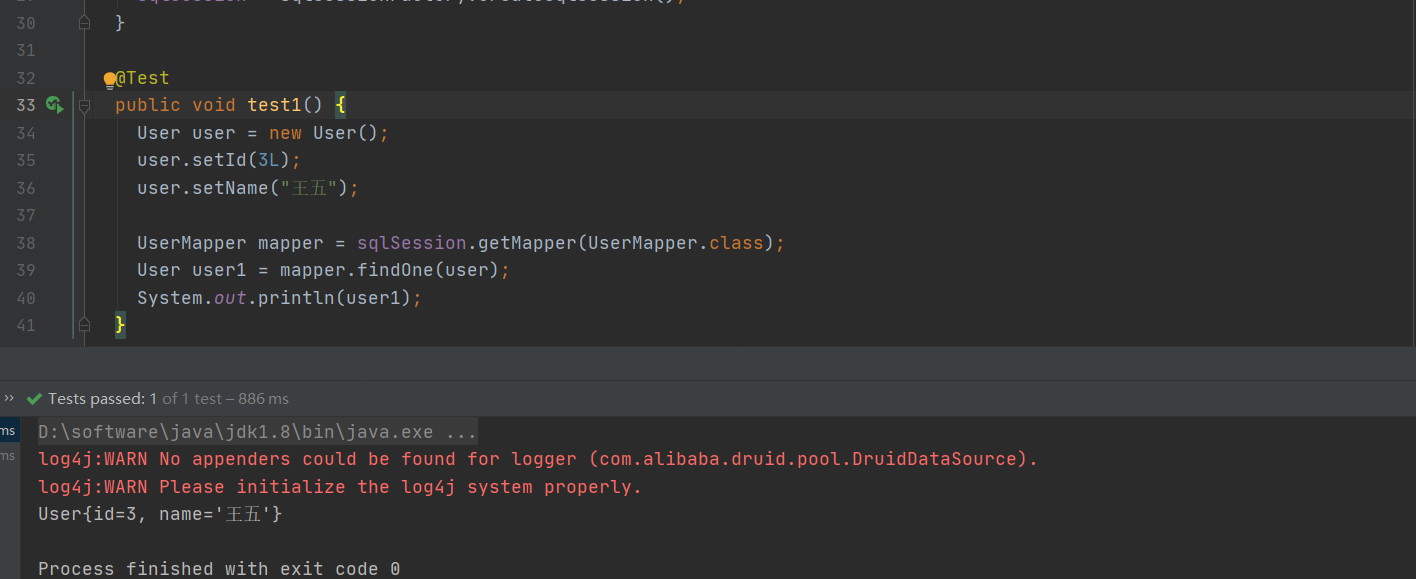
总结:我们可以看到最后仍然是通过JDBC完成的数据库操作。所以到这里我们可以知道Mybatis最终仍然是调用的JDBC去操作数据库,它只不过在执行JDBC之前还多去做了这一系列解析配置文件,封装各个对象等等这些操作,Mybatis就是对JDBC的包装。
Mybatis执行流程学习之手写mybatis雏形的更多相关文章
- 手写MyBatis流程
MyBatis 手写MyBatis流程 架构流程图 封装数据 封装到Configuration中 1.封装全局配置文件,包含数据库连接信息和mappers信息 2.封装*mapper.xml映射文件 ...
- Mybatis执行流程浅析(附深度文章推荐&面试题集锦)
首先推荐一个简单的Mybatis原理视频教程,可以作为入门教程进行学习:点我 (该教程讲解的是如何手写简易版Mybatis) 执行流程的理解 理解Mybatis的简单流程后自己手写一个,可以解决百分之 ...
- 手写mybatis框架笔记
MyBatis 手写MyBatis流程 架构流程图 封装数据 封装到Configuration中 1.封装全局配置文件,包含数据库连接信息和mappers信息 2.封装*mapper.xml映射文件 ...
- 浅析MyBatis(二):手写一个自己的MyBatis简单框架
在上一篇文章中,我们由一个快速案例剖析了 MyBatis 的整体架构与整体运行流程,在本篇文章中笔者会根据 MyBatis 的运行流程手写一个自定义 MyBatis 简单框架,在实践中加深对 MyBa ...
- 要想精通Mybatis?从手写Mybatis框架开始吧!
1.Mybatis组成 动态SQL Config配置 Mapper配置 2.核心源码分析 Configuration源码解析 SqlSessionFactory源码解析 SqlSession源码解析 ...
- 手写MyBatis ORM框架实践
一.实现手写Mybatis三个难点 1.接口既然不能被实例化?那么我们是怎么实现能够调用的? 2.参数如何和sql绑定 3.返回结果 下面是Mybatis接口 二.Demo实现 1.创建Maven工程 ...
- mybatis 执行流程以及初用错误总结
mappper 配置文件 头文件: 1. <!DOCTYPE mapper PUBLIC "-//mybatis.org//DTD Mapper 3.0//EN" &q ...
- Spring学习之——手写Spring源码V2.0(实现IOC、D、MVC、AOP)
前言 在上一篇<Spring学习之——手写Spring源码(V1.0)>中,我实现了一个Mini版本的Spring框架,在这几天,博主又看了不少关于Spring源码解析的视频,受益匪浅,也 ...
- Mybatis(一):手写一套持久层框架
作者 : 潘潘 未来半年,有幸与导师们一起学习交流,趁这个机会,把所学所感记录下来. 「封面图」 自毕业以后,自己先创业后上班,浮沉了近8年,内心着实焦躁,虽一直是走科班路线,但在技术道路上却始终没静 ...
随机推荐
- JeecgBoot table 渲染图片
使用jeecgboot框架,在table列表显示图片 使用Column 的customRender属性 通过以上设置,就会在列表页显示图片了
- 【JVM】类加载时机与过程
虚拟机把描述类的数据从class文件加载到内存,并对数据进行校验.转换解析和初始化,最终形成可以被虚拟机直接使用的Java类型,这就是虚拟机的类加载机制.下面来总结梳理类加载的五个阶段. 类加载发生在 ...
- 记一次真实的webpack优化经历
前言 公司目前现有的一款产品是使用vue v2.0框架实现的,配套的打包工具为webpack v3.0.整个项目大概有80多个vue文件,也算不上什么大型项目. 只不过每次头疼的就是打包所耗费的时间平 ...
- Abp vNext异常处理的缺陷/改造方案
吐槽Abp Vnext异常处理! 哎呀,是一个喷子 目前项目使用Abp VNext开发,免不了要全局处理异常.提示服务器异常信息. 1. Abp官方异常处理 Abp项目默认会启动内置的异常处理,默认不 ...
- c# 递归 yield关键字的用法
1.yield实现的功能 yield return: 先看下面的代码,通过yield return实现了类似用foreach遍历数组的功能,说明yield return也是用来实现迭代器的功能的. u ...
- 深度实战玩转算法, Java语言7个经典应用诠释算法精髓
深度实战玩转算法,以Java语言主讲,通过7款经典好玩游戏,真正将算法用于实际开发,由算法大牛ACM亚洲区奖牌获得者liuyubobobo主讲,看得见的算法,带领你进入一个不一样的算法世界,本套课程共 ...
- 关于yaml文件格式和bootstrap文件
yaml文件格式简洁层次分明 语法规则如下 大小写敏感 使用缩进表示层次关系 在缩进时不允许使用tab键,只允许使用空格 缩进的空格不重要,只要相同层级的元素左侧对齐即可(相同缩进为同一级) serv ...
- replaceAll
/** * 根据正则是,替换对应内容 * @return */ public static String replaceByRegex(String regex,String src,Strin ...
- [leetcode]205. Isomorphic Strings同构字符串
哈希表可以用ASCII码数组来实现,可以更快 public boolean isIsomorphic(String s, String t) { /* 思路是记录下每个字符出现的位置,当有重复时,检查 ...
- 这是一篇SQL注入文章
目录 注入原理: 1.寻找注入点的方式或注入的地方可能包括. 2.注入点判断方法. 3.注入分类. 数字型: 字符型: 搜索型: XX型(也叫其他型): 4.注入提交方式. 5.注入攻击类型与方式. ...
