Nginx安装,开箱即用?

一、官网
- 首页:http://nginx.org/
- 下载地址:http://nginx.org/download
- 安装文档:http://nginx.org/en/docs/install.html
- 安装配置参数:http://nginx.org/en/docs/configure.html
二、Nginx版本类型
访问http://nginx.org/download/得到如下的网页
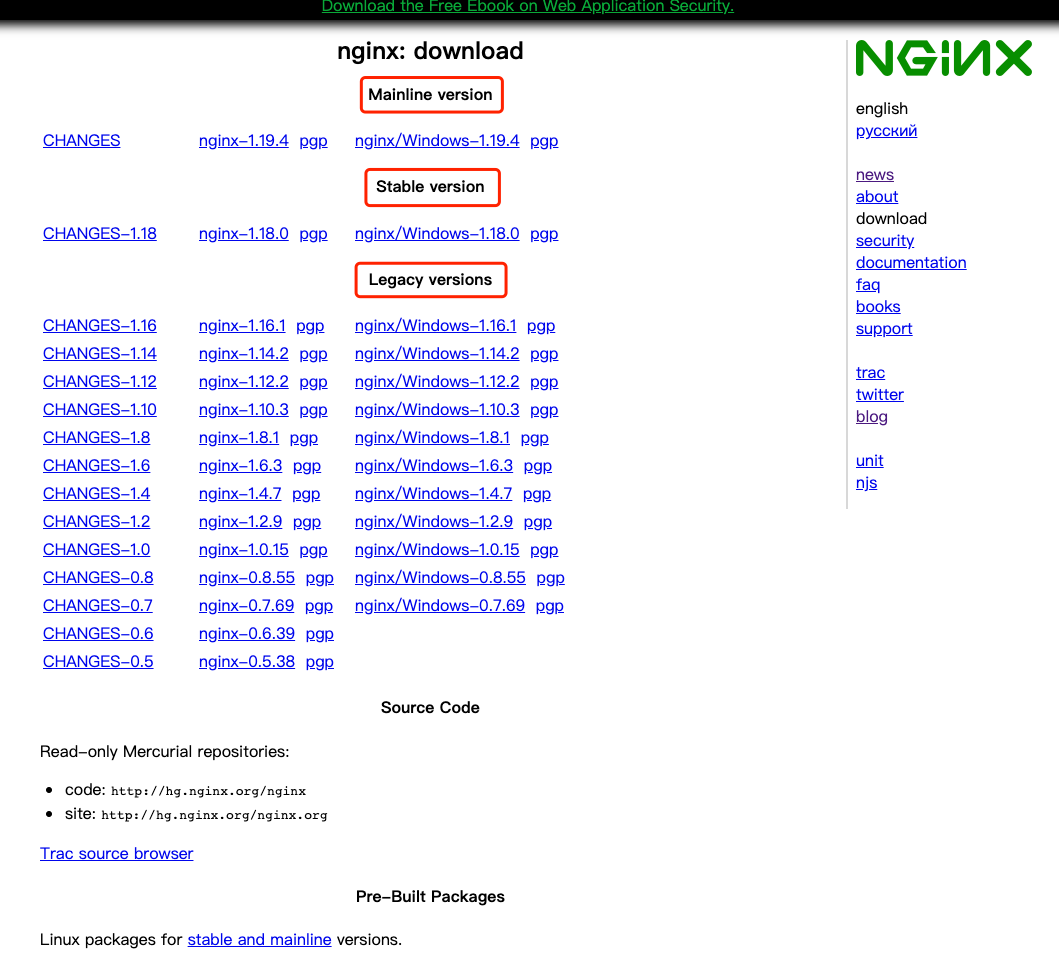
从上面可以看出Nginx官网提供了三个类型的版本
- Mainline version:Mainline是Nginx目前主力在做的版本,开发版。
- Stable version:最新稳定版,生产环境上建议使用的版本。
- Legacy versions:遗留的老的稳定版。
我们安装的时候注意在官网选择安装最近的Stable的版本,这里我们选择的是nginx-1.18.0。
三、安装方式
源码编译安装
四、安装Nginx运行所需要的依赖库
gcc
pcre
zlib
openssl
- 安装gcc
gcc是Linux下的编译器,它可以编译C、C++、Ada、Object C和Java等语言。这里是nginx编译需要。
# yum -y install gcc
- 安装pcre
pcre是一个perl库,Nginx的HTTP模块使用pcre来解析正则表达式。进行重定向支持。
# yum install -y pcre pcre-devel
- 安装zlib
zlib是一个文件压缩和解压缩的库,Nginx使用zlib对HTTP数据包进行gzip压缩和解压。
# yum install -y zlib zlib-devel
- 安装openssl
openssl是一个来进行安全通信的类库,Nginx需要依赖openssl来支撑对https的支持。
# yum -y install openssl openssl-devel
- 查看依赖类库安装情况
# rpm -qa gcc*
gcc-8.3.1-5.el8.0.2.x86_64
# rpm -qa pcre*
pcre-utf16-8.42-4.el8.x86_64
pcre2-10.32-1.el8.x86_64
pcre-8.42-4.el8.x86_64
pcre-utf32-8.42-4.el8.x86_64
pcre-cpp-8.42-4.el8.x86_64
pcre2-utf32-10.32-1.el8.x86_64
pcre2-devel-10.32-1.el8.x86_64
pcre-devel-8.42-4.el8.x86_64
pcre2-utf16-10.32-1.el8.x86_64
# rpm -qa zlib*
zlib-devel-1.2.11-16.el8_2.x86_64
zlib-1.2.11-16.el8_2.x86_64
# rpm -qa openssl*
openssl-1.1.1c-15.el8.x86_64
openssl-pkcs11-0.4.10-2.el8.x86_64
openssl-libs-1.1.1c-15.el8.x86_64
openssl-devel-1.1.1c-15.el8.x86_64
五、安装nginx
- 下载Nginx安装包
# wget http://nginx.org/download/nginx-1.18.0.tar.gz
- 解压Nginx安装包
# tar -zxvf nginx-1.18.0.tar.gz
- 配置并检查编译环境(configure)
需要强调的参数
--prefix=path
defines a directory that will keep server files. This same directory will also be used for all relative paths set by configure (except for paths to libraries sources) and in the nginx.conf configuration file. It is set to the /usr/local/nginx directory by default.
这是设置Nginx安装路径的参数,在nginx.conf配置文件中,配置设置的所有相对路径(库源路径除外)也将使用同一个目录。
默认设置为/usr/local/nginx目录。需要修改Nginx安装目录的可以通过设置这个参数来达到目的。
我这里使用默认的目录,不设置该参数。
--with-http_ssl_module
enables building a module that adds the HTTPS protocol support to an HTTP server. This module is not built by default. The OpenSSL library is required to build and run this module.
添加HTTPS协议支持模块,该模块默认不参与编译构建,需要手动开启。
由于目前主流的网站都支持Https协议,所以这里开启该模块。
# pwd
/soft/nginx-1.18.0
# ls
auto CHANGES CHANGES.ru conf configure contrib html LICENSE Makefile man objs README src
# ./configure --with-http_ssl_module
执行./configure *** 命令后终端上会有些输出。
输出的信息里会包含依赖的组件是否完整,如果不完整则需要另行安装。
输出的信息里会包含配置文件目录信息,日志文件目录信息等一些很重要的我们做运维依赖的信息。
# ./configure --with-http_ssl_module
# 省略若干行
Configuration summary
+ using system PCRE library
+ using system OpenSSL library
+ using system zlib library
nginx path prefix: "/usr/local/nginx"
nginx binary file: "/usr/local/nginx/sbin/nginx"
nginx modules path: "/usr/local/nginx/modules"
nginx configuration prefix: "/usr/local/nginx/conf"
nginx configuration file: "/usr/local/nginx/conf/nginx.conf"
nginx pid file: "/usr/local/nginx/logs/nginx.pid"
nginx error log file: "/usr/local/nginx/logs/error.log"
nginx http access log file: "/usr/local/nginx/logs/access.log"
nginx http client request body temporary files: "client_body_temp"
nginx http proxy temporary files: "proxy_temp"
nginx http fastcgi temporary files: "fastcgi_temp"
nginx http uwsgi temporary files: "uwsgi_temp"
nginx http scgi temporary files: "scgi_temp"
- 编译(make)
# make
# 省略若干行
sed -e "s|%%PREFIX%%|/usr/local/nginx|" \
-e "s|%%PID_PATH%%|/usr/local/nginx/logs/nginx.pid|" \
-e "s|%%CONF_PATH%%|/usr/local/nginx/conf/nginx.conf|" \
-e "s|%%ERROR_LOG_PATH%%|/usr/local/nginx/logs/error.log|" \
< man/nginx.8 > objs/nginx.8
make[1]: Leaving directory `/soft/nginx-1.18.0'
- 安装(make install)
# make install
- Nginx安装目录下启动Nginx
# cd /usr/local/nginx/
# ls
conf html logs sbin
# sbin/nginx
- 测试Nginx启动
- 通过
curl的方式
# curl localhost
<!DOCTYPE html>
<html>
<head>
<title>Welcome to nginx!</title>
<style>
body {
width: 35em;
margin: 0 auto;
font-family: Tahoma, Verdana, Arial, sans-serif;
}
</style>
</head>
<body>
<h1>Welcome to nginx!</h1>
<p>If you see this page, the nginx web server is successfully installed and
working. Further configuration is required.</p>
<p>For online documentation and support please refer to
<a href="http://nginx.org/">nginx.org</a>.<br/>
Commercial support is available at
<a href="http://nginx.com/">nginx.com</a>.</p>
<p><em>Thank you for using nginx.</em></p>
</body>
</html>
- 通过浏览器的方式
在浏览器地址栏输入Nginx所在主机的IP,出现如下界面表示安装启动成功。
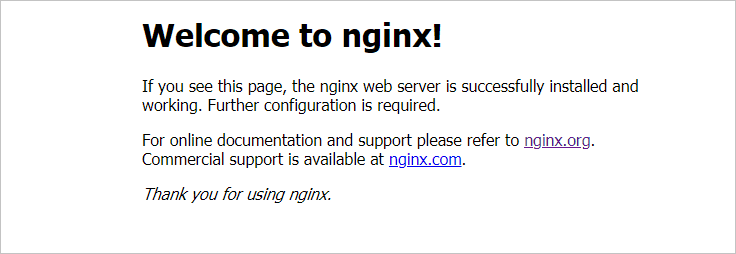
- Nginx的进程
# ps -ef | grep nginx
root 1253 1 0 10:54 ? 00:00:00 nginx: master process ./nginx
nobody 1254 1253 0 10:54 ? 00:00:00 nginx: worker process
root 1267 56707 0 10:54 pts/4 00:00:00 grep nginx
可以看到Nginx的master和worker进程
- 配置Nginx环境变量
# vim /etc/profile
# set nginx environment
export NGINX_HOME=/usr/local/src/nginx
export PATH=${NGINX_HOME}/sbin:$PATH
# source /etc/profile
验证环境变量是否生效
# pwd
/soft
# nginx -v
nginx version: nginx/1.18.0
- nginx 命令行
- 帮助命令
# nginx -h
nginx version: nginx/1.18.0
Usage: nginx [-?hvVtTq] [-s signal] [-c filename] [-p prefix] [-g directives]
Options:
-?,-h : this help
-v : show version and exit
-V : show version and configure options then exit
-t : test configuration and exit
-T : test configuration, dump it and exit
-q : suppress non-error messages during configuration testing
-s signal : send signal to a master process: stop, quit, reopen, reload
-p prefix : set prefix path (default: /usr/local/nginx/)
-c filename : set configuration file (default: conf/nginx.conf)
-g directives : set global directives out of configuration file
- 启动
# nginx
- 重启
# nginx -s reload
- 关闭
# nginx -s stop
或者查进程号之后 kill -9 pid。

星辰大海,点滴为途。
Nginx安装,开箱即用?的更多相关文章
- zabbix 3.0.3 (nginx)安装过程中的问题排错记录
特殊注明:安装zabbix 2.4.8和2.4.6遇到2个问题,如下:找了很多解决办法,实在无解,只能换版本,尝试换(2.2.2正常 | 3.0.3正常)都正常,最后决定换3.0.3 1.Error ...
- Nginx 安装以及反向代理配置(windows)
安装 windows 下 Nginx 安装非常简单,下载地址 http://nginx.org/en/download.html. 选择红框这个,下载下来是个 zip 文件,解压.这时我们双击根目录的 ...
- nginx安装与配置
一.在线安装 ubuntu 安装 sudo apt-get install nginx 安装后文件结构为: 配置文件:/etc/nginx ,并且每台虚拟主机已经安排在 /etc/nginx/site ...
- Windows下将nginx安装为服务运行
今天看到nginx这个小服务器软件正式版更新到了1.4.2,想玩下它.这个服务器软件虽小,但功能强大,是开源软件,有着良好的性能,被很多个人.企业,甚至大型企业所使用! 由于是在Windows下,所以 ...
- windows下nginx安装、配置与使用(转载)
目前国内各大门户网站已经部署了Nginx,如新浪.网易.腾讯等:国内几个重要的视频分享网站也部署了Nginx,如六房间.酷6等.新近发现Nginx 技术在国内日趋火热,越来越多的网站开始部署Nginx ...
- 阿里云服务器Linux CentOS安装配置(八)nginx安装、配置、域名绑定
阿里云服务器Linux CentOS安装配置(八)nginx安装.配置.域名绑定 1.安装nginx yum -y install nginx 2.启动nginx service nginx star ...
- Linux系统下Nginx安装详解
该随笔为个人原创,后期会根据项目实践实时更新,如若转载,请注明出处,方便大家获得最新博文! 注:安装Nginx需要Linux系统已经安装 openssl-fips-2.0.2.tar.gz zli ...
- Linux下查看Nginx安装目录、版本号信息?
Linux环境下,怎么确定Nginx是以那个config文件启动的? 输入命令行: ps -ef | grep nginx 摁回车,将出现如下图片: master process 后面的就是 ngi ...
- nginx安装及负载均衡配置
Nginx (“engine x”) 是一个高性能的 HTTP 和 反向代理 服务器,也是一个 IMAP/POP3/SMTP 代理服务器. Nginx 是由 Igor Sysoev 为俄罗斯访问量第二 ...
随机推荐
- VMware-workstation-full-10.0.4安装
1.下载安装包 链接:https://pan.baidu.com/s/1SBd3KP4Nxk-RaHLv7HIYTw 提取码:8zkm 2.安装VMware-workstation 双击安装包 选择典 ...
- WebRequest抓取网页数据出现乱码问题
今天项目里突然有个功能用不起来了,本机确实好的 ,这个很无语 不知道为啥 经过写日志发现html 变成了这样的东西,很是头疼,刚开始各种编码转换,发现这并不是编码的问题 后面观察目标网站多了一个gzi ...
- js setTimeout运行机制
在开始之前先看个面试例子 为什么会是0 1 2 2,而不是 0 0 1 1 再来看个例子 输出结果是4个undefined,为何不是1,2,3,4? 这是为什么呢,这是因为setTimeout是异步的 ...
- 将ACCESS 的数据库中的表的文件 导出了EXCEL格式
将ACCESS 的数据库中的表的文件 导出了EXCEL格式 '''' '将ACCESS数据库中的某个表的信息 导出为EXCEL 文件格式 'srcfName ACCESS 数据库文件路径 'desfN ...
- VS调试相关
1.查看DataSet的数据
- MySQL01-数据库概述
1.概述 1.1 什么是数据库? 用于存储和管理数据的仓库. 1.2 数据库的特点: 1. 持久化存储数据的.其实数据库就是一个文件系统 2. 方便存储和管理数据 3. 使用了统一的方式操作数据库 - ...
- Golang之应用测试
Go 应用测试 测试的覆盖率 命令: go test ./ -v -cover 在<Go Web 编程>一书中,有以下结论: 这并不是绝对的,测试文件可以在不同的包,进行测试也是不会出现问 ...
- JVM虚拟机(二):字节码执行引擎
运行时栈帧结构 栈帧是用于支持虚拟机进行方法调用和方法执行背后的数据结构,它也是虚拟机运行时数据区中的虚拟机栈的栈元素.栈帧存储了方法的局部变量表.操作数栈.动态链接.和方法返回地址等信息. ...
- 解决idea 中web项目无法正常显示的问题
- 2020-2021-1 20209307《Linux内核原理与分析》第三周作业
一.计算机的三大法宝 存储程序计算机.函数调用堆栈机制.中断机制 二.堆栈 堆栈的作用:记录函数调用框架.传递函数参数.保存返回值的地址.提供局部变量存储空间 堆栈操作:push栈顶地址减少四个字节. ...
