Pytest测试框架(一):pytest安装及用例执行
PyTest是基于Python的开源测试框架,语法简单易用,有大量的插件,功能非常多。自动检测测试用例,支持参数化,跳过特定用例,失败重试等功能。
安装
pip install -U pytest # 安装
pytest --version # 查看版本
pytest -h # 查看帮助信息
用例识别
- pytest识别文件名为test_.py或者_test.py的测试文件
- 测试文件中可以在Test*类中写测试用例(测试用例以test_*开头,并且测试类不能有__init__方法)
- 不在Test类中的test_用例也可以被识别到。
识别包含“add”的用例:
pytest -k "add" --collect-only
(base) D:\ProgramWorkspace\TestingDemo>pytest -k "add" --collect-only
============================================== test session starts ==============================================
platform win32 -- Python 3.7.6, pytest-5.3.5, py-1.8.1, pluggy-0.13.1
rootdir: D:\ProgramWorkspace\TestingDemo
plugins: hypothesis-5.5.4, arraydiff-0.3, astropy-header-0.1.2, doctestplus-0.5.0, openfiles-0.4.0, remotedata-0.3
.2
collected 20 items / 11 deselected / 9 selected
<Package D:\ProgramWorkspace\TestingDemo\testing>
<Module test_calc.py>
<UnitTestCase TestCalc>
<TestCaseFunction test_add_1>
<TestCaseFunction test_add_2>
<Module test_calc2.py>
<Class TestCalc>
<Function test_add[1-2-3]>
<Function test_add[-1--2--3]>
<Function test_add[0-1-1]>
<Function test_add[0--1--1]>
<Function test_add[0.1-0.2-0.3]>
<Function test_add[999999-1000000-1999999]>
<Function test_add_1>
打印文件下所有用例:
pytest --collect-only
(base) D:\ProgramWorkspace\TestingDemo>pytest --collect-only
============================================== test session starts ==============================================
platform win32 -- Python 3.7.6, pytest-5.3.5, py-1.8.1, pluggy-0.13.1
rootdir: D:\ProgramWorkspace\TestingDemo
plugins: hypothesis-5.5.4, arraydiff-0.3, astropy-header-0.1.2, doctestplus-0.5.0, openfiles-0.4.0, remotedata-0.3
.2
collected 20 items
<Module test_pytest.py>
<Function test_one>
<Function test_two>
<Function test_three>
<Module test_pytest2.py>
<Class Test_Demo>
<Function test_one>
<Function test_two>
<Function test_three>
<Package D:\ProgramWorkspace\TestingDemo\testing>
<Module test_calc.py>
<UnitTestCase TestCalc>
<TestCaseFunction test_add_1>
<TestCaseFunction test_add_2>
<Module test_calc2.py>
<Class TestCalc>
<Function test_add[1-2-3]>
<Function test_add[-1--2--3]>
<Function test_add[0-1-1]>
<Function test_add[0--1--1]>
<Function test_add[0.1-0.2-0.3]>
<Function test_add[999999-1000000-1999999]>
<Function test_div[1-2-0.5]>
<Function test_div[-1--2-0.5]>
<Function test_div[0-1-0]>
<Function test_div[1-0-0]>
<Function test_div[0.1-0.2-0.5]>
<Function test_add_1>
Pytest执行
一个简单的测试用例test_pytest.py:
import pytest
def calc(a,b):
return a + b
class TestDemo():
def test_answer1(self):
assert calc(1, 1) == 2
def test_answer2(self):
assert calc(2, 1) == 3
@pytest.mark.answer3
def test_answer3(self):
assert calc(6, 6) == 12
if __name__=='__main__':
pytest.main()
用例执行
# 执行test_pytest.py所有用例(模块)
pytest test_pytest.py
# 执行test_pytest.py里的TestDemo类
pytest test_pytest.py::TestDemo
# 执行test_pytest.py里的TestDemo类的test_answer2方法
pytest test_pytest.py::TestDemo::test_answer2
打印日志信息
# 打印详细运行日志信息
pytest -v test_pytest.py
pytest -s test_pytest.py
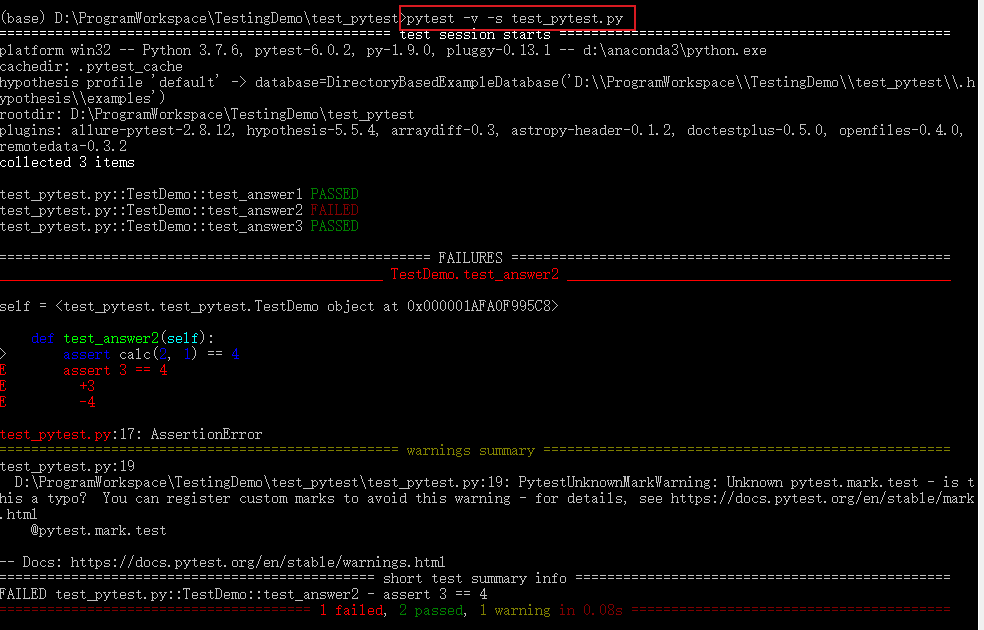
跳过某个用例
# 跳过运行某个用例
pytest -v -k "类名 and not方法名" 文件名
pytest -v -k "TestDemo and not test_answer2" test_pytest.py
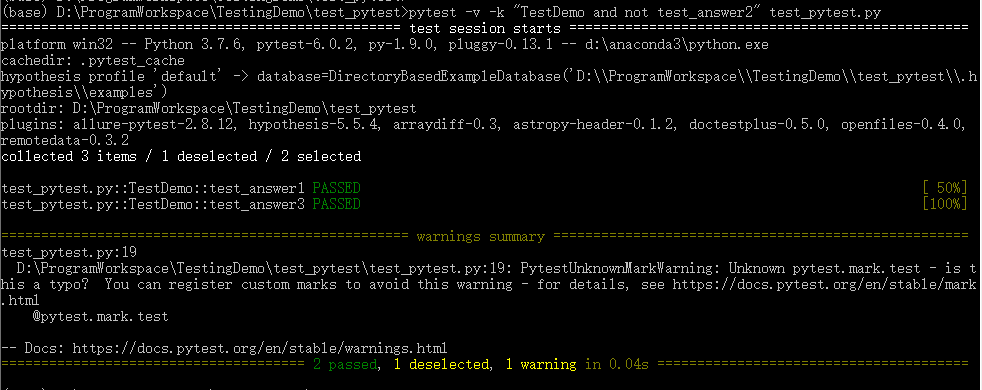
运行某个标记的用例
# 将运行有这个标记的测试用例:@pytest.mark.[标记名]
pytest -m [标记名] 文件名
pytest -m answer3 test_pytest.py
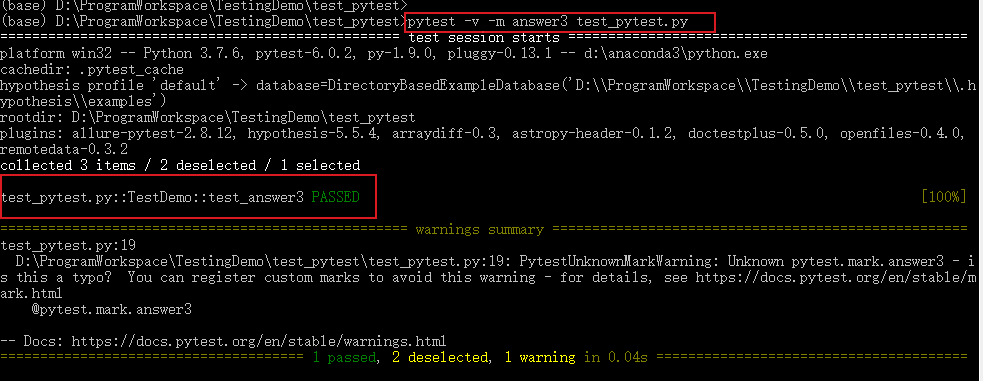
报错停止
# 一旦运行到报错用例就停止运行
pytest -x 文件名
pytest -x test_pytest.py
# 当报错达到num的时候就停止运行
pytest --maxfail=[num] 文件名
pytest --maxfail=[num] test_pytest.py
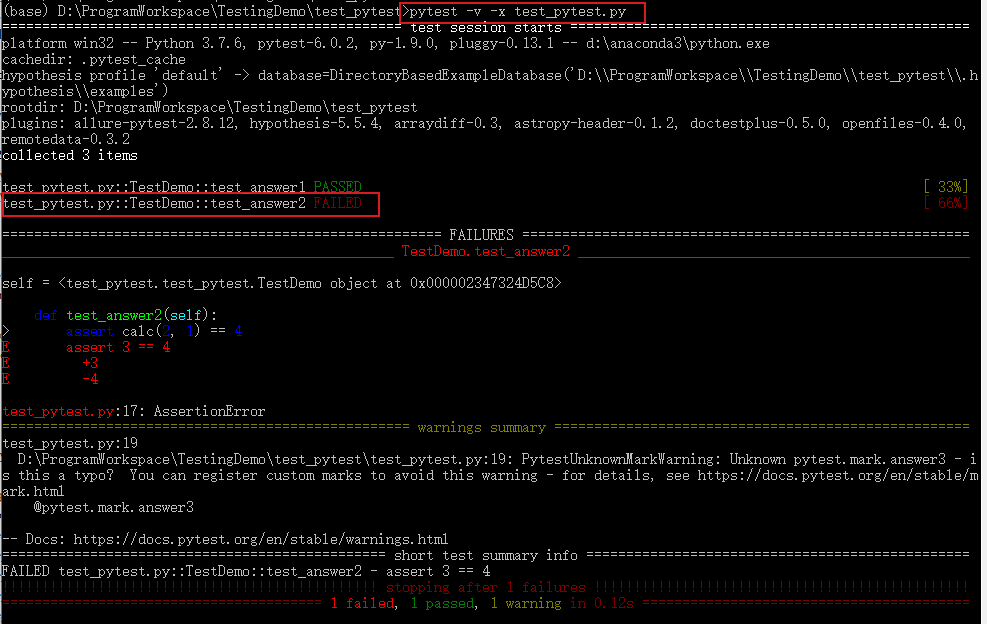
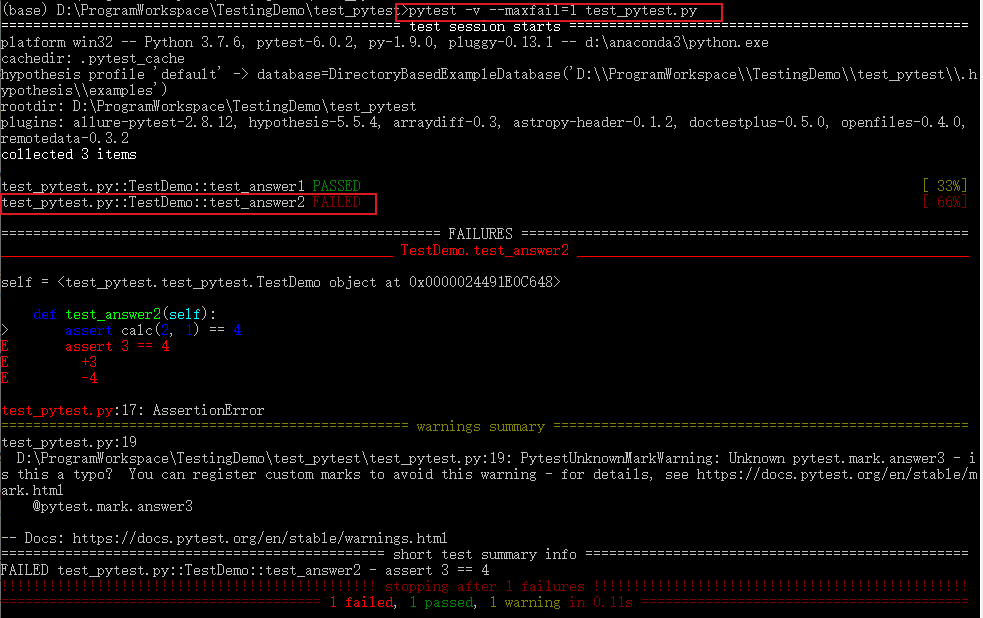
失败重新运行
安装 pytest-rerunfailures 插件:
pip install pytest-rerunfailures
测试失败后重新运行n次,在重新运行间延迟n秒再运行:
# 重新运行3次
pytest --reruns 3 -v -s test_pytest.py
# 重新运行5次,延迟1s
pytest --reruns 5 --reruns-delay 1 -v test_pytest.py

多条断言
一个方法中有多条断言,通常第一条失败后下面就不执行了,pytest-assume插件可以解决断言失败后继续执行断言的问题。
安装
pip install pytest-assume
执行多条断言:
# 写法1
pytest.assume(x == y)
pytest.assume(True)
pytest.assume(False)
# 写法2
with assume: assert calc(2, 1) == 4
with assume: assert calc(2, 1) == 3
with assume: assert calc(2, 2) == 3
修改测试用例test_pytest.py:
import pytest
from pytest import assume
def calc(a,b):
return a + b
class TestDemo():
def test_answer1(self):
assert calc(1, 1) == 2
def test_answer2(self):
with assume: assert calc(2, 1) == 4
with assume: assert calc(2, 1) == 3
with assume: assert calc(2, 2) == 3
@pytest.mark.answer3
def test_answer3(self):
assert calc(6, 6) == 12
if __name__=='__main__':
pytest.main()
测试结果:
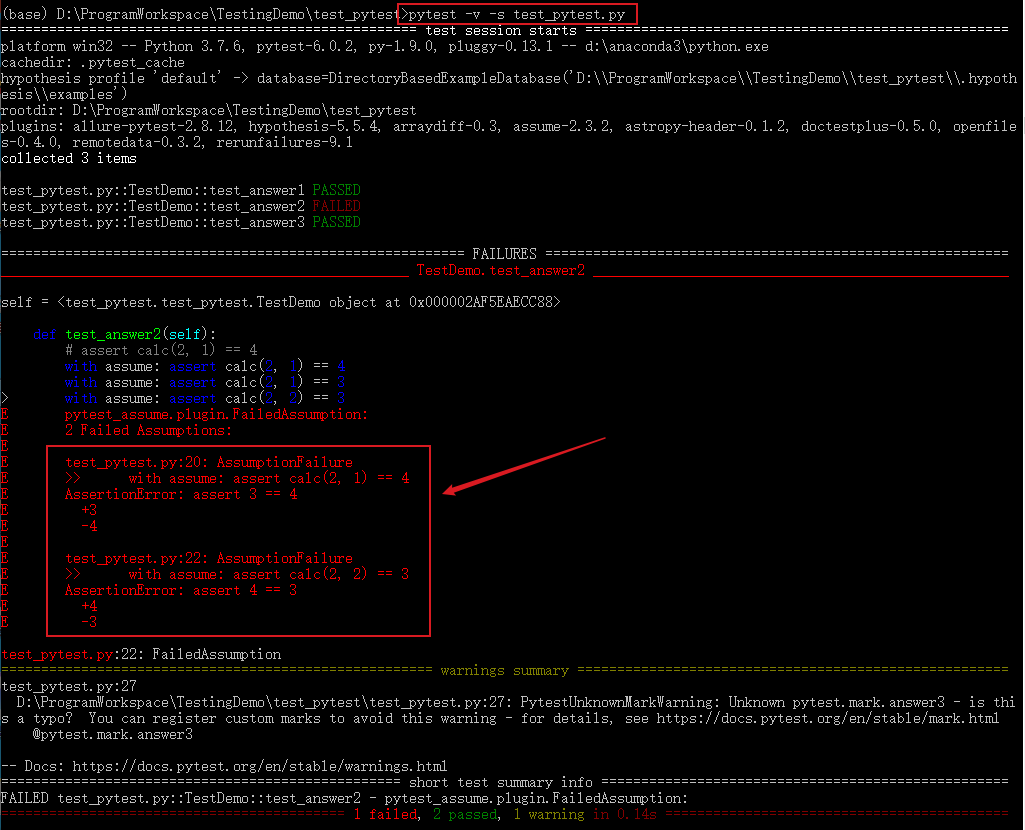
pytest.main()
除了在终端执行外,也可以通过pytest.main()来执行,pytest.main() 自动查找当前目录下以test_开头的文件或者以_test结尾的py文件。
括号内可传入执行参数,通过[]进行分割,[]内的多个参数通过逗号分割,所有的参数和pytest命令行方式一样:
pytest.main(['-v', 'test_pytest.py']) # 执行test_pytest.py用例
或者直接在测试文件最后写如下代码,执行py文件。
if __name__=='__main__':
pytest.main()
# pytest.main(['-v', 'test_pytest.py'])
更多pytest执行方法可参考官方文档:https://docs.pytest.org/en/latest/contents.html#toc
--THE END--
文章标题:Pytest测试框架(一):pytest安装及用例执行
本文作者:hiyo
本文链接:https://hiyong.gitee.io/posts/install-pytest-and-run-test/
欢迎关注公众号:「测试开发小记」及时接收最新技术文章!
Pytest测试框架(一):pytest安装及用例执行的更多相关文章
- python nose测试框架全面介绍十二 ----用例执行顺序打乱
在实际执行自动化测试时,发现我们的用例在使用同一个资源的操作时,用例的执行顺序对测试结果有影响,在手工测试时是完全没法覆盖的. 但每一次都是按用例名字来执行,怎么打乱来执行的. 在网上看到一个有意思的 ...
- 『德不孤』Pytest框架 — 1、Pytest测试框架介绍
目录 1.什么是单元测试框架 2.单元测试框架主要做什么 3.单元测试框架和自动化测试框架有什么关系 4.Pytest测试框架说明 5.Pytest框架和Unittest框架区别 (1)Unittes ...
- pytest测试框架 -- 简介
一.pytest测试框架简介: (1)pytest是python的第三方测试框架,是基于unittest的扩展框架,比unittest更简洁,更高效. (2)pytest框架可以兼容unittest用 ...
- Pytest测试框架(五):pytest + allure生成测试报告
Allure 是一款轻量级.支持多语言的开源自动化测试报告生成框架,由Java语言开发,可以集成到 Jenkins. pytest 测试框架支持Allure 报告生成. pytest也可以生成juni ...
- Pytest测试框架(二):pytest 的setup/teardown方法
PyTest支持xUnit style 结构, setup() 和 teardown() 方法用于初始化和清理测试环境,可以保证测试用例的独立性.pytest的setup/teardown方法包括:模 ...
- Pytest测试框架(三):pytest fixture 用法
xUnit style 结构的 fixture用于初始化测试函数, pytest fixture是对传统的 xUnit 架构的setup/teardown功能的改进.pytest fixture为测试 ...
- python pytest测试框架介绍二
在介绍一中简单介绍了pytest的安装和简单使用,接下来我们就要实际了解pytest了 一.pytest的用例发现规则 pytest可以在不同的函数.包中发现用例,发现的规则如下 文件名以test_开 ...
- [翻译]pytest测试框架(一)
此文已由作者吴琪惠授权网易云社区发布. 欢迎访问网易云社区,了解更多网易技术产品运营经验. 纯官网译文而已... pytest是一个成熟的.全功能的python测试工具. pytest框架编写测试用例 ...
- 全功能Python测试框架:pytest
python通用测试框架大多数人用的是unittest+HTMLTestRunner,这段时间看到了pytest文档,发现这个框架和丰富的plugins很好用,所以来学习下pytest. imag ...
随机推荐
- Asp.NetCore之AutoMapper基础篇
应用场景 现在由于前后端技术的分离,后端程序员在使用ORM框架开发后台API接口的时候,往往会将数据库的"数据模型"直接提供给前端.而大多数时候,可能这些数据并不能够满足前端展示的 ...
- docker镜像无法删除 Error:No such image:xxxxxx
前言 docker镜像无法删除,通过 docker images 查看镜像明明存在就是删除不了. 删除提示:Error:No such image:xxxxxxx 具体截图内容如下: 解决方法 进入目 ...
- linux scp 命令使用
1.scp命令使用 linux 把文件复制到另一台服务器上 复制文件 scp file_name user_name@remote_ip:file_path 复制文件夹 scp -r file_nam ...
- Paddle源码之内存管理技术
前言 在深度学习模型训练中,每次迭代过程中都涉及到Tensor的创建和销毁,伴随着的是内存的频繁 malloc和free操作,可能对模型训练带来不必要的 overhead. 在主流的深度学习框架中,会 ...
- element ui的el-radio踩坑
1.html 1 <div class="listPeopleDetail"> 2 <div class="item" v-for=" ...
- 在线CC攻击网站源码
源码目录 index.html 首页 cc.php 核心文件 count.php 使用统计 pv.php 访问测试页面 ip.txt 代理IP数据文件 运行方式 域名/?url=目标网址 要先获取代{ ...
- github内的一些操作
github远程仓库的克隆操作 1,找到你想要克隆的地址,复制下来 2,切入到git所在目录下,输入 git clone 复制的地址 设置过滤文件不纳入git管理 1,在git目录下创建一个.giti ...
- 开始学习Django,配置静态登录页面
开始学习Django,配置静态登录页面 准备阶段 众所周知,Django是一个重量级的设备齐全的web开发框架.在学习Django前我们需要具备如下的知识点: python基础编程 并发 网络编程 H ...
- 学好Spark/Kafka必须要掌握的Scala技术点(三)高阶函数、方法、柯里化、隐式转换
5. 高阶函数 Scala中的高阶函数包含:作为值的函数.匿名函数.闭包.柯里化等,可以把函数作为参数传递给方法或函数. 5.1 作为值的函数 定义函数时格式: val 变量名 = (输入参数类型和个 ...
- com.mysql.jdbc.exceptions.jdbc4.MySQLSyntaxErrorException: Specified key was too long; max key length is 767 bytes
hive 安装完成后创建表的时候出现错误 NestedThrowablesStackTrace:com.mysql.jdbc.exceptions.jdbc4.MySQLSyntaxErrorExce ...
