WPF 之命令(七)
一、前言
事件的作用是发布和传播一些消息,消息送达接收者,事件的使命也就完成了,至于消息响应者如何处理发送来的消息并不做规定,每个接收者可以使用自己的行为来响应事件。即事件不具有约束力。
命令就有约束力,不仅可以约束代码,还可以约束步骤逻辑。
二、WPF 的 命令系统
WPF 中,命令系统由以下元素构成:
命令(Command):实现 ICommand 接口。表示一个程序任务,并可跟踪该任务是否完成。
命令源(Commannd Source):命令的发送者。需实现 ICommandSource 接口。
命令目标(Command Target):命令的接收者。需实现 IInputElment 接口的类。
命令关联(Command Binding):负责把外围逻辑和命令关联起来。
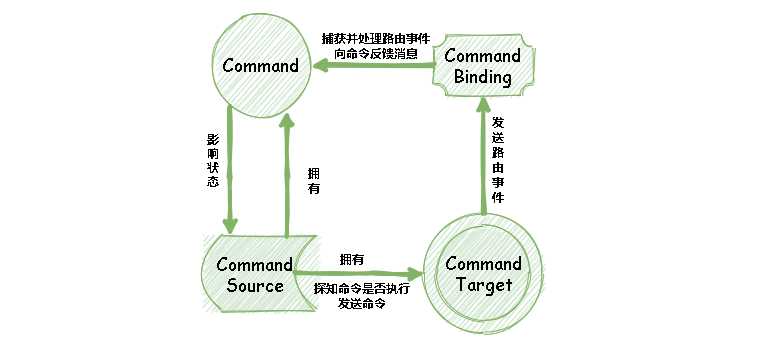
WPF中提供了一组已定义命令,命令包括以下类:ApplicationCommands、NavigationCommands、MediaCommands、EditingCommands 以及ComponentCommands。 这些类提供诸如 Cut、BrowseBack、BrowseForward、Play、Stop 和 Pause 等命令。下面我们使用 ApplicationCommands 进行以下测试:
// 命令执行具体操作
private void CommandBinding_OnExecuted(object sender, ExecutedRoutedEventArgs e)
{
MessageBox.Show($"New 命令被触发了,命令源是:{e.Source}");
}
<Window.CommandBindings>
<CommandBinding Command="ApplicationCommands.New" Executed="CommandBinding_OnExecuted"></CommandBinding>
</Window.CommandBindings>
<StackPanel Margin="20">
<Button Margin="10" Height="50" Content="New" Command="New"></Button>
</StackPanel>
点击按钮后,输出结果为:
New 命令被触发了,命令源是:System.Windows.Controls.Button: New
三、自定义命令
例如,我们需要增加一个数据的查库与上传数据操作,那么需要实现 Query 和 Insert 命令,为了能够直接供 UI 使用,我们声明 RoutedUICommand 命令,具体如下:
public class DatabaseCommands
{
private static RoutedUICommand _query;
private static RoutedUICommand _insert;
static DatabaseCommands()
{
InputGestureCollection inputs = new InputGestureCollection();
inputs.Add(new KeyGesture(Key.Q ,ModifierKeys.Control, "Ctrl+R"));
_query = new RoutedUICommand(
"Query", "Query", typeof(DatabaseCommands), inputs);
inputs.Add(new KeyGesture(Key.D, ModifierKeys.Control, "Ctrl+D"));
_insert = new RoutedUICommand(
"Add", "Add", typeof(DatabaseCommands), inputs);
}
public static RoutedUICommand Query
{
get { return _query; }
}
public static RoutedUICommand Insert
{
get { return _insert; }
}
}
命令实现与绑定到 UI 上的操作如下:
// 命令执行具体操作
private void DatabaseCommandsQuery_OnExecuted(object sender, ExecutedRoutedEventArgs e)
{
MessageBox.Show($"Query 命令被触发了,命令源是:{e.Source}");
}
private void DatabaseCommandsAdd_OnExecuted(object sender, ExecutedRoutedEventArgs e)
{
MessageBox.Show($"Add 命令被触发了,命令源是:{e.Source}");
}
<Window.CommandBindings>
<CommandBinding Command="local:DatabaseCommands.Query" Executed="DatabaseCommandsQuery_OnExecuted"></CommandBinding>
<CommandBinding Command="local:DatabaseCommands.Insert" Executed="DatabaseCommandsAdd_OnExecuted">
</CommandBinding>
</Window.CommandBindings>
<StackPanel Margin="20">
<Button Margin="10" Height="50" Content="New" Command="New"></Button>
<Button Margin="10" Height="50" Content="Query" Command="local:DatabaseCommands.Query"></Button>
<Button Margin="10" Height="50" Content="Insert" Command="local:DatabaseCommands.Insert"></Button>
</StackPanel>
当我们点击 Query 和 Insert 操作时,分别执行对应的操作。上述例子中,Command 的执行代码是在 XAML 中声明的,那我们把命令的执行代码进行代码后置,且为了满足不同的条件,我们声明一个 RelayCommand 基类进行封装,具体如下:
/// <summary>
/// The base implementation of a command.
/// </summary>
abstract class CommandBase : ICommand
{
/// <summary>
/// Occurs when changes occur that affect whether or not the command should execute.
/// </summary>
public event EventHandler CanExecuteChanged
{
add { System.Windows.Input.CommandManager.RequerySuggested += value; }
remove { System.Windows.Input.CommandManager.RequerySuggested -= value; }
}
/// <summary>
/// Raises the <see cref="CanExecuteChanged" /> event.
/// </summary>
public void OnCanExecuteChanged()
{
System.Windows.Input.CommandManager.InvalidateRequerySuggested();
}
/// <summary>
/// Defines the method that determines whether the command can execute in its current state.
/// </summary>
/// <param name="parameter">Data used by the command. If the command does not require data to be passed, this object can be set to null.</param>
/// <returns>
/// true if this command can be executed; otherwise, false.
/// </returns>
public virtual bool CanExecute(object parameter)
{
return true;
}
/// <summary>
/// Defines the method to be called when the command is invoked.
/// </summary>
/// <param name="parameter">Data used by the command. If the command does not require data to be passed, this object can be set to null.</param>
public void Execute(object parameter)
{
if (!CanExecute(parameter))
{
return;
}
OnExecute(parameter);
}
/// <summary>
/// Executes the command.
/// </summary>
/// <param name="parameter">The parameter.</param>
protected abstract void OnExecute(object parameter);
}
/// <summary>
/// The command that relays its functionality by invoking delegates.
/// </summary>
class RelayCommand : CommandBase
{
private readonly Action<object> _execute;
private readonly Func<object, bool> _canExecute;
/// <summary>
/// Initializes a new instance of the <see cref="RelayCommand"/> class.
/// </summary>
/// <param name="execute">The execute.</param>
/// <param name="canExecute">The can execute.</param>
public RelayCommand(Action<object> execute, Func<object, bool> canExecute = null)
{
if (canExecute == null)
{
// no can execute provided, then always executable
canExecute = (o) => true;
}
this._execute = execute;
this._canExecute = canExecute;
}
/// <summary>
/// Defines the method that determines whether the command can execute in its current state.
/// </summary>
/// <param name="parameter">Data used by the command. If the command does not require data to be passed, this object can be set to null.</param>
/// <returns>
/// true if this command can be executed; otherwise, false.
/// </returns>
public override bool CanExecute(object parameter)
{
return _canExecute == null || _canExecute.Invoke(parameter);
}
/// <summary>
/// Executes the command.
/// </summary>
/// <param name="parameter">The parameter.</param>
protected override void OnExecute(object parameter)
{
_execute?.Invoke(parameter);
}
}
然后,我们实现一个示例,点击 Clear 按钮时,清空 TextBox 中的所有内容,那么需要声明一个 Model 和 ViewModel ,具体实现可以阅读 WPF 之 INotifyPropertyChanged 接口的使用 (一):
class Student
{
public string Id { get; set; }
public string Name { get; set; }
public string Email { get; set; }
public string Phone { get; set; }
}
class MainWindowVM : NotifyProperty
{
private Student _student;
public Student Student
{
get => _student;
set => SetProperty(ref _student, value);
}
public ICommand Clear { get; set; }
private void ClearCommand(object args)
{
Student = new Student();
}
public MainWindowVM()
{
_student = new Student()
{
Id = "01",
Name = "Dwayne",
Email = "974608610@qq.com",
Phone = "180888888888",
};
Clear=new RelayCommand(ClearCommand,null);
}
}
最后,我们把该 ViewModel 绑定到 XAML 上,具体如下:
<StackPanel Margin="20">
<Button Margin="10" Height="50" Content="Clear" Command="{Binding Path=Clear}"></Button>
<TextBox Text="{Binding Student.Id}" Height="50" VerticalContentAlignment="Center" Margin="10" BorderBrush="Black"></TextBox>
<TextBox Text="{Binding Student.Name}" Height="50" VerticalContentAlignment="Center" Margin="10" BorderBrush="Black"></TextBox>
<TextBox Text="{Binding Student.Email}" Height="50" VerticalContentAlignment="Center" Margin="10" BorderBrush="Black"></TextBox>
<TextBox Text="{Binding Student.Phone}" Height="50" VerticalContentAlignment="Center" Margin="10" BorderBrush="Black"></TextBox>
</StackPanel>
当我们点击 Clear 按钮时,所有的 TextBox 就被清空了显示。其实,上述这个例子就是一个简单的 MVVM 示例,它让逻辑代码和 UI 完全分离。对于 Command 来说,当我们要执行 TextChanged 事件时,需要添加 “System.Windows.Interactivity” ,然后在 XAML 中添加如下引用:
xmlns:i="http://schemas.microsoft.com/expression/2010/interactivity"
<TextBox Text="改变内容即可删除" Height="50" VerticalContentAlignment="Center" Margin="10" BorderBrush="Black" >
<i:Interaction.Triggers>
<i:EventTrigger EventName="TextChanged">
<i:InvokeCommandAction Command="{Binding Clear}" CommandParameter="{Binding Path=Student}"/>
</i:EventTrigger>
</i:Interaction.Triggers>
</TextBox>
当我们改变该文本框的内容时,也可执行 Clear 命令。
WPF 之命令(七)的更多相关文章
- WPF之命令浅谈
一.认识命令 1.1命令的特点 提到“命令”,我们应该想到命令的发出者,命令的接受者,命令的内容,准备工作,完成任务,回报工作...与事件中的发送者,接受者,消息,处理,处理,处理一一对应,如果是单纯 ...
- WPF C# 命令的运行机制
1.概述 1.1 WPF C# 命令的本质 命令是 WPF 中的输入机制,它提供的输入处理比设备输入具有更高的语义级别. 例如,在许多应用程序中都能找到的“复制”.“剪切”和“粘贴”操作就是命令. W ...
- WPF 的命令的自动刷新时机——当你 CanExecute 会返回 true 但命令依旧不可用时可能是这些原因
原文:WPF 的命令的自动刷新时机--当你 CanExecute 会返回 true 但命令依旧不可用时可能是这些原因 在 WPF 中,你可以使用 Command="{Binding Walt ...
- WPF Demo19 命令、UC
命令系统的基本元素和关系WPF命令系统的组成要素:A.命令(command):WPF命令实际上就是实习了ICommand接口的类.平时使用最多的就是RoutedCommand类.B.命令源(comma ...
- WPF 跟踪命令和撤销命令(复原)
WPF 命令模型缺少一个特性是复原命令.尽管提供了一个 ApplicationCommands.Undo 命令,但是该命令通常被用于编辑控件(如 TextBox 控件),以维护它们自己的 Undo 历 ...
- WPF 自定义命令 以及 命令的启用与禁用
自定义命令: 在WPF中有5个命令类(ApplicationCommands.NavigationCommands.EditingCommands.ComponentCommands 以及 M ...
- WPF自定义命令
WPF的自定义命令实现过程包括三个部分,定义命令.定义命令源.命令调用,代码实现如下: public partial class MainWindow : Window { public MainWi ...
- 按键(ESC ,F1,F2等)——wpf的命令处理方法
WPF窗体的命令绑定 方法一:使用代码 <WpfUI:View.CommandBindings> <CommandBinding Command="Help" ...
- WPF——执行命令清空文本框
一.造一个窗体,在窗体里面先造一个StackPanel,然后再StackPanel里面放好按钮和文本框,注意给所有的控件和容器起名字 <Grid> <StackPanel Name= ...
随机推荐
- MySQL全面瓦解17:触发器相关
关于触发器 现实开发中我们经常会遇到这种情况,比如添加.删除和修改信息的时候需要记录日志,我们就要在完成常规的数据库逻辑操作之后再去写入日志表,这样变成了两步操作,更复杂了. 又比如删除一个人员信息的 ...
- 基于kubernetes实现coredns的及验证
CoreDNS: k8s内部的DNS ,用于对pod对service做记录的,好让其他的pod做访问 这里不用做过多的阐述 官方kube-dns现在已经没有在维护了,从Kubernetes 1.11 ...
- 用CSS实现蒙德里安名画|学习麻瓜编程以项目为导向入门前端 HTML+CSS+JS
实现项目:用CSS实现蒙德里安名画 1.首先,献上代码和效果图 1.1代码: <head> <style> .centerframe{ display: flex; heigh ...
- 使用bapi创建PO遇到问题(BAPI_PO_CREATE1
今天用 BAPI_PO_CREATE1创建po. 注意事项: vendor 供应商号:长度必须和系统一致,10位.如 2000025要写成 0002000025传递给参数. POITEM 中的 PO_ ...
- Spring基于注解开发的注解使用之AOP(部分源代码分析)
AOP底层实现动态代理 1.导入spring-aop包依赖 <!--aopV1--> <dependency> <groupId>org.springframewo ...
- java虚拟机入门(三)- 你了解对象吗
对象对于java程序员来说,那是想要多少就有多少,所以那些嘲笑程序员的单身狗,哼,只有无知使你们快乐,想我大java开发,何曾缺少过对象.我们不仅仅知道创建对象,还知道创建对象的过程是啥样的,不信?往 ...
- js input相关事件(转载)
1.onfocus 当input 获取到焦点时触发. 2.onblur 当input失去焦点时触发,注意:这个事件触发的前提是已经获取了焦点再失去焦点的时候才会触发该事件,用于判断标签为空.3.o ...
- pywin32 pywin32 docx文档转html页面 word doc docx 提取文字 图片 html 结构
https://blog.csdn.net/X21214054/article/details/78873338# python docx文档转html页面 - 程序猿tx - 博客园 https:/ ...
- .axios的特点有哪些
从浏览器中创建XMLHttpRequests:node.js创建http请求:支持Promise API:拦截请求和响应:转换请求数据和响应数据:取消请求:自动换成json.axios中的发送字段的参 ...
- .NET5 它来了!微软大一统时代来临!
今天双11,Microsoft released.NET 5(在他们的开发博客上同时发布).新版本的重点是改进.NET Core 3.1: 更小的单文件应用程序.对 Windows ARM64的支持以 ...
