webservice企业开发实例
1.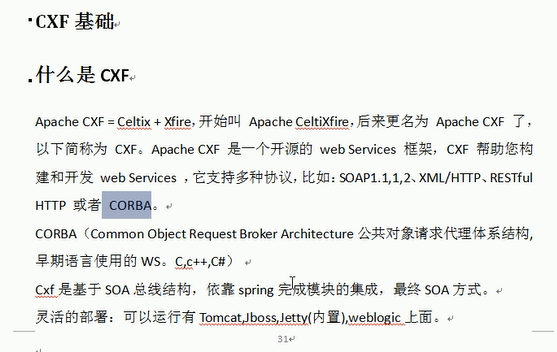
2.

3.环境变量的配置
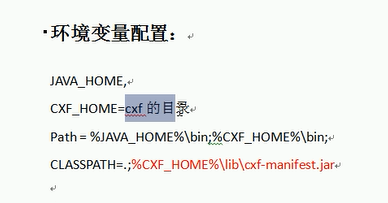
4.创建动态web工程-->版本2.5-->tomcat7.0

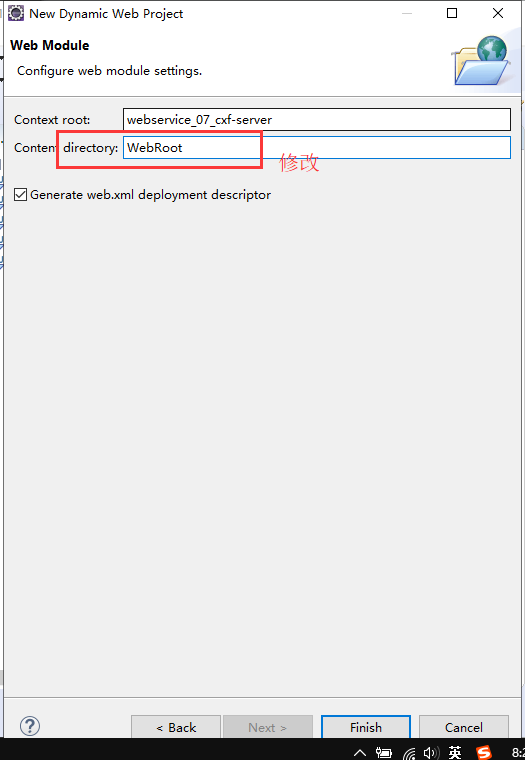
第一步:创建cxf项目
第二步:添加cxf的jar包
全部将jar包拷入lib目录下
第三步:编写webservice接口和服务
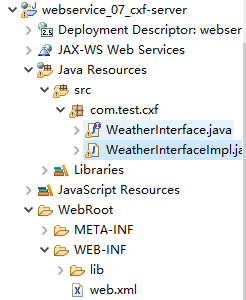
4.1 WeatherInterface.java
package com.test.cxf;
import javax.jws.WebMethod;
import javax.jws.WebService;
/**
* 天气查询服务接口
* @author xjj13
*
*/
@WebService
public interface WeatherInterface {
//天气查询
public String queryWeather(String cityname);
}
4.2 WeatherInterfaceImpl.java
package com.test.cxf;
import javax.jws.WebMethod;
import javax.jws.WebService;
/**
* 天气查询服务
* @author xjj13
*
*/
@WebService(endpointInterface="com.server.WeatherInterface")
public class WeatherInterfaceImpl implements WeatherInterface{
@Override
public String queryWeather(String cityname) {
//接受客户端发送过来的数据
System.out.println("from client..."+cityname);
String result="晴";
//向客户端返回天气查询结果
return result;
}
}
第四步:在WEB-INF下创建applicationContext.xml
<?xml version="1.0" encoding="UTF-8"?>
<beans xmlns="http://www.springframework.org/schema/beans"
xmlns:xsi="http://www.w3.org/2001/XMLSchema-instance"
xmlns:jaxws="http://cxf.apache.org/jaxws"
xmlns:jaxrs="http://cxf.apache.org/jaxrs"
xmlns:cxf="http://cxf.apache.org/core"
xsi:schemaLocation="http://www.springframework.org/schema/beans
http://www.springframework.org/schema/beans/spring-beans.xsd
http://cxf.apache.org/jaxrs http://cxf.apache.org/schemas/jaxrs.xsd
http://cxf.apache.org/jaxws http://cxf.apache.org/schemas/jaxws.xsd
http://cxf.apache.org/core http://cxf.apache.org/schemas/core.xsd">
<!-- 定义webservice服务,相当于发布服务 -->
<!--id为spring里bean的id;address为webservice的地址,原来写死了http://127.0.0.1:12345/weather -->
<jaxws:server id="weather" address="/weather" serviceClass="com.test.cxf.WeatherInterface">
<jaxws:serviceBean>
<bean class="com.test.cxf.WeatherInterfaceImpl"></bean>
</jaxws:serviceBean>
</jaxws:server>
</beans>
第五步:在web.xml配置spring环境
<?xml version="1.0" encoding="UTF-8"?>
<web-app xmlns:xsi="http://www.w3.org/2001/XMLSchema-instance"
xmlns="http://java.sun.com/xml/ns/javaee"
xsi:schemaLocation="http://java.sun.com/xml/ns/javaee http://java.sun.com/xml/ns/javaee/web-app_2_5.xsd"
id="WebApp_ID" version="2.5">
<display-name>webservice_07_cxf-server</display-name>
<!-- spring的环境配置文件 -->
<context-param>
<param-name>contextConfigLocation</param-name>
<param-value>/WEB-INF/applicationContext.xml</param-value>
</context-param>
<!-- ContextLoaderListener为spring的监听类,spring的配置文件由监听类加载 -->
<listener>
<listener-class>org.springframework.web.context.ContextLoaderListener</listener-class>
</listener>
<welcome-file-list>
<welcome-file>index.html</welcome-file>
<welcome-file>index.htm</welcome-file>
<welcome-file>index.jsp</welcome-file>
<welcome-file>default.html</welcome-file>
<welcome-file>default.htm</welcome-file>
<welcome-file>default.jsp</welcome-file>
</welcome-file-list>
</web-app>
第六步:在web.xml配置CXF的servlet
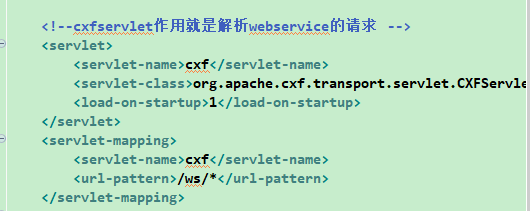
<?xml version="1.0" encoding="UTF-8"?>
<web-app xmlns:xsi="http://www.w3.org/2001/XMLSchema-instance"
xmlns="http://java.sun.com/xml/ns/javaee"
xsi:schemaLocation="http://java.sun.com/xml/ns/javaee http://java.sun.com/xml/ns/javaee/web-app_2_5.xsd"
id="WebApp_ID" version="2.5">
<display-name>webservice_07_cxf-server</display-name>
<!-- spring的环境配置文件 -->
<context-param>
<param-name>contextConfigLocation</param-name>
<param-value>/WEB-INF/applicationContext.xml</param-value>
</context-param>
<!-- ContextLoaderListener为spring的监听类,spring的配置文件由监听类加载 -->
<listener>
<listener-class>org.springframework.web.context.ContextLoaderListener</listener-class>
</listener>
<!--cxfservlet作用就是解析webservice的请求 -->
<servlet>
<servlet-name>cxf</servlet-name>
<servlet-class>org.apache.cxf.transport.servlet.CXFServlet</servlet-class>
<load-on-startup>1</load-on-startup>
</servlet>
<servlet-mapping>
<servlet-name>cxf</servlet-name>
<url-pattern>/ws/*</url-pattern>
</servlet-mapping>
<welcome-file-list>
<welcome-file>index.html</welcome-file>
<welcome-file>index.htm</welcome-file>
<welcome-file>index.jsp</welcome-file>
<welcome-file>default.html</welcome-file>
<welcome-file>default.htm</welcome-file>
<welcome-file>default.jsp</welcome-file>
</welcome-file-list>
</web-app>
第七步:启动web容器
访问:http://127.0.0.1:8080/项目名/ws/weather?wsdl


webservice企业开发实例的更多相关文章
- Jboss ESB简介及开发实例
一.Jboss ESB的简介 1. 什么是ESB. ESB的全称是Enterprise Service Bus,即企业服务总线.ESB是过去消息中间件的发展,ESB采用了“总线”这样一 ...
- Web Service简介与开发实例
简介 1.1.Web Service基本概念 Web Service也叫XML Web Service WebService是一种可以接收从Internet或者Intranet上的其它系统中传递过来的 ...
- RDIFramework.NET -.NET快速信息化系统开发整合框架 【开发实例 EasyUI】之产品管理(WebForm版)
RDIFramework.NET—.NET快速开发整合框架 [开发实例]之产品管理(WebForm版) 接上篇:RDIFramework.NET (.NET快速信息化系统开发整合框架) [开发实例]之 ...
- RDIFramework.NET-.NET快速信息化系统开发整合框架 【开发实例 EasyUI】之产品管理(MVC版)
RDIFramework.NET—.NET快速开发整合框架 [开发实例]之产品管理(MVC版) 接上篇:RDIFramework.NET (.NET快速信息化系统开发整合框架) [开发实例]之产品管理 ...
- 企业开发中选择logback而不是log4j的理由
不知道看到这篇文章的Java工程师有没有考虑过这个问题:为什么在企业开发中会选择logback来记录日志,而不是log4j呢? 如果你以前没有考虑过这个问题,那么现在如果让你考虑一下,你可能觉的会是因 ...
- axis2开发实例(二)建立独自的新工程
第一部分 环境搭建 1. 环境搭建 (1) 下载Axis2服务包:axis2-1.6.2-bin.zip,axis2-1.6.2-war.zip,分别解压到D:\webservice_axis ...
- 在“非软件企业”开发软件的困局 ZT
软件产品广泛服务于各行业,其开发具有高科技.高投入.高产出.高风险的特点.在项目开发和软件应用中,只有将人员能力的发挥与科学技术的使用应用市场的认识进行最佳的融合,才能发挥软件的效益.普通企业虽涉足软 ...
- 【AaronYang第一讲】ASP.NET MVC企业开发的基本环境[资源服务器概念]
学完了ASP.NET MVC4 IN ACTION 六波以后 企业开发演习 标签:AaronYang 茗洋 EasyUI1.3.4 ASP.NET MVC 3 本篇博客地址:http://ww ...
- ecshop二次开发 给商品添加自定义字段【包含我自己进一步的开发实例详解】
本文包含商品自定义添加教程及进一步的开发实例: 教程: 说起自定义字段,我想很多的朋友像我一样会想起一些开源的CMS(比如Dedecms.Phpcms.帝国)等,他们是可以在后台直接添加自定义字段的. ...
随机推荐
- PAT甲级题分类汇编——线性
本文为PAT甲级分类汇编系列文章. 线性类,指线性时间复杂度可以完成的题.在1051到1100中,有7道: 题号 标题 分数 大意 时间 1054 The Dominant Color 20 寻找出现 ...
- ACM集训
2019-07-18 09:06:10 emmm.... 昨天5个小时做了一道题,心情复杂,不着急慢慢来 Ivan recently bought a detective book. The book ...
- go io.Reader 接口
io 包指定了 io.Reader 接口, 它表示从数据流结尾读取. Go 标准库包含了这个接口的许多实现, 包括文件.网络连接.压缩.加密等等. io.Reader 接口有一个 Read 方法: f ...
- IIS不能下载config配置文件的解决方法
之前作程序升级的时候,需要从服务端下载后缀为config的配置文件,结果程序抛出404异常.后来百度才知道,是IIS禁止下载config文件的原因.在这里记录一下解决方法. 在我的电脑,右键管理,打开 ...
- 偷窥篇:重要的C#语言特性——30分钟LINQ教程
本文转自:http://www.cnblogs.com/liulun/archive/2013/02/26/2909985.html 千万别被这个页面的滚动条吓到!!! 我相信你一定能在30分钟之内看 ...
- C# 用Redis实现的分布式锁
Redis实现分布式锁(悲观锁/乐观锁) 对锁的概念和应用场景在此就不阐述了,网上搜索有很多解释,只是我搜索到的使用C#利用Redis的SetNX命令实现的锁虽然能用,但是都不太适合我需要的场景. 基 ...
- sqlserver2008+日志收缩sql语句命令
USE[master] GO ALTER DATABASE 数据库 SET RECOVERY SIMPLE WITH NO_WAIT GO ALTER DATABASE 数据库 SET RECOVER ...
- .netCore 简易Web 项目
static async Task Main(string[] args) { var _httpListener = new HttpListener(); _httpListener.Prefix ...
- 遗传算法python实现
最近看了一下遗传算法,使用轮盘赌选择染色体,使用单点交叉,下面是代码实现(python3) import numpy as np import random from scipy.optimize i ...
- python绘图之turtle库函数的用法
Turtle库是Python语言中一个很流行的绘制图像的函数库,想象一个小乌龟,在一个横轴为x.纵轴为y的坐标系原点,(0,0)位置开始,它根据一组函数指令的控制,在这个平面坐标系中移动,从而在它爬行 ...
