ubuntu NGINX uwsgi https 部署Django 遇到的问题
搞了3天终于把Django成功部署到Ubuntu,记录一下;
引用来自泡泡茶壶:
Ubuntu下的Nginx + Uwsgi + Django项目部署详细流程
前提说明:
Django作为小程序的后端,因小程序的请求到后端的都是https请求,所以Django必须支持https请求
写在前面:
部署Django项目前,先用Django自带服务器运行一下看有没有问题,再部署;否则可能项目本身有问题,却以为是部署不正确导致的
运行命令:python manage.py runserver .....
各种配置:
1、nginx支持https请求
1)项目对象的nginx.conf配置
# the upstream component nginx needs to connect to
upstream django {
# unix:///home/breavo/PyWorkSpace/mysite_code_shuffle/config/eshop.sock
server xx.xx.xx.xx:8002; # xx.xx.xx.xx是服务器的ip,若是腾讯云服务器,则是服务器外部ip,这里的ip和端口是和uwsgi通信的方式,所以和uwsgi.ini配置文件中一致
} # configuration of the server
server {
# the port your site will be served on
listen 90 ssl; # 监听端口可以是任何端口,但不要和已使用端口冲突
# listen 8003;
# the domain name it will serve for
server_name indoor.crazymonkey.ml; # 这里可以是域名也可以是本机ip,同上面的xx.xx.xx.xx
charset utf-8; # max upload size
client_max_body_size 75M; # adjust to taste # ssl configuration
ssl on; # 打开了ssl验证,支持https请求
ssl_certificate /root/hewenjuan/Indoor_Localization/2446810_www.preciselocation.top.pem; # ssl证书放的位置
ssl_certificate_key /root/hewenjuan/Indoor_Localization/2446810_www.preciselocation.top.key; # 使用绝对路径肯定没错啦 # Django media
location /media {
alias /root/hewenjuan/Indoor_Localization/media; # your Django project's media files - amend as required,有图片等,
} location /static {
# alias /path/to/your/mysite/static; # your Django project's static files - amend as required
alias /root/hewenjuan/Indoor_Localization/static; # 静态文件位置,Django项目admin静态文件
} # Finally, send all non-media requests to the Django server.
location / {
uwsgi_pass django; # 这个就是引用了上面的upstream django配置了
# include /home/breavo/PyWorkSpace/mysite_code_shuffle/config/uwsgi_params; # the uwsgi_params file you installed
include /etc/nginx/uwsgi_params;
}
}
说明:用nginx -t命令查看上面nginx文件的正确性
2)项目对应的uwsgi.ini配置
# mysite_uwsgi.ini file
[uwsgi]
socket = xx.xx.xx.xx:8002 # 腾讯云内部ip,端口和nginx.conf配置的Django部分相同
# Django-related settings
# the base directory (full path)
chdir = /root/hewenjuan/Indoor_Localization # Django项目所在目录
# Django's wsgi file
module = Indoor_Localization.wsgi #
# module = config/hello.py:application
wsgi_file = Indoor_Localization/wsgi.py # Django项目wsgi.py所在位置,相对于上面的chdir目录
# wsgi_file = /root/hewenjuan/Indoor_Localization/config/hello.py:application
# the virtualenv (full path)
virtualenv = /root/.pyenv/versions/indoorLocation/bin/python3.6 # python虚拟环境绝对位置
# home = /root/.pyenv
home = /root/.pyenv/versions/indoorLocation # process-related settings
# master
master = true
# maximum number of worker processes
processes = 10
# the socket (use the full path to be safe
# socket = /root/hewenjuan/Indoor_Localization/Indoor_Localization.sock
# ... with appropriate permissions - may be needed
chmod-socket = 666
# clear environment on exit
vacuum = true stats = %(chdir)/config/uwsgi.status pidfile = %(chdir)/config/uwsgi.pid
# daemonize = %(chdir)/config/uwsgi.log # 开启该字段,uwsgi会在后台运行,日志保存在该文件中,若没有开启该字段,则在前台运行,日志显示在界面上(调试用方便)
# pidfile = %(chdir)/config/uwsgi.pid
#plugins = /root/.pyenv/versions/indoorLocation/bin/python3.6
3)每次修改了Django项目文件代码,都需要重启uwsgi和nginx,所以自己写了个启动文件start.sh
killall -9 uwsgi # 关闭所有uwsgi进程,有时候没有关掉上次的uwsgi进程,启动新的会报错等问题
killall -9 uwsgi # 额,有时候关闭一次会出现没关掉的情况
uwsgi --ini mysite_uwsgi.ini # 启动mysite_uwsgi.ini文件,即启动uwsgi进程
/etc/init.d/nginx restart # 重启nginx进程
说明:启动start.sh命令:sh start.sh
2、uwsgi支持https请求
1)uwsgi.ini配置
# mysite_uwsgi.ini file
[uwsgi]
# 2446810_www.preciselocation.top.pem,2446810_www.preciselocation.top.key是ssl证书
https = xx.xx.xx.xx:443,2446810_www.preciselocation.top.pem,2446810_www.preciselocation.top.key # xx.xx.xx.xx是腾讯云内部ip
# Django-related settings
# the base directory (full path)
chdir = /root/hewenjuan/Indoor_Localization
# Django's wsgi file
module = Indoor_Localization.wsgi
# module = config/hello.py:application
wsgi_file = Indoor_Localization/wsgi.py
# wsgi_file = /root/hewenjuan/Indoor_Localization/config/hello.py:application
# the virtualenv (full path)
virtualenv = /root/.pyenv/versions/indoorLocation/bin/python3.6
# home = /root/.pyenv
home = /root/.pyenv/versions/indoorLocation # process-related settings
# master
master = true
# maximum number of worker processes
processes = 10
# the socket (use the full path to be safe
# socket = /root/hewenjuan/Indoor_Localization/Indoor_Localization.sock
# ... with appropriate permissions - may be needed
chmod-socket = 666
# clear environment on exit
vacuum = true stats = %(chdir)/config/uwsgi.status pidfile = %(chdir)/config/uwsgi.pid
# daemonize = %(chdir)/config/uwsgi.log
# pidfile = %(chdir)/config/uwsgi.pid
#plugins = /root/.pyenv/versions/indoorLocation/bin/python3.6
遇到的问题:
1、每次退出账号重新登录都会提示,pyenv 不存在了
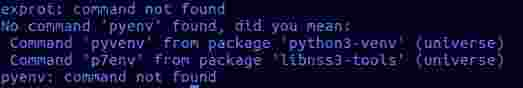
原因:
方法:命令行输入:source ~/.bashrc;即执行.bashrc文件中的语句(包含 了pyenv初始化语句)
2、nginx权限问题:django admin后台样式不显示,查看nginx错误日志(位置:/var/log/nginx/error.log),显示权限拒绝Permission denied
原因:Django项目下的static文件执行权限不够
方法:打开文件/etc/nginx/nginx.conf,修改 user www-data为user root(root:你目前登录的账号名称,也可能是Ubuntu等其他)
参考qingspace:https://www.cnblogs.com/qingspace/p/6838747.html
3、unavailable modifier requested
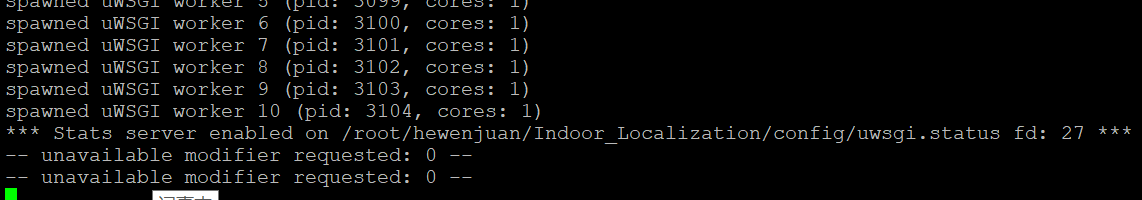
原因:没有激活python虚拟环境
方法:输入命令:pyenv activate xx,激活xx环境,xx是你项目所在的python虚拟环境
4、安装项目依赖包:pip install -r requirements.txt,遇到一个问题:安装不成功,界面没有显示不成功
出现下面显示的Successfully ...才表示安装成功
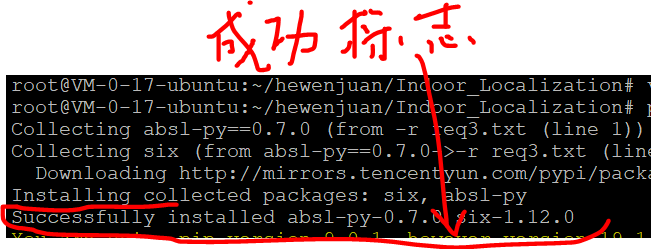
原因:requirements.txt文件中有win_xx的安装包,即有python接入window系统所使用的安装包,类似了win32等,啥除掉即可;
因为有可能写代码使用的是window系统,部署的时候放在了Linux系统
解决方法:删除win32等针对window系统的安装包
ubuntu NGINX uwsgi https 部署Django 遇到的问题的更多相关文章
- centos7下采用Nginx+uwsgi来部署django
之前写过采用Apache和mod_wsgi部署django,因为项目需要,并且想比较一下Nginx和Apache的性能,尝试采用Nginx+uwsgi的模式来部署django. 1.安装uwsgi以及 ...
- 在阿里云 Ubuntu上通过nginx+uwsgi服务器部署Django出现的502错误
https://blog.csdn.net/luojie140/article/details/76919471 https://blog.csdn.net/sinat_21302587/articl ...
- Nginx+uWsgi生产部署Django
部署得过程很简单,部署得核心在于,为什么要这样做,每一个参数代表什么意思,最终的目的是得了解,一些基概念性的东西. uWsgi简介 说Uwsgi之前,先说一下Wsgi. 什么是Wsgi? WSGI: ...
- Python基础 - Ubuntu+Nginx+uwsgi+supervisor部署Flask应用
网上找了许多讲关于Flask应用部署的文章几乎都是一个helloworld的Demo,按照helloworld来部署都没问题,但实际项目部署时还是遇到了不少问题.在这里简单写下自己成功部署的过程,防止 ...
- [技术博客]ubuntu+nginx+uwsgi+Django+https的部署
ubuntu+nginx+uwsgi+Django+https部署文档 配置机器介绍 操作系统:Ubuntu 18.04.2 LTS 64位 python版本:Python 3.6.7 Django版 ...
- ubuntu+nginx+uwsgi部署django web项目
前言 将本地开发的django项目部署至linux上的uwsgi服务器,并配置nginx,完成基于ubuntu+nginx+uwsgi的上线运行.下面整理相关步骤. 服务器配置virtualenv 如 ...
- Ubuntu Nginx uwsgi django 初试
/************************************************************************************** * Ubuntu Ngi ...
- Nginx 和 Gunicorn 部署 Django项目
目录 Nginx 和 Gunicorn 部署 Django项目 配置Nginx 安装配置Gunicorn 通过命令行直接启动 Gunicorn 与 uwsgi 的区别,用哪个好呢 Gunicorn u ...
- django+nginx+uwsgi 项目部署
Django虽然自带一个Server,但只能作为开发时测试使用,我们需要一个可以稳定而持续的服务器对网站进行部署,比如Apache, Nginx, lighttpd等,本篇将利用nginx和uWSGI ...
随机推荐
- Mybatis插件之Mybatis-Plus的实体类注解篇
主要注释到实体类上的注解: @TableName(value = …) 当数据库名与实体类名不一致或不符合驼峰命名时,需要在此注解指定表名 @TableId(type = …) 指定实体类的属性为对应 ...
- JavaSE基础(四)--Java基本数据类型
Java 基本数据类型 变量就是申请内存来存储值.也就是说,当创建变量的时候,需要在内存中申请空间. 内存管理系统根据变量的类型为变量分配存储空间,分配的空间只能用来储存该类型数据. 因此,通过定义不 ...
- mysql语句(二)
--MySQL 连接的使用 JOIN 按照功能大致分为如下三类: INNER JOIN(内连接,或等值连接):获取两个表中字段匹配关系的记录. LEFT JOIN(左连接):获取左表所有记录,即使右表 ...
- Java:main方法前面一定要加static?在main方法中一定要调用static方法?
今天敲代码的时候发现,出现了这样一个情况: 我在我在main方法中调用了一个函数,并且这个函数没有用static修饰,就像这样: 这样报错了!!! 我虽然学Java 的时间也不多,但这个问题也帮助我更 ...
- 剑指offer14:输入一个链表,输出该链表中倒数第k个结点。
1. 题目描述 输入一个链表,输出该链表中倒数第k个结点. 2. 思路和方法 可以用两个指针,一个指针遍历到第k个结点的时候,第二个指针再走到第一个节点,然后两个指针的距离始终保持k-1.这样,当第一 ...
- linux 对外开放端口
查看守护进程端口 netstat -ntpl 查看开放的端口 iptables -nvL 查看端口是否可访问:telnet ip 端口号 (如本机的35465:telnet localhost 354 ...
- 【思维】ABC
题目描述 You are given a string s consisting of A, B and C.Snuke wants to perform the following operatio ...
- System.Data.EntityException: The underlying provider failed on Open.
场景:IIS默认站点建立程序,使用Windows集成身份验证方式,连接SQLServer数据库也是采用集成身份验证.我报“System.Data.EntityException: The underl ...
- Hexo折腾记--小白修改新主题
UPDATE 2019.5.28 不好意思我又换了个新主题ARIA啦...这回没有个人定制了 前言 如果您曾经来过我的博客,就会发现我的个人博客(https://rye-catcher.github. ...
- Qt使用自带的windeployqt 查找生成exe 必需的库文件
集成开发环境 QtCreator 目前生成图形界面程序 exe 大致可以分为两类:Qt Widgets Application 和 Qt Quick Application.下面分别介绍这两类exe ...
