ubuntu安装成功之后需要做些什么?
1.安装VMtool
1.1打开虚拟机之后-> 安装VMtool
1.2 点击之后,桌面就会出现一个VMtool光驱文件,如果提示光驱被占用就先用root登录
1.3在命令行挂载
sudo mount /dev/cdrom /mnt
cd /mnt
cp VMwareTools-10.0.10-43....tar.gz -C /tmp
cd /tmp/VMware-tools-distrib
./vmware-install.pl
安装过程中除了【no】,其余都回车,【no】就输入yes
VMware-toolt工具作用:
A. 全屏显示
B. 在物理机与虚拟机方便移动复制粘贴
2.配置源和更新系统
2.1sudo vim /etc/apt/source.list
原来的:
# deb cdrom:[Ubuntu 14.04. LTS _Trusty Tahr_ - Beta i386 ()]/ trusty main restricted # See http://help.ubuntu.com/community/UpgradeNotes for how to upgrade to
# newer versions of the distribution.
deb http://archive.linux.duke.edu/ubuntu/ trusty main restricted
deb-src http://archive.linux.duke.edu/ubuntu/ trusty main restricted ## Major bug fix updates produced after the final release of the
## distribution.
deb http://archive.linux.duke.edu/ubuntu/ trusty-updates main restricted
deb-src http://archive.linux.duke.edu/ubuntu/ trusty-updates main restricted ## N.B. software from this repository is ENTIRELY UNSUPPORTED by the Ubuntu
## team. Also, please note that software in universe WILL NOT receive any
## review or updates from the Ubuntu security team.
deb http://archive.linux.duke.edu/ubuntu/ trusty universe
deb-src http://archive.linux.duke.edu/ubuntu/ trusty universe
deb http://archive.linux.duke.edu/ubuntu/ trusty-updates universe
deb-src http://archive.linux.duke.edu/ubuntu/ trusty-updates universe ## N.B. software from this repository is ENTIRELY UNSUPPORTED by the Ubuntu
## team, and may not be under a free licence. Please satisfy yourself as to
## your rights to use the software. Also, please note that software in
## multiverse WILL NOT receive any review or updates from the Ubuntu
## security team.
deb http://archive.linux.duke.edu/ubuntu/ trusty multiverse
deb-src http://archive.linux.duke.edu/ubuntu/ trusty multiverse
deb http://archive.linux.duke.edu/ubuntu/ trusty-updates multiverse
deb-src http://archive.linux.duke.edu/ubuntu/ trusty-updates multiverse ## N.B. software from this repository may not have been tested as
## extensively as that contained in the main release, although it includes
## newer versions of some applications which may provide useful features.
## Also, please note that software in backports WILL NOT receive any review
## or updates from the Ubuntu security team.
deb http://archive.linux.duke.edu/ubuntu/ trusty-backports main restricted universe multiverse
deb-src http://archive.linux.duke.edu/ubuntu/ trusty-backports main restricted universe multiverse deb http://archive.linux.duke.edu/ubuntu/ trusty-security main restricted
deb-src http://archive.linux.duke.edu/ubuntu/ trusty-security main restricted
deb http://archive.linux.duke.edu/ubuntu/ trusty-security universe
deb-src http://archive.linux.duke.edu/ubuntu/ trusty-security universe
deb http://archive.linux.duke.edu/ubuntu/ trusty-security multiverse
deb-src http://archive.linux.duke.edu/ubuntu/ trusty-security multiverse ## Uncomment the following two lines to add software from Canonical's
## 'partner' repository.
## This software is not part of Ubuntu, but is offered by Canonical and the
## respective vendors as a service to Ubuntu users.
# deb http://archive.canonical.com/ubuntu trusty partner
# deb-src http://archive.canonical.com/ubuntu trusty partner ## This software is not part of Ubuntu, but is offered by third-party
## developers who want to ship their latest software.
deb http://extras.ubuntu.com/ubuntu trusty main
deb-src http://extras.ubuntu.com/ubuntu trusty main
2.3 我们把他更改为国内的阿里云源
更改后(更改前记得要对原来那份保存为sources.list.save)
# deb cdrom:[Ubuntu 14.04. LTS _Trusty Tahr_ - Beta i386 ()]/ trusty main restricted # See http://help.ubuntu.com/community/UpgradeNotes for how to upgrade to
# newer versions of the distribution.
deb http://mirrors.aliyun.com/ubuntu/ trusty main restricted
deb-src http://mirrors.aliyun.com/ubuntu/ trusty main restricted ## Major bug fix updates produced after the final release of the
## distribution.
deb http://mirrors.aliyun.com/ubuntu/ trusty-updates main restricted
deb-src http://mirrors.aliyun.com/ubuntu/ trusty-updates main restricted ## N.B. software from this repository is ENTIRELY UNSUPPORTED by the Ubuntu
## team. Also, please note that software in universe WILL NOT receive any
## review or updates from the Ubuntu security team.
deb http://mirrors.aliyun.com/ubuntu/ trusty universe
deb-src http://mirrors.aliyun.com/ubuntu/ trusty universe
deb http://mirrors.aliyun.com/ubuntu/ trusty-updates universe
deb-src http://mirrors.aliyun.com/ubuntu/ trusty-updates universe ## N.B. software from this repository is ENTIRELY UNSUPPORTED by the Ubuntu
## team, and may not be under a free licence. Please satisfy yourself as to
## your rights to use the software. Also, please note that software in
## multiverse WILL NOT receive any review or updates from the Ubuntu
## security team.
deb http://mirrors.aliyun.com/ubuntu/ trusty multiverse
deb-src http://mirrors.aliyun.com/ubuntu/ trusty multiverse
deb http://mirrors.aliyun.com/ubuntu/ trusty-updates multiverse
deb-src http://mirrors.aliyun.com/ubuntu/ trusty-updates multiverse ## N.B. software from this repository may not have been tested as
## extensively as that contained in the main release, although it includes
## newer versions of some applications which may provide useful features.
## Also, please note that software in backports WILL NOT receive any review
## or updates from the Ubuntu security team.
deb http://mirrors.aliyun.com/ubuntu/ trusty-backports main restricted universe multiverse
deb-src http://mirrors.aliyun.com/ubuntu/ trusty-backports main restricted universe multiverse deb http://mirrors.aliyun.com/ubuntu/ trusty-security main restricted
deb-src http://mirrors.aliyun.com/ubuntu/ trusty-security main restricted
deb http://mirrors.aliyun.com/ubuntu/ trusty-security universe
deb-src http://mirrors.aliyun.com/ubuntu/ trusty-security universe
deb http://mirrors.aliyun.com/ubuntu/ trusty-security multiverse
deb-src http://mirrors.aliyun.com/ubuntu/ trusty-security multiverse ## Uncomment the following two lines to add software from Canonical's
## 'partner' repository.
## This software is not part of Ubuntu, but is offered by Canonical and the
## respective vendors as a service to Ubuntu users.
# deb http://archive.canonical.com/ubuntu trusty partner
# deb-src http://archive.canonical.com/ubuntu trusty partner ## This software is not part of Ubuntu, but is offered by third-party
## developers who want to ship their latest software.
deb http://extras.ubuntu.com/ubuntu trusty main
deb-src http://extras.ubuntu.com/ubuntu trusty main
3. 在终端输入 apt-get update
3.1 如果发现没有数字签名(一般会出现在kail系统)
3.2 解决:
#sudo apt-key adv --keyserver hkp://keys.gnupg.net --recv-keysED444FF07D8D0BF6
3.3 apt-get update(更新会下载很多资源)
3.4 apt-get upgrade(更新系统)
4. 配置静态地址
4.1 输入ifconfig/ip route
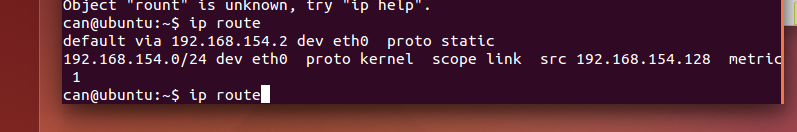
4.2 打开网卡配置文件:
其中lo代表本地环路网卡,注释它也可以,因为默认就是原来,同样,修改记得备份interface.save

4.3 在修改静态网络时,需要对虚拟机网关指定ip一致才可以正常访问到其他的局域网,如果不对应,则网关出错,出现你访问不了其他局域网主机,但其他局域网主机可以访问你ip:

使用下面的命令则可以生效:
sudo ifconfig eth0 down
sudo ifconfig eth0 up
如果不得,只能reboot
5.配置ssh >> http://www.cnblogs.com/guguobao/p/7895680.html
6. 修改root用户密码
6.1 安装ubuntu之后,我们通过命令su切换为root用户,但密码不知道,可以通过执行:sudo passwd修改unix密码:

ubuntu安装成功之后需要做些什么?的更多相关文章
- Ubuntu安装完之后需要做的事情
字体推荐思源 lantern可以设置全局代理 安装好了ubuntu之后,安装gnome主题 安装Gnome之前,升级系统: $ sudo apt update $ sudo apt upgrade 1 ...
- ubuntu 安装(install) pwntcha[一个做"验证码识别"的开源程序]
一.安装 1. sudo apt-get install libsdl1.2-dev libsdl1.2debian sudo apt-get install libsdl1.2-dev(比较大,10 ...
- ubuntu安装完成后需要做的事情
1.删除libreoffice libreoffice虽然是开源的,但是Java写出来的office执行效率实在不敢恭维,装完系统后果断删掉 [html] view plain copy sudo a ...
- 安装Ubuntu 14.04后要做的5件事情
转自安装Ubuntu 14.04后要做的5件事情 Ubuntu目前是世界上最流行的Linux操作系统,它提供了桌面版本和服务器版本,其他流行的Linux发行版本如Linux Mint也是基于Ubunt ...
- 安装 Ubuntu 14.04 之后要做的一些事
转自: http://www.cnblogs.com/marcowei/p/3841342.html 安装 ubuntu14.04 之后要做的一些事 前言: 用 ubuntu14.04 也有一段时间 ...
- 一看就懂的 安装完ubuntu 18.04后要做的事情和使用教程
一看就懂的 安装完ubuntu 18.04后要做的事情和使用教程原创CrownP 最后发布于2019-02-05 00:48:30 阅读数 2982 收藏展开1.更改为阿里云的源点击软件和更新 点击其 ...
- MPICH2在两台Ubuntu上安装(用mpd做进程管理)
本文在经过大量的实验终于不负众望成功的在两台Ubuntu 12.04上部署MPI的一个小型集群,MPICH2所用版本为mpich2-1.4.1,下载地址:http://www.mcs.anl.gov/ ...
- Vmware安装Ubuntu ==> 连网成功
由于工作需要,得把NS3安装到内网服务器中,大家知道这个是不能连接外网的,学校又没有Ubuntu高校源.NS3要先安装一大堆的依赖,让人头痛的是在内网里有没发以终端指令形式安装,针对这种麻烦,找到两个 ...
- 转载:安装Ubuntu 15.10后要做的事
转载:安装Ubuntu 15.10后要做的事 原文转载于:http://blog.csdn.net/skykingf/article/details/45267517 Ubuntu 15.10发布了, ...
随机推荐
- Vim——替换命令
原创声明:本文系博主原创文章,转载或引用请注明出处. 1. 文本替换 #替换每一行的第一个a :%s/a/b/ #全部替换 :%s/a/b/g #替换/时需要转义"\/" 2. ...
- dsoframer控件注册,解注册和检查注册情况
public class DsoframerHelper { private static string dsoframerPath = System.Windows.Forms.Applicat ...
- Angular与Vue
最近在考虑对前端js框架的选择 根据前人的总结,就总结一下 Angular与Vue 的特点与区别 速度/性能 虽然 Angular 和 Vue 都提供了很高的性能,但由于 Vue 的虚拟 DOM 实现 ...
- jpa @Query()参数设置,:冒号方式、?NO.问号方式、实体类对象参数设置
一.service层事务(update/delete) @Transactional(rollbackFor = Exception.class) 二.@Query()参数设置 ?x 和:XX不能混 ...
- 第二章 Vue快速入门--12 事件修饰符的介绍
<!DOCTYPE html> <html lang="en"> <head> <meta charset="utf-8&quo ...
- windows设置自动清理log
@echo off set srcDir="D:\xx\xx\xx" set daysAgo=5 forfiles /p %srcDir% /s /m *.* /d -%daysA ...
- 修改Jenkins目录
注意:在Jenkins运行时是不能更改的. 请先将Jenkins停止运行. 1.windows环境下更改JENKINS的主目录 Windows环境中,Jenkins主目录默认在C:\Documents ...
- 题解 【NOIP2014】解方程
题面 解析 这题的数据看起来似乎特别吓人... 但实际上, 这题非常好想. 只需要模一个大质数就行了(我模的是1e9+7)(实测有效) 另外,a要用快读读入,再一边模Mod(因为实在太大了). 然后, ...
- HDU 6041 - I Curse Myself | 2017 Multi-University Training Contest 1
和题解大致相同的思路 /* HDU 6041 - I Curse Myself [ 图论,找环,最大k和 ] | 2017 Multi-University Training Contest 1 题意 ...
- hdu 6049 Sdjpx Is Happy
题: OwO http://acm.hdu.edu.cn/showproblem.php?pid=6049 (2017 Multi-University Training Contest - Team ...
