react native中使用 react-native-easy-toast 和react-native-htmlview
第一步,下载依赖
npm install react-native-htmlview --save npm install react-native-easy-toast --save
第二步,引入
import Toast, {DURATION} from 'react-native-easy-toast'
import HTMLView from 'react-native-htmlview';
第三步,使用
export default class App extends Component{
render(){
const htmlContent = `<p><a href="https://www.cnblogs.com/ldlx-mars/p/9360650.html">火星黑洞</a></p>`;
return(
<View>
<Text onPress={()=>{this.refs.toast.show('hello world!',500)}}>我是首页</Text>
<Toast ref="toast" position='center' opacity={.8}/>
<HTMLView
value={htmlContent}
stylesheet={styles}
/>
</View>
)
}
}
然后执行项目
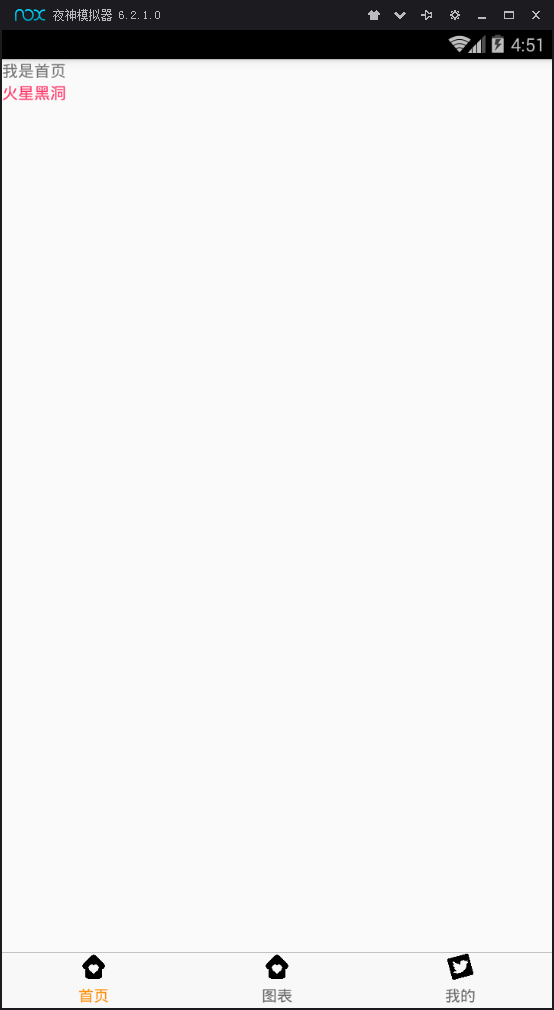
完整代码是,app.js
import React, { Component } from 'react';
import { StyleSheet,View,Text } from 'react-native';
import Toast, {DURATION} from 'react-native-easy-toast'
import HTMLView from 'react-native-htmlview';
export default class App extends Component{
render(){
const htmlContent = `<p><a href="https://www.cnblogs.com/ldlx-mars/p/9360650.html">火星黑洞</a></p>`;
return(
<View>
<Text onPress={()=>{this.refs.toast.show('hello world!',500)}}>我是首页</Text>
<Toast ref="toast" position='center' opacity={.8}/>
<HTMLView
value={htmlContent}
stylesheet={styles}
/>
</View>
)
}
}
const styles = StyleSheet.create({
a: {
fontWeight: '300',
color: '#FF3366',
},
});
react native中使用 react-native-easy-toast 和react-native-htmlview的更多相关文章
- React Native 中 CSS 的使用
首先声明,此文原作者为黎 跃春 React Native中CSS 内联样式 对象样式 使用Stylesheet.Create 样式拼接 导出样式对象 下面的代码是index.ios.js中的代码: / ...
- react native中的欢迎页(解决首加载白屏)
参照网页: http://blog.csdn.net/fengyuzhengfan/article/details/52712829 首先是在原生中写一些方法,然后通过react native中js去 ...
- React Native中的网络请求fetch和简单封装
React Native中的网络请求fetch使用方法最为简单,但却可以实现大多数的网络请求,需要了解更多的可以访问: https://segmentfault.com/a/1190000003810 ...
- [转] 「指尖上的魔法」 - 谈谈 React Native 中的手势
http://gold.xitu.io/entry/55fa202960b28497519db23f React-Native是一款由Facebook开发并开源的框架,主要卖点是使用JavaScrip ...
- [转] 在React Native中使用ART
http://bbs.reactnative.cn/topic/306/%E5%9C%A8react-native%E4%B8%AD%E4%BD%BF%E7%94%A8art 前半个月捣腾了一下Rea ...
- react native中使用echarts
开发平台:mac pro node版本:v8.11.2 npm版本:6.4.1 react-native版本:0.57.8 native-echarts版本:^0.5.0 目标平台:android端收 ...
- react native中一次错误排查 Error:Error: Duplicate resources
最近一直在使用react native中,遇到了很多的坑,同时也学习到了一些移动端的开发经验. 今天在做一个打包的测试时,遇到了一个问题,打包过程中报错“Error:Error: Duplicate ...
- 在React Native中,使用fetch网络请求 实现get 和 post
//在React Native中,使用fetch实现网络请求 /* fetch 是一个封装程度更高的网络API, 使用了Promise * Promise 是异步编程的一种解决方案 * Promise ...
- 《React Native 精解与实战》书籍连载「React Native 中的生命周期」
此文是我的出版书籍<React Native 精解与实战>连载分享,此书由机械工业出版社出版,书中详解了 React Native 框架底层原理.React Native 组件布局.组件与 ...
- react native中如何往服务器上传网络图片
let common_url = 'http://192.168.1.1:8080/'; //服务器地址 let token = ''; //用户登陆后返回的token /** * 使用fetch实现 ...
随机推荐
- Python中的FTP通信模块ftplib的用法
Python中默认安装的ftplib模块定义了FTP类,其中函数有限,可用来实现简单的ftp客户端,用于上传或下载文件.FTP的工作流程及基本操作可参考协议RFC959. ftp登陆连接 from f ...
- [No0000101]JavaScript-基础课程1
JavaScript 是一种轻量级的编程语言,很容易学习,同时也是一种被广泛用于客户端Web开发的脚本语言.通过本课程学习,我们可以了解到JavaScript的基本语法知识,以及怎样使用它去创建简单的 ...
- day0318装饰器和内置函数
一.装饰器 1.装饰器: 解释:装饰器的本事就是一个函数,不改动主代码的情况下,增加新功能.返回值也是一个函数对象. 2.装饰器工作过程 import time def func(): print(' ...
- LeetCode 762 Prime Number of Set Bits in Binary Representation 解题报告
题目要求 Given two integers L and R, find the count of numbers in the range [L, R] (inclusive) having a ...
- 原声js,取消事件冒泡,点击按钮,显示box,点击屏幕其他地方,box隐藏
<!DOCTYPE html> <html lang="en"> <head> <meta charset="UTF-8&quo ...
- Python库源码学习1:Flask之app.run
先列出app.run()实现的功能,我们以debug=True的情况下进行分析. 1. web服务器,处理http请求 2. 当代码修改后,重启服务器 那么app.run()是如何实现这两个功能的呢? ...
- document的全量替换、强制创建、删除
1.document的全量替换(1)语法与创建文档是一样的,PUT /test_index/test_type/id ,如果document id不存在,那么就是创建:如果document id已经存 ...
- spring学习(02)之配置文件没有提示问题
配置文件没有提示问题 1 spring引入schema约束,把约束文件引入到eclipse中 (1)复制约束路径 http://www.springframework.org/schema/beans ...
- wps去广告
彻底解决WPS弹出热点广告.WPS购物图标的办法 方法一:(一定有效) https://www.cnblogs.com/ytaozhao/p/5654149.html 一直用WPS,但一直有一个问题迟 ...
- 动态赋id
