nopCommerce架构分析系列(二)数据Cache
原文(http://www.cnblogs.com/gusixing/archive/2012/04/12/2443799.html)非常感谢作者顾思行的分享!
序言
在很多访问量较大的系统中,尤其在某一项数据访问频次较高时,我们会考虑使用缓存,减少系统和数据库的交互,以达到良好的用户体验。缓存主要有页面缓存和数据缓存。数据缓存的实现有很多方式,有基于memcached的,还有基于.net 4.0数据缓存框架,还有一些其他的实现方式。院子里有 PetterLiumemcached快递上手之C#,有兴趣的可以查看,本文主要讨论的是基于.net 4.0 数据缓存框架.
数据缓存的实现原理
nopCommerce项目中有两类的数据缓存,一个是全局数据缓存MemoryCacheManager,是用.net 4.0数据缓存框架实现的。另一个是页面请求级的数据缓存PerRequestCacheManager是基于HttpContextBase实现的。
1、数据缓存框架是.net 4.0框架中新增的功能,详细了解.net 4.0 的缓存功能请看阿不写的全面认识一下.NET 4.0的缓存功能。
图1 部分缓存框架相关的类
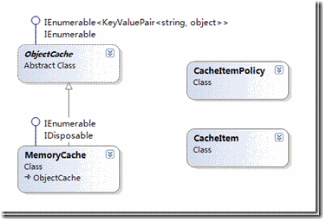
2、基于HttpContextBase页面请求级数据缓存
HttpContextBase 类为抽象类,该类包含的成员与 HttpContext 类相同。 使用 HttpContextBase 类可以创建一些派生类,这些派生类与
HttpContext 类相似,但是可以进行自定义并在 ASP.NET 管道外部使用。 在执行单元测试时,通常使用派生类实现具有自定义行为的成员以实现正在测试的方案,这更容易进行单元测试。HttpContextWrapper 类是从 HttpContextBase 类派生的。 HttpContextWrapper 类用作 HttpContext 类的包装。 在运行时,通常使用 HttpContextWrapper 类的实例调用 HttpContext 对象上的成员。
HttpContext的Items集合是IDictionary键/值对的对象集合,在HttpRequest的生存期中共享。存储成本很高的调用的结果,防止该调用在页面上出现多次。一个HttpRequest中的各个单元需要处理相同或类似的数据。如果数据的生存期只是一个请求,就可以考虑使用HttpContext. Items作为短期的高速缓存。
nopCommerce项目中的缓存
1、缓存的实现
nopCommerce项目缓存类层级图
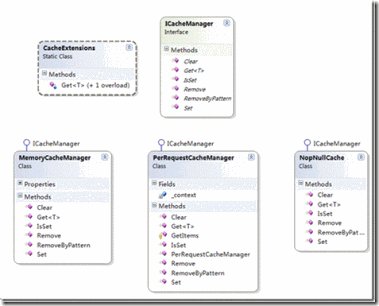
ICacheManager接口,该接口定义了数据缓存常用的方法。
public interface ICacheManager
{
/// <summary>
/// Gets or sets the value associated with the specified key.
/// </summary>
/// <typeparam name="T">Type</typeparam>
/// <param name="key">The key of the value to get.</param>
/// <returns>The value associated with the specified key.</returns>
T Get<T>(string key); /// <summary>
/// Adds the specified key and object to the cache.
/// </summary>
/// <param name="key">key</param>
/// <param name="data">Data</param>
/// <param name="cacheTime">Cache time</param>
void Set(string key, object data, int cacheTime); /// <summary>
/// Gets a value indicating whether the value associated with the specified key is cached
/// </summary>
/// <param name="key">key</param>
/// <returns>Result</returns>
bool IsSet(string key); /// <summary>
/// Removes the value with the specified key from the cache
/// </summary>
/// <param name="key">/key</param>
void Remove(string key); /// <summary>
/// Removes items by pattern
/// </summary>
/// <param name="pattern">pattern</param>
void RemoveByPattern(string pattern); /// <summary>
/// Clear all cache data
/// </summary>
void Clear();
}
CacheExtensions扩展方法对ICacheManager进行扩展。
/// <summary>
/// Extensions
/// </summary>
public static class CacheExtensions
{
public static T Get<T>(this ICacheManager cacheManager, string key, Func<T> acquire)
{
return Get(cacheManager, key, , acquire);
} public static T Get<T>(this ICacheManager cacheManager, string key, int cacheTime, Func<T> acquire)
{
if (cacheManager.IsSet(key))
{
return cacheManager.Get<T>(key);
}
else
{
var result = acquire();
//if (result != null)
cacheManager.Set(key, result, cacheTime);
return result;
}
}
}
MemoryCacheCache类,使用.net 缓存框架实现数据缓存
/// <summary>
/// Represents a MemoryCacheCache
/// </summary>
public partial class MemoryCacheManager : ICacheManager
{
protected ObjectCache Cache
{
get
{
return MemoryCache.Default;
}
} /// <summary>
/// Gets or sets the value associated with the specified key.
/// </summary>
/// <typeparam name="T">Type</typeparam>
/// <param name="key">The key of the value to get.</param>
/// <returns>The value associated with the specified key.</returns>
public T Get<T>(string key)
{
return (T)Cache[key];
} /// <summary>
/// Adds the specified key and object to the cache.
/// </summary>
/// <param name="key">key</param>
/// <param name="data">Data</param>
/// <param name="cacheTime">Cache time</param>
public void Set(string key, object data, int cacheTime)
{
if (data == null)
return; var policy = new CacheItemPolicy();
policy.AbsoluteExpiration = DateTime.Now + TimeSpan.FromMinutes(cacheTime);
Cache.Add(new CacheItem(key, data), policy);
} /// <summary>
/// Gets a value indicating whether the value associated with the specified key is cached
/// </summary>
/// <param name="key">key</param>
/// <returns>Result</returns>
public bool IsSet(string key)
{
return (Cache.Contains(key));
} /// <summary>
/// Removes the value with the specified key from the cache
/// </summary>
/// <param name="key">/key</param>
public void Remove(string key)
{
Cache.Remove(key);
} /// <summary>
/// Removes items by pattern
/// </summary>
/// <param name="pattern">pattern</param>
public void RemoveByPattern(string pattern)
{
var regex = new Regex(pattern, RegexOptions.Singleline | RegexOptions.Compiled | RegexOptions.IgnoreCase);
var keysToRemove = new List<String>(); foreach (var item in Cache)
if (regex.IsMatch(item.Key))
keysToRemove.Add(item.Key); foreach (string key in keysToRemove)
{
Remove(key);
}
} /// <summary>
/// Clear all cache data
/// </summary>
public void Clear()
{
foreach (var item in Cache)
Remove(item.Key);
}
}
PerRequestCacheManager类,实现页面请求级的数据缓存。
/// <summary>
/// Represents a NopStaticCache
/// </summary>
public partial class PerRequestCacheManager : ICacheManager
{
private readonly HttpContextBase _context; /// <summary>
/// Ctor
/// </summary>
/// <param name="context">Context</param>
public PerRequestCacheManager(HttpContextBase context)
{
this._context = context;
} /// <summary>
/// Creates a new instance of the NopRequestCache class
/// </summary>
protected IDictionary GetItems()
{
if (_context != null)
return _context.Items; return null;
} /// <summary>
/// Gets or sets the value associated with the specified key.
/// </summary>
/// <typeparam name="T">Type</typeparam>
/// <param name="key">The key of the value to get.</param>
/// <returns>The value associated with the specified key.</returns>
public T Get<T>(string key)
{
var items = GetItems();
if (items == null)
return default(T); return (T)items[key];
} /// <summary>
/// Adds the specified key and object to the cache.
/// </summary>
/// <param name="key">key</param>
/// <param name="data">Data</param>
/// <param name="cacheTime">Cache time</param>
public void Set(string key, object data, int cacheTime)
{
var items = GetItems();
if (items == null)
return; if (data != null)
{
if (items.Contains(key))
items[key] = data;
else
items.Add(key, data);
}
} /// <summary>
/// Gets a value indicating whether the value associated with the specified key is cached
/// </summary>
/// <param name="key">key</param>
/// <returns>Result</returns>
public bool IsSet(string key)
{
var items = GetItems();
if (items == null)
return false; return (items[key] != null);
} /// <summary>
/// Removes the value with the specified key from the cache
/// </summary>
/// <param name="key">/key</param>
public void Remove(string key)
{
var items = GetItems();
if (items == null)
return; items.Remove(key);
} /// <summary>
/// Removes items by pattern
/// </summary>
/// <param name="pattern">pattern</param>
public void RemoveByPattern(string pattern)
{
var items = GetItems();
if (items == null)
return; var enumerator = items.GetEnumerator();
var regex = new Regex(pattern, RegexOptions.Singleline | RegexOptions.Compiled | RegexOptions.IgnoreCase);
var keysToRemove = new List<String>();
while (enumerator.MoveNext())
{
if (regex.IsMatch(enumerator.Key.ToString()))
{
keysToRemove.Add(enumerator.Key.ToString());
}
} foreach (string key in keysToRemove)
{
items.Remove(key);
}
} /// <summary>
/// Clear all cache data
/// </summary>
public void Clear()
{
var items = GetItems();
if (items == null)
return; var enumerator = items.GetEnumerator();
var keysToRemove = new List<String>();
while (enumerator.MoveNext())
{
keysToRemove.Add(enumerator.Key.ToString());
} foreach (string key in keysToRemove)
{
items.Remove(key);
}
}
}
NopNullCache类,空的数据缓存类。
/// <summary>
/// Represents a NopNullCache
/// </summary>
public partial class NopNullCache : ICacheManager
{
/// <summary>
/// Gets or sets the value associated with the specified key.
/// </summary>
/// <typeparam name="T">Type</typeparam>
/// <param name="key">The key of the value to get.</param>
/// <returns>The value associated with the specified key.</returns>
public T Get<T>(string key)
{
return default(T);
} /// <summary>
/// Adds the specified key and object to the cache.
/// </summary>
/// <param name="key">key</param>
/// <param name="data">Data</param>
/// <param name="cacheTime">Cache time</param>
public void Set(string key, object data, int cacheTime)
{
} /// <summary>
/// Gets a value indicating whether the value associated with the specified key is cached
/// </summary>
/// <param name="key">key</param>
/// <returns>Result</returns>
public bool IsSet(string key)
{
return false;
} /// <summary>
/// Removes the value with the specified key from the cache
/// </summary>
/// <param name="key">/key</param>
public void Remove(string key)
{
} /// <summary>
/// Removes items by pattern
/// </summary>
/// <param name="pattern">pattern</param>
public void RemoveByPattern(string pattern)
{
} /// <summary>
/// Clear all cache data
/// </summary>
public void Clear()
{
}
}
2、缓存的应用
下面是BlogService类中的CRUD,从中我们可以了解到,数据缓存是如何处理的,在数据检索时,直接从缓存取数据,其他方法均根据相关正则表达式移除BlogPost的所有缓存,以避免读取到脏数据。
/// <summary>
/// Gets a blog post
/// </summary>
/// <param name="blogPostId">Blog post identifier</param>
/// <returns>Blog post</returns>
public virtual BlogPost GetBlogPostById(int blogPostId)
{
if (blogPostId == )
return null; string key = string.Format(BLOGPOST_BY_ID_KEY, blogPostId);
return _cacheManager.Get(key, () =>
{
var pv = _blogPostRepository.GetById(blogPostId);
return pv;
});
} /// <summary>
/// Deletes a blog post
/// </summary>
/// <param name="blogPost">Blog post</param>
public virtual void DeleteBlogPost(BlogPost blogPost)
{
if (blogPost == null)
throw new ArgumentNullException("blogPost"); _blogPostRepository.Delete(blogPost); _cacheManager.RemoveByPattern(BLOGPOST_PATTERN_KEY); //event notification
_eventPublisher.EntityDeleted(blogPost);
} /// <summary>
/// Inserts an blog post
/// </summary>
/// <param name="blogPost">Blog post</param>
public virtual void InsertBlogPost(BlogPost blogPost)
{
if (blogPost == null)
throw new ArgumentNullException("blogPost"); _blogPostRepository.Insert(blogPost); _cacheManager.RemoveByPattern(BLOGPOST_PATTERN_KEY); //event notification
_eventPublisher.EntityInserted(blogPost);
} /// <summary>
/// Updates the blog post
/// </summary>
/// <param name="blogPost">Blog post</param>
public virtual void UpdateBlogPost(BlogPost blogPost)
{
if (blogPost == null)
throw new ArgumentNullException("blogPost"); _blogPostRepository.Update(blogPost); _cacheManager.RemoveByPattern(BLOGPOST_PATTERN_KEY); //event notification
_eventPublisher.EntityUpdated(blogPost);
}
下面是nopCommerce中该部分的依赖注入部分:ps:nopCommerce的依赖注入会在以后为大家介绍:)
//HTTP context and other related stuff
builder.Register(c =>
//register FakeHttpContext when HttpContext is not available
HttpContext.Current != null ?
(new HttpContextWrapper(HttpContext.Current) as HttpContextBase) :
(new FakeHttpContext("~/") as HttpContextBase))
.As<HttpContextBase>()
.InstancePerHttpRequest();
builder.Register(c => c.Resolve<HttpContextBase>().Request)
.As<HttpRequestBase>()
.InstancePerHttpRequest();
builder.Register(c => c.Resolve<HttpContextBase>().Response)
.As<HttpResponseBase>()
.InstancePerHttpRequest();
builder.Register(c => c.Resolve<HttpContextBase>().Server)
.As<HttpServerUtilityBase>()
.InstancePerHttpRequest();
builder.Register(c => c.Resolve<HttpContextBase>().Session)
.As<HttpSessionStateBase>()
.InstancePerHttpRequest();
//cache manager
builder.RegisterType<MemoryCacheManager>().As<ICacheManager>().Named<ICacheManager>("nop_cache_static").SingleInstance();
builder.RegisterType<PerRequestCacheManager>().As<ICacheManager>().Named<ICacheManager>("nop_cache_per_request").InstancePerHttpRequest();
有何改进指出?
在缓存具体实现的时候,除了检索方法,其他的CRUD方法,均删除了所有同类的数据缓存,我们是不是可以这样想,上面的BlogPost肯定是有主键的,我们可以根据主键对缓存里面数据进行相关的操作,而不是在增删改的时候,移除所有的BlogPost缓存。
总结
在我们的系统中,根据需要去判断是否需要去设置缓存,采用何种方式去实现缓存?nopCommerce项目中给我提供了很好的例子,在实际应用可以借鉴其实现方式,增强我们系统的用户体验。
相关资料:
1、为短时间状态存储应用HttpContext.Current.Items
4、为什么是HttpContextBase而不是IHttpContext
nopCommerce架构分析系列(二)数据Cache的更多相关文章
- NopCommerce架构分析(转载)
原文 一,NopCommerce架构分析之开篇 NopCommerce是.net开源项目中比较成熟的一款业务应用框架,也是电子商务系统中的典范.所以很想多学习一下里面的设计和实现方式. 二,NopCo ...
- [Tomcat 源码分析系列] (二) : Tomcat 启动脚本-catalina.bat
概述 Tomcat 的三个最重要的启动脚本: startup.bat catalina.bat setclasspath.bat 上一篇咱们分析了 startup.bat 脚本 这一篇咱们来分析 ca ...
- NopCommerce架构分析之三---数据库初试化及数据操作
系统启动时执行任务:IStartupTask,启动时执行的任务主要是数据库的初始化和加载. IStartupTask调用IEfDataProvider进行数据库的初始化. IEfDataProvide ...
- b2c项目基础架构分析(二)前端框架 以及补漏的第一篇名词解释
继续上篇,上篇里忘记了也很重要的前端部分,今天的网站基本上是以一个启示页,然后少量的整页切换,大量的浏览器后台调用web服务局部.动态更新页面显示状态这种方式在运作的,从若干年前简单的ajax流行起来 ...
- NopCommerce架构分析之八------多语言
系统支持的语言是有类:Language表示: 多语言资源对应的类为:LocalizedProperty: 当先选择某种语言存储在类中:GenericAttribute: 多语言可以导出为XML文件,当 ...
- NopCommerce架构分析之五------Model绑定Action参数
asp.net MVC中Action参数不只是一些基本类型,也支持实体参数.那么从客户端传来的数据如何映射或转换成实体对象呢?就是通过实体绑定类ModelBinder.此系列类在请求转化为后台Cont ...
- NopCommerce架构分析之六------自定义RazorViewEngine
系统中对Razor的支持包括两部分,其中之一就是自定义RazorViewEngine 一.自定义RazorViewEngine 在Global.asax.cs的Application_Start方法中 ...
- NopCommerce架构分析之一----依赖类生成容器
NopCommerce为了实现松耦合的框架设计目的,使用了IOC框架:Autofac.据有人测试,Autofac是性能好的IOC工具. 1.在IOC中,组件首先需要在IOC中注册,有通过配置文件注册的 ...
- k8s架构分析(二)--技术流ken
master节点 k8s的集群由master和node组成,节点上运行着若干k8s服务. master节点之上运行着的后台服务有kube-apiserver .kube-scheduler.kube- ...
随机推荐
- UIApplication的作用
1.设置app图标右上角的数字2.设置状态栏的属性(样式.是否要显示)3.打开某个链接\发短信\打电话4.keyWindow : 访问程序的主窗口(一个程序只能有一个主窗口)5.windows : 访 ...
- 如何判断Linux load的值是否过高
1.先使用top看下CPU占用高的进程,找出进程的进程ID(pid): 查看方法:top 2.根据进程ID(pid)查看是进程的那些线程占用CPU高. 查看方法:top -Hp pid 3.使用pst ...
- c#转码解码
///反转码 mdata[k].MNAME = unescape(mdata[k].MNAME);程家楠 13:51:00 Microsoft.JSc ...
- Palindrome Number 回文数
判断一个数字是否是回文数,尝试不用其他额外空间. 注意: 负数也有可能成为回文数吗? 如果你想让int转为string,注意不用其他空间这个约束. 你也可以翻转一个int,但是有可能会溢出. ...
- 用excel做一幅像素画
开发背景 看到网上有人发教程,如何通过在excel里设置单元格颜色画一幅画,感觉手工做太复杂,就打算用程序实现一个. 开发运行环境 python 2.7 PIL xlsxwriter 用法 pytho ...
- Server.MapPath() 解析
Server.MapPath获得的路径都是服务器上的物理路径,也就是常说的绝对路径 ./当前目录 /网站主目录 ../上层目录 ~/网站虚拟目录 1.Server.MapPath("/&qu ...
- dwz笔记之tree权限扩展
碰到的问题:tree选择子节点时,父级节点的值没有选择 解决方法如下(红色部分): 原代码: _checkParent:function(){ if($(this).parent().hasClass ...
- c# 大量拼接xml时内存溢出解决方法
public static string SelectUNnormalPriceSTrans(EUNnormalPriceS rqInfo) { string guidStrJianJclFirst ...
- 根据样式获取被选中的checkbox
<ul id="> </div> </li></ul> $("#btn_CheckManagerCompletionCreateAt ...
- 设置Ubuntu Mysql可以远程链接
1:修改my.cnf配置文件 $sudo vim /etc/mysql/my.cnf 修改为: bind-address = 0.0.0.0 2:进行授权操作 mysql> grant all ...
