JAX-WS + Spring 开发webservice
通过几天的时间研究了下使用jax-ws来开发webservice,看了网上的一些资料总结出jax-ws的开发大概分为两种。
以下项目使用的spring3.0,jar包可以到官网下载
第一种:使用独立的端口(指端口可以在spring中自定义配置)
首先说第一种方式,这种方式不需要添加额外的jar包,他使用的是JDK自带的JWS来实现的。
web.xml文件配置:
<?xml version="1.0" encoding="UTF-8"?>
<web-app xmlns:xsi="http://www.w3.org/2001/XMLSchema-instance"
xmlns="http://java.sun.com/xml/ns/javaee"
xsi:schemaLocation="http://java.sun.com/xml/ns/javaee http://java.sun.com/xml/ns/javaee/web-app_2_5.xsd"
id="WebApp_ID" version="2.5">
<display-name>JAXWSExample</display-name> <!-- applicationContext*.xml文件在src目录下的conf文件夹中-->
<context-param>
<param-name>contextConfigLocation</param-name>
<param-value>classpath:conf/applicationContext*.xml</param-value>
</context-param> <listener>
<listener-class>org.springframework.web.context.ContextLoaderListener</listener-class>
</listener>
<!-- Log4j 日志 -->
<listener>
<listener-class>org.springframework.web.util.Log4jConfigListener</listener-class>
</listener>
<!-- 防止内存泄露 -->
<listener>
<listener-class>org.springframework.web.util.IntrospectorCleanupListener</listener-class>
</listener> </web-app>
applicationContext-jaxws.xml
<?xml version="1.0" encoding="UTF-8"?>
<beans xmlns="http://www.springframework.org/schema/beans"
xmlns:context="http://www.springframework.org/schema/context"
xmlns:xsi="http://www.w3.org/2001/XMLSchema-instance"
xsi:schemaLocation="http://www.springframework.org/schema/beans http://www.springframework.org/schema/beans/spring-beans-2.5.xsd
http://www.springframework.org/schema/context http://www.springframework.org/schema/context/spring-context-2.5.xsd"> <context:annotation-config />
<context:component-scan base-package="com.example.ws"></context:component-scan>
<!-- baseAddress 的value地址以及端口号是自定义的,端口号不要为已使用过的 -->
<bean class="org.springframework.remoting.jaxws.SimpleJaxWsServiceExporter">
<property name="baseAddress" value="http://localhost:8088/" />
</bean> </beans>
java Code
package com.example.ws; import javax.jws.WebMethod;
import javax.jws.WebService;
import javax.jws.soap.SOAPBinding;
import javax.jws.soap.SOAPBinding.Style; import org.springframework.stereotype.Service; // spring注解使用
@Service("exampleService")
// webservice地址使用
@WebService(serviceName="example")
// 防止jdk版本问题
@SOAPBinding(style=Style.RPC)
public class ExampleService {
// dependency dao/service
//@Autowired
//private IBaseDao baseDao; @WebMethod
public String example1 (String request){
System.out.println(request);
String response= request + "hello";
return response;
}
}
java代码中方法写的比较简单,也可以将输入参数和输出参数写为对象,这个根据需求来定。
以上就是第一种方法的实现方式,本地访问地址直接是:http://localhost:8088/example?wsdl
第二种方式: 使用servlet方式,该方式使用服务器端口
此种方式的话需要依赖于jax-ws 2.2中的jar文件,另外还需要下载额外的jaxws-spring-1.8.jar和xbean-spring-3.0.jar
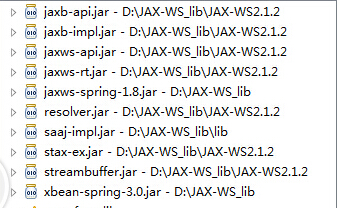
web.xml
<?xml version="1.0" encoding="UTF-8"?>
<web-app version="2.5" xmlns="http://java.sun.com/xml/ns/javaee"
xmlns:xsi="http://www.w3.org/2001/XMLSchema-instance"
xsi:schemaLocation="http://java.sun.com/xml/ns/javaee
http://java.sun.com/xml/ns/javaee/web-app_2_5.xsd">
<welcome-file-list>
<welcome-file>index.jsp</welcome-file>
</welcome-file-list> <!-- 到END处用来配置启动spring容器 --> <listener>
<listener-class>org.springframework.web.context.ContextLoaderListener</listener-class>
</listener>
<context-param>
<param-name>contextConfigLocation</param-name>
<param-value>classpath:conf/applicationContext*.xml</param-value>
</context-param>
<!-- END --> <!-- 用于配置地址栏请求路径 -->
<servlet>
<servlet-name>JaxWsServlet</servlet-name>
<servlet-class>com.sun.xml.ws.transport.http.servlet.WSSpringServlet</servlet-class>
</servlet>
<servlet-mapping>
<servlet-name>JaxWsServlet</servlet-name>
<url-pattern>/services/*</url-pattern>
</servlet-mapping> </web-app>
applicationContext-jaxws.xml,与之前不同之处在于,需要xml头需要增加wss的声明
<?xml version="1.0" encoding="UTF-8"?>
<beans xmlns="http://www.springframework.org/schema/beans"
xmlns:context="http://www.springframework.org/schema/context"
xmlns:xsi="http://www.w3.org/2001/XMLSchema-instance" xmlns:ws="http://jax-ws.dev.java.net/spring/core"
xmlns:wss="http://jax-ws.dev.java.net/spring/servlet"
xsi:schemaLocation="http://www.springframework.org/schema/beans http://www.springframework.org/schema/beans/spring-beans-2.5.xsd
http://www.springframework.org/schema/context http://www.springframework.org/schema/context/spring-context-2.5.xsd
http://jax-ws.dev.java.net/spring/core
http://jax-ws.dev.java.net/spring/core.xsd
http://jax-ws.dev.java.net/spring/servlet
http://jax-ws.dev.java.net/spring/servlet.xsd">
<!-- 扫描spring注解 -->
<context:annotation-config />
<context:component-scan base-package="com.example.ws">
</context:component-scan>
<!-- 绑定webservice地址,需要与web.xml的地址对应 -->
<wss:binding url="/services/add">
<wss:service>
<ws:service bean="#exampleService" />
</wss:service> </wss:binding> </beans>
java Code
package com.example.ws; import javax.jws.WebMethod;
import javax.jws.WebService;
import javax.jws.soap.SOAPBinding;
import javax.jws.soap.SOAPBinding.Style; import org.springframework.stereotype.Service; @Service("exampleService")
// 只有此处与方法一不同
@WebService
@SOAPBinding(style=Style.RPC)
public class ExampleService { @WebMethod
public String example1(String request){
System.out.println(request);
String response = request+ "hello";
return response;
}
}
此种方式的本地请求地址为:http://localhost:8080/JAXWsExample2/services/add?wsdl
http://ip地址:服务器端口号/ 项目应用名/servlet定义地址?wsdl
以上两种方式本人在本地使用Tomcat服务都可以测试通过
在WebSphere服务器上目前测试只有第二种可用
JAX-WS + Spring 开发webservice的更多相关文章
- CXF整合Spring开发WebService
刚开始学webservice时就听说了cxf,一直没有尝试过,这两天试了一下,还不错,总结如下: 要使用cxf当然是要先去apache下载cxf,下载完成之后,先要配置环境变量,有以下三步: 1.打开 ...
- CXF Spring开发WebService,基于SOAP和REST方式 【转】
官网示例 http://cxf.apache.org/docs/writing-a-service-with-spring.html http://cxf.apache.org/docs/jax-rs ...
- CXF Spring开发WebService,基于SOAP和REST方式
版本CXF2.6.9 添加的包文件 这个版本的不可在Tomcat7上运行,会出错. 配置文件 applicationContext.xml <?xml version="1.0&quo ...
- 在使用SSH+Spring开发webservice ,报的一些异常及处理方法
1.No bean named 'cxf' is defined 配置文件被我分成了三份,启动时忘记将webService配置导入到主文件,修改后如下: 2.bad request 400 访问路径写 ...
- 基于JAX-WS的Web Service服务端/客户端 ;JAX-WS + Spring 开发webservice
一.基于JAX-WS的Web Service服务端/客户端 下面描述的是在main函数中使用JAX-WS的Web Service的方法,不是在web工程里访问,在web工程里访问,参加第二节. JAX ...
- struts1+spring+myeclipse +cxf 开发webservice以及普通java应用调用webservice的实例
Cxf + Spring+ myeclipse+ cxf 进行 Webservice服务端开发 使用Cxf开发webservice的服务端项目结构 Spring配置文件applicationCont ...
- 转载 WebService 的CXF框架 WS方式Spring开发
WebService 的CXF框架 WS方式Spring开发 1.建项目,导包. 1 <project xmlns="http://maven.apache.org/POM/4.0 ...
- WebService 的CXF框架 WS方式Spring开发
1.建项目,导包. <project xmlns="http://maven.apache.org/POM/4.0.0" xmlns:xsi="http://www ...
- Spring Boot用Cxf的jax-ws开发WebService
首先上项目的pom.xml: <?xml version="1.0" encoding="UTF-8"?> <project xmlns=&q ...
随机推荐
- (一)Nodejs - 框架类库 - Nodejs异步流程控制Async
简介 Async是一个流程控制工具包,提供了直接而强大的异步功能 应用场景 业务流程逻辑复杂,适应异步编程,减少回调的嵌套 安装 npm insatll async 函数介绍 Collections ...
- java——输入流FileInputStream
写一个简单的程序,实现从电脑中的一个盘里的文件中往程序中输入内容. package com.liaojianya.chapter5; import java.io.FileInputStream; i ...
- java常用指令
javac 编译java源文件到字节码文件 -d XXX 1.指定编译后的字节码文件存放位置. 2.若编译的java源文件中使用包名,则根据包名生成相应的子目录 javac -d . Hello.ja ...
- 初试ubuntu14.4问题集锦
接触Linux系统也好长时间了,但每次都是浅尝则止.前几天突发兴趣,想认真地学习一下这个名扬天下的稳定的操作系统.于是试着装了一下炒作的最凶的Ubuntu. 安装的Ubuntu系统版本为14.04. ...
- 【BZOJ1036】【LCT版】树的统计Count
Description 一 棵树上有n个节点,编号分别为1到n,每个节点都有一个权值w.我们将以下面的形式来要求你对这棵树完成一些操作: I. CHANGE u t : 把结点u的权值改为t II. ...
- css3基础教程十六变形与动画animation
前面我们讲过的变形与动画一般都是通过鼠标的单击.获得焦点,被点击或对元素进行一定改变后以后触发效果的,那么有没有像Flash一样自动播放的动画效果呢?答案当然是肯定的,这就是我们今天要讲到的anima ...
- 算法的优化(C语言描述)
算法的优化 算法的优化分为全局优化和局部优化两个层次.全局优化也称为结构优化,主要是从基本控制结构优化.算法.数据结构的选择上考虑:局部优化即为代码优化,包括使用尽量小的数据类型.优化表达式.优化赋值 ...
- Android 学习手札(一) 应用程序架构
1.资源列表 Android支持的资源列表 目 录 资源类型 描述 res/anim XML 该目录用于存放帧(frame).动画或补间(tweened)动画文件 res/drawable ...
- 执行*.sh脚本时提示Permission denied
使用chmod修改.sh的权限 chmod u+x *.sh 再次执行
- 插件和过滤器装饰器开发中的感悟-python-django
写这篇随笔是因为今天自己在写插件和过滤方法的过程中碰壁了,折腾了好久终于稍微发现些问题,在此记下,以作备忘. 在看了xadmin的插件机制后,笔者也想使用该思想来扩展kadmin中视图的方法. 例如, ...
