iOS自定义从底部弹上来的View
概述
详细
在一些少数据没必要跳转下个界面,我们的产品大大就设计了在当前界面的底部弹上来一个View!
看下项目里截图:

一、主要思路
1、首先封装这个自定义蒙层弹起View: ZLBounceView
2、在ZLTuanNumView里添加你需要的视图 View
3、使用代理和模型传值
二、程序实现
Step1. 首先封装这个自定义蒙层弹起View: ZLBounceView
设置界面相关:
- - (void)setupContent {
- self.frame = CGRectMake(0, 0, UI_View_Width, ZLBounceViewHight);
- //alpha 0.0 白色 alpha 1 :黑色 alpha 0~1 :遮罩颜色,逐渐
- self.backgroundColor = [UIColor colorWithRed:0 green:0 blue:0 alpha:0.4];
- self.userInteractionEnabled = YES;
- [self addGestureRecognizer:[[UITapGestureRecognizer alloc] initWithTarget:self action:@selector(disMissView)]];
- if (_contentView == nil) {
- _contentView = [[UIView alloc]initWithFrame:CGRectMake(0, UI_View_Height - ZLTuanNumViewHight, UI_View_Width, ZLBounceViewHight)];
- _contentView.backgroundColor = [UIColor whiteColor];
- [self addSubview:_contentView];
- // 右上角关闭按钮
- UIButton *closeBtn = [UIButton buttonWithType:UIButtonTypeCustom];
- closeBtn.frame = CGRectMake(_contentView.width - 20 - 15, 15, 20, 20);
- [closeBtn setImage:[UIImage imageNamed:@"guanbi"] forState:UIControlStateNormal];
- [closeBtn addTarget:self action:@selector(disMissView) forControlEvents:UIControlEventTouchUpInside];
- [_contentView addSubview:closeBtn];
- }
- }
展示从底部向上弹出的UIView(包含遮罩):
- - (void)showInView:(UIView *)view {
- if (!view) {
- return;
- }
- [view addSubview:self];
- [view addSubview:_contentView];
- [_contentView setFrame:CGRectMake(0, UI_View_Height, UI_View_Width, ZLBounceViewHight)];
- [UIView animateWithDuration:0.3 animations:^{
- self.alpha = 1.0;
- [_contentView setFrame:CGRectMake(0, UI_View_Height - ZLBounceViewHight, UI_View_Width, ZLBounceViewHight)];
- } completion:nil];
- }
移除从上向底部弹下去的UIView(包含遮罩):
- - (void)disMissView {
- [_contentView setFrame:CGRectMake(0, UI_View_Height - ZLBounceViewHight, UI_View_Width, ZLBounceViewHight)];
- [UIView animateWithDuration:0.3f
- animations:^{
- self.alpha = 0.0;
- [_contentView setFrame:CGRectMake(0, UI_View_Height, UI_View_Width, ZLBounceViewHight)];
- }
- completion:^(BOOL finished){
- [self removeFromSuperview];
- [_contentView removeFromSuperview];
- }];
- }
.h 文件里露出方法:
- //展示从底部向上弹出的UIView(包含遮罩)
- - (void)showInView:(UIView *)view;
现在的效果图:
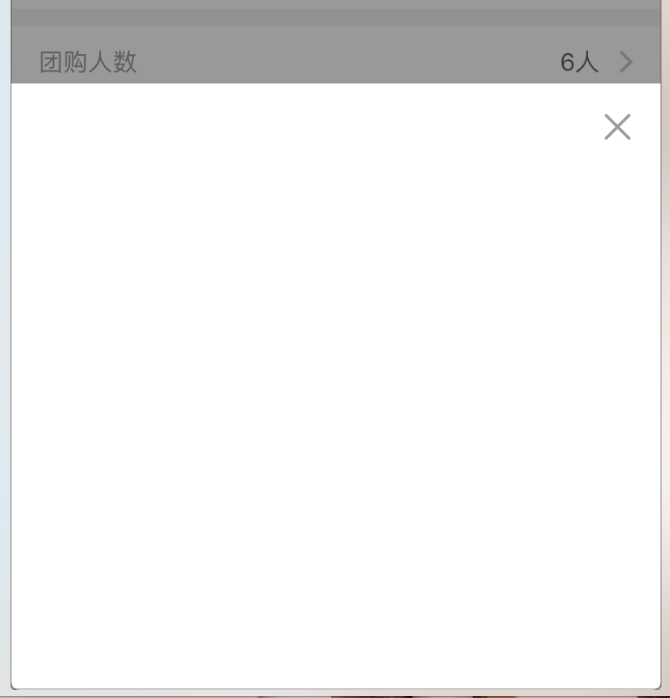
Step2. 在ZLBounceView里添加你需要的视图 View, 这里以我的 tableView 为例
- <UITableViewDelegate, UITableViewDataSource>
自定义ZLBounceView:
- UITableView *detailTableView = [[UITableView alloc] init];
- detailTableView.backgroundColor = [UIColor clearColor];
- detailTableView.frame = CGRectMake(0, CGRectGetMaxY(partner.frame), UI_View_Width, ZLBounceViewHight - tuan.frame.size.height - partner.frame.size.height - 50 - 20);
- [_contentView addSubview:detailTableView];
- detailTableView.delegate = self;
- detailTableView.dataSource = self;
- self.detailTableView = detailTableView;
- self.detailTableView.separatorStyle = UITableViewCellSeparatorStyleNone;
UITableViewDelegate: 这里用假数据测试
- - (UITableViewCell *)tableView:(UITableView *)tableView cellForRowAtIndexPath:(NSIndexPath *)indexPath {
- static NSString *ID = @"cell";
- UITableViewCell *cell = [tableView dequeueReusableCellWithIdentifier:ID];
- if (cell == nil) {
- cell = [[UITableViewCell alloc] initWithStyle:UITableViewCellStyleValue1 reuseIdentifier:ID];
- cell.backgroundColor = [UIColor clearColor];
- cell.textLabel.font = [UIFont systemFontOfSize:13];
- cell.textLabel.textColor = ZLColor(102, 102, 102);
- cell.detailTextLabel.font = [UIFont systemFontOfSize:13];
- cell.detailTextLabel.textColor = ZLColor(102, 102, 102);
- }
- cell.selectionStyle = UITableViewCellSelectionStyleNone;
- // 假数据
- cell.textLabel.text = [NSString stringWithFormat:@"%ld", (long)indexPath.row];
- cell.detailTextLabel.text = @"已购";
- self.total.text = [NSString stringWithFormat:@"总计:%@吨", @"100"];
- return cell;
- }
Step3. 使用代理和模型传值
3.1 在当前ViewController中的所需按钮,添加点击事件
- [testBtn addTarget:self action:@selector(testBtnClicked) forControlEvents:UIControlEventTouchUpInside];
3.2 添加点击事件则为创建当前弹起View
- // 详情展开view
- @property (nonatomic, strong) ZLBounceView *tuanNumView;
- - (void)testBtnClicked {
- _tuanNumView = [[ZLBounceView alloc]init];
- [_tuanNumView showInView:self.view];
- }
3.3 我这里使用假数据,正常情况则是请求数据或者上个界面的数据用 Model 传过来
- _tuanNumView.tuanModel = self.orderModel;
Step4. 加载从底部向上弹起的UIView; 点击一下遮罩或界面上关闭按钮,页面会自动下去(从上向下)
运行效果图如下:
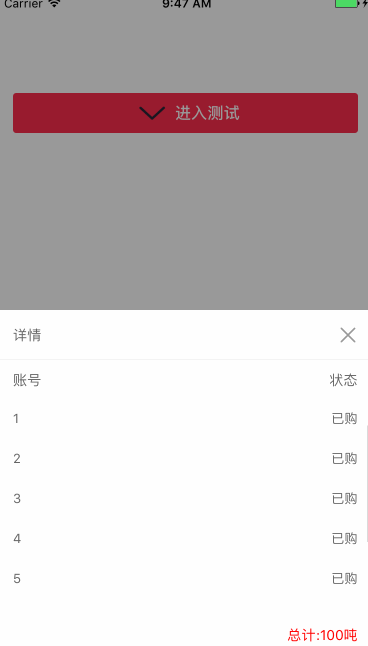
三、其他补充
压缩文件截图:
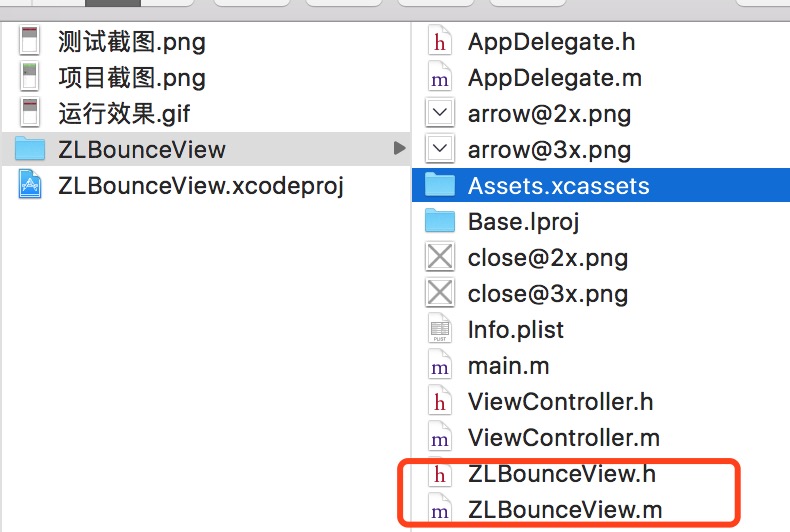
目前是项目中直接操作, 界面性问题可以根据自己项目需求调整即可, 具体可参考代码, 项目能够直接运行!
注:本文著作权归作者,由demo大师发表,拒绝转载,转载需要作者授权
iOS自定义从底部弹上来的View的更多相关文章
- iOS 可高度自定义的底部弹框
技术: iOS Objective-C 概述 一个可以让开发者通过编写 tableView 的内容随心所欲的定制自己想要的底部弹框 详细 代码下载:http://www.demodashi.com ...
- MUI 自定义从底部弹出的弹出框
1)效果: 点击“点击就送”那个按钮之后,弹窗从底部弹出并自带蒙层,然后点击弹窗之外的灰色部分就从底部消失: 第一步:引入 mui.css或者mui.min.css 引入 mui.min.js或者mu ...
- MUI 自定义从底部弹出的弹出框内容
最近做的项目都是在使用mui做手机网页,大致是下面的这种弹出效果 首先,引入 mui.css或者mui.min.css 引入 mui.min.js或者mui.js 第二步:<a href=&qu ...
- iOS - (简单平移动画/弹出View的使用)
在iOS 开发中,使用平移动画的频率越来越高,给人的感觉就是很炫酷很流畅,起到增强用户体验的作用.在APP开发中实现动画效果有很多种方式,但我目前是使用较多的是平移动画,顺便也在此做一些小小的总结,大 ...
- 仿iOS底部弹出popUpWindow
上面为弹出来的效果 popUpWindow布局: <?xml version="1.0" encoding="utf-8"?> <Linear ...
- UIPresentationController - iOS自定义模态弹出框
参考: https://developer.apple.com/library/archive/featuredarticles/ViewControllerPGforiPhoneOS/Definin ...
- 转 android 从底部弹出一个popuwindow,渐入渐出效果。我这里是用在购物车需要选择购买选项的操作。
最近要改客户端,需要实现一个从底部弹出的popuwindow,像我这种渣渣android技术,能整出popuwindow但是整不出动画,百度之,记录一下. 从下面这个地址转的 http://blog. ...
- iOS自定义转场动画的实现
iOS中熟悉的是导航栏中的push和pop这两种动画效果,在这里我们可以自己实现自己想要的一些转场动画 下面是我自己创建转场动画的过程 1.新建一个文件继承自NSObject ,遵循协议UIViewC ...
- 微信小程序之底部弹框预约插件
代码地址如下:http://www.demodashi.com/demo/13982.html 一.前期准备工作: 软件环境:微信开发者工具 官方下载地址:https://mp.weixin.qq.c ...
随机推荐
- MVC 部署在IIS7 出现的 404 错误
如果你不幸在 windows server 2008 R2 的 IIS7 中部署 MVC 站点的话,如果你输入:http://yourdomain/Organization/Index ,那么你很有可 ...
- 一文学会最常见的10种NLP处理技术
一文学会最常见的10种NLP处理技术(附资源&代码) 技术小能手 2017-11-21 11:08:29 浏览2562 评论0 算法 HTTPS 序列 自然语言处理 神经网络 摘要: 自然 ...
- Cocos2d-x3.3RC0通过JNI调用Android的Java层URI代码发送短信
1.Jni不在赘述.翻看前面博客 2.直接上代码 1)Java层,直接加在AppActivity.java中 public class AppActivity extends Cocos2dxActi ...
- uva 10160 Servicing Stations(DFS+剪枝)
Servicing stations A company offers personal computers for sale in N towns (3 <= N <= 35). The ...
- Codeforces Round #256 (Div. 2/A)/Codeforces448A_Rewards(水题)
解题报告 意思就是说有n行柜子,放奖杯和奖牌.要求每行柜子要么全是奖杯要么全是奖牌,并且奖杯每行最多5个,奖牌最多10个. 直接把奖杯奖牌各自累加,分别出5和10,向上取整和N比較 #include ...
- 【MySQL】MySQL统计NULL字段处理
select A.user_id,ifnull(sum(ifnull(A.ex_cpu,0)),0) AS a0, ifnull(sum(ifnull(A.ex_mem,0)),0) AS a1, i ...
- 【NodeJS】nvm、npm、node安装、使用、淘宝源设置等资料
NodeJS-安装使用淘宝源 管理 node 版本,选择 nvm 还是 n? - WEB前端 - 伯乐在线 creationix/nvm: Node Version Manager - Simple ...
- PHP 解决版本问题:"Assigning the return value of new by reference is deprecated"
问题描述: 在最近使用ECSHOP v273帮客户建立了一个商城系统,商城搭建一切ok但在使用中后台发现了一个500错误 在服务器上访问该地址发现了错误信息:"Assigni ...
- (转)在ios android设备上使用 Protobuf (使用dll方式)
自:http://game.ceeger.com/forum/read.php?tid=13479 如果你的工程可以以.Net 2.0 subset模式运行,请看这个帖子中的方法. 地址:http:/ ...
- loadicon后一定要调用destroyicon吗
Remarks It is only necessary to call DestroyIcon for icons and cursors created with the following fu ...
