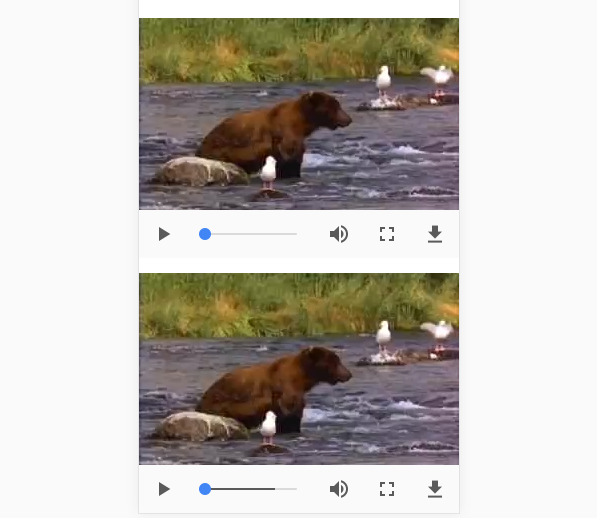web项目中视频的上传和展示
思路:
上传:<form>表单提交视频-->后台使用字节流保存到本地。
展示:<video>标签展示: src属性发送请求 --> 使用字节流将视频绑定到响应并返回。
这条思路适用于所有文件(包括图片,音频,视频,压缩包),下面只是视频的实例。
一上传
1.form表单提交视频
<form method="post" action="/manager/card/addMovie" enctype="multipart/form-data">
<input name="movie" type="file" MULTIPLE>
<input type="submit">
</form>
注意<input>使用 type="file" MULTIPLE 属性
<form>使用 enctype="multipart/form-data"
2.controller接收
@RequestMapping("/addMovie")
public String addMovie(MultipartFile movie){
..................;
}3.使用字节流保存到本地
/**
*
* @param file
* @param path 保存的路径
* @param fileName 保存的文件名
*/
public static void saveFile(MultipartFile file, String path, String fileName) {
InputStream inputStream = null;
OutputStream outputStream = null;
try {
inputStream = file.getInputStream();
} catch (IOException e) {
e.printStackTrace();
}
try {
byte[] bs = new byte[1024]; // 读取到的数据长度
int len; // 输出的文件流保存到本地文件
File tempFile = new File(path); // 保存到临时文件 1K的数据缓冲
if (!tempFile.exists()) {
tempFile.mkdirs();
}
outputStream = new FileOutputStream(tempFile.getPath() + File.separator + fileName);
while ((len = inputStream.read(bs)) != -1) { // 开始读取
outputStream.write(bs, 0, len);
}
} catch (Exception e) {
e.printStackTrace();
} finally { // 完毕,关闭所有链接
try {
outputStream.close();
inputStream.close();
} catch (IOException e) {
e.printStackTrace();
}
}
}以上步骤视频就通过程序保存到电脑的指定位置了,一般我会新建一个视频类,先用uuid给视频重命名,视频类的路径是视频的名字,取的时候使用视频的名字去请求。
二 展示
1.video请求
<video src="${file}/mp4+${mp4.paths}/${mp4.suffix}" controls="controls"
preload="auto">
</video>
注意:video要加controls="controls"才会有播放按钮显示,其他属性不一一介绍2.使用字节流将视频绑定到响应并返回
@Controller
@RequestMapping("/file")
public class FileController {
/**
*
* @param response
* @param filePath 文件路径+名称
* @param suffix 文件的后缀
* @return
*/
@RequestMapping("/{filePath}/{suffix}")
public String getFile(HttpServletResponse response, @PathVariable String filePath, @PathVariable String suffix) {
FileInputStream fis = null;
ServletOutputStream outputStream = null;
int len = 0;
try {
File file = new File(FileUtils.getFileMainPath() + filePath + "." + suffix);
fis = new FileInputStream(file);
byte[] b = new byte[1024 * 2];
outputStream = response.getOutputStream();
while ((len = fis.read(b)) != -1) {
outputStream.write(b, 0, len);
}
outputStream.flush();
} catch (FileNotFoundException e) {
e.printStackTrace();
} catch (IOException e) {
e.printStackTrace();
} finally {
try {
if (fis != null)
fis.close();
if (outputStream != null)
outputStream.close();
} catch (IOException e) {
e.printStackTrace();
} finally {
fis = null;
outputStream = null;
}
}
return null;
}
}
等响应返回成功后video标签就显示了视频,
效果如下(我做的手机端的,所以比较小)
web项目中视频的上传和展示的更多相关文章
- 关于web项目中的图片上传、并在前端显示问题(tomcat中配置文件上传虚拟路径)
一.数据库存储 直接把图片的二进制码存到数据库,可参考blog:http://blog.csdn.net/hope2jiang/article/details/590733 直接存图片在mysql上面 ...
- 【转】关于web项目中的图片上传、并在前端显示问题(tomcat中配置文件上传虚拟路径)
一.数据库存储 直接把图片的二进制码存到数据库,可参考blog:http://blog.csdn.net/hope2jiang/article/details/590733 直接存图片在mysql上面 ...
- 详细阐述Web开发中的图片上传问题
Web开发中,图片上传是一种极其常见的功能.但是呢,每次做上传,都花费了不少时间. 一个"小功能"花费我这么多时间,真心不愉快. So,要得认真分析下原因. 1.在最初学习Java ...
- ssm项目中常用的上传文件
在项目中,上传文件一般是必不可少的,所以今天学到新的上传方式,就干脆将学习过的上传方式记录一下 一.表单直接上传图片 表单头要设置 <form action="" metho ...
- webuploader项目中多图片上传实例
<!DOCTYPE html> <html> <head> <meta http-equiv="Content-Type" content ...
- webuploader项目中多文件上传实例
<!DOCTYPE html> <html> <head> <meta http-equiv="Content-Type" content ...
- 分享一个FileUtil工具类,基本满足web开发中的文件上传,单个文件下载,多个文件下载的需求
获取该FileUtil工具类具体演示,公众号内回复fileutil20200501即可. package com.example.demo.util; import javax.servlet.htt ...
- javaweb项目中的文件上传下载功能的实现
框架是基于spring+myBatis的. 前台页面的部分代码: <form action="${ctx}/file/upLoadFile.do"method="p ...
- JavaWeb项目中使用ajax上传文件
1.jsp $("#cxsc").click(function(){ var bankId = $("#bankId").val(); var formdata ...
随机推荐
- c# 表格控件SourceGrid使用总结
网上SourceGrid相关的资料很少,使用过程中做了下记录,以便日后查用 1:初始化 this.grid = new SourceGrid.Grid(); this.grid.Size = new ...
- vue--加载模块详解
1.postcss-loader.autoprefixer.css-loader .sass-loader:加载css模块及css预处理模块,添加浏览器前缀到CSS内容里 加载模块:npm insta ...
- 微服务从代码到k8s部署应有尽有系列(十三、服务监控)
我们用一个系列来讲解从需求到上线.从代码到k8s部署.从日志到监控等各个方面的微服务完整实践. 整个项目使用了go-zero开发的微服务,基本包含了go-zero以及相关go-zero作者开发的一些中 ...
- 对象中的apply&call
显式绑定法 apply/call(); 通过显式绑定法可以使用另一个对象中的方法 apply/call()都是JS预定义的方法, 他们都可以用于将一个对象作为参数调用对象方法 FOR example ...
- c++ set与unordered set的区别
c++ std中set与unordered_set区别和map与unordered_map区别类似,其底层的数据结构说明如下: 1.set基于红黑树实现,红黑树具有自动排序的功能,因此map内部所有的 ...
- ArcScene数据与Sketchup数据的交互
博主给大家介绍一下ArcScene数据与Sketchup数据的交互. 应用软件:ArcGIS10.2.Sketchup.Photoshop (1)利用Google earth影像采集小区主要建筑物.可 ...
- 机器学习之BP神经网络
import random import math #神经元的定义 class Neuron: def __init__(self,bias): self.bias = bias self.weigh ...
- 使用阿里云镜像站NTP服务搭建NTP服务器(基于CentOS 7系统)
镜像下载.域名解析.时间同步请点击 阿里云开源镜像站 一.NTP服务器介绍 网络时间协议(Network Time Protocol,NTP)服务器,也就是日常所说的NTP服务器,用来提供同步时间服务 ...
- Linux内核升级修复系统漏洞-RHSA-2017:2930-Important: kernel security and bug fix update
公司使用的阿里云服务器(Centos7.4 x86_64bit)内核版本为:3.10.0-693.21.1.el7.x86_64, 2019年3月4日 02:07:58通过云盾安骑士-->漏洞管 ...
- 解决福大aTrust深信服无法访问部分页面的问题
如果你原先使用过天融信,hosts里会留下 #################################################### Add by VONE SSL VPN Clien ...