How to setup a Chia Harvester on Ubuntu
How to setup a Chia Harvester on Ubuntu
A Chia Harvest is a computer that farms Chia and connects back to a Master Node. You can almost think of it like the Master Node being a Pool and the harvesters as nodes on that “pool”. In this post we’ll talk about setting up a Chia Harvester on Ubuntu. Shouldn’t matter which version of Ubuntu. LTS or the latest should work fine.
Do note that we do not need the gui installed for this to work. Refer to this post to install Chia
Note: In the following commands we are assuming that the Chia directory is in your home “~/” directory on the harvester. Change the path if different.
Before we start you will need the ca directory from your Main/Master node uploaded or accessible to your Ubuntu harvester. You can get the CA directory from the following locations on Windows and Linux.
On Linux
~/.chia/mainnet/config/ssl/caOn Windows
C:\User\username\.chia\mainnet\config\ssl\ca
You should be able to copy and paste the following path into Explorer to get to the correct directory.
%homepath%\.chia\mainnet\config\ssl\ca
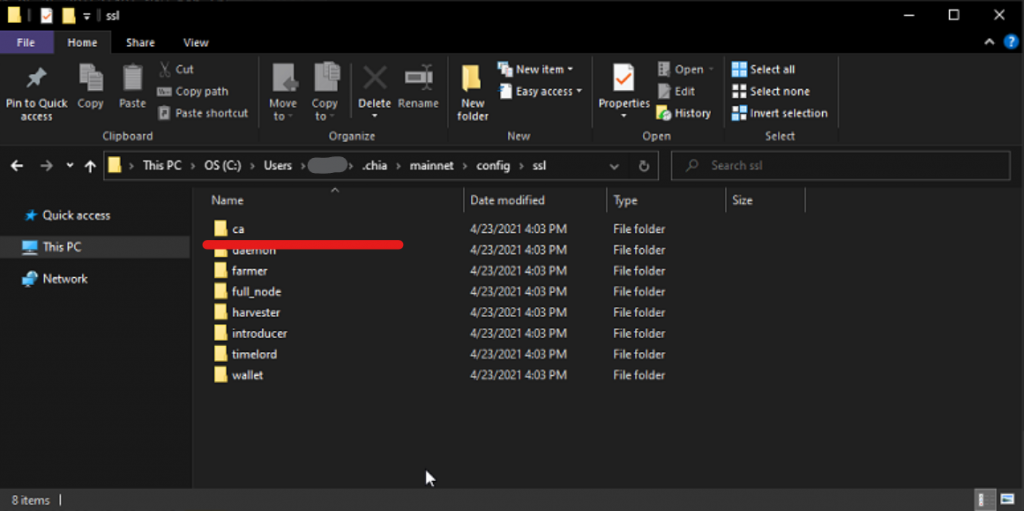 Copy Chia ca directory
Copy Chia ca directory
Copy this folder onto your Desktop, thumbdrive, network share, just some place you can access it.
Upload ca folder
You can use scp to upload the ca folder of the Harvester. In the following example we put the ca directory on our Windows desktop and we are uploading to our harvesters home directory.
scp -r Desktop\ca user@192.168.1.5:~/
Activate Chia
The rest of the commands are run on the harvester. You can either ssh or physically log into it. If Chia was installed in a different directory, then you will need to change the path.
cd chia-blockchain
. ./activate
Configure Harvester
You should be able to copy and paste all the following commands in, change the parts in bold as needed.
The –set-farmer-peer option is your main node’s ip address.
chia init -c ~/ca
chia stop all
chia configure --set-farmer-peer 192.168.1.4:8447
chia configure --enable-upnp false
chia plots add -d /media/user/plotdrive/
chia start harvester -r
Should be all set. You can check the Main Node to verify that the harvester is connecting.
Important Notes:
UPNP needs to be turned off. It can cause problems if there are multiple wallets running on a local network that both have upnp on.
Add your plot drive locations. We need something to harvest :)
Verify that the Linux user can write to the Chia Plot drives
The following command will give the ubuntu user write access to the drive. Change the path to your drive.
sudo chmod ugo+wx /media/username/your_driveCreating Plots
Create plots by specifying the Farmer Public Key and the Pool Public Key. You can get these from the Main Node. Plan on adding info on how to retrieve that info soon.
chia plots create -t /media/user/plotdrivetmp -d /media/user/plotdrive -f biglongublicfarmerkeyag934gh3bh3h4 -p biglongpoolpublickey129gmc2390243t-gg49The following link has more information.
https://github.com/Chia-Network/chia-blockchain/wiki/Farming-on-many-machines
This entry was posted in Chia, Crypto Currency and tagged blockchain, chia, crypto, farming, harvesters, mining by admin. Bookmark the permalink.
Leave a Reply
You must be logged in to post a comment.
How to setup a Chia Harvester on Ubuntu的更多相关文章
- 解决Ubuntu下vbox的(rc=-1908)
在Ubuntu下用虚拟机VBOX的时候总是遇到 Kernel driver not installed (rc=-1908) The VirtualBox Linux kernel driver (v ...
- ubuntu下openGL的配置方法
This is a simple tutorial to show a new linux user (such as myself) how to setup freeglut and OpenGl ...
- Virtualbox报错------> '/etc/init.d/vboxdrv setup'
Ubuntu下VirtualBox本来可以很好地用的,今天早上一来就报错了,--提示如下内容: ---------------------------------------------------- ...
- shell及脚本1——变量
一.shell shell是操作系统与用户之间的沟通的渠道,可以接收并执行用户的命令,有很多shell程序,目前linux默认使用bash shell程序. bash shell有很多实用功能,例如: ...
- CentOS VirtualBox启动虚拟及报错:VirtualBox error: Kernel driver not installed (rc=1908)
VirtualBox error: Kernel driver not installed (rc=1908) Hi all, Let me first say that this is my fin ...
- 配置Windows 2008 R2 64位 Odoo 8.0 源码PyCharm开发调试环境
安装过程中,需要互联网连接下载python依赖库: 1.安装: Windows Server 2008 R2 x64标准版 2.安装: Python 2.7.10 amd64 到C:\Python27 ...
- 配置Windows 2008 R2 64位 Odoo 8.0/9.0 源码开发调试环境
安装过程中,需要互联网连接下载python依赖库: 1.安装: Windows Server 2008 R2 x64标准版 2.安装: Python 2.7.10 amd64 到C:\Python27 ...
- Fedora安装VirtualBox时出现错误Kernel driver not installed (rc=-1908)的解决办法
新建虚拟机后启动时出现如下错误: Kernel driver not installed (rc=-1908) The VirtualBox Linux kernel driver (vboxdrv) ...
- Linux网络基础配置
这是看itercast视频的笔记 Linux网络基础配置 以太网连接 在Linux中,以太网接口被命令为:eth0, eth1等, 0,1代表网卡编号 通过lspci命令可以查看网上硬件信息(如果是u ...
- VirtualBox,Kernel driver not installed (rc=-1908)
http://hi.baidu.com/spt_form/item/316d6207b47b8ee03499020a VirtualBox,Kernel driver not installed (r ...
随机推荐
- TCP/IP协议(4): 地址解析协议(ARP) —— 网络地址转换为物理地址的方式
TCP/IP协议(4): 地址解析协议(ARP)--网络地址转换为物理地址的方式 关于地址解析协议(Address Resolution Protocol, ARP) 关于 ARP 地址解析协议(Ad ...
- C#后缀表达式解析计算字符串公式
当我们拿到一个字符串比如:20+31*(100+1)的时候用口算就能算出结果为3151,因为这是中缀表达式对于人类的思维很简单,但是对于计算机就比较复杂了.相对的后缀表达式适合计算机进行计算. 我们就 ...
- ctfshow_web入门 文件包含 学习
文件包含 额,这是一个做题带学习的一个笔记 算是半做题,半学习的笔记吧,所以能写的方法和注解都会写.难免先得啰嗦 由于截图都是白色背景,所以使用夜间模式(右上角哦~)观看比较易于区分图片与浏览器背景 ...
- Excel操作技巧
命令 获取行号ROW(D2).COLOUM(D2) 快捷键 alt+=求和:alt+f1生成柱形图:alt+回车强制换行:alt+178输入平方:alt+179输入立方: shitf+大十字光标 换位 ...
- 基于C++的OpenGL 02 之着色器
1. 概述 本文基于C++语言,描述OpenGL的着色器 环境搭建以及绘制流程可参考: 基于C++的OpenGL 01 之Hello Triangle - 当时明月在曾照彩云归 - 博客园 (cnbl ...
- PostgreSQL lag,lead获取记录前后的数据
场景:获取当前行的下一行某一字段数据,获取当前行的上一行某一字段数据 1.测试数据: postgres=# select * from tb1; id | name ----+------ 1 | a ...
- CSS 数学函数与容器查询实现不定宽文本溢出跑马灯效果
在许久之前,曾经写过这样一篇文章 -- 不定宽溢出文本适配滚动.我们实现了这样一种效果: 文本内容不超过容器宽度,正常展示 文本内容超过容器的情况,内容可以进行跑马灯来回滚动展示 像是这样: 但是,之 ...
- fastai fit_one_cycle AttributeError: 'function' object has no attribute 'parameters'
初学fastai fit_one_cycle语句报错指向614行, 即: return [p for p in m.parameters() if p.requires_grad] 在以前遇到这种 ...
- PHP实现QQ第三方登录代码
前言: PHP实现QQ快速登录,罗列了三种方法 方法一:面向过程,回调地址和首次触发登录写到了一个方法页面[因为有了if做判断], 方法二,三:面向对象 1.先调用登录方法,向腾讯发送请求,2.腾讯携 ...
- golang输出字母a-z
方法1: func main() { for i := 0; i < 10; i++ { ss := 'a' + i fmt.Printf("==%c", ss) } }
