Android 基于蓝牙的方向控制器
最近开发了一个蓝牙控制器App,用手机远程控制小球的运动。
包含了一些基础知识:多线程使用,页面UI数据更新,按钮事件,选择项功能,蓝牙功能(蓝牙打开,蓝牙搜索,蓝牙连接,蓝牙命令发送,蓝牙命令接收)。
开发环境为:Android Studio+Java,蓝牙模块HC-06(自发自收模式)。
实现代码
主Activity代码:
package com.example.cxk.lightballcontroller; import android.app.Activity;
import android.bluetooth.BluetoothAdapter;
import android.bluetooth.BluetoothDevice;
import android.bluetooth.BluetoothSocket;
import android.content.BroadcastReceiver;
import android.content.Context;
import android.content.Intent;
import android.content.IntentFilter;
import android.os.Bundle;
import android.os.Handler;
import android.os.Message;
import android.view.Menu;
import android.view.MenuItem;
import android.view.View;
import android.widget.AdapterView;
import android.widget.ArrayAdapter;
import android.widget.Button;
import android.widget.CompoundButton;
import android.widget.EditText;
import android.widget.Spinner;
import android.widget.Switch;
import android.widget.TextView;
import android.widget.Toast;
import java.io.IOException;
import java.io.InputStream;
import java.io.OutputStream;
import java.lang.ref.WeakReference;
import java.util.ArrayList;
import java.util.List;
import java.util.Set;
import java.util.UUID; public class MainActivity extends Activity { private Switch bluetoothSwitch;
private Button bluetoothSearch;
private Spinner bluetoothList;
private Button bluetoothConnect;
private TextView recvData;
private EditText sendData;
private Button bluetoothSend; private Button upSend;
private Button leftSend;
private Button downSend;
private Button rightSend; private BluetoothAdapter bluetoothAdapter;
private List<String> list = new ArrayList<String>();
private ArrayAdapter<String> adapter;
private String strMacAddress;
private boolean booleanConnect = false;
private ConnectedThread connectedThread;
private MyHandler myHandler = new MyHandler(this); @Override
protected void onCreate(Bundle savedInstanceState) {
super.onCreate(savedInstanceState);
setContentView(R.layout.activity_main); bluetoothSwitch = (Switch) findViewById(R.id.swtch);
bluetoothSearch = (Button) findViewById(R.id.search);
bluetoothList = (Spinner) findViewById(R.id.list);
bluetoothConnect = (Button) findViewById(R.id.connect);
recvData = (TextView) findViewById(R.id.recvdata);
sendData = (EditText) findViewById(R.id.senddata);
bluetoothSend = (Button) findViewById(R.id.send); upSend = (Button)findViewById(R.id.BtnUp);
leftSend = (Button)findViewById(R.id.BtnLeft);
downSend = (Button)findViewById(R.id.BtnDown);
rightSend = (Button)findViewById(R.id.BtnRight); bluetoothAdapter = BluetoothAdapter.getDefaultAdapter();
if(bluetoothAdapter == null){
//表明此手机不支持蓝牙
Toast.makeText(MainActivity.this, "未发现蓝牙设备", Toast.LENGTH_SHORT).show();
return;
} if (bluetoothAdapter.isEnabled()) {
bluetoothSwitch.setChecked(true);
} adapter = new ArrayAdapter<String>(this,android.R.layout.simple_spinner_item, list);
adapter.setDropDownViewResource(android.R.layout.simple_spinner_dropdown_item);
bluetoothList.setAdapter(adapter); bluetoothList.setOnItemSelectedListener(new AdapterView.OnItemSelectedListener() {
@Override
public void onItemSelected(AdapterView<?> adapterView, View view, int i, long l) {
strMacAddress = adapter.getItem(i);
adapterView.setVisibility(View.VISIBLE);
} @Override
public void onNothingSelected(AdapterView<?> adapterView) { }
}); bluetoothSwitch.setOnCheckedChangeListener(new CompoundButton.OnCheckedChangeListener() {
@Override
public void onCheckedChanged(CompoundButton compoundButton, boolean b) {
if (b) {
if (!bluetoothAdapter.isEnabled()) { //蓝牙未开启,则开启蓝牙
Intent enableIntent = new Intent(BluetoothAdapter.ACTION_REQUEST_ENABLE);
startActivity(enableIntent);
} else {
Toast.makeText(MainActivity.this, "蓝牙已开启", Toast.LENGTH_SHORT).show();
}
} else {
bluetoothAdapter.disable();
Toast.makeText(MainActivity.this, "蓝牙已关闭", Toast.LENGTH_SHORT).show();
}
}
}); bluetoothSearch.setOnClickListener(new View.OnClickListener() {
@Override
public void onClick(View view) {
if (bluetoothAdapter == null) {
Toast.makeText(MainActivity.this, "未发现蓝牙设备", Toast.LENGTH_SHORT).show();
return;
} else if (!bluetoothAdapter.isEnabled()) {
Toast.makeText(MainActivity.this, "蓝牙设备未开启", Toast.LENGTH_SHORT).show();
} Set<BluetoothDevice> pairedDevices = bluetoothAdapter.getBondedDevices();
if (pairedDevices.size() > 0) {
for (BluetoothDevice device : pairedDevices) {
adapter.remove(device.getAddress());
adapter.add(device.getAddress());
}
} else {
//注册,当一个设备被发现时调用mReceive
IntentFilter filter = new IntentFilter(BluetoothDevice.ACTION_FOUND);
registerReceiver(mReceiver, filter);
}
}
}); bluetoothConnect.setOnClickListener(new View.OnClickListener() {
@Override
public void onClick(View view) {
if (strMacAddress == null) {
Toast.makeText(MainActivity.this, "请先搜索设备", Toast.LENGTH_SHORT).show();
} else {
BluetoothDevice device = bluetoothAdapter.getRemoteDevice(strMacAddress);
ConnectThread connectThread = new ConnectThread(device);
connectThread.start();
}
}
}); bluetoothSend.setOnClickListener(new View.OnClickListener() {
@Override
public void onClick(View view) {
if (booleanConnect == false) {
Toast.makeText(MainActivity.this, "请先连接设备", Toast.LENGTH_SHORT).show();
} else {
String strSendData = new String(sendData.getText().toString());
connectedThread.write(strSendData.getBytes());
sendData.setText("");
}
}
}); upSend.setOnClickListener(new View.OnClickListener() {
@Override
public void onClick(View view) {
if (booleanConnect == false) {
Toast.makeText(MainActivity.this, "请先连接设备", Toast.LENGTH_SHORT).show();
} else {
String str = "ONA\n";
String strSendData = new String(str);
connectedThread.write(strSendData.getBytes());
sendData.setText("");
}
}
}); downSend.setOnClickListener(new View.OnClickListener() {
@Override
public void onClick(View view) {
if (booleanConnect == false) {
Toast.makeText(MainActivity.this, "请先连接设备", Toast.LENGTH_SHORT).show();
} else {
String str = "ONB\n";
String strSendData = new String(str);
connectedThread.write(strSendData.getBytes());
sendData.setText("");
}
}
}); leftSend.setOnClickListener(new View.OnClickListener() {
@Override
public void onClick(View view) {
if (booleanConnect == false) {
Toast.makeText(MainActivity.this, "请先连接设备", Toast.LENGTH_SHORT).show();
} else {
String str = "ONC\n";
String strSendData = new String(str);
connectedThread.write(strSendData.getBytes());
sendData.setText("");
}
}
}); rightSend.setOnClickListener(new View.OnClickListener() {
@Override
public void onClick(View view) {
if (booleanConnect == false) {
Toast.makeText(MainActivity.this, "请先连接设备", Toast.LENGTH_SHORT).show();
} else {
String str = "OND\n";
String strSendData = new String(str);
connectedThread.write(strSendData.getBytes());
sendData.setText("");
}
}
});
}
///////////////////////////////////////////////////////////////////////////////////////////////////////////// private static class MyHandler extends Handler {
WeakReference<MainActivity> mActivity; MyHandler(MainActivity activity) {
mActivity = new WeakReference<MainActivity>(activity);
} @Override
public void handleMessage(Message msg) {
MainActivity theActivity = mActivity.get(); theActivity.recvData.append(msg.obj.toString());
}
} @Override
protected void onDestroy() {
if (connectedThread != null) {
connectedThread.cancel();
}
super.onDestroy();
} private BroadcastReceiver mReceiver = new BroadcastReceiver() {
@Override
public void onReceive(Context context, Intent intent) {
String action = intent.getAction();
if(BluetoothDevice.ACTION_FOUND.equals(action)){
BluetoothDevice device = intent.getParcelableExtra(BluetoothDevice.EXTRA_DEVICE);
// 已经配对的则跳过
if (device.getBondState() != BluetoothDevice.BOND_BONDED) {
adapter.add(device.getAddress());
}
}else if (BluetoothAdapter.ACTION_DISCOVERY_FINISHED.equals(action)) { //搜索结束
if (adapter.getCount() == 0) {
Toast.makeText(MainActivity.this, "没有搜索到设备", Toast.LENGTH_SHORT).show();
}
}
}
}; private class ConnectThread extends Thread{
private BluetoothSocket mmsocket;
private BluetoothDevice mmdevice; public ConnectThread(BluetoothDevice device){
mmdevice = device;
BluetoothSocket tmp = null;
try {
tmp = mmdevice.createRfcommSocketToServiceRecord(UUID.fromString("00001101-0000-1000-8000-00805F9B34FB"));
} catch (IOException e) { }
mmsocket = tmp;
} public void run(){
bluetoothAdapter.cancelDiscovery(); //取消设备查找
try {
mmsocket.connect();
} catch (IOException e) {
try {
mmsocket.close();
} catch (IOException e1) { }
//连接失败
return;
} booleanConnect = true;
//新建一个数据交换线程
connectedThread = new ConnectedThread(mmsocket);
connectedThread.start();
} public void cancel() {
try {
mmsocket.close();
} catch (IOException e) { }
}
} private class ConnectedThread extends Thread{
private BluetoothSocket mmsocket;
private InputStream inStream;
private OutputStream outStream; public ConnectedThread(BluetoothSocket socket){ mmsocket = socket;
try {
//获得输入输出流
inStream = mmsocket.getInputStream();
outStream = mmsocket.getOutputStream();
} catch (IOException e) { }
} public void run(){
byte[] buff = new byte[1];
int len = 0;
//读数据需不断监听,写不需要
while(true){
try {
len = inStream.read(buff);
//把读取到的数据发送给UI进行显示
String strBuffer = new String(buff); Message toMain = myHandler.obtainMessage();
toMain.obj = strBuffer;
myHandler.sendMessage(toMain);
} catch (IOException e) { break;
}
}
} public void write(byte[] buffer) {
try {
outStream.write(buffer);
} catch (IOException e) { }
} public void cancel() {
try {
mmsocket.close();
} catch (IOException e) { }
}
} @Override
public boolean onCreateOptionsMenu(Menu menu) {
// Inflate the menu; this adds items to the action bar if it is present.
getMenuInflater().inflate(R.menu.menu_main, menu);
return true;
} @Override
public boolean onOptionsItemSelected(MenuItem item) {
// Handle action bar item clicks here. The action bar will
// automatically handle clicks on the Home/Up button, so long
// as you specify a parent activity in AndroidManifest.xml.
int id = item.getItemId(); //noinspection SimplifiableIfStatement
if (id == R.id.action_settings) {
super.finish();
return true;
} return super.onOptionsItemSelected(item);
}
}
界面代码:
<LinearLayout xmlns:android="http://schemas.android.com/apk/res/android"
xmlns:tools="http://schemas.android.com/tools"
android:layout_width="match_parent"
android:layout_height="match_parent"
android:orientation="vertical"
android:paddingLeft="@dimen/activity_horizontal_margin"
android:paddingRight="@dimen/activity_horizontal_margin"
android:paddingTop="@dimen/activity_vertical_margin"
android:paddingBottom="@dimen/activity_vertical_margin"
tools:context=".MainActivity"
android:weightSum="1"> <Switch
android:id="@+id/swtch"
android:textOn="@string/open"
android:textOff="@string/close"
android:layout_width="wrap_content"
android:layout_height="48dp"
android:layout_gravity="center_horizontal" /> <LinearLayout
android:layout_width="fill_parent"
android:layout_height="wrap_content"
android:orientation="horizontal"
android:weightSum="1"> <Button
android:id="@+id/search"
android:text="@string/search"
android:layout_width="wrap_content"
android:layout_height="37dp"
android:background="#ff9ed7ff" /> <Spinner
android:id="@+id/list"
android:layout_width="162dp"
android:layout_height="48dp"
android:layout_weight="1.17" /> <Button
android:id="@+id/connect"
android:text="@string/connect"
android:layout_width="93dp"
android:layout_height="38dp"
android:background="#ff9ed7ff" />
</LinearLayout> <LinearLayout
android:layout_width="fill_parent"
android:layout_height="wrap_content"
android:orientation="horizontal"> </LinearLayout> <RelativeLayout
android:layout_width="350dp"
android:layout_height="112dp"
android:layout_gravity="center_horizontal"
android:id="@+id/DirectionPanel"> <Button
android:layout_width="wrap_content"
android:layout_height="wrap_content"
android:text="@string/up"
android:id="@+id/BtnUp"
android:layout_above="@+id/BtnRight"
android:layout_centerHorizontal="true"
android:background="#ffd0e2ff" /> <Button
android:layout_width="wrap_content"
android:layout_height="wrap_content"
android:text="@string/left"
android:id="@+id/BtnLeft"
android:layout_alignParentBottom="true"
android:layout_toLeftOf="@+id/BtnUp"
android:background="#ffd0e2ff" /> <Button
android:layout_width="wrap_content"
android:layout_height="wrap_content"
android:text="@string/right"
android:id="@+id/BtnRight"
android:layout_alignTop="@+id/BtnLeft"
android:layout_toRightOf="@+id/BtnUp"
android:background="#ffd0e2ff" />
</RelativeLayout> <Button
android:layout_width="wrap_content"
android:layout_height="wrap_content"
android:text="@string/down"
android:id="@+id/BtnDown"
android:layout_alignParentBottom="true"
android:layout_centerHorizontal="true"
android:layout_gravity="center_horizontal"
android:background="#ffd0e2ff" /> <EditText
android:id="@+id/senddata"
android:layout_width="356dp"
android:layout_height="wrap_content"
android:layout_weight="0.18" /> <Button
android:id="@+id/send"
android:text="@string/send"
android:layout_width="84dp"
android:layout_height="33dp"
android:background="#ff9ed7ff"
android:layout_gravity="right" /> <TextView
android:text="@string/recv"
android:layout_width="wrap_content"
android:layout_height="wrap_content" /> <ScrollView
android:layout_width="match_parent"
android:layout_height="66dp"
android:id="@+id/scrollView"
android:layout_weight="0.82"
android:background="#ffc8c8c8"> <TextView
android:id="@+id/recvdata"
android:layout_width="fill_parent"
android:layout_height="wrap_content"
android:layout_weight="0.99"
android:background="#ffc8c8c8" />
</ScrollView> </LinearLayout>
实现的效果
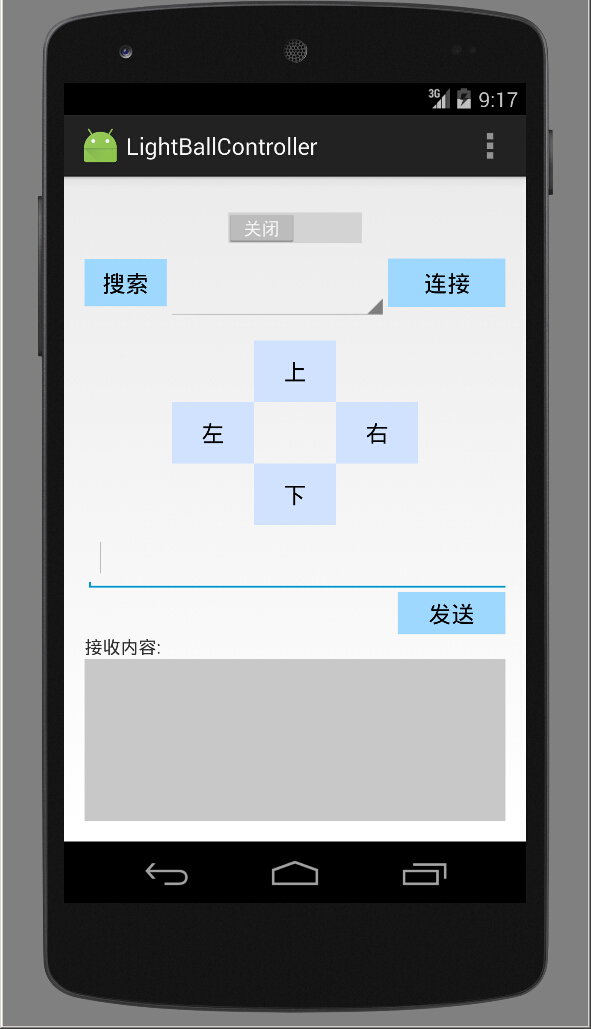
实现工程代码:蓝牙控制器
参考资料:
http://www.pudn.com/downloads691/sourcecode/comm/android/detail2784484.html
Android 基于蓝牙的方向控制器的更多相关文章
- 【源代码】基于Android和蓝牙的单片机温度採集系统
如需转载请标明出处:http://blog.csdn.net/itas109 QQ技术交流群:129518033 STC89C52单片机通过HC-06蓝牙模块与Android手机通信实例- 基于And ...
- Android Studio 蓝牙开发实例——基于Android 6.0
因项目需要做一个Android 的蓝牙app来通过手机蓝牙传输数据以及控制飞行器,在此,我对这段时间里写的蓝牙app的代码进行知识梳理和出现错误的总结. 该应用的Compile Sdk Version ...
- 【转】Android bluetooth介绍(二): android blueZ蓝牙代码架构及其uart 到rfcomm流程
原文网址:http://blog.sina.com.cn/s/blog_602c72c50102uzoj.html 关键词:蓝牙blueZ UART HCI_UART H4 HCI L2CAP ...
- Android 串口蓝牙通信开发Java版本
Android串口BLE蓝牙通信Java版 0. 导语 Qt on Android 蓝牙通信开发 我们都知道,在物联网中,BLE蓝牙是通信设备的关键设备.在传统的物联网应用中,无线WIFI.蓝牙和Zi ...
- Android 低功耗蓝牙BLE 开发注意事项
基本概念和问题 1.蓝牙设计范式? 当手机通过扫描低功耗蓝牙设备并连接上后,手机与蓝牙设备构成了客户端-服务端架构.手机通过连接蓝牙设备,可以读取蓝牙设备上的信息.手机就是客户端,蓝牙设备是服务端. ...
- 【腾讯优测干货分享】Android 相机预览方向及其适配探索
本文来自于腾讯bugly开发者社区,未经作者同意,请勿转载,原文地址:http://dev.qq.com/topic/583ba1df25d735cd2797004d 由于Android系统的开放策略 ...
- ubuntu16.04连接android手机蓝牙共享网络热点
最近的想要用android手机蓝牙共享wifi网络给ubuntu16.04系统用,查了好多资料,发现网上很少有有用的.自己实践后分享如下. 第一步:手机与电脑配对: 该步骤比较简单,网 ...
- Android BLE 蓝牙编程(一)
最近在研究这个,等我有时间来写吧! 终于在端午节给自己放个假,现在就来说说关于android蓝牙ble的 最近的学习成果吧!! 需要材料(写个简单教程吧--关于小米手环的哦!嘿嘿) Android 手 ...
- Android基于XMPP的即时通讯3-表情发送
这篇博文主要讲表情发送的一些东西. 参考:Android基于XMPP的即时通讯1-基本对话 1.准备好资源文件 采用的是emoji的表情,我打包好了,下载地址:http://files.cnblogs ...
随机推荐
- bootstrap table 双击可编辑,添加、删除行
html: <table class="table table-bordered" id="para_table"> <tr> < ...
- C++中stringstream样例
包含头文件 #include <sstream> 初始化可以使用 clear(). str( ) 赋值: 这里的clear方法,实际上是清空stringstream的状态(比如出错等),清 ...
- SVN的使用、分支合并及解决冲突详解
一.什么是SVN SVN是Subversion的简称,是一个开放源代码的版本控制系统,相较于RCS.CVS,它采用了分支管理系统,它的设计目标就是取代CVS. 二.SVN的下载安装 下载地址:http ...
- Mybatis的关联映射
实际的开发中,对数据库的操作常常会涉及到多张表,这在面向对象中就涉及到了对象与对象之间的关联关系.针对多表之间的操作,MyBatis提供了关联映射, 通过关联映射就可以很好的处理对象与对象之间的关联关 ...
- MySQL----示例知识点整理
示例语句: ),hour(c.created_at) from `behavior_client_view` c join `behavior_share` s on c.share_uuid=s.u ...
- python合并图片
因项目需求需要将图片合并故写了一个python脚本,在这里放个笔记 #!/usr/bin/env python #coding=utf-8 import Image import os import ...
- fastdfs5.x Java客户端简单例子
下载源码, 使用maven编译并安装 https://github.com/happyfish100/fastdfs-client-java.git 新建maven工程,引入fastdfs-clien ...
- 用 Python实现一个ftp+CRT(不用ftplib)
转载请注明出处http://www.cnblogs.com/Wxtrkbc/p/5590004.html 本来最初的想法是实现一个ftp服务器,用来实现用户的登陆注册和文件的断点上传下载等,结果做着 ...
- 用strtok函数分割字符串
用strtok函数分割字符串 需要在loadrunner里面获得“15”(下面红色高亮的部分),并做成关联参数. //Body response 内容: <BODY><; PRE&g ...
- LR参数和变量
一.参数: 1. 在LR函数中可以直接使用参数.参数必须在双引号“”中才能应用.大部分情况下,可以直接用参数代替函数中双引号内的数据.如下使用方法: lr_save_string("http ...
