Android:ScrollView和SwipeRefreshLayout高度测量
今天组里的同事要做一个奇葩的效果,要求在ScrollView里嵌套一个RefreshLayout。类似代码如下:
<?xml version="1.0" encoding="utf-8"?>
<LinearLayout xmlns:android="http://schemas.android.com/apk/res/android"
android:layout_width="match_parent"
android:layout_height="match_parent"
android:orientation="vertical"> //红色背景 <ScrollView
android:layout_width="match_parent"
android:layout_height="match_parent"
android:background="#ff00ff"> //黄色背景 <android.support.v4.widget.SwipeRefreshLayout
android:layout_width="match_parent"
android:layout_height="fill_parent"
android:background="#ffff00"> //黑色背景
<LinearLayout
android:layout_width="match_parent"
android:background="#000000"
android:layout_height="100dp" />
</android.support.v4.widget.SwipeRefreshLayout>
</ScrollView>
</LinearLayout>
期望效果是这样的:
 (蓝色部分是ToolsBar,请忽略)
(蓝色部分是ToolsBar,请忽略)
而实际效果是这样的:
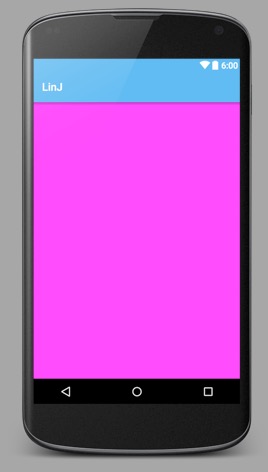
好奇怪,明明设置了SwipeRefreshLayout的高度是fill_parent,为何完全不显示?要知道,在SwipeRefreshLayout内部还设置了一个高度为100dp的LinearLayout,正常来说SwipeRefreshLayout最少也占据了100dp的高度啊,现在的高度居然为0。
这个问题得分两部分说明:
1.ScrollView的高度测量。
2.SwipeRefreshLayout的高度测量。
在这之前,先简单介绍一下View测量的三种模式(mode),具体的关于View的测量流程不细说,可到网上找些资料。

AT_MOST:最大尺寸模式,一般设置为wrap_content时会使用该模式测量,子View不会超过父View给与的最大宽高。
EXACTLY:精确模式,一般设置为fill_parent时会使用该测量模式,父View给与多少宽高,子View就使用多少。
UNSPECIFIED:未指定模式,子View测量出来有多大就有多大,不受父View给与的宽高影响。
关于ScrollView的高度测量,是在这篇文章中找到原因和解决方案的(老外的,需要翻墙)。重点在于fillViewport属性。我们先把布局文件中的SwipeRefreshLayout换成LinearLayout。看下效果
<?xml version="1.0" encoding="utf-8"?>
<LinearLayout xmlns:android="http://schemas.android.com/apk/res/android"
android:layout_width="match_parent"
android:layout_height="match_parent"
android:orientation="vertical"> //红色背景 <ScrollView
android:layout_width="match_parent"
android:layout_height="match_parent"
android:background="#ff00ff"> //黄色背景 <LinearLayout
android:layout_width="match_parent"
android:layout_height="fill_parent"
android:background="#ffff00"> //黑色背景 <LinearLayout
android:layout_width="match_parent"
android:layout_height="100dp"
android:background="#000000" />
</LinearLayout>
</ScrollView>
</LinearLayout>

我们会发现,尽管已经将ScrollView内部的LinearLayout设置成fill_parent,它的高度仍旧只有100dp。接下来将ScrollView的fillViewport设置为true。
<?xml version="1.0" encoding="utf-8"?>
<LinearLayout xmlns:android="http://schemas.android.com/apk/res/android"
android:layout_width="match_parent"
android:layout_height="match_parent"
android:orientation="vertical"> //红色背景 <ScrollView
android:layout_width="match_parent"
android:layout_height="match_parent"
android:fillViewport="true"
android:background="#ff00ff"> //黄色背景 <LinearLayout
android:layout_width="match_parent"
android:layout_height="fill_parent"
android:background="#ffff00"> //黑色背景 <LinearLayout
android:layout_width="match_parent"
android:layout_height="100dp"
android:background="#000000" />
</LinearLayout>
</ScrollView>
</LinearLayout>

正常了,LinearLayout填充满了ScrollView的高度。
接下去看看ScrollView的和测量相关的几个方法:
@Override
protected void onMeasure(int widthMeasureSpec, int heightMeasureSpec) {
super.onMeasure(widthMeasureSpec, heightMeasureSpec); if (!mFillViewport) {
return;
} final int heightMode = MeasureSpec.getMode(heightMeasureSpec);
if (heightMode == MeasureSpec.UNSPECIFIED) {
return;
} if (getChildCount() > 0) {
final View child = getChildAt(0);
int height = getMeasuredHeight();
if (child.getMeasuredHeight() < height) {
final FrameLayout.LayoutParams lp = (LayoutParams) child.getLayoutParams(); int childWidthMeasureSpec = getChildMeasureSpec(widthMeasureSpec,
mPaddingLeft + mPaddingRight, lp.width);
height -= mPaddingTop;
height -= mPaddingBottom;
int childHeightMeasureSpec =
MeasureSpec.makeMeasureSpec(height, MeasureSpec.EXACTLY); child.measure(childWidthMeasureSpec, childHeightMeasureSpec);
}
}
} @Override
protected void measureChild(View child, int parentWidthMeasureSpec, int parentHeightMeasureSpec) {
ViewGroup.LayoutParams lp = child.getLayoutParams(); int childWidthMeasureSpec;
int childHeightMeasureSpec; childWidthMeasureSpec = getChildMeasureSpec(parentWidthMeasureSpec, mPaddingLeft
+ mPaddingRight, lp.width); childHeightMeasureSpec = MeasureSpec.makeMeasureSpec(0, MeasureSpec.UNSPECIFIED); child.measure(childWidthMeasureSpec, childHeightMeasureSpec);
} @Override
protected void measureChildWithMargins(View child, int parentWidthMeasureSpec, int widthUsed,
int parentHeightMeasureSpec, int heightUsed) {
final MarginLayoutParams lp = (MarginLayoutParams) child.getLayoutParams(); final int childWidthMeasureSpec = getChildMeasureSpec(parentWidthMeasureSpec,
mPaddingLeft + mPaddingRight + lp.leftMargin + lp.rightMargin
+ widthUsed, lp.width);
final int childHeightMeasureSpec = MeasureSpec.makeMeasureSpec(
lp.topMargin + lp.bottomMargin, MeasureSpec.UNSPECIFIED); child.measure(childWidthMeasureSpec, childHeightMeasureSpec);
}
看下源码就会知道,ScrollView继承于FrameLayout,所以super.onMeasure(widthMeasureSpec, heightMeasureSpec);就是执行了FrameLayout的高度测量方法。但是这里重写了measureChildWithMargins方法,在这一步中,将可分配高度设置成了MeasureSpec.makeMeasureSpec(lp.topMargin + lp.bottomMargin, MeasureSpec.UNSPECIFIED),这导致了子View的fill_parent无效了。(这一步不懂得可以看下View测量的原理和MeasureSpec的几种mode)。
所以在super.onMeasure后,子View只能获取到它本身的高度(子View的子View的最大高度),但假如将fillViewport设置为true,ScrollView又会调用另外一步测量:
1.获取第一个子View,在此就是上述xml文件中的LinearLayout
2.获取ScrollView高度,由于设置了ScrollView高度为fill_parent,因此就是屏幕高度。
2.获取子View被测量后的高度(前面通过super.onMeasure测量获取),假如子View的高度小于ScrollView高度,会进行第二次的测量,这次测量的参数是这样的:int childHeightMeasureSpec =
MeasureSpec.makeMeasureSpec(height, MeasureSpec.EXACTLY);
即子View能分配的高度为ScrollView自身高度。
这样,当ScrollView的子View为LinearLayout时,只要设置fillViewort为true,就能实现我们想要的效果了,但是改为SwipeRefreshLayout看看
<?xml version="1.0" encoding="utf-8"?>
<LinearLayout xmlns:android="http://schemas.android.com/apk/res/android"
android:layout_width="match_parent"
android:layout_height="match_parent"
android:orientation="vertical"> //红色背景 <ScrollView
android:layout_width="match_parent"
android:layout_height="match_parent"
android:fillViewport="true"
android:background="#ff00ff"> //黄色背景 <android.support.v4.widget.SwipeRefreshLayout
android:layout_width="match_parent"
android:layout_height="fill_parent"
android:background="#ffff00"> //黑色背景 <LinearLayout
android:layout_width="match_parent"
android:layout_height="100dp"
android:background="#000000" />
</android.support.v4.widget.SwipeRefreshLayout>
</ScrollView>
</LinearLayout>

居然全黑了!那就表示SwipeRefreshLayout内部的LinearLayout变成了fill_parent了,但是它的height是固定的100dp啊。
好吧,继续看SwipeRefreshLayout的onMeasure方法:
@Override
public void onMeasure(int widthMeasureSpec, int heightMeasureSpec) {
super.onMeasure(widthMeasureSpec, heightMeasureSpec);
if (mTarget == null) {
ensureTarget();
}
if (mTarget == null) {
return;
}
mTarget.measure(MeasureSpec.makeMeasureSpec(
getMeasuredWidth() - getPaddingLeft() - getPaddingRight(),
MeasureSpec.EXACTLY), MeasureSpec.makeMeasureSpec(
getMeasuredHeight() - getPaddingTop() - getPaddingBottom(), MeasureSpec.EXACTLY));
mCircleView.measure(MeasureSpec.makeMeasureSpec(mCircleWidth, MeasureSpec.EXACTLY),
MeasureSpec.makeMeasureSpec(mCircleHeight, MeasureSpec.EXACTLY));
....
}
这里的mTarget就是SwipeRefreshLayout的第一个子View,即我们上述xml中的LinearLayout。我们可以看到这里传入的高度是
MeasureSpec.makeMeasureSpec(
getMeasuredHeight() - getPaddingTop() - getPaddingBottom(), MeasureSpec.EXACTLY)
很明显,子View会被强制设置成SwipeRefreshLayout的高度。
在此所有问题都解决了,来个总结:
1.ScrollView内部的View的测量方法会默认设置成UNSPECIFIED,这种情况下,子View会根据自身实际高度显示,所以设置fill_parent是无效的。
2.设置ScrollView的fillViewport属性为true,这种情况下,在子View高度小于父View高度时,会重新进行一次高度测量,并且强行将子View高度设置为父View高度。而子View高度大于父View高度时,不受影响。即原来没满屏会强行变成强行满屏,原来满屏了可以继续滚动。
3.SwipeRefreshLayout的高度测量方法,会强行将子View设置成自身高度。
最后,ScrollView+SwipeRefreshLayout的嵌套组合是种很蠢得方法。。。在我们解决了上面的问题后,直接摒弃了。仅当学习新知识了。
Android:ScrollView和SwipeRefreshLayout高度测量的更多相关文章
- Android重绘ListView高度
Android重绘ListView高度 经常会有这样需求,需要ListView默认将所有的条目显示出来,这就需要外层使用ScrollView,ScrollView里面放置一个重绘高度的ListView ...
- 【Android】使用 SwipeRefreshLayout 实现下拉刷新
今天在codepath 上看到一个开源项目 [点击查看]使用到了 SwipeRefreshLayout 实现了下拉刷新,但演示样例并不完整,于是自己就动手写了下.之前看到郭霖的博客上也有介绍下拉刷新, ...
- Android ScrollView监听滑动到顶部和底部的两种方式(你可能不知道的细节)
Android ScrollView监听滑动到顶部和底部,虽然网上很多资料都有说,但是不全,而且有些细节没说清楚 使用场景: 1. 做一些复杂动画的时候,需要动态判断当前的ScrollView是否滚动 ...
- Android ScrollView用法
Android ScrollView用法 今天试着使用了一下Android的滚轮,以下是一个小小的测试,读取测试文件,主要是使用scrollTo函数和getScrollY(),程序点击BUTTON按钮 ...
- Android ScrollView嵌套ScrollView滚动的问题解决办法
引用:http://mengsina.iteye.com/blog/1707464 http://fenglog.com/article.asp?id=449 Android ScrollView嵌套 ...
- Android ScrollView嵌套GridView导致GridView只显示一行item
Android ScrollView嵌套GridView导致GridView只显示一行item Android ScrollView在嵌套GridView时候,会导致一个问题发生:GridView只显 ...
- SwipeRefreshLayout的高度测量
感谢此作者的分享 http://www.cnblogs.com/linjzong/p/5221604.html 若SwipeRefreshLayout的子布局为一个线性布局LinearLayout, ...
- android MeasureSpec的三个测量模式
1.MeasureSpec含义 其实可以去看MeasureSpec的文档,里面对MeasureSpec的作用介绍得很清楚.MeasureSpec封装了父布局传递给子布局的布局要求,每个MeasureS ...
- Android ScrollView与ListView的冲突解决办法汇总
1. public void setListViewHeight(){ ListAdapter listadapter = lv.getAdapter(); if (listadapter == n ...
随机推荐
- mysql 数据传输报错 MySQL server has gone away With statement:
利用navicat premium 拷贝数据库时,报错MySQL server has gone away With statement:, 造成这样的原因一般是sql操作的时间过长,或者是传送的数据 ...
- 浅谈OSSemPost()和OSSemPend()
http://blog.csdn.net/goodman_lqifei/article/details/53616174
- three.js入门——先跑个旋转的正方体
WebGl中文网看了几篇教程,又百度了几篇文章,顿时感觉手痒,打开编辑器,写个demo玩玩. demo是写在vue项目中的,所以首先: npm install three --save; npm in ...
- C++里的单体类实现
单件模式是设计模式中最简单的模式了. 定义: 确保一个类只有一个实例,并提供一个全局的访问点. 把一个类设计成自己管理的一个单独实例,同时避免其他类再自行生成实例(所以构造函数用protect或pri ...
- Android编程 EditView 中如何设置最多可以输入的字符数量 属性 android:ems 与 android:maxLength 的区别
最近有一个新的感悟,那就是工作的时候千万不要遇到那种特要人无语的领导,很不幸我现在就遇到了这样的一个领导,说是要给领导认识的一个熟人家的孩子写本科毕业设计预算把我给派过去给本科生写毕业设计,这事情的确 ...
- Ubuntu 12.04.1 OK335xS busybox-1.24.1 文件系统编译错误及解决方案
Ubuntu OK335xS busybox- 文件系统编译错误及解决方案 一.参考文档: 编译busybox的一些错误: http://blog.csdn.net/hshl1214/article/ ...
- 对集合应用符号 | & ^ -
s1 = set('abc') s2 = set('abs') # 在s1而不在s2 print s1 - s2 # set(['c']) # 在s1或者s2 print s1 | s2 # set( ...
- django-xhtml2pdf的使用(加入图片,指定字体,设置样式)
新博客地址:http://muker.net/django-xhtml2pdf.html 这里仅仅讨论直接利用html生成pdf这种最常见也最简单的情况. 1.要利用html生成带中文的pdf要指定中 ...
- 3DsMax动画插件
* 简易骨骼动画: Mesh当前帧顶点 = Mesh绑定时顶点 * 绑定时骨骼的变换到本帧骨骼的变换的改变量. = Mesh绑定时顶点 * 绑定时骨骼的变换的逆矩阵 * 本帧的骨骼变换. = Mesh ...
- BZOJ4820 Sdoi2017 硬币游戏 【概率期望】【高斯消元】【KMP】*
BZOJ4820 Sdoi2017 硬币游戏 Description 周末同学们非常无聊,有人提议,咱们扔硬币玩吧,谁扔的硬币正面次数多谁胜利.大家纷纷觉得这个游戏非常符合同学们的特色,但只是扔硬币实 ...
