mybatis之generator生成代码
首先在pom文件中引入以下代码
<plugin>
<groupId>org.mybatis.generator</groupId>
<artifactId>mybatis-generator-maven-plugin</artifactId>
<version>1.3.2</version>
<configuration>
<verbose>true</verbose>
<overwrite>true</overwrite>
</configuration>
</plugin>
在resource目录下放generatorConfig.xml,具体配置如下:
<?xml version="1.0" encoding="UTF-8"?>
<!DOCTYPE generatorConfiguration
PUBLIC "-//mybatis.org//DTD MyBatis Generator Configuration 1.0//EN"
"http://mybatis.org/dtd/mybatis-generator-config_1_0.dtd">
<generatorConfiguration>
<!--导入属性配置-->
<properties resource="datasource.properties"></properties>
<!--指定特定数据库的jdbc驱动jar包的位置-->
<classPathEntry location="./src/main/resources/mysql-connector-java-5.1.6-bin.jar"/>
<context id="default" targetRuntime="MyBatis3">
<!-- optional,旨在创建class时,对注释进行控制 -->
<commentGenerator>
<property name="suppressDate" value="true"/>
<property name="suppressAllComments" value="true"/>
</commentGenerator>
<!--jdbc的数据库连接 -->
<jdbcConnection
driverClass="${db.driverClassName}"
connectionURL="${db.url}"
userId="${db.username}"
password="${db.password}">
</jdbcConnection>
<!-- 非必需,类型处理器,在数据库类型和java类型之间的转换控制-->
<javaTypeResolver>
<property name="forceBigDecimals" value="false"/>
</javaTypeResolver>
<!-- Model模型生成器,用来生成含有主键key的类,记录类 以及查询Example类
targetPackage 指定生成的model生成所在的包名
targetProject 指定在该项目下所在的路径
-->
<!--<javaModelGenerator targetPackage="com.mmall.pojo" targetProject=".\src\main\java">-->
<javaModelGenerator targetPackage="com.mmall.pojo" targetProject="./src/main/java">
<!-- 是否允许子包,即targetPackage.schemaName.tableName -->
<property name="enableSubPackages" value="false"/>
<!-- 是否对model添加 构造函数 -->
<property name="constructorBased" value="true"/>
<!-- 是否对类CHAR类型的列的数据进行trim操作 -->
<property name="trimStrings" value="true"/>
<!-- 建立的Model对象是否 不可改变 即生成的Model对象不会有 setter方法,只有构造方法 -->
<property name="immutable" value="false"/>
</javaModelGenerator>
<!--mapper映射文件生成所在的目录 为每一个数据库的表生成对应的SqlMap文件 -->
<!--<sqlMapGenerator targetPackage="mappers" targetProject=".\src\main\resources">-->
<sqlMapGenerator targetPackage="mappers" targetProject="./src/main/resources">
<property name="enableSubPackages" value="false"/>
</sqlMapGenerator>
<!-- 客户端代码,生成易于使用的针对Model对象和XML配置文件 的代码
type="ANNOTATEDMAPPER",生成Java Model 和基于注解的Mapper对象
type="MIXEDMAPPER",生成基于注解的Java Model 和相应的Mapper对象
type="XMLMAPPER",生成SQLMap XML文件和独立的Mapper接口
-->
<!-- targetPackage:mapper接口dao生成的位置 -->
<!--<javaClientGenerator type="XMLMAPPER" targetPackage="com.mmall.dao" targetProject=".\src\main\java">-->
<javaClientGenerator type="XMLMAPPER" targetPackage="com.mmall.dao" targetProject="./src/main/java">
<!-- enableSubPackages:是否让schema作为包的后缀 -->
<property name="enableSubPackages" value="false" />
</javaClientGenerator>
<table tableName="mmall_shipping" domainObjectName="Shipping" enableCountByExample="false" enableUpdateByExample="false" enableDeleteByExample="false" enableSelectByExample="false" selectByExampleQueryId="false"></table>
<table tableName="mmall_cart" domainObjectName="Cart" enableCountByExample="false" enableUpdateByExample="false" enableDeleteByExample="false" enableSelectByExample="false" selectByExampleQueryId="false"></table>
<table tableName="mmall_cart_item" domainObjectName="CartItem" enableCountByExample="false" enableUpdateByExample="false" enableDeleteByExample="false" enableSelectByExample="false" selectByExampleQueryId="false"></table>
<table tableName="mmall_category" domainObjectName="Category" enableCountByExample="false" enableUpdateByExample="false" enableDeleteByExample="false" enableSelectByExample="false" selectByExampleQueryId="false"></table>
<table tableName="mmall_order" domainObjectName="Order" enableCountByExample="false" enableUpdateByExample="false" enableDeleteByExample="false" enableSelectByExample="false" selectByExampleQueryId="false"></table>
<table tableName="mmall_order_item" domainObjectName="OrderItem" enableCountByExample="false" enableUpdateByExample="false" enableDeleteByExample="false" enableSelectByExample="false" selectByExampleQueryId="false"></table>
<table tableName="mmall_pay_info" domainObjectName="PayInfo" enableCountByExample="false" enableUpdateByExample="false" enableDeleteByExample="false" enableSelectByExample="false" selectByExampleQueryId="false"></table>
<table tableName="mmall_product" domainObjectName="Product" enableCountByExample="false" enableUpdateByExample="false" enableDeleteByExample="false" enableSelectByExample="false" selectByExampleQueryId="false">
<columnOverride column="detail" jdbcType="VARCHAR" />
<columnOverride column="sub_images" jdbcType="VARCHAR" />
</table>
<table tableName="mmall_user" domainObjectName="User" enableCountByExample="false" enableUpdateByExample="false" enableDeleteByExample="false" enableSelectByExample="false" selectByExampleQueryId="false"></table>
<!-- geelynote mybatis插件的搭建 -->
</context>
</generatorConfiguration>
双击插件自动生成代码
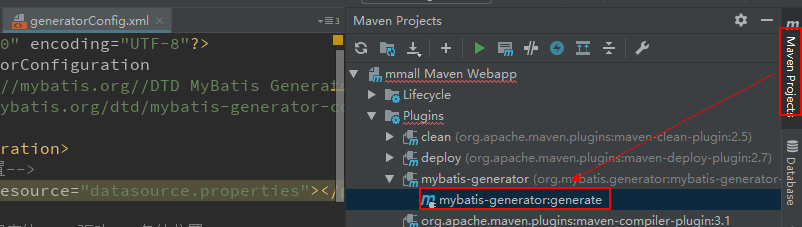
mybatis之generator生成代码的更多相关文章
- Mybatis自己主动生成代码
在mybatis自己主动生成代码有两种方式: 方式一:是通过使用eclipse作为开发工具.採用maven来构建项目生成的.以下的演示是通过第一种方式. 今天来记录下mybatis-generator ...
- (转)MyBatis框架的学习(七)——MyBatis逆向工程自动生成代码
http://blog.csdn.net/yerenyuan_pku/article/details/71909325 什么是逆向工程 MyBatis的一个主要的特点就是需要程序员自己编写sql,那么 ...
- MyBatis框架之mybatis逆向工程自动生成代码
http://www.jb51.net/article/82062.htm Mybatis属于半自动ORM,在使用这个框架中,工作量最大的就是书写Mapping的映射文件,由于手动书写很容易出错,我们 ...
- mybatis Generator生成代码及使用方式
本文原创,转载请注明:http://www.cnblogs.com/fengzheng/p/5889312.html 为什么要有mybatis mybatis 是一个 Java 的 ORM 框架,OR ...
- Mybatis逆向工程自动生成代码(Ubuntu18.04-idea环境)
最近在学习taotao商城项目,有一节是关于mybatis逆向工程的,参考了这个博文,https://blog.csdn.net/yerenyuan_pku/article/details/71909 ...
- 回顾一下MyBatis逆向工程——自动生成代码
前言 最近做的项目(SSM+Shiro)的数据库表已经创建完成,一共有15张表,如果我们一个个去写pojo/bean的代码以及各种sql语句的话未免太过麻烦而且很容易出错,这个时候我们就需要MyBat ...
- 【MyBatis学习15】MyBatis的逆向工程生成代码
1. 什么是逆向工程 mybatis的一个主要的特点就是需要程序员自己编写sql,那么如果表太多的话,难免会很麻烦,所以mybatis官方提供了一个逆向工程,可以针对单表自动生成mybatis执行所需 ...
- SpringBoot+Mybatis+MySql 自动生成代码 自动分页
一.配置文件 <!-- 通用mapper --> <dependency> <groupId>tk.mybatis</groupId> <arti ...
- 使用mybatis插件自动生成代码以及问题处理
1.pom.xml中加入依赖插件 <!-- mybatis generator 自动生成代码插件 --> <plugin> <groupId>org.mybatis ...
随机推荐
- eclipse使用SSH框架出现There is no Action mapped for namespace [/] and action name [] associated with context path错误
eclipse使用SSH框架出现There is no Action mapped for namespace [/] and action name [] associated with conte ...
- 【UVA】10935 Throwing cards away I(STL队列)
题目 题目 分析 练习STL 代码 #include <bits/stdc++.h> using namespace std; int main() { int n; wh ...
- 几个常用的Linux监控脚本
几个常用的Linux监控脚本 几个常用的Linux监控脚本下面是几个主机监控的脚本,大家可以根据自己的情况再进行修改,希望能给大家一点帮助.1.查看主机网卡流量#!/bin/bash#network# ...
- nova volume-create的使用
处理cinder可以直接创建volume外,nova也是可以的 如: 可以看出创建一个名字为volume2的卷,大小为10G 把创建好的volume2卷直接挂在vm虚拟机上 如:先查看计算节点有几个v ...
- Mellanox infinoband RDMA SDP
IPoIB Internet Protocol over InfiniBand 就是指利用物理IB网络(IB卡,线缆,交换机,更甚者IB3层交换)通过ip协议进行连接,并进行数据传输! SDP Soc ...
- Notes About Singular Value Decomposition
A brief summary of SVD: An original matrix Amn is represented as a muliplication of three matrices: ...
- leetcode572
/** * Definition for a binary tree node. * public class TreeNode { * public int val; * public TreeNo ...
- MySQL学习笔记之二---引擎介绍MyISAM VS InnoDB
前言 MyISAM是MySQL的默认数据库引擎(5.5版之前),由早期的ISAM(Indexed Sequential Access Method:有索引的顺序访问方法)所改良.虽然性能极佳,但却有一 ...
- Java的SSH网站
1.框架 strusts2 + Hibernate + spring 2.图片 图1-1 网站结构 图1-2 java代码结构 3.源代码 3.1 UserAction.java package co ...
- 在linux下安装并操作tomcat
1.安装tomcat1).下载tomcat从官网http://tomcat.apache.org/下载tomcat,保存在/home目录下.root@ubuntu:/home/ubuntu/Downl ...
