为女票写的计算工作时间的SQL(二)
将非工作时间、非工作日、节假日去掉,计算工作时间,如下:
一、实现
-- 节假日表
CREATE TABLE Holiday
(
id INT(10) DEFAULT 0 NOT NULL,
DATE DATETIME(6),
flag INT(1) DEFAULT 0,
PRIMARY KEY (id)
); -- 向节假日表中插入数据
INSERT INTO Holiday (id, date, flag) VALUES (1, '2017-04-01 00:00:00', '');
INSERT INTO Holiday (id, date, flag) VALUES (2, '2017-04-02 00:00:00', '');
INSERT INTO Holiday (id, date, flag) VALUES (3, '2017-04-03 00:00:00', '');
INSERT INTO Holiday (id, date, flag) VALUES (4, '2017-04-04 00:00:00', '');
INSERT INTO Holiday (id, date, flag) VALUES (5, '2017-04-29 00:00:00', '');
INSERT INTO Holiday (id, date, flag) VALUES (6, '2017-04-30 00:00:00', '');
INSERT INTO Holiday (id, date, flag) VALUES (7, '2017-05-01 00:00:00', '');
INSERT INTO Holiday (id, date, flag) VALUES (8, '2017-05-27 00:00:00', '');
INSERT INTO Holiday (id, date, flag) VALUES (9, '2017-05-28 00:00:00', '');
INSERT INTO Holiday (id, date, flag) VALUES (10, '2017-05-29 00:00:00', '');
INSERT INTO Holiday (id, date, flag) VALUES (11, '2017-05-30 00:00:00', '');
INSERT INTO Holiday (id, date, flag) VALUES (12, '2017-09-30 00:00:00', '');
INSERT INTO Holiday (id, date, flag) VALUES (13, '2017-10-01 00:00:00', '');
INSERT INTO Holiday (id, date, flag) VALUES (14, '2017-10-02 00:00:00', '');
INSERT INTO Holiday (id, date, flag) VALUES (15, '2017-10-03 00:00:00', '');
INSERT INTO Holiday (id, date, flag) VALUES (16, '2017-10-04 00:00:00', '');
INSERT INTO Holiday (id, date, flag) VALUES (17, '2017-10-05 00:00:00', '');
INSERT INTO Holiday (id, date, flag) VALUES (18, '2017-10-06 00:00:00', '');
INSERT INTO Holiday (id, date, flag) VALUES (19, '2017-10-07 00:00:00', '');
INSERT INTO Holiday (id, date, flag) VALUES (20, '2017-10-08 00:00:00', ''); -- 删除函数
DROP FUNCTION IF EXISTS calculateWorkingTime; set @workStartTime='09:30:00';
set @workEndTime='18:30:00'; -- 创建函数,该函数用于计算去掉非工作时间、非工作日、节假日后的工作时间
--/
CREATE FUNCTION calculateWorkingTime(startDate datetime,endDate datetime)
RETURNS decimal(32,4)
BEGIN
DECLARE decimalnum decimal(32,4) DEFAULT 0.000;
DECLARE holidayflag int(255) DEFAULT -1;
DECLARE holidaydate varchar(128) DEFAULT '';
DECLARE startFlag boolean DEFAULT True;
DECLARE starttime time;
DECLARE endtime time; WHILE (date(startDate) <= date(endDate)) DO
select flag,date into holidayflag,holidaydate from Holiday where date(date)=date(startDate); if holidayflag > -1 THEN
if holidayflag > 0 then
if startFlag then
SET starttime = (case when time(startDate) > time(@workStartTime) then (case when time(startDate) <= time(@workEndTime) then time(startDate) else time(@workEndTime) end) else time(@workStartTime) end);
SET startFlag = False;
else
SET starttime = time(@workStartTime);
end if; if date(startDate) = date(endDate) then
SET endtime = (case when time(endDate) < time(@workEndTime) then (case when time(endDate) >= time(@workStartTime) then time(endDate) else time(@workStartTime) end) else time(@workEndTime) end);
else
SET endtime = time(@workEndTime);
end if; SET decimalnum = decimalnum + (hour(endtime) - hour(starttime)) + (minute(endtime)*60+second(endtime)-minute(starttime)*60-second(starttime))/3600;
elseif startFlag then
SET startFlag = False;
end if;
else
if 0 <= weekday(startDate) and weekday(startDate) <=4 THEN
if startFlag then
SET starttime = (case when time(startDate) > time(@workStartTime) then (case when time(startDate) <= time(@workEndTime) then time(startDate) else time(@workEndTime) end) else time(@workStartTime) end);
SET startFlag = False;
else
SET starttime = time(@workStartTime);
end if; if date(startDate) = date(endDate) then
SET endtime = (case when time(endDate) < time(@workEndTime) then (case when time(endDate) >= time(@workStartTime) then time(endDate) else time(@workStartTime) end) else time(@workEndTime) end);
else
SET endtime = time(@workEndTime);
end if;
SET decimalnum = decimalnum + (hour(endtime) - hour(starttime)) + (minute(endtime)*60+second(endtime)-minute(starttime)*60-second(starttime))/3600;
elseif startFlag then
SET startFlag = False;
end if;
end if; -- init Param
SET holidayflag = -1;
SET holidaydate = '';
SET startDate = timestampadd(day,1,startDate);
END WHILE;
RETURN decimalnum;
END
二、测试
CREATE TABLE newTable
(
transport_id INT(100) NOT NULL,
col2 VARCHAR(100),
col3 VARCHAR(100),
col4 VARCHAR(100)
); INSERT INTO newTable (transport_id, col2, col3, col4) VALUES (166477, '2017-04-01 10:00:56', '2017-04-08 10:30:58', '2017-04-23 17:23:32');
INSERT INTO newTable (transport_id, col2, col3, col4) VALUES (167031, '2017-09-30 11:14:21', '2017-10-09 13:35:40', '2018-11-13 12:52:37');
INSERT INTO newTable (transport_id, col2, col3, col4) VALUES (166487, '2017-05-24 09:53:23', '2017-05-24 10:53:53', '2017-05-26 12:53:53');
INSERT INTO newTable (transport_id, col2, col3, col4) VALUES (166489, '2017-05-24 09:29:59', '2017-05-25 12:53:53', '2017-05-26 12:53:53');
INSERT INTO newTable (transport_id, col2, col3, col4) VALUES (166490, '2017-05-24 09:30:01', '2017-05-25 23:53:53', '2017-05-26 12:53:53');
INSERT INTO newTable (transport_id, col2, col3, col4) VALUES (166491, '2017-05-24 09:30:00', '2017-05-25 12:23:00', '2017-05-26 12:53:53');
三、效果
select col2,col3,col4,calculateWorkingTime(col2,col3),calculateWorkingTime(col3,col4) from newTable;
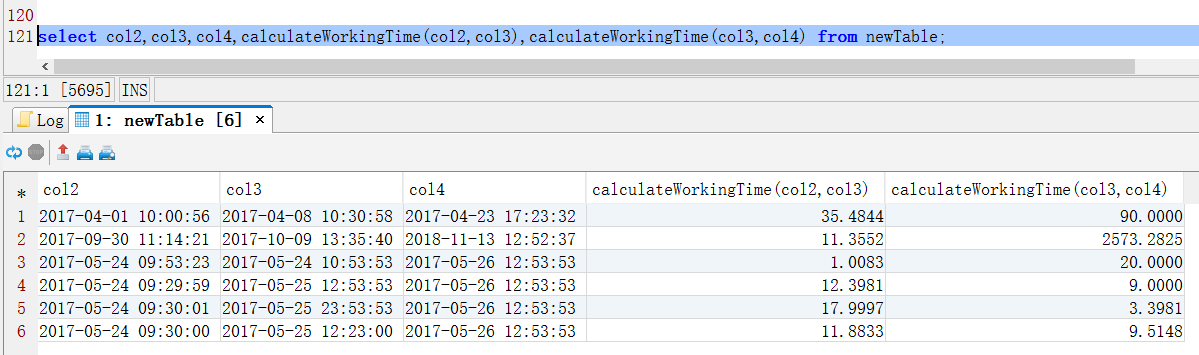
如果,您认为阅读这篇博客让您有些收获,不妨点击一下右下角的【推荐】。
如果,您希望更容易地发现我的新博客,不妨点击一下左下角的【关注我】。
如果,您对我的博客所讲述的内容有兴趣,请继续关注我的后续博客,我是【刘超★ljc】。
本文版权归作者,禁止转载,否则保留追究法律责任的权利。
为女票写的计算工作时间的SQL(二)的更多相关文章
- 为女票写的计算工作时间的SQL
排除非工作时间.非工作日后,计算工作时间,代码如下: -- 删除函数 DROP FUNCTION IF EXISTS calculateWorkingTime; set @workStartTime= ...
- 写出易调试的SQL(修订版)
h4 { background: #698B22 !important; color: #FFFFFF; font-family: "微软雅黑", "宋体", ...
- 写出易调试的SQL
h4 { background: #698B22 !important; color: #FFFFFF; font-family: "微软雅黑", "宋体", ...
- 写出易调试的SQL—西科软件
1.前言 上篇 写出易调试的SQL , 带来了一些讨论, 暴露了不能重用执行计划和sql注入问题, 十分感谢园友们的建议 . 经过调整后 ,将原来的SQLHelper 抓SQL 用做调试环境用, 发布 ...
- 可写的计算监控(Writable computed observables)
新手可忽略此小节,可写依赖监控属性真的是太advanced了,而且大部分情况下都用不到. 一般情况下,计算监控的值是通过其他监控属性的值计算出来的,因此它是只读的.这个看似很奇怪,我们有什么办法可以让 ...
- Knockout v3.4.0 中文版教程-6-计算监控-可写的计算监控
2.可写的计算监控 初学者可能想要跳过本节 - 可写的计算监控是相当高级的部分,在大多数情况下不是必需的. 通常,计算监控是一个通过其他监控值计算出的值,因此是只读的. 令人惊讶的是,可以使计算监控值 ...
- 7.26实习培训日志-Oracle SQL(二)
Oracle SQL(二) 条件表达式 CASE 语句 或者DECODE 函数,两者均可实现 IF-THEN-ELSE 的逻辑,相比较而言,DECODE 更加简洁 SELECT last_name , ...
- jQuery写省级联动列表,创造二维数组,以及如何存/调用二维数组中的数据
jQuery写省级联动列表,创造二维数组来存放数据,然后通过each来遍历调用,通过creatTxtNode创建文本节点,通过createElement创建标签option,在通过append将文本写 ...
- [转]sql二次注入
01 二次注入原理 二次注入可以理解为,攻击者构造的恶意数据存储在数据库后,恶意数据被读取并进入到SQL查询语句所导致的注入.防御者可能在用户输入恶意数据时对其中的特殊字符进行了转义处理,但在恶意数据 ...
随机推荐
- Webview 支持文件上传
默认情况下情况下,在一个带有input tpye=file标签的Html页面,使用Android的WebView是不能够支持上传文件的(在iOS和微信上完全正常工作).而这个,也是在我们的前端工程师告 ...
- JS性能优化之创建文档碎片(document.createDocumentFragment)
讲这个方法之前,我们应该先了解下插入节点时浏览器会做什么. 在浏览器中,我们一旦把节点添加到document.body(或者其他节点)中,页面就会更新并反映出这个变化,对于少量的更新, ...
- beyond compare 比较Xls文件时只显示有差异的列
beyond compare是专业级的文件比较工具,可以比较所有的文件格式,已经成为我工作中的必备软件 在某一个工作项目中需要比较两个Xls文件,两个文件列是相同的,主要是看两个文件的列内容有什么变化 ...
- 真人测试网站用户体验的超棒在线服务 - Peek by UserTesting
闲逛的过程中找到的这个工具网站,它可以帮助你测试你的网站用户体验,而且会发送给你一个5分钟的视频来展示一个实际的用户(不是机器,是人哦)如何操作你的网站的,这个服务目前免费,大家如果有兴趣了解你的网站 ...
- android的开发 华为手机上不显示menu键
android的开发,华为手机上不显示menu键解决办法: 在AndroidManifest.xml中讲targetSdkVersion改为9. <uses-sdk android:minSdk ...
- 随机数的生成:给定1-n的随机数生成器randn(),生成1-m的随机数
1.当m < n时比较简单: 只当randn()生成的数落在1-m上时,就输出,否则继续生成: 2.当m > n时就比较麻烦一点, 基本思路还是和第一种情况是一样的,问题是怎样才能利用ra ...
- HTTP 头缓存Last-Modified,ETag,Expires
http://www.jdon.com/40381 Last-Modified和Expires针对浏览器,而ETag则与客户端无关,所以可适合REST架构中.两者都应用在浏览器端的区别是:Expire ...
- vue2.x 总结
1.独立构建vs运行时构建 在按照vue1.0的配置配置好webpack后,会出现Failed to mount component: template or render function not ...
- js Object.is 相等判断
Object.is使用“Same-value equality”(同值相等)算法进行相等判断.它用来比较两个值是否严格相等,与严格比较运算符(===)的行为基本一致. Object.is('foo', ...
- vue mixin使用
1.概述 将一些公用方法引入到不同的组件中. 2.引入方式 (1)全局引入 // 注册全局Mixin Vue.mixin({ methods: { $touch: function() { // 用以 ...
