GIT使用—创建并使用远程版本库
远程版本库
(1)创建一个裸版本库
[root@localhost tmp]# git init fluff2
Initialized empty Git repository in /tmp/fluff2/.git/
[root@localhost tmp]# ls
fluff2
[root@localhost tmp]# git init --bare fluff
Initialized empty Git repository in /tmp/fluff/
[root@localhost tmp]# ls
fluff fluff2
(2)远程版本库
Git使用远程版本库和远程追踪分支来引用另一个版本库,并有助于与该版本库建立连接。
常见命令:
- git fetch 从远程版本库抓取对象及其相关的元数据
- git pull 跟fetch类似,但合并修改到相应本地分支
- git push 转移对象及其相关的元数据到远程版本库
- git ls-remote 显示一个给定的远程版本库的引用列表
分支类别:
- 远程追踪分支与远程版本库相关联,专门用来追踪远程版本库中每个分支的变化。
- 本地追踪分支与远程追踪分支相配对。它是一种集成分支,用于收集本地开发和远程追踪分支中的变更。
- 任何本地的非追踪分支通常称为特性或开发分支。
- 为了完成命名空间,远程分支是一个设在非本地的远程版本库的分支。
示例:
创建权威版本库public_html.git
用一个初始版本库填充Depot
[root@localhost tmp]# cd Depot/
[root@localhost Depot]# git clone --bare /root/public_html public_html.git
Initialized empty Git repository in /tmp/Depot/public_html.git/
[root@localhost Depot]# ls
public_html.git
[root@localhost Depot]# cd /root/public_html/
[root@localhost public_html]# ls #有工作目录
foo.html index.html yes.html
[root@localhost public_html]# ls -aF
./ ../ foo.html .git/ index.html yes.html
[root@localhost public_html]# ls -aF .git
./ BISECT_ANCESTORS_OK BISECT_NAMES branches/ config HEAD index logs/ ORIG_HEAD
../ BISECT_LOG BISECT_START COMMIT_EDITMSG description hooks/ info/ objects/ refs/
[root@localhost public_html]# cd /tmp/Depot/
[root@localhost Depot]# ls -aF public_html.git/ #没有工作目录
./ ../ branches/ config description HEAD hooks/ info/ objects/ packed-refs refs/
[root@localhost Depot]# cd public_html.git/
[root@localhost public_html.git]# cat config
[core]
repositoryformatversion = 0
filemode = true
bare = true
因为在克隆过程中使用了--bare选项,所以Git没有引入一般默认的origin远程版本库。
制作自己的origin远程版本库
[root@localhost public_html.git]# cd /root/public_html/
[root@localhost public_html]# cat .git/config
[core]
repositoryformatversion = 0
filemode = true
bare = false
logallrefupdates = true
[root@localhost public_html]# git remote add origin /tmp/Depot/public_html
[root@localhost public_html]# cat .git/config
[core]
repositoryformatversion = 0
filemode = true
bare = false
logallrefupdates = true
[remote "origin"]
url = /tmp/Depot/public_html
fetch = +refs/heads/*:refs/remotes/origin/*
在远程版本库中建立新的远程追踪分支,代表来自远程版本库的分支,以完成建立origin远程版本库进程
[root@localhost public_html]# git branch -a
* master
newtest
testing
[root@localhost public_html]# git remote update
Fetching origin
From /tmp/Depot/public_html
* [new branch] master -> origin/master
* [new branch] newtest -> origin/newtest
* [new branch] testing -> origin/testing
[root@localhost public_html]# git branch -a
* master
newtest
testing
remotes/origin/master #远程追踪分支:掌握和跟踪远程版本苦苦master分支中的提交
remotes/origin/newtest
remotes/origin/testing
在版本库中进行开发
[root@localhost public_html]# git show-branch -a
* [master] add test.txt
! [newtest] newtest yes
! [testing] newtest yes
! [origin/master] add test.txt
! [origin/newtest] newtest yes
! [origin/testing] newtest yes
------
++ ++ [newtest] newtest yes
++ ++ [newtest^] removed test.txt
*+++++ [master] add test.txt
[root@localhost public_html]# vim fuzzy.txt
[root@localhost public_html]# cat fuzzy.txt
Fuzzy Wuzzy was a bear
Fuzzy Wuzzy had no hair
Fuzzy Wuzzy wasn't very fuzzy,
Was he?
[root@localhost public_html]# git add fuzzy.txt
[root@localhost public_html]# git commit -m "add fuzzy"
[master 5571b42] add fuzzy
1 files changed, 4 insertions(+), 0 deletions(-)
create mode 100644 fuzzy.txt
[root@localhost public_html]# git show-branch -a
* [master] add fuzzy
! [newtest] newtest yes
! [testing] newtest yes
! [origin/master] add test.txt
! [origin/newtest] newtest yes
! [origin/testing] newtest yes
------
* [master] add fuzzy
++ ++ [newtest] newtest yes
++ ++ [newtest^] removed test.txt
*+++++ [origin/master] add test.txt
推送变更
[root@localhost public_html]# git push origin master
Counting objects: 4, done.
Delta compression using up to 4 threads.
Compressing objects: 100% (3/3), done.
Writing objects: 100% (3/3), 362 bytes, done.
Total 3 (delta 0), reused 0 (delta 0)
Unpacking objects: 100% (3/3), done.
To /tmp/Depot/public_html
b0b257c..5571b42 master -> master
Git提取master分支的变更,将它们捆绑在一起,发送到名为origin的远程版本库中。
探测远程版本库并验证是否更新
在本地
[root@localhost public_html]# cd /tmp/Depot/public_html.git/
[root@localhost public_html.git]# git show-branch
! [master] add fuzzy
* [newtest] newtest yes
! [testing] newtest yes
---
+ [master] add fuzzy
*+ [newtest] newtest yes
*+ [newtest^] removed test.txt
+*+ [master^] add test.txt
在不同物理机
[root@localhost public_html.git]# git ls-remote origin
然后用git rev-parse HEAD或git show ID来展示那些与当前本地分支匹配的提交ID
添加新的开发人员
[root@localhost tmp]# mkdir bobo
[root@localhost tmp]# ls
bobo Depot fluff fluff2
[root@localhost tmp]# cd bobo/
[root@localhost bobo]# ls
[root@localhost bobo]# git clone /tmp/Depot/public_html.git
Initialized empty Git repository in /tmp/bobo/public_html/.git/
[root@localhost bobo]# ls
public_html
[root@localhost bobo]# cd public_html/
[root@localhost public_html]# ls #这里因为这前建立origin时原版本库在newtest分支上
foo.html index.html yes.html
[root@localhost public_html]# git branch
* newtest
[root@localhost public_html]# ls -aF
./ ../ foo.html .git/ index.html yes.html
[root@localhost public_html]# cd .git/
[root@localhost .git]# ls
branches config description HEAD hooks index info logs objects packed-refs refs
[root@localhost .git]# cat config
[core]
repositoryformatversion = 0
filemode = true
bare = false
logallrefupdates = true
[remote "origin"]
fetch = +refs/heads/*:refs/remotes/origin/*
url = /tmp/Depot/public_html.git
[branch "newtest"] #此时有一个默认的远程版本库
remote = origin
merge = refs/heads/newtest
[root@localhost .git]# git remote show origin
* remote origin
Fetch URL: /tmp/Depot/public_html.git
Push URL: /tmp/Depot/public_html.git
HEAD branch (remote HEAD is ambiguous, may be one of the following):
newtest
testing
Remote branches:
master tracked
newtest tracked
testing tracked
Local branch configured for 'git pull':
newtest merges with remote newtest
Local ref configured for 'git push':
newtest pushes to newtest (up to date)
[root@localhost public_html]# git branch -a
* newtest
remotes/origin/HEAD -> origin/newtest #远程版本库认为的活动分支
remotes/origin/master
remotes/origin/newtest
remotes/origin/testing
修改提交,推送到仓库中的主版本库
[root@localhost public_html]# cat yes.html
AAAAAA
[root@localhost public_html]# vim yes.html
[root@localhost public_html]# cat yes.html
BBBBBBB
[root@localhost public_html]# git diff
diff --git a/yes.html b/yes.html
index b068058..6a4ca1b 100644
--- a/yes.html
+++ b/yes.html
@@ -1 +1 @@
-AAAAAA
+BBBBBBB
[root@localhost public_html]# git commit yes.html
[newtest c24a693] change yes.html
1 files changed, 1 insertions(+), 1 deletions(-)
[root@localhost public_html]# git push
Counting objects: 5, done.
Delta compression using up to 4 threads.
Compressing objects: 100% (2/2), done.
Writing objects: 100% (3/3), 253 bytes, done.
Total 3 (delta 1), reused 0 (delta 0)
Unpacking objects: 100% (3/3), done.
To /tmp/Depot/public_html.git
b488b19..c24a693 newtest -> newtest
获取版本库更新
(当其他人更新了文件,这时你需要刷新克隆版本库)
[root@localhost public_html]# git pull
pull意味着先执行fetch,然后执行merge或rebase。
push和fetch都负责在版本库之间传输数据,但方向相反。
(3)图解远程版本库开发周期
最初的开发
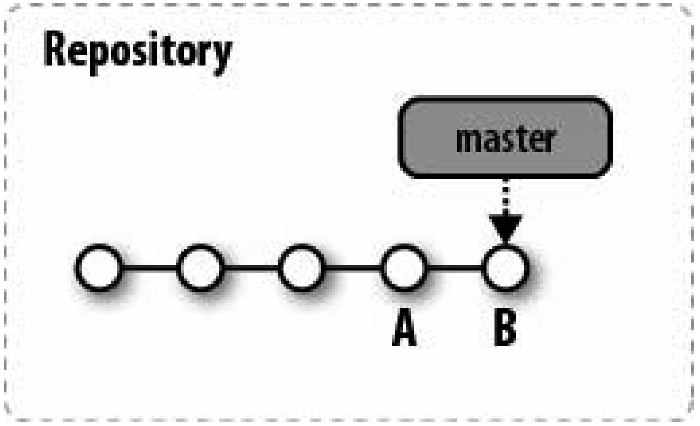
克隆产生两个单独的版本库

交替的历史记录
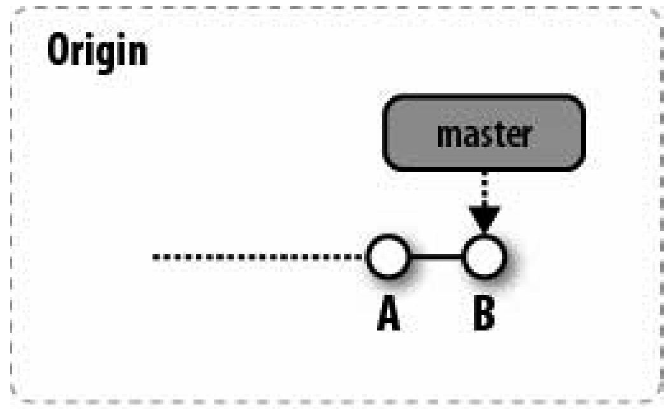

获取交替记录
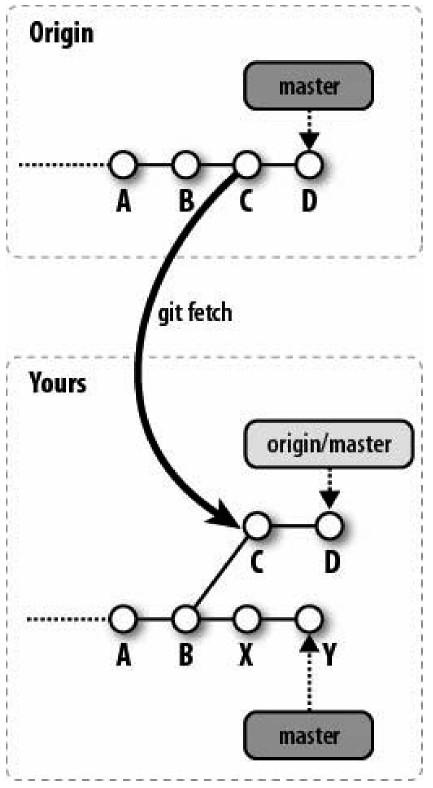
合并历史记录
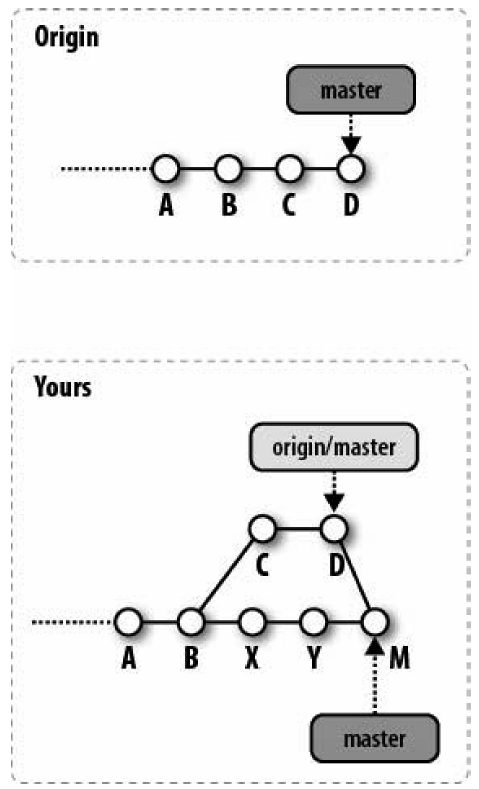
推送合并后的历史记录
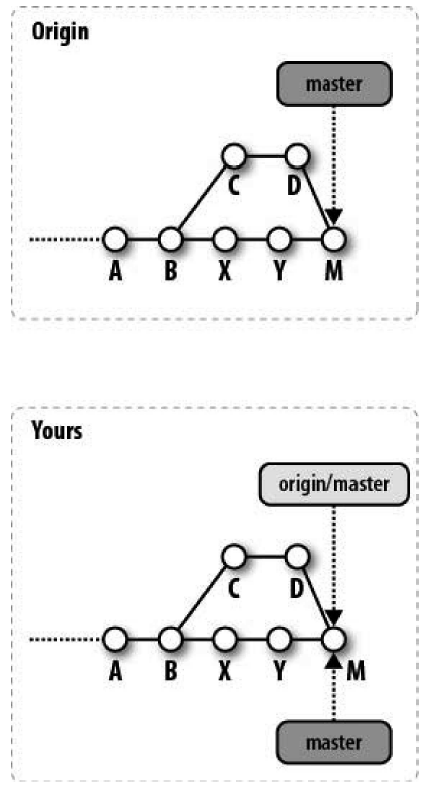
GIT使用—创建并使用远程版本库的更多相关文章
- Git远程版本库
目前为止,所有的Git操作都是在一个本地版本库中.现在是时候来体验Git分布式的特性了. 说到远程版本库,大家最为熟悉的就是GitHub了,它实际上就相当于一个远程版本库,托管着所有的本地版本库的提交 ...
- git 创建远程版本库(亲测有效)
一.github远程版本库 1.创建SSH Key(windows) ssh-keygen -t rsa -C "youremail@example.com" 2.连接版本 ...
- 关于Git远程版本库
Git作为分布式版本库控制系统,每个人都是本地版本库的主人,可以在本地的版本库中随心所欲的创建分支和里程碑. 当需要多人协作时,问题就出现了: 1.如何避免因为用户把所有的本地分支都推送到了共享版本库 ...
- Git学习笔记---安装与初始化 连接远程版本库
1.Git的安装 sudo apt-get install git 用的是linux(ubuntu)系统,安装非常简单,上面一条命令就够了. 2.初次运行的配置 Git 提供了一个叫做 git con ...
- Git的使用(3) —— 远程版本库的操作(GitHub)
1. 配置SSH (1) GitHub 登陆GitHub后,点击右上角头像,选择 Setting . 在左面栏目中选择"SSH and GPG keys". 打开生成的SSH公钥文 ...
- GitHub学习三-远程版本库更新与提交
1.远程版本库更新 一般来说,将本地与远程相关联之后,首先将数据从远程更新下来再上传比较好. 输入 git pull origin master 如果新建版本库的话勾选了初始化包含readme.md, ...
- git 远程版本库,github提供服务原理,git自动更新发送邮件
1.安装好Linux,安装好Git(192.168.1.239) 2.创建一个用户zph(让此用户提供git on server),密码设置为12345678 # useradd zph # pass ...
- 关于git远程版本库的一些问题之解决
Part1:CentOS6.5免密码登录 修改/etc/ssh/sshd_config RSAAuthentication yesPubkeyAuthentication yesAuthorizedK ...
- git 远程版本库
[root@localhost workspace]# cd repos/ [root@localhost repos]# ll 总用量 drwxr-xr-x root root 12月 : hell ...
随机推荐
- 一、Android Studio入门——Eclipse快捷键配置
[Studio总体介绍] 第一个是运行. 第二个是Debug. 是Studio的设置界面. 工程的配置. Sync,更改配置.导入JAR包,都会去Sync一次. SDK Manager. ...
- 【NGUI】Unity3D UIGrid 排序、动态加载与销毁
本帖最后由 Lucifer_H 于 2014-10-31 09:39 编辑 做 UIGrid 的动态加载是做游戏的装备列表时用到的,装备信息都是从后台发过来的,具体加载的代码如下: [C#] 纯文本查 ...
- std::stringstream(1)
在编写应用程序时,我们经常要使用到字符串.C++标准库中的<string>和<sstream>为我们操作字符串提供了很多的方便,例如:对象封装.安全和自动的类型转换.直接拼接. ...
- [SCOI2010]字符串
思路: 设1为向(1,1)方向走,0为向(1,-1)方向走.那么题意可转化为从(0,0)走到(n+m,n-m)且不能跨过y=0的方案数.总方案数C(n+m,n),然后要减去不合法的即线路通过y=-1的 ...
- HDU4291—A Short problem
题目链接:http://acm.hdu.edu.cn/showproblem.php?pid=4291 题目意思:求g(g(g(n))) mod 109 + 7,其中g(n) = 3g(n - 1) ...
- Android中可自由移动悬浮窗口的实现
http://www.xsmile.net/?p=538 调用WindowManager,并设置WindowManager.LayoutParams的相关属性,通过WindowManager的ad ...
- netty 网关 http请求 请求转发
https://netty.io/4.1/xref/io/netty/example/proxy/package-summary.html https://netty.io/4.1/xref/io/n ...
- LeetCode之Symmetric Tree
</pre>Given a binary tree, check whether it is a mirror of itself (ie, symmetric around its ce ...
- shell基础知识总结
1. shell 对于一台计算机而言,其硬件受系统内核的控制,使用者想要控制计算机,就必须有与系统内核进行通讯的手段.而shell就是使用者与计算机进行通讯的手段之一.从命名上看,shell其实是相对 ...
- 转:C语言的编译链接过程的介绍
11:42:30 C语言的编译链接过程要把我们编写的一个c程序(源代码)转换成可以在硬件上运行的程序(可执行代码),需要进行编译和链接.编译就是把文本形式源代码翻译为机器语言形式的目标文件的过程.链接 ...
