HWPushDemo【华为推送集成,基于2.6.1.301版本】
版权声明:本文为HaiyuKing原创文章,转载请注明出处!
前言
这个Demo只是记录华为推送的集成,不能运行。
另外,因为可能用到存储权限,所以还需要搭配运行时权限申请功能。
使用步骤
一、项目组织结构图
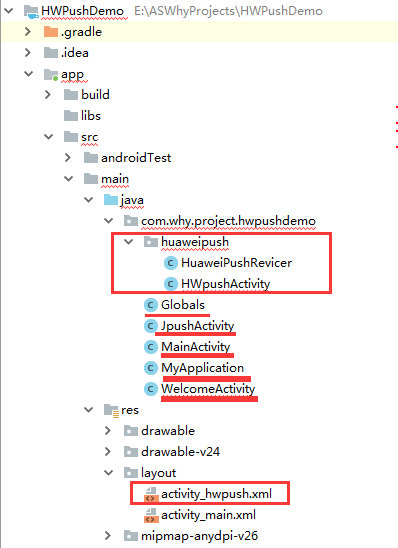
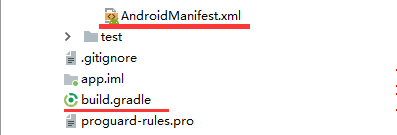
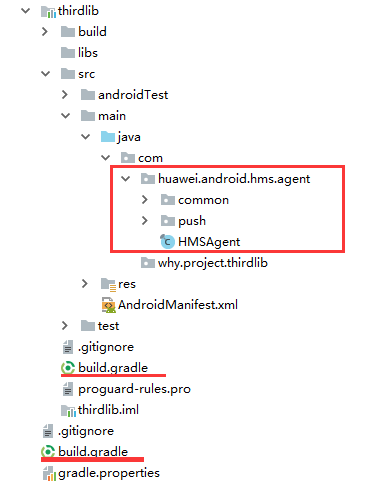
注意事项:
1、 导入类文件后需要change包名以及重新import R文件路径
2、 Values目录下的文件(strings.xml、dimens.xml、colors.xml等),如果项目中存在,则复制里面的内容,不要整个覆盖
二、导入步骤
2.1、接入准备
参考官网《接入准备》
注册成为开发者——》创建应用——》获取PUSH服务参数
最终是要能获得appid值
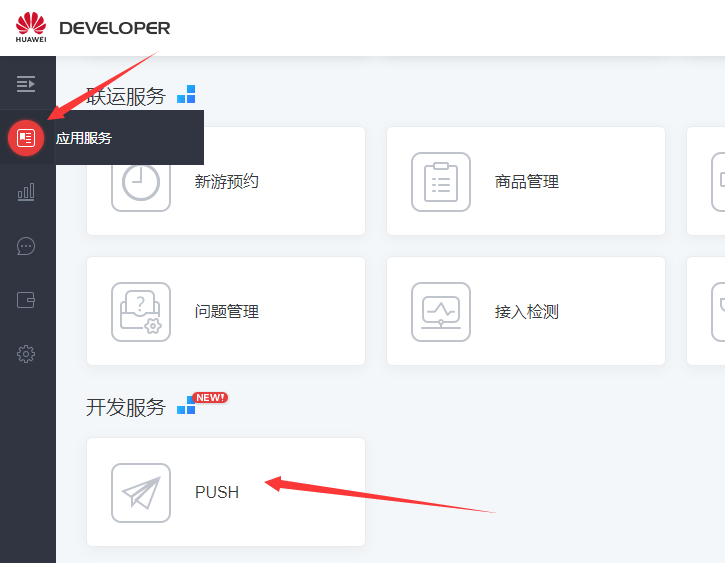
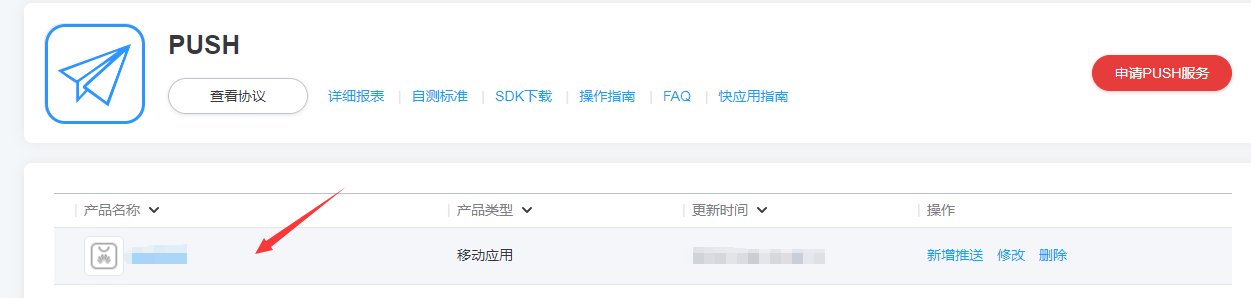
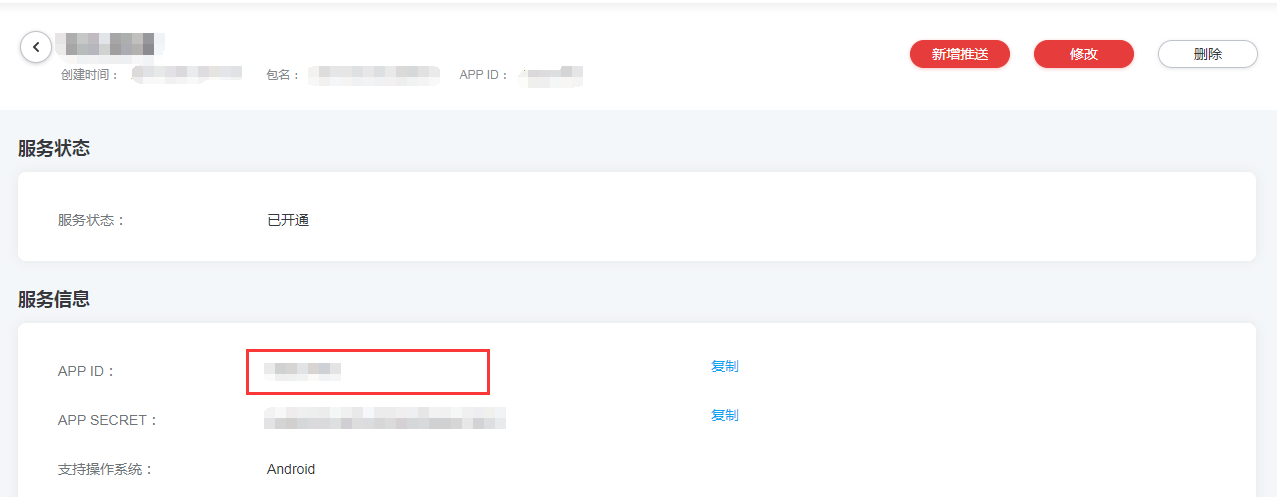
2.2、下载SDK(HMS Agent套件 、HMS SDK两个)
(1)下载HMS Agent套件
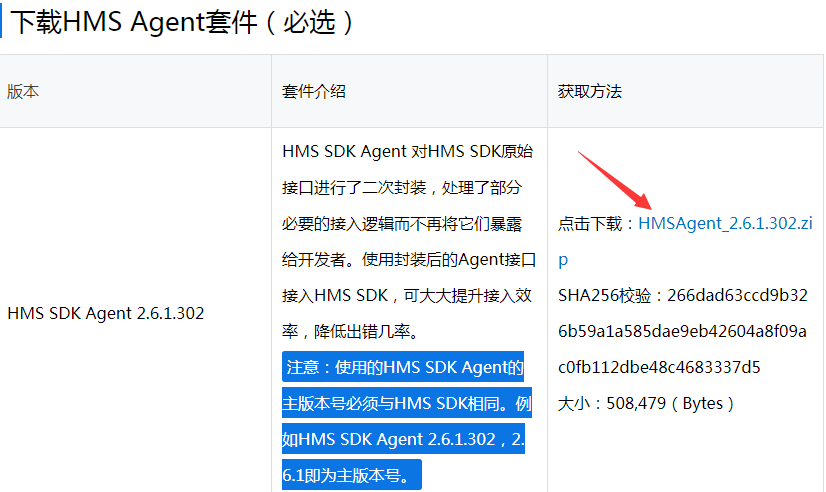
(2)下载HMS SDK
因为现在大部分是使用Android Studio开发环境,所以直接使用Gradle+maven集成方式。
2.3、先集成HMS SDK(集成HMS Agent套件在后面会讲到)
(1)配置maven仓
在项目的build.gradle文件中添加以下代码
// Top-level build file where you can add configuration options common to all sub-projects/modules.
buildscript {
repositories {
google()
jcenter()
}
dependencies {
classpath 'com.android.tools.build:gradle:3.2.1'
// NOTE: Do not place your application dependencies here; they belong
// in the individual module build.gradle files
}
}
allprojects {
repositories {
google()
jcenter()
//<!-- ======================华为推送SDK====================== -->
maven {url 'http://developer.huawei.com/repo/'}
}
}
task clean(type: Delete) {
delete rootProject.buildDir
}
(2)在子工程(module)的build.gradle文件中添加依赖
为了便于统一管理,我在demo中新创建了一个ThirdLib的module,集成华为推送SDK都放到ThirdLib这个module中。
apply plugin: 'com.android.library'
android {
compileSdkVersion 28
defaultConfig {
minSdkVersion 16
targetSdkVersion 28
versionCode 1
versionName "1.0"
testInstrumentationRunner "android.support.test.runner.AndroidJUnitRunner"
}
buildTypes {
release {
minifyEnabled false
proguardFiles getDefaultProguardFile('proguard-android.txt'), 'proguard-rules.pro'
}
}
}
dependencies {
implementation fileTree(dir: 'libs', include: ['*.jar'])
implementation 'com.android.support:appcompat-v7:28.0.0'
testImplementation 'junit:junit:4.12'
androidTestImplementation 'com.android.support.test:runner:1.0.2'
androidTestImplementation 'com.android.support.test.espresso:espresso-core:3.0.2'
//华为推送SDK
api 'com.huawei.android.hms:push:2.6.1.301'
}
(3)同步修改的文件
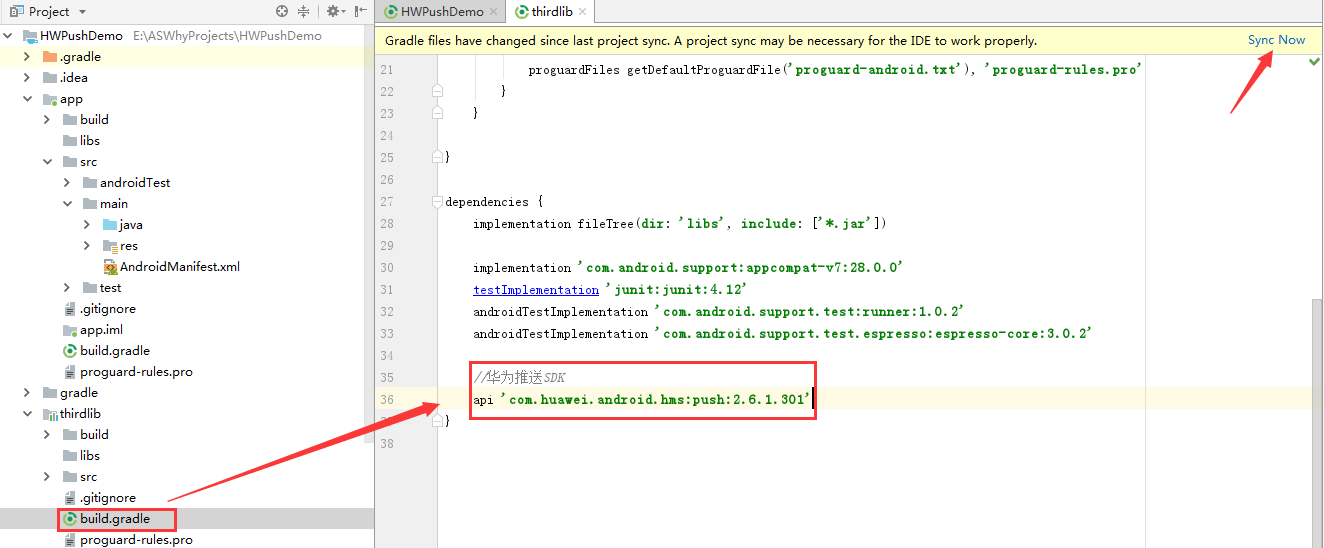
(4)还需要在app的build.gradle文件中依赖thirdlib这个module
apply plugin: 'com.android.application'
android {
compileSdkVersion 28
defaultConfig {
applicationId "com.why.project.hwpushdemo"
minSdkVersion 16
targetSdkVersion 28
versionCode 1
versionName "1.0"
testInstrumentationRunner "android.support.test.runner.AndroidJUnitRunner"
}
buildTypes {
release {
minifyEnabled false
proguardFiles getDefaultProguardFile('proguard-android.txt'), 'proguard-rules.pro'
}
}
}
dependencies {
implementation fileTree(dir: 'libs', include: ['*.jar'])
implementation 'com.android.support:appcompat-v7:28.0.0'
implementation 'com.android.support.constraint:constraint-layout:1.1.3'
testImplementation 'junit:junit:4.12'
androidTestImplementation 'com.android.support.test:runner:1.0.2'
androidTestImplementation 'com.android.support.test.espresso:espresso-core:3.0.2'
//thirdlib
implementation project(':thirdlib')
}
2.4、集成HMS Agent套件
(1)解压包

(2)执行GetHMSAgent_xx.bat生成copysrc的文件夹,里面是根据您选择需要集成HMS服务,抽取后的HMSAgent代码(java 文件夹)和manifest文件(AndroidManifest.xml)
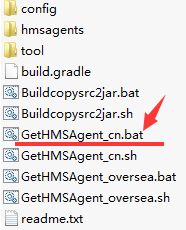
GetHMSAgent_cn.bat为中文脚本
GetHMSAgent_oversea.bat为英文脚本
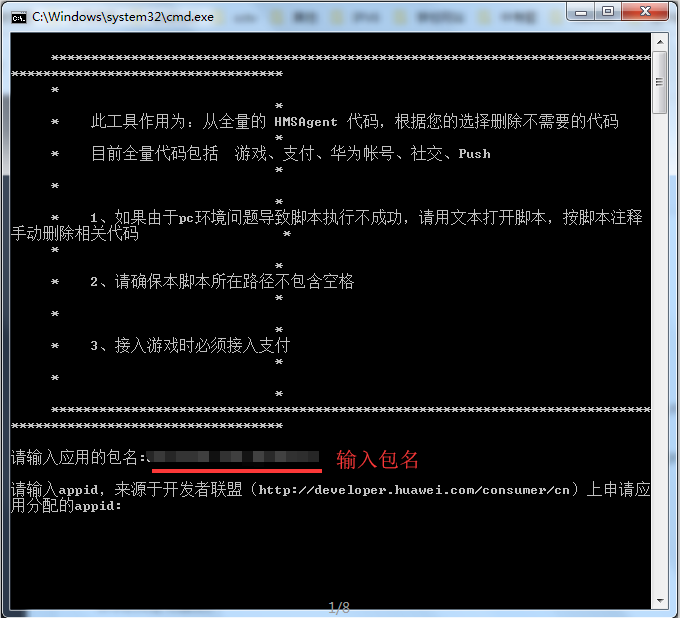




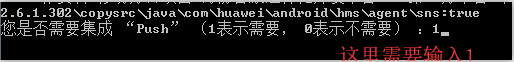
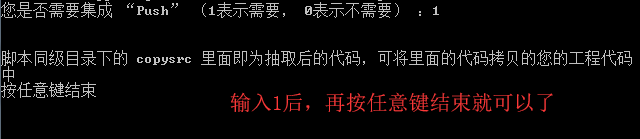
此时,多了一个copysrc目录
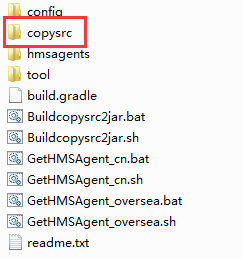
(3)拷贝copysrc/java里面的代码到您现有的工程。请保持HMSAgent代码的包的路径和结构不变
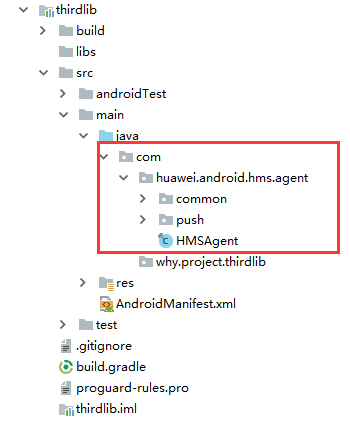
2.5、配置app这个module的AndroidManifest.xml
参考copysrc目录下的AppManifestConfig.xml文件中的相关代码和官网的资料!
注意,是app这个module,而不是thirdlib这个module!
<?xml version="1.0" encoding="utf-8"?>
<manifest xmlns:android="http://schemas.android.com/apk/res/android"
package="com.why.project.hwpushdemo"> <!-- ======================华为推送SDK====================== -->
<!--HMS-SDK引导升级HMS功能,访问OTA服务器需要网络权限 | HMS-SDK upgrade HMS Feature, access to OTA server requires network privileges-->
<uses-permission android:name="android.permission.INTERNET" />
<!--HMS-SDK引导升级HMS功能,保存下载的升级包需要SD卡写权限 | HMS-SDK upgrade HMS Feature, save downloaded upgrade pack requires SD card Write permission-->
<uses-permission android:name="android.permission.WRITE_EXTERNAL_STORAGE" />
<!--检测网络状态 | Detecting Network status-->
<uses-permission android:name="android.permission.ACCESS_NETWORK_STATE"/>
<!--检测wifi状态 | Detecting WiFi status-->
<uses-permission android:name="android.permission.ACCESS_WIFI_STATE"/>
<!--获取用户手机的IMEI,用来唯一的标识设备。 | Gets the IMEI of the user's phone, used to uniquely identify the device.-->
<uses-permission android:name="android.permission.READ_PHONE_STATE"/>
<!--如果是安卓8.0,应用编译配置的targetSdkVersion>=26,请务必添加以下权限 -->
<uses-permission android:name="android.permission.REQUEST_INSTALL_PACKAGES" />
<!-- 接收PUSH TOKEN的广播以及PUSH消息需要定义该权限 ${PACKAGE_NAME} 要替换上您应用的包名 -->
<permission
android:name="${applicationId}.permission.PROCESS_PUSH_MSG"
android:protectionLevel="signatureOrSystem"/>
<!--接收PUSH TOKEN的广播以及PUSH消息需要定义该权限 ${PACKAGE_NAME} 要替换上您应用的包名 -->
<uses-permission android:name="${applicationId}.permission.PROCESS_PUSH_MSG" /> <application
android:allowBackup="true"
android:icon="@mipmap/ic_launcher"
android:label="@string/app_name"
android:roundIcon="@mipmap/ic_launcher_round"
android:supportsRtl="true"
android:theme="@style/AppTheme">
<activity android:name=".MainActivity">
<intent-filter>
<action android:name="android.intent.action.MAIN"/> <category android:name="android.intent.category.LAUNCHER"/>
</intent-filter>
</activity> <!-- ======================华为推送SDK====================== -->
<!-- 接入HMSSDK 需要注册的appid参数。value的值中“100222233444”用实际申请的appid替换,来源于开发者联盟网站应用的权益详情。
格式 android:value="appid=xxxxxx"
Access HMSSDK need to register AppID parameters. Value "100223344" is replaced with the actual application APPID, derived from the Developer affiliate website application.
Format android:value= "appid=xxxxxx"-->
<meta-data
android:name="com.huawei.hms.client.appid"
android:value="appid=1000222233444"/> <!-- 接入HMSSDK 需要注册的activity | Access HMSSDK activity to be registered 定义了HMS-SDK中一些跳转所需要的透明页面-->
<activity
android:name="com.huawei.hms.activity.BridgeActivity"
android:configChanges="orientation|locale|screenSize|layoutDirection|fontScale"
android:excludeFromRecents="true"
android:exported="false"
android:hardwareAccelerated="true"
android:theme="@android:style/Theme.Translucent" >
<meta-data
android:name="hwc-theme"
android:value="androidhwext:style/Theme.Emui.Translucent" />
</activity> <!-- 接入HMSSDK 需要注册的activity | Access HMSSDK activity to be registered 是应用自升级接口所需要使用的页面-->
<activity
android:name="com.huawei.updatesdk.service.otaupdate.AppUpdateActivity"
android:configChanges="orientation|screenSize"
android:exported="false"
android:theme="@style/upsdkDlDialog" >
<meta-data
android:name="hwc-theme"
android:value="androidhwext:style/Theme.Emui.Translucent.NoTitleBar" />
</activity> <!-- 接入HMSSDK 需要注册的activity | Access HMSSDK activity to be registered 是应用自升级接口所需要使用的页面-->
<activity
android:name="com.huawei.updatesdk.support.pm.PackageInstallerActivity"
android:configChanges="orientation|keyboardHidden|screenSize"
android:exported="false"
android:theme="@style/upsdkDlDialog" >
<meta-data
android:name="hwc-theme"
android:value="androidhwext:style/Theme.Emui.Translucent" />
</activity> <!-- 接入HMSSDK 需要注册的provider,authorities 一定不能与其他应用一样,所以这边 com.why.project.hwpushdemo 要替换上您应用的包名
Access HMSSDK need to register provider,authorities must not be the same as other applications, so this side ${package_name} to replace the package name you applied
用于应用自升级-->
<provider
android:name="com.huawei.updatesdk.fileprovider.UpdateSdkFileProvider"
android:authorities="com.why.project.hwpushdemo.updateSdk.fileProvider"
android:exported="false"
android:grantUriPermissions="true">
</provider> <!-- 接入HMSSDK 需要注册的应用下载服务 | Access HMSSDK need to register app download service
用于应用自升级-->
<service android:name="com.huawei.updatesdk.service.deamon.download.DownloadService"
android:exported="false"/> <!-- 使用 HMSAgent 代码接入HMSSDK 需要注册的activity | Use hmsagent code to access HMSSDK activity that requires registration-->
<!--解决华为移动服务升级问题的透明界面(必须声明)-->
<activity
android:name="com.huawei.android.hms.agent.common.HMSAgentActivity"
android:configChanges="orientation|locale|screenSize|layoutDirection|fontScale"
android:excludeFromRecents="true"
android:exported="false"
android:hardwareAccelerated="true"
android:theme="@android:style/Theme.Translucent" >
<meta-data
android:name="hwc-theme"
android:value="androidhwext:style/Theme.Emui.Translucent" />
</activity> <!-- 接入HMSSDK 需要注册的provider,authorities 一定不能与其他应用一样,所以这边 com.why.project.hwpushdemo 要替换上您应用的包名
Access HMSSDK need to register provider,authorities must not be the same as other applications, so this side ${package_name} to replace the package name you applied
用于HMS-SDK引导升级HMS,提供给系统安装器读取升级文件-->
<provider
android:name="com.huawei.hms.update.provider.UpdateProvider"
android:authorities="com.why.project.hwpushdemo.hms.update.provider"
android:exported="false"
android:grantUriPermissions="true"/> <!-- 接入HMSSDK PUSH模块需要注册,第三方相关 :接收Push消息(注册、Push消息、Push连接状态)广播,
此receiver类需要开发者自己创建并继承com.huawei.hms.support.api.push.PushReceiver类,
参考示例代码中的类:com.huawei.hmsagent.HuaweiPushRevicer
Access to the HMSSDK push module requires registration:
Receive push message (registration, push message, push connection state) broadcast.
This receiver class requires the developer to create and inherit the com.huawei.hms.support.api.push.PushReceiver class.
Reference to class in sample code: Com.huawei.hmsagent.HuaweiPushRevicer-->
<!--用来接收PUSH消息的receiver-->
<!-- 接入HMSSDK PUSH模块需要注册,第三方相关 :接收Push消息(注册、Push消息、Push连接状态)广播,
此receiver类需要开发者自己创建并继承com.huawei.hms.support.api.push.PushReceiver类,
参考示例代码中的类:com.huawei.hmsagent.HuaweiPushRevicer
Access to the HMSSDK push module requires registration:
Receive push message (registration, push message, push connection state) broadcast.
This receiver class requires the developer to create and inherit the com.huawei.hms.support.api.push.PushReceiver class.
Reference to class in sample code: Com.huawei.hmsagent.HuaweiPushRevicer-->
<receiver android:name="com.why.project.hwpushdemo.huaweipush.HuaweiPushRevicer" >
<intent-filter>
<!-- 必须,用于接收token | Must, for receiving token -->
<action android:name="com.huawei.android.push.intent.REGISTRATION" />
<!-- 必须,用于接收消息 | Must, used to receive messages-->
<action android:name="com.huawei.android.push.intent.RECEIVE" />
<!-- 可选,用于点击通知栏或通知栏上的按钮后触发onEvent回调 | Optional, click the button on the notification bar or the notification bar to trigger the onevent callback -->
<action android:name="com.huawei.android.push.intent.CLICK" />
<!-- 可选,查看push通道是否连接,不查看则不需要 | Optional, query whether the push channel is connected or not -->
<action android:name="com.huawei.intent.action.PUSH_STATE" />
</intent-filter>
</receiver> <!-- 接入HMSSDK PUSH模块需要注册 :接收通道发来的通知栏消息 | The access HMSSDK push module needs to be registered: the notification bar message sent from the receiving channel -->
<!--接收通道发来的通知栏消息-->
<receiver android:name="com.huawei.hms.support.api.push.PushEventReceiver" >
<intent-filter>
<action android:name="com.huawei.intent.action.PUSH" />
</intent-filter>
</receiver>
<!-- 华为推送自定义动作打开的界面【需要透明】,需要注意scheme必须设置唯一的,和手机上其他的APP使用的scheme不一样 -->
<!--hwdemoscheme://{包名}/notify_detail?title={标题}&content={内容}-->
<activity
android:name="com.why.project.hwpushdemo.huaweipush.HWpushActivity"
android:theme="@android:style/Theme.Translucent">
<intent-filter>
<action android:name="android.intent.action.VIEW"/>
<category android:name="android.intent.category.DEFAULT"/>
<data
android:host="${applicationId}"
android:path="/notify_detail"
android:scheme="hwdemoscheme"/>
</intent-filter>
</activity>
</application> </manifest>
1、appid需要换成自己的;
2、将黄色标记的代码中的包名(com.why.project.hwpushdemo)全部替换成自己的包名(如果是从copysrc的AppManifestConfig.xml文件复制的代码,直接是自己的包名);
3、HuaweiPushRevicer【华为推送的回调,比如获取token】的完整路径需要更换成真实的;
4、HWpushActivity【点击通知后打开的界面】的完整路径需要更换成真实的;
5、HWpushActivity下的host、path、scheme要换成自己项目的,另外这三个字段的值在推送的时候用的到;
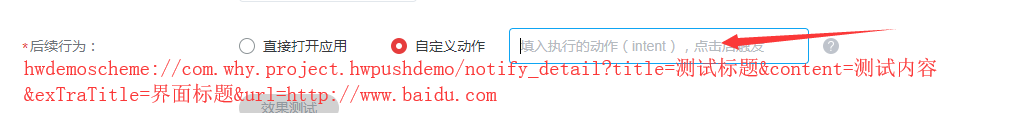
2.6、将HuaweiPushRevicer、HWpushActivity添加到项目中

其中,HuaweiPushRevicer不用管,HWpushActivity需要根据实际情况修改下,activity_hwpush.xml文件不用管,就是个空布局。
package com.why.project.hwpushdemo.huaweipush; import android.app.Activity;
import android.content.Context;
import android.content.Intent;
import android.os.Bundle;
import android.util.Log; import com.why.project.hwpushdemo.R; import org.json.JSONObject; /**
* Created by HaiyuKing
* Used 华为推送自定义动作打开的界面【华为推送SDK】
* https://www.jianshu.com/p/3b0df1c976a5
* https://blog.csdn.net/gaoshang0304/article/details/80463246
* https://blog.csdn.net/nsacer/article/details/80346965
* https://blog.csdn.net/u013904672/article/details/71079278
*/
public class HWpushActivity extends Activity {
private static final String TAG = HWpushActivity.class.getSimpleName(); private Context mContext; @Override
protected void onCreate(Bundle savedInstanceState) {
super.onCreate(savedInstanceState);
setContentView(R.layout.activity_hwpush); mContext = this; //获取自定义动作的值
Intent intent = getIntent();
String intentUri = intent.toUri(Intent.URI_INTENT_SCHEME);
Log.e(TAG,"action是:" + intentUri);
//intent://com.why.project.hwpushdemo/notify_detail?title=测试标题&content=测试内容&exTraTitle=界面标题&url=http://www.baidu.com#Intent;scheme=hwdemoscheme;launchFlags=0x13000000;component=com.why.project.hwpushdemo/.huaweipush.HWpushActivity;end //关闭当前界面,跳转到指定的界面
try {
String title = getIntent().getData().getQueryParameter("title");
String content = getIntent().getData().getQueryParameter("content");
String exTraTitle = getIntent().getData().getQueryParameter("exTraTitle");
String url = getIntent().getData().getQueryParameter("url"); JSONObject extraJson = new JSONObject();
extraJson.put("exTraTitle",exTraTitle);
extraJson.put("url",url); Bundle bundle = new Bundle();
bundle.putString(JPushInterface.EXTRA_NOTIFICATION_TITLE,title);//通知的标题
bundle.putString(JPushInterface.EXTRA_ALERT,content);//通知内容
bundle.putString(JPushInterface.EXTRA_EXTRA,extraJson.toString());//通知附加字段
bundle.putInt(JPushInterface.EXTRA_NOTIFICATION_ID,0);//通知id值【没什么用】 Intent i = new Intent(mContext, JpushActivity.class);
i.putExtras(bundle);
i.setFlags(Intent.FLAG_ACTIVITY_NEW_TASK);//必须使用这个,这个保证了多个通知,点击返回返回到的是上一个通知界面
mContext.startActivity(i);
finish(); } catch (Exception e){
e.printStackTrace();
} }
}
这里稍微讲解下,这个activity的主要作用是下面两点:
1、获取自定义动作的值;
2、关闭当前界面,跳转到指定的界面(传值过去);
上面代码中跳转界面那里(橙色标记的代码),是需要根据实际情况修改的。
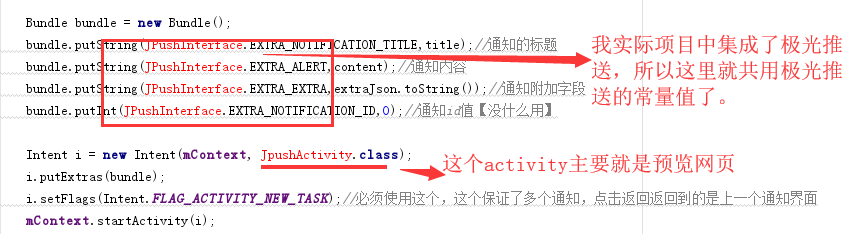
2.7、将JpushActivity添加到项目中(仅供参考)
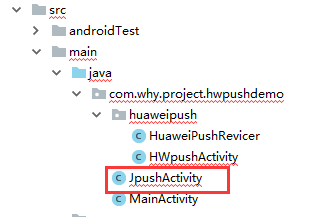
package com.why.project.hwpushdemo; import android.content.Context;
import android.content.Intent;
import android.content.res.Resources;
import android.os.Bundle;
import android.support.v7.app.AppCompatActivity;
import android.support.v7.widget.Toolbar;
import android.view.KeyEvent;
import android.view.View;
import android.widget.TextView; import org.json.JSONException;
import org.json.JSONObject; /**
* Used 极光推送点开通知后打开的界面
* 和WebViewPreviewActivity共用一个布局文件
* 需要先检查是否已经登录,如果没有登录,直接登录即可,不需要返回到登录界面了
* 极光推送SDK
*/
public class JpushActivity extends AppCompatActivity {
private static final String TAG = JpushActivity.class.getSimpleName(); /**从登录界面打开的标记(传递参数用)*/
public static final String EXTRA_ONLOGIN = "onlogin"; /*Jpush传递过来的参数*/
private Bundle jPushBundle;
/**通知标题*/
private String jPushTitle;
/**通知内容*/
private String jPushContent;
/**通知附加字段*/
private String jPushExtraJson;
/**通知id值*/
private int jPushId; //展现在导航栏上的标题
private String bundle_title;
//网页url地址
private String bundle_url; /**标记是否从登录界面打开的状态值*/
private boolean bundle_onlogin = false; private Context mContext; private Toolbar mToolbar; private MyWebView myWebView; @Override
protected void onCreate(Bundle savedInstanceState) {
super.onCreate(savedInstanceState);
setContentView(R.layout.activity_webviewpreview); mContext = this; //初始化控件
initViews();
//初始化数据
initData();
initToolBar();//初始化toolbar
} @Override
public void onDestroy()
{
//销毁webview控件
myWebView.removeAllViews();
myWebView.destroy();
super.onDestroy();
} /**
* 初始化view
*/
private void initViews() {
myWebView = (MyWebView)findViewById(R.id.id_webView);
myWebView.setCanBackPreviousPage(true,JpushActivity.this);//可以返回上一页
} /**
* 初始化数据【接收点击通知栏传过来的数据:通知、自定义消息两种(这里只需要处理通知的即可)】
*/
private void initData() {
Intent intent = getIntent();
if (null != intent) {
jPushBundle = getIntent().getExtras();
jPushTitle = jPushBundle.getString(JPushInterface.EXTRA_NOTIFICATION_TITLE);//保存服务器推送下来的通知的标题
jPushContent = jPushBundle.getString(JPushInterface.EXTRA_ALERT);//保存服务器推送下来的通知内容
jPushExtraJson = jPushBundle.getString(JPushInterface.EXTRA_EXTRA);//保存服务器推送下来的附加字段。这是个 JSON 字符串
jPushId = jPushBundle.getInt(JPushInterface.EXTRA_NOTIFICATION_ID);//SDK 1.3.5 以上版本支持,通知栏的Notification ID,可以用于清除Notification bundle_onlogin = jPushBundle.getBoolean(EXTRA_ONLOGIN);
} if(!jPushExtraJson.equals("")){
try {
JSONObject extraJsonObj = new JSONObject(jPushExtraJson);
if(extraJsonObj.has("from")){
extraJsonObj = new JSONObject(extraJsonObj.getString("from"));
}
if(!extraJsonObj.getString("exTraTitle").equals("")){
//获取标题
bundle_title = extraJsonObj.getString("exTraTitle");
}
if(!extraJsonObj.getString("url").equals("")){
//获取网页地址
bundle_url = extraJsonObj.getString("url");
}
} catch (Resources.NotFoundException e) {
// TODO Auto-generated catch block
e.printStackTrace();
} catch (JSONException e) {
// TODO Auto-generated catch block
e.printStackTrace();
}
} if(! bundle_onlogin){//如果是从登录界面打开的话,那么不用验证了
initCheckLoginState();//验证是否需要重新登录
}else{
loadWebUrl();//打开网页
} } private void initToolBar() {
mToolbar = findViewById(R.id.toolbar_base);
mToolbar.setTitle("");//这样设置的话,自带的标题就不会显示
//设置自定义的标题(居中)
TextView toolBarTitle = mToolbar.findViewById(R.id.toolbarTitle);
toolBarTitle.setText(bundle_title);
setSupportActionBar(mToolbar);//由于toolbar只是一个普通控件,我们将ToolBar设置为ActionBar
//设置导航图标要在setSupportActionBar方法之后
mToolbar.setNavigationIcon(R.drawable.nav_back);//设置为空的话,就会不显示左侧的图标
//对NavigationIcon添加点击
mToolbar.setNavigationOnClickListener(new View.OnClickListener() {
@Override
public void onClick(View v) {
//返回到首页界面(重新登录的情况下)或者直接关闭自己(不需要重新登录的情况下)
backHomeOrFinish();
}
});
} /**
* 点击返回键
* event.getRepeatCount() == 0:点后退键的时候,为了防止点得过快,触发两次后退事件,故做此设置。
*/
@Override
public boolean onKeyDown(int keyCode, KeyEvent event) {
// TODO Auto-generated method stub
if (keyCode == KeyEvent.KEYCODE_BACK && event.getRepeatCount() == 0) {
//返回到首页界面(如果是从登录界面打开的)或者关闭自己(从通知打开的)
backHomeOrFinish();
}
return super.onKeyDown(keyCode, event);
} //返回功能
private void backHomeOrFinish() {
if (bundle_onlogin) {
ActivityJump.NormalJumpAndFinish(JpushActivity.this, HomeActivity.class);
} else {
ActivityJump.Back(this);
}
} /**
* 网络请求检查登录状态,主要判断是否在线
*/
private void initCheckLoginState() {
if(result.indexOf("alert(") != -1){
//登陆身份失效,请重新登陆
ActivityJump.BundleJumpAndFinish(JpushActivity.this, LoginActivity.class,jPushBundle);
}
else{
loadWebUrl();//加载网页
}
} /**
* 加载URL地址
*/
private void loadWebUrl() {
syncCookie(JpushActivity.this, ServerApi.SERVER_URL); if (!bundle_url.equals("")) {
myWebView.loadWebUrl(ServerApi.SERVER_URL + bundle_url);
} else {
myWebView.loadUrl("about:blank");//加载一个空白页
}
} /**
* Sync Cookie
*/
public static void syncCookie(Context context, String url){
//参考本博客的《okhttputils【 Android 一个改善的okHttp封装库】使用(二)》
}
}
3、初始化Agent
在application的onCreate方法中初始化HMSAgent。如果没有自己的application类,请创建并在manifest文件中配置application节点的name属性。
package com.why.project.hwpushdemo; import android.app.Application; import com.huawei.android.hms.agent.HMSAgent; /**
* Created by HaiyuKing
* Used
*/
public class MyApplication extends Application {
@Override
public void onCreate() {
super.onCreate(); //华为推送SDK
initHuaWeiPush();
} //华为推送SDK
private void initHuaWeiPush(){
HMSAgent.init(this);
} @Override
public void onTerminate() {
super.onTerminate();
//华为推送SDK
HMSAgent.destroy();
}
}
4、调用connect接口
建议在应用启动时调用Connect。在哪个Activity中调用,哪个Activity的alertDialog不弹出,返回软键点击后无响应。
package com.why.project.hwpushdemo; import android.content.Context;
import android.content.Intent;
import android.os.Bundle;
import android.support.v7.app.AppCompatActivity; import com.huawei.android.hms.agent.HMSAgent;
import com.huawei.android.hms.agent.common.handler.ConnectHandler;
import com.huawei.android.hms.agent.push.handler.GetTokenHandler;
import com.why.project.hwpushdemo.huaweipush.HuaweiPushRevicer; import static com.why.project.hwpushdemo.huaweipush.HuaweiPushRevicer.ACTION_TOKEN;
import static com.why.project.hwpushdemo.huaweipush.HuaweiPushRevicer.ACTION_UPDATEUI; /**
* Created by HaiyuKing
* Used
*/
public class WelcomeActivity extends AppCompatActivity implements HuaweiPushRevicer.IPushCallback{ private static final String TAG = WelcomeActivity.class.getSimpleName(); private Context mContext; @Override
protected void onCreate(Bundle savedInstanceState) {
super.onCreate(savedInstanceState);
setContentView(R.layout.activity_welcome); mContext = this; /*====华为推送SDK相关=======*/
HuaweiPushRevicer.registerPushCallback(this); /*========================华为推送SDK相关=======================*/
HMSAgent.connect(this, new ConnectHandler() {
@Override
public void onConnect(int rst) {
LogUtil.d(TAG,"HMS connect end:" + rst);
//Push的Token会过期和失效,应用集成Push后,推荐在每次启动应用时调用getToken方法申请Token,该方法可以重复调用,在有效期内获得的Token值不会变化。
//建议在应用的首个Activity的onCreate方法中,调用申请token接口。【为什么呢?因为如果在HomeActivity中调用的,alertDialog不弹出,返回软键点击后无响应】
LogUtil.d(TAG,"get token: begin");
HMSAgent.Push.getToken(new GetTokenHandler() {
@Override
public void onResult(int rtnCode) {
LogUtil.d(TAG,"get token: end code=" + rtnCode);
}
});
}
});
//检查应用升级,暂时用不到
/*HMSAgent.checkUpdate(this, new CheckUpdateHandler() {
@Override
public void onResult(int rst) {
LogUtil.d(TAG,"check app update end:" + rst);
}
});*/
} @Override
protected void onDestroy() {
super.onDestroy(); /*====华为推送SDK相关=======*/
HuaweiPushRevicer.unRegisterPushCallback(this);
} @Override
public void onReceive(Intent intent) {
//===============华为推送SDK相关===============
//其实放在这里有个风险,那就是可能执行不到这里,因为时间短,还没有等到返回数据就执行onDestory方法了
if (intent != null) {
String action = intent.getAction();
Bundle b = intent.getExtras();
if (b != null && ACTION_TOKEN.equals(action)) {
String hwToken = b.getString(ACTION_TOKEN);
LogUtil.e(TAG,"hwToken="+hwToken);
//保存数据,HomeActivity中用得到
PreferencesUtils.putString(mContext,Globals.HWPUSH_TOKEN_KEY,hwToken);
} else if (b != null && ACTION_UPDATEUI.equals(action)) {
String log = b.getString("log");
LogUtil.e(TAG,log);
}
}
} }
Globals.java文件
package com.why.project.hwpushdemo; /**
* Created by HaiyuKing
* Used
*/
public class Globals { /*=======================================华为推送SDK相关=============================================*/
//华为推送的token值
public static final String HWPUSH_TOKEN_KEY = "HWPushToken";
}
5、申请Push token
package com.why.project.hwpushdemo; import android.content.Context;
import android.os.Bundle;
import android.support.v7.app.AppCompatActivity; public class MainActivity extends AppCompatActivity { private static final String TAG = WelcomeActivity.class.getSimpleName(); private Context mContext; @Override
protected void onCreate(Bundle savedInstanceState) {
super.onCreate(savedInstanceState);
setContentView(R.layout.activity_main); mContext = this; /*====华为推送SDK相关=======*/
getToken();
} /*========================华为推送SDK相关======start====================*/
private void getToken(){
String hwToken = PreferencesUtils.getString(mContext,Globals.HWPUSH_TOKEN_KEY,"");
LogUtil.e(TAG,"hwToken="+hwToken);
requestDeviceId(hwToken);//判断是请求接口还是弹出对话框
} //请求接口存储设备id或者token的方法
private void requestDeviceId(String regId) {
//首要条件是设备id值或者token值不为空,否则下面的判断没有意义了
//如果没有设置过别名,或者则需要设置别名
//如果服务器上的deviceID值是空值,表明当前用户还没有绑定任何设备,则直接请求接口,不需要弹出对话框;
//如果服务器上的deviceID值不为空,并且客户端获取的设备id值和服务器上的deviceID值相同,则不需要弹出对话框,直接请求接口(这个是卸载重新安装的情况)
//如果服务器上的deviceid值不为空,并且客户端获取的设备id值和服务器上的deviceID值不同,则需要弹出对话框(这个是换设备的情况) //如果已经设置过别名(存储过了设备id值)了,但是当前的别名(设备id值)和服务器上的不一致,则需要重新设置别名(存储设备id值)(这个是其他设备上登录的情况)
}
}
三、发送消息
参考官网《发送消息》

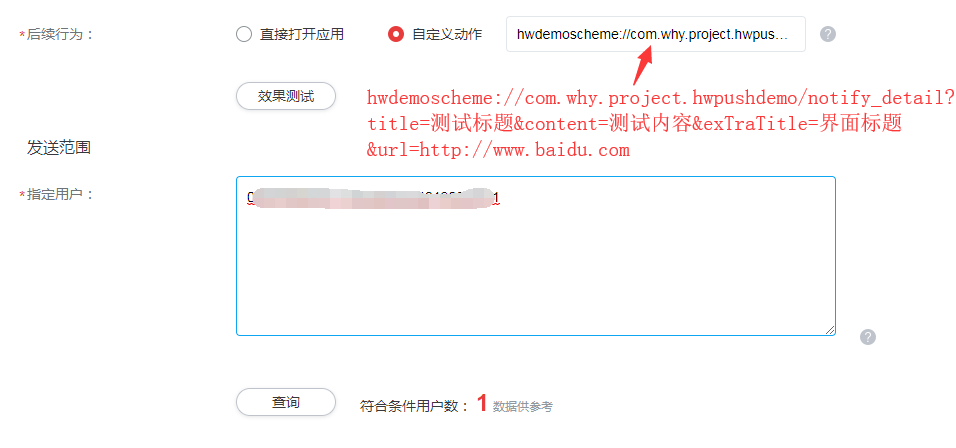

混淆配置
# Add project specific ProGuard rules here.
# You can control the set of applied configuration files using the
# proguardFiles setting in build.gradle.
#
# For more details, see
# http://developer.android.com/guide/developing/tools/proguard.html # If your project uses WebView with JS, uncomment the following
# and specify the fully qualified class name to the JavaScript interface
# class:
#-keepclassmembers class fqcn.of.javascript.interface.for.webview {
# public *;
#} # Uncomment this to preserve the line number information for
# debugging stack traces.
#-keepattributes SourceFile,LineNumberTable # If you keep the line number information, uncomment this to
# hide the original source file name.
#-renamesourcefileattribute SourceFile
#=====================华为推送SDK=====================
#注意:不要混淆HMS SDK自带的资源文件。部分应用和游戏会混淆工程中的所有资源文件,请注意不要混淆HMS SDK的相关资源文件。
-ignorewarning
-keepattributes *Annotation*
-keepattributes Exceptions
-keepattributes InnerClasses
-keepattributes Signature
-keepattributes SourceFile,LineNumberTable
-keep class com.hianalytics.android.**{*;}
-keep class com.huawei.updatesdk.**{*;}
-keep class com.huawei.hms.**{*;} -keep class com.huawei.android.hms.agent.**{*;}
-keep class com.huawei.gamebox.plugin.gameservice.**{*;}
参考资料
集成华为推送,华为手机App在活动点开推送重启App并且未进入到推送落地页
项目demo下载地址
链接:https://pan.baidu.com/s/13fw_2o4FGzdV9Q5-s-mxiw 提取码:qhk4
HWPushDemo【华为推送集成,基于2.6.1.301版本】的更多相关文章
- 华为推送 简介 集成 MD
Markdown版本笔记 我的GitHub首页 我的博客 我的微信 我的邮箱 MyAndroidBlogs baiqiantao baiqiantao bqt20094 baiqiantao@sina ...
- Android 推送集成华为,小米,友盟
公司的 app 一直使用的是极光推送,最近反馈比较多的是推送消息收不到,看来需要找新的推送服务了,在国内目前手机品牌占有率比较多的是华为和小米,且这两家都有自己的推送服务,同时一个合作的友商说他们使用 ...
- springboot+websocket+sockjs进行消息推送【基于STOMP协议】
springboot+websocket+sockjs进行消息推送[基于STOMP协议] WebSocket是在HTML5基础上单个TCP连接上进行全双工通讯的协议,只要浏览器和服务器进行一次握手,就 ...
- Android消息推送(二)--基于MQTT协议实现的推送功能
国内的Android设备,不能稳定的使用Google GCM(Google Cloud Messageing)消息推送服务. 1. 国内的Android设备,基本上从操作系统底层开始就去掉了Googl ...
- Android 华为推送库下载不了
问题:华为库下载不了,导致gradle同步失败 解决: 去掉华为推送在线下载相关代码,将在线下载修改为离线加载aar库 1.通过Maven 仓库离线包下载地址下载关于推送的包: http://deve ...
- XiaomiPushDemo【小米推送集成,基于V3.6.12版本】
版权声明:本文为HaiyuKing原创文章,转载请注明出处! 前言 这个Demo只是记录小米推送的集成,不能运行. 使用步骤 一.项目组织结构图 注意事项: 1. 导入类文件后需要change包名以 ...
- JPushDemo【极光推送集成,基于v3.1.8版本】
版权声明:本文为HaiyuKing原创文章,转载请注明出处! 前言 这个Demo只是记录极光推送的集成,不能运行. 使用步骤 一.项目组织结构图 注意事项: 1. 导入类文件后需要change包名以 ...
- Android 极光推送集成
集成Jpush 1.用Android Studio创建一个Demo 2.创建激光推送开发者账号,要创建极光推送开发者帐号,请访问极光推送官方网站https://www.jiguang.cn/push ...
- iOS极光推送集成步骤
1.下载SDK,导入Xcode 2.在苹果开发者中心建立AppId与bundleID进行关联,注意勾选推送功能 3.在苹果开发者中心建立推送证书 4.在极光后台建立应用且上传推送证书 5.建立描述文件 ...
随机推荐
- React+ANTD项目使用后的一些关于生命周期比较实用的心得
1. constructor() constructor(props){ super(props) this.state=({ }) } 一定先写super 可以接收从父组件传来的值 父组件往子组件 ...
- JavaScript高级程序设计(二)
一.函数 1.1 JS中函数无重载,同一作用域下定义两个函数,而不会引发错误,但真正调用的是后面定义的函数.例如: function doAdd(iNum){ alert(iNum+100); } f ...
- 学生管理系统_排序后通过name删除列表里的字典
l = [{'name': 'wangfan', 'age': 18, 'sex': 'nan'}, {'name': 'wangerfan', 'age': 10, 'sex': 'nan'}, { ...
- SpringBoot19 集成SpringSecurity01 -> 环境搭建、SpringSecurity验证
1 环境搭建 1.1 创建一个SpringBoot项目 项目脚手架 -> 点击前往 1.2 创建一个Restful接口 新建一个Controller类即可 package com.example ...
- Spring温故而知新 – Spring AOP
AOP的相关专业术语 通知(Advice):定义在连接点做什么 Spring中通知类型:前置通知,后置通知,返回通知,异常通知,环绕通知 连接点(JoinPoint):程序执行过程中拦截的点,Spin ...
- PAT1007:Maximum Subsequence Sum
1007. Maximum Subsequence Sum (25) 时间限制 400 ms 内存限制 65536 kB 代码长度限制 16000 B 判题程序 Standard 作者 CHEN, Y ...
- Redis使用单进程单线程方式的优缺点分析
[转] http://www.syyong.com/db/Redis-why-the-use-of-single-process-and-single-threaded-way-so-fast.htm ...
- wireshark使用方法
抓取报文: 下载和安装好Wireshark之后,启动Wireshark并且在接口列表中选择接口名,然后开始在此接口上抓包.例如,如果想要在无线网络上抓取流量,点击无线接口.点击Capture Opti ...
- JAVA远程通信的几种选择(RPC,Webservice,RMI,JMS的区别)
RPC(Remote Procedure Call Protocol) RPC使用C/S方式,采用http协议,发送请求到服务器,等待服务器返回结果.这个请求包括一个参数集和一个文本集,通常形成&qu ...
- 用Hyperledger Fabric(超级账本)来构建Java语言开发区块链的环境
面向 Java 开发人员的链代码简介 您或许听说过区块链,但可能不确定它对 Java™ 开发人员有何用.本教程将帮助大家解惑.我将分步展示如何使用 Hyperledger Fabric v0.6 来构 ...
