Changes of user relationship in AD can't be correctly synchronized to SCSM
The relationship of users might be not correctly updated if related users were once re-named in AD or have duplicate records in DB.
Cause 1 - Known Issue: a renamed user in AD will be treated as a new object in SCSM
Symptom
There are multiple records for the same user in BaseManagedEntity.
Analysis
There is a blog talking about this kind of behavior: https://blogs.technet.microsoft.com/manageabilityguys/2013/06/17/managing-username-changes-in-service-manager/
I did a test in my lab environment (SCSM 2012 R2). After I rename a user in AD and run AD connector, there will be two objects co-existing in the table [dbo].[ManagedEntity] for the user, and two relationships in the table [dbo].[Relationship].
For example, after I change my user name from "wendi" to "wendii", then to "wendie", there are 3 user objects and 3 relationships in the DB.
Relationship:
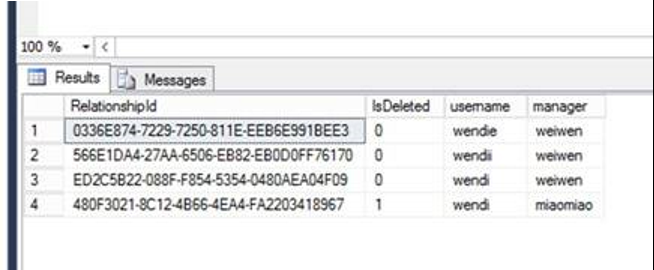
BaseManagedEntity:
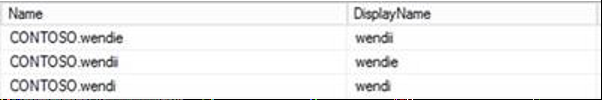
Then I manually deleted "wendi" from DB, and changed the manager from "weiwen" to "Administrator" in AD. The relationship got updated for the newest object "wendie", but not for the old object "wendii". That resulted in two managers for the user "wendii"/"wendie", which is actually the same user in AD.
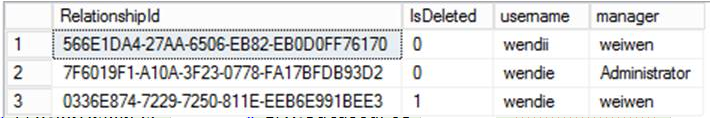
Resolution
Firstly remove the duplicated users from [dbo].[ManagedEntity].
If you don’t want to lose the relationships associated with the old object, please use the script in the blog to move all relationships from old object to new object.
Note: In the script there is a path pointing to SCSM PowerShell Module. You may need to alter it manually based on the real location.
Remove the duplicate user object:
$oldADUser = "wendi"
Get-SCClassInstance -Class (Get-SCClass -Name "System.Domain.User") -Filter "UserName -eq $oldADUser | Remove-SCClassInstance
After confirming there is no duplicate user objects, please change the manager relationship in AD, then check if the relationship can be updated correctly by AD connector.
Cause 2 - Duplicate AD connector introduces duplicate user records
If there is only 1 record in BaseManagedEntity, but multiple records in [LFXSTG].[AD_User], it is probably from duplicate AD connectors.
We can check the data sources of the records in [LFXSTG].[AD_User]:
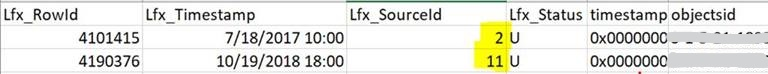
This query can give you information about all data sources (connectors):
Select * from LFX.Datasource
A sample output:
| DataSourceId | DataSourceName | DataSourceAddress | DisplayName |
|---|---|---|---|
| 2 | ADConnector.af492f92b2d04b4092d2f0c6108a4aff | LDAP://DC=contoso,DC=com | CONTOSO AD Connector |
| 11 | ADConnector.762fe647adc14c2daba1191291e6b37f | LDAP://OU=AdminUsers,OU=Users,DC=contoso,DC=com | CONTOSO AD Connector - Users |
| 12 | ADConnector.b93d4f78d799462280e841e228f5f921 | LDAP://DC=contoso,DC=com | CONTOSO AD Connector - Printers |
| 13 | ADConnector.d49f58ebf7b84c509c3426cde55c7cd5 | LDAP://DC=contoso,DC=com | CONTOSO AD Connector - Computers |
| 14 | ADConnector.e56e3f09b5614c5ea554e3d0c06c7da4 | LDAP://DC=contoso,DC=com | CONTOSO AD Connector - Groups |
| 15 | ADConnector.747d1f1f252f46a59634378686a32dbe | LDAP://OU=SCSM,OU=Groups,DC=contoso,DC=com | CONTOSO AD Connector - SCSM Groups |
Resolution
Disable all duplicate connectors. After that, all users modified in the future could be correctly updated.
For those users which are already affected by the issue, we can follow below steps to process them.
- Run this query in ServiceManager to get the users who have duplicate relationships with relationship isDeleted = 0, as well as the connectors that brought the relationships.
(This query focuses on "manager" relationship)
Select distinct
u.DisplayName 'User Display Name',
u.UserName_6AF77E23_669B_123F_B392_323C17097BBD 'User',
Manager.UserName_6AF77E23_669B_123F_B392_323C17097BBD 'Manager',
r.RelationshipId,
r.IsDeleted 'Is Relationship Deleted',
C.DisplayName 'Connector',
BME.IsDeleted 'Is Connector Deleted',
R.LastModified
from Relationship R
left join RelationshipType RT on R.RelationshipTypeId = RT.RelationshipTypeId
left join MT_System$Domain$User Manager on manager.BaseManagedEntityId = R.SourceEntityId
left join MT_System$Domain$User U on u.BaseManagedEntityId = r.TargetEntityId
inner join DiscoverySourceToRelationship DSTR on R.RelationshipId = DSTR.RelationshipId
Left join DiscoverySource DS on DS.DiscoverySourceId = DSTR.DiscoverySourceId
left join MT_Connector C on convert(nvarchar(256),DS.ConnectorId) = C.Id
Left join BaseManagedEntity BME on C.BaseManagedEntityId = BME.BaseManagedEntityId
where RelationshipTypeName like '%System.UserManagesUser%' and u.BaseManagedEntityId in
(
Select
u.BaseManagedEntityId
from Relationship R
left join RelationshipType RT on R.RelationshipTypeId = RT.RelationshipTypeId
left join MT_System$Domain$User Manager on manager.BaseManagedEntityId = R.SourceEntityId
left join MT_System$Domain$User U on u.BaseManagedEntityId = r.TargetEntityId
where RelationshipTypeName like '%System.UserManagesUser%' and r.IsDeleted = 0
group by U.UserName_6AF77E23_669B_123F_B392_323C17097BBD, u.BaseManagedEntityId
Having count(u.UserName_6AF77E23_669B_123F_B392_323C17097BBD) > 1)
order by U.UserName_6AF77E23_669B_123F_B392_323C17097BBD
- Use below steps to automate the removal of un-needed relationships whilst keeping the most current one.
- Copy the query result with headers and save as a .csv file.
- Remove the needed relationships from the .csv file.
- Use below PowerShell commands to remove the un-needed relationships.
# You may change the file path.
$listcsv = Import-Csv C:\Files\UnneededRelationships.csv
foreach($list in $listcsv)
{
Get-screlationshipinstance -id $listcsv.RelationshipId | remove-screlationshipinstance
}
Changes of user relationship in AD can't be correctly synchronized to SCSM的更多相关文章
- JMM(java内存模型)
What is a memory model, anyway? In multiprocessorsystems, processors generally have one or more laye ...
- 【翻译九】java-同步方法
Synchronized Methods The Java programming language provides two basic synchronization idioms: synchr ...
- Synchronized Methods
Synchronized Methods The Java programming language provides two basic synchronization idioms: synchr ...
- Java Interview Reference Guide--reference
Part 1 http://techmytalk.com/2014/01/24/java-interview-reference-guide-part-1/ Posted on January 24, ...
- Java Synchronization
Volatile Since Java 5 the volatile keyword guarantees more than just the reading from and writing to ...
- Java内存模型(JSR133)问与答
What is a memory model, anyway? In multiprocessor systems, processors generally have one or more lay ...
- Windows ->> FIX: “The security database on the server does not have a computer account for this workstation trust relationship”
前几天在做AlwaysOn实验时遇到搭建活动目录域时某台已经加入AD的机器无法以域管理员账户登录的情况. 报错信息是:The security database on the server does ...
- Sharepoint2013 AD组用户不同步
背景: SP2013列表库使用AD安全组授权访问,向AD安全组添加一个用户A,在Sharepoint AD同步(增量和完全)后,用户A仍然无法访问列表库:原因: 参考:安全令牌上的缓存 SP2013 ...
- freeradius整合AD域作anyconncet认证服务器
一.服务器要求 Radius服务器:centos6.6.hostname.selinux disabled.stop iptables AD域服务器:Windows Server 2008 R2 E ...
随机推荐
- python_集合
>>> import random>>> import time>>> x=list(range(10000))>>> y=se ...
- Unite Beijing 2018 参会简要分享
一. Training Day 主讲人:鲍建运 操作:马瑞 课程包括较为完整的功能,如灯光设置,角色动画控制,Cinemachine,Timeline,AI寻路,以及最新的Post Processin ...
- 基于Kafka Connect框架DataPipeline可以更好地解决哪些企业数据集成难题?
DataPipeline已经完成了很多优化和提升工作,可以很好地解决当前企业数据集成面临的很多核心难题. 1. 任务的独立性与全局性. 从Kafka设计之初,就遵从从源端到目的的解耦性.下游可以有很多 ...
- flock SUSE/RHEL
Util-linux-2.26 Util-linux 软件包其它实用程序.包括处理文件系统.控制台.分区以及消息等工具. 大概编译时间:1.3 SBU 需要磁盘空间:137 MB 6.65.1. FH ...
- 二十六、Hadoop学习笔记————Hadoop Yarn的简介复习
1. 介绍 YARN(Yet Another Resource Negotiator)是一个通用的资源管理平台,可为各类计算框架提供资源的管理和调度. 之前有提到过,Yarn主要是为了减轻Hadoop ...
- 第九章——运行tensorflow(Up and Running with TensorFlow)
本章简单介绍了TensorFlow的安装以及使用.一些细节需要在后续的应用中慢慢把握. TensorFlow并不仅仅局限于神经网络和机器学习,它甚至可以用于量子物理仿真. TensorFlow的优势: ...
- jennifersoft,phantomjs
http://jennifersoft.com/en/ Real Value of APM (Application Performance Monitoring) http://npm.taobao ...
- 浏览器中缓存Cache
在请求服务器资源时,服务器会将图片.网页文件等资源保存在客户端的临时文件夹中,称为缓存,当浏览器向服务器请求相同的资源时,如果与服务器版本一致,则从缓存读取 Cookie:服务器存放在 ...
- 运维监控利器Nagios之:nagios配置详解
http://ixdba.blog.51cto.com/2895551/752870 一.nagios配置过程详解 1.nagios默认配置文件介绍 nagios安装完毕后,默认的配置文件在/usr ...
- 8.app后端和web后端的区别
很多从web后端转到app后端的小伙伴经常很茫然,不知道这两者之间有啥区别.本文通过例子,分析web后端和app后端的区别,使各位更好地把握app后端的架构. (1) app后端要慎重考虑网络传输的流 ...
