MVC学习系列6--使用Ajax加载分部视图和Json格式的数据
Ajax的应用在平时的工作中,很是常见,这篇文章,完全是为了,巩固复习。
我们先看看不使用json格式返回分部视图:
先说需求吧:
我有两个实体,一个是出版商【Publisher】,一个是书【Book】(很显然这是一对多的关系,一个出版商可以出版很多书籍,一本书只有一个出版商。),这里,我要实现的是,在出版商页面,使用DropDownList加载出来有哪些出版商,然后选择出版商的时候,异步加载分部视图,加载这个出版商出版的书籍的数据。
打算使用EF来做,也当是一个复习吧:
1.首先新建一个空白的MVC web项目:,在Model文件夹下面新建两个实体:

BOOK实体:
using System;
using System.Collections.Generic;
using System.Linq;
using System.Web; namespace AjaxDataInMVC.Models
{
public class Book
{
public int BookID { get; set; } public string Title { get; set; } public string Auther { get; set; } public string Price { get; set; } public string Year { get; set; } public int PublisherID { get; set; } public virtual Publisher Publisher { get; set; }
}
}
Book
Punlisher实体:
using System;
using System.Collections.Generic;
using System.Linq;
using System.Web; namespace AjaxDataInMVC.Models
{
public class Publisher
{
/// <summary>
/// 出版编号
/// </summary>
public int PublisherID { get; set; } /// <summary>
/// 出版商名称
/// </summary>
public string PublisherName { get; set; } /// <summary>
/// 出版日期
/// </summary>
public string PublisherYear { get; set; } public virtual ICollection<Book> Books { get; set; }
}
}
Publisher
2.接着,添加EF引用,然后在根目录下,新建一个Map文件夹,在里面新建两个实体:
using AjaxDataInMVC.Models;
using System;
using System.Collections.Generic;
using System.ComponentModel.DataAnnotations.Schema;
using System.Data.Entity.ModelConfiguration;
using System.Linq;
using System.Web; namespace AjaxDataInMVC.Map
{
public class BookMap:EntityTypeConfiguration<Book>
{
public BookMap()
{
//设置主键
this.HasKey(x => x.BookID); this.Property(x => x.BookID).HasDatabaseGeneratedOption(DatabaseGeneratedOption.Identity);
this.Property(x => x.Price).IsRequired();
this.Property(x => x.Auther).IsRequired().HasMaxLength();
this.Property(x => x.Title);
this.Property(x => x.Year); this.HasRequired(x => x.Publisher).WithMany(x => x.Books).HasForeignKey(x => x.PublisherID).WillCascadeOnDelete(true); this.ToTable("Books"); }
}
}
BookMap
using AjaxDataInMVC.Models;
using System;
using System.Collections.Generic;
using System.ComponentModel.DataAnnotations.Schema;
using System.Data.Entity.ModelConfiguration;
using System.Linq;
using System.Web; namespace AjaxDataInMVC.Map
{
public class PublisherMap:EntityTypeConfiguration<Publisher>
{
public PublisherMap()
{
//主键
this.HasKey(x => x.PublisherID); this.Property(x => x.PublisherID).HasDatabaseGeneratedOption(DatabaseGeneratedOption.Identity);
this.Property(x => x.PublisherName).HasMaxLength().IsRequired();
this.Property(x => x.PublisherYear).IsRequired(); this.ToTable("Publishers"); }
}
}
PublisherMap
3.现在就是新建数据上下文类了,在Map文件夹下:
using System;
using System.Collections.Generic;
using System.Data.Entity;
using System.Data.Entity.ModelConfiguration;
using System.Linq;
using System.Reflection;
using System.Web; namespace AjaxDataInMVC.Map
{
public class MyDbContext:DbContext
{
public MyDbContext() :
base("name=DbConnectionString") { } protected override void OnModelCreating(DbModelBuilder modelBuilder)
{
var typesToRegister = Assembly.GetExecutingAssembly().GetTypes()
.Where(type => !String.IsNullOrEmpty(type.Namespace))
.Where(type => type.BaseType != null && type.BaseType.IsGenericType
&& type.BaseType.GetGenericTypeDefinition() == typeof(EntityTypeConfiguration<>));
foreach (var type in typesToRegister)
{
dynamic configurationInstance = Activator.CreateInstance(type);
modelBuilder.Configurations.Add(configurationInstance);
}
// base.OnModelCreating(modelBuilder);
}
}
}
MyDbContext
别忘了,配置文件中加上:
<connectionStrings>
<add name="DbConnectionString" connectionString="server=.;database=MyBookDB;uid=sa;pwd=Password_1" providerName="System.Data.SqlClient"/>
</connectionStrings>
5.这里特别提到,创建下拉框,我们可以新建一个ViewModel性质的实体
using System;
using System.Collections.Generic;
using System.ComponentModel.DataAnnotations;
using System.Linq;
using System.Web;
using System.Web.Mvc; namespace AjaxDataInMVC.ViewModel
{
public class PublisherViewModel
{
public PublisherViewModel()
{
PublisherList = new List<SelectListItem>();
} [Display(Name="PublishName")]
public int PublisherID { get; set; } public IEnumerable<SelectListItem> PublisherList { get; set; } }
}
4.创建对应的控制器:
using AjaxDataInMVC.Map;
using AjaxDataInMVC.Models;
using AjaxDataInMVC.ViewModel;
using System;
using System.Collections.Generic;
using System.Linq;
using System.Web;
using System.Web.Mvc; namespace AjaxDataInMVC.Controllers
{
public class PublisherController : Controller
{
private MyDbContext context;
public PublisherController()
{
context = new MyDbContext();
//检测到循环引用可以加上这句
context.Configuration.ProxyCreationEnabled = false;
}
// GET: Publisher
public ActionResult Index()
{
List<Publisher> lstPublisher = context.Set<Publisher>().ToList();
PublisherViewModel model = new PublisherViewModel();
model.PublisherList = lstPublisher.Select(x => new SelectListItem()
{ Text = x.PublisherName,
Value = x.PublisherID.ToString()
}); return View(model);
} }
}
using AjaxDataInMVC.Map;
using AjaxDataInMVC.Models;
using System;
using System.Collections.Generic;
using System.Linq;
using System.Web;
using System.Web.Mvc; namespace AjaxDataInMVC.Controllers
{
public class BookController : Controller
{
private MyDbContext context;
public BookController()
{
context = new MyDbContext();
context.Configuration.ProxyCreationEnabled = false;
}
// GET: Book
public ActionResult Index()
{
return View();
} //直接返回布局页的方式:HTML
public PartialViewResult GetBookDetailsByID(int id)
{ List<Book> lstBook = context.Set<Book>().Where(x => x.PublisherID.Equals(id)).ToList();
return PartialView(lstBook);
} //Json方式
//public JsonResult GetBookDetailsByID(int id)
//{
// List<Book> lstBook = context.Set<Book>().Where(x => x.PublisherID.Equals(id)).ToList();
// return Json(lstBook,JsonRequestBehavior.AllowGet);
//}
}
}
Publisher控制器的Index视图:
@model AjaxDataInMVC.ViewModel.PublisherViewModel
@{
Layout = null;
} <!DOCTYPE html> <html>
<head>
<meta name="viewport" content="width=device-width" />
<script src="~/Scripts/jquery-1.10.2.js"></script>
<title>Index</title>
</head>
<body>
@*思路是:在当前页面,点击下拉框,加载分部视图*@
<div>
@Html.LabelFor(s=>s.PublisherID)
@Html.DropDownListFor(s=>s.PublisherID,Model.PublisherList)
</div>
<div id="myDIV"> </div>
<script type="text/javascript">
$(document).ready(function () {
$("#PublisherID").change(function () {
var id=$("#PublisherID").val();
$.ajax({
url: "/Book/GetBookDetailsByID/" + id,
type: "get",
dataType: "html",
success: function (result) { //html文本方式
$("#myDIV").html("");
$("#myDIV").html(result); //二。Json方式
//$("#myDIV").html("");
//var myHTML = "<ul>";
//$.each(result, function (key, item) {
// myHTML += "<li>编号:" + item.BookID + "</li>";
// myHTML += "<li>标题:" + item.Title + "</li>";
// myHTML += "<li>作者:" + item.Auther + "</li>";
// myHTML += "<li>价格:" + item.Price + "</li>";
// myHTML += "<li>时间:" + item.Year + "</li>"; //})
//myHTML +="</ul>"
//$("#myDIV").html(myHTML);
},
error:function(result){
alert(result.responseText);
} });
}); });
</script>
</body>
</html>
Book控制器的分部视图GetBookDetailsByID:
@model IEnumerable<AjaxDataInMVC.Models.Book>
<table style="border:1px solid thin">
<thead>
<tr>
<th>BookID</th>
<th>Title</th>
<th>Auther</th>
<th>Price</th>
<th>Year</th>
</tr>
</thead>
<tbody>
@foreach (var item in Model)
{
<tr>
<td>@item.BookID</td>
<td>@item.Title</td>
<td>@item.Auther</td>
<td>@item.Price</td>
<td>@item.Year</td>
</tr>
}
</tbody>
</table>
在数据库中写上测试数据,然后先运行一下:
选择:新华大学出版社,的时候,随即加载出了对应的数据。
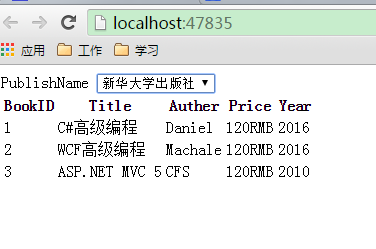
选择:长江日报出版社的时候,加载:
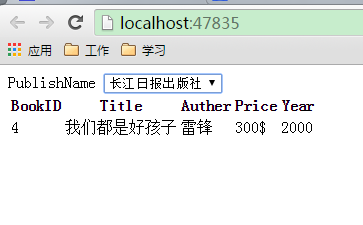
现在看看:使用Json方式加载吧:
修改一下Book控制器,和其相关的Publisher控制器的Index视图就可以:
using AjaxDataInMVC.Map;
using AjaxDataInMVC.Models;
using System;
using System.Collections.Generic;
using System.Linq;
using System.Web;
using System.Web.Mvc; namespace AjaxDataInMVC.Controllers
{
public class BookController : Controller
{
private MyDbContext context;
public BookController()
{
context = new MyDbContext();
context.Configuration.ProxyCreationEnabled = false;
}
// GET: Book
public ActionResult Index()
{
return View();
} ////直接返回布局页的方式:HTML
//public PartialViewResult GetBookDetailsByID(int id)
//{ // List<Book> lstBook = context.Set<Book>().Where(x => x.PublisherID.Equals(id)).ToList();
// return PartialView(lstBook);
//} //Json方式
public JsonResult GetBookDetailsByID(int id)
{
List<Book> lstBook = context.Set<Book>().Where(x => x.PublisherID.Equals(id)).ToList();
return Json(lstBook,JsonRequestBehavior.AllowGet);
}
}
}
@model AjaxDataInMVC.ViewModel.PublisherViewModel
@{
Layout = null;
} <!DOCTYPE html> <html>
<head>
<meta name="viewport" content="width=device-width" />
<script src="~/Scripts/jquery-1.10.2.js"></script>
<title>Index</title>
</head>
<body>
@*思路是:在当前页面,点击下拉框,加载分部视图*@
<div>
@Html.LabelFor(s=>s.PublisherID)
@Html.DropDownListFor(s=>s.PublisherID,Model.PublisherList)
</div>
<div id="myDIV"> </div>
<script type="text/javascript">
$(document).ready(function () {
$("#PublisherID").change(function () {
var id=$("#PublisherID").val();
$.ajax({
url: "/Book/GetBookDetailsByID/" + id,
type: "get",
dataType: "json",
success: function (result) { //1.html文本方式
//$("#myDIV").html("");
//$("#myDIV").html(result); //二。Json方式
$("#myDIV").html("");
var myHTML = "<ul>";
$.each(result, function (key, item) {
myHTML += "<li>编号:" + item.BookID + "</li>";
myHTML += "<li>标题:" + item.Title + "</li>";
myHTML += "<li>作者:" + item.Auther + "</li>";
myHTML += "<li>价格:" + item.Price + "</li>";
myHTML += "<li>时间:" + item.Year + "</li>"; })
myHTML +="</ul>"
$("#myDIV").html(myHTML);
},
error:function(result){
alert(result.responseText);
} });
}); });
</script>
</body>
</html>
接着运行:

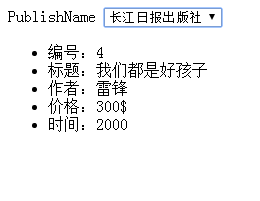
总结:这篇文章,完全为了复习巩固,另外在序列化Book实体,json 数据的时候,你可能会遇到这个错误:检测到循环依赖,因为我没有给Book实体新建一个ViewModel,这里可以这样解决:
context.Configuration.ProxyCreationEnabled = false;
禁用代理。
另外,使用Json格式返回数据,很快,比直接用HTML文本加载视图快很多。
| Content Type | Header | Body | Total (Byte) |
| text/html | 434 | 375 | 809 |
| application/ json | 398 | 197 | 595 |

MVC学习系列6--使用Ajax加载分部视图和Json格式的数据的更多相关文章
- MVC学习七:Razor布局之加载分部视图【PartialView】
Partial View 顾名思义就是Html代码片段,应用于此HTML代码多次被页面加载时使用.(类似于WebForm程序中的用户控件) 注:PartialView和正常的View页面在访问时没有任 ...
- MVC5中,加载分部视图,常见的方式
首先,新建一个MVC类型的Web项目: 然后在Model文件夹下定义一个Student实体: public class Student { public int ID { get; set; } pu ...
- 【Spring源码深度解析学习系列】Bean的加载(六)
Bean的加载所涉及到的大致步骤: 1)转换对应beanName 为什么需要转换beanName呢?因为传入的参数可能是别名,也可能是FactoryBean,所以需要一系列的解析,这些解析内容包括如下 ...
- 基于layer封装的异步加载分部视图弹出层
背景:之前一直用的artdialog,但是样式不是很好看,后来偶然看到layer,觉得不错,但是对于.net mvc来说,不能像artdialog一样弹出分部视图是很难受的.所以下面的方法就解决了. ...
- MVC学习系列4--@helper辅助方法和用户自定义HTML方法
在HTML Helper,帮助类的帮助下,我们可以动态的创建HTML控件.HTML帮助类是在视图中,用来呈现HTML内容的.HTML帮助类是一个方法,它返回的是string类型的值. HTML帮助类, ...
- 使用jquery加载部分视图02-使用$.ajax()
本篇体验使用$.ajax()加载部分视图.与加载部分视图相关的包括: RenderPartial和RenderAction区别 使用jquery加载部分视图01-使用$.get() □ ...
- MVC Ajax Helper或jQuery异步方式加载部分视图
Model: namespace MvcApplication1.Models { public class Team { public string Preletter { get; set; } ...
- ASP.NET MVC学习系列(二)-WebAPI请求(转)
转自:http://www.cnblogs.com/babycool/p/3922738.html 继续接着上文 ASP.NET MVC学习系列(一)-WebAPI初探 来看看对于一般前台页面发起的g ...
- MVC学习系列——ModelBinder扩展
在MVC系统中,我们接受数据,运用的是ModelBinder 的技术. MVC学习系列——ActionResult扩展在这个系列中,我们自定义了XmlResult的返回结果. 那么是不是意味着能POS ...
随机推荐
- Java学习笔记——回调函数
转载:http://wangyang0311.iteye.com/blog/368031 一般来说分为以下几步: 声明回调函数的统一接口interface A,包含方法callback(); 在调用类 ...
- 用html5的视频元素所遇到的第一个坑
html5 有一个video标签,这个是被大家所熟知的事情.按照w3c的规范,我认真的写出如下代码: <video preload="auto" controls=" ...
- DDD 领域驱动设计-三个问题思考实体和值对象(续)
上一篇:DDD 领域驱动设计-三个问题思考实体和值对象 说实话,整理现在这一篇博文的想法,在上一篇发布出来的时候就有了,但到现在才动起笔来,而且写之前又反复读了上一篇博文的内容及评论,然后去收集资料, ...
- Hive Tutorial(上)(Hive 入门指导)
用户指导 Hive 指导 Hive指导 概念 Hive是什么 Hive不是什么 获得和开始 数据单元 类型系统 内置操作符和方法 语言性能 用法和例子(在<下>里面) 概念 Hive是什么 ...
- 設置Linux保留物理內存並使用 (1)
在Linux系統中可以通過memblock來設置系統保留物理內存,防止這些內存被內存管理系統分配出去. 作者: 彭東林 郵箱: pengdonglin137@163.com 平臺 硬件平臺: TQ24 ...
- “英雄之旅”见闻和小结----angular2系列(三)
前言: 本系列在前面两篇文章,介绍了Zone.js和angular2的基础概念.而后对于ng2的学习,还是由官方的 Tour of Heroes 开始. 以下内容经过提炼和个人理解,当然也会有不正确的 ...
- 1Z0-053 争议题目解析346
1Z0-053 争议题目解析346 考试科目:1Z0-053 题库版本:V13.02 题库中原题为: 346.What is the impact of the results of the outp ...
- 【JVM】JVM系列之执行引擎(五)
一.前言 在了解了类加载的相关信息后,有必要进行更深入的学习,了解执行引擎的细节,如字节码是如何被虚拟机执行从而完成指定功能的呢.下面,我们将进行深入的分析. 二.栈帧 我们知道,在虚拟机中与执行方法 ...
- 你的程序支持复杂的时间调度嘛?如约而来的 java 版本
你的程序支持复杂的时间调度嘛? 这篇文章介绍了时间适配器的c#版本,是给客户端用的,服务器自然也要有一套对应的做法,java版本的 [年][月][日][星期][时间] [*][*][*][*][*] ...
- MFC&Halcon之图片显示
上一篇介绍了MFC调用Halcon功能的简单例子,在这个例子中,点击按钮会弹出一个窗口显示图片,但是这样显示并不美观,而且...于是我决定把显示窗口做在MFC的窗体内部. 具体的方案是:使用一个Pic ...
