spring cloud微服务快速教程之(四)熔断器(Hystrix)及其工具(Dashboard、Turbine)
0-为什么需要熔断器
在分布式系统中,各个服务相互调用相互依赖,如果某个服务挂了,很可能导致其他调用它的一连串服务也挂掉或者在不断等待中耗尽服务器资源,这种现象称之为雪崩效应;
未来防止系统雪崩,熔断机制必不可少,就是当一个服务挂掉后,调用它的服务能快速熔断,不再耗费资源,快速失败并提供回退方案;
【Hystrix】:是spring cloud的熔断器组件,提供了熔断器功能,能够阻止联动故障,并提供故障的解决方案,提供系统弹性;
【Hystrix Dashboard】:是熔断器的监控面板,通过它,能直观的了解熔断器的状况;
【Turbine】: 在Dashboard中,我们要输入一个一个单独的服务地址进行监控和了解;那么多服务,一个一个输入那不是累死人,有没有一个工具能把众多分散的微服务熔断器监控状况聚合到一起,使得我们在一个Dashboard就能了解众多服务的熔断器监控状况呢,有,这个工具就是Turbine;它的作用就是聚合众多微服务的hystrix监控数据到一起,使得我们只需要在一个Dashboard就能了解所有;
一、使用hystrix
1.1、添加依赖
<!-- 断路器 hystrix-->
<dependency>
<groupId>org.springframework.cloud</groupId>
<artifactId>spring-cloud-starter-netflix-hystrix</artifactId>
</dependency>
1.2、配置文件中开启熔断器开关
#开启熔断器开关
feign:
hystrix:
enabled: true
1.3、启动类中增加 @EnableHystrix 注解和bean
@SpringBootApplication
@EnableEurekaClient
@EnableHystrix
@EnableFeignClients
public class application
{
public static void main(String[] args)
{
SpringApplication.run(application.class);
@Bean
public ServletRegistrationBean getServlet(){
HystrixMetricsStreamServlet streamServlet = new HystrixMetricsStreamServlet();
ServletRegistrationBean registrationBean = new ServletRegistrationBean(streamServlet);
registrationBean.setLoadOnStartup(1);
registrationBean.addUrlMappings("/actuator/hystrix.stream");
registrationBean.setName("HystrixMetricsStreamServlet");
return registrationBean;
}
} }
1.4、增加熔断器类,实现Feign的接口
package com.anson.service.feign; import org.springframework.stereotype.Component;
import org.springframework.web.bind.annotation.RequestMapping; /**
* @description: 熔断器类
* @author: anson
* @Date: 2020/1/7 11:24
*/
@Component
public class FUserServiceHystrix implements FUserService
{
@RequestMapping("/user/hello")
@Override
public String hello()
{
return "对不起,user服务不可达,请稍后再试!";
}
}
1.5、增加熔断器配置类FeignConfig
package com.anson.config; import feign.Retryer;
import org.springframework.context.annotation.Bean;
import org.springframework.context.annotation.Configuration;
import java.util.concurrent.TimeUnit;
@Configuration
public class FeignConfig {
@Bean
public Retryer feignRetryer() {
/*
* 参数说明:
* 第一个> 重试间隔为100毫秒
* 第二个> 最大重试时间为1秒
* 第三个> 最大重试次数为5次
*/
return new Retryer.Default(100, TimeUnit.SECONDS.toMillis(1), 5);
}
}
1.6、在Feign接口注解中增加fallback,指向熔断器类
package com.anson.service.feign; import org.springframework.cloud.openfeign.FeignClient;
import org.springframework.web.bind.annotation.RequestMapping;
@FeignClient(name = "user",configuration = FeignConfig.class,fallback = FUserServiceHystrix.class)
public interface FUserService
{
@RequestMapping("/user/hello")
public String hello();
}
1.7、运行测试
user服务正常时:
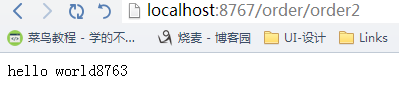
user服务关闭时:
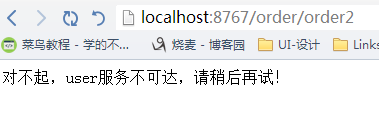
---------------------------华丽丽的分割线-------------------------------------------------------
二、Hystrix Dashboard的使用
2.1、熔断器加了,那么我们要监控和查看hystrix的运行状态,这时候Dashboard上场;
2.2、添加依赖:
<!-- dashboard -->
<dependency>
<groupId>org.springframework.cloud</groupId>
<artifactId>spring-cloud-starter-netflix-hystrix-dashboard</artifactId>
</dependency> <dependency>
<groupId>org.springframework.boot</groupId>
<artifactId>spring-boot-starter-actuator</artifactId>
</dependency>
2.3、启动类添加注解 @EnableHystrixDashboard
2.4、完成,运行测试,打开,http://localhost:8767/hystrix
在里面填入要监控的微服务地址 +/actuator/histrix.stream,如:http://localhost:8768/actuator/histrix.stream,title也填入,点击按钮就可以看到结果了:如图:
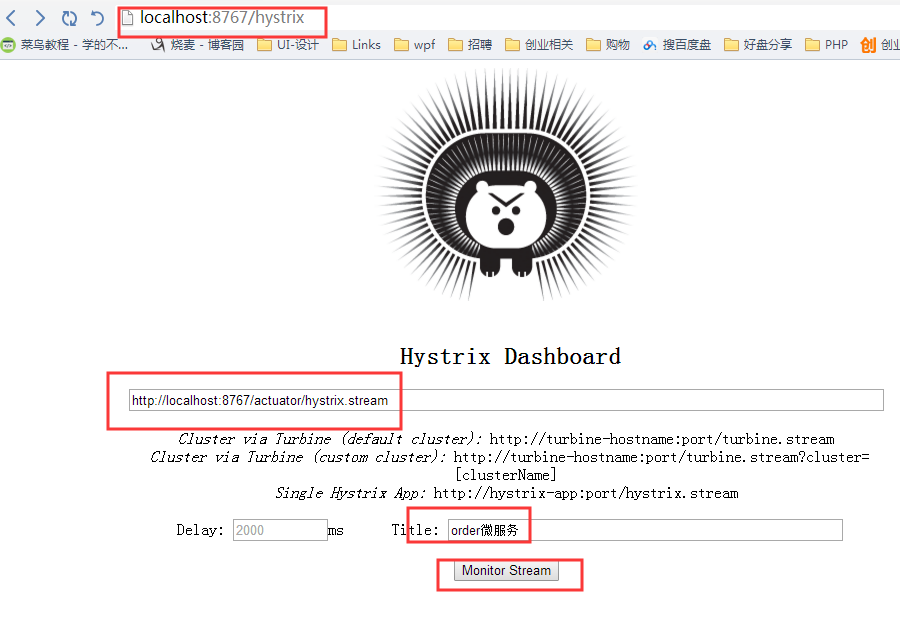
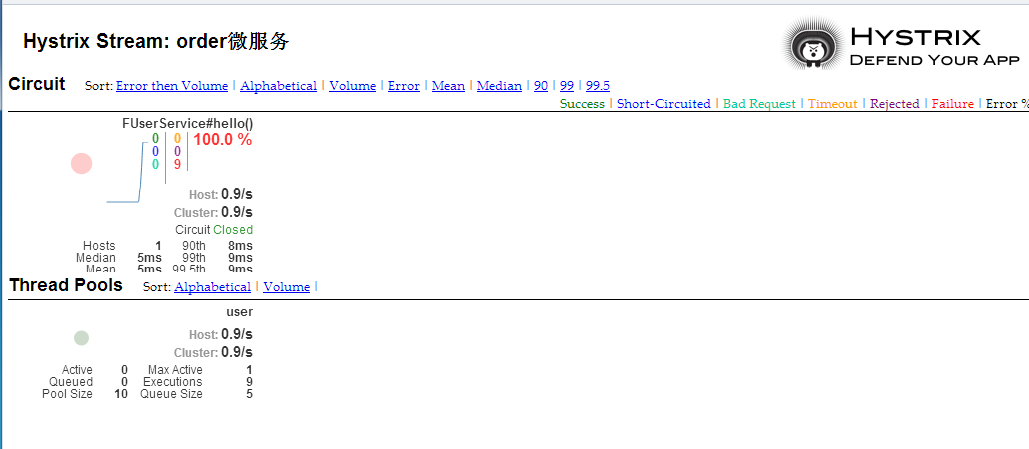
可以看到我们加入的熔断器的运行状态
----------------------------------------------华丽丽的分割线-----------------------------------------------------------------
三、Turbine 聚合监控数据
3.1、上面Dashboard中,我们输入http://localhost:8767/actuator/histrix.stream,它只是现实端口8767这个微服务实例的监控数据而已,要看其他的,还得重新输入,那能不能有个工具将所有微服务的监控数据都聚合到一起,显示到Dashboard中呢,这个工具就是Turbine
3.2、新建一个模块,添加相关依赖:
<dependencies>
<dependency>
<groupId>org.springframework.boot</groupId>
<artifactId>spring-boot-starter-web</artifactId>
</dependency> <dependency>
<groupId>org.springframework.cloud</groupId>
<artifactId>spring-cloud-starter-netflix-hystrix-dashboard</artifactId>
</dependency> <dependency>
<groupId>org.springframework.boot</groupId>
<artifactId>spring-boot-starter-actuator</artifactId>
</dependency> <dependency>
<groupId>org.springframework.cloud</groupId>
<artifactId>spring-cloud-starter-netflix-turbine</artifactId>
</dependency>
<dependency>
<groupId>org.springframework.cloud</groupId>
<artifactId>spring-cloud-starter-netflix-eureka-client</artifactId>
</dependency>
3,.3、修改配置文件,其中app-config是要监控的服务名,多个用逗号分隔;
server:
port: 8768 spring:
application:
name: turbine eureka:
client:
serviceUrl:
defaultZone: http://localhost:8761/eureka/
instance:
prefer-ip-address: true turbine:
combine-host-port: true
app-config: order
cluster-name-expression: new String("default")
instanceUrlSuffix: actuator/hystrix.stream
aggregator:
cluster-config: default
3.4、在启动类中添加注解@EnableTurbine;
package com.anson; import org.springframework.boot.SpringApplication;
import org.springframework.boot.autoconfigure.SpringBootApplication;
import org.springframework.cloud.netflix.eureka.EnableEurekaClient;
import org.springframework.cloud.netflix.hystrix.dashboard.EnableHystrixDashboard;
import org.springframework.cloud.netflix.turbine.EnableTurbine; /**
* @description: TODO
* @author: anson
* @Date: 2020/1/6 14:27
*/
@SpringBootApplication
@EnableEurekaClient
@EnableTurbine
@EnableHystrixDashboard
public class application
{
public static void main(String[] args)
{
SpringApplication.run(application.class);
} }
完成,启动运行后,他就会将所有配置文件中添加进来的服务全部的熔断器监控数据聚合到一起了,
在任意项目的Dashboard面板中填入http://turbine-hostname:port/turbine.stream 的地址样式,就能看到所有的监控数据了
,如 : http://localhost:8768/turbine.stream

我们只加了一个熔断器,你可以多加几个看看效果;
好了,熔断器hystrix简单讲解到着,,更深入的后续再详聊,GIT源码后续再放出
spring cloud微服务快速教程之(四)熔断器(Hystrix)及其工具(Dashboard、Turbine)的更多相关文章
- spring cloud微服务快速教程之(七) Spring Cloud Alibaba--nacos(一)、服务注册发现
0.前言 什么是Spring Cloud Alibaba? Spring Cloud Alibaba 是阿里开源的,致力于提供微服务开发的一站式解决方案.此项目包含开发分布式应用微服务的必需组件,方便 ...
- spring cloud微服务快速教程之(十四)spring cloud feign使用okhttp3--以及feign调用参数丢失的说明
0-前言 spring cloud feign 默认使用httpclient,需要okhttp3的可以进行切换 当然,其实两者性能目前差别不大,差别较大的是很早之前的版本,所以,喜欢哪个自己选择: 1 ...
- spring cloud微服务快速教程之(十一) Sleuth(zipkin) 服务链路追踪
0.前言 微服务架构上众多微服务通过REST调用,可能需要很多个服务协同才能完成一个接口功能,如果链路上任何一个服务出现问题或者网络超时,都会形成导致接口调用失败.随着业务的不断扩张,服务之间互相调用 ...
- spring cloud微服务快速教程之(五) ZUUL API网关中心
0-前言 我们一个个微服务构建好了,外部的应用如何来访问内部各种各样的微服务呢?在微服务架构中,后端服务往往不直接开放给调用端,而是通过一个API网关根据请求的url,路由到相应的服务.当添加API网 ...
- spring cloud微服务快速教程之(十) gateway 服务网关
0.前言 gateway是spring的二代网关, 作为Netflix Zuul的替代者,是异步非阻塞网关 ,ZUUL2也是异步非阻塞的,但未纳入spring cloud整合计划 基于WebFlux ...
- spring cloud微服务快速教程之(九) Spring Cloud Alibaba--sentinel-限流、熔断降级
0.前言 sentinel的限流.降级功能强大,可以在控制面板中任意制定规则,然后推送到微服务中: 可以根据URL单独制定规则,也可以根据资源名批量制定规则: 需要注意的地方是:1.GITHUB文件在 ...
- spring cloud微服务快速教程之(八) Spring Cloud Alibaba--nacos(二)、配置中心
0-前言 上一篇我们介绍了nacos作为服务注册发现组件的功能,nacos还具有配置中心的功能,而且支持热加载: 在此之前,配置中心有Spring Cloud Config,实际上,用这个有很多风险和 ...
- spring cloud微服务快速教程之(三)声明式访问Feign、负载均衡Ribbon
0-前言 eureka实际上已经集成了负载均衡调度框架Ribbon: 我们有了各个微服务了,那怎么来调用他们呢,一种方法是可以使用 RestTemplate(如:String str= restTem ...
- spring cloud微服务快速教程之(六) 应用监控 spring boot admin
0-前言 当我们发布了微服务后,我们希望对各个应用的各个运行状况进行一个监控:这个时候spring boot admin,就出场了: spring boot admin:是一个监控和管理spring ...
随机推荐
- uni-app禁止滑动穿透
<view class="topWrapper" v-show="chooseShow" @click="chooseShow = false& ...
- 父元素高度不确定,子元素左右等高的div布局
上一篇介绍了实现几个div并排居中点这里,但是指定了高度,这篇文字主要说一下父元素高度不确定,子元素左或右高度不确定且高度相同布局div盒子 三个div盒子如下 <div class=" ...
- 横向tab计算滚动位置
React横向滚动计算 class Footer extends React.Component { handleClick(e) { const offset = 150; // 指定偏移量 thi ...
- Python--day70--ORM一对一表结构
ORM一对一表结构:
- 五分钟搭建一个基于BERT的NER模型
BERT 简介 BERT是2018年google 提出来的预训练的语言模型,并且它打破很多NLP领域的任务记录,其提出在nlp的领域具有重要意义.预训练的(pre-train)的语言模型通过无监督的学 ...
- 指针版的PStash(用一个void指针数组, 来保存存入元素的地址) 附模板化实现 p321
由容器PStash的使用者,负责清除容器中的所有指针.所以用户必须记住放到容器中的是什么类型,在取出时,把取出的void指针转换成对应的类型指针,然后 'delete 转换后的对象指针',才能在清除时 ...
- DIRECTORY_SEPARATOR 与 getcwd
DIRECTORY_SEPARATOR:目录分隔符,linux上就是’/’ windows上是’\’ ,php的内置常量是一个显示系统分隔符的命令,php的内部常量,不需要任何定义与包含即可直接 ...
- js 键盘事件keyCode 总结
开发中经常页面中的某些按钮或元素需要绑定到键盘的输入事件 keydown.keyup 事件 keydown 键盘按下触发事件 $("#btn").keydown(function( ...
- element el-table 添加分页连接的序号,清除sortable排序
先看代码: <el-table :data="tableData" style="width: 100%" stripe size="mediu ...
- ES6必须 知道的小知识
1.函数的默认参数 一般 我们给函数设置默认参数的时候 会在函数里用 || 运算符 比如 function show(width,height ....){ var height = height ...
