Joining Data with dplyr in R
inner_join
按条件取交集dplyr高效处理函数笔记
The inner_join is the key to bring tables together. To use it, you need to provide the two tables that must be joined and the columns on which they should be joined.
> # Use the suffix argument to replace .x and .y suffixes
> parts %>%
inner_join(part_categories, by = c("part_cat_id" = "id"), suffix = c("_part", "_category"))
# A tibble: 17,501 x 4
part_num name_part part_cat_id name_category
<chr> <chr> <dbl> <chr>
1 0901 Baseplate 16 x 30 with Set 080 Yello~ 1 Baseplates
2 0902 Baseplate 16 x 24 with Set 080 Small~ 1 Baseplates
3 0903 Baseplate 16 x 24 with Set 080 Red H~ 1 Baseplates
4 0904 Baseplate 16 x 24 with Set 080 Large~ 1 Baseplates
5 1 Homemaker Bookcase 2 x 4 x 4 7 Containers
6 10016414 Sticker Sheet #1 for 41055-1 58 Stickers
7 10026stk01 Sticker for Set 10026 - (44942/41841~ 58 Stickers
8 10039 Pullback Motor 8 x 4 x 2/3 44 Mechanical
9 10048 Minifig Hair Tousled 65 Minifig Headwear
10 10049 Minifig Shield Broad with Spiked Bot~ 27 Minifig Accesso~
# ... with 17,491 more rows
> # Combine the parts and inventory_parts tables
> inventory_parts %>%
inner_join(parts, by = "part_num")
# A tibble: 258,958 x 6
inventory_id part_num color_id quantity name part_cat_id
<dbl> <chr> <dbl> <dbl> <chr> <dbl>
1 21 3009 7 50 Brick 1 x 6 11
2 25 21019c00pa~ 15 1 Legs and Hips with Bl~ 61
3 25 24629pr0002 78 1 Minifig Head Special ~ 59
4 25 24634pr0001 5 1 Headwear Accessory Bo~ 27
5 25 24782pr0001 5 1 Minifig Hipwear Skirt~ 27
6 25 88646 0 1 Tile Special 4 x 3 wi~ 15
7 25 973pr3314c~ 5 1 Torso with 1 White Bu~ 60
8 26 14226c11 0 3 String with End Studs~ 31
9 26 2340px2 15 1 Tail 4 x 1 x 3 with '~ 35
10 26 2340px3 15 1 Tail 4 x 1 x 3 with '~ 35
# ... with 258,948 more rows
Joining three tables
sets %>%
# Add inventories using an inner join
inner_join(inventories, by = "set_num") %>%
# Add inventory_parts using an inner join 一般这种情况是因为两个表的列名不同导致的
inner_join(inventory_parts, by = c("id" = "inventory_id"))
left_join
取第一个参数全部的值以及第二个参数与第一个参数的交集部分
匹配左边的表
return all rows from x, and all columns from x and y. Rows in x with no match in y will have NA values in the new columns. If there are multiple matches between x and y, all combinations of the matches are returned.
# Combine the star_destroyer and millennium_falcon tables
millennium_falcon %>%
left_join(star_destroyer, by = c("part_num", "color_id"), suffix = c("_falcon", "_star_destroyer"))
> # Aggregate Millennium Falcon for the total quantity in each part
> millennium_falcon_colors <- millennium_falcon %>%
group_by(color_id) %>%
summarize(total_quantity = sum(quantity))
>
> # Aggregate Star Destroyer for the total quantity in each part
> star_destroyer_colors <- star_destroyer %>%
group_by(color_id) %>%
summarize(total_quantity = sum(quantity))
>
> # Left join the Millennium Falcon colors to the Star Destroyer colors
> millennium_falcon_colors %>%
left_join(star_destroyer_colors,by="color_id",suffix=c("_falcon", "_star_destroyer"))
# A tibble: 21 x 3
color_id total_quantity_falcon total_quantity_star_destroyer
<dbl> <dbl> <dbl>
1 0 201 336
2 1 15 23
3 4 17 53
4 14 3 4
5 15 15 17
6 19 95 12
7 28 3 16
8 33 5 NA
9 36 1 14
10 41 6 15
# ... with 11 more rows
right-join
取第二个参数的全部以及第一个参数与第二个的交集部分
> parts %>%
count(part_cat_id) %>%
right_join(part_categories, by = c("part_cat_id" = "id")) %>%
# Filter for NA
filter(is.na(n))
# A tibble: 1 x 3
part_cat_id n name
<dbl> <int> <chr>
1 66 NA Modulex
full_join
有的记录数+a独有的记录数+b独有的记录数,这里要注意顺序
inventory_parts_joined %>%
# Combine the sets table with inventory_parts_joined
inner_join(sets, by = "set_num") %>%
# Combine the themes table with your first join
inner_join(themes, by = c("theme_id" = "id"), suffix = c("_set", "_theme"))
> batman_parts %>%
# Combine the star_wars_parts table
full_join(star_wars_parts, by = c("part_num", "color_id"), suffix = c("_batman", "_star_wars")) %>%
# Replace NAs with 0s in the n_batman and n_star_wars columns
replace_na(list(n_batman = 0, n_star_wars = 0))
# A tibble: 3,628 x 4
part_num color_id n_batman n_star_wars
<chr> <dbl> <dbl> <dbl>
1 10113 0 11 0
2 10113 272 1 0
3 10113 320 1 0
4 10183 57 1 0
5 10190 0 2 0
6 10201 0 1 21
7 10201 4 3 0
8 10201 14 1 0
9 10201 15 6 0
10 10201 71 4 5
# ... with 3,618 more rows
semi- and anti-join
semi_join连接其实是在inner_join的结果中只取属于第一个参数的字段(也就是列)
而anti_join其实就是第一个参数独有的记录
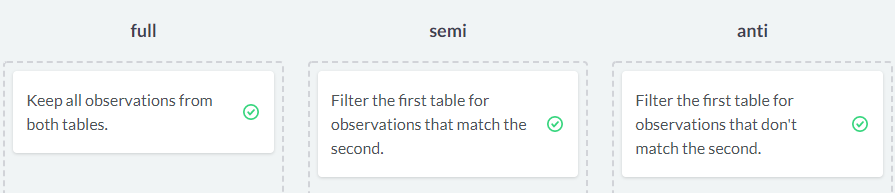
# Filter the batwing set for parts that are also in the batmobile set
> batwing %>%
semi_join(batmobile, by = c("part_num"))
# A tibble: 126 x 3
part_num color_id quantity
<chr> <dbl> <dbl>
1 3023 0 22
2 3024 0 22
3 3623 0 20
4 2780 0 17
5 3666 0 16
6 3710 0 14
7 6141 4 12
8 2412b 71 10
9 6141 72 10
10 6558 1 9
# ... with 116 more rows
>
> # Filter the batwing set for parts that aren't in the batmobile set
> batwing %>%
anti_join(batmobile, by = c("part_num"))
# A tibble: 183 x 3
part_num color_id quantity
<chr> <dbl> <dbl>
1 11477 0 18
2 99207 71 18
3 22385 0 14
4 99563 0 13
5 10247 72 12
6 2877 72 12
7 61409 72 12
8 11153 0 10
9 98138 46 10
10 2419 72 9
# ... with 173 more rows
batman_colors %>%
full_join(star_wars_colors, by = "color_id", suffix = c("_batman", "_star_wars")) %>%
replace_na(list(total_batman = 0, total_star_wars = 0)) %>%
inner_join(colors, by = c("color_id" = "id")) %>%
# Create the difference and total columns
mutate(difference = percent_batman - percent_star_wars,
total = total_batman + total_star_wars) %>%
# Filter for totals greater than 200
filter(total >= 200)
# A tibble: 16 x 9
color_id total_batman percent_batman total_star_wars percent_star_wa~ name
<dbl> <dbl> <dbl> <dbl> <dbl> <chr>
1 0 2807 0.296 3258 0.207 Black
2 1 243 0.0256 410 0.0261 Blue
3 4 529 0.0558 434 0.0276 Red
4 14 426 0.0449 207 0.0132 Yell~
5 15 404 0.0426 1771 0.113 White
6 19 142 0.0150 1012 0.0644 Tan
7 28 98 0.0103 183 0.0116 Dark~
8 36 86 0.00907 246 0.0156 Tran~
9 46 200 0.0211 39 0.00248 Tran~
10 70 297 0.0313 373 0.0237 Redd~
11 71 1148 0.121 3264 0.208 Ligh~
12 72 1453 0.153 2433 0.155 Dark~
13 84 278 0.0293 31 0.00197 Medi~
14 179 154 0.0162 232 0.0148 Flat~
15 378 22 0.00232 430 0.0273 Sand~
16 7 0 NA 209 0.0133 Ligh~
# ... with 3 more variables: rgb <chr>, difference <dbl>, total <dbl>
# Create a bar plot using colors_joined and the name and difference columns
> ggplot(colors_joined, aes(name, difference, fill = name)) +
geom_col() +
coord_flip() +
scale_fill_manual(values = color_palette, guide = FALSE) +
labs(y = "Difference: Batman - Star Wars")
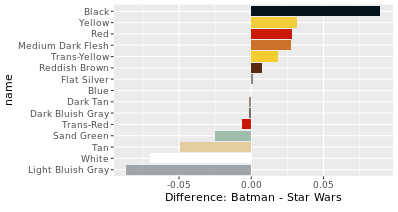
Stack Overflow questions
# Replace the NAs in the tag_name column
questions %>%
left_join(question_tags, by = c("id" = "question_id")) %>%
left_join(tags, by = c("tag_id" = "id")) %>%
replace_na(list(tag_name="only-r"))
bind_rows
按行结合时不需要列名相同,但是bind_cols按行结合时需要列名相同
按行连接参考博客
# Combine the two tables into posts_with_tags
> posts_with_tags <- bind_rows(questions_with_tags %>% mutate(type = "question"),
answers_with_tags %>% mutate(type = "answer"))
>
> # Add a year column, then aggregate by type, year, and tag_name
> posts_with_tags %>%
mutate(year = year(creation_date)) %>%
count(type, year, tag_name)
# A tibble: 58,299 x 4
type year tag_name n
<chr> <dbl> <chr> <int>
1 answer 2008 bayesian 1
2 answer 2008 dataframe 3
3 answer 2008 dirichlet 1
4 answer 2008 eof 1
5 answer 2008 file 1
6 answer 2008 file-io 1
7 answer 2008 function 7
8 answer 2008 global-variables 7
9 answer 2008 math 2
10 answer 2008 mathematical-optimization 1
# ... with 58,289 more rows
split
split函数用于裂解数据框,可以根据因子来裂解,裂解后得到的是一个list list就非常适合与lapply,sapply,tapply等结合起来使用了
再补充,缺例子
Joining Data with dplyr in R的更多相关文章
- Data Manipulation with dplyr in R
目录 select The filter and arrange verbs arrange filter Filtering and arranging Mutate The count verb ...
- Data manipulation primitives in R and Python
Data manipulation primitives in R and Python Both R and Python are incredibly good tools to manipula ...
- keep or remove data frame columns in R
You should use either indexing or the subset function. For example : R> df <- data.frame(x=1:5 ...
- R︱高效数据操作——data.table包(实战心得、dplyr对比、key灵活用法、数据合并)
每每以为攀得众山小,可.每每又切实来到起点,大牛们,缓缓脚步来俺笔记葩分享一下吧,please~ --------------------------- 由于业务中接触的数据量很大,于是不得不转战开始 ...
- The dplyr package has been updated with new data manipulation commands for filters, joins and set operations.(转)
dplyr 0.4.0 January 9, 2015 in Uncategorized I’m very pleased to announce that dplyr 0.4.0 is now av ...
- R实战 第六篇:数据变换(aggregate+dplyr)
数据分析的工作,80%的时间耗费在处理数据上,而数据处理的主要过程可以分为:分离-操作-结合(Split-Apply-Combine),也就是说,首先,把数据根据特定的字段分组,每个分组都是独立的:然 ...
- R语言扩展包dplyr笔记
引言 2014年刚到, 就在 Feedly 订阅里看到 RStudio Blog 介绍 dplyr 包已发布 (Introducing dplyr), 此包将原本 plyr 包中的 ddply() 等 ...
- Cleaning Data in R
目录 R 中清洗数据 常见三种查看数据的函数 Exploring raw data 使用dplyr包里面的glimpse函数查看数据结构 \(提取指定元素 ```{r} # Histogram of ...
- Fast data loading from files to R
Recently we were building a Shiny App in which we had to load data from a very large dataframe. It w ...
随机推荐
- Excel开启宏以后保存是会提示安全警告,怎么取消
如果你用的(应该)是2007以上版本的话 请点左上角的EXCEL图标,EXCEL选项,信任中心,信任中心设置,个人信息选项,保存时从文件属性中删除个人信息前面的对号取消.确定就可以了. (补充:如果你 ...
- kettle文本文件写入数据库,简单进行数据清洗
使用kettle7.0,java8.0,Navicat,实验数据使用全国肺炎2月24日的数据 1.建立关系 2.创建连接 如果是第一次连接,可能会出现连接不上的情况,这时候可能情况是没有将Mysql的 ...
- 【一起刷LeetCode】整数反转
前言&絮叨 别人都忙着参加年会晒奖品,我却忙着写代码.每逢年底都要安排几个紧急项目,我什么时候能摆脱这种宿命. 在忙也不能忘记刷LeetCode,毛毛向前冲!!! 题目描述 给出一个 32 位 ...
- jquery ajax简单书写
占时无法显示该内容,请稍后再试 $.ajax({ url:"http://v.juhe.cn/weather/index", data:{cityname:"苏州&quo ...
- CSS语法、选择器、继承、层叠
行内样式(内联样式) <h1 style="color:red;font-size:20px;">css行内样式</h1> 内部样式表(嵌入样式) < ...
- HAProxy 使用小记
PS:写在开头,虽然HAProxy优点很多,但是现在网上可参考的HAProxy文档真的少之又少,so,我把最近在项目中使用的心得整理下,供大家参考,如有侵权或错误之处,还请联系更正,谢谢! 好了,下面 ...
- Vmvare扩展虚拟机磁盘大小
Vmvare设置好虚拟机的磁盘大小之后,发现磁盘空间不够了,这个时候怎么扩展磁盘的大小呢? 首先,在确保虚拟机关闭的情况下,右键设置,选择硬盘,扩展,这样就可以增加磁盘的大小. 但是由于未进行分区和磁 ...
- 将小账本上传到GitHub
在假期的时候我已经注册好了用户 https://www.cnblogs.com/1234yyf/p/12312072.html 然后我将我的小账本上传到GitHub上面:一步一步跟着就可以上传成功!! ...
- 【计算语言学实验】基于 Skip-Gram with Negative Sampling (SGNS) 的汉语词向量学习和评估
一.概述 训练语料来源:维基媒体 https://dumps.wikimedia.org/backup-index.html 汉语数据 用word2vec训练词向量,并用所学得的词向量,计算 pku_ ...
- 【Debian学徒记事】Debian快速呼出Terminal终端
Debian快速呼出Terminal终端 书接上回,Debian已经安装完毕 失踪的Ctrl+Alt+T 安装完毕启动,我发现了剑很诡异的事,Ctrl+Alt+T居然失灵了 (在多次测试后发现,Deb ...
