elastic-job 分布式定时任务框架 在 SpringBoot 中如何使用(一)初始化任务并定时执行
第一篇需要实现一个最简单的需求:某个任务定时执行,多台机子只让其中一台机子执行任务
一、安装 分布式应用程序协调服务 zookeeper,安装步骤在链接里面
Linux(Centos7)下安装 zookeeper docker版 集群
二、在springboot项目中引入 elastic-job 依赖,我这里用的 springboot 2.0.5 版本
整合代码参考官方的springboot demo
https://github.com/elasticjob/elastic-job-example
对应的 elastic-job 版本
<elastic-job.version>2.1.5</elastic-job.version>
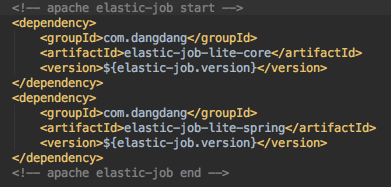
<!-- apache elastic-job start -->
<dependency>
<groupId>com.dangdang</groupId>
<artifactId>elastic-job-lite-core</artifactId>
<version>${elastic-job.version}</version>
</dependency>
<dependency>
<groupId>com.dangdang</groupId>
<artifactId>elastic-job-lite-spring</artifactId>
<version>${elastic-job.version}</version>
</dependency>
<!-- apache elastic-job end -->
依赖XML代码
application.yaml 加入配置
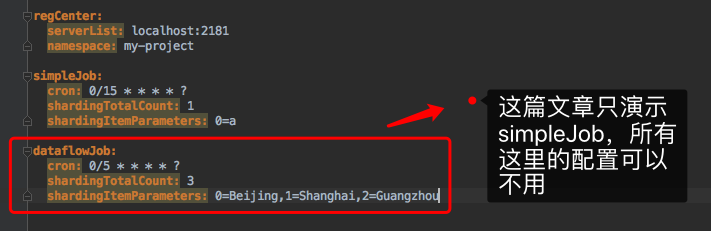
regCenter:
serverList: localhost:2181
namespace: my-project simpleJob:
cron: 0/15 * * * * ?
shardingTotalCount: 1
shardingItemParameters: 0=a dataflowJob:
cron: 0/5 * * * * ?
shardingTotalCount: 3
shardingItemParameters: 0=Beijing,1=Shanghai,2=Guangzhou
application.yaml 配置代码
三、作业代码(simpleJob类型的任务),把官方的demo拿到自己的项目中来就行,注意添加一个@Component注解在类上
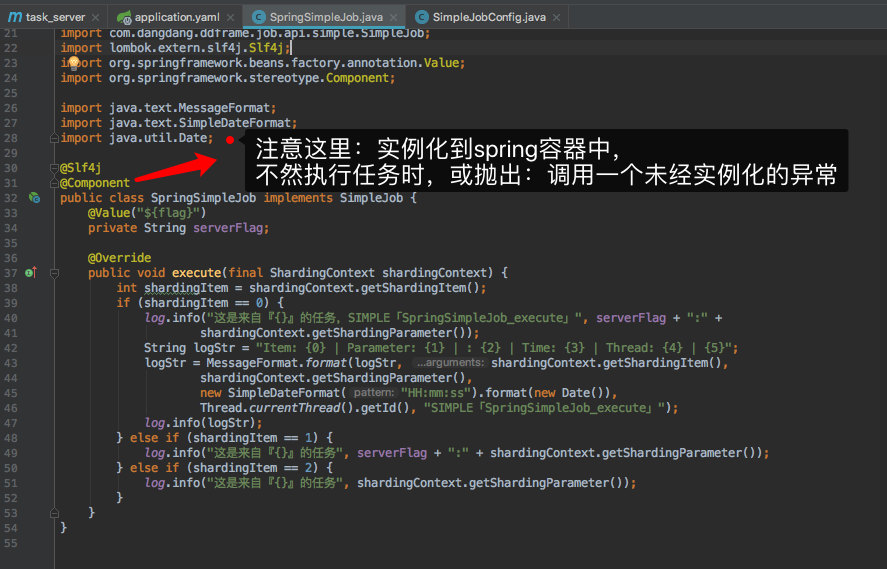
/*
* Copyright 1999-2015 dangdang.com.
* <p>
* Licensed under the Apache License, Version 2.0 (the "License");
* you may not use this file except in compliance with the License.
* You may obtain a copy of the License at
*
* http://www.apache.org/licenses/LICENSE-2.0
*
* Unless required by applicable law or agreed to in writing, software
* distributed under the License is distributed on an "AS IS" BASIS,
* WITHOUT WARRANTIES OR CONDITIONS OF ANY KIND, either express or implied.
* See the License for the specific language governing permissions and
* limitations under the License.
* </p>
*/ package com.dianji.task_server.job.exec; import com.dangdang.ddframe.job.api.ShardingContext;
import com.dangdang.ddframe.job.api.simple.SimpleJob;
import lombok.extern.slf4j.Slf4j;
import org.springframework.beans.factory.annotation.Value;
import org.springframework.stereotype.Component; import java.text.MessageFormat;
import java.text.SimpleDateFormat;
import java.util.Date; @Slf4j
@Component
public class SpringSimpleJob implements SimpleJob {
@Value("${flag}")
private String serverFlag; @Override
public void execute(final ShardingContext shardingContext) {
int shardingItem = shardingContext.getShardingItem();
if (shardingItem == 0) {
log.info("这是来自『{}』的任务,SIMPLE「SpringSimpleJob_execute」", serverFlag + ":" +
shardingContext.getShardingParameter());
String logStr = "Item: {0} | Parameter: {1} | : {2} | Time: {3} | Thread: {4} | {5}";
logStr = MessageFormat.format(logStr, shardingContext.getShardingItem(),
shardingContext.getShardingParameter(),
new SimpleDateFormat("HH:mm:ss").format(new Date()),
Thread.currentThread().getId(), "SIMPLE「SpringSimpleJob_execute」");
log.info(logStr);
} else if (shardingItem == 1) {
log.info("这是来自『{}』的任务", serverFlag + ":" + shardingContext.getShardingParameter());
} else if (shardingItem == 2) {
log.info("这是来自『{}』的任务", shardingContext.getShardingParameter());
}
}
}
作业任务代码
四、配置作业(直接将官方的配置代码拿进自己的项目中)
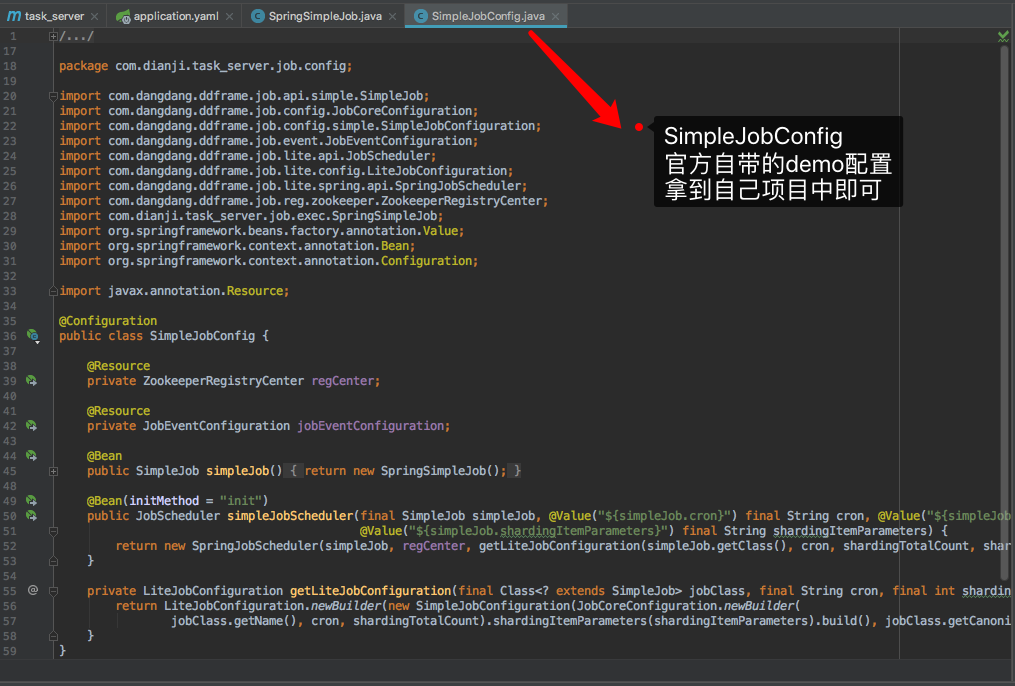
/*
* Copyright 1999-2015 dangdang.com.
* <p>
* Licensed under the Apache License, Version 2.0 (the "License");
* you may not use this file except in compliance with the License.
* You may obtain a copy of the License at
*
* http://www.apache.org/licenses/LICENSE-2.0
*
* Unless required by applicable law or agreed to in writing, software
* distributed under the License is distributed on an "AS IS" BASIS,
* WITHOUT WARRANTIES OR CONDITIONS OF ANY KIND, either express or implied.
* See the License for the specific language governing permissions and
* limitations under the License.
* </p>
*/ package com.dianji.task_server.job.config; import com.dangdang.ddframe.job.api.simple.SimpleJob;
import com.dangdang.ddframe.job.config.JobCoreConfiguration;
import com.dangdang.ddframe.job.config.simple.SimpleJobConfiguration;
import com.dangdang.ddframe.job.event.JobEventConfiguration;
import com.dangdang.ddframe.job.lite.api.JobScheduler;
import com.dangdang.ddframe.job.lite.config.LiteJobConfiguration;
import com.dangdang.ddframe.job.lite.spring.api.SpringJobScheduler;
import com.dangdang.ddframe.job.reg.zookeeper.ZookeeperRegistryCenter;
import com.dianji.task_server.job.exec.SpringSimpleJob;
import org.springframework.beans.factory.annotation.Value;
import org.springframework.context.annotation.Bean;
import org.springframework.context.annotation.Configuration; import javax.annotation.Resource; @Configuration
public class SimpleJobConfig { @Resource
private ZookeeperRegistryCenter regCenter; @Resource
private JobEventConfiguration jobEventConfiguration; @Bean
public SimpleJob simpleJob() {
return new SpringSimpleJob();
} @Bean(initMethod = "init")
public JobScheduler simpleJobScheduler(final SimpleJob simpleJob, @Value("${simpleJob.cron}") final String cron, @Value("${simpleJob.shardingTotalCount}") final int shardingTotalCount,
@Value("${simpleJob.shardingItemParameters}") final String shardingItemParameters) {
return new SpringJobScheduler(simpleJob, regCenter, getLiteJobConfiguration(simpleJob.getClass(), cron, shardingTotalCount, shardingItemParameters), jobEventConfiguration);
} private LiteJobConfiguration getLiteJobConfiguration(final Class<? extends SimpleJob> jobClass, final String cron, final int shardingTotalCount, final String shardingItemParameters) {
return LiteJobConfiguration.newBuilder(new SimpleJobConfiguration(JobCoreConfiguration.newBuilder(
jobClass.getName(), cron, shardingTotalCount).shardingItemParameters(shardingItemParameters).build(), jobClass.getCanonicalName())).overwrite(true).build();
}
}
作业配置代码
五、最简单的整合步骤就完成了,启动应用(分别启动三个进程),看见任务开始执行了
最简单的任务需求得到了满足,定时执行,多台机子只让其中一台机子执行任务
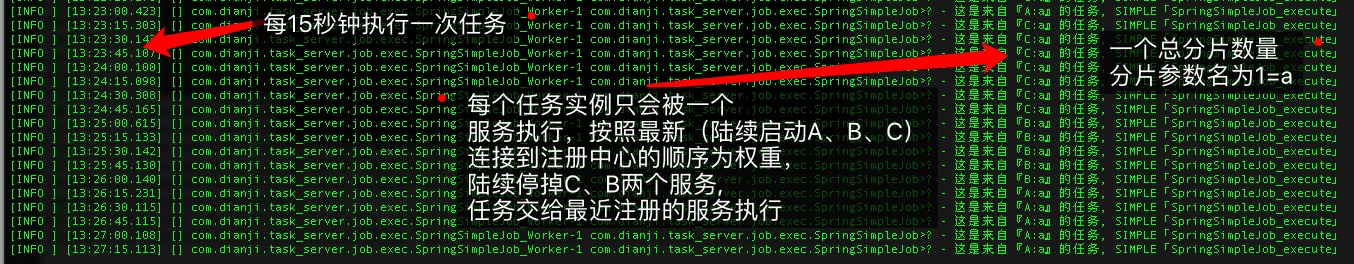
关于分片的数量设置,实际操作了一把
分片 1 时:3个进程只有1一个进程执行1次任务,共执行1次任务
分片 2 时:3个进程中的2个进程一共执行2次任务,共执行2次任务
分片 3 时:3个进程每个执行1次任务,共执行3次任务
分片 4 时:3个进程同时一共执行4次任务,共执行4次任务
分片 5 时:3个进程同时一共执行5次任务,共执行5次任务
elastic-job 分布式定时任务框架 在 SpringBoot 中如何使用(一)初始化任务并定时执行的更多相关文章
- elastic-job 分布式定时任务框架 在 SpringBoot 中如何使用(二)动态添加任务需求
之前一篇用过了如何在使用创建最简单的任务:比如每天定时清空系统的缓存 这篇文章主要讲解:如何运用elastic-job-lite做灵活的细粒度任务,比如: 如何定时取消某个订单在下订单后30分钟未支付 ...
- 分布式定时任务框架——python定时任务框架APScheduler扩展
http://bbs.7boo.org/forum.php?mod=viewthread&tid=14546 如果将定时任务部署在一台服务器上,那么这个定时任务就是整个系统的单点,这台服务器出 ...
- Elastic-Job - 分布式定时任务框架
Elastic-Job - 分布式定时任务框架 摘要 Elastic-Job是ddframe中dd-job的作业模块中分离出来的分布式弹性作业框架.去掉了和dd-job中的监控和ddframe接入规范 ...
- 分布式定时任务框架比较,spring batch, tbschedule jobserver
分布式定时任务框架比较,spring batch, tbschedule jobserver | 移动开发参考书 分布式定时任务框架比较,spring batch, tbschedule jobser ...
- 基于spring+quartz的分布式定时任务框架
问题背景 我公司是一个快速发展的创业公司,目前有200人,主要业务是旅游和酒店相关的,应用迭代更新周期比较快,因此,开发人员花费了更多的时间去更=跟上迭代的步伐,而缺乏了对整个系统的把控 没有集群之前 ...
- Elastic-Job——分布式定时任务框架
摘要: Elastic-Job是ddframe中dd-job的作业模块中分离出来的分布式弹性作业框架.去掉了和dd-job中的监控和ddframe接入规范部分.该项目基于成熟的开源产品Quartz和Z ...
- Quartz小记(一):Elastic-Job - 分布式定时任务框架
Elastic-Job是ddframe中dd-job的作业模块中分离出来的分布式弹性作业框架.去掉了和dd-job中的监控和ddframe接入规范部分.该项目基于成熟的开源产品Quartz和Zooke ...
- Scheduled定时任务器在Springboot中的使用
Scheduled定时任务器是Spring3.0以后自带的一个定时任务器. 使用方式: 1.添加依赖 <!-- 添加 Scheduled 坐标 --> <dependency> ...
- Spring Boot 2.x基础教程:使用Elastic Job实现定时任务
上一篇,我们介绍了如何使用Spring Boot自带的@Scheduled注解实现定时任务.文末也提及了这种方式的局限性.当在集群环境下的时候,如果任务的执行或操作依赖一些共享资源的话,就会存在竞争关 ...
随机推荐
- consumer的DubboResponseTimeoutScanTimer线程
考虑这样一种情况,由于网络延时,consumer先抛出超时异常,一段时间后又收到了已经超时的响应,dubbo是怎么处理的? 拆分为3步看: 1. consumer的DubboResponseTimeo ...
- CAS-认证流程
从结构上看cas包括两个部分,CAS server 和CAS client 需要独立部署,主要负责用户的认证工作,CAS负责处理对客户端受保护资源的访问请求,需要登录时,重新定向到CAS Server ...
- linux page table entry struct
Page Table Entry The access control information is held in the PTE and is CPU specific; figure bit f ...
- POJ 2586 Y2K Accounting Bug 贪心 难度:2
Y2K Accounting Bug Time Limit: 1000MS Memory Limit: 65536K Total Submissions: 10537 Accepted: 52 ...
- RTU命令设置笔记
YN+12VCTL=1 配置+12V输出控制模式:永久输出YN+5VCTL=1 配置+5V输出控制模式:永久输出 YN+GETDATA 读取采样值 YN++LIST 获取设置参数列表 YN+LOAD ...
- css 让div 置于最顶层而不被其他东西挡住
今天遇到自己写的div被其他东西给挡住了,需要设置一个属性就成功了 设置:z-index:值:比如 z-index:999. 若值设置为为-1,代表为最底层. div的图层由div的style中的z- ...
- 借鉴seisman安装软件时的文件放置选择
对于大型的软件包的安装来说: 当下载成功一个软件的压缩包后: tar -xvf xxxx.tgz ./configure --prefix=/opt/xxxx make sudo make insta ...
- 解析XML异常
包含库 #include <QtXml/QDomDocument> 再修改.pro文件 将 QT += core gui 后面添加 xml —> QT += core gui xml
- 如何使用firebug
什么是Firebug 从事了数年的Web开发工作,越来越觉得现在对WEB开发有了更高的要求.要写出漂亮的HTML代码:要编写精致的CSS样式表展示每个页面模块:要调试javascript给页面增加一些 ...
- Texas Instruments matrix-gui-2.0 hacking -- menubar.php
<?php /* * Copyright (C) 2011 Texas Instruments Incorporated - http://www.ti.com/ * * * Redistrib ...
