flink on yarn部分源码解析 (FLIP-6 new mode)
我们在https://www.cnblogs.com/dongxiao-yang/p/9403427.html文章里分析了flink提交single job到yarn集群上的代码,flink在1.5版本后对整个框架的deploy方式重构了全新的流程(参考https://cwiki.apache.org/confluence/pages/viewpage.action?pageId=65147077),本文基于flink1.6.1版本源码分析一下新模式在yarn的整个流程。
一 初始化
客户端本地整个初始化流程与https://www.cnblogs.com/dongxiao-yang/p/9403427.html差不多,由于newmode的关系,几个有区别的地方为
1 final ClusterDescriptor<T> clusterDescriptor = customCommandLine.createClusterDescriptor(commandLine); ,返回的具体对象类为YarnClusterDescriptor
2 ClientFrontend.runProgram方法会进入if (isNewMode && clusterId == null && runOptions.getDetachedMode()) {..方法块,调用路径为
YarnClusterDescriptor.deployJobCluster->AbstractYarnClusterDescriptor.deployInternal->startAppMaster
这个时候我们发现AM的启动类变成了YarnJobClusterEntrypoint
二 YarnJobClusterEntrypoint
YarnJobClusterEntrypoint的main函数是整个AM进程的启动入口,在方法的最后会调用其祖父类ClusterEntrypoint的startCluster方法开启整个集群组件的启动过程。
具体调用链路为startCluster->runCluster->startClusterComponents
protected void startClusterComponents(
Configuration configuration,
RpcService rpcService,
HighAvailabilityServices highAvailabilityServices,
BlobServer blobServer,
HeartbeatServices heartbeatServices,
MetricRegistry metricRegistry) throws Exception {
synchronized (lock) {
dispatcherLeaderRetrievalService = highAvailabilityServices.getDispatcherLeaderRetriever(); resourceManagerRetrievalService = highAvailabilityServices.getResourceManagerLeaderRetriever(); LeaderGatewayRetriever<DispatcherGateway> dispatcherGatewayRetriever = new RpcGatewayRetriever<>(
rpcService,
DispatcherGateway.class,
DispatcherId::fromUuid,
10,
Time.milliseconds(50L)); LeaderGatewayRetriever<ResourceManagerGateway> resourceManagerGatewayRetriever = new RpcGatewayRetriever<>(
rpcService,
ResourceManagerGateway.class,
ResourceManagerId::fromUuid,
10,
Time.milliseconds(50L)); // TODO: Remove once we have ported the MetricFetcher to the RpcEndpoint
final ActorSystem actorSystem = ((AkkaRpcService) rpcService).getActorSystem();
final Time timeout = Time.milliseconds(configuration.getLong(WebOptions.TIMEOUT)); webMonitorEndpoint = createRestEndpoint(
configuration,
dispatcherGatewayRetriever,
resourceManagerGatewayRetriever,
transientBlobCache,
rpcService.getExecutor(),
new AkkaQueryServiceRetriever(actorSystem, timeout),
highAvailabilityServices.getWebMonitorLeaderElectionService()); LOG.debug("Starting Dispatcher REST endpoint.");
webMonitorEndpoint.start(); resourceManager = createResourceManager(
configuration,
ResourceID.generate(),
rpcService,
highAvailabilityServices,
heartbeatServices,
metricRegistry,
this,
clusterInformation,
webMonitorEndpoint.getRestBaseUrl()); jobManagerMetricGroup = MetricUtils.instantiateJobManagerMetricGroup(metricRegistry, rpcService.getAddress()); final HistoryServerArchivist historyServerArchivist = HistoryServerArchivist.createHistoryServerArchivist(configuration, webMonitorEndpoint); dispatcher = createDispatcher(
configuration,
rpcService,
highAvailabilityServices,
resourceManager.getSelfGateway(ResourceManagerGateway.class),
blobServer,
heartbeatServices,
jobManagerMetricGroup,
metricRegistry.getMetricQueryServicePath(),
archivedExecutionGraphStore,
this,
webMonitorEndpoint.getRestBaseUrl(),
historyServerArchivist); LOG.debug("Starting ResourceManager.");
resourceManager.start();
resourceManagerRetrievalService.start(resourceManagerGatewayRetriever); LOG.debug("Starting Dispatcher.");
dispatcher.start();
dispatcherLeaderRetrievalService.start(dispatcherGatewayRetriever);
}
}
从上述代码里可以发现,AM里面包含两个重要的全新组件:ResourceManager和Dispatcher
在FLIP6的改进下,Resource这个全新的角色定义如下:
The main tasks of the ResourceManager are
Acquire new TaskManager (or slots) by starting containers, or allocating them to a job
Giving failure notifications to JobManagers and TaskManagers
Caching TaskManagers (containers) to be reused, releasing TaskManagers (containers) that are unused for a certain period.
大体来说就是由ResourceManager负责和YARN集群进行资源申请上的沟通,并给指定JobManager分配特定
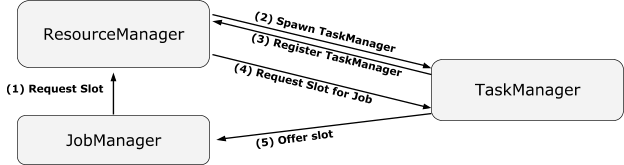
aa
在yarn模式下,ResourceManager对应的实现类为YarnResourceManager,在这个类的initialize方法中,我们可以发现它实例化了两个client,resourceManagerClient和nodeManagerClient,这两个客户端分别包含了Yarn框架的AMRMClientAsync和NMClient,分别用来负责和Yarn的ResourceManager和NodeManager通信。
@Override
protected void initialize() throws ResourceManagerException {
try {
resourceManagerClient = createAndStartResourceManagerClient(
yarnConfig,
yarnHeartbeatIntervalMillis,
webInterfaceUrl);
} catch (Exception e) {
throw new ResourceManagerException("Could not start resource manager client.", e);
} nodeManagerClient = createAndStartNodeManagerClient(yarnConfig);
}
关于Dispatcher的定义如下,它取代了以前由jobManager负责的提交job给集群的工作,并且预期将来可以由一个dispatcher提交任务给多个集群。
The new design includes the concept of a Dispatcher. The dispatcher accepts job submissions from clients and starts the jobs on their behalf on a cluster manager.
The dispatcher is introduced because:
Some cluster managers need a central job spawning and monitoring instance
It subsumes the role of the standalone JobManager, waiting for jobs to be submitted
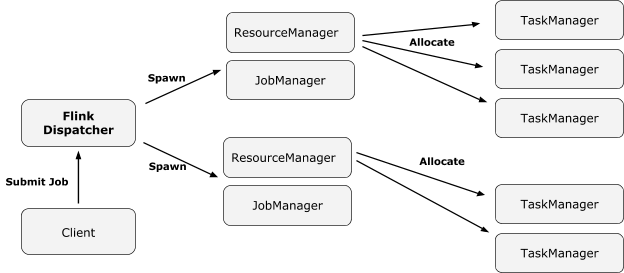
在本文的条件下,Dispatcher具体的实现类为MiniDispatcher,在dispatcher.start();调用后,整个调用链经过了
leaderElectionService.start(this)->
ZooKeeperLeaderElectionService.start->
ZooKeeperLeaderElectionService.isLeader->
Dispatcher.grantLeadership->
tryAcceptLeadershipAndRunJobs->
runJob->
createJobManagerRunner
调到了DisPatcher的createJobManagerRunner方法。
private CompletableFuture<JobManagerRunner> createJobManagerRunner(JobGraph jobGraph) {
final RpcService rpcService = getRpcService();
final CompletableFuture<JobManagerRunner> jobManagerRunnerFuture = CompletableFuture.supplyAsync(
CheckedSupplier.unchecked(() ->
jobManagerRunnerFactory.createJobManagerRunner(
ResourceID.generate(),
jobGraph,
configuration,
rpcService,
highAvailabilityServices,
heartbeatServices,
blobServer,
jobManagerSharedServices,
new DefaultJobManagerJobMetricGroupFactory(jobManagerMetricGroup),
fatalErrorHandler)),
rpcService.getExecutor());
return jobManagerRunnerFuture.thenApply(FunctionUtils.uncheckedFunction(this::startJobManagerRunner));
}
上述代码可以分为两个部分,第一部分经过DefaultJobManagerRunnerFactory.createJobManagerRunner->new JobManagerRunner->new JobMaster初始化了JobMaster对象。
第二部分经过
startJobManagerRunner->
JobManagerRunner.start->
ZooKeeperLeaderElectionService.start->
ZooKeeperLeaderElectionService.isLeader-> JobManagerRunner.grantLeadership->
verifyJobSchedulingStatusAndStartJobManager-> jobMaster.start->
startJobExecution->
private Acknowledge startJobExecution(JobMasterId newJobMasterId) throws Exception {
validateRunsInMainThread();
checkNotNull(newJobMasterId, "The new JobMasterId must not be null.");
if (Objects.equals(getFencingToken(), newJobMasterId)) {
log.info("Already started the job execution with JobMasterId {}.", newJobMasterId);
return Acknowledge.get();
}
setNewFencingToken(newJobMasterId);
startJobMasterServices();
log.info("Starting execution of job {} ({})", jobGraph.getName(), jobGraph.getJobID());
resetAndScheduleExecutionGraph();
return Acknowledge.get();
}
private void startJobMasterServices() throws Exception {
// start the slot pool make sure the slot pool now accepts messages for this leader
slotPool.start(getFencingToken(), getAddress());
//TODO: Remove once the ZooKeeperLeaderRetrieval returns the stored address upon start
// try to reconnect to previously known leader
reconnectToResourceManager(new FlinkException("Starting JobMaster component."));
// job is ready to go, try to establish connection with resource manager
// - activate leader retrieval for the resource manager
// - on notification of the leader, the connection will be established and
// the slot pool will start requesting slots
resourceManagerLeaderRetriever.start(new ResourceManagerLeaderListener());
}
JobMaster首先调用startJobMasterServices进行连接flink resource manager ,启动jobmanager服务并注册等操作。然后通过resetAndScheduleExecutionGraph执行任务资源的初始化申请。resetAndScheduleExecutionGraph方法首先调用createAndRestoreExecutionGraph生成了整个任务的executiongraph,然后通过
scheduleExecutionGraph->
ExecutionGraph.scheduleForExecution->
scheduleEager->
ExecutionJobVertex.allocateResourcesForAll->
Execution.allocateAndAssignSlotForExecution->
ProviderAndOwner.allocateSlot->
SlotPool.allocateSlot->
allocateMultiTaskSlot
提出对任务slot资源的申请
SlotPool.requestSlotFromResourceManager->
ResourceManager.requestSlot->
SlotManager.registerSlotRequest->
internalRequestSlot->
ResourceActionsImpl.allocateResource->
YarnResourceManager.startNewWorker->
申请启动新的TaskManager
@Override
public void startNewWorker(ResourceProfile resourceProfile) {
log.info("startNewWorker");
// Priority for worker containers - priorities are intra-application
//TODO: set priority according to the resource allocated
Priority priority = Priority.newInstance(generatePriority(resourceProfile));
int mem = resourceProfile.getMemoryInMB() < 0 ? defaultTaskManagerMemoryMB : resourceProfile.getMemoryInMB();
int vcore = resourceProfile.getCpuCores() < 1 ? defaultCpus : (int) resourceProfile.getCpuCores();
Resource capability = Resource.newInstance(mem, vcore);
requestYarnContainer(capability, priority);
} private void requestYarnContainer(Resource resource, Priority priority) {
resourceManagerClient.addContainerRequest(new AMRMClient.ContainerRequest(resource, null, null, priority)); // make sure we transmit the request fast and receive fast news of granted allocations
resourceManagerClient.setHeartbeatInterval(FAST_YARN_HEARTBEAT_INTERVAL_MS); numPendingContainerRequests++; log.info("Requesting new TaskExecutor container with resources {}. Number pending requests {}.",
resource,
numPendingContainerRequests);
}
上述代码就是flink resourcemanager 通过yarn客户端与yarn通信申请taskmanager部分代码
@Override
public void onContainersAllocated(List<Container> containers) {
log.info("onContainersAllocated");
runAsync(() -> {
for (Container container : containers) {
log.info(
"Received new container: {} - Remaining pending container requests: {}",
container.getId(),
numPendingContainerRequests); if (numPendingContainerRequests > 0) {
numPendingContainerRequests--; final String containerIdStr = container.getId().toString();
final ResourceID resourceId = new ResourceID(containerIdStr); workerNodeMap.put(resourceId, new YarnWorkerNode(container)); try {
// Context information used to start a TaskExecutor Java process
ContainerLaunchContext taskExecutorLaunchContext = createTaskExecutorLaunchContext(
container.getResource(),
containerIdStr,
container.getNodeId().getHost()); nodeManagerClient.startContainer(container, taskExecutorLaunchContext);
} catch (Throwable t) {
log.error("Could not start TaskManager in container {}.", container.getId(), t); // release the failed container
workerNodeMap.remove(resourceId);
resourceManagerClient.releaseAssignedContainer(container.getId());
// and ask for a new one
requestYarnContainer(container.getResource(), container.getPriority());
}
} else {
// return the excessive containers
log.info("Returning excess container {}.", container.getId());
resourceManagerClient.releaseAssignedContainer(container.getId());
}
} // if we are waiting for no further containers, we can go to the
// regular heartbeat interval
if (numPendingContainerRequests <= 0) {
resourceManagerClient.setHeartbeatInterval(yarnHeartbeatIntervalMillis);
}
});
}
am客户端在taskmanager的客户端里会设置启动的主类org.apache.flink.yarn.YarnTaskExecutorRunner
flink on yarn部分源码解析 (FLIP-6 new mode)的更多相关文章
- flink on yarn部分源码解析
转发请注明原创地址:https://www.cnblogs.com/dongxiao-yang/p/9403427.html flink任务的deploy形式有很多种选择,常见的有standalone ...
- [源码解析] 从TimeoutException看Flink的心跳机制
[源码解析] 从TimeoutException看Flink的心跳机制 目录 [源码解析] 从TimeoutException看Flink的心跳机制 0x00 摘要 0x01 缘由 0x02 背景概念 ...
- [源码解析] 当 Java Stream 遇见 Flink
[源码解析] 当 Java Stream 遇见 Flink 目录 [源码解析] 当 Java Stream 遇见 Flink 0x00 摘要 0x01 领域 1.1 Flink 1.2 Java St ...
- [源码解析] Flink的Slot究竟是什么?(1)
[源码解析] Flink的Slot究竟是什么?(1) 目录 [源码解析] Flink的Slot究竟是什么?(1) 0x00 摘要 0x01 概述 & 问题 1.1 Fllink工作原理 1.2 ...
- [源码解析] Flink的Slot究竟是什么?(2)
[源码解析] Flink 的slot究竟是什么?(2) 目录 [源码解析] Flink 的slot究竟是什么?(2) 0x00 摘要 0x01 前文回顾 0x02 注册/更新Slot 2.1 Task ...
- 《Flink 源码解析》—— 源码编译运行
更新一篇知识星球里面的源码分析文章,去年写的,周末自己录了个视频,大家看下效果好吗?如果好的话,后面补录发在知识星球里面的其他源码解析文章. 前言 之前自己本地 clone 了 Flink 的源码,编 ...
- Flink 源码解析 —— 源码编译运行
更新一篇知识星球里面的源码分析文章,去年写的,周末自己录了个视频,大家看下效果好吗?如果好的话,后面补录发在知识星球里面的其他源码解析文章. 前言 之前自己本地 clone 了 Flink 的源码,编 ...
- Flink 源码解析 —— 如何获取 ExecutionGraph ?
https://t.zsxq.com/UnA2jIi 博客 1.Flink 从0到1学习 -- Apache Flink 介绍 2.Flink 从0到1学习 -- Mac 上搭建 Flink 1.6. ...
- Flink 源码解析 —— 深度解析 Flink 是如何管理好内存的?
前言 如今,许多用于分析大型数据集的开源系统都是用 Java 或者是基于 JVM 的编程语言实现的.最着名的例子是 Apache Hadoop,还有较新的框架,如 Apache Spark.Apach ...
随机推荐
- Mybatis注解方法操作数据库
Java中使用Mybatis操作数据库主要有两种方法:注解和xml配置,注解相对比较简单和方便,两种方式的效果一致.本文以注解的方式说明用Mybatis访问数据库的方法 一.创建数据表(MySql) ...
- RapidXml使用方法
一.写xml 文件 [cpp] view plaincopy #include <iostream> #include "rapidxml/rapidxml.hpp" ...
- MFC进度条刷新处理
m_p.SetRange(0,1000); m_p.SetStep(1); for (int i=0;i<1001;i++) { m_p.SetPos(i); Sleep(10); MSG ms ...
- python 调试模式pdb(转)
标准库的pdb pdb是Python自带的一个库,为Python程序提供了一种交互式的源代码调试功能,包含了现代调试器应有的功能,包括设置断点.单步调试.查看源码.查看程序堆栈等.如果读者具有C或C+ ...
- python Parent.__init()和super(Child, self)的区别
super函数做的事情 def supper(cls, inst): mro = inst.__class__.mro() return mro[mro.index(cls) + 1] inst生成父 ...
- tee -a /var/log/jd.log
原文: http://man.linuxde.net/tee --------------------------------------------------------------------- ...
- Set 遍历的三种方法
1.迭代遍历:Set<String> set = new HashSet<String>();Iterator<String> it = set.iterator( ...
- 解决Eclipse下不自动拷贝apk到模拟器问题( The connection to adb is down, and a severe error has occured)
如题 解决方案如下: 1.先把eclipse关闭.2.在管理器转到你的android SDK 的platform-tools下3.键入adb kill-server ,如果adb关闭了会提示 serv ...
- JMeter 十五:函数以及变量
参考:http://jmeter.apache.org/usermanual/functions.html 函数以及参数引用 JMeter 函数引用方式如下: ${__functionName(var ...
- java学习重点
1.Java的三种体系: J2SE 用于桌面开发,低端商务开发(Java to Standard Edition) : J2ME 用于移动电话.电子消费品.嵌入式开发(Java to Micro Ed ...
