yii2 RESTful API Develop
参考文档:http://www.yiiframework.com/doc-2.0/guide-rest.html
以 DB 中的 news 表为例创建该资源的 RESTful API,最终的测试通过工具 POSTMAN 测试如下图;
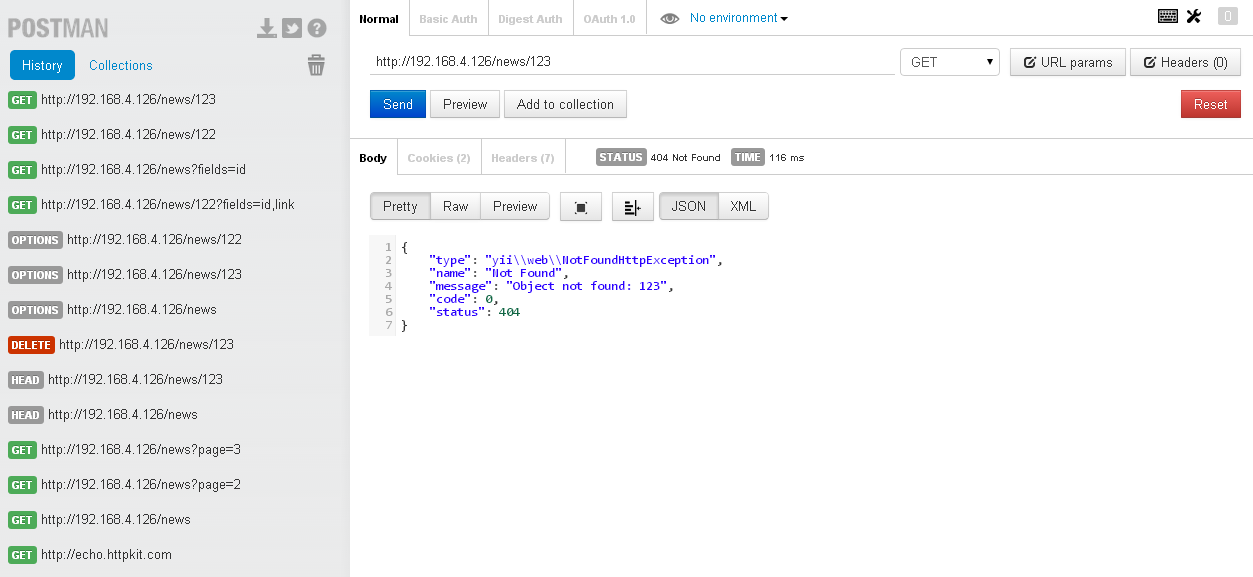
通过 yii2 ,非常方便的创建 RESTful API
步骤:
- 准备工作,配置友好的 URLManager
- 创建News Model (via gii)
- 创建News Controller
- 测试用 POSTMAN 工具或者 CURL
- Restful Api 验证和授权
- 配置 friendly Url
参看另一篇文章 http://www.cnblogs.com/ganiks/p/yii2-config.html
'urlManager' => [
'enablePrettyUrl' => true,
'showScriptName' => false,
'enableStrictParsing' => true,
'rules' => [
'<controller:\w+>/<id:\d+>' => '<controller>/view',
'<controller:\w+>/<action:\w+>/<id:\d+>' => '<controller>/<action>',
'<controller:\w+>/<action:\w+>' => '<controller>/<action>',
['class' => 'yii\rest\UrlRule', 'controller' => ['user', 'news']],
],
]
原创文章,转载请注明 http://www.cnblogs.com/ganiks/
.htaccess 不要遗漏
更新20140731:特别说明, 上面的
rules配置有误, 用于yii1.x版本中的rules(前三行)在这个地方时多余的,而且引起了一个很严重的 bug
参看另一篇随笔 http://www.cnblogs.com/ganiks/p/yii2-RESTful-API-405-Method-Not-Allowed.html
- 创建 News Model
- 创建 News Controller
<?php
namespace app\controllers;
use yii\rest\ActiveController;
class NewsController extends ActiveController
{
public $modelClass = 'app\models\News';
}
- 测试
用Chrome工具 POSTMAN 测试
GET /news: list all news page by page;
HEAD /news: show the overview information of new listing;
POST /news: create a new new;
GET /news/123: return the details of the new 123;
HEAD /news/123: show the overview information of new 123;
PATCH /news/123 and PUT /news/123: update the new 123;
DELETE /news/123: delete the new 123;
OPTIONS /news: show the supported verbs regarding endpoint /news;
OPTIONS /news/123: show the supported verbs regarding endpoint /news/123.
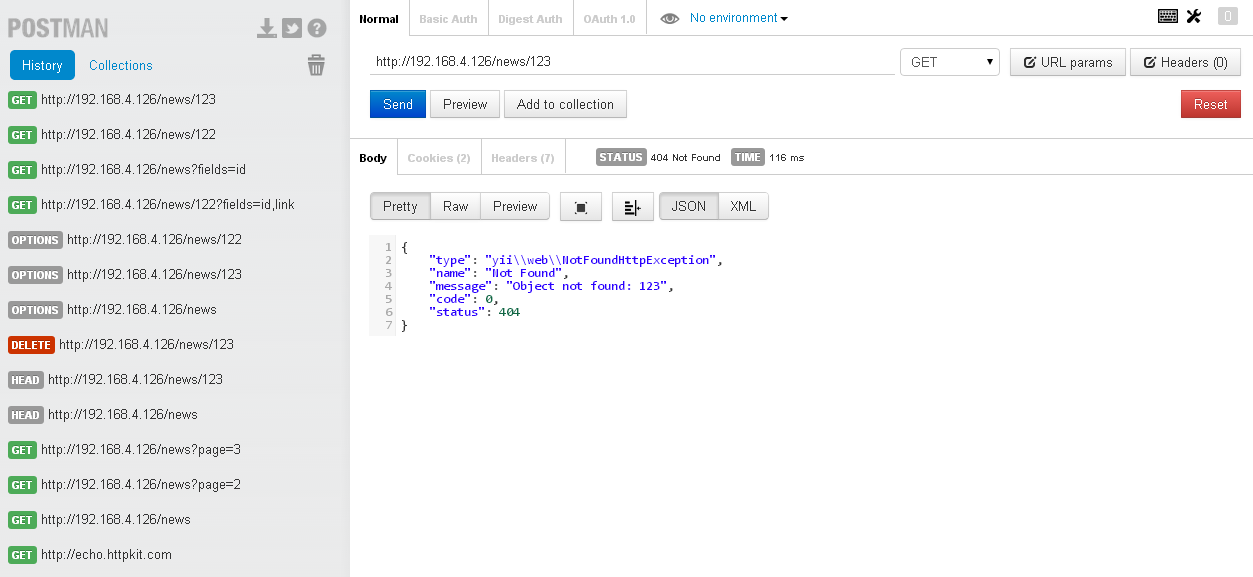
遗留问题: 如何用 POSTMAN 工具测试 PUT 方法?
用 CURL 命令行测试
GET 方法
E:\>curl http://192.168.4.126/news/126
{
"array": {
"type": "yii\\web\\UnauthorizedHttpException",
"name": "Unauthorized",
"message": "You are requesting with an invalid access token.",
"code": 0,
"status": 401
}
}
授权访问
E:\>curl http://192.168.4.126/news/126?access-token=100-token
{
"array": {
"id": "126",
"image": "201_img.jpg",
"link": "http:\\/\\/www.surveymonkey.com\\/s\\/HZYZ3ZZ",
"show_date": "2012-05-15",
"state": 1,
"show_order": 18
}
}
PUT 方法
E:\>curl -X PUT -d image="test_method_put" http://192.168.4.126/news/126
{
"array": {
"type": "yii\\web\\UnauthorizedHttpException",
"name": "Unauthorized",
"message": "You are requesting with an invalid access token.",
"code": 0,
"status": 401
}
}
E:\>curl -X PUT -d image="test_method_put" http://192.168.4.126/news/126?access-token=100-token
{
"array": {
"id": "126",
"image": "test_method_put",
"link": "http:\\/\\/www.surveymonkey.com\\/s\\/HZYZ3ZZ",
"show_date": "2012-05-15",
"state": 1,
"show_order": 18
}
}
E:\>curl http://192.168.4.126/news/126?access-token=100-token
{
"array": {
"id": "126",
"image": "test_method_put",
"link": "http:\\/\\/www.surveymonkey.com\\/s\\/HZYZ3ZZ",
"show_date": "2012-05-15",
"state": 1,
"show_order": 18
}
}
DELETE 方法
E:\>curl -X DELETE http://192.168.4.126/news/126?access-token=100-token
E:\>curl http://192.168.4.126/news/126?access-token=100-token
{
"array": {
"type": "yii\\web\\NotFoundHttpException",
"name": "Not Found",
"message": "Object not found: 126",
"code": 0,
"status": 404
}
}
POST 方法
E:\>curl -X POST -d image="test_method_post" http://192.168.4.126/news?access-token=100-token
{
"array": {
"image": "test_method_post",
"id": "165"
}
}
E:\>curl http://192.168.4.126/news/165?access-token=100-token
{
"array": {
"id": "165",
"image": "test_method_post",
"link": "",
"show_date": "0000-00-00",
"state": 1,
"show_order": 0
}
}
其他方法
E:\>curl -X OPTIONS http://192.168.4.126/news/165?access-token=100-token
E:\>curl -X OPTIONS http://192.168.4.126/news?access-token=100-token
E:\>curl -X HEAD http://192.168.4.126/news?access-token=100-token
E:\>curl -i http://192.168.4.126/news/165?access-token=100-token
HTTP/1.1 200 OK
Date: Thu, 31 Jul 2014 06:37:40 GMT
Server: Apache/2.2.9 (Win32) PHP/5.4.30 mod_fcgid/2.3.6
X-Powered-By: PHP/5.4.30
Content-Length: 99
Content-Type: application/json; charset=UTF-8
{"id":"165","image":"test_method_post","link":"","show_date":"0000-00-00","state":1,"show_order":0}
E:\>
- Restful Api 验证和授权
首先参看我的另一篇译文 http://www.cnblogs.com/ganiks/p/Yii2-RESTful-Authentication-and-Authorization.html
官方文档中介绍了3种发送 access-token 的方法, 方便测试的有 http basic Auth 以及 Query parameter 两种
这里简单介绍下配置的流程:
- config/web.php 设置
enableSession
'user' => [
'identityClass' => 'app\models\User',
'enableAutoLogin' => true,
'enableSession' => false,
]
- controllers/news.php
use yii\filters\auth\HttpBasicAuth;
use yii\helpers\ArrayHelper;
use yii\filters\auth\CompositeAuth;
use yii\filters\auth\HttpBearerAuth;
use yii\filters\auth\QueryParamAuth;
public function behaviors()
{
return ArrayHelper::merge(parent::behaviors(), [
'authenticator' => [
#这个地方使用`ComopositeAuth` 混合认证
'class' => CompositeAuth::className(),
#`authMethods` 中的每一个元素都应该是 一种 认证方式的类或者一个 配置数组
'authMethods' => [
HttpBasicAuth::className(),
HttpBearerAuth::className(),
QueryParamAuth::className(),
]
]
]);
}
- models/User.php
private static $users = [
'100' => [
'id' => '100',
'username' => 'admin',
'password' => 'admin',
'authKey' => 'test100key',
'accessToken' => '100-token',
],
'101' => [
'id' => '101',
'username' => 'demo',
'password' => 'demo',
'authKey' => 'test101key',
'accessToken' => '101-token',
],
];
public static function findIdentityByAccessToken($token, $type = null)
{
foreach (self::$users as $user) {
if ($user['accessToken'] === $token) {
return new static($user);
}
}
return null;
}
两种方式测试一下:
- 访问 http://192.168.4.126/news/122 ,在弹出的登录对话框中输入用户名
100-token 或者 101-token, 密码任意,登录 - 直接访问 http://192.168.4.126/news/122?access-token=101-token
yii2 RESTful API Develop的更多相关文章
- RESTful API Develop
yii2 RESTful API Develop 参考文档:http://www.yiiframework.com/doc-2.0/guide-rest.html 以 DB 中的 news 表为例 ...
- Yii2 Restful Api 401
采用Yii2 Restful Api方式为APP提供数据,默认你已经做好了所有的编码和配置工作.采用Postman测试接口: 出现这个画面的一个可能原因是:access_token的写法有误,如果你使 ...
- Yii2 restful api创建,认证授权以及速率控制
Yii2 restful api创建,认证授权以及速率控制 下面是对restful从创建到速率控制的一个详细流程介绍,里面的步骤以及截图尽可能详细,熟悉restful的盆友可能觉得过于繁琐,新手不妨耐 ...
- yii2 RESTful API 405 Method Not Allowed
关于 Yii2 中 RESTful API 的开发,可以参考另一篇随笔 http://www.cnblogs.com/ganiks/p/yii2-restful-api-dev.html 测试的过程中 ...
- Yii2 Restful api设计--App接口编程
Yii2框架写一套RESTful风格的API,对照魏曦教你学 一,入门 一.目录结构 实现一个简单地RESTful API只需用到三个文件.目录如下: frontend ├─ config │ └ m ...
- yii2 restful api——app接口编程实例
<?php namespace common\components; use common\models\Cart; use common\models\User; use Yii; use y ...
- Yii2 Restful API 原理分析
Yii2 有个很重要的特性是对 Restful API的默认支持, 通过短短的几个配置就可以实现简单的对现有Model的RESTful API 参考另一篇文章: http://www.cnblogs. ...
- yii2 RESTful api的详细使用
作者:白狼 出处:http://www.manks.top/yii2-restful-api.html 本文版权归作者,欢迎转载,但未经作者同意必须保留此段声明,且在文章页面明显位置给出原文连接,否则 ...
- yii2 restful api --app接口编程
转 http://www.yiichina.com/tutorial/1143yii2中restful url访问配置, 登陆接口access-token验证类 [ 2.0 版本 ] 登陆接口acce ...
随机推荐
- http://m.blog.csdn.net/article/details?id=2630620
http://m.blog.csdn.net/article/details?id=2630620
- NIO的简单Demo
package jesse.test1; import java.io.IOException; import java.net.InetAddress; import java.net.InetSo ...
- Python 爬取外文期刊论文信息(机械 仪表工业)
NSTL国家科技图书文献中心 2017 机械 仪表工业 所有期刊论文信息 代码比较随意,不要介意 第一步,爬取所有期刊链接 #coding=utf-8 import time from se ...
- Windows环境下Git配置及使用
Windows环境下Git配置及使用 一.安装包位置 Git下载地址https://git-scm.com/download/win TortoiseGit下载地址https://tortoisegi ...
- 如何访问python类中的私有方法
在python中,不像c#/java类语言,支持类的私有方法,这点有点像objc,虽然objc可以通过扩展extension来实现,但源于objc的运行时特性,我们还是可以通过非常手段来进行访问的.不 ...
- Centos 7 通过yum的方式安装配置Artifactory 5.10
制品仓库系统有很多,例如:Artifactory,Nexus,Archiva, 其中Artifactory拥有很多强大的企业级特性和人性化的用户接口,很多大型的公司都在使用它. 背景:因客户需求,需要 ...
- Cocos2dx&Lua - UI显示优化之怎样解决解析大量json文件
GUIReader中有个widgetFromJsonFile的方法,此方法是用于解析json文件(cocostudio生成的UI的)并返回该文件的父节点(Widget),然后便于进一步的UI操作(如获 ...
- escape(s, t)函数的实现
https://item.taobao.com/item.htm? spm=686.1000925.0.0.9TTLHO&id=535006878999 <span style=&quo ...
- vue1.0 的过滤器
vue1.0 自带的过滤器: 一 .过滤器写法 {{ message | Filter}} 二. Vue自带的过滤器:capitalize 功能:首字母大写 <!DOCTYPE html> ...
- Net 服务命令行参考之一
转自:http://blog.sina.com.cn/s/blog_55035e9501015p05.html ----------------------------------最实用高效的网络管理 ...
