06 python下
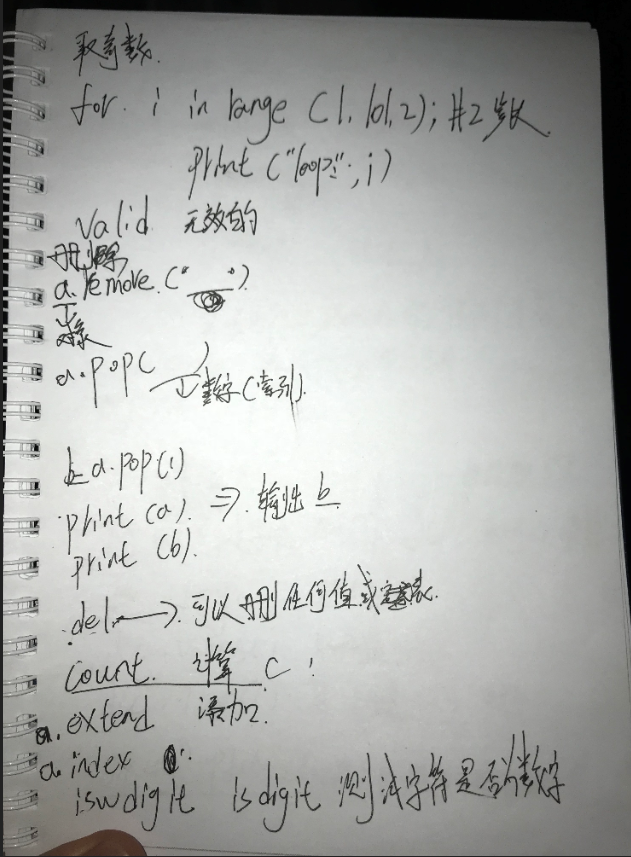
# st='hello kitty {name} is {age}'
#
# print(st.count('l')) # 统计元素个数
# print(st.capitalize()) # 首字母大写
# print(st.center(50,'#')) # 居中
# print(st.endswith('tty3')) # 判断是否以某个内容结尾
# print(st.startswith('he')) # 判断是否以某个内容开头
# print(st.expandtabs(tabsize=20))
# print(st.find('t')) # 查找到第一个元素,并将索引值返回
# print(st.format(name='alex',age=37)) # 格式化输出的另一种方式 待定:?:{}
# print(st.format_map({'name':'alex','age':22}))
# print(st.index('t'))
# print('asd'.isalnum())
# print('12632178'.isdecimal())
# print('1269999.uuuu'.isnumeric())
# print('abc'.isidentifier())
# print('Abc'.islower())
# print('ABC'.isupper())
# print(' e'.isspace())
# print('My title'.istitle())
# print('My tLtle'.lower())
# print('My tLtle'.upper())
# print('My tLtle'.swapcase())
# print('My tLtle'.ljust(50,'*'))
# print('My tLtle'.rjust(50,'*'))
# print('\tMy tLtle\n'.strip())
# print('\tMy tLtle\n'.lstrip())
# print('\tMy tLtle\n'.rstrip())
# print('ok')
# print('My title title'.replace('itle','lesson',1))
# print('My title title'.rfind('t'))
# print('My title title'.split('i',1))
# print('My title title'.title())
#摘一些重要的字符串方法
#1 print(st.count('l'))
# print(st.center(50,'#')) # 居中
# print(st.startswith('he')) # 判断是否以某个内容开头
# print(st.find('t'))
# print(st.format(name='alex',age=37)) # 格式化输出的另一种方式 待定:?:{}
# print('My tLtle'.lower())
# print('My tLtle'.upper())
# print('\tMy tLtle\n'.strip())
# print('My title title'.replace('itle','lesson',1))
# print('My title title'.split('i',1))
# a=list()
# print(a) # dic={'name':'alex'} # dic1={}
# dic2=dict((('name','alex'),))
# print(dic2) # dic3=dict([['name','alex'],])
# print(dic3)
# ret2=dic1.setdefault('hobby','girl')
# print(dic1)
# print(ret2)
# dic3={'age': 18, 'name': 'alex', 'hobby': 'girl'}
#
# print(dic3['name'])
#
# print(list(dic3.keys()))
# print(list(dic3.values()))
# print(list(dic3.items()))
# li=[1,2,34,4]
# li[2]=5
# dic3={'age': 18, 'name': 'alex', 'hobby': 'girl'}
# dic3['age']=55
# print(dic3)
# dic4={'age': 18, 'name': 'alex', 'hobby': 'girl'}
# # dic5={'1':'111','2':'222'}
# dic5={'1':'111','name':'222'}
#
# dic4.update(dic5)
# print(dic4)
# print(dic5)
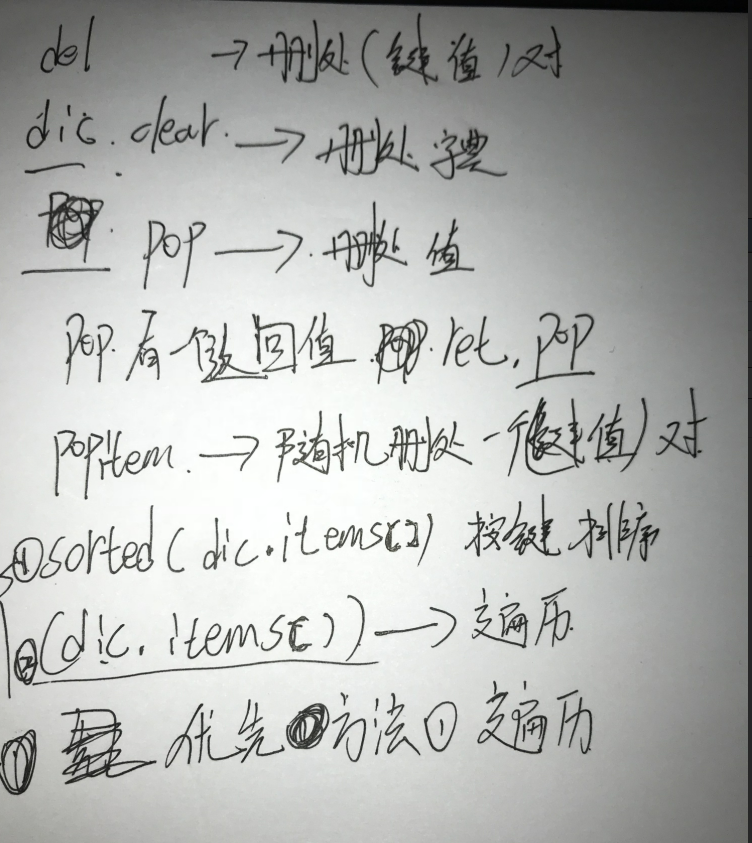
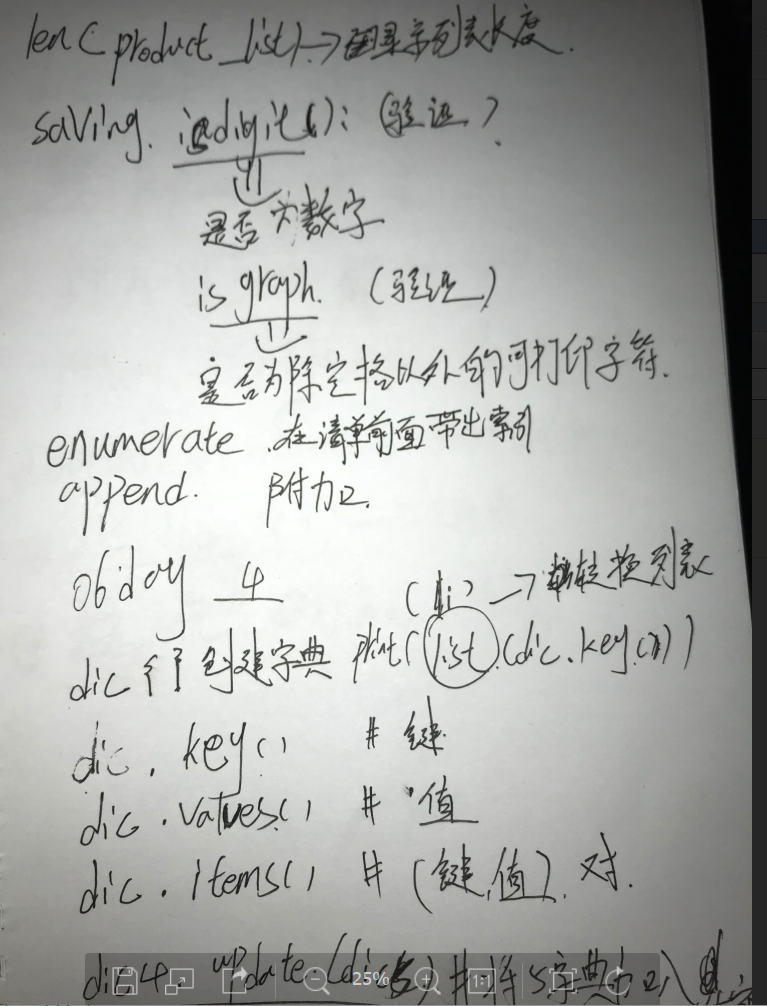
# dic1={'name':'alex'}
# dic1['age']=18
# print(dic1)
# dic5 = {'name': 'alex', 'age': 18, 'class': 1}
# dic5.clear() # 清空字典
# print(dic5)
# del dic5['name'] #删除字典中指定键值对
# print(dic5)
# print(dic5.pop('age')) #删除字典中指定键值对,并返回该键值对的值
# ret=dic5.pop('age')
# print(ret)
# print(dic5)
# a = dic5.popitem() #随机删除某组键值对,并以元组方式返回值
# print(a, dic5)
# del dic5 #删除整个字典
# print(dic5)
06 python下的更多相关文章
- python下的select模块使用 以及epoll与select、poll的区别
python下的select模块使用 以及epoll与select.poll的区别 先说epoll与select.poll的区别(总结) 整理http://www.zhihu.com/question ...
- python下ssh的简单实现
python下的ssh都需要借助第三方模块paramiko来实现,在使用前需要手动安装. 一.python实现ssh (1) linux下的ssh登录 root@ubuntu:~# ssh morra ...
- python下编译py成pyc和pyo
python下编译py成pyc和pyo 其实很简单, 用 python -m py_compile file.py python -m py_compile /root/src/{file1,f ...
- Python下划线与命名规范
Python下划线与命名规范 先看结论,节省只想知道答案你的宝贵时间: _xxx 不能用于from module import * 以单下划线开头的表示的是protected类型的变量.即保护类型只能 ...
- python下的orm基本操作(1)--Mysql下的CRUD简单操作(含源码DEMO)
最近逐渐打算将工作的环境转移到ubuntu下,突然发现对于我来说,这ubuntu对于我这种上上网,收收邮件,写写博客,写写程序的时实在是太合适了,除了刚接触的时候会不怎么完全适应命令行及各种权限管理, ...
- Python下科学计算包numpy和SciPy的安装
转载自:http://blog.sina.com.cn/s/blog_62dfdc740101aoo6.html Python下大多数工具包的安装都很简单,只需要执行 “python setup.py ...
- python下的复杂网络编程包networkx的安装及使用
由于py3.x与工具包的兼容问题,这里采用py2.7 1.python下的复杂网络编程包networkx的使用: http://blog.sina.com.cn/s/blog_720448d30101 ...
- Python学习入门基础教程(learning Python)--5.1 Python下文件处理基本过程
Python下的文件读写操作过程和其他高级语言如C语言的操作过程基本一致,都要经历以下几个基本过程. 1. 打开文件 首先是要打开文件,打开文件的主要目的是为了建立程序和文件之间的联系.按程序访问文件 ...
- python下读取excel文件
项目中要用到这个,所以记录一下. python下读取excel文件方法多种,用的是普通的xlrd插件,因为它各种版本的excel文件都可读. 首先在https://pypi.python.org/py ...
随机推荐
- 经典的Foo和getName
搜了下经典的Foo和getName的题目,看了几个解释,懒得看,自己解一下,作为笔记. function Foo(){ getName = function(){ console.log(1); }; ...
- 3、调试AngularJs
1.获取Angular元素: angular.element(document.querySelector('html')); a.ele.scope() 提取它的$scope对象 b.ele.co ...
- Linux shell基础知识(上)
Linux shell基础知识(上) 目录 一.shell介绍 二.命令历史 三.命令补全和别名 四.通配符 五.输入输出重定向 六.管道符和作业控制 七.shell变量 八.环境变量配置文件 九.b ...
- IIC_slaver 的仿真之路
IIC_slaver 是网上下载的.testbench文件是自带的,出现如图错误. compile >> compile option >> include direct ...
- asp.net 网页跳转的几种常用方法
Response.Redirect("http://www.baidu.com",false); 后面的bool值为是否停止执行当前页.跳转向新的页面,原窗口被代替.浏览器中的UR ...
- Windows系统,Tensorflow的Tensorboard工具细节问题
随着跟着TensorFlow视频学习,学到Tensorboard可视化工具这里的时候. 在windows,cmd里面运行,tensorboard --logdir=你logs文件夹地址 这行代码,一 ...
- gitlab修改默认端口
部署gitlab的时候,一启动,发现80和8080端口已经被占用,无奈,只得先将监听80端口的nginx和监听8080端口的jenkins停止.这会儿有空,琢磨一下如何修改gitlab的默认端口. 修 ...
- Spring Boot配置文件详解
挖个坑先 http://www.cnblogs.com/itdragon/p/8686554.html http://www.cnblogs.com/jtlgb/p/8532280.html
- 初学vue----动画过渡transition简单部分
使用动画效果要用transition包裹,transition(<trsnsition name="xx"><div></div></tr ...
- angular 使用window事件
1. 使用host 2. 使用HostListener 推荐使用第二种方式. 不推荐下面的方法,虽然也能进行window事件的绑定,但组件销毁后,window事件任然保留,即使手动在组件的ngOn ...
