编译安装Nginx到Linux
之前安装的H2O不知道为啥,总是崩溃,换Nginx了
第一步,下载最新版代码:
http://nginx.org/download/
第二步,配置:
安装额外软件包:
apt install -y libgcrypt11-dev libpcre3 libpcre3-dev libssl-dev
./configure --prefix=/usr/local/nginx --with-http_sub_module --with-http_stub_status_module --with-ipv6 --with-http_ssl_module --with-http_v2_module --with-http_gzip_static_module --with-http_sub_module --with-openssl=/usr/bin/openssl --with-pcre=/root/pcre-8.41
后面两个并不是必加的
提示缺少openssl库,下载openssl源码解压安装,并加上:--with-openssl=OPENSSL安装路径
如果提示:PCRE library is not used试试这些操作:
1:apt-get install libpcre*
2:--with-pcre=PCRE安装路径
下载PCRE源码地址(亲测,不能用PCRE2):
https://ftp.pcre.org/pub/pcre/
第三步,编译:
make -j2
如果编译过程中提示少了openssl,可按这个操作:
vim auto/lib/openssl/conf

改为:
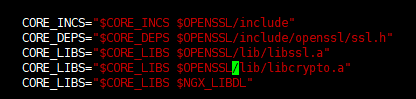
第四步,安装:
make install
启动试试:
/usr/nginx/sbin/nginx
停止:
查询nginx ID
ps -ef | grep nginx
从容停止Nginx:
kill -QUIT ID
重启:
kill -HUP ID
配置文件路径:
/usr/nginx/conf/nginx.conf
检测配置文件格式是否正确:
nginx -t -c /usr/nginx/conf/nginx.conf
或者
/usr/nginx/sbin/nginx -t
user root;
worker_processes 1; #error_log logs/error.log;
#error_log logs/error.log notice;
#error_log logs/error.log info; #pid logs/nginx.pid; events {
worker_connections 1024;
} http {
include mime.types;
default_type application/octet-stream;
#log_format main '$remote_addr - $remote_user [$time_local] "$request" '
# '$status $body_bytes_sent "$http_referer" '
# '"$http_user_agent" "$http_x_forwarded_for"';
#access_log logs/access.log main;
sendfile on;
#tcp_nopush on; #keepalive_timeout 0;
keepalive_timeout 65; #gzip on;
server {
listen 80;
server_name www.xxx.com;
#charset koi8-r;
#access_log logs/host.access.log main;
location / {
root /home/wwwroot/wz;
index index.html index.htm;
}
#error_page 404 /404.html;
# redirect server error pages to the static page /50x.html
#
error_page 500 502 503 504 /50x.html;
location = /50x.html {
root html;
}
# proxy the PHP scripts to Apache listening on 127.0.0.1:80
#
#location ~ \.php$ {
# proxy_pass http://127.0.0.1;
#}
# pass the PHP scripts to FastCGI server listening on 127.0.0.1:9000
#
location ~ \.php$ {
fastcgi_buffer_size 128k;
fastcgi_buffers 32 32k;
root /home/wwwroot/wz;
fastcgi_pass unix:/tmp/php-fpm.sock;
fastcgi_index index.php;
#include fastcgi.conf;
fastcgi_param DOCUMENT_ROOT /home/wwwroot/wz;
fastcgi_param SCRIPT_FILENAME /home/wwwroot/wz$fastcgi_script_name;
include fastcgi_params;
}
# deny access to .htaccess files, if Apache's document root
# concurs with nginx's one
#
#location ~ /\.ht {
# deny all;
#}
} # another virtual host using mix of IP-, name-, and port-based configuration
#
#server {
# listen 8000;
# listen somename:8080;
# server_name somename alias another.alias; # location / {
# root html;
# index index.html index.htm;
# }
#} # HTTPS server
#
#server {
# listen 443 ssl;
# server_name localhost; # ssl_certificate cert.pem;
# ssl_certificate_key cert.key; # ssl_session_cache shared:SSL:1m;
# ssl_session_timeout 5m; # ssl_ciphers HIGH:!aNULL:!MD5;
# ssl_prefer_server_ciphers on; # location / {
# root html;
# index index.html index.htm;
# }
#} }
设置systemd:
[Unit]
Description=nginx optimized HTTP server
After=network.target remote-fs.target nss-lookup.target [Service]
Type=forking
PIDFile=/tmp/nginx.pid
ExecStart=/usr/local/nginx/sbin/nginx -c /usr/local/nginx/conf/nginx.conf
ExecReload=/usr/bin/kill -HUP $MAINPID
ExecsTOP=/usr/bin/kill -s QUIT $MAINPID
privateTmp=true [Install]
WantedBy=multi-user.target
编译安装Nginx到Linux的更多相关文章
- linux软件管理之------编译安装nginx服务器并手动编写自动化运行脚本
红帽系列的 linux软件管理分为三类:1. rpm 安装软件.2. yum 安装软件.3. 源码包编译安装.前面两种会在相关专题给出详细讲解.源码包的编译安装是非常关键的,我们知道linux的相关版 ...
- 【转】linux 编译安装nginx,配置自启动脚本
linux 编译安装nginx,配置自启动脚本 本文章来给各位同学介绍一篇关于linux 编译安装nginx,配置自启动脚本教程,希望有需要了解的朋友可一起来学习学习哦. 在公司的suse服务器装ng ...
- linux 编译安装nginx,配置自启动脚本
本文章来给各位同学介绍一篇关于linux 编译安装nginx,配置自启动脚本教程,希望有需要了解的朋友可一起来学习学习哦. 在公司的suse服务器装nginx,记录下安装过程: 参照这篇文章:Linu ...
- linux服务基础之编译安装nginx
nginx源码下载地址: http://nginx.org/download/nginx-1.16.0.tar.gz //根据需要下载其他版本 1. 下载nginx # wget http://ngi ...
- Centos7 编译安装 Nginx PHP Mariadb Memcached 扩展 ZendOpcache扩展 (实测 笔记 Centos 7.3 + Mariadb 10.1.20 + Nginx 1.10.2 + PHP 7.1.0 + Laravel 5.3 )
环境: 系统硬件:vmware vsphere (CPU:2*4核,内存2G,双网卡) 系统版本:CentOS-7-x86_64-Minimal-1611.iso 安装步骤: 1.准备 1.0 查看硬 ...
- CentOS7 编译安装 Nginx (实测 笔记 Centos 7.0 + nginx 1.6.2)
环境: 系统硬件:vmware vsphere (CPU:2*4核,内存2G,双网卡) 系统版本:CentOS-7.0-1406-x86_64-DVD.iso 安装步骤: 1.准备 1.1 显示系统版 ...
- Centos7 编译安装 Nginx Mariadb Asp.net Core2 (实测 笔记 Centos 7.3 + Openssl 1.1.0h + Mariadb 10.3.7 + Nginx 1.14.0 + Asp.net. Core 2 )
环境: 系统硬件:vmware vsphere (CPU:2*4核,内存2G,双网卡) 系统版本:CentOS-7-x86_64-Minimal-1611.iso 安装步骤: 1.准备 1.0 查看硬 ...
- Centos7 编译安装 Nginx PHP Mariadb Memcached 扩展 ZendOpcache扩展 (实测 笔记 Centos 7.3 + Openssl 1.1.0e + Mariadb 10.1.22 + Nginx 1.12.0 + PHP 7.1.4 + Laravel 5.4 )
环境: 系统硬件:vmware vsphere (CPU:2*4核,内存2G,双网卡) 系统版本:CentOS-7-x86_64-Minimal-1611.iso 安装步骤: 1.准备 1.0 查看硬 ...
- Centos7 编译安装 Nginx PHP Mariadb Memcache扩展 ZendOpcache扩展 (实测 笔记 Centos 7.0 + Mariadb 10.1.9 + Nginx 1.9.9 + PHP 5.5.30)
环境: 系统硬件:vmware vsphere (CPU:2*4核,内存2G,双网卡) 系统版本:CentOS-7-x86_64-Minimal-1503-01.iso 安装步骤: 1.准备 1.1 ...
随机推荐
- SSH框架通过JFreeChart实现柱状图和获取项目路径
获取项目路径:String url= ServletActionContext.getRequest().getRealPath("/upload"); 一.直接生成的图片输出到j ...
- Framework7
完美的HTML框架 可以构建精美的iOS & Android 应用
- 【Ubuntu Desktop】VMware 中 Unknown Display
由于之前重复的安装卸载Unity桌面,今天遇到了在设置虚拟机分辨率的时候,遇到了Unknown Display问题 参考网上内容 使用 xrandr调节分辨率 xrandr只能在虚拟机本地终端执行,不 ...
- 《principles of model checking》中的离散时间马尔科夫链
<principles of model checking>中的离散时间马尔科夫链 说明:此文为我自学<principles of model checking>第十章内容的笔 ...
- python+selenium自动化软件测试(第13章):selenium面试题
前言最近看到群里有小伙伴贴出一组面试题,最近又是跳槽黄金季节,小编忍不住抽出一点时间总结了下 一.selenium中如何判断元素是否存在?expected_conditions模块提供了16种判断方法 ...
- cobbler实现自动安装
author:JevonWei 版权声明:原创作品 cobbler 配置目录 配置文件目录 /etc/cobbler /etc/cobbler/settings : cobbler 主配置文件 /et ...
- java并发之原子性
详见:http://blog.yemou.net/article/query/info/tytfjhfascvhzxcytp17 1.原子性操作: 不能被线程调度机制中断的操作:--对原子性变量的赋值 ...
- java 实现微博,QQ联合登录
详见:http://blog.yemou.net/article/query/info/tytfjhfascvhzxcyt313 开发平台 http://connect.qq.com/ http:/ ...
- CurrentCulture和CurrentUICulture的区别
CurrentCulture 这个属性用来表示和改变使用者要使用的“地区属性”,地区属性改变后,数字.日期时间等表示格式也随之改变. 注意:一定是“地区属性”,如"zh-cn".& ...
- React——state
在React--组件中介绍过组件有两种定义方式:函数形式以及类形式.但是要想在组件中使用state,就必须使用类形式定义组件. 组件中的state是组件私有的,完全由组件自己控制. 使用类形式定义一个 ...
