vimdiff vimmerge 配置及使用
1 Set up vimdiff
The vimdiff as a merge tool will display several buffers to show the yours/theirs/original changes.
The key point is to set up the vimdiff so that the buffer number in the vimdiff status line is visible.
First, add following code into your ~/.vimrc
set laststatus= "show the status line
set statusline=%-.3n "buffer number
Second, if you know the buffer number, you can use hot key like ",2" (press comma first, then press two as quickly as possible) to pull change from buffer number two.Add below code into your ~/.vimrc to set up hot keys:
map <silent> <leader> :diffget <CR> :diffupdate<CR>
map <silent> <leader> :diffget <CR> :diffupdate<CR>
map <silent> <leader> :diffget <CR> :diffupdate<CR>
map <silent> <leader> :diffget <CR> :diffupdate<CR>
注意: 设置hot key的时候,需要将<leader>替换为你需要设置的前导符号,例如如果设置 ",2" 为获取buffer 2 的内容,那么你需要将 <leader>设置为 ','
即:
map <silent> , :diffget <CR> :diffupdate<CR>
map <silent> , :diffget <CR> :diffupdate<CR>
map <silent> , :diffget <CR> :diffupdate<CR>
map <silent> , :diffget <CR> :diffupdate<CR>
2 Set up git tool
To use vimdiff as default merge tool:
git config --global merge.tool vimdiff
git config --global mergetool.prompt false
3 Resolve merge conflict
Bob and Chen has edited same files. So please merge branch "bob" into "master" at first. Then merge from "chen". The merge conflicts will be created.
git branch # double check that we got three local branches: master, bob, chen
git checkout master # set master branch as main branch
git merge bob #this is ok, because bob is the first one to merge changes
git merge chen # now some conflicts created because Bob has already edited and merged same files
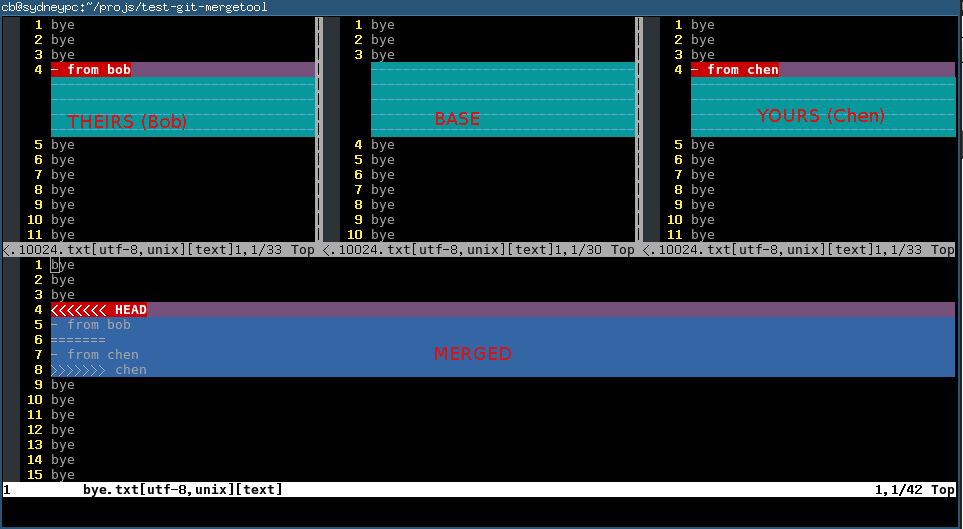 Here is the explanation of each buffer:
Here is the explanation of each buffer:
| Buffer | Explanation | Buffer Number |
|---|---|---|
| THEIRS | contents of the file on the current branch | 2 |
| BASE | common base for the merge | 3 |
| YOURS | contents of the file to be merged. | 4 |
| MERGED | The file containing the conflict markers. You need edit and commit this file. | 1 |
You could use hot key ",2" (comma + two) ",3" (comma+three) ",4" (comma+four) to pick the content you want to use
(either THEIRS or BASE or YOURS) to replace the marked conflict in MERGED buffer whose buffer number is one.
Or you can edit the content directly in MERGED buffer. Anyway, git only care about the the file binding to MERGED buffer.
Any other buffer will be ignored by git.
You can use hot key "[c" and "]c" to navigate to previous/next conflict (including the conflict resolved by git automatically) in current file which is binding to MERGED buffer.
After finishing editing of the conflicting file in MERGED buffer, you can use hot key ":xa" to exit vimdiff. Git will open next conflicting file with vimdiff automatically.
When you have resolved all the conflicts, follow the hint of git to commit your changes.
vimdiff vimmerge 配置及使用的更多相关文章
- Git使用指南(1)——Git配置命令
配置用户信息 git config --global user.name bongxin git config --global user.email bongxin@yeah.net 配置文本编辑器 ...
- Linux系统(Centos)下安装nodejs并配置环境
总结Centos下安装nodejs并配置环境,记录成功安装的方法.推荐的安装方法是利用已编译的二进制文件安装,不推荐使用源码的形式安装,一是源码安装比较麻烦,二是需要自行下载编译浪费时间. 1.安装n ...
- git 使用详解(2)——安装+配置+获取帮助
安装 Git Git 有许多种安装方式,主要分为两种,一种是通过编译源代码来安装:另一种是使用为特定平台预编译好的安装包. 从源代码安装 若是条件允许,从源代码安装有很多好处,至少可以安装最新的版本. ...
- git基本操作
一.在Windows平台上安装Git,可以下载一个msysGit的安装包,点击exe即可安装运行.安装包下载地址:https://git-for-windows.github.io/备注:git命令行 ...
- 【使用git】初识git
0. 版本控制 版本控制是一种记录若干文件内容变化,以便将来查阅特定版本修改情况的系统(vcs). svn等是集中式版本控制,即服务器在单一机器上,每次checkout变化的文件,若机器故障,则有可能 ...
- windows上git安装
Git的官方网站:http://git-scm.com 1.下载:http://msysgit.github.com/ 2.安装 3.配置 用户名.邮箱 这个很重要将来项目提交的账号 $ git ...
- git起步
关于版本控制 什么是版本控制?为什么要版本控制? 版本控制是记录文件内容变化,以便在将来查阅特定版本的系统.有了版本控制,我们就可以将某个文件或是整个项目回退到之前的某个时间段,查看现在和之前相比项目 ...
- Ubuntu12.04 GIT安装和使用
一.安装GIT和配置GIT 1.安装GIT apt-get install git 2.配置GIT ##配置用户信息 git config --global user.name "John ...
- 如何在 CentOS7 中安装 Nodejs
一.安装Nodejs 安装版本:10.13.0 1.安装必要的编译软件包 yum -y install gcc gcc-c++ 2.从源码下载Nodejs cd /usr/local/src wget ...
随机推荐
- jQuery formValidator使用入门
使用插件必须加载的文件 //加载jQuery类库 <script type="text/javascript" src="jquery-1.7.1.min.js&q ...
- 64. Minimum Path Sum
Given a m x n grid filled with non-negative numbers, find a path from top left to bottom right which ...
- [linux basic 基础]----线程的属性
在信号量和互斥量例子中,我们都是在程序推出之前利用pthread_join对线程进行再次同步:如果想让thread想创建它的线程返回数据我需要这么做:问题:我们有时候既不需要第二个线程向main线程返 ...
- VisualStudio Form文件构成说明
创建一个窗体Form1.cs 后,在他的下一级,有两个子文件: Form1.Designer.cs 和Form1.resx 这两个子文件 Form1.Designer.cs是VS自动生成用作UI的绘制 ...
- 原生视觉差滚动---js+css;
<!doctype html> <html> <head> <meta http-equiv="Content-Type" content ...
- IGS_学习笔记03_Integrated SOA Gateway设定配置(案例)
20150506 Created By BaoXinjian
- ERP_Oracle Fusion Application新一代ERP介绍
2014-12-31 Created By BaoXinjian
- BIP_Oracle Erp标准银行接口XML文件(案例)(待整理)
2014-07-07 Created By BaoXinjian
- suibi11172
http://blog.sina.com.cn/s/blog_12f37f0f00102wi8q.html 七.Python列表操作的函数和方法 列表操作包含以下函数: 1.cmp(list1, li ...
- Condition的优点
那么引入本篇的主角,Condition,Condition 将 Object 监视器方法(wait.notify 和 notifyAll)分解成截然不同的对象,以便通过将这些对象与任意 Lock 实现 ...
