加密–RSA前端与后台的加密&解密
1. 前言
本问是根据网上很多文章的总结得到的。
2. 介绍
RSA加密算法是一种非对称加密算法。
对极大整数做因数分解的难度决定了RSA算法的可靠性。换言之,对一极大整数做因数分解愈困难,RSA算法愈可靠。假如有人找到一种快速因数分解的算法的话,那么用RSA加密的信息的可靠性就肯定会极度下降。但找到这样的算法的可能性是非常小的。今天只有短的RSA钥匙才可能被强力方式解破。到2016年为止,世界上还没有任何可靠的攻击RSA算法的方式。只要其钥匙的长度足够长,用RSA加密的信息实际上是不能被解破的。
1983年麻省理工学院在美国为RSA算法申请了专利。这个专利2000年9月21日失效。由于该算法在申请专利前就已经被发表了,在世界上大多数其它地区这个专利权不被承认。
具体介绍可以查看维基百科
https://zh.wikipedia.org/wiki/RSA%E5%8A%A0%E5%AF%86%E6%BC%94%E7%AE%97%E6%B3%95
3. 开始
1)在线RSA加密,请选用PKCS#1来生成公钥与私钥
http://web.chacuo.net/netrsakeypair
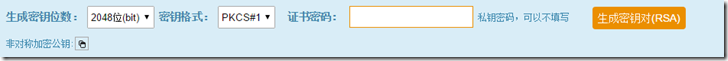
点击【生成秘钥对RSA】就可以生成对应的非对称加密公钥与非对称加密似钥
2)前端JS框架
http://travistidwell.com/jsencrypt/
3)流程图
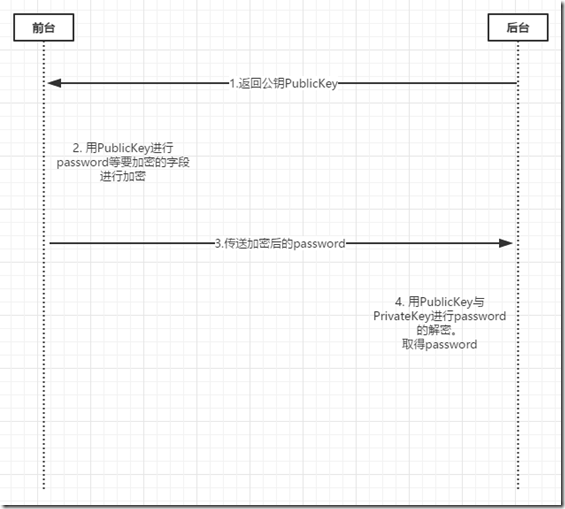
从上图可以看到,先从网站上生成publicKey与privateKey。
第一步返回publicKey前端,用来对password等敏感字段的加密。
第二步,前端进行password敏感字段的加密。
第三步post数据给后端。
第四步用publicKey与privateKey进行解密。
4.代码
这里的代码是简单的直接从前端访问后台,后台进行解密。逻辑根据读者的爱好编写。
前端代码


<!DOCTYPE html> <html xmlns="http://www.w3.org/1999/xhtml">
<head runat="server">
<meta http-equiv="Content-Type" content="text/html; charset=utf-8" />
<title></title>
<script src="http://code.jquery.com/jquery-1.8.3.min.js"></script>
<script src="http://passport.cnblogs.com/scripts/jsencrypt.min.js"></script>
<script type="text/javascript">
// 使用jsencrypt类库加密js方法,
function encryptRequest(reqUrl, data, publicKey) {
var encrypt = new JSEncrypt();
encrypt.setPublicKey(publicKey);
// ajax请求发送的数据对象
var sendData = new Object();
// 将data数组赋给ajax对象
for (var key in data) {
sendData[key] = encrypt.encrypt(data[key]);
} $.ajax({
url: reqUrl,
type: 'post',
data: sendData,
dataType: 'json',
//contentType: 'application/json; charset=utf-8',
success: function (data) {
console.info(data);
},
error: function (xhr) {
//console.error('出错了');
}
}); } // Call this code when the page is done loading.
$(function () { $('#testme').click(function () { var data = [];
data['username'] = $('#username').val();
data['passwd'] = $('#passwd').val(); var pkey = $('#pubkey').val();
encryptRequest('/WebForm2.aspx', data, pkey);
});
});
</script>
</head>
<body>
<form id="form1" runat="server">
<div>
<label for="pubkey">Public Key</label><br />
<textarea id="pubkey" rows="15" cols="65">
MIGfMA0GCSqGSIb3DQEBAQUAA4GNADCBiQKBgQCDbrIgHK8qkz5IfK/A7At4SVZQ
31TalDPsc4vzeDVjd5ao46hcf+eOEQNm8jmxxHTm6WPSTy7RDVXG/NI489L9okkd
K++kVh2Z9GjBo5jw/n9EYojt8aYyEOc6cMHT2Fv+1smG+X/W2HeXXoJJjcFLSjBe
CKx1SoCD4+B2ZiDQ8wIDAQAB
</textarea><br />
<label for="input">Text to encrypt:</label><br />
name:<input id="username" name="username" type="text"></input><br />
password:<input id="passwd" name="passwd" type="password"></input><br />
<input id="testme" type="button" value="submit" /><br />
</div>
</form>
</body>
</html>


后端代码
解密


private RSACrypto rsaCrypto = new RSACrypto(PublicAttribute.PrivateKey, PublicAttribute.PublicKey); //获取参数
string usernameEncode = Request["username"];
string pwdEncode = Request["pwd"]; //解密 RSA
string username = rsaCrypto.Decrypt(usernameEncode);
string pwd = rsaCrypto.Decrypt(pwdEncode);


类 RSACrypto


public class RSACrypto
{
private RSACryptoServiceProvider _privateKeyRsaProvider;
private RSACryptoServiceProvider _publicKeyRsaProvider; public RSACrypto(string privateKey, string publicKey = null)
{
if (!string.IsNullOrEmpty(privateKey))
{
_privateKeyRsaProvider = CreateRsaProviderFromPrivateKey(privateKey);
} if (!string.IsNullOrEmpty(publicKey))
{
_publicKeyRsaProvider = CreateRsaProviderFromPublicKey(publicKey);
}
} public string Decrypt(string cipherText)
{
if (_privateKeyRsaProvider == null)
{
throw new Exception("_privateKeyRsaProvider is null");
}
return Encoding.UTF8.GetString(_privateKeyRsaProvider.Decrypt(System.Convert.FromBase64String(cipherText), false));
} public string Encrypt(string text)
{
if (_publicKeyRsaProvider == null)
{
throw new Exception("_publicKeyRsaProvider is null");
}
return Convert.ToBase64String(_publicKeyRsaProvider.Encrypt(Encoding.UTF8.GetBytes(text), false));
} private RSACryptoServiceProvider CreateRsaProviderFromPrivateKey(string privateKey)
{
var privateKeyBits = System.Convert.FromBase64String(privateKey); var RSA = new RSACryptoServiceProvider();
var RSAparams = new RSAParameters(); using (BinaryReader binr = new BinaryReader(new MemoryStream(privateKeyBits)))
{
byte bt = 0;
ushort twobytes = 0;
twobytes = binr.ReadUInt16();
if (twobytes == 0x8130)
binr.ReadByte();
else if (twobytes == 0x8230)
binr.ReadInt16();
else
throw new Exception("Unexpected value read binr.ReadUInt16()"); twobytes = binr.ReadUInt16();
if (twobytes != 0x0102)
throw new Exception("Unexpected version"); bt = binr.ReadByte();
if (bt != 0x00)
throw new Exception("Unexpected value read binr.ReadByte()"); RSAparams.Modulus = binr.ReadBytes(GetIntegerSize(binr));
RSAparams.Exponent = binr.ReadBytes(GetIntegerSize(binr));
RSAparams.D = binr.ReadBytes(GetIntegerSize(binr));
RSAparams.P = binr.ReadBytes(GetIntegerSize(binr));
RSAparams.Q = binr.ReadBytes(GetIntegerSize(binr));
RSAparams.DP = binr.ReadBytes(GetIntegerSize(binr));
RSAparams.DQ = binr.ReadBytes(GetIntegerSize(binr));
RSAparams.InverseQ = binr.ReadBytes(GetIntegerSize(binr));
} RSA.ImportParameters(RSAparams);
return RSA;
} private int GetIntegerSize(BinaryReader binr)
{
byte bt = 0;
byte lowbyte = 0x00;
byte highbyte = 0x00;
int count = 0;
bt = binr.ReadByte();
if (bt != 0x02)
return 0;
bt = binr.ReadByte(); if (bt == 0x81)
count = binr.ReadByte();
else
if (bt == 0x82)
{
highbyte = binr.ReadByte();
lowbyte = binr.ReadByte();
byte[] modint = { lowbyte, highbyte, 0x00, 0x00 };
count = BitConverter.ToInt32(modint, 0);
}
else
{
count = bt;
} while (binr.ReadByte() == 0x00)
{
count -= 1;
}
binr.BaseStream.Seek(-1, SeekOrigin.Current);
return count;
} private RSACryptoServiceProvider CreateRsaProviderFromPublicKey(string publicKeyString)
{
// encoded OID sequence for PKCS #1 rsaEncryption szOID_RSA_RSA = "1.2.840.113549.1.1.1"
byte[] SeqOID = { 0x30, 0x0D, 0x06, 0x09, 0x2A, 0x86, 0x48, 0x86, 0xF7, 0x0D, 0x01, 0x01, 0x01, 0x05, 0x00 };
byte[] x509key;
byte[] seq = new byte[15];
int x509size; x509key = Convert.FromBase64String(publicKeyString);
x509size = x509key.Length; // --------- Set up stream to read the asn.1 encoded SubjectPublicKeyInfo blob ------
using (MemoryStream mem = new MemoryStream(x509key))
{
using (BinaryReader binr = new BinaryReader(mem)) //wrap Memory Stream with BinaryReader for easy reading
{
byte bt = 0;
ushort twobytes = 0; twobytes = binr.ReadUInt16();
if (twobytes == 0x8130) //data read as little endian order (actual data order for Sequence is 30 81)
binr.ReadByte(); //advance 1 byte
else if (twobytes == 0x8230)
binr.ReadInt16(); //advance 2 bytes
else
return null; seq = binr.ReadBytes(15); //read the Sequence OID
if (!CompareBytearrays(seq, SeqOID)) //make sure Sequence for OID is correct
return null; twobytes = binr.ReadUInt16();
if (twobytes == 0x8103) //data read as little endian order (actual data order for Bit String is 03 81)
binr.ReadByte(); //advance 1 byte
else if (twobytes == 0x8203)
binr.ReadInt16(); //advance 2 bytes
else
return null; bt = binr.ReadByte();
if (bt != 0x00) //expect null byte next
return null; twobytes = binr.ReadUInt16();
if (twobytes == 0x8130) //data read as little endian order (actual data order for Sequence is 30 81)
binr.ReadByte(); //advance 1 byte
else if (twobytes == 0x8230)
binr.ReadInt16(); //advance 2 bytes
else
return null; twobytes = binr.ReadUInt16();
byte lowbyte = 0x00;
byte highbyte = 0x00; if (twobytes == 0x8102) //data read as little endian order (actual data order for Integer is 02 81)
lowbyte = binr.ReadByte(); // read next bytes which is bytes in modulus
else if (twobytes == 0x8202)
{
highbyte = binr.ReadByte(); //advance 2 bytes
lowbyte = binr.ReadByte();
}
else
return null;
byte[] modint = { lowbyte, highbyte, 0x00, 0x00 }; //reverse byte order since asn.1 key uses big endian order
int modsize = BitConverter.ToInt32(modint, 0); int firstbyte = binr.PeekChar();
if (firstbyte == 0x00)
{ //if first byte (highest order) of modulus is zero, don't include it
binr.ReadByte(); //skip this null byte
modsize -= 1; //reduce modulus buffer size by 1
} byte[] modulus = binr.ReadBytes(modsize); //read the modulus bytes if (binr.ReadByte() != 0x02) //expect an Integer for the exponent data
return null;
int expbytes = (int)binr.ReadByte(); // should only need one byte for actual exponent data (for all useful values)
byte[] exponent = binr.ReadBytes(expbytes); // ------- create RSACryptoServiceProvider instance and initialize with public key -----
RSACryptoServiceProvider RSA = new RSACryptoServiceProvider();
RSAParameters RSAKeyInfo = new RSAParameters();
RSAKeyInfo.Modulus = modulus;
RSAKeyInfo.Exponent = exponent;
RSA.ImportParameters(RSAKeyInfo); return RSA;
} }
} private bool CompareBytearrays(byte[] a, byte[] b)
{
if (a.Length != b.Length)
return false;
int i = 0;
foreach (byte c in a)
{
if (c != b[i])
return false;
i++;
}
return true;
}
}


到此结束了。
加密–RSA前端与后台的加密&解密的更多相关文章
- C# 加密–RSA前端与后台的加密&解密
1. 前言 本问是根据网上很多文章的总结得到的. 2. 介绍 RSA加密算法是一种非对称加密算法. 对极大整数做因数分解的难度决定了RSA算法的可靠性.换言之,对一极大整数做因数分解愈困难,RSA算法 ...
- RSA前端JS加密,后端JAVA解密实现
用RSA非对称加密方式实现.后台生成rsa密钥对,然后在页面设置rsa公钥,提交时用公钥加密密码,生成的密文传到后台,后台再用私钥解密,获取密码明文.这样客户端只需要知道rsa加密方式和公钥,前台不知 ...
- RSA前端加密
昨天做了登陆模块,接触了md5&RSA加密.有点意思,talk is cheap,show me the code! 前端加密 为什么要加密 前端加密的方式 后台如何解密 1 为什么要加密? ...
- C# 基于大整数类的RSA算法实现(公钥加密私钥解密,私钥加密公钥解密)
但是C#自带的RSA算法类RSACryptoServiceProvider只支持公钥加密私钥解密,即数字证书的使用. 所以参考了一些网上的资料写了一个RSA的算法实现.算法实现是基于网上提供的一个大整 ...
- python 加密 解密 签名 验证签名 公钥 私钥 非对称加密 RSA
加密与解密,这很重要,我们已经可以用pypcap+npcap简单嗅探到网络中的数据包了.而这个工具其实可以嗅探到更多的数据.如果我们和别人之间传输的数据被别人嗅探到,那么信息泄漏,信息被篡改,将给我们 ...
- 前端和后台对接时对sign加密方法
前端和后台对接时对sign加密方法 /*后台php对接进行sign标签加密 1 获取向后台请求的数据data(key/value方式),可以是个对象(obj),也可以是数组(arr); 2 将数据的k ...
- RSA 签名、验证、加密、解密帮助类
import java.io.IOException; import java.security.InvalidKeyException; import java.security.KeyFactor ...
- 非对称加密RSA的应用及在C#中的实现
quote: http://www.cnblogs.com/happinessCodes/archive/2010/07/27/1786404.html 一说到数据的加密,常常会涉及到这几个单词: ...
- Ajax请求接口加密研究(针对网页前端的接口安全加密机制研究)
通常我们在h5前端调用后台接口时,一般是ajax,那么接口的安全成了一个问题. 这里可以肯定的说,前端调用的接口一定要验证! 然后剖析了微信网页版.京东网页版这些,也都是通过接口的形势绑定数据,所以在 ...
随机推荐
- 基于Bootstrap的后台通用模板
人总是比较刁的,世界的时尚趋势不断变化,对系统UI的审美也在不断疲劳中前进,之前觉得好好的UI,过了半年觉得平平无奇,不想再碰,需要寻求新的兴奋点. 下面这套UI就是半年前的(今日:2015-12), ...
- CLR via C# 提纲
第I部分 CLR基础第1章 CLR的执行模型 31.1 将源代码编译成托管模块 31.2 将托管模块合并成程序集 61.3 加载公共语言运行时 81.4 执行程序集的代码 101.4.1 IL和验证 ...
- DS1337 时钟芯片在 C8051F 上的实现
一.DS1337介绍 DS1337串行实时时钟芯片是一种低功耗.全部采用BCD码的时钟日历芯片,它带有两个可编程的定时闹钟和一个可编程的方波输出.其地址和数据可通过I2C总线串行传输,能提供秒.分.时 ...
- encfs创建时fuse: failed to exec fusermount: Permission denied错误解决
今天用encfs创建加密文件夹时碰到提示错误fuse: failed to exec fusermount: Permission denied fuse failed. Common problem ...
- log4j2配置
在eclipse使用log4j2的时候遇到个问题: 我已经把log4j2.xml放到/src目录下了,而且设置从trace开始都打印到终端,但是我的程序里trace, info都不打印,到了error ...
- JavaScript中的String对象
String对象提供的方法用于处理字符串及字符. 常用的一些方法: charAt(index):返回字符串中index处的字符. indexOf(searchValue,[fromIndex] ...
- IIS崩溃时自动抓取Dump
背景:在客户现场,IIS有时会崩溃,开发环境没法重现这个bug,唯有抓取IIS的崩溃是的Dump文件分析. IIS崩溃时自动抓取Dump,需要满足下面几个条件 1.启动 Windows Error R ...
- [LeetCode] Wildcard Matching 字符串匹配,kmp,回溯,dp
Implement wildcard pattern matching with support for '?' and '*'. '?' Matches any single character. ...
- google chrome set
"D:\Program Files\Google\Chrome\Application\chrome_bk.exe" --start-maximized --user-data-d ...
- Golang控制goroutine的启动与关闭
最近在用golang做项目的时候,使用到了goroutine.在golang中启动协程非常方便,只需要加一个go关键字: go myfunc(){ //do something }() 但是对于一些长 ...
