HttpModule的一些初步认识
新建一个类 ValidaterHttpModuleEvents继承管道接口 IHttpModule,代码如下
public class ValidaterHttpModuleEvents:IHttpModule
{
public void Dispose()
{ } public void Init(HttpApplication context)
{
context.BeginRequest += new EventHandler(context_BeginRequest);
context.EndRequest += new EventHandler(context_EndRequest);
context.AuthorizeRequest += new EventHandler(context_AuthorizeRequest);
context.AcquireRequestState += new EventHandler(context_AcquireRequestState);
context.AuthenticateRequest += new EventHandler(context_AuthenticateRequest);
context.PreRequestHandlerExecute += new EventHandler(context_PreRequestHandlerExecute);
context.PostRequestHandlerExecute += new EventHandler(context_PostRequestHandlerExecute);
context.ReleaseRequestState += new EventHandler(context_ReleaseRequestState);
context.UpdateRequestCache += new EventHandler(context_UpdateRequestCache);
context.ResolveRequestCache += new EventHandler(context_ResolveRequestCache);
context.PreSendRequestHeaders += new EventHandler(context_PreSendRequestHeaders);
context.PreSendRequestContent += new EventHandler(context_PreSendRequestContent);
} //
void context_BeginRequest(object sender, EventArgs e)
{
HttpApplication application = (HttpApplication)sender;
application.Context.Response.Write("请求处理开始<br>");
} //
void context_AuthenticateRequest(object sender, EventArgs e)
{
HttpApplication application = (HttpApplication)sender;
application.Context.Response.Write("封装请求身份验证<br>");
} //
void context_AuthorizeRequest(object sender, EventArgs e)
{
HttpApplication application = (HttpApplication)sender;
application.Context.Response.Write("封装检查是否能利用以前缓存的输出页面处理请求的过程<br>");
} //4
void context_ResolveRequestCache(object sender, EventArgs e)
{
HttpApplication application = (HttpApplication)sender;
application.Context.Response.Write("从缓存中得到数据<br>");
}
//5加载初始化Session
void context_AcquireRequestState(object sender, EventArgs e)
{
HttpApplication application = (HttpApplication)sender;
application.Context.Response.Write("封装坚持是否能利用以前缓存的输出页面处理请求<br>");
}
//
void context_PreRequestHandlerExecute(object sender, EventArgs e)
{
HttpApplication application = (HttpApplication)sender;
application.Context.Response.Write("Http请求进入HttpHandler之前触发<br>");
} //
void context_PostRequestHandlerExecute(object sender, EventArgs e)
{
HttpApplication application = (HttpApplication)sender;
application.Context.Response.Write("在Http请求进入HttpHandler之后触发<br>");
} //
void context_ReleaseRequestState(object sender, EventArgs e)
{
HttpApplication application = (HttpApplication)sender;
application.Context.Response.Write("存储Session状态时触发<br>");
} //
void context_UpdateRequestCache(object sender, EventArgs e)
{
HttpApplication application = (HttpApplication)sender;
application.Context.Response.Write("更新缓存信息时触发<br>");
} //
void context_EndRequest(object sender, EventArgs e)
{
HttpApplication application = (HttpApplication)sender;
application.Context.Response.Write("Http请求处理完成<br>");
} //
void context_PreSendRequestHeaders(object sender, EventArgs e)
{
HttpApplication application = (HttpApplication)sender;
application.Context.Response.Write("在向客户端发送Header之前触发<br>");
} //
void context_PreSendRequestContent(object sender, EventArgs e)
{
HttpApplication application = (HttpApplication)sender;
application.Context.Response.Write("在向客户端发送内容之前触发<br>");
}
新建一个aspx页面,在Page_Load事件写上
Response.Write("<br/><br/>来自Default.aspx页面<br/>");
最后,在配置文件中加上如下代码
<httpModules>
<add name="MyHttpModule" type="HttpModuleTest.ValidaterHttpModuleEvents,HttpModuleTest"/>
</httpModules>
type中的“HttpModuleTest”表示最基本的命名空间,ValidaterHttpModuleEvents表示自己的HttpModule名称。
运行结果如下图所示
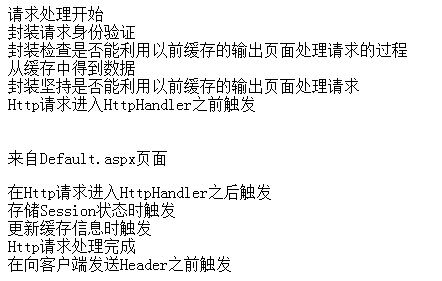
HttpModule的一些初步认识的更多相关文章
- ASP.NET底层与各个组件的初步认识与理解 (转载)
ASP.NET底层的初步认识与理解 最近在国外的网站乱走一通,发现一些比较好的文章,收集整理加于自己的理解,作为笔记形式记录下来,让以后自己有个回忆. ASP.NET是一个非常强大的构建Web应用 ...
- Git使用总结 Asp.net生命周期与Http协议 托管代码与非托管代码的区别 通过IEnumerable接口遍历数据 依赖注入与控制反转 C#多线程——优先级 AutoFac容器初步 C#特性详解 C#特性详解 WPF 可触摸移动的ScrollViewer控件 .NET(C#)能开发出什么样的APP?盘点那些通过Smobiler开发的移动应用
一,原理 首先,我们要明白Git是什么,它是一个管理工具或软件,用来管理什么的呢?当然是在软件开发过程中管理软件或者文件的不同版本的工具,一些作家也可以用这个管理自己创作的文本文件,由Linus开发的 ...
- 移动端之Android开发的几种方式的初步体验
目前越来越多的移动端混合开发方式,下面列举的大多数我都略微的尝试过,就初步的认识写个简单的心得: 开发方式 开发环境 是否需要AndroidSDK 支持跨平台 开发语言&技能 MUI Win+ ...
- CSharpGL(29)初步封装Texture和Framebuffer
+BIT祝威+悄悄在此留下版了个权的信息说: CSharpGL(29)初步封装Texture和Framebuffer +BIT祝威+悄悄在此留下版了个权的信息说: Texture和Framebuffe ...
- Android自定义View初步
经过上一篇的介绍,大家对于自定义View一定有了一定的认识,接下来我们就以实现一个图片下显示文字的自定义View来练习一下.废话不多说,下面进入我们的正题,首先看一下我们的思路,1.我们需要通过在va ...
- 初步认识Node 之Node为何物
很多人即便是在使用了Node之后也不知道它到底是什么,阅读完本文你应该会有一个初步的.具体的概念了. Node的目标 提供一种简单的构建可伸缩网络程序的方法.那么,什么是可伸缩网络程序呢?可伸缩 ...
- [入门级] 基于 visual studio 2010 mvc4 的图书管理系统开发初步 (二)
[入门级] 基于 visual studio 2010 mvc4 的图书管理系统开发初步 (二) Date 周六 10 一月 2015 By 钟谢伟 Category website develop ...
- ASP.NET使用HttpModule压缩并删除空白Html请求
当我们压缩我的Response后再传到Client端时,可以明显节省宽带. 提升Site的性能. 现在的浏览器大部分都支持Gzip,Deflate压缩. 同时我们还可以删除一些空白段,空行,注释等以使 ...
- [转]HttpModule的认识
HttpModule是向实现类提供模块初始化和处置事件.当一个HTTP请求到达HttpModule时,整个ASP.NET Framework系统还并没有对这个HTTP请求做任何处理,也就是说此时对于H ...
随机推荐
- 公钥与私钥,HTTPS详解
1.公钥与私钥原理1)鲍勃有两把钥匙,一把是公钥,另一把是私钥2)鲍勃把公钥送给他的朋友们----帕蒂.道格.苏珊----每人一把.3)苏珊要给鲍勃写一封保密的信.她写完后用鲍勃的公钥加密,就可以达到 ...
- 12-factor
简介 如今,软件通常会作为一种服务来交付,它们被称为网络应用程序,或软件即服务(SaaS).12-Factor 为构建如下的 SaaS 应用提供了方法论: 使用标准化流程自动配置,从而使新的开发者花费 ...
- selenium下拉框选择
下拉框结构如下,我需要选择的是new: html为: <select id="condition_type" name="condition_type" ...
- javascript中的this指向问题
在深入学习JavaScript之后,我们越来越多的会遇到函数或者在对象内部中,对于this的指向问题的疑惑,其实基本上每一个编程语言中都有一个this,这个this的指向都是大同小异,你也可以汉化它的 ...
- UVA 11082 矩阵解压(网络流建模)
矩阵解压 紫书P374 建模真的是挺难的,如果直接给我这题,我是想不到用网络流的,所以还应多做网路流建模,学会如何转化成网络流 还有,现在用的EK算法是比较慢的,还应去看看Dnic和ISAP,并且理解 ...
- phonegap(cordova)环境配置
首先要配置好 java jdk 和 java jre 环境 配置之后 控制台 javac -version 查看是否配置成功 然后配置 Android sdk 配置之后 控制台 输入 adb 查看 ...
- ubuntu Server 14 自动更新
https://help.ubuntu.com/stable/serverguide/automatic-updates.html http://spin.atomicobject.com/2014/ ...
- windows Server 2008 IE增强的安全配置关闭方法
解决方法 开始->管理工具->服务器管理器
- postman+newman(2)
用newman执行带环境变量的postman测试用例 1.在postman中将用例项目文件导出外还需将环境变量文件导出,如下: 2.newman执行如下: newman -c 测试用例文件 -e 环境 ...
- LoadRunner使用技巧之添加事务
事务(Transaction)用于模拟用户的一个相对完整的.有意义的业务操作过程,例如登录.查询.交易.转账,这些都可以作为事务,而一般不会把每次HTTP请求作为一个事务. 以刚刚过去的双11淘宝为例 ...
