Java freemarker生成word模板文件(如合同文件)及转pdf文件方法
Java freemarker生成word模板文件(如合同文件)及转pdf文件方法
创建模板文件
ContractTemplate.docx
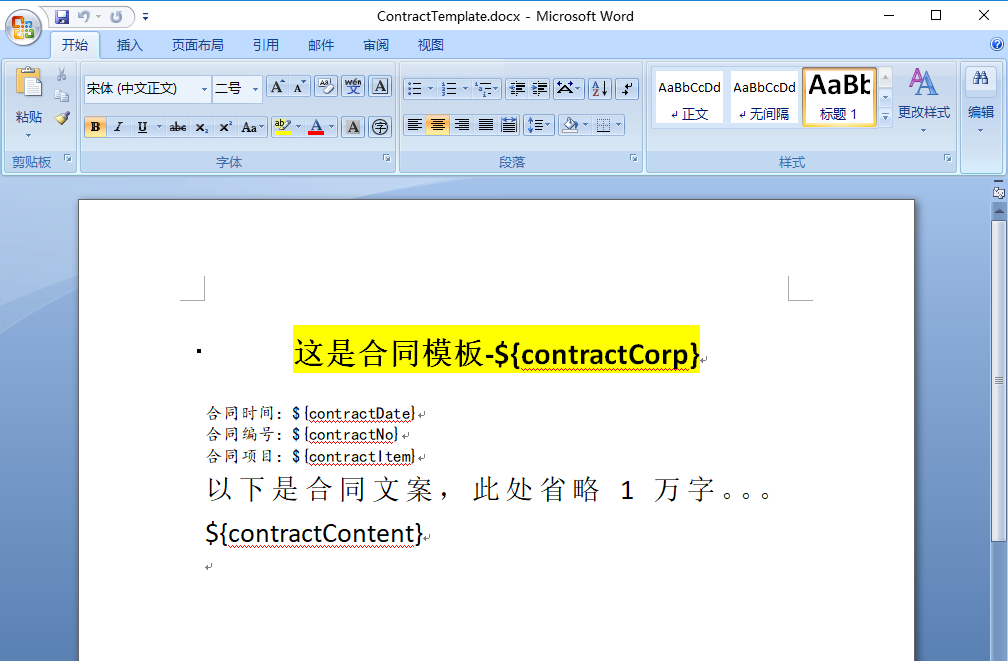
ContractTemplate.xml
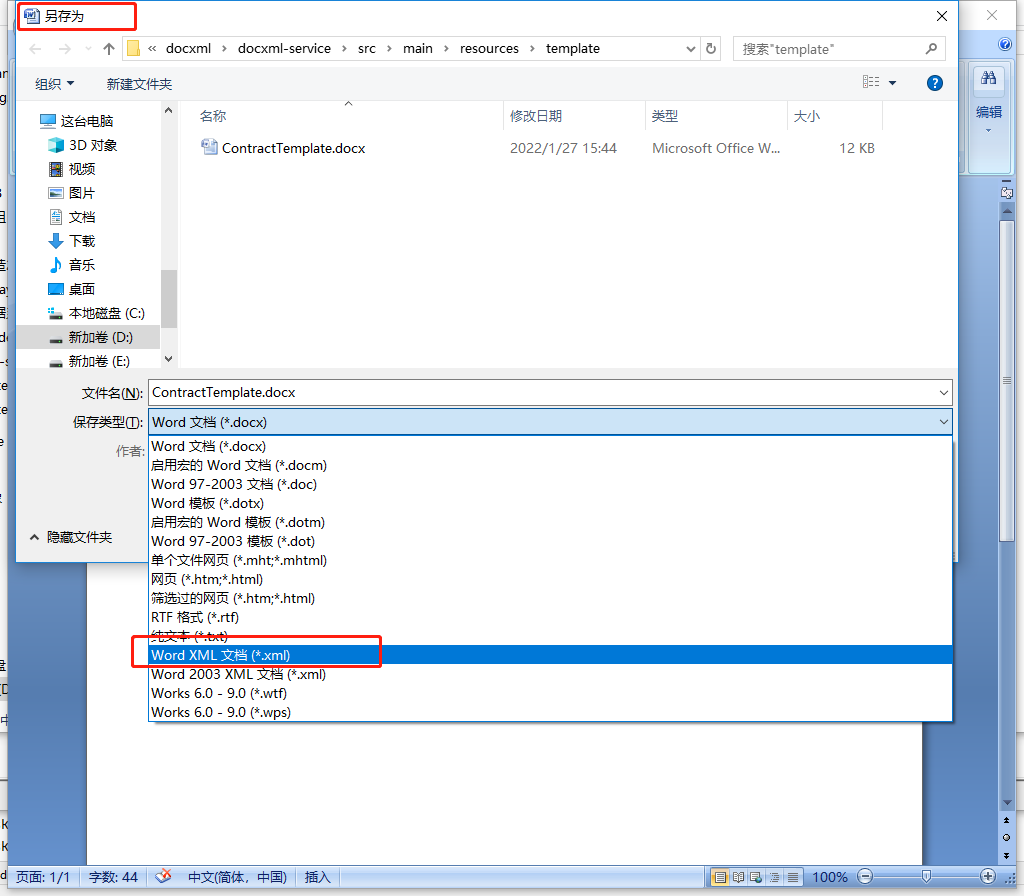
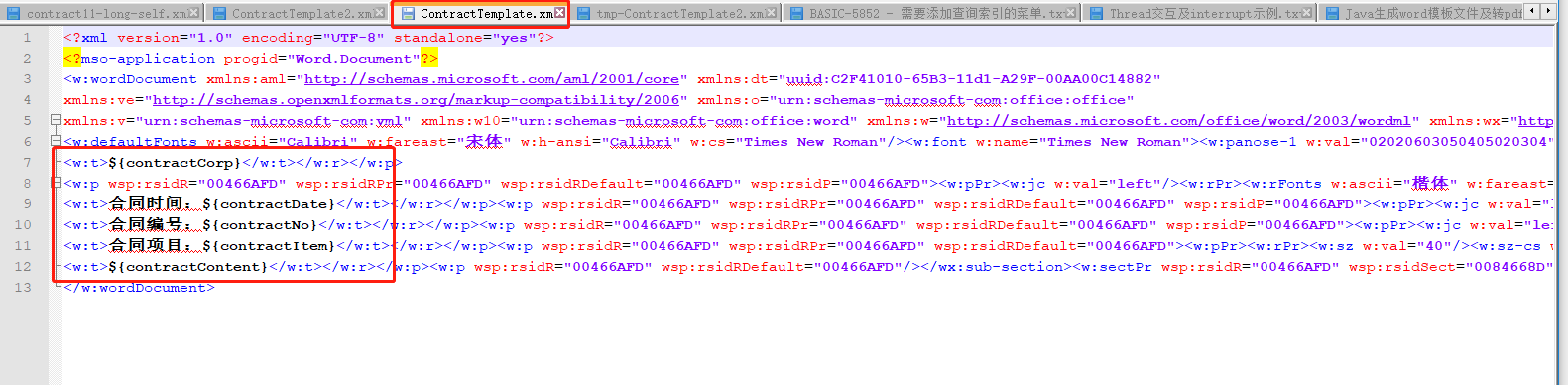
导入的Jar包
compile("junit:junit")
compile("org.springframework:spring-test")
compile("org.springframework.boot:spring-boot-test")
testCompile 'org.springframework.boot:spring-boot-starter-test'
compile 'org.freemarker:freemarker:2.3.28'
compile 'fakepath:aspose-words:19.5jdk'
compile 'fakepath:aspose-cells:8.5.2'
Java工具类 xml文档 转换 Word XmlToDocx.java
package com.test.docxml.utils; import java.io.File;
import java.io.FileInputStream;
import java.io.FileOutputStream;
import java.io.InputStream;
import java.util.Enumeration;
import java.util.zip.ZipEntry;
import java.util.zip.ZipFile;
import java.util.zip.ZipOutputStream; /**
* xml文档 转换 Word
*/
public class XmlToDocx {
/**
*
* @param documentFile 动态生成数据的docunment.xml文件
* @param docxTemplate docx的模板
* @param toFilePath 需要导出的文件路径
* @throws Exception
*/ public static void outDocx(File documentFile, String docxTemplate, String toFilePath,String key) throws Exception {
try {
File docxFile = new File(docxTemplate);
ZipFile zipFile = new ZipFile(docxFile);
Enumeration<? extends ZipEntry> zipEntrys = zipFile.entries();
FileOutputStream fileOutputStream = new FileOutputStream(toFilePath);
ZipOutputStream zipout = new ZipOutputStream(fileOutputStream);
int len = -1;
byte[] buffer = new byte[1024];
while (zipEntrys.hasMoreElements()) {
ZipEntry next = zipEntrys.nextElement();
InputStream is = zipFile.getInputStream(next);
// 把输入流的文件传到输出流中 如果是word/document.xml由我们输入
zipout.putNextEntry(new ZipEntry(next.toString()));
if ("word/document.xml".equals(next.toString())) {
InputStream in = new FileInputStream(documentFile);
while ((len = in.read(buffer)) != -1) {
zipout.write(buffer, 0, len);
}
in.close();
} else {
while ((len = is.read(buffer)) != -1) {
zipout.write(buffer, 0, len);
}
is.close();
}
}
zipout.close();
} catch (Exception e) {
e.printStackTrace();
}
} }
Java工具类 word文档 转换 PDF WordToPdf.java
package com.test.docxml.utils; import com.aspose.cells.*;
import com.aspose.cells.License;
import com.aspose.words.*; import java.io.ByteArrayInputStream;
import java.io.File;
import java.io.FileOutputStream;
import java.io.InputStream; /**
* word文档 转换 PDF
*/
public class WordToPdf { /**
* 获取license许可凭证
* @return
*/
private static boolean getLicense() {
boolean result = false;
try {
String licenseStr = "<License>\n"
+ " <Data>\n"
+ " <Products>\n"
+ " <Product>Aspose.Total for Java</Product>\n"
+ " <Product>Aspose.Words for Java</Product>\n"
+ " </Products>\n"
+ " <EditionType>Enterprise</EditionType>\n"
+ " <SubscriptionExpiry>20991231</SubscriptionExpiry>\n"
+ " <LicenseExpiry>20991231</LicenseExpiry>\n"
+ " <SerialNumber>23dcc79f-44ec-4a23-be3a-03c1632404e9</SerialNumber>\n"
+ " </Data>\n"
+ " <Signature>0nRuwNEddXwLfXB7pw66G71MS93gW8mNzJ7vuh3Sf4VAEOBfpxtHLCotymv1PoeukxYe31K441Ivq0Pkvx1yZZG4O1KCv3Omdbs7uqzUB4xXHlOub4VsTODzDJ5MWHqlRCB1HHcGjlyT2sVGiovLt0Grvqw5+QXBuinoBY0suX0=</Signature>\n"
+ "</License>"; InputStream license = new ByteArrayInputStream(licenseStr.getBytes("UTF-8"));
License asposeLic = new License();
asposeLic.setLicense(license);
result = true;
} catch (Exception e) {
e.printStackTrace();
}
return result;
} /**
* word文档 转换为 PDF
* @param inPath 源文件
* @param outPath 目标文件
*/
public static File doc2pdf(String inPath, String outPath) { //验证License,获取许可凭证
if (!getLicense()) {
return null;
}
//新建一个PDF文档
File file = new File(outPath);
try {
//新建一个IO输出流
FileOutputStream os = new FileOutputStream(file);
//获取将要被转化的word文档
Document doc = new Document(inPath);
// 全面支持DOC, DOCX,OOXML, RTF HTML,OpenDocument,PDF, EPUB, XPS,SWF 相互转换
doc.save(os, com.aspose.words.SaveFormat.PDF);
os.close(); } catch (Exception e) {
e.printStackTrace();
}
return file;
} public static void main(String[] args) {
doc2pdf("D:/1.doc", "D:/1.pdf");
}
}
Java单元测试类 XmlDocTest.java
package com.test.docxml; import com.test.docxml.utils.WordToPdf;
import com.test.docxml.utils.XmlToDocx;
import freemarker.template.Configuration;
import freemarker.template.Template;
import org.junit.Test;
import org.junit.runner.RunWith;
import org.springframework.boot.test.context.SpringBootTest;
import org.springframework.core.io.ClassPathResource;
import org.springframework.core.io.Resource;
import org.springframework.test.context.junit4.SpringJUnit4ClassRunner;
import org.springframework.test.context.web.WebAppConfiguration; import java.io.File;
import java.io.PrintWriter;
import java.io.Writer;
import java.nio.charset.Charset;
import java.util.HashMap;
import java.util.Locale;
import java.util.Map; /**
* 本地单元测试
*/
@RunWith(SpringJUnit4ClassRunner.class)
//@RunWith(SpringRunner.class)
@SpringBootTest(classes= TemplateApplication.class)
@WebAppConfiguration
public class XmlDocTest { //短租
@Test
public void testContract() throws Exception{ String contractNo = "1255445544";
String contractCorp = "银河宇宙无敌测试soft";
String contractDate = "2022-01-27";
String contractItem = "房地产交易中心";
String contractContent = "稳定发展中的文案1万字"; //doc xml模板文件
String docXml = "ContractTemplate.xml"; //使用替换内容
//xml中间临时文件
String xmlTemp = "tmp-ContractTemplate.xml";
//生成文件的doc文件
String toFilePath = contractNo + ".docx";
//模板文档
String docx = "ContractTemplate.docx";
//生成pdf文件
String toPdfFilePath = contractNo + ".pdf";; String CONTRACT_ROOT_URL = "/template"; Resource contractNormalPath = new ClassPathResource(CONTRACT_ROOT_URL + File.separator + docXml);
String docTemplate = contractNormalPath.getURI().getPath().replace(docXml, docx); //设置文件编码(注意点1)
Writer writer = new PrintWriter(new File(xmlTemp),"UTF-8");
Configuration configuration = new Configuration(Configuration.VERSION_2_3_28); configuration.setEncoding(Locale.CHINESE, Charset.forName("UTF-8").name());
//设置配置(注意点3)
configuration.setDefaultEncoding("UTF-8"); String filenametest = contractNormalPath.getURI().getPath().replace(docXml, "");
System.out.println("filenametest=" + filenametest); configuration.setDirectoryForTemplateLoading(new File(filenametest)); // Template template = configuration.getTemplate(ContractConstants.CONTRACT_NORMAL_URL+orderType+type+".xml");
//设置模板编码(注意点2)
Template template = configuration.getTemplate(docXml,"UTF-8"); //绝对地址 Map paramsMap = new HashMap();
paramsMap.put("contractCorp",contractCorp);
paramsMap.put("contractDate",contractDate);
paramsMap.put("contractNo",contractNo);
paramsMap.put("contractItem",contractItem);
paramsMap.put("contractContent",contractContent); template.process(paramsMap, writer);
XmlToDocx.outDocx(new File(xmlTemp), docTemplate, toFilePath, null);
System.out.println("do finish"); //转成pdf
WordToPdf.doc2pdf(toFilePath,toPdfFilePath); } }
创建成功之后的文件如下:
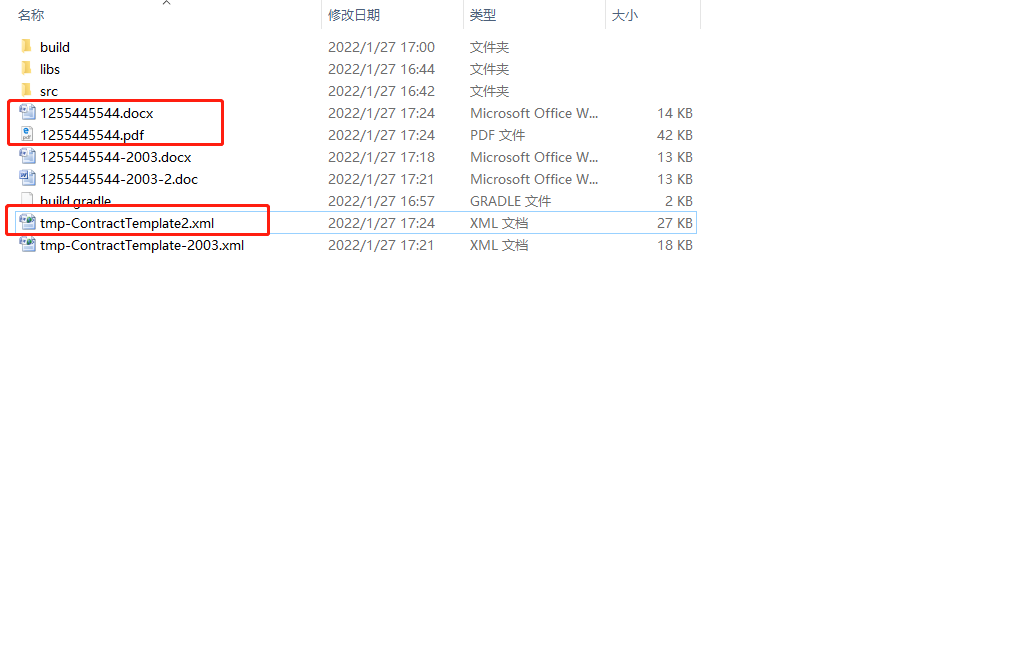
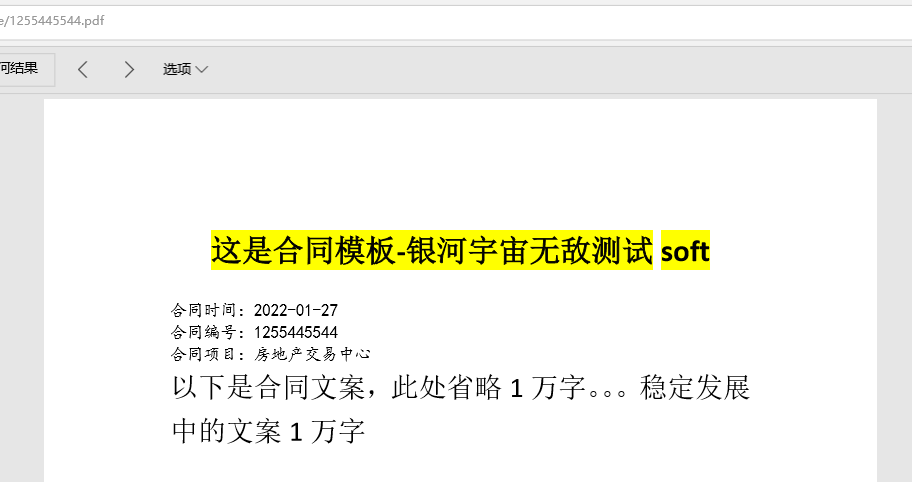
Java freemarker生成word模板文件(如合同文件)及转pdf文件方法的更多相关文章
- Java Freemarker生成word
Java Freemarker生成word freeMaker 简介: FreeMarker是一款模板引擎: 即一种基于模板和要改变的数据, 并用来生成输出文本(HTML网页.电子邮件.配置文件.源代 ...
- Java Web项目中使用Freemarker生成Word文档遇到的问题
这段时间项目中使用了freemarker生成word文档.在项目中遇到了几个问题,在这里记录一下.首先就是关于遍历遇到的坑.整行整行的遍历是很简单的,只需要在整行的<w:tr></w ...
- 使用freemarker生成word、html时图片显示问题
使用freemarker生成word.html时图片显示问题 博客分类: Java 使用freemarker生成word时图片显示问题使用freemarker生成html时图片显示问题使用iText生 ...
- FreeMarker生成word
FreeMarker生成word数据填充是通过,Map填充. Map dataMap = new HashMap<String, Object>(); List<User> l ...
- 使用freemarker生成xml模板
今天在java交流群里有个人问我如何用freemarker生成xml模板文件,可以手动配置参数,于是我到网上百度了一下.发现有一位同行的博文写的很nice,于是我就照着他的代码敲了一遍,最后实现了,本 ...
- freemarker生成word,表格分页
在做项目的过程中,使用到了freemarker生成word.又有一个需求,明细的要确定有多少页,这就用到了换页的xml标签了,找了我好久 <w:p ><w:r><w:br ...
- JSP生成WORD文档,EXCEL文档及PDF文档的方法
转自:https://www.jb51.net/article/73528.htm 本文实例讲述了JSP生成WORD文档,EXCEL文档及PDF文档的方法.分享给大家供大家参考,具体如下: 在web- ...
- C# 将多个office文件转换及合并为一个PDF文件
PDF文件介绍 PDF(Portable Document Format )文件源于20世纪90年代初期,如今早已成为了一种最流行的的文件格式之一.因为PDF文件有很多优点: 支持跨平台和跨设备共享 ...
- Java Web项目中使用Freemarker生成Word文档
Web项目中生成Word文档的操作屡见不鲜.基于Java的解决方式也是非常多的,包含使用Jacob.Apache POI.Java2Word.iText等各种方式,事实上在从Office 2003開始 ...
- java使用freemarker 生成word文档
java 生成word文档 最近需要做一个导出word的功能, 在网上搜了下, 有用POI,JXL,iText等jar生成一个word文件然后将数据写到该文件中,API非常繁琐而且拼出来的 ...
随机推荐
- OceanBase时序数据库CeresDB正式商用 为用户提供安全可靠的数据存储管理服务
简介: OceanBase完成OLAP和OLTP双重能力并行后,向数据管理领域多模方向迈出第一步. 近日,在数据库OceanBase3.0峰会上,OceanBase CEO杨冰宣布首个时序数据库产品C ...
- 项目实战总结以及接入U-APM
简介: 导致 App 性能低下的原因有很多,除去设备硬件和软件的外部因素,其中大部分是开发者错误地使用线.系统函数.编程范式.数据结构等导致的.即便是较有经验的程序员,也很难在开发时就能避免所有导致 ...
- 漫画 | 一口气搞懂 Serverless !
简介: 第二届云原生编程挑战赛为热爱技术的年轻人提供一个挑战世界级技术问题的舞台,希望用技术为全社会创造更大价值. 作者 | 刘欣 呃,我可能是别人眼中所说的不用奋斗的一代. 大家喜欢听的什么多姿多 ...
- [GPT] swoole的协程和golang的协程有什么区别,哪个更好
Swoole 的协程和 Golang(Go 语言)的协程(Goroutine)在概念上都是为了实现轻量级的并发编程,但它们在具体实现.使用方式和性能特点上有所不同: 实现原理: Golang 协程(G ...
- [GPT] Linux 如何查看 crontab 的运行记录
要查看crontab的运行记录,可以使用以下命令: $ grep CRON /var/log/syslog 或者 $ tail /var/log/syslog 这将在 /var/log/syslo ...
- [ERROR] listen tcp :80: bind: permission denied
出现这类提示的时候,表明当前用户没有权限进行 bind 操作. 在某些 Linux 云服务器提供商的运行环境中会出现. 解决方式:使用 sudo 切换为 root,然后在执行原操作. Refer:li ...
- dotnet 在 UOS 国产系统上安装 dotnet sdk 的方法
本文告诉大家如何在 UOS 国产系统上安装 dotnet sdk 的方法 使用的 UOS 是 UOS 20 x64 版本,这个系统版本是基于 debian 10 的,可以使用 debian 10 的方 ...
- .NET Aspire 预览版 6 发布
.NET Aspire 预览版 6 引入了一系列重大更新,主要包括 API 的重大更改.安全性和可靠性的提升.新的资源和组件.应用程序主机的更新.测试支持.模板更新.组件更新.Azure 配置包的更新 ...
- Ubuntu下MPICH的安装与配置
原创直达链接 一.MPICH的下载与安装 MPI安装文件下载地址: 博客下载地址 或 官网地址 可以下载3.4.2版本的,本文就是3.4.2版本 1.解压: sudo tar - zxvf mpich ...
- JS基础--JavaScript实例集锦(初学)
1.子节点childNodes: <!DOCTYPE html> <html> <head> <title>childNodes</title&g ...
