H5 canvas pc 端米字格 写字板
<!DOCTYPE html>
<html lang="en">
<head>
<meta charset="UTF-8">
<title>demo02 pc端米字格画布</title>
<link rel="stylesheet" href="css/canvas.css">
<script src="scripts/jquery-1.7.1.min.js"></script>
<style> </style>
</head>
<body>
<canvas id="canvas">您的浏览器不支持canvas</canvas>
<div id="controller"><div class="op_btn" id="clear_btn"> 清除</div></div>
<script src="scripts/canvas.js"></script>
</body>
</html>
var canvasWidth = 800;
var canvasHeight =canvasWidth; var isMouseDown = false;
var lastLoc ;
// var lastLoc = {x:0,y:0};
var curTimestamp;
var lastTimestamp = 0;
var lineWidth; var canvas = document.getElementById('canvas');
var context = canvas.getContext('2d'); canvas.width = canvasWidth;
canvas.height = canvasHeight;
drawGrid();
$('#clear_btn').click(function(){
context.clearRect(0,0,canvasWidth,canvasHeight);
drawGrid();
})
canvas.onmousedown = function(e){
e.preventDefault();
isMouseDown = true;
// console.log("mouse down!");
lastLoc = windowToCanvas(e.clientX,e.clientY);
lastTimestamp = new Date().getTime();
// alert(loc.x+","+loc.y); }
canvas.onmouseup = function(e){
e.preventDefault();
isMouseDown = false;
// console.log("mouse up~~~");
}
canvas.onmouseout = function(e){
e.preventDefault();
isMouseDown = false;
// console.log("mouse out~~");
} canvas.onmousemove = function(e){
e.preventDefault();
// isMouseDown = true;
if (isMouseDown) {
// console.log("mouse move");
var curLoc = windowToCanvas(e.clientX,e.clientY);
var s = calcDistance(curLoc , lastLoc);
var t = curTimestamp - lastTimestamp;
context.beginPath();
context.moveTo(lastLoc.x , lastLoc.y);
context.lineTo( curLoc.x , curLoc.y); context.strokeStyle = 'black';
context.lineWidth = 20;
context.lineCap="round"
context.lineJoin = "round" context.stroke(); lastLoc = curLoc;
curTimestamp = lastTimestamp;
lastLineWidth = lineWidth;
};
}
var maxLineWidth = 30;
var minLineWidth = 1 ;
var maxStrokeV = 10;
var minStrokeV = 0.1;
function calcLineWidth(t,s){
var v = s/t;
var resultLineWidth; if ( v <= minStrokeV)
resultLineWidth = maxLineWidth;
else if( v >= maxStrokeV)
resultLineWidth = minLineWidth;
else
resultLineWidth = maxLineWidth - (v-minStrokeV )/(maxStrokeV-minStrokeV)*(maxLineWidth-minLineWidth)
if (lastLineWidth == -1) {
return resultLineWidth;
}; return resultLineWidth*2/3 + resultLineWidth*1/3;
}
function calcDistance(loc1 , loc2){
return Math.sqrt((loc1.x - loc2.x)*(loc1.x - loc2.x) + (loc1.y - loc2.y)*(loc1.y - loc2.y));
}
function windowToCanvas(x,y){
var bbox = canvas.getBoundingClientRect();
return {x:Math.round(x-bbox.left),y:Math.round(y-bbox.top)};
} function drawGrid(){
context.save();
context.strokeStyle = "rgb(230,11,9)"; context.beginPath();
context.moveTo(3,3);
context.lineTo(canvasWidth - 3 , 3 );
context.lineTo(canvasWidth - 3 , canvasHeight - 3 );
context.lineTo(3 , canvasHeight - 3 );
context.closePath(); context.lineWidth = 6;
context.stroke(); context.beginPath();
context.moveTo(0,0);
context.lineTo(canvasWidth,canvasHeight); context.moveTo(canvasWidth,0);
context.lineTo(0,canvasHeight); context.moveTo(canvasWidth/2,0);
context.lineTo(canvasWidth/2,canvasHeight); context.moveTo(0,canvasHeight/2);
context.lineTo(canvasWidth,canvasHeight/2); context.lineWidth = 1;
context.stroke();
context.restore();
}
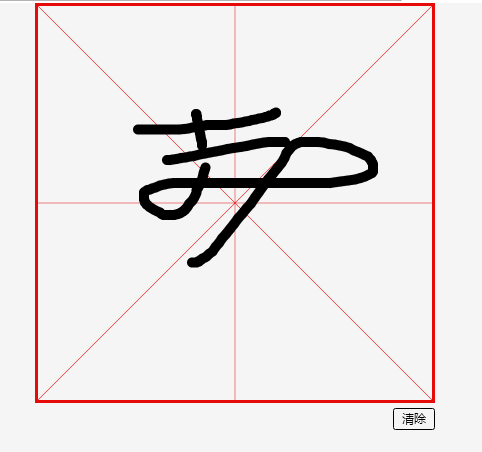
H5 canvas pc 端米字格 写字板的更多相关文章
- 社交系统/社群系统“ThinkSNS+”H5及PC端终于来了!一起来“找茬”
[什么是TS+?] ThinkSNS(简称TS),一款全平台综合性社交系统,为国内外大中小企业和创业者提供社会化软件研发及技术解决方案,目前最新版本为ThinkSNS+,简称TS+. 还记得2017年 ...
- 关于H5从PC端切换到移动端,屏幕显示内容由横向转为竖向的研究!
1.前言: 在项目中,我们常会遇见在手机端需要横屏观看的效果,而在pc端则默认切换到竖屏的样式. 或者是,UI提供的图是一个长图,但是在移动端我们需要让这个图在手机横屏时显示. 以上两个都需要我们实行 ...
- 实现pc端信纸留言板
效果如图: 我好像在哪里见过这样的形式,但却从来没有想过怎么实现,有种莫名的兴奋感.怎么控制什么时候换行,怎么控制中间的线条,这些视乎都是CSS无法实现的,我陷入了死局.寻找JS的做法,JS的挺复杂的 ...
- canvas做的一个写字板
<!DOCTYPE html><html><head><title>画板实验</title> <meta charset=" ...
- canvas h5制作写字板
<!DOCTYPE html><html><head> <meta charset="utf-8"> <script type ...
- H5测试与PC端测试不同的点
1.通过H5网页(非手机的返回功能)的返回功能可以返回,不会出现无法返回的情况. 2.横屏竖屏相互切换,能自适应,并且布局不会乱掉: 3.为能在不同分辨率的手机上能更好的展示,建议采用响应式设计(如: ...
- h5微信页面在手机微信端和微信web开发者工具中都能正常显示,但是在pc端微信浏览器上打不开(显示空白)
h5微信页面在手机微信和微信开发者工具中都能正常显示,但是在pc端微信浏览器上打不开或者数据加载不出来. 原因:pc端微信浏览器不支持ES6语法,我的代码中使用了一些ES6的特性 解决:将ES6转换为 ...
- html5之canvas画图 1.写字板功能
写字板事例: 写字板分析:1.点击鼠标開始写字(onmosedown)2.按下鼠标写字(onmousemove)3.松开鼠标,停下写字(撤销onmousemove事件): 代 ...
- 前端:微信支付和支付宝支付在pc端和h5页面中的应用
1:h5微信支付 使用的是https://pay.weixin.qq.com/wiki/doc/api/index.html 中的 (1):公司需要首先要配置公众号微信支付地址和测试白名单(支付的时 ...
随机推荐
- bash编程 将一个目录里所有文件存为一个array 并分割为三等分——利用bash array切片
files=(a b c d e f g h i j k l m n o p)cnt="${#files[@]}"let cnt1="($cnt+2)/3"le ...
- sphinx源码分析总结
http://www.cnblogs.com/bonelee/p/6667955.html shinx索引部分源码分析——过程:连接到CSphSource对应的sql数据源,通过fetch row取其 ...
- Ubuntu SDL lib 安装
/******************************************************************** * Ubuntu SDL lib 安装 * 说明: * 今天 ...
- asp.net mvc5 使用百度ueditor 本编辑器完整示例(下)配置上传播放视频
通过 asp.net mvc5 使用百度ueditor 本编辑器完整示例(上)介绍,可以上传图片到服务器了,也可以上传小的视频文件,并且由百度编辑器自动加入html5<video>标签播放 ...
- 03_隐式意图打开activity
想让第一个activity把第二个activity打开的话,在清单文件里面声明一下并且 右键Debug As Android Application居然没有报错 mimeType 讲HTML的时候就 ...
- silverlight 4中datagrid列标题和列内容居中问题,增加自增长列
转载:http://www.cnblogs.com/guoyuanwei/archive/2011/01/02/1924163.html 命名空间:xmlns:Primitives="clr ...
- springmvc h5上传图片
工作中开发一个评价功能,需要上传拍照的图片,后台使用springmvc接收文件,前端FormData异步提交. 1. spring配置multipartResolver <bean id=&qu ...
- 【黑金教程笔记之007】【建模篇】【Lab 06 SOS信号之二】—笔记
控制模块的协调角色. 实验六用到了实验四的按键消抖模块debounce_module.v和实验五的sos_module.v. 设计思路: debounce_module.v看成一个输入,sos_mod ...
- bzoj 4070: [Apio2015]雅加达的摩天楼【spfa】
明明是个最短路却有网络流一样的神建图= A = 首先要是暴力建图的话最坏有O(nm)条边.所以优化建图. 考虑分块思想,设bs=sqrt(n),对于p大于bs的,直接连边即可,最多有sqrt(n)条, ...
- bzoj2131: 免费的馅饼(树状数组)
Description Input 第一行是用空格隔开的二个正整数,分别给出了舞台的宽度W(1到10^8之间)和馅饼的个数n(1到10^5). 接下来n行,每一行给出了一块馅饼的信息.由三个正整数组成 ...
