PCB genesis连孔加除毛刺孔(槽孔与槽孔)实现方法(三)
一.为什么 连孔加除毛刺孔
原因是 PCB板材中含有玻璃纤维, 毛刺产生位置在于2个孔相交位置,由于此处钻刀受力不均导致纤维切削不断形成毛刺 ,为了解决这个问题:在钻完2个连孔后,在相交处再钻一个孔,并钻进去一点(常规进去1-2mil),这样就可以将纤维毛刺去除 (没找到SLOT槽与SLOT槽的实物图.就用SLOT槽与圆孔吧,产生毛刺效果也是一样的)
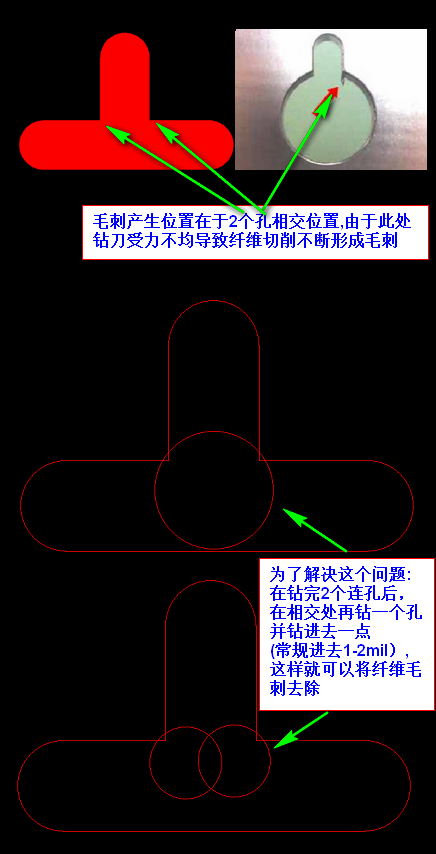
PCB同行业毛刺问题处理办法 钻孔孔内毛刺问题分析改善报告
二.如何判断除毛刺孔加多少个?
在PCB行业工程加除毛刺孔加多少个也没有太明确的定义,只要满足毛刺去除即可.
这里我们把相交的SLOT槽分为2类,一类是十字形,另一类是T型,分别用实际的案例做以说明.
1.十字型交叉SLOT槽:
实例1:十字槽 加1个孔 需满足2点需求
P1到P3 两点距离 与 P2与P4 两点距离相等
P1与P2 两点距离 与 P2与P3两点距离相差<0.5mm
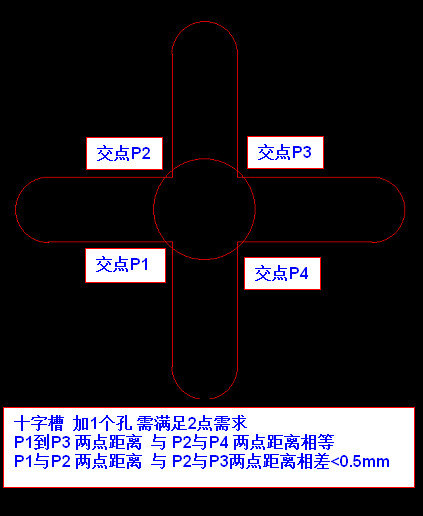
实例2:十字槽 加2个孔或4个孔, 需满足1点需求
P1到P3 两点距离 与 P2与P4 两点距离相等
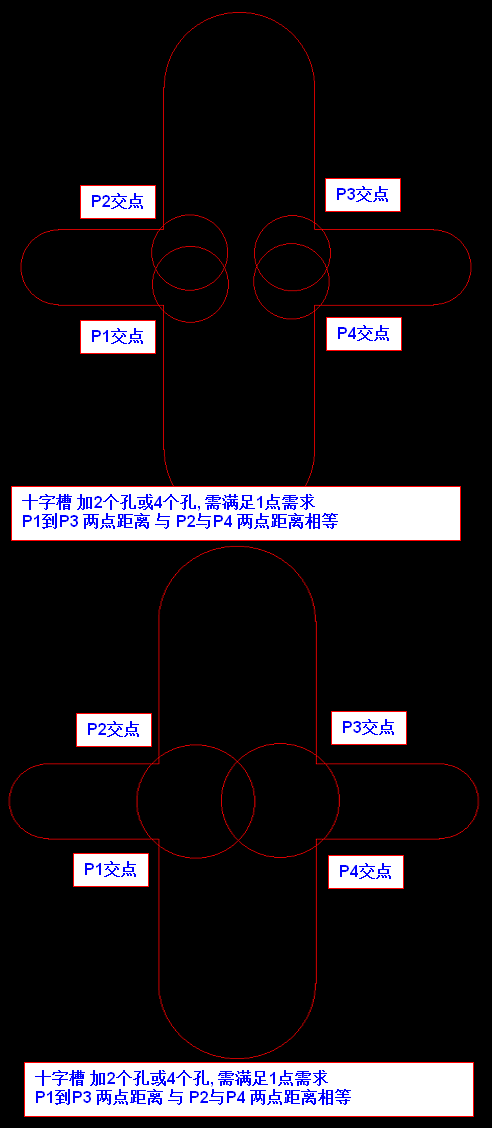
实例3:十字槽 加3个孔或4个孔,不满足以下条件时
P1到P3 两点距离 与 P2与P4 两点距离相等
P1与P2 两点距离 与 P2与P3两点距离相差<0.5mm
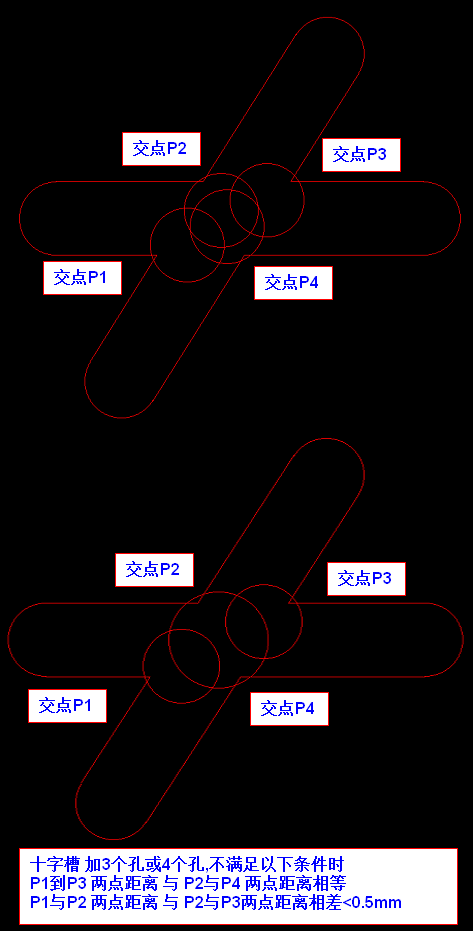
失效实例:十字槽钻1个孔失效案例
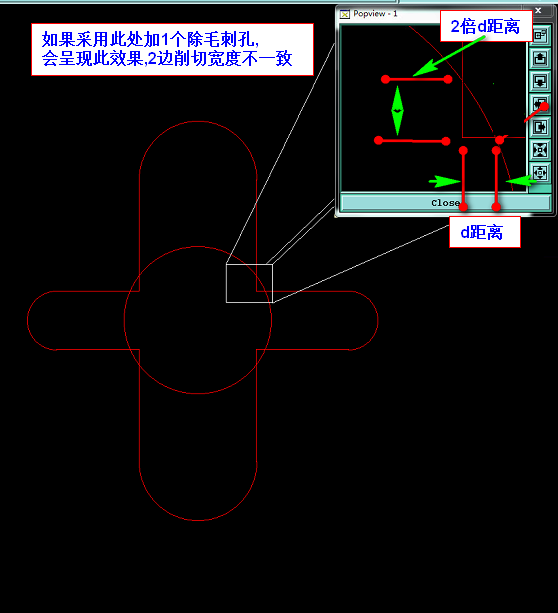
2.T字型交叉SLOT槽:
实例1: T字槽 加1个孔, 需满足以下条件时
(W1 * 0.5 + W1 * 0.707) < W2
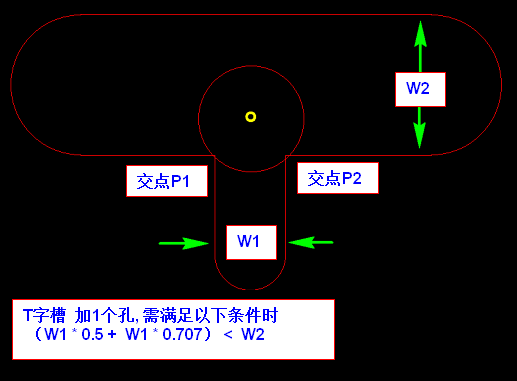
实例2:T字槽 加2个孔, 不满足以下条件时
(W1 * 0.5 + W1 * 0.707) < W2

三.连孔加除毛刺孔实现关键需求出参数
除毛刺孔,这里列举几个关键参数,如下图所示(因为求解的参数太多,画图不好呈现,具体请看下方的代码)
1.T字型槽加1个孔
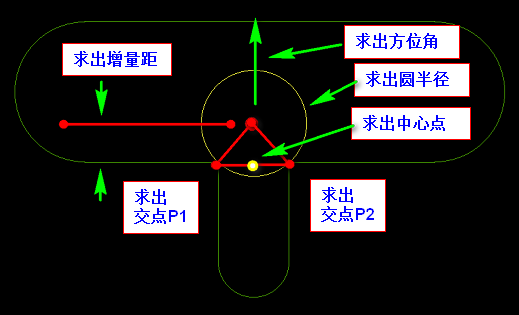
2.T字型槽加2个孔
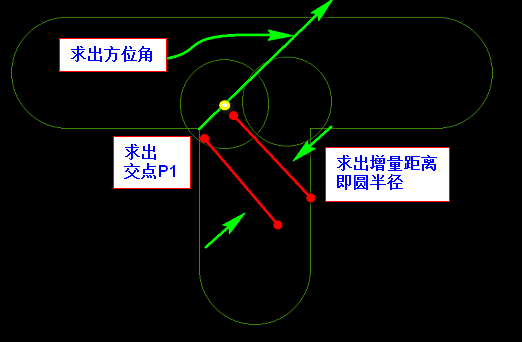
3.十字型槽加孔和T字型加孔类型,具体看下方代码
四.C#简易代码实现:
1.加除毛刺孔代码
- #region 加除毛刺孔 mcdrl
- gLayer glayer = g.getFEATURES($"{"drl"}", g.STEP, g.JOB, "mm", true);
- gL line1 = glayer.Llist[];
- gL line2 = glayer.Llist[];
- List<gP> gpList = calc2.l2l_IntersectHole(line1, line2, 0.05);
- addCOM.pad(gpList);
- #endregion
2.计算函数
- /// <summary>
- /// 线段与线段(2个SLOT槽相交) 加除毛刺孔
- /// </summary>
- /// <param name="l1"></param>
- /// <param name="l2"></param>
- /// <param name="CutInner">切入值</param>
- /// <returns></returns>
- public List<gP> l2l_IntersectHole(gL l1, gL l2, double CutInner = 0.05)
- {
- add addCOM = new add();
- List<gP> gpList = new List<gP>();
- gL l1_L, l1_R, l2_L, l2_R;
- int jd1Type = , jd2Type = , jd3Type = , jd4Type = ;
- gPoint jdP1, jdP2, jdP3, jdP4;
- double ang1, ang2, ang3, ang4;
- gPoint HoleP1, HoleP2, HoleP3, HoleP4;
- if (multi(l1.ps, l1.pe, l2.ps) < && multi(l1.ps, l1.pe, l2.pe) > )
- {
- gL tempL = l1;
- l1 = l2;
- l2 = tempL;
- }
- double l1Rval = l1.width * 0.0005;
- double l2Rval = l2.width * 0.0005;
- double Rval = l1Rval > l2Rval ? l2Rval : l1Rval;
- double Hole_Radius = Rval;
- double HoleSize = Hole_Radius * ;
- l_offset(l1, l1Rval, out l1_L, out l1_R);
- l_offset(l2, l2Rval, out l2_L, out l2_R);
- jdP1 = l2l_Intersect(l1_L, l2_R, ref jd1Type);
- jdP2 = l2l_Intersect(l1_L, l2_L, ref jd2Type);
- jdP3 = l2l_Intersect(l1_R, l2_L, ref jd3Type);
- jdP4 = l2l_Intersect(l1_R, l2_R, ref jd4Type);
- jd1Type = jd1Type < ? : jd1Type;
- jd2Type = jd2Type < ? : jd2Type;
- jd3Type = jd3Type < ? : jd3Type;
- jd4Type = jd4Type < ? : jd4Type;
- if ((jd1Type + jd2Type + jd3Type + jd4Type) == ) //产生4个交点
- {
- if (Math.Abs(p2p_di(jdP1, jdP3) - p2p_di(jdP2, jdP4)) < 0.01) //4个交点且交错交点相等时 加1个孔
- {
- if (Math.Abs(p2p_di(jdP1, jdP2) - p2p_di(jdP2, jdP3)) < 0.51) //4个交点且2条槽宽相差小于0.5mm 加1个孔
- {
- gPoint PointCenter = p2p_centerP(jdP1, jdP3);
- Hole_Radius = p2p_di(PointCenter, jdP1) + CutInner;
- HoleSize = ((int)(Math.Ceiling((Hole_Radius * * ) / )) * ) * 0.001; ;
- gpList.Add(new gP(PointCenter, HoleSize * ));
- return gpList;
- }
- }
- }
- if ((jd1Type + jd2Type + jd3Type + jd4Type) == ) //产生2个交点
- {
- //P2 P3
- //P1 P4
- gPoint LineCenter = new gPoint();
- double AngDirdction = ;
- double ValDirdction = ;
- double ValR = ;
- double Lwidth = ;
- if (jd1Type + jd2Type == )
- {
- LineCenter = p2p_centerP(jdP1, jdP2);
- AngDirdction = p_ang(LineCenter, l1_R);
- ValDirdction = p2p_di(jdP1, jdP2) * 0.5;
- ValR = ValDirdction * 1.4142136;
- Lwidth = l1Rval * ;
- }
- if (jd2Type + jd3Type == )
- {
- LineCenter = p2p_centerP(jdP2, jdP3);
- AngDirdction = p_ang(LineCenter, l2_R);
- ValDirdction = p2p_di(jdP2, jdP3) * 0.5;
- ValR = ValDirdction * 1.4142136;
- Lwidth = l2Rval * ;
- }
- if (jd3Type + jd4Type == )
- {
- LineCenter = p2p_centerP(jdP3, jdP4);
- AngDirdction = p_ang(LineCenter, l1_L);
- ValDirdction = p2p_di(jdP3, jdP4) * 0.5;
- ValR = ValDirdction * 1.4142136;
- Lwidth = l1Rval * ;
- }
- if (jd4Type + jd1Type == )
- {
- LineCenter = p2p_centerP(jdP4, jdP1);
- AngDirdction = p_ang(LineCenter, l2_L);
- ValDirdction = p2p_di(jdP4, jdP1) * 0.5;
- ValR = ValDirdction * 1.4142136;
- Lwidth = l2Rval * ;
- }
- Hole_Radius = ValR + CutInner;
- HoleSize = ((int)(Math.Ceiling((Hole_Radius * * ) / )) * ) * 0.001;
- Hole_Radius = HoleSize * 0.5;
- double diffVal = Hole_Radius - (ValR + CutInner);
- if (diffVal > )
- {
- ValDirdction = Math.Sqrt(Math.Pow((ValR + diffVal), ) - Math.Pow((ValDirdction), ));
- }
- if ((ValDirdction + Hole_Radius - 0.1) < Lwidth) //2个交点且正交时 加1个孔
- {
- gPoint PointCenter = p_val_ang(LineCenter, ValDirdction, AngDirdction);
- gpList.Add(new gP(PointCenter, HoleSize * ));
- return gpList;
- }
- }
- //当不满足条件的,全按一个交点加一个孔的方式处理
- HoleSize = ((int)(Math.Ceiling((Rval * * ) / )) * ) * 0.001;
- Hole_Radius = HoleSize * 0.5;
- ang1 = a_AngleCenter_dirdction(jdP2, jdP1, jdP4);
- ang2 = a_AngleCenter_dirdction(jdP3, jdP2, jdP1);
- ang3 = p_ang_invert(ang1);
- ang4 = p_ang_invert(ang2);
- HoleP1 = p_val_ang(jdP1, Hole_Radius - CutInner, ang1);
- HoleP2 = p_val_ang(jdP2, Hole_Radius - CutInner, ang2);
- HoleP3 = p_val_ang(jdP3, Hole_Radius - CutInner, ang3);
- HoleP4 = p_val_ang(jdP4, Hole_Radius - CutInner, ang4);
- if (jd1Type == )
- gpList.Add(new gP(HoleP1, HoleSize * ));
- if (jd2Type == )
- gpList.Add(new gP(HoleP2, HoleSize * ));
- if (jd3Type == )
- gpList.Add(new gP(HoleP3, HoleSize * ));
- if (jd4Type == )
- gpList.Add(new gP(HoleP4, HoleSize * ));
- return gpList;
- }
- /// <summary>
- /// 线Line偏移 out 左与右偏移线Line
- /// </summary>
- /// <param name="l"></param>
- /// <param name="offset_val">偏移数值</param>
- /// <param name="left_l">out 左偏移线L</param>
- /// <param name="rithg_l">out 右偏移线L</param>
- public void l_offset(gL l, double offset_val, out gL left_l, out gL rithg_l)
- {
- left_l = l;
- rithg_l = l;
- double angle_ = p_ang(l.ps, l.pe);
- left_l.ps = p_val_ang(l.ps, offset_val, angle_ + );
- left_l.pe = p_val_ang(l.pe, offset_val, angle_ + );
- rithg_l.ps = p_val_ang(l.ps, offset_val, angle_ - );
- rithg_l.pe = p_val_ang(l.pe, offset_val, angle_ - );
- }
- /// <summary>
- /// 求方位角
- /// </summary>
- /// <param name="ps"></param>
- /// <param name="pe"></param>
- /// <returns></returns>
- public double p_ang(gPoint ps, gPoint pe)
- {
- double a_ang = Math.Atan((pe.y - ps.y) / (pe.x - ps.x)) / Math.PI * ;
- //象限角 转方位角 计算所属象限 并求得方位角
- if (pe.x >= ps.x && pe.y >= ps.y) //↗ 第一象限
- {
- return a_ang;
- }
- else if (!(pe.x >= ps.x) && pe.y >= ps.y) // ↖ 第二象限
- {
- return a_ang + ;
- }
- else if (!(pe.x >= ps.x) && !(pe.y >= ps.y)) //↙ 第三象限
- {
- return a_ang + ;
- }
- else if (pe.x >= ps.x && !(pe.y >= ps.y)) // ↘ 第四象限
- {
- return a_ang + ;
- }
- else
- {
- return a_ang;
- }
- }//求方位角
- /// <summary>
- /// 求增量坐标
- /// </summary>
- /// <param name="ps">起点</param>
- /// <param name="val">增量值</param>
- /// <param name="ang_direction">角度</param>
- /// <returns></returns>
- public gPoint p_val_ang(gPoint ps, double val, double ang_direction)
- {
- gPoint pe;
- pe.x = ps.x + val * Math.Cos(ang_direction * Math.PI / );
- pe.y = ps.y + val * Math.Sin(ang_direction * Math.PI / );
- return pe;
- }
- /// <summary>
- /// 求线段与线段相交点 (线段与线段相差微小距离误差无法可控 之前测试有发现后来没发现了,有待验证)
- /// </summary>
- /// <param name="L1"></param>
- /// <param name="L2"></param>
- /// <param name="isIntersectType">0平行无交点 1本身相交 -1本身不相交(但延长相交)</param>
- /// <returns></returns>
- public gPoint l2l_Intersect(gL L1, gL L2, ref int isIntersectType)
- {
- return l2l_Intersect(L1.ps, L1.pe, L2.ps, L2.pe, ref isIntersectType);
- }
- /// <summary>
- /// 求线段与线段相交点 (线段与线段相差微小距离误差无法可控 之前测试有发现后来没发现了,有待验证)
- /// </summary>
- /// <param name="l1ps"></param>
- /// <param name="l1pe"></param>
- /// <param name="l2ps"></param>
- /// <param name="l2pe"></param>
- /// <param name="isIntersectType">0平行无交点 1本身相交 -1本身不相交(但延长相交)</param>
- /// <returns></returns>
- public gPoint l2l_Intersect(gPoint l1ps, gPoint l1pe, gPoint l2ps, gPoint l2pe, ref int isIntersectType)
- {
- gL L1 = new gL(l1ps, l1pe, );
- gL L2 = new gL(l2ps, l2pe, );
- gPoint tempP = new gPoint();
- double ABC, ABD, CDA, CDB, T;
- //面积符号相同则两点在线段同侧,不相交 (对点在线段上的情况,本例当作不相交处理)
- ABC = (L1.ps.x - L2.ps.x) * (L1.pe.y - L2.ps.y) - (L1.ps.y - L2.ps.y) * (L1.pe.x - L2.ps.x);
- ABD = (L1.ps.x - L2.pe.x) * (L1.pe.y - L2.pe.y) - (L1.ps.y - L2.pe.y) * (L1.pe.x - L2.pe.x);
- CDA = (L2.ps.x - L1.ps.x) * (L2.pe.y - L1.ps.y) - (L2.ps.y - L1.ps.y) * (L2.pe.x - L1.ps.x); // 三角形cda 面积的2倍 // 注意: 这里有一个小优化.不需要再用公式计算面积,而是通过已知的三个面积加减得出.
- CDB = CDA + ABC - ABD; // 三角形cdb 面积的2倍
- if (Math.Abs(ABC - ABD) <= 0.000001)
- {
- isIntersectType = ; //平行
- return tempP;
- }
- else
- {
- if ((CDA * CDB <= 0.000001) && (ABC * ABD <= 0.000001)) //本身相交
- {
- isIntersectType = ;
- }
- else
- {
- isIntersectType = -; //延长相交
- }
- }
- //计算交点
- T = CDA / (ABD - ABC);
- tempP.x = L1.ps.x + T * (L1.pe.x - L1.ps.x);
- tempP.y = L1.ps.y + T * (L1.pe.y - L1.ps.y);
- return tempP;
- }
- /// <summary>
- /// 返回两点之间欧氏距离
- /// </summary>
- /// <param name="p1"></param>
- /// <param name="p2"></param>
- /// <returns></returns>
- public double p2p_di(gPoint p1, gPoint p2)
- {
- return Math.Sqrt((p1.x - p2.x) * (p1.x - p2.x) + (p1.y - p2.y) * (p1.y - p2.y));
- }
- /// <summary>
- /// 求点到点 中心点P
- /// </summary>
- /// <param name="l"></param>
- /// <returns></returns>
- public gPoint p2p_centerP(gPoint p1, gPoint p2)
- {
- gPoint tempP;
- tempP.x = (p1.x + p2.x) * 0.5;
- tempP.y = (p1.y + p2.y) * 0.5;
- return tempP;
- }
- /// <summary>
- /// 求增量坐标
- /// </summary>
- /// <param name="ps">起点</param>
- /// <param name="val">增量值</param>
- /// <param name="ang_direction">角度</param>
- /// <returns></returns>
- public gPoint p_val_ang(gPoint ps, double val, double ang_direction)
- {
- gPoint pe;
- pe.x = ps.x + val * Math.Cos(ang_direction * Math.PI / );
- pe.y = ps.y + val * Math.Sin(ang_direction * Math.PI / );
- return pe;
- }
- /// <summary>
- /// 求弧Arc 弧中心方位角
- /// </summary>
- /// <param name="ps"></param>
- /// <param name="pc"></param>
- /// <param name="pe"></param>
- /// <param name="ccw"></param>
- /// <returns></returns>
- public double a_AngleCenter_dirdction(gPoint ps, gPoint pc, gPoint pe, bool ccw = false)
- {
- double angle_s, angle_e, angle_sum, center_dirdction;
- if (ccw)
- {
- angle_s = p_ang(pc, pe);
- angle_e = p_ang(pc, ps);
- }
- else
- {
- angle_s = p_ang(pc, ps);
- angle_e = p_ang(pc, pe);
- }
- if (angle_s == ) { angle_s = ; }
- if (angle_e >= angle_s)
- {
- angle_sum = - (angle_e - angle_s);
- center_dirdction = (angle_s + angle_e) * 0.5 + ;
- }
- else
- {
- angle_sum = angle_s - angle_e;
- center_dirdction = (angle_s + angle_e) * 0.5;
- }
- if (center_dirdction > ) { center_dirdction = center_dirdction - ; }
- return center_dirdction;
- }
- /// <summary>
- /// 求反方位角
- /// </summary>
- /// <param name="ang_direction"></param>
- /// <returns></returns>
- public double p_ang_invert(double ang_direction)//求反方位角
- {
- if (ang_direction >= )
- return ang_direction - ;
- else
- return ang_direction + ;
- }
3.Point,PAD;Line;Arc数据结构
- /// <summary>
- /// Line 数据类型
- /// </summary>
- public struct gL
- {
- public gL(double ps_x, double ps_y, double pe_x, double pe_y, double width_)
- {
- this.ps = new gPoint(ps_x, ps_y);
- this.pe = new gPoint(pe_x, pe_y);
- this.negative = false;
- this.symbols = "r";
- this.attribut = string.Empty;
- this.width = width_;
- }
- public gL(gPoint ps_, gPoint pe_, double width_)
- {
- this.ps = ps_;
- this.pe = pe_;
- this.negative = false;
- this.symbols = "r";
- this.attribut = string.Empty;
- this.width = width_;
- }
- public gL(gPoint ps_, gPoint pe_, string symbols_, double width_)
- {
- this.ps = ps_;
- this.pe = pe_;
- this.negative = false;
- this.symbols = symbols_;
- this.attribut = string.Empty;
- this.width = width_;
- }
- public gPoint ps;
- public gPoint pe;
- public bool negative;//polarity-- positive negative
- public string symbols;
- public string attribut;
- public double width;
- public static gL operator +(gL l1, gPoint move_p)
- {
- l1.ps += move_p;
- l1.pe += move_p;
- return l1;
- }
- public static gL operator +(gL l1, gP move_p)
- {
- l1.ps += move_p.p;
- l1.pe += move_p.p;
- return l1;
- }
- public static gL operator -(gL l1, gPoint move_p)
- {
- l1.ps -= move_p;
- l1.pe -= move_p;
- return l1;
- }
- public static gL operator -(gL l1, gP move_p)
- {
- l1.ps -= move_p.p;
- l1.pe -= move_p.p;
- return l1;
- }
- }
- /// <summary>
- /// ARC 数据类型
- /// </summary>
- public struct gA
- {
- public gA(double ps_x, double ps_y, double pc_x, double pc_y, double pe_x, double pe_y, double width_, bool ccw_)
- {
- this.ps = new gPoint(ps_x, ps_y);
- this.pc = new gPoint(pc_x, pc_y);
- this.pe = new gPoint(pe_x, pe_y);
- this.negative = false;
- this.ccw = ccw_;
- this.symbols = "r";
- this.attribut = string.Empty;
- this.width = width_;
- }
- public gA(gPoint ps_, gPoint pc_, gPoint pe_, double width_, bool ccw_ = false)
- {
- this.ps = ps_;
- this.pc = pc_;
- this.pe = pe_;
- this.negative = false;
- this.ccw = ccw_;
- this.symbols = "r";
- this.attribut = string.Empty;
- this.width = width_;
- }
- public gPoint ps;
- public gPoint pe;
- public gPoint pc;
- public bool negative;//polarity-- positive negative
- public bool ccw; //direction-- cw ccw
- public string symbols;
- public string attribut;
- public double width;
- public static gA operator +(gA arc1, gPoint move_p)
- {
- arc1.ps += move_p;
- arc1.pe += move_p;
- arc1.pc += move_p;
- return arc1;
- }
- public static gA operator +(gA arc1, gP move_p)
- {
- arc1.ps += move_p.p;
- arc1.pe += move_p.p;
- arc1.pc += move_p.p;
- return arc1;
- }
- public static gA operator -(gA arc1, gPoint move_p)
- {
- arc1.ps -= move_p;
- arc1.pe -= move_p;
- arc1.pc -= move_p;
- return arc1;
- }
- public static gA operator -(gA arc1, gP move_p)
- {
- arc1.ps -= move_p.p;
- arc1.pe -= move_p.p;
- arc1.pc -= move_p.p;
- return arc1;
- }
- }
- /// <summary>
- /// PAD 数据类型
- /// </summary>
- public struct gP
- {
- public gP(double x_val, double y_val, double width_)
- {
- this.p = new gPoint(x_val, y_val);
- this.negative = false;
- this.angle = ;
- this.mirror = false;
- this.symbols = "r";
- this.attribut = string.Empty;
- this.width = width_;
- }
- public gPoint p;
- public bool negative;//polarity-- positive negative
- public double angle;
- public bool mirror;
- public string symbols;
- public string attribut;
- public double width;
- public static gP operator +(gP p1, gP p2)
- {
- p1.p += p2.p;
- return p1;
- }
- public static gP operator -(gP p1, gP p2)
- {
- p1.p -= p2.p;
- return p1;
- }
- }
- /// <summary>
- /// 点 数据类型 (XY)
- /// </summary>
- public struct gPoint
- {
- public gPoint(gPoint p_)
- {
- this.x = p_.x;
- this.y = p_.y;
- }
- public gPoint(double x_val, double y_val)
- {
- this.x = x_val;
- this.y = y_val;
- }
- public double x;
- public double y;
- public static gPoint operator +(gPoint p1, gPoint p2)
- {
- p1.x += p2.x;
- p1.y += p2.y;
- return p1;
- }
- public static gPoint operator -(gPoint p1, gPoint p2)
- {
- p1.x -= p2.x;
- p1.y -= p2.y;
- return p1;
- }
- }
五.在Genesis或Incam中如何判断是否为连孔
判断2个孔是否为连孔,可以自己写算法实现啦,当然更多人还是会选择奥宝提供DrillChecklist分析出来的的结果来判断是否为连孔.因为你自己写的算法效率没有奥宝的效率高呀

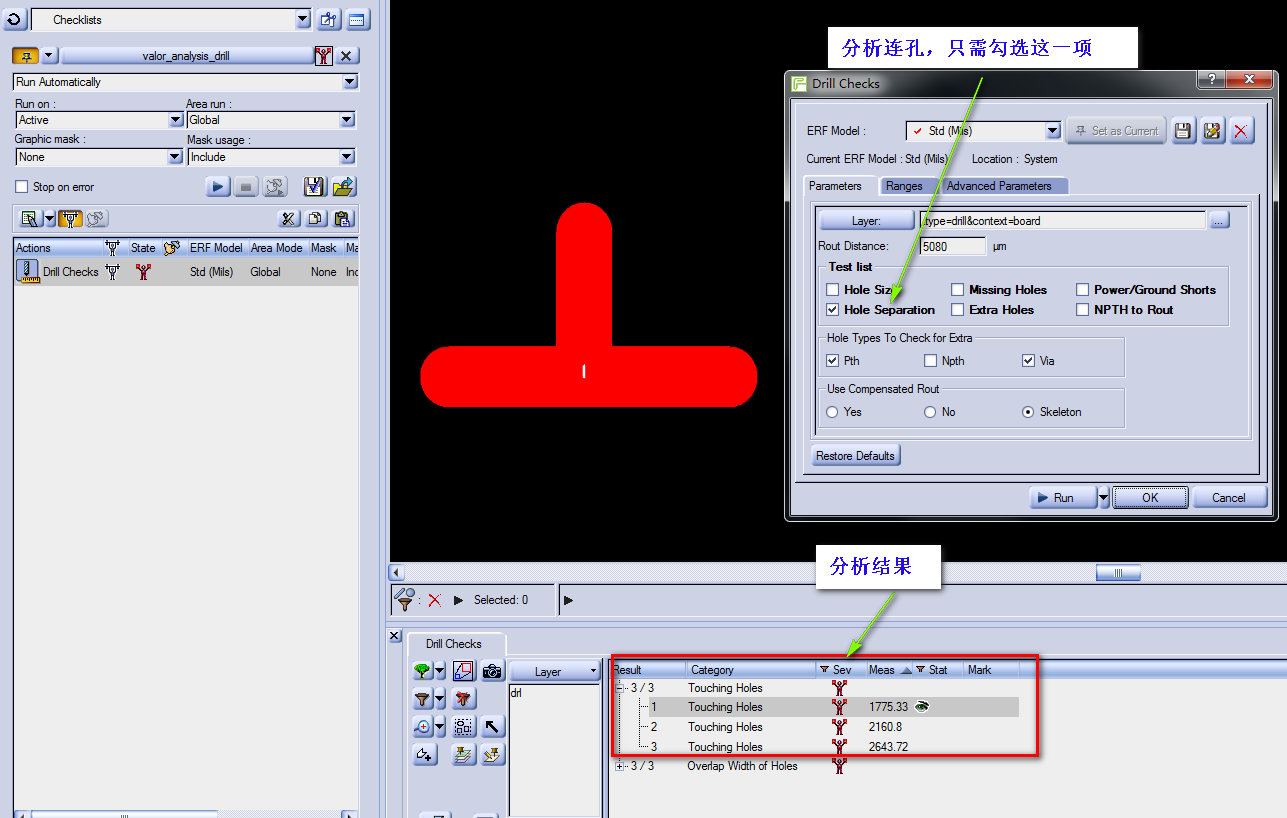
六.实现效果
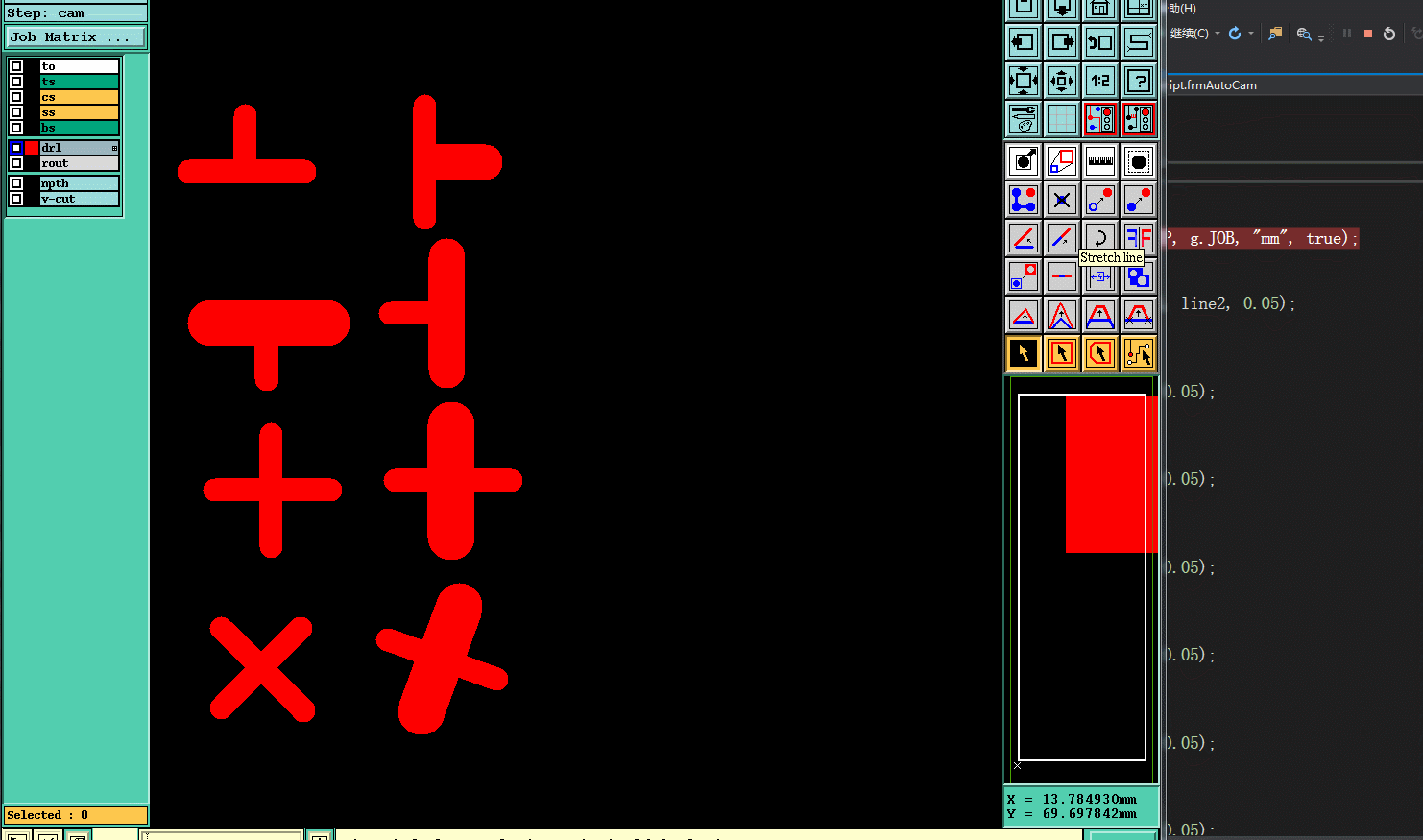
PCB genesis连孔加除毛刺孔(槽孔与槽孔)实现方法(三)的更多相关文章
- PCB genesis连孔加除毛刺孔(圆孔与槽孔)实现方法(二)
一.为什么 连孔加除毛刺孔 原因是 PCB板材中含有玻璃纤维, 毛刺产生位置在于2个孔相交位置,由于此处钻刀受力不均导致纤维切削不断形成毛刺 ,为了解决这个问题:在钻完2个连孔后,在相交处再钻一个孔, ...
- PCB genesis连孔加除毛刺孔(圆孔与圆孔)实现方法(一)
一.为什么 连孔加除毛刺孔 原因是 PCB板材中含有玻璃纤维, 毛刺产生位置在于2个孔相交位置,由于此处钻刀受力不均导致纤维切削不断形成毛刺 ,为了解决这个问题:在钻完2个连孔后,在相交处再钻一个孔, ...
- PCB genesis大孔加小孔(即卸力孔)实现方法
一.为什么 大孔中要加小孔(即卸力孔) 这其实跟钻刀的排屑有关了,当钻刀越大孔,排屑量也越大(当然这也得跟转速,下刀速的参数有关系),通常当钻刀越大,转速越慢,下刀速也越慢(因为要保证它的排屑通畅). ...
- PCB genesis自制孔点 Font字体实现方法
一.先看genesis原有Font字体 在PCB工程CAM加孔点字体要求时,通常我们直接用Geneis软件给我们提供了2种孔点字体canned_57与canned_67,但此字体可能不能满足各个工厂个 ...
- PCB genesis短槽加引导孔实现方法
一.何为短槽 短槽通常定义:槽长小于2倍槽宽 如:槽长1.8mm,槽宽1.0mm 二.为什么要加短槽加引孔呢 短槽孔在钻孔时孔易偏斜导致槽长偏短, 当槽长宽比越小,则受力越不均匀,在钻第2个 ...
- PCB genesis 大孔扩孔(不用G84命令)实现方法
PCB钻孔时,当钻刀>6.3mm时,超出钻孔范围,钻孔工序是没有这么大的钻刀,当这种情况,工程CAM会都采用G84命令用小孔扩孔的方式制作, 在这里介绍一种如果不用G84命令,用程序实现将大孔生 ...
- PCB genesis孔符制作实现方法
一.先看genesis原始孔符 孔符的作用:用于表示孔径的大小的一种代号, 当孔径检测时,可以按分孔图中的孔符对应的孔径尺寸对孔径检测. 在实际PCB行业通常不使用原始(图形)孔符,而使用字母孔符(如 ...
- PCB Genesis SET拼板(圆形板拼板) 实现效果(二)
越来发现Genesis采用Surface多边形数据结构的重要性了,当撑握了多边形缩放,交集, 差集,并集等算法, 想实现PCB拼板简直轻而易举了;当然借助多边形算法可以开发出更多的PCB实用的工具出来 ...
- PCB genesis Slot槽转钻孔(不用G85命令)实现方法
PCB钻Slot槽一般都采用G85命令钻槽孔,而采用G85命令工程CAM无法准确的知道Slot槽钻多少个孔,并不能决定钻槽孔的顺序,因为采用G85命令钻孔密度与钻槽顺序由钻机本身决定的.在这里介绍一种 ...
随机推荐
- valgrind检查代码内存泄漏,5种内存泄漏情况
摘要: valgrind是linux下用于调试程序和查找内存泄露的常用工具.valgrind会报告5种内存泄露,"definitely lost", "indirectl ...
- JPQL 的基本使用
一.概念 JPQL 语言,即 Java Persistence Query Language 的简称.JPQL 和 HQL 是非常类似的,支持以面向对象的方式来写 SQL 语句,当然也支持本地的 SQ ...
- kubeadmin 安装k8s集群
系统设置 CentOS Linux release 7.6.1810 (Core) 修改主机名 vim /etc/hostname k8s-master hostname -F /etc/hostna ...
- iOS中NSAttributedString的使用--对关键字着色,以及处理html实例
1,最近项目中用到了一个功能,一个很好的功能.就是用户在搜索的时候,搜索结果出来后对你输入的关键字进行红色标记.这样用户就很请楚的看到自己输入什么后会出现什么样子的结果.还有一个功能是,现在有一段文字 ...
- 【2018百度之星资格赛】F 三原色图 - 最小生成树
题目地址:http://acm.hdu.edu.cn/showproblem.php?pid=6349 Knowledge Point: 最小生成树算法Prim&Kruskal Summari ...
- Java 字符串总结
三种字符串类:String,StringBuilder,StringBuffer String类 1. 常用构造器 构造器 public String(char value[]) public ...
- 浅谈对java-GC的理解
前段时间,一个线上项目忽然很卡,通过监控,发现内存很高,果不其然在几个小时后,OOM.虽说有人很快处理好了.但我还是想站在我的角度,对这件事发表一下自己的观点. 内存溢出,多发生在项目上线后,而且在系 ...
- linux下使用tomcat下载中文文件报404not find
首先,大神指路:http://bbs.csdn.net/topics/391065011?page=1 相关的一些命令: 查看当前系统字符编码:env locale 查看系统支持的字符编码:local ...
- 【Codeforces 9989C】A Mist of Florescence
[链接] 我是链接,点我呀:) [题意] 题意 [题解] 四个大角 然后每个大角里面包着一些其他颜色的就好 [代码] #include <bits/stdc++.h> using name ...
- 28、Java并发性和多线程-剖析同步器
以下内容转自http://ifeve.com/anatomy-of-a-synchronizer/: 虽然许多同步器(如锁,信号量,阻塞队列等)功能上各不相同,但它们的内部设计上却差别不大.换句话说, ...
