Entity Framework Tutorial Basics(14):Choose development approach
Choose development approach with Entity Framework:
We have seen Code-first, Model-first and Database-first approaches in the previous sections. So, now you have to make a decision about which development approach to use in your application. The following figure illustrates the decision tree.
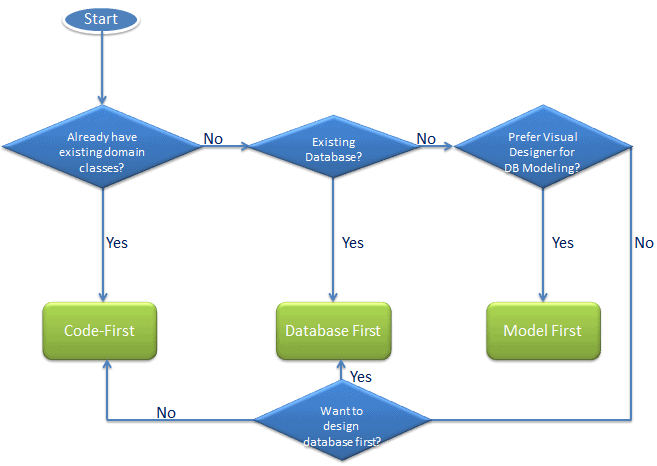
As per the above figure, if you already have an existing application with domain classes, then you can use the code-first approach because you can create a database from your existing classes in this approach. If you have an existing database, then you can create an EDM from an existing database in the database-first approach. If you do not have an existing database or domain classes, and you prefer to design your DB model on the visual designer, then go for Model-first approach.
Entity Framework Tutorial Basics(14):Choose development approach的更多相关文章
- Entity Framework Tutorial Basics(1):Introduction
以下系列文章为Entity Framework Turial Basics系列 http://www.entityframeworktutorial.net/EntityFramework5/enti ...
- Entity Framework Tutorial Basics(4):Setup Entity Framework Environment
Setup Entity Framework Environment: Entity Framework 5.0 API was distributed in two places, in NuGet ...
- Entity Framework Tutorial Basics(43):Download Sample Project
Download Sample Project: Download sample project for basic Entity Framework tutorials. Sample projec ...
- Entity Framework Tutorial Basics(42):Colored Entity
Colored Entity in Entity Framework 5.0 You can change the color of an entity in the designer so that ...
- Entity Framework Tutorial Basics(41):Multiple Diagrams
Multiple Diagrams in Entity Framework 5.0 Visual Studio 2012 provides a facility to split the design ...
- Entity Framework Tutorial Basics(37):Lazy Loading
Lazy Loading: One of the important functions of Entity Framework is lazy loading. Lazy loading means ...
- Entity Framework Tutorial Basics(36):Eager Loading
Eager Loading: Eager loading is the process whereby a query for one type of entity also loads relate ...
- Entity Framework Tutorial Basics(34):Table-Valued Function
Table-Valued Function in Entity Framework 5.0 Entity Framework 5.0 supports Table-valued functions o ...
- Entity Framework Tutorial Basics(33):Spatial Data type support in Entity Framework 5.0
Spatial Data type support in Entity Framework 5.0 MS SQL Server 2008 introduced two spatial data typ ...
随机推荐
- Linux下anaconda的安装
http://peteryuan.net/use-anaconda/ http://www.jianshu.com/p/03d757283339
- poj 2408 Anagram Groups
Description World-renowned Prof. A. N. Agram's current research deals with large anagram groups. He ...
- LintCode Sliding Window Matrix Maximum
原题链接在这里:http://www.lintcode.com/zh-cn/problem/sliding-window-matrix-maximum/ 题目: Given an array of n ...
- 前端用户输入校验--基于JQ
<!DOCTYPE html> <html> <head> <title>用户输入校验</title> </head> < ...
- (转载)Windows: "net use" command introduction
1)建立空连接: net use ""IP"ipc$ "" /user:"" (一定要注意:这一行命令中包含了3个空格) 2)建立 ...
- PHP实现图片压缩的两则实例(转)
本文介绍了PHP实现图片压缩的两种方法,读者可以根据具体应用参考或加以改进,以适应自身应用需求!废话不多说,主要代码部分如下: 实例1: ? 1 2 3 4 5 6 7 8 9 10 11 12 13 ...
- BZOJ3403:[USACO2009OPEN]Cow Line
浅谈队列:https://www.cnblogs.com/AKMer/p/10314965.html 题目传送门:https://lydsy.com/JudgeOnline/problem.php?i ...
- jQuery中 :first、:first-child 和 :first-of-type 之间的不同
<!DOCTYPE html><html><head><meta charset="utf-8"><script src=&q ...
- vim编辑 小笔记
http://jingyan.baidu.com/article/495ba8410ff14d38b30ede01.html vim编辑器笔记 1.vi 文件名 打开文件 2.按 i 键 进入inse ...
- hihoCoder#1067(离线算法求LCA)
时间限制:10000ms 单点时限:1000ms 内存限制:256MB 描述 上上回说到,小Hi和小Ho用非常拙劣——或者说粗糙的手段山寨出了一个神奇的网站,这个网站可以计算出某两个人的所有共同祖先中 ...
